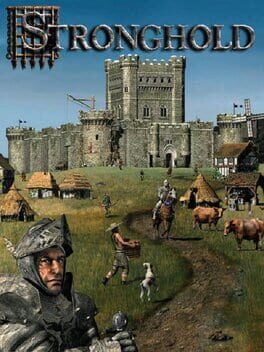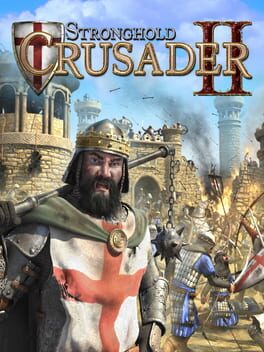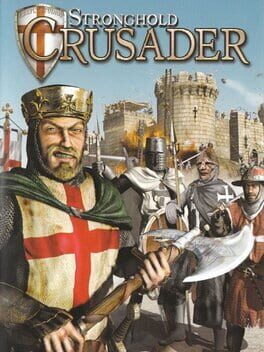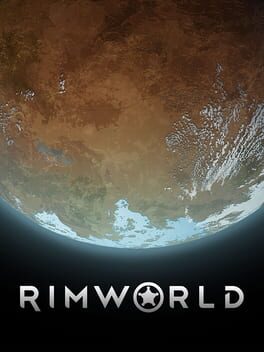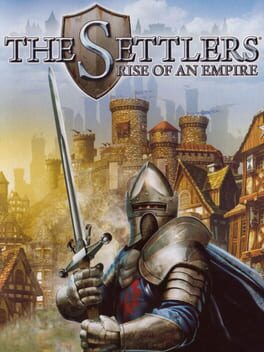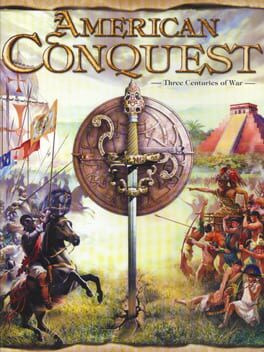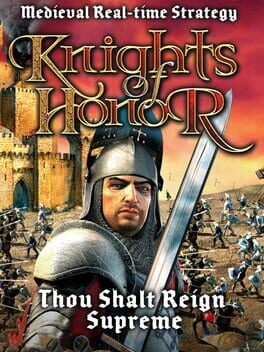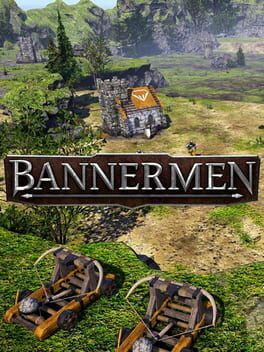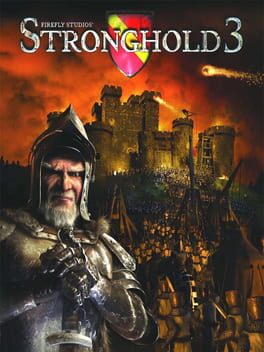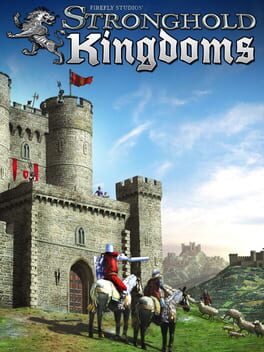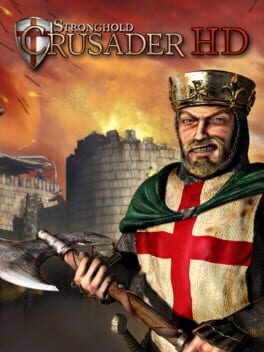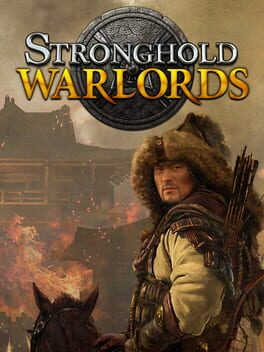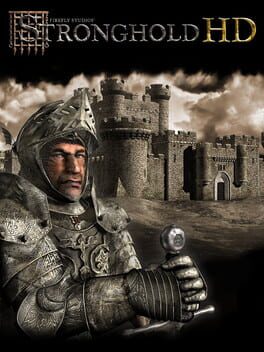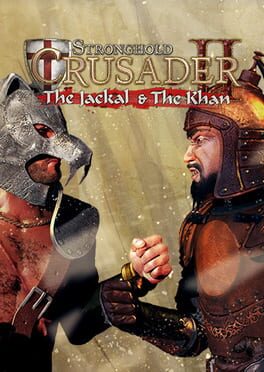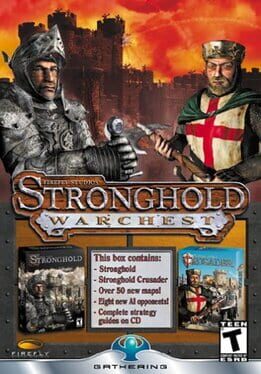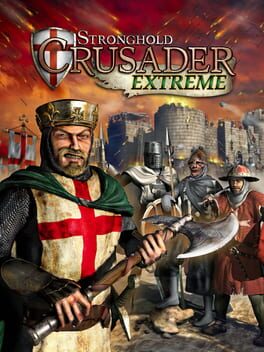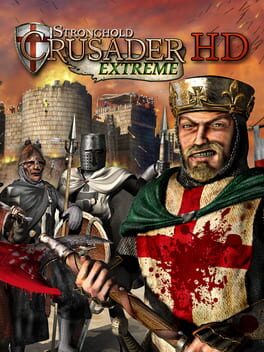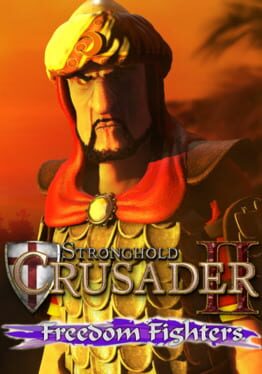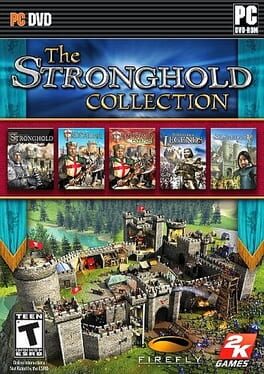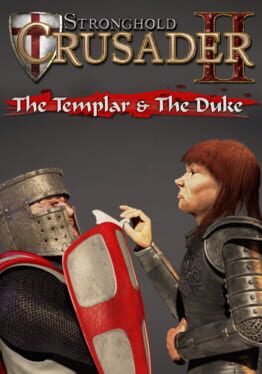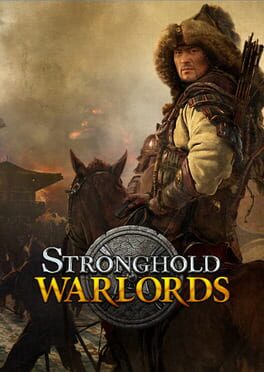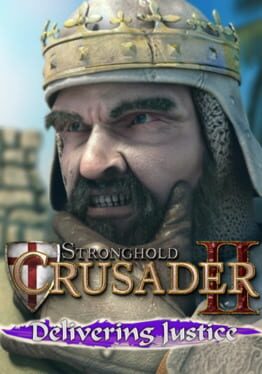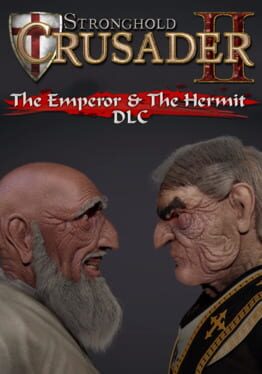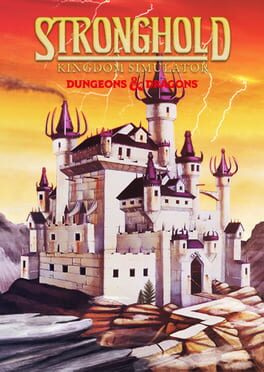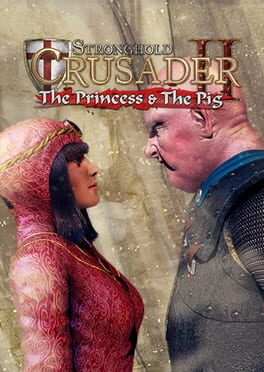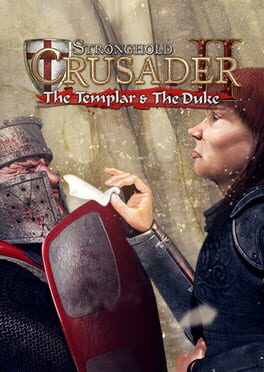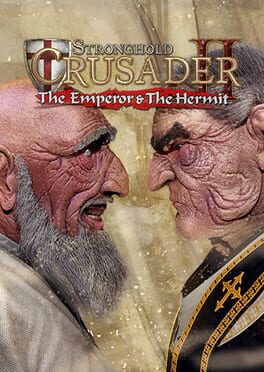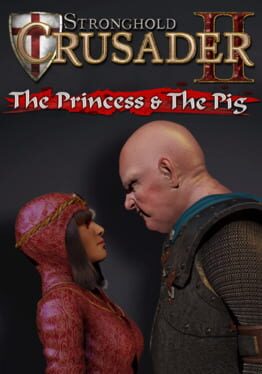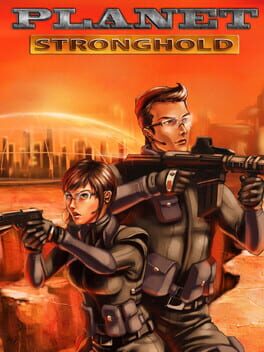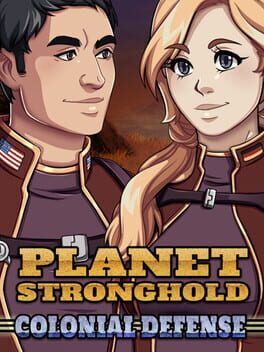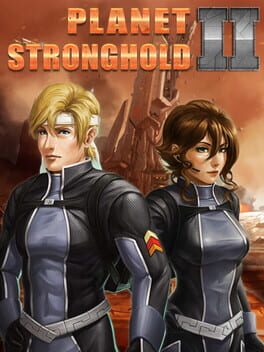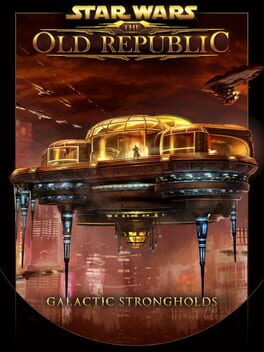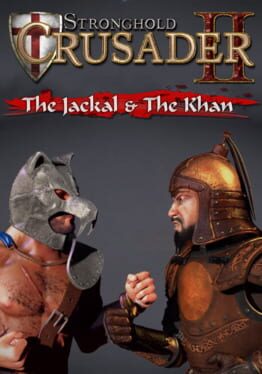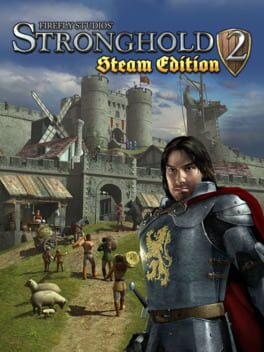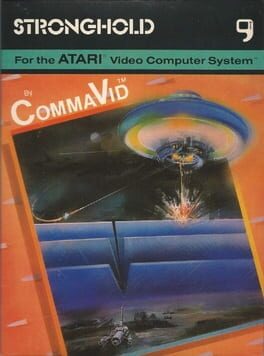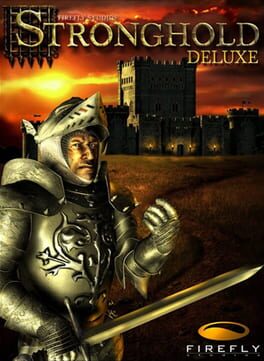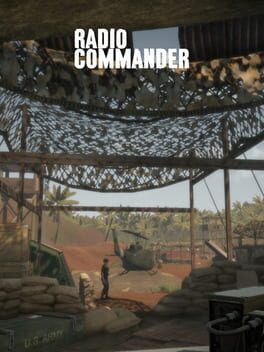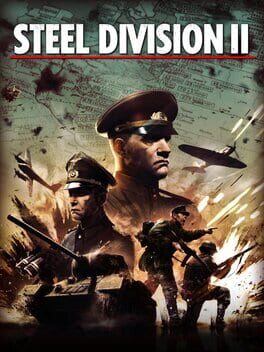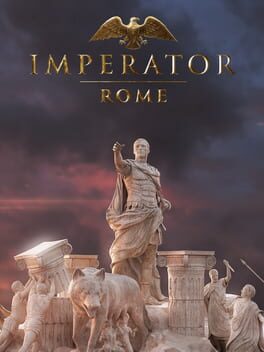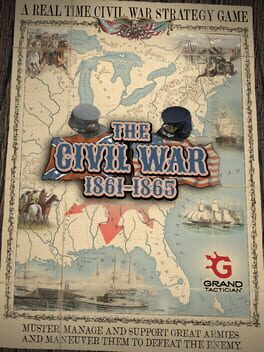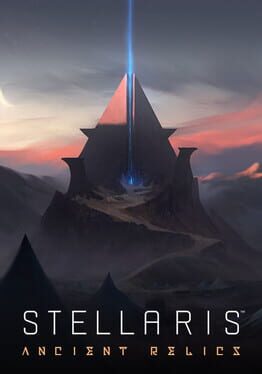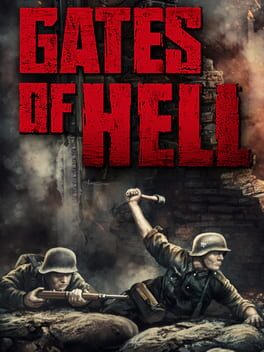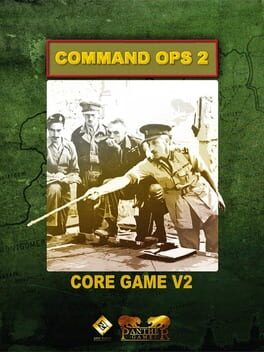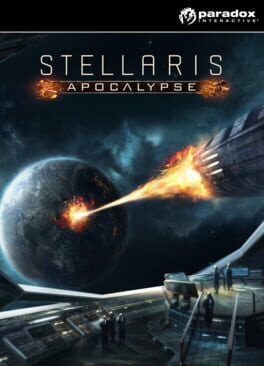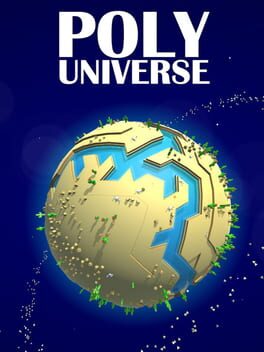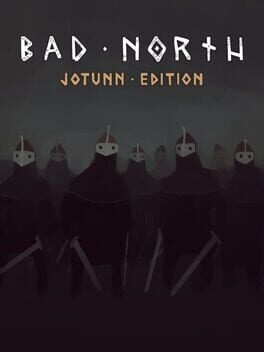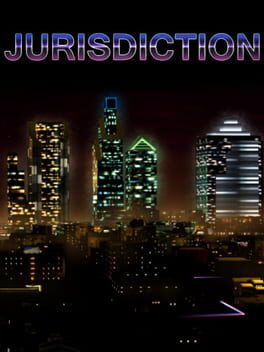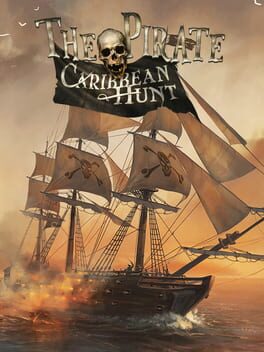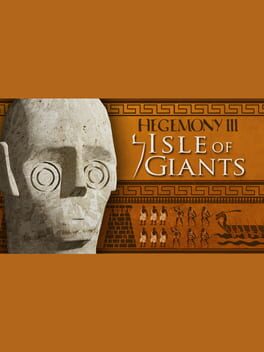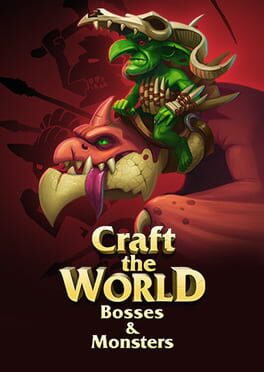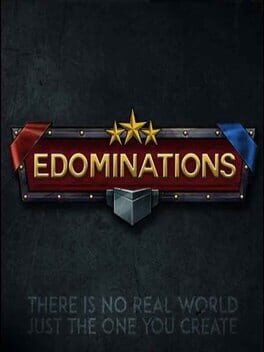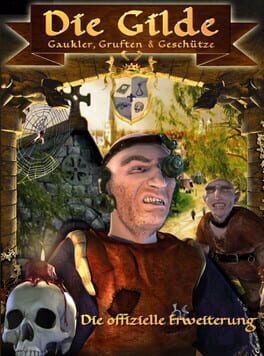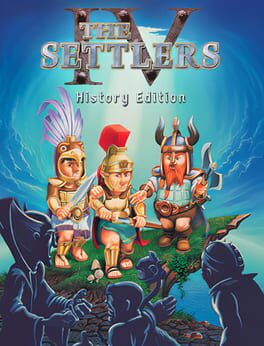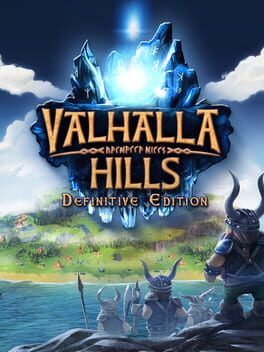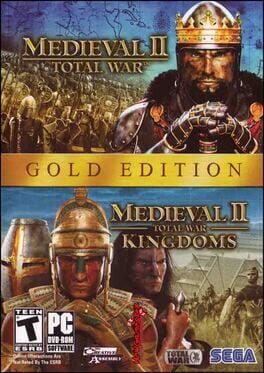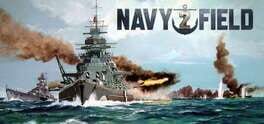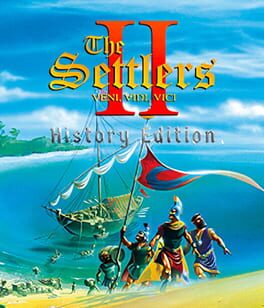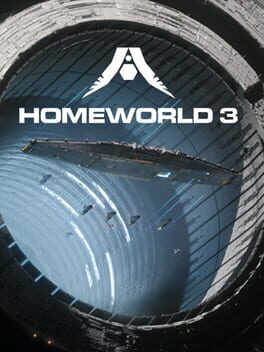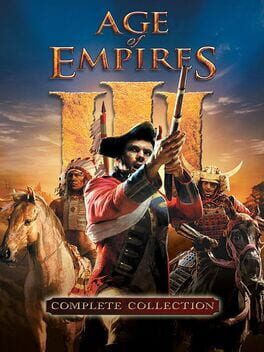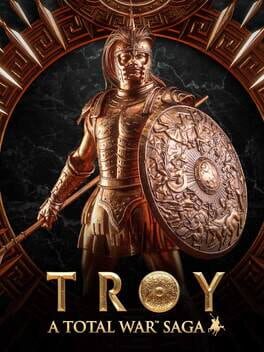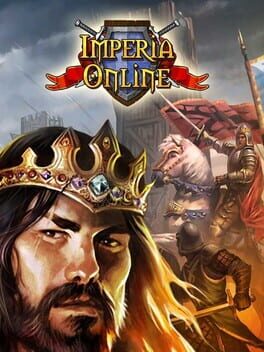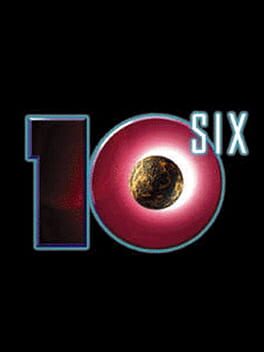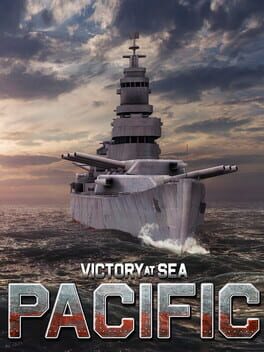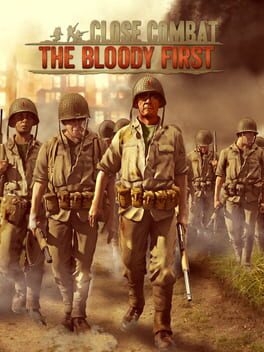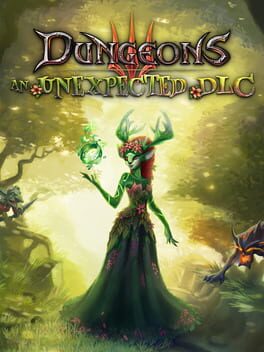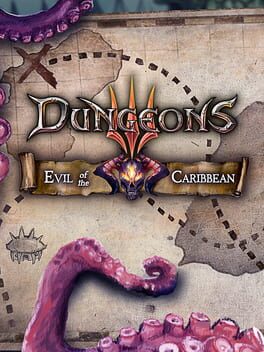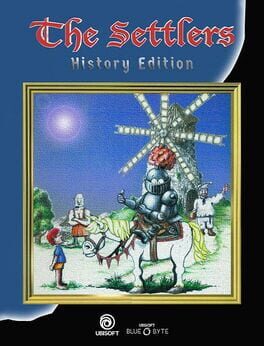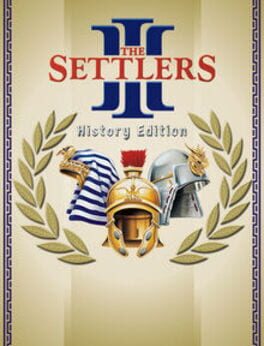How to play Stronghold 2 on Mac

| Platforms | Computer |
Game summary
Tax, torture or treat your peasants! Rehabilitate criminals or sentence them to death? Decide as you joust over a lavish banquet, all while under siege from the warmongering Lord Barclay. Will you entertain with medieval tournaments or rule with an iron fist and dispense feudal justice to overworked and malnourished peasants? With powerful barons jostling for power over a disintegrating kingdom, it is up to you to stem the tides of ambition and unite the land under the one true King!
Building on the sim gameplay of the original Stronghold, Stronghold 2 allows players to rule as they please and still conquer each skirmish. Unhappy peasants turn to crime and must be punished, rival lords can raise entire armies on their title alone and sieges must be fought tooth and nail, with close combat taking place inside castle structures. Stronghold 2 Online extends this gameplay to competitive multiplayer for up to eight players, with offline skirmish mode also available against computer-controller opponents.
The online services used GameSpy which was shutdown. The Steam Edition is the only version of Stronghold 2 that still features multiplayer using Steam Multiplayer.
First released: Apr 2005
Play Stronghold 2 on Mac with Parallels (virtualized)
The easiest way to play Stronghold 2 on a Mac is through Parallels, which allows you to virtualize a Windows machine on Macs. The setup is very easy and it works for Apple Silicon Macs as well as for older Intel-based Macs.
Parallels supports the latest version of DirectX and OpenGL, allowing you to play the latest PC games on any Mac. The latest version of DirectX is up to 20% faster.
Our favorite feature of Parallels Desktop is that when you turn off your virtual machine, all the unused disk space gets returned to your main OS, thus minimizing resource waste (which used to be a problem with virtualization).
Stronghold 2 installation steps for Mac
Step 1
Go to Parallels.com and download the latest version of the software.
Step 2
Follow the installation process and make sure you allow Parallels in your Mac’s security preferences (it will prompt you to do so).
Step 3
When prompted, download and install Windows 10. The download is around 5.7GB. Make sure you give it all the permissions that it asks for.
Step 4
Once Windows is done installing, you are ready to go. All that’s left to do is install Stronghold 2 like you would on any PC.
Did it work?
Help us improve our guide by letting us know if it worked for you.
👎👍