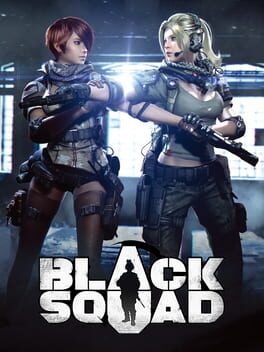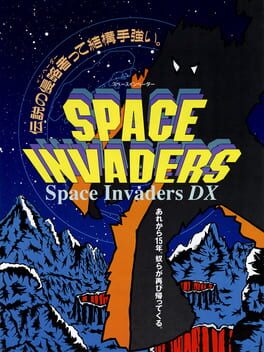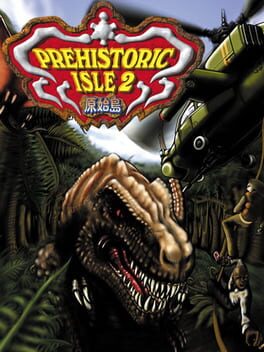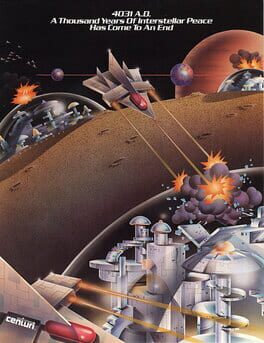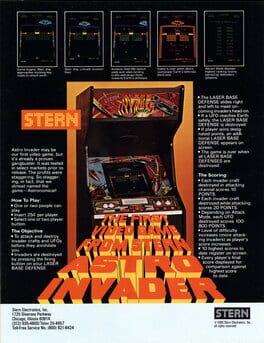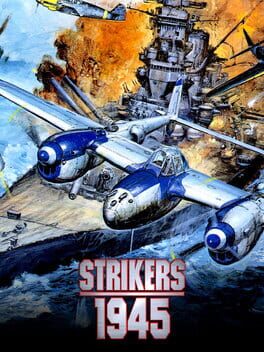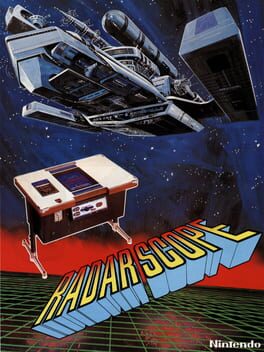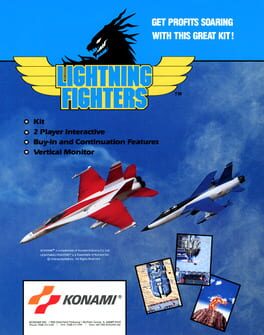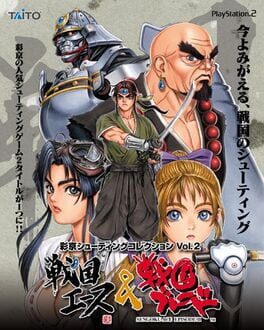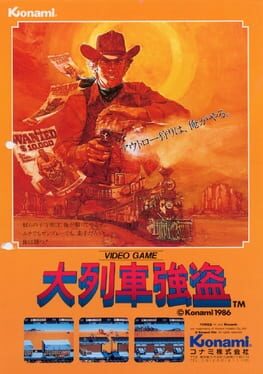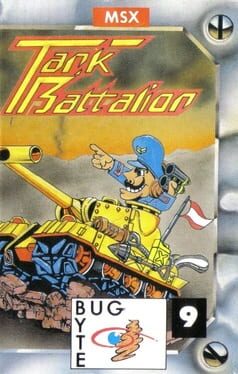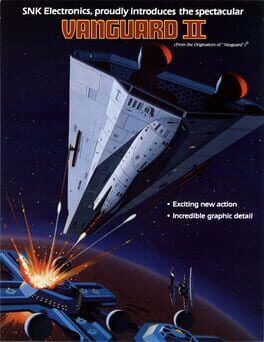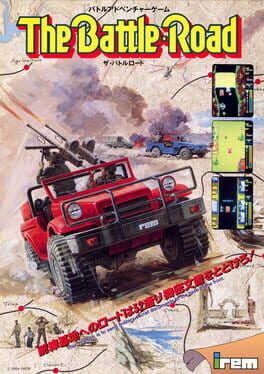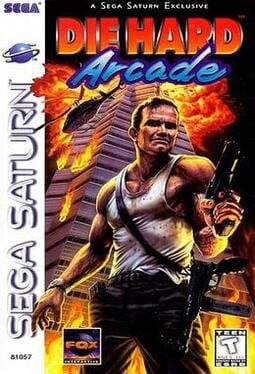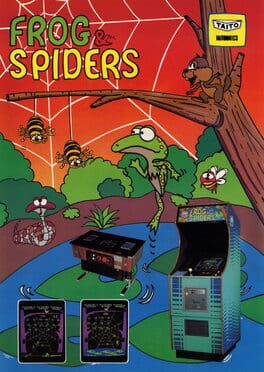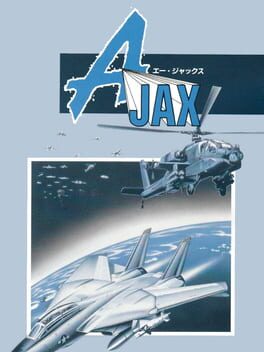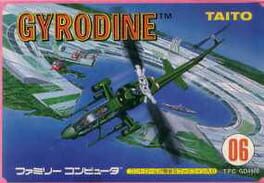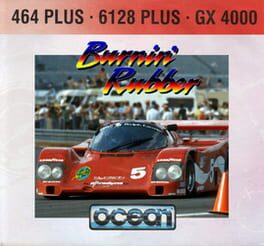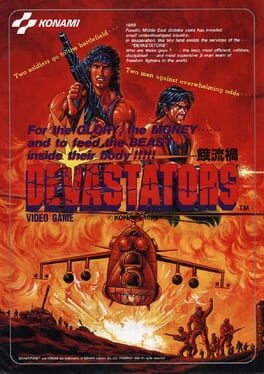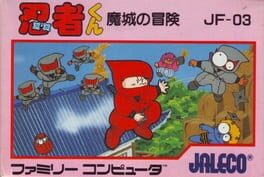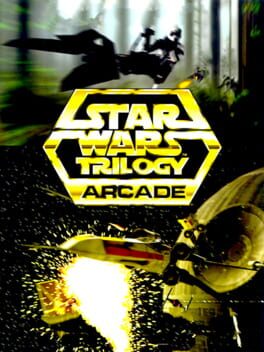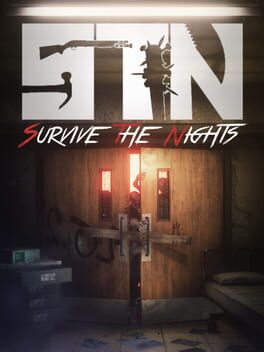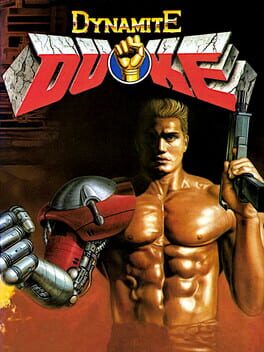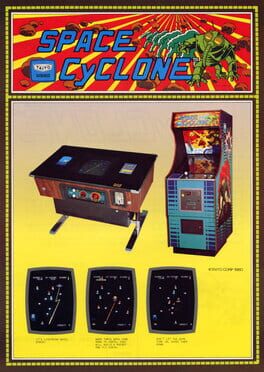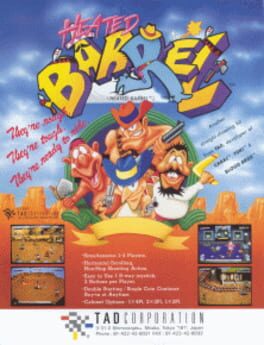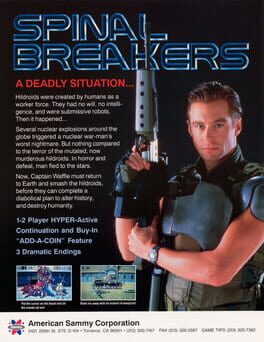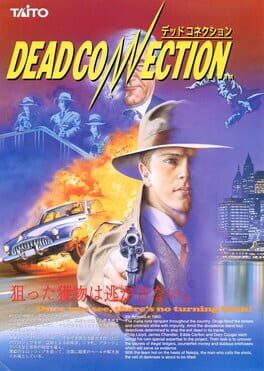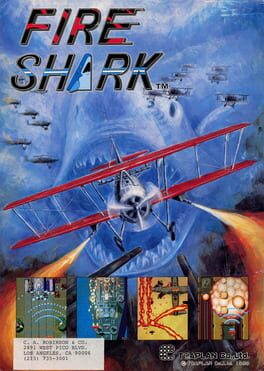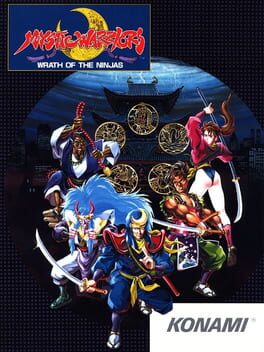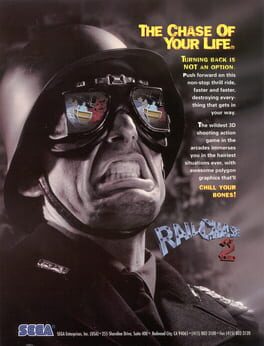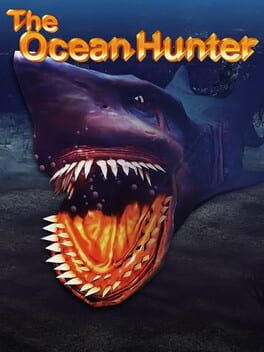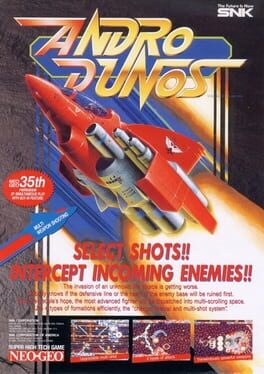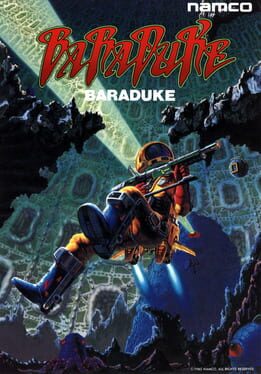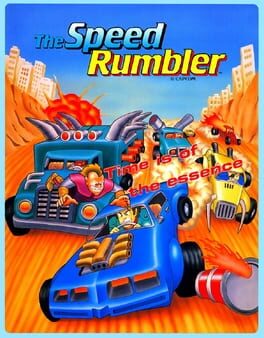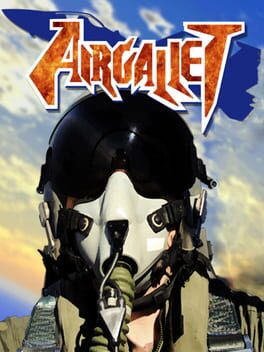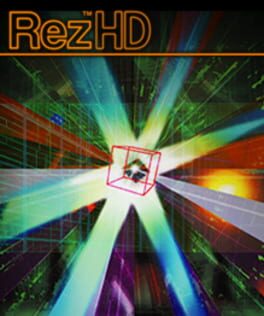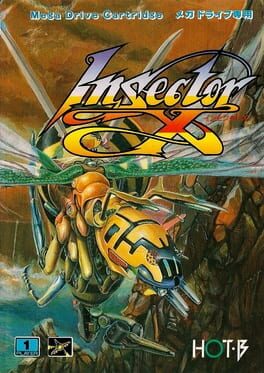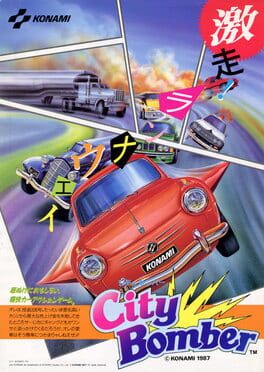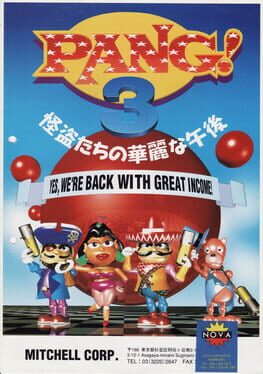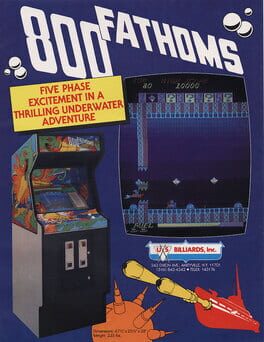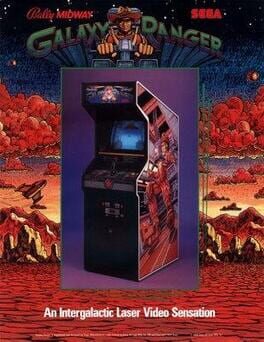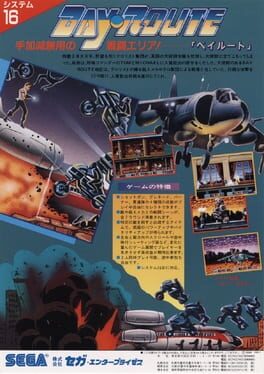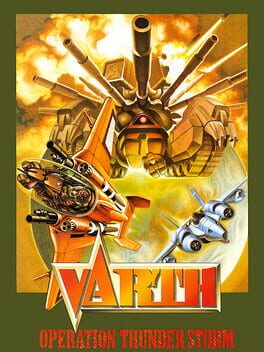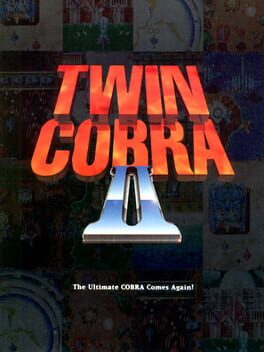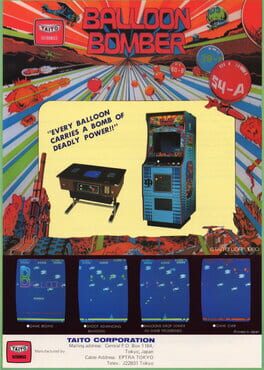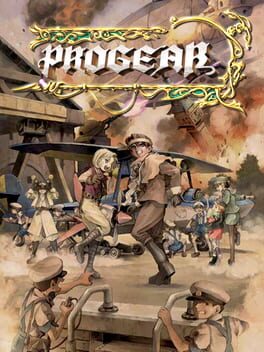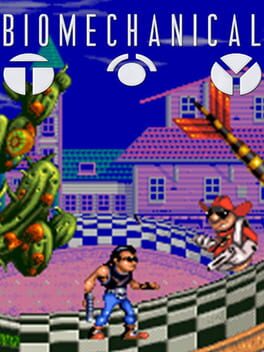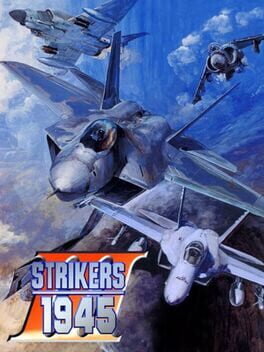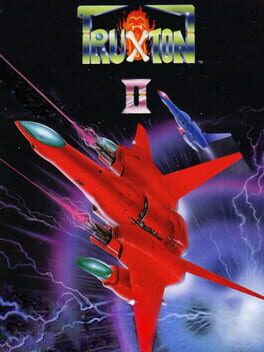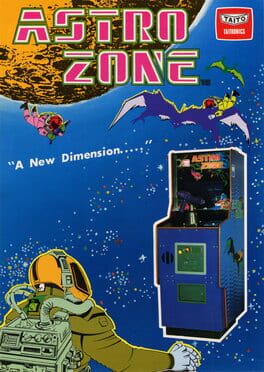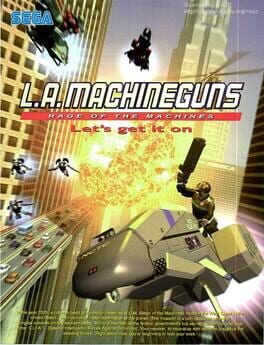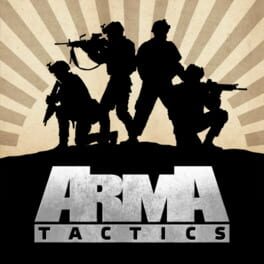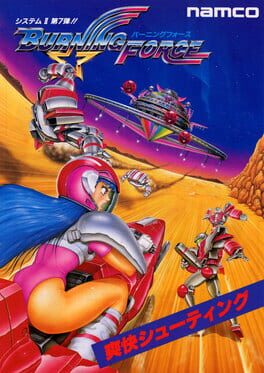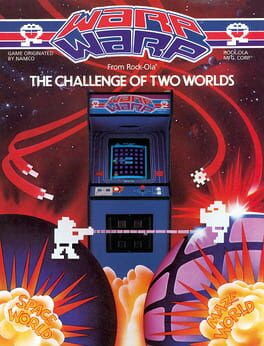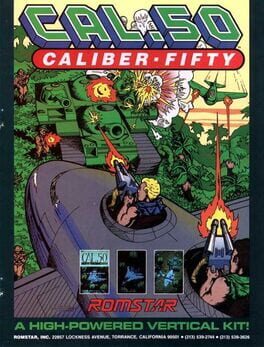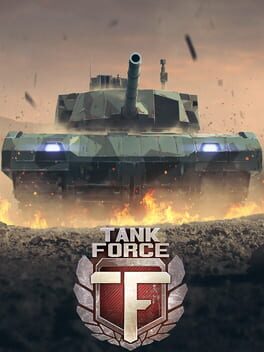How to play Splitgate on Mac

| Platforms | Computer |
Game summary
Splitgate is a free-to-play, fast-paced multiplayer shooter that features player-controlled portals. This sci-fi shooter takes the FPS genre to a new dimension with its portal mechanics, delivering high-flying, multi-dimensional combat. Evoking memories of the most revered shooters of the past two decades, Splitgate embraces the classic and familiar feel of close-quarters combat while adding a unique twist. IGN describes Splitgate as “Halo meets Portal.”
Portal Combat: a New Kind of Shooter
Keep your head on a swivel and experience intense, traversal action as you fly, flank, and frag through the air using portal combat to constantly out-smart and out-maneuver your enemies. There’s nothing quite like landing a no-scope headshot from behind after portalling circles around a confused enemy, who still thinks you are standing in front of him!
Comprehensive, Feature-Filled Multiplayer Experience for FREE
Along with grindable challenges, dozens of customizable characters, a competitive leaderboard and ranking system, and over 15 casual and competitive game modes, Splitgate offers more than 20 maps, each with its own unique setting and play style. The maps include a research facility inside an active volcano, an underwater luxury hotel, an alien crash site, and much more. Each map has its own look and feel and plays differently, rewarding players for adapting their tactics in the fast-paced, portal combat that only Splitgate offers. And it’s FREE.
Party Up with Your Friends Across Multiple Platforms
Cross-play functionality lets you play with or against your friends across multiple consoles and PCs. Standard FPS controls and intuitive portal mechanics mean beginners are up and running right off the bat, and with competitive and casual modes, you can party up with friends of any skill level. You can even create a custom lobby with modifiers to play any way you like. We highly recommend Big-Head Mode with low gravity and unlimited ammo!
First released: May 2019
Play Splitgate on Mac with Parallels (virtualized)
The easiest way to play Splitgate on a Mac is through Parallels, which allows you to virtualize a Windows machine on Macs. The setup is very easy and it works for Apple Silicon Macs as well as for older Intel-based Macs.
Parallels supports the latest version of DirectX and OpenGL, allowing you to play the latest PC games on any Mac. The latest version of DirectX is up to 20% faster.
Our favorite feature of Parallels Desktop is that when you turn off your virtual machine, all the unused disk space gets returned to your main OS, thus minimizing resource waste (which used to be a problem with virtualization).
Splitgate installation steps for Mac
Step 1
Go to Parallels.com and download the latest version of the software.
Step 2
Follow the installation process and make sure you allow Parallels in your Mac’s security preferences (it will prompt you to do so).
Step 3
When prompted, download and install Windows 10. The download is around 5.7GB. Make sure you give it all the permissions that it asks for.
Step 4
Once Windows is done installing, you are ready to go. All that’s left to do is install Splitgate like you would on any PC.
Did it work?
Help us improve our guide by letting us know if it worked for you.
👎👍