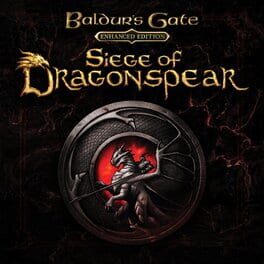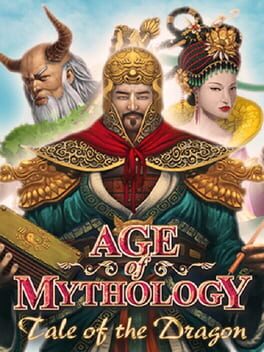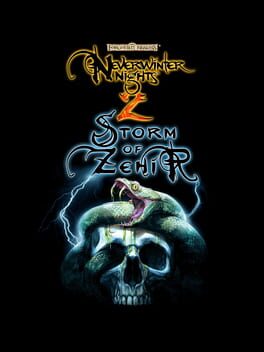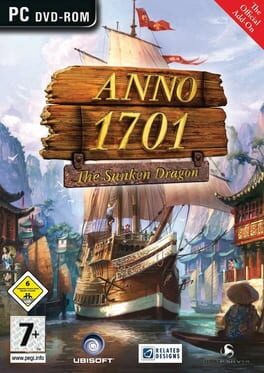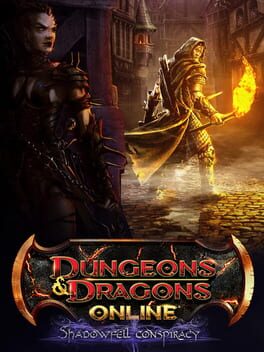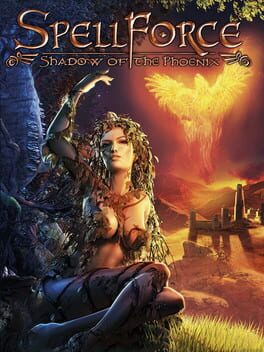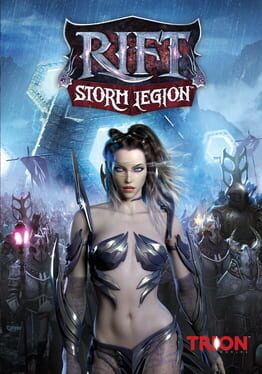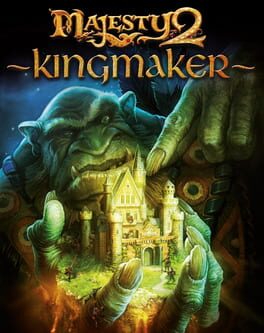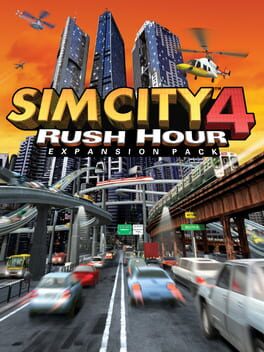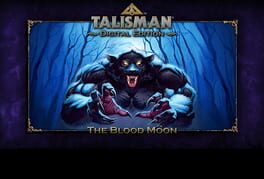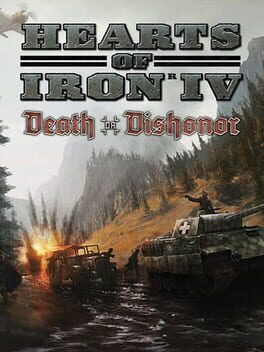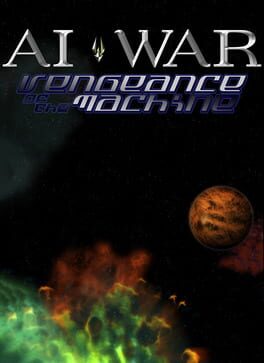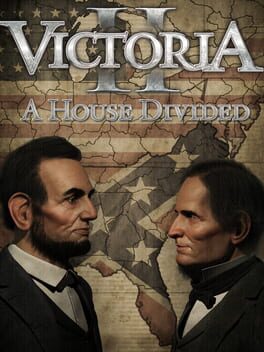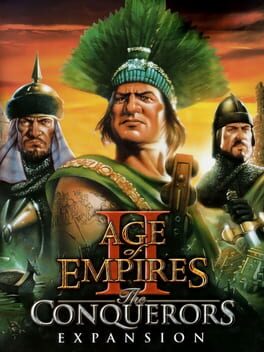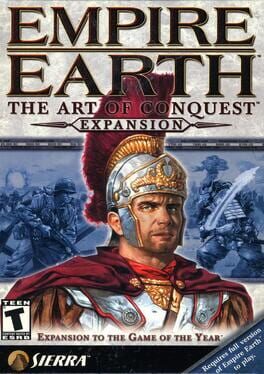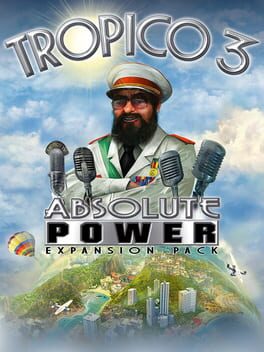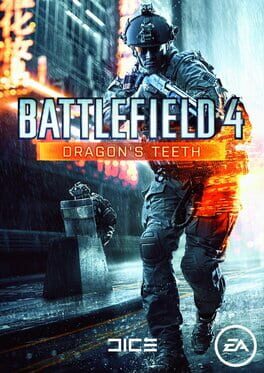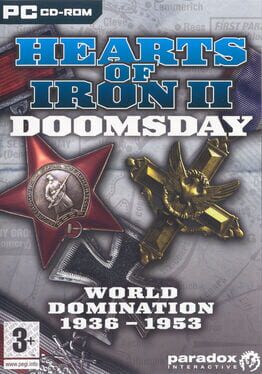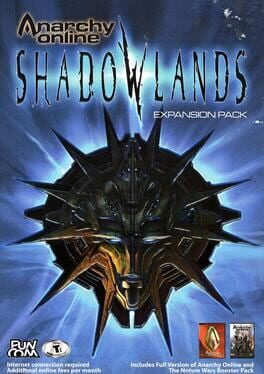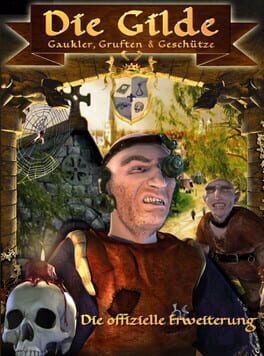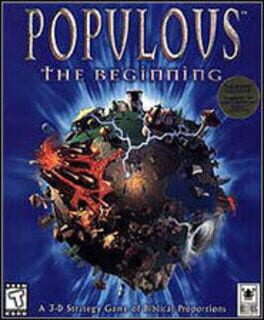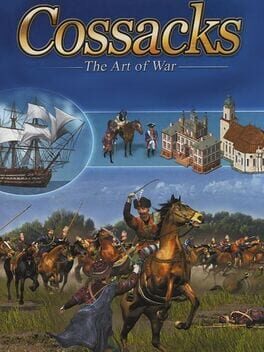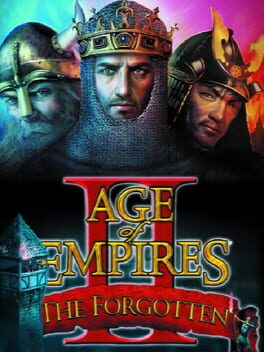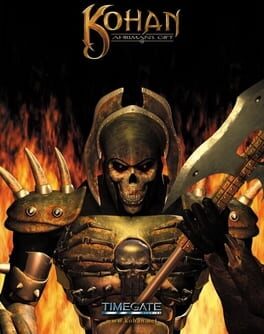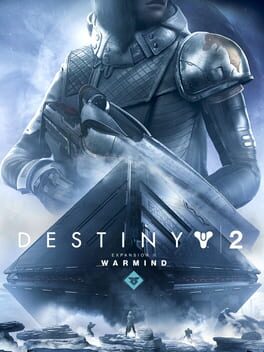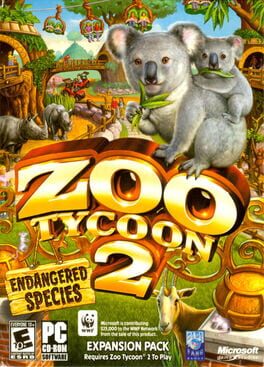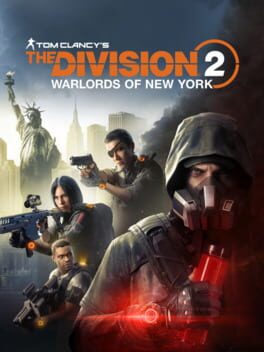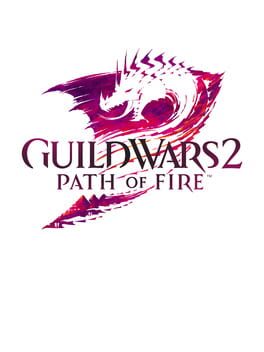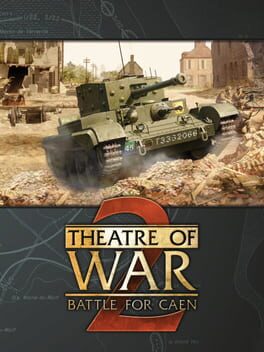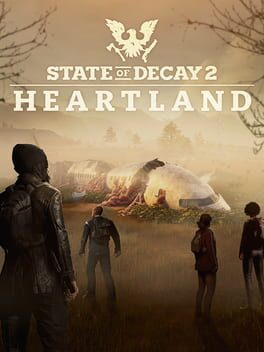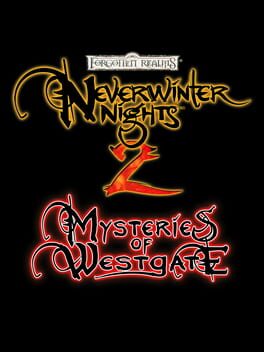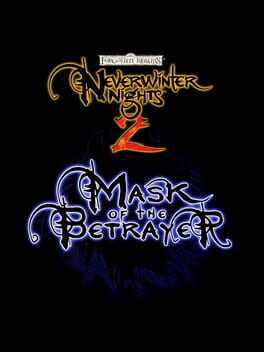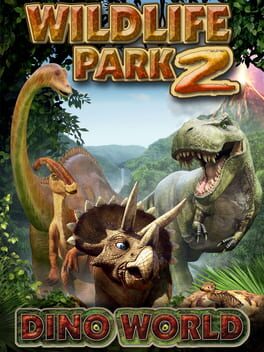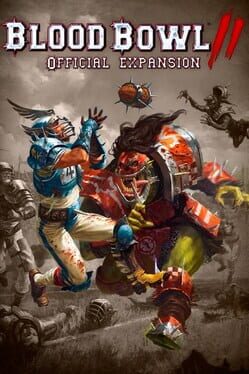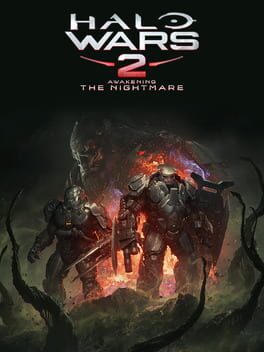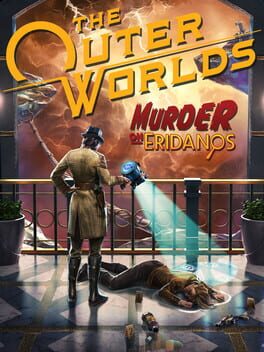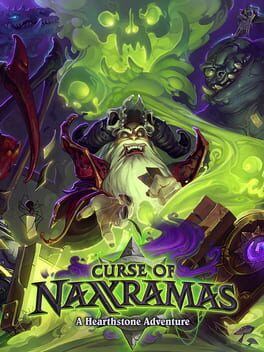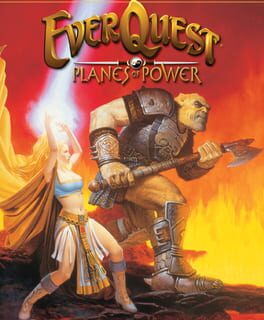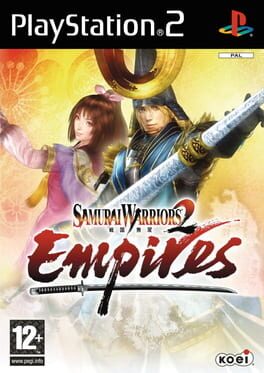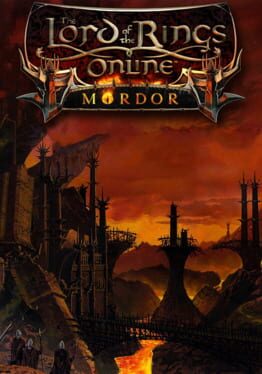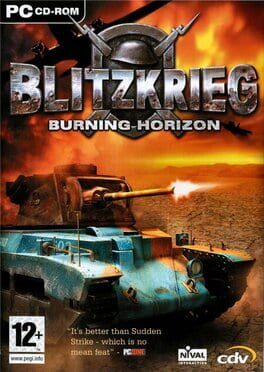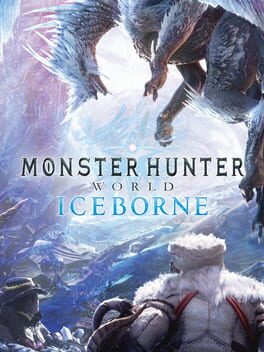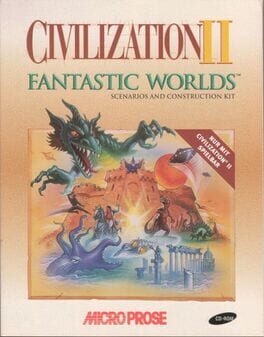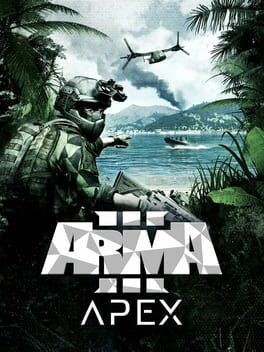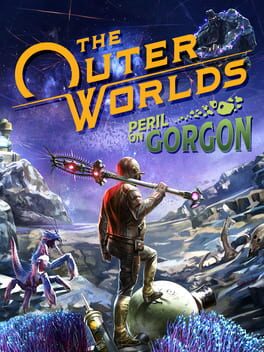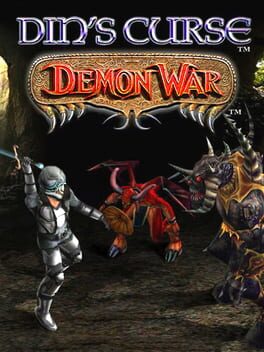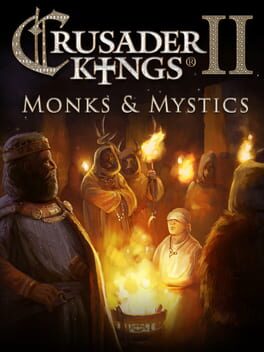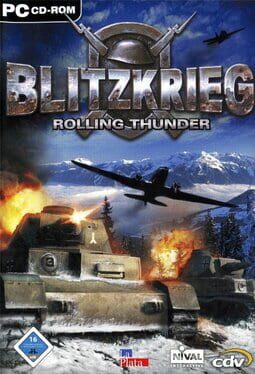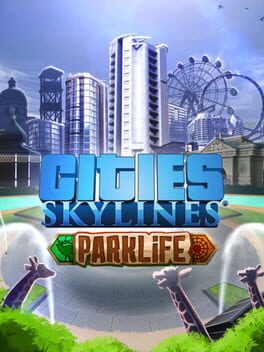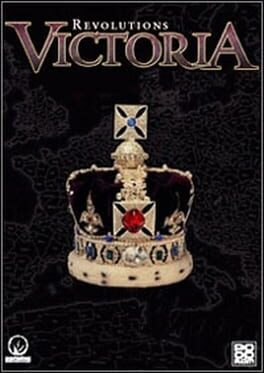How to play SpellForce 2: Dragon Storm on Mac
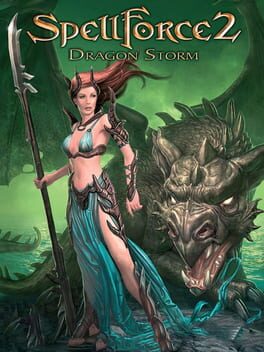
| Platforms | Computer |
Game summary
New single-player campaign with spectacular new landscapes, continuing the legendary SpellForce 2 storyline
The story continues and the fate of the Soulbearer will be revealed as old acquaintances from SF2 can be met again: The Soulbearer (SF2 Avatar), Shae, Mordecay, Jandrim Windhammer, Idara, Ylia, Laudinia, Sephis, Lya, Skjadir, Cardogan, Mordecay, Karan, Galius, Yared, Redmund, König Ulf, Halicos, Undergand, Askan, Alastar, Irion, Alyre, Falida, Nightsong and of course Flink McWinter.
More RPG-experience through special hero-quests: the companions of your Avatar open quests that will provide them with additional abilities.
A consistent world: players will also visit familiar cities from SF2, where massive changes are taking place – never before has an RTS been so capable of telling a continuous story!
A completely new Shaikan faction, consisting of Shaikan, Dragonkin and Blades with their powerful Dragon Titan!
Enhanced skill tree with the new Shaikan Skill section.
Units of the Shaikan can choose between several upgrades allowing you to adapt them to your tactics.
New spells and items to summon loyal pet companions for your Avatar!
Face your opponents in stunning new maps for Player vs. Player battles (2+1) including the special “King of the Hill” mode that pits parties of heroes against each other.
New Free game maps (3+1) and the ultimate challenge: The Arena Quest that takes you across dozens of maps to create the ultimate weapon and face the most powerful of foes in the Arena.
New enemies and special items for the free game mode.
Hundreds of new items and new set items that combine to grant special powers to the player.
Crafting allows the player to create and enhance his own special items!
First released: Mar 2007
Play SpellForce 2: Dragon Storm on Mac with Parallels (virtualized)
The easiest way to play SpellForce 2: Dragon Storm on a Mac is through Parallels, which allows you to virtualize a Windows machine on Macs. The setup is very easy and it works for Apple Silicon Macs as well as for older Intel-based Macs.
Parallels supports the latest version of DirectX and OpenGL, allowing you to play the latest PC games on any Mac. The latest version of DirectX is up to 20% faster.
Our favorite feature of Parallels Desktop is that when you turn off your virtual machine, all the unused disk space gets returned to your main OS, thus minimizing resource waste (which used to be a problem with virtualization).
SpellForce 2: Dragon Storm installation steps for Mac
Step 1
Go to Parallels.com and download the latest version of the software.
Step 2
Follow the installation process and make sure you allow Parallels in your Mac’s security preferences (it will prompt you to do so).
Step 3
When prompted, download and install Windows 10. The download is around 5.7GB. Make sure you give it all the permissions that it asks for.
Step 4
Once Windows is done installing, you are ready to go. All that’s left to do is install SpellForce 2: Dragon Storm like you would on any PC.
Did it work?
Help us improve our guide by letting us know if it worked for you.
👎👍