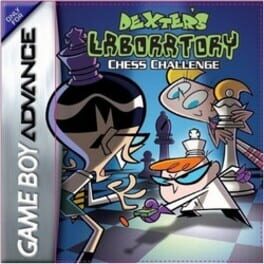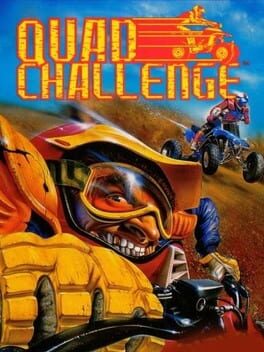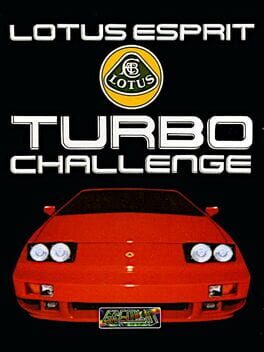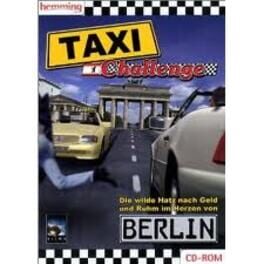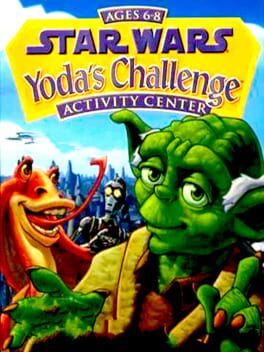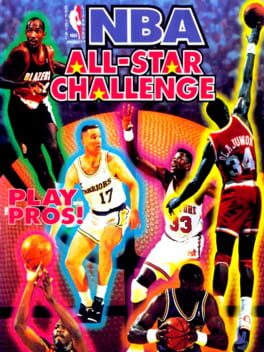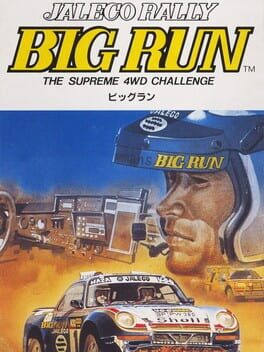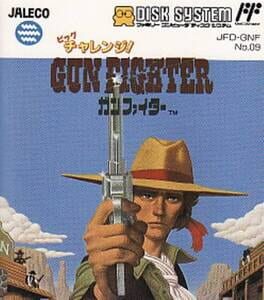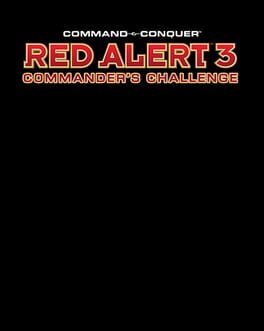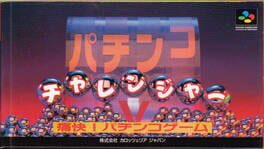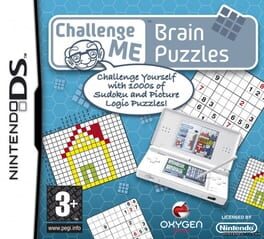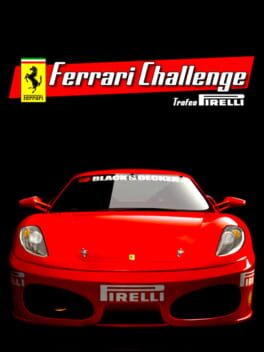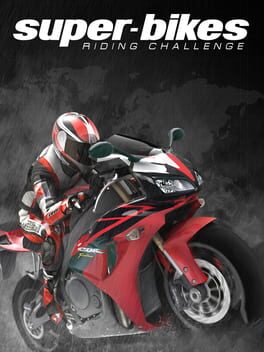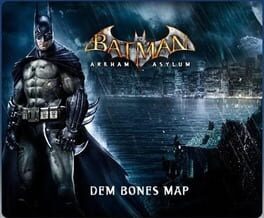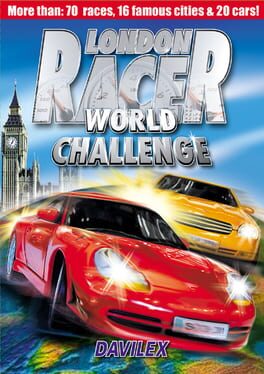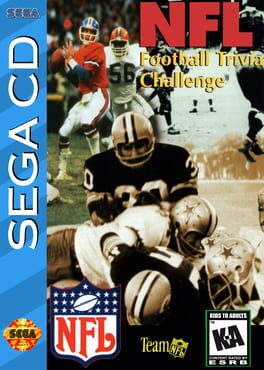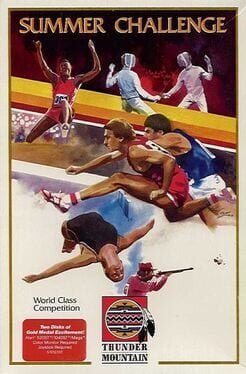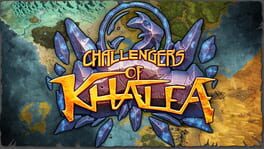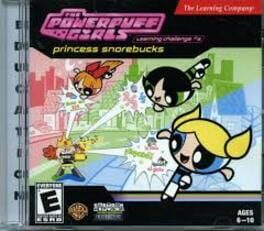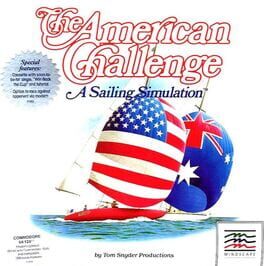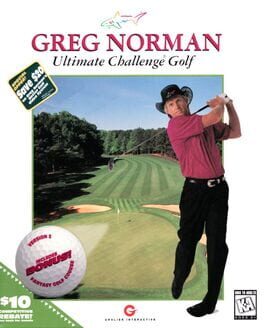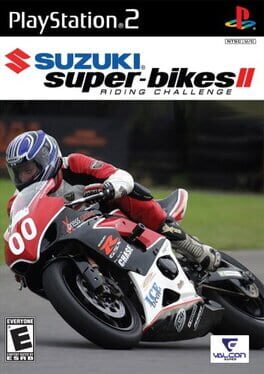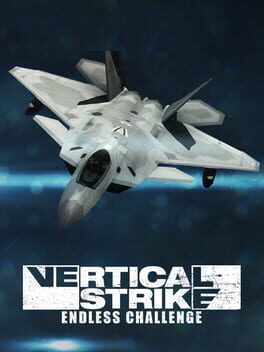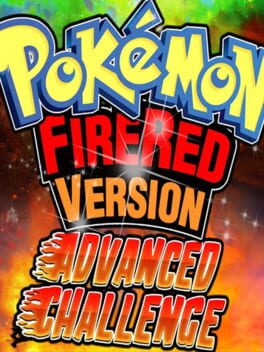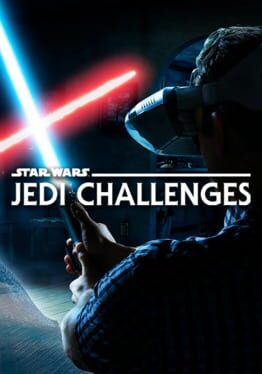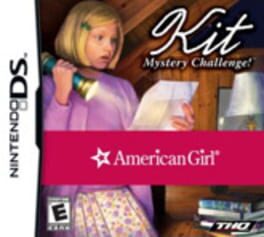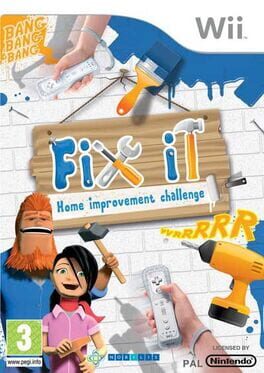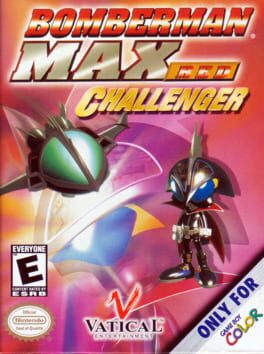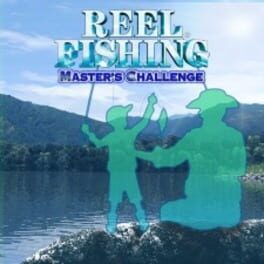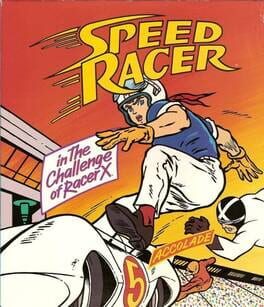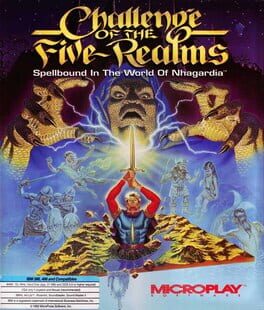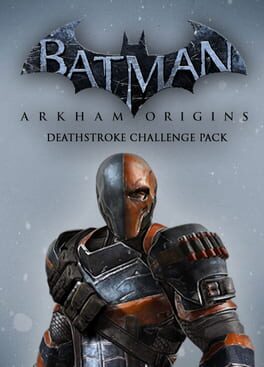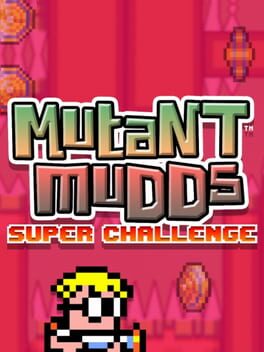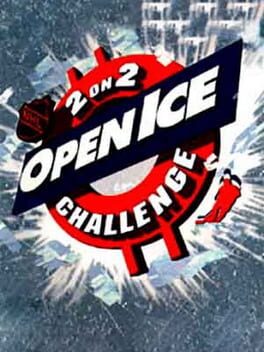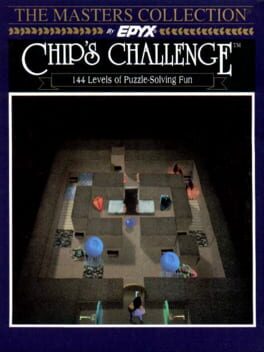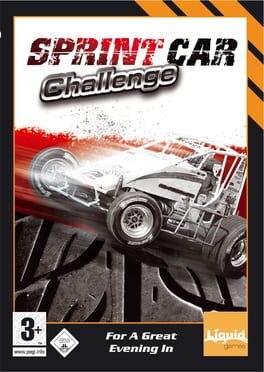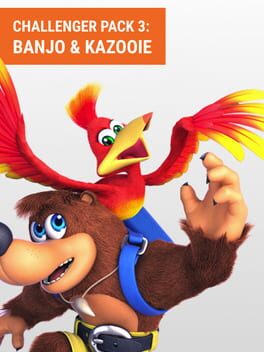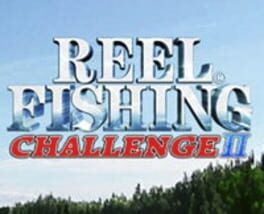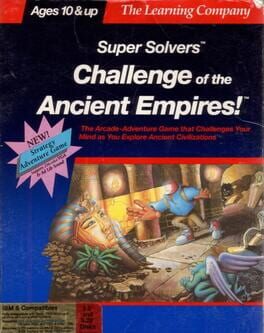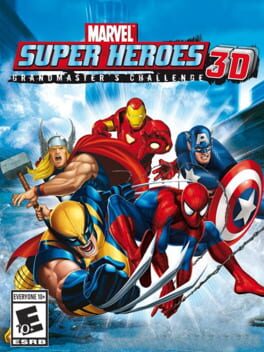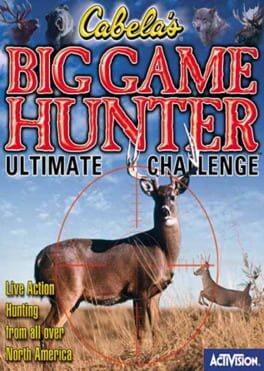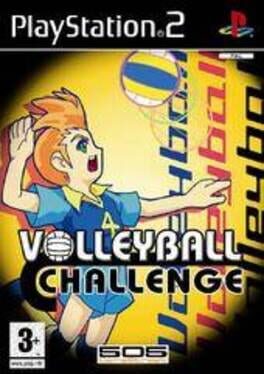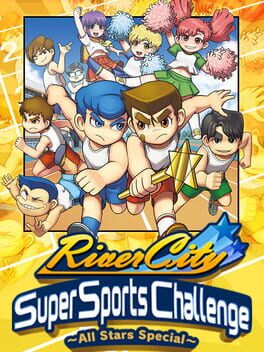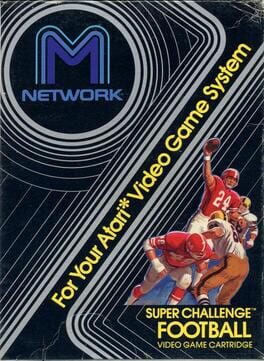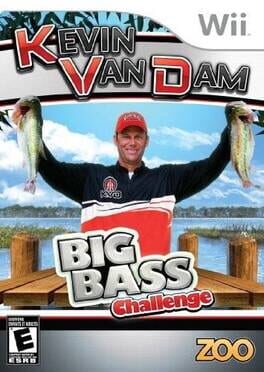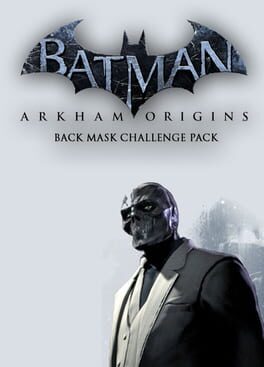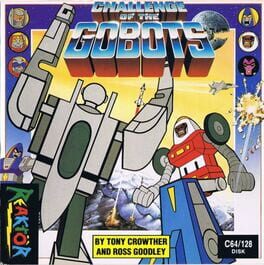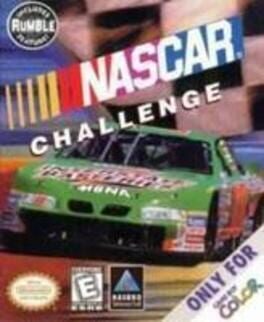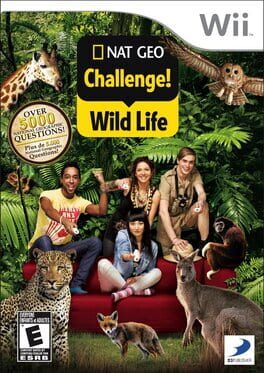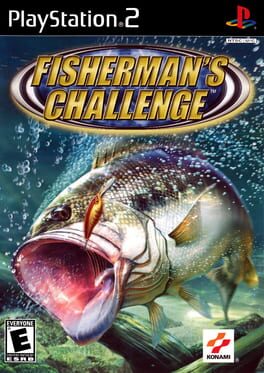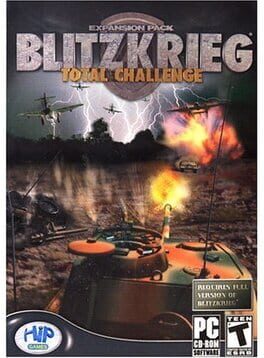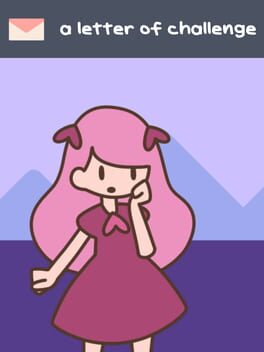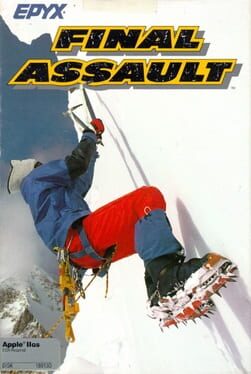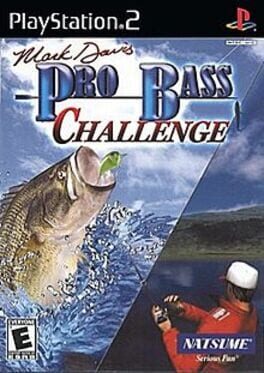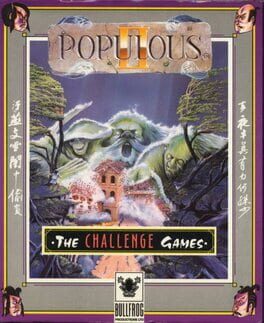How to play Speedboat Challenge on Mac
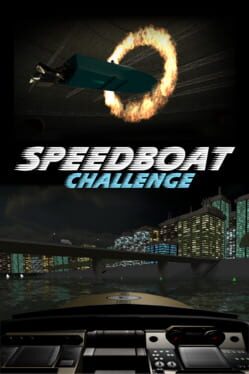
Game summary
Take the challenge and drive against the best pilots of the world!
Speedboat Challenge is a high quality motorboat race simulation. Make your driving career in the powerboat league. You drive a configurable high power speedboat on different race tracks through amazing landscapes.
- singleplayer league, practice and treasure hunt
- high-end autopilot with lifelike computer driving, like real players
- impressive real-time physics with realistic movements and reactions
- light model with sunshine, artificial light, darkness and real-time shadows
Take a introduction in tutorial and gather additional experience in practice with your coach. Your first race can start very soon. Collecting your win bonus enables you to upgrade your boat and be competitive in higher league levels.
- 19 race tracks
- 5 landscapes
- 8 weather variations
- 7 boats simultaneously
- 5 configurable boat parameters
- 10 levels
- 50 racing goals
Your speedboat pilot career brings you to diverse race tracks in amazing landscapes around the world:
- Norway Fiord
- Bavaria Water Speed Park
- Metropia City Maze
- Alpine Canyon
- Caribbean Islands
Each landscape has a charm of its own. Take the time to watch the details and enjoy the atmosphere of unique water tracks in different weather conditions.
- ocean, river and channel tracks
- underground city sewerage
- underground thunder dome
- mountain canyon and tunnel
- ocean and river islands
- waterfalls and waves
- ramps and fire challenges
- rocks and shelf
- jurassic beach
Speedboat Challenge is a race game. It does not include any fighting, killing or violence.
Driving a powerboat, even in a simulation, is a task that needs to be learned and practiced. With the help of the trainer and by upgrading your boat, you can improve your skills step by step and become an experienced driver in an amazing high sophisticated league.
First released: Oct 2016
Play Speedboat Challenge on Mac with Parallels (virtualized)
The easiest way to play Speedboat Challenge on a Mac is through Parallels, which allows you to virtualize a Windows machine on Macs. The setup is very easy and it works for Apple Silicon Macs as well as for older Intel-based Macs.
Parallels supports the latest version of DirectX and OpenGL, allowing you to play the latest PC games on any Mac. The latest version of DirectX is up to 20% faster.
Our favorite feature of Parallels Desktop is that when you turn off your virtual machine, all the unused disk space gets returned to your main OS, thus minimizing resource waste (which used to be a problem with virtualization).
Speedboat Challenge installation steps for Mac
Step 1
Go to Parallels.com and download the latest version of the software.
Step 2
Follow the installation process and make sure you allow Parallels in your Mac’s security preferences (it will prompt you to do so).
Step 3
When prompted, download and install Windows 10. The download is around 5.7GB. Make sure you give it all the permissions that it asks for.
Step 4
Once Windows is done installing, you are ready to go. All that’s left to do is install Speedboat Challenge like you would on any PC.
Did it work?
Help us improve our guide by letting us know if it worked for you.
👎👍