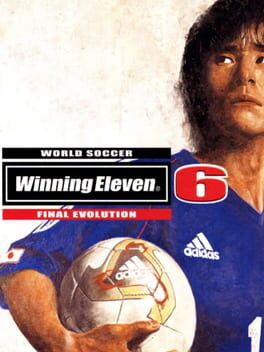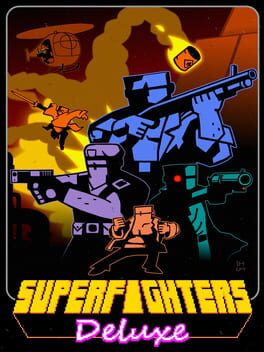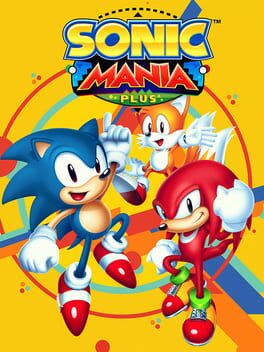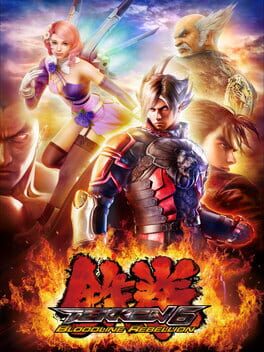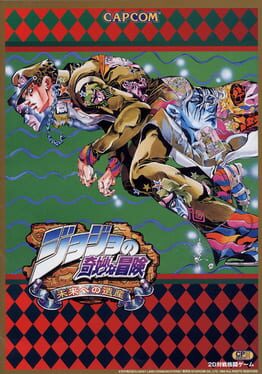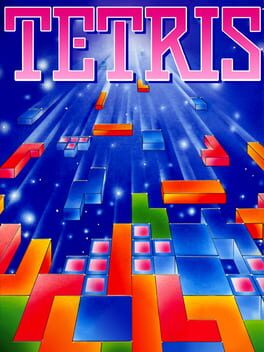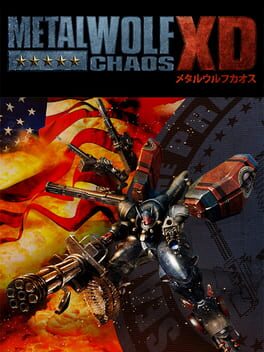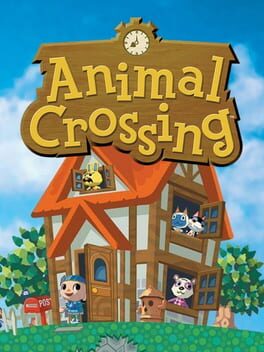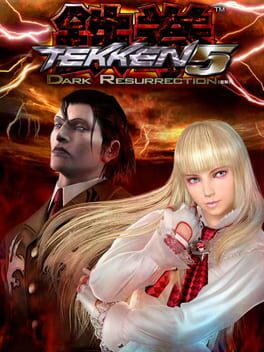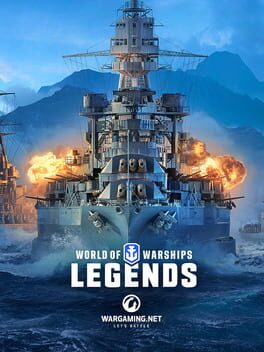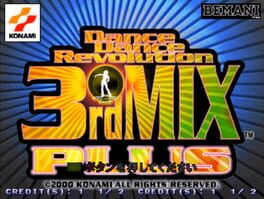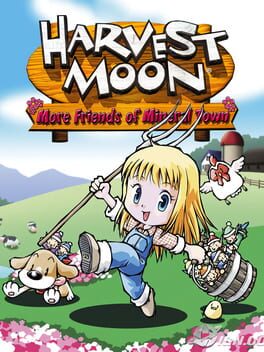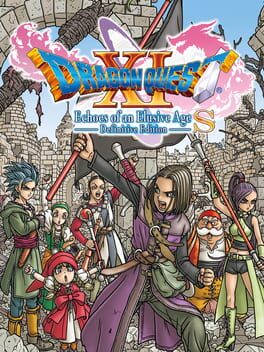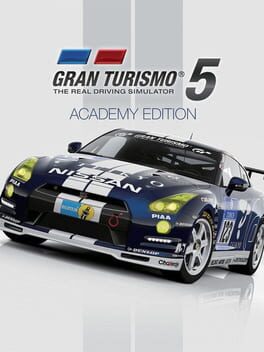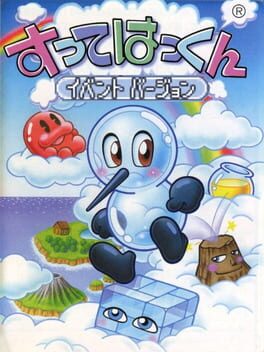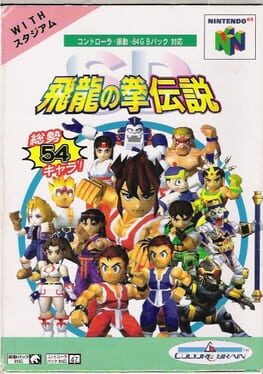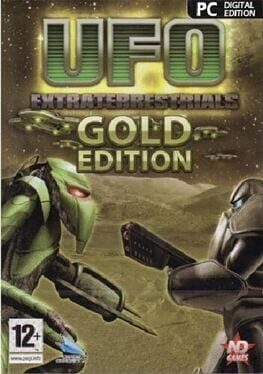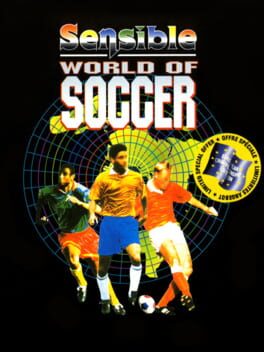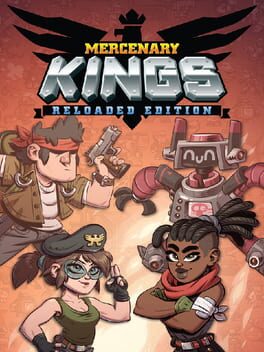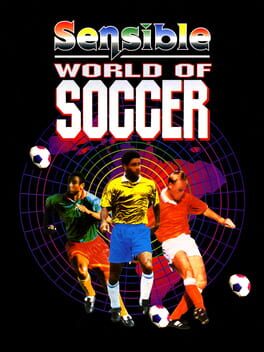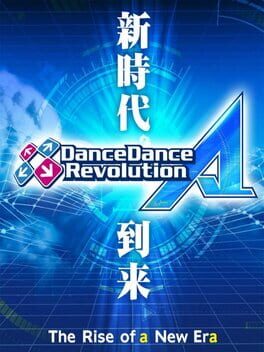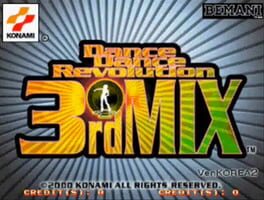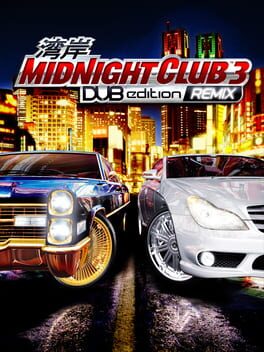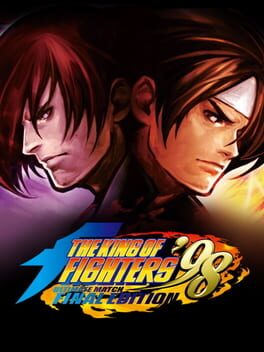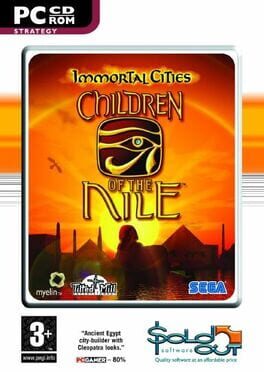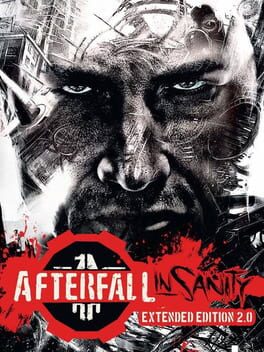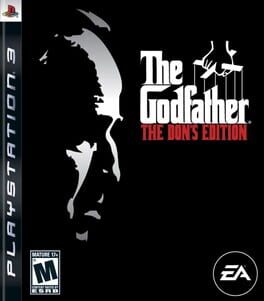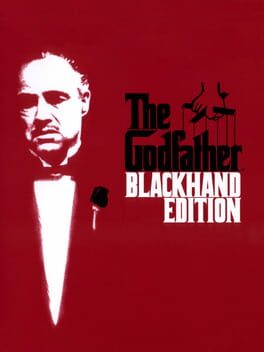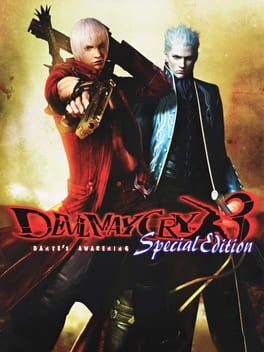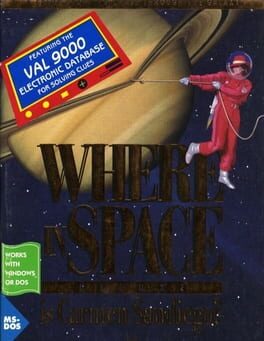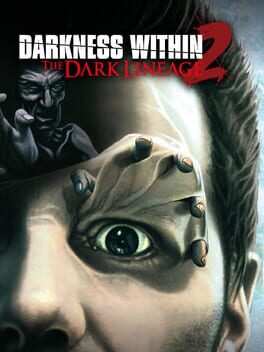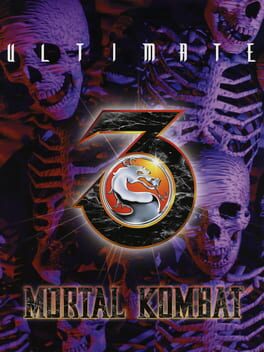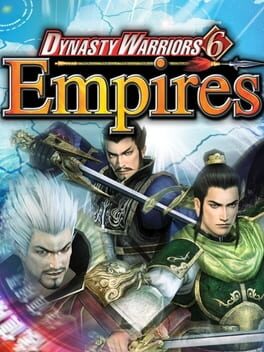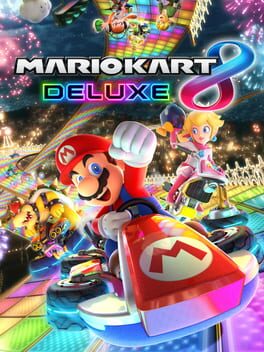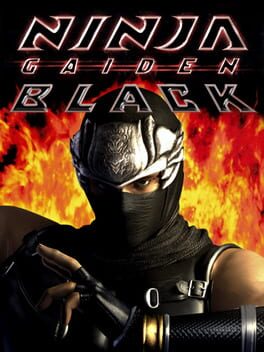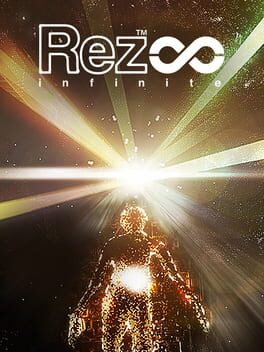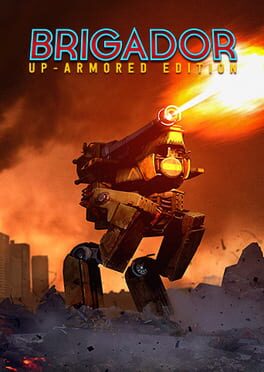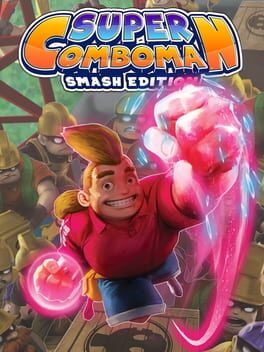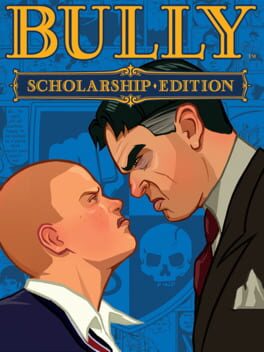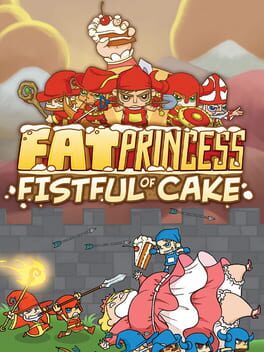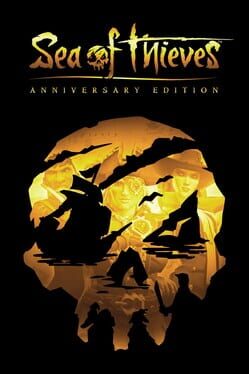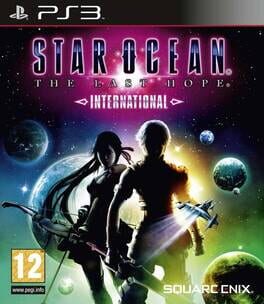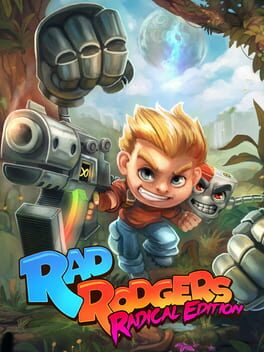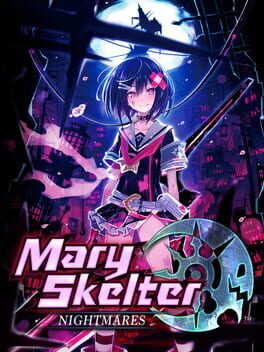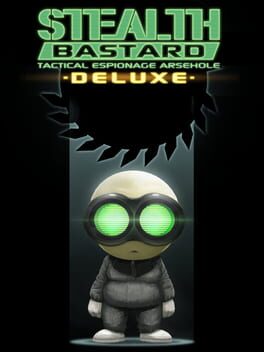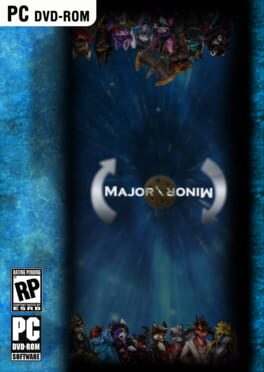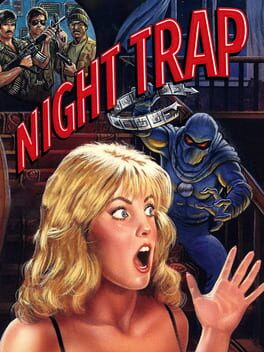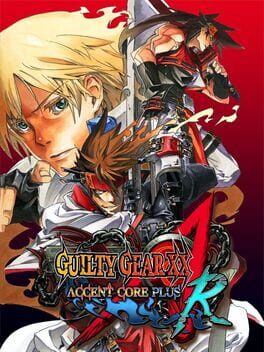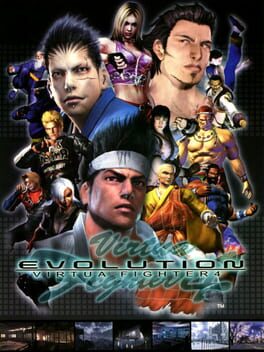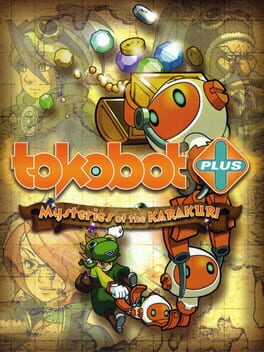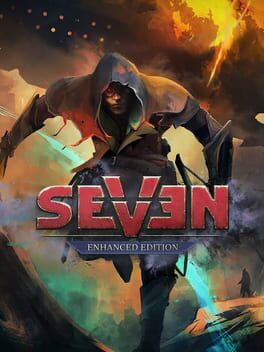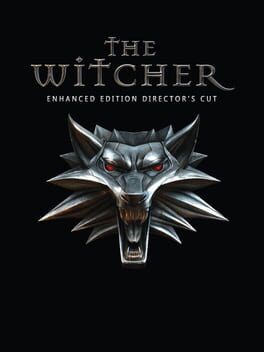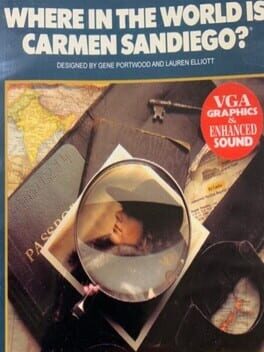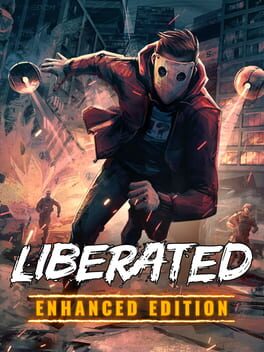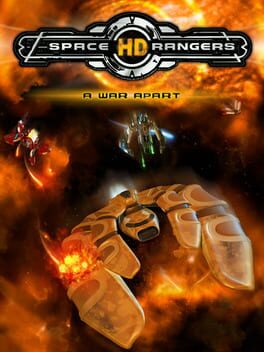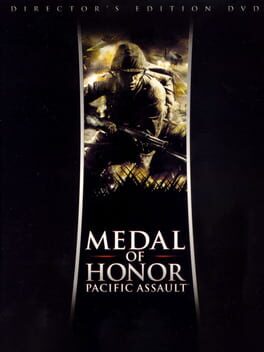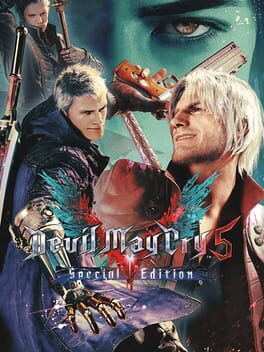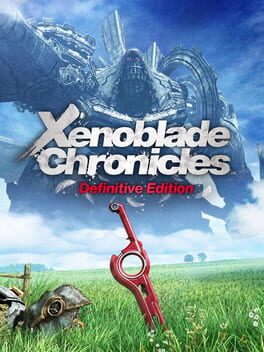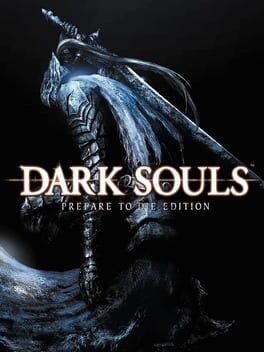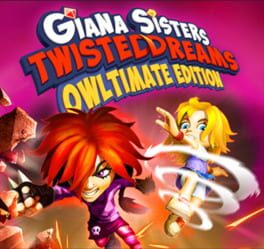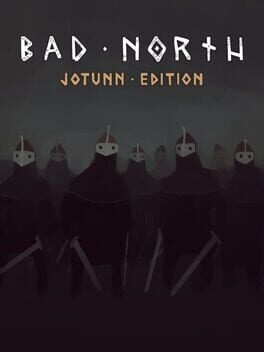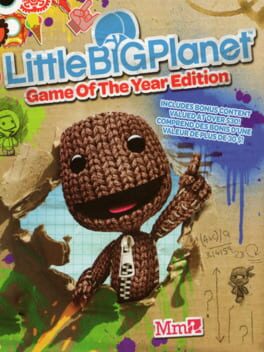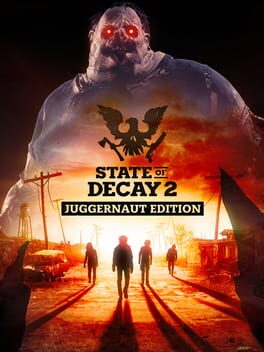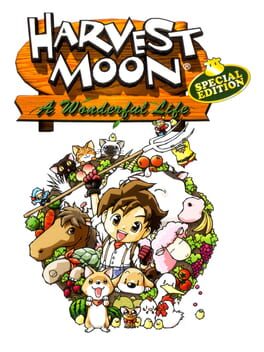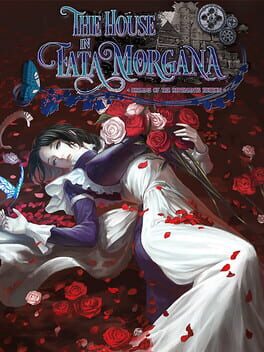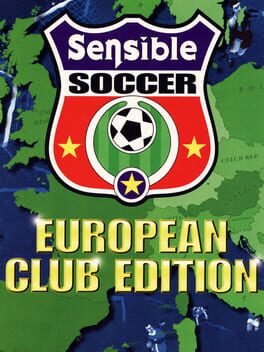How to play Space Hulk: Deathwing - Enhanced Edition on Mac
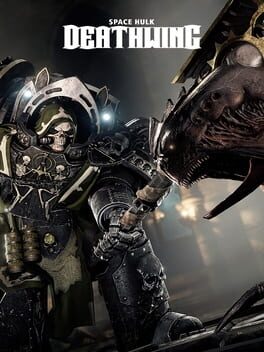
| Platforms | Computer |
Game summary
Space Hulk: Deathwing - Enhanced Edition is a First-Person Shooter for PS4 and PC based on Games Workshop’s cult classic board game set in Warhammer 40,000 universe. Expanding upon the original game, and featuring a host of new content, new features and a richer multiplayer mode, the Enhanced Edition is the ultimate Space Hulk: Deathwing experience on PC and for the first time on PlayStation 4
Play as a Terminator of the Deathwing – the feared 1st Company comprised of the elite of the secretive Space Marine Chapter, the Dark Angels – and engage in a desperate battle against Genestealers, within the claustrophobic confines of a Space Hulk. Grow stronger, gaining skills, new abilities, and powerful equipment as you earn experience across perilous missions. The Enhanced Edition brings a host of fresh features to enjoy in both solo and multiplayer: a new class, an expanded arsenal, deadly new enemies , a deep online customisation system, and a new Special Missions mode bringing infinite replayability with randomly-generated missions for every game chapter.
This edition marks the game’s first release on PlayStation 4, with all its additional content available through free updates for all present and future Space Hulk: Deathwing players on PC. Strap on your Terminator armour and equip the iconic weaponry of the Space Marines to overcome the threats lurking deep within Space Hulk Olethros!
First released: May 2018
Play Space Hulk: Deathwing - Enhanced Edition on Mac with Parallels (virtualized)
The easiest way to play Space Hulk: Deathwing - Enhanced Edition on a Mac is through Parallels, which allows you to virtualize a Windows machine on Macs. The setup is very easy and it works for Apple Silicon Macs as well as for older Intel-based Macs.
Parallels supports the latest version of DirectX and OpenGL, allowing you to play the latest PC games on any Mac. The latest version of DirectX is up to 20% faster.
Our favorite feature of Parallels Desktop is that when you turn off your virtual machine, all the unused disk space gets returned to your main OS, thus minimizing resource waste (which used to be a problem with virtualization).
Space Hulk: Deathwing - Enhanced Edition installation steps for Mac
Step 1
Go to Parallels.com and download the latest version of the software.
Step 2
Follow the installation process and make sure you allow Parallels in your Mac’s security preferences (it will prompt you to do so).
Step 3
When prompted, download and install Windows 10. The download is around 5.7GB. Make sure you give it all the permissions that it asks for.
Step 4
Once Windows is done installing, you are ready to go. All that’s left to do is install Space Hulk: Deathwing - Enhanced Edition like you would on any PC.
Did it work?
Help us improve our guide by letting us know if it worked for you.
👎👍