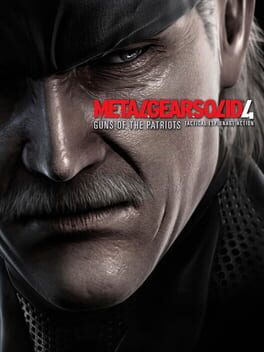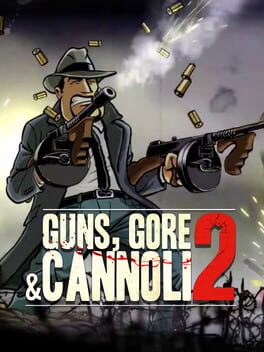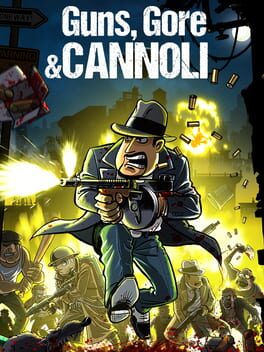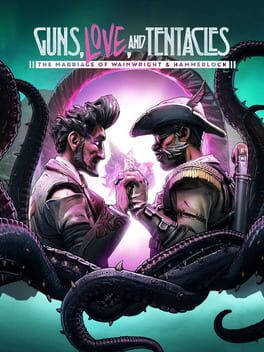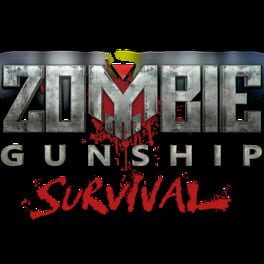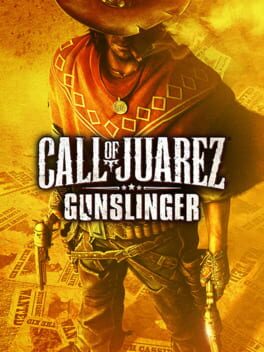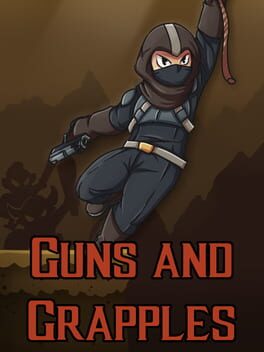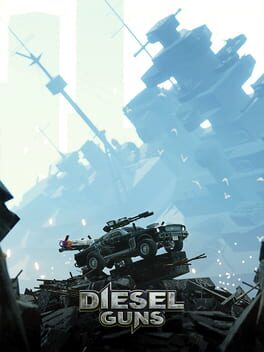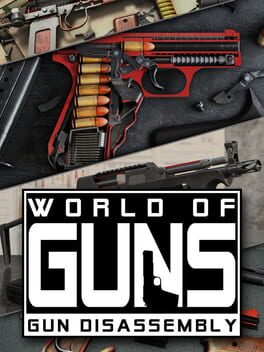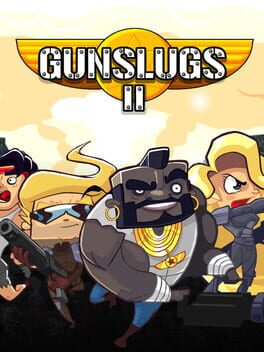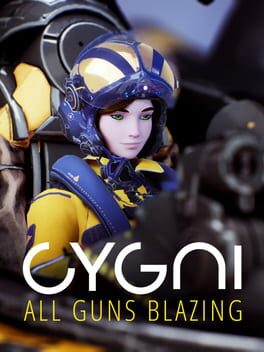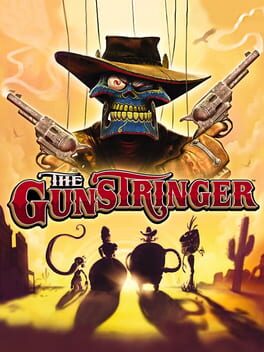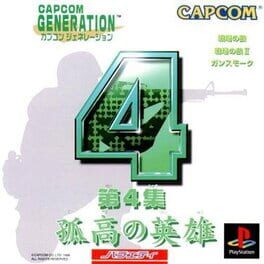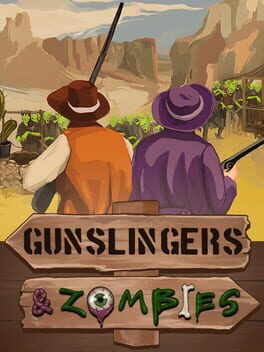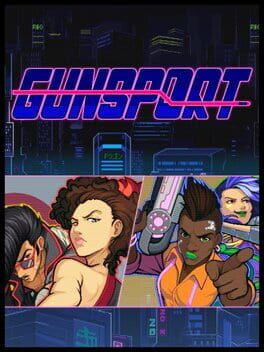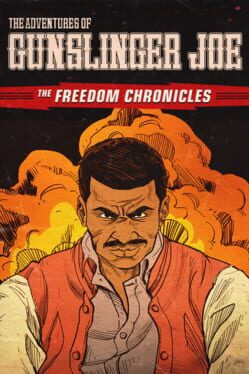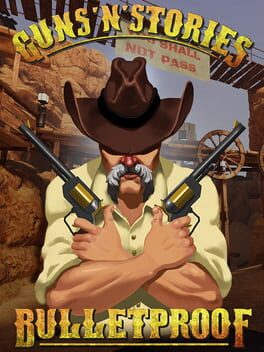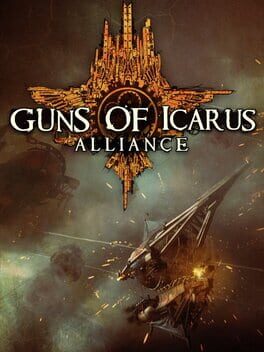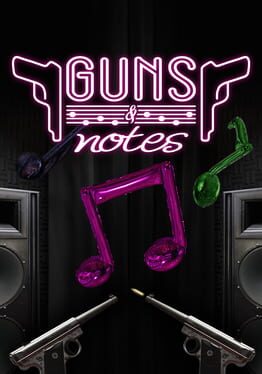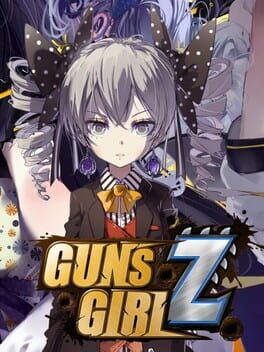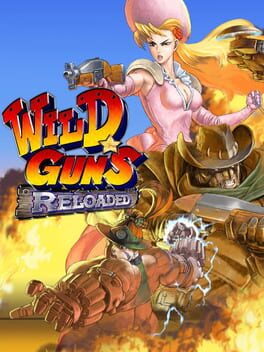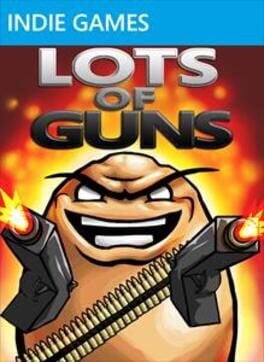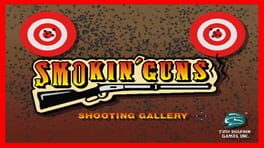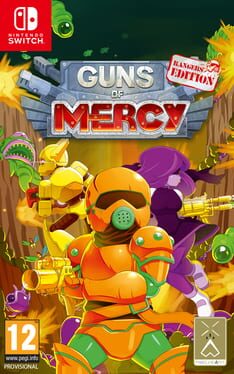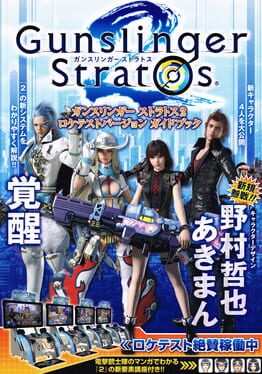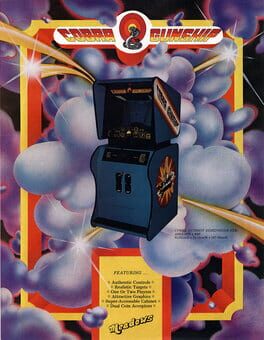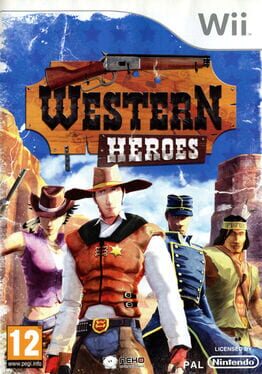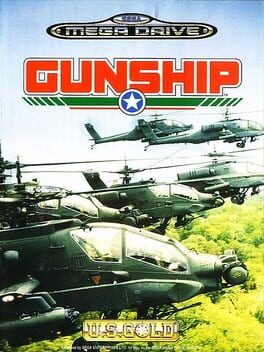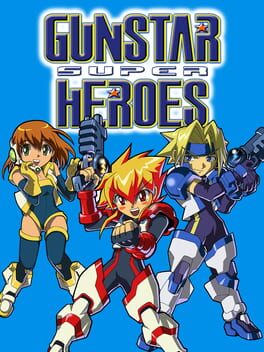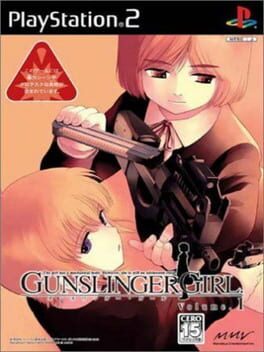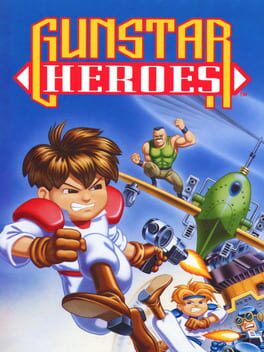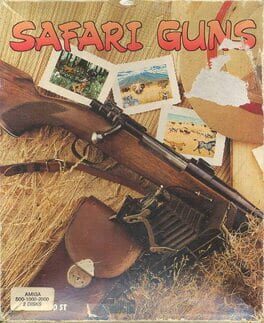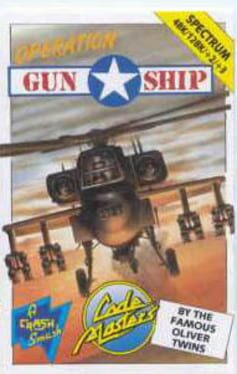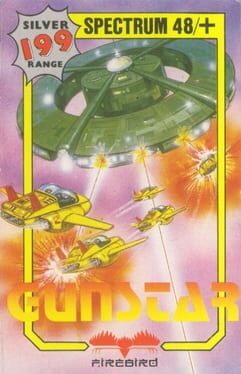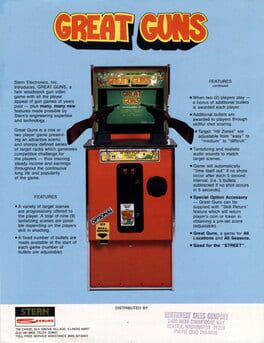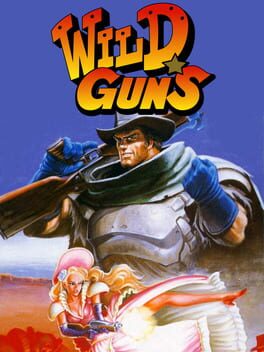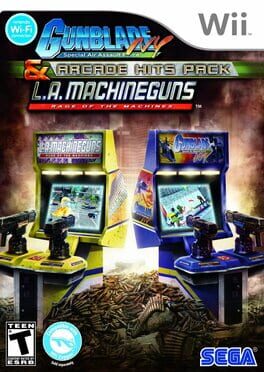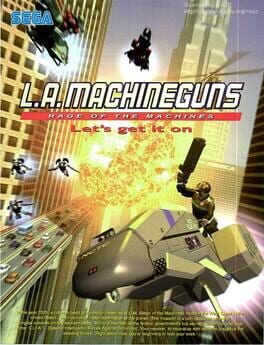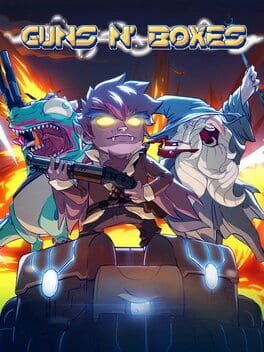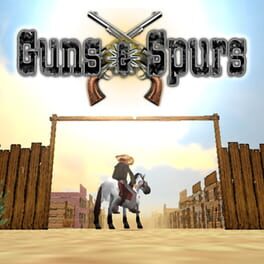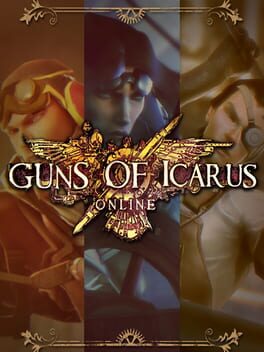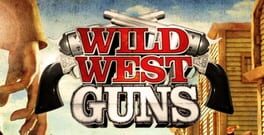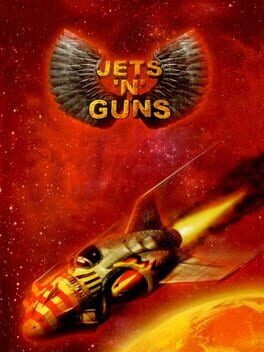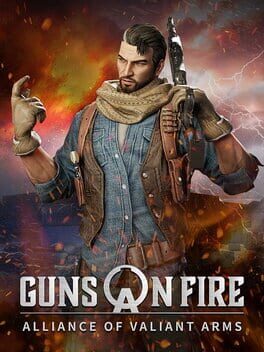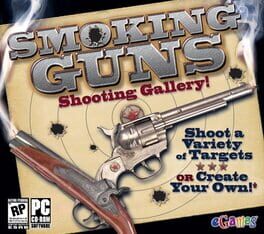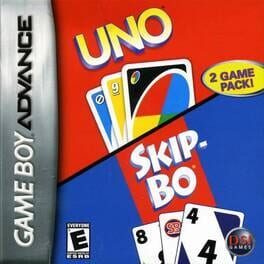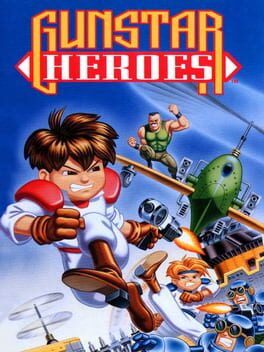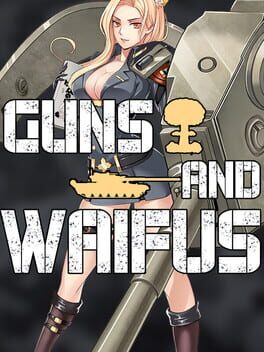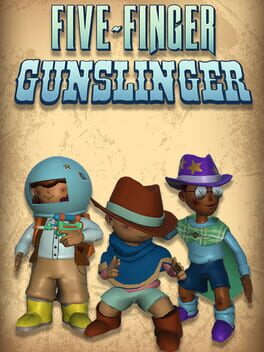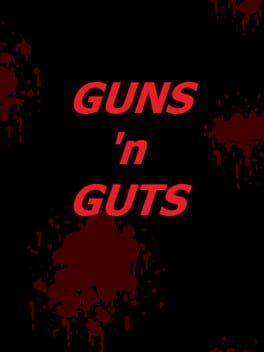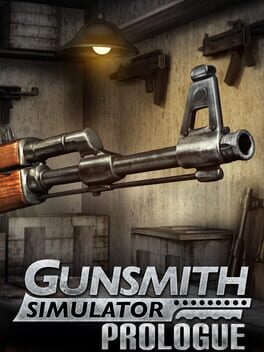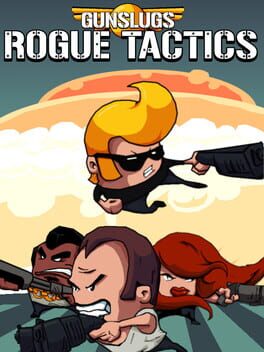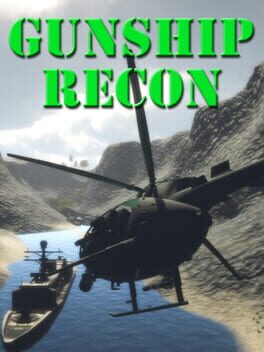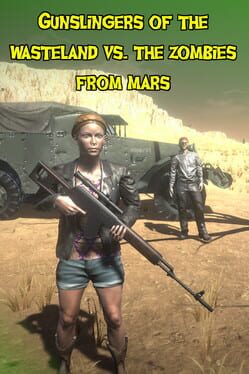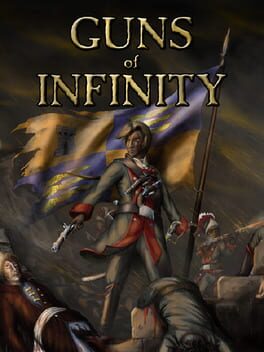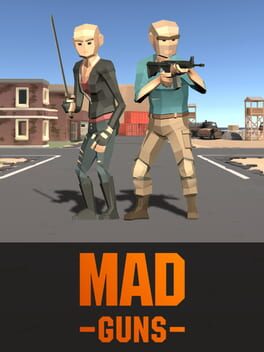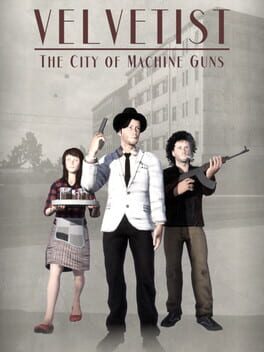How to play Smokin' Guns on Mac
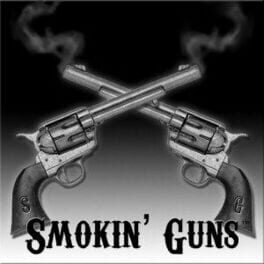
| Platforms | Computer |
Game summary
Smokin' Guns is a total conversion of Quake III made available as a stand-alone title. It is a multiplayer game with a western theme with the game modes duel, deathmatch, team deathmatch, round teamplay, and bank robbery where one team consists of outlaws trying to steal gold and another as lawmen preventing them from entering the bank.
The game comes with many maps set in deserted towns, a mine, a steamboat and an express train. The arsenal consists of single or dual pistols, shotguns, machine guns, shotguns and other items such as a scope, dynamite and boiler plates. Weapons can be found by picking them off dead players or through the in-game buy menu. Cash for the weapons is earned by killing players or by collecting it in the level where it respawns regularly. Through the same menu, ammunition can be bought.
The levels often offer a stealth approach, hiding behind crates or shooting through windows that can break. Weapons can only contain a small amount of bullets (unless an additional ammo belt is bought) and need to be reloaded regularly. Different body parts can be targeted for different damage and when hit players notice a small slowdown in movement.
Singleplayer is also available with all the team modes, but with the same maps and game modes to be played against bots with customizable skill levels. It is also possible to play a game with a handicap to even the odds. All levels come with a proper soundtrack that fits the theme.
First released: Jun 2012
Play Smokin' Guns on Mac with Parallels (virtualized)
The easiest way to play Smokin' Guns on a Mac is through Parallels, which allows you to virtualize a Windows machine on Macs. The setup is very easy and it works for Apple Silicon Macs as well as for older Intel-based Macs.
Parallels supports the latest version of DirectX and OpenGL, allowing you to play the latest PC games on any Mac. The latest version of DirectX is up to 20% faster.
Our favorite feature of Parallels Desktop is that when you turn off your virtual machine, all the unused disk space gets returned to your main OS, thus minimizing resource waste (which used to be a problem with virtualization).
Smokin' Guns installation steps for Mac
Step 1
Go to Parallels.com and download the latest version of the software.
Step 2
Follow the installation process and make sure you allow Parallels in your Mac’s security preferences (it will prompt you to do so).
Step 3
When prompted, download and install Windows 10. The download is around 5.7GB. Make sure you give it all the permissions that it asks for.
Step 4
Once Windows is done installing, you are ready to go. All that’s left to do is install Smokin' Guns like you would on any PC.
Did it work?
Help us improve our guide by letting us know if it worked for you.
👎👍