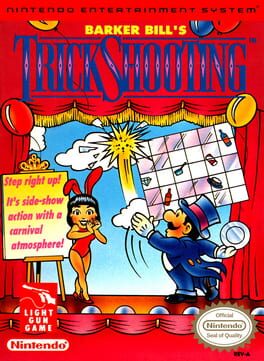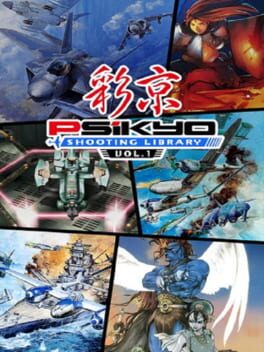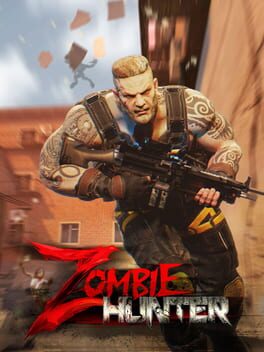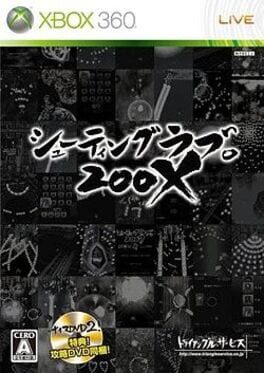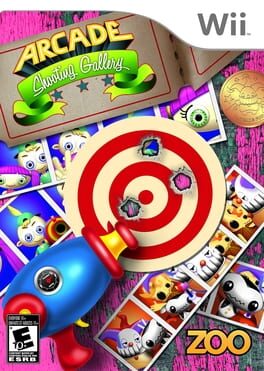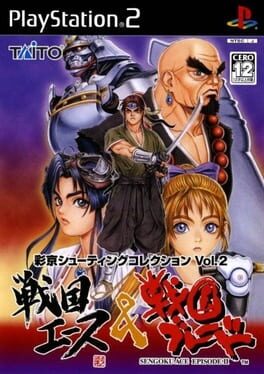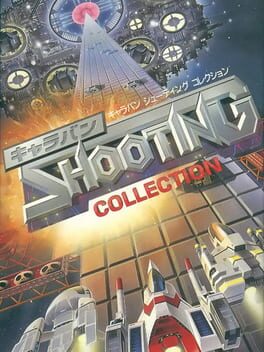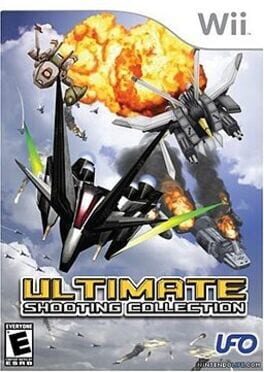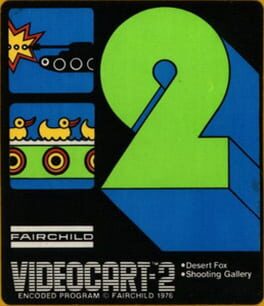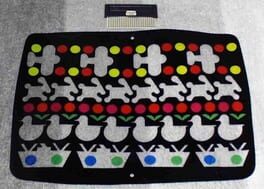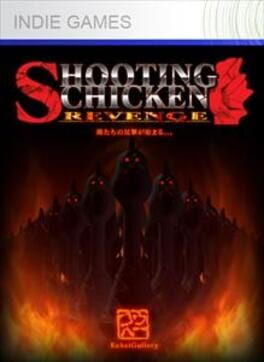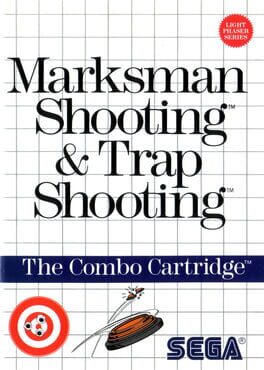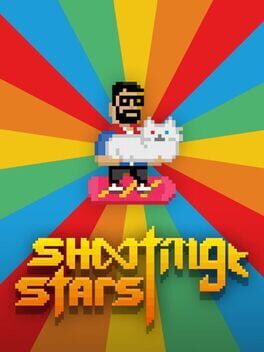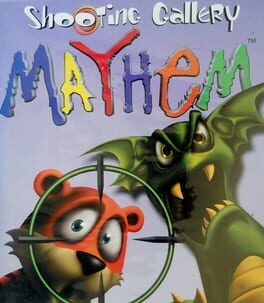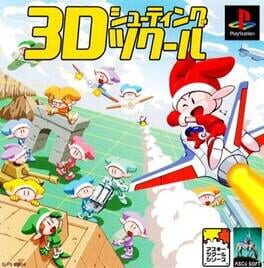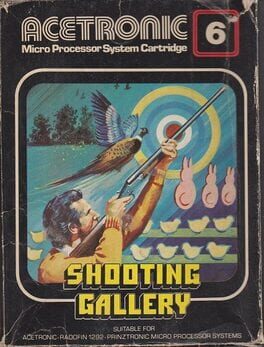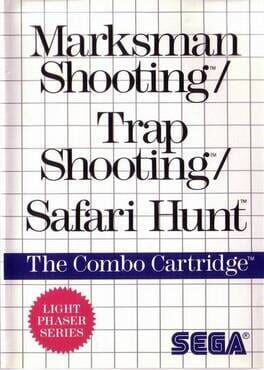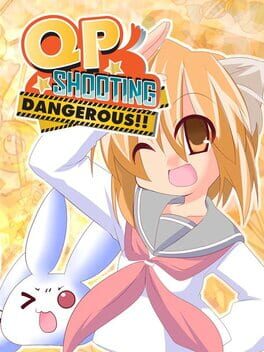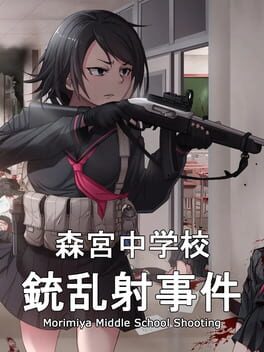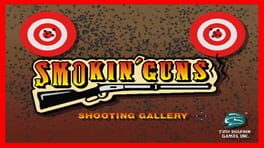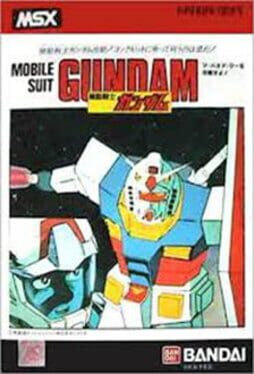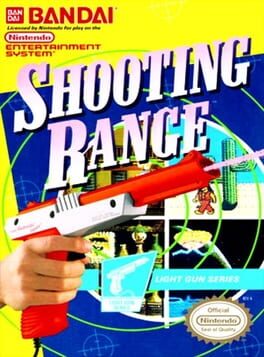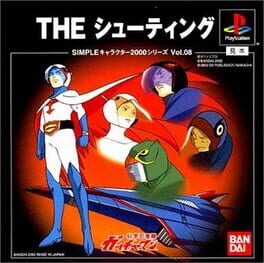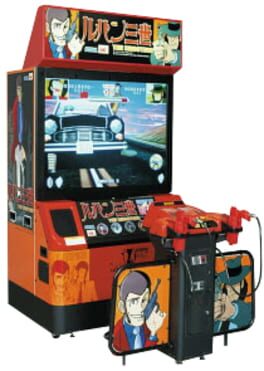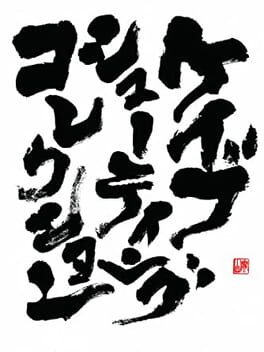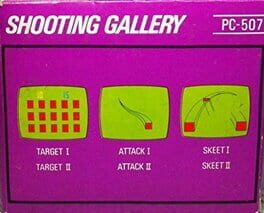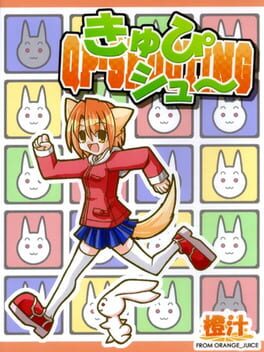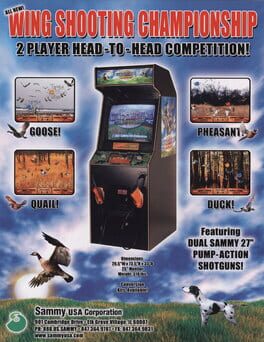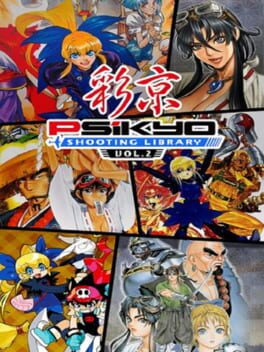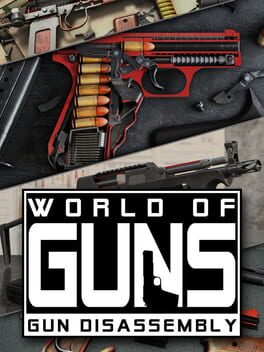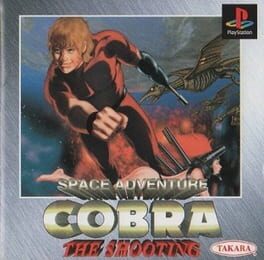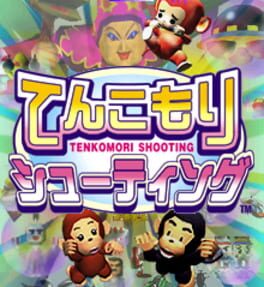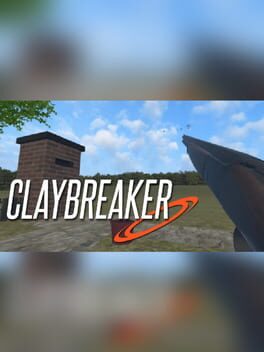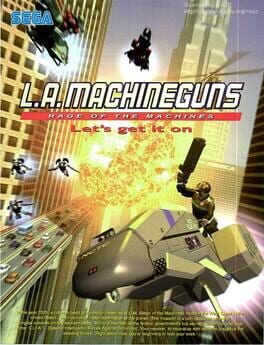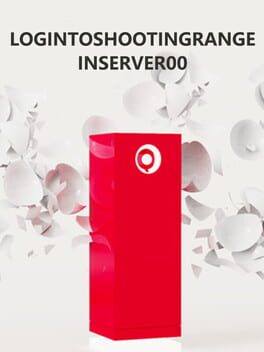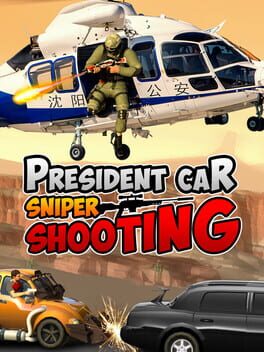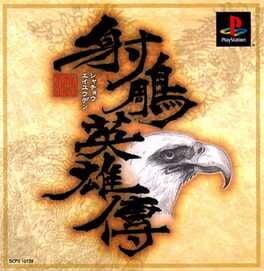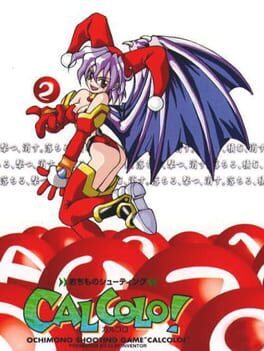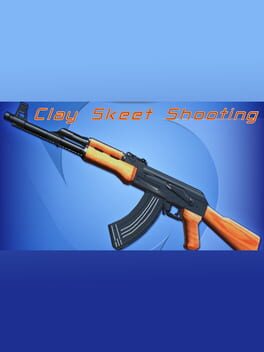How to play Smoking Guns: Shooting Gallery! on Mac
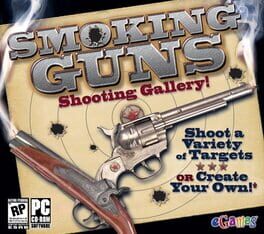
| Platforms | Computer |
Game summary
Smoking Guns: Shooting Gallery! is a virtual shooting gallery with different themes: from western levels with towns and forts to alien invasions and a base on Mars and horror levels with ghosts and monsters. Each level has an extensive amount of variations that can be defined precisely or left to chance. With a variety of weapons, including colts, a shotgun and a machine gun, you have to sweep the levels before getting killed or running out of time. Weapons reloads happen both manually or automatically.
The gameplay is spiced up with innocent civilians wandering about, hidden and special targets and parachutes with bonuses. These bonus objects include multipliers, sticks of dynamite, extra time, slowdown, bonus scores or new weapons. Sometimes, when shooting a parachute, a focus event is started, a small action sequence with different gameplay:
Armageddon: Wipe out swarms of enemies with your machine gun
Duel: One bullet, one enemy playing dead. Be the first to shoot before he stands upright completely.
Hit 'em All: Make successive shots to increase your multiplier. If you miss or hit a civilian, the multiplier is reset.
Hit 'em Hard: The targets require multiple hits to disappear.
Sniper Time: A single enemy is hiding in a group of civilians. Shoot him before he vanishes.
You can replace in-game targets with your own pictures and the best highscores are saved on the internet.
First released: Jun 2006
Play Smoking Guns: Shooting Gallery! on Mac with Parallels (virtualized)
The easiest way to play Smoking Guns: Shooting Gallery! on a Mac is through Parallels, which allows you to virtualize a Windows machine on Macs. The setup is very easy and it works for Apple Silicon Macs as well as for older Intel-based Macs.
Parallels supports the latest version of DirectX and OpenGL, allowing you to play the latest PC games on any Mac. The latest version of DirectX is up to 20% faster.
Our favorite feature of Parallels Desktop is that when you turn off your virtual machine, all the unused disk space gets returned to your main OS, thus minimizing resource waste (which used to be a problem with virtualization).
Smoking Guns: Shooting Gallery! installation steps for Mac
Step 1
Go to Parallels.com and download the latest version of the software.
Step 2
Follow the installation process and make sure you allow Parallels in your Mac’s security preferences (it will prompt you to do so).
Step 3
When prompted, download and install Windows 10. The download is around 5.7GB. Make sure you give it all the permissions that it asks for.
Step 4
Once Windows is done installing, you are ready to go. All that’s left to do is install Smoking Guns: Shooting Gallery! like you would on any PC.
Did it work?
Help us improve our guide by letting us know if it worked for you.
👎👍