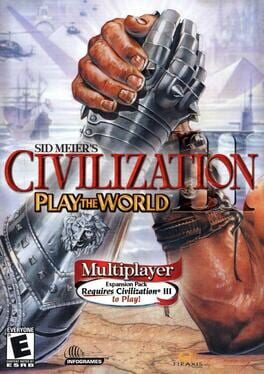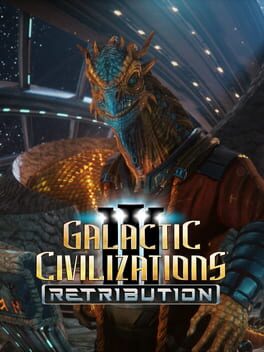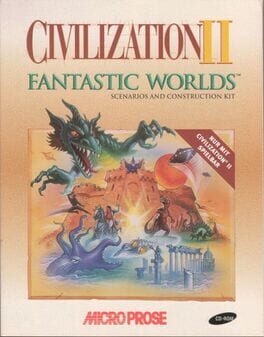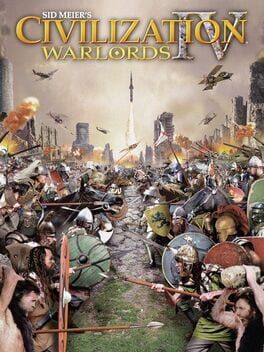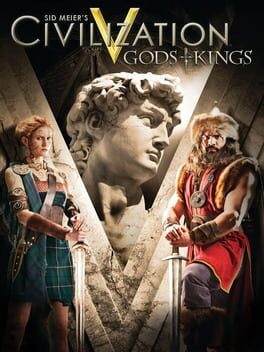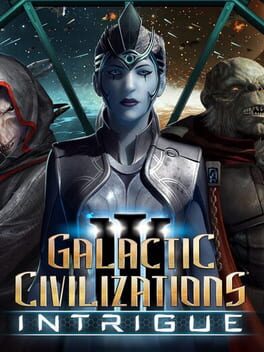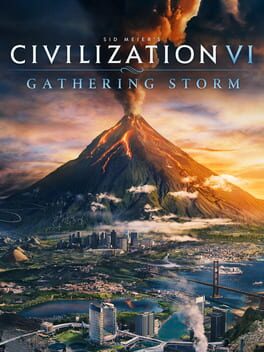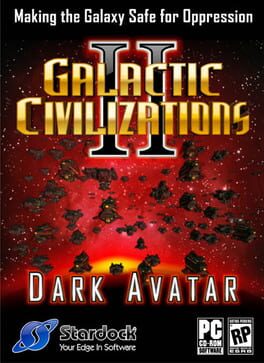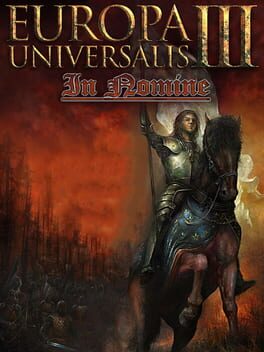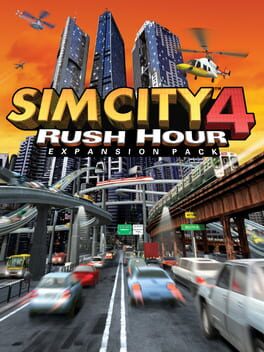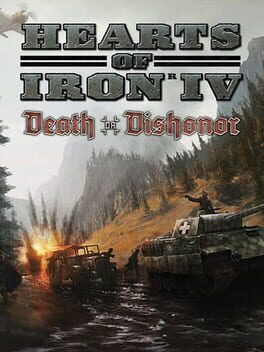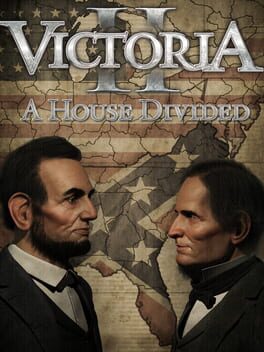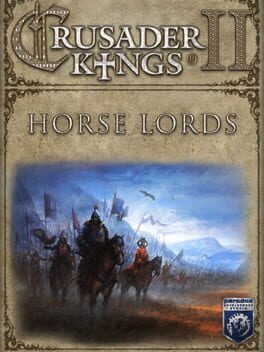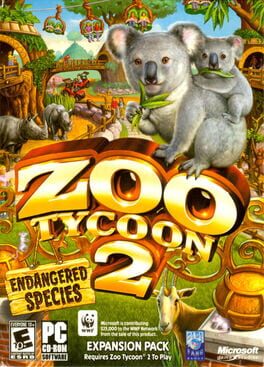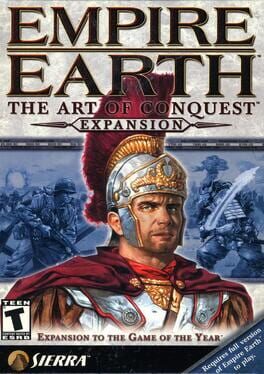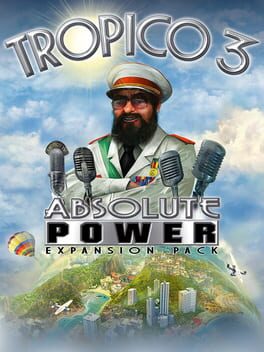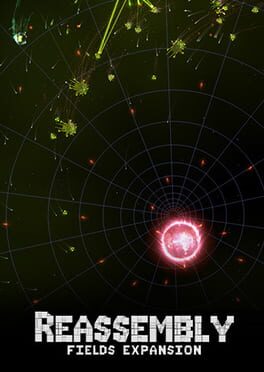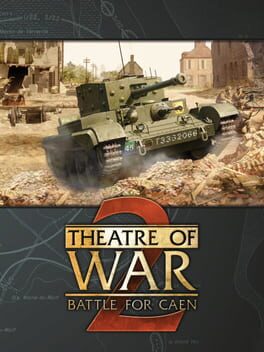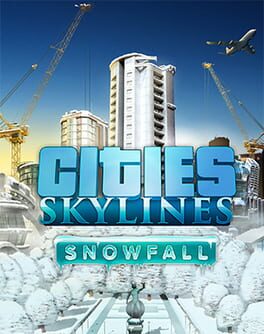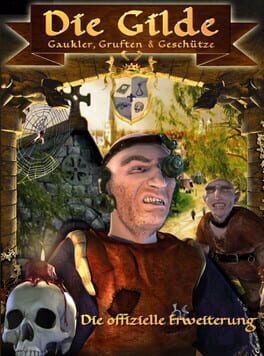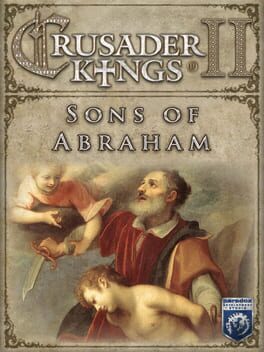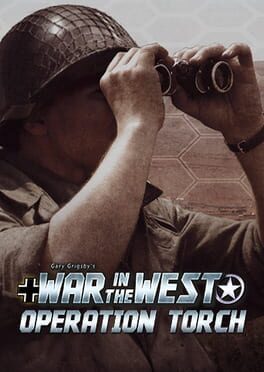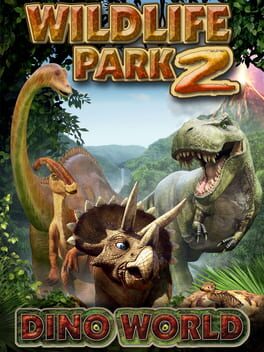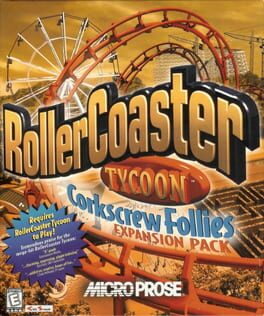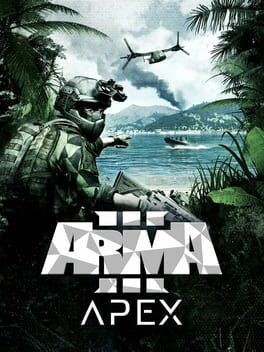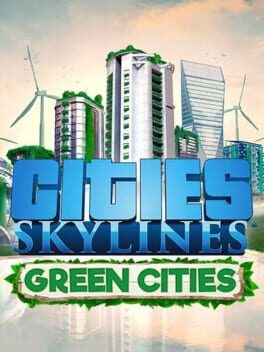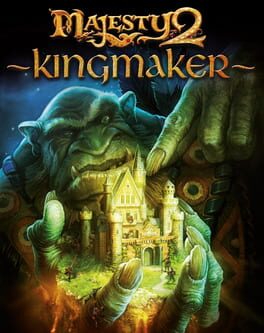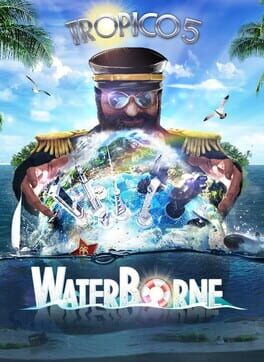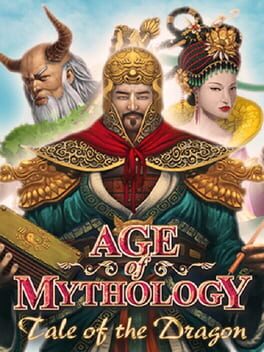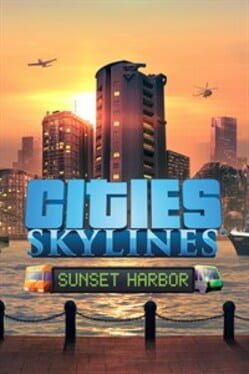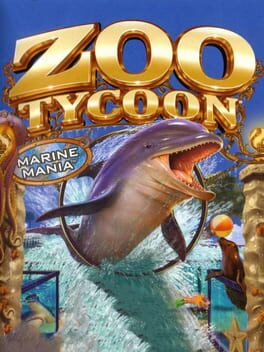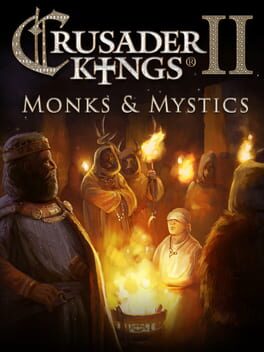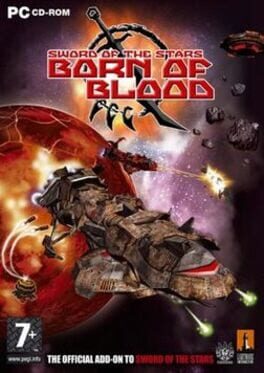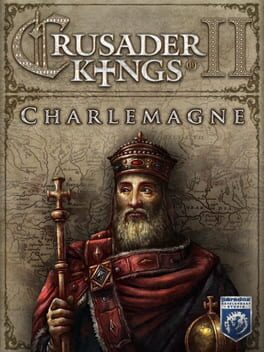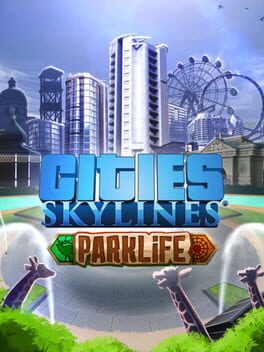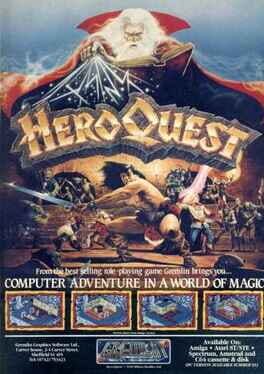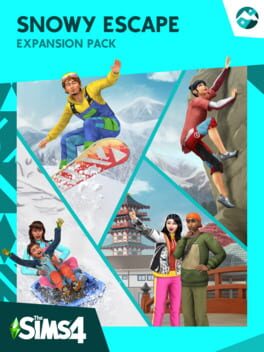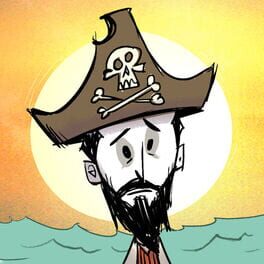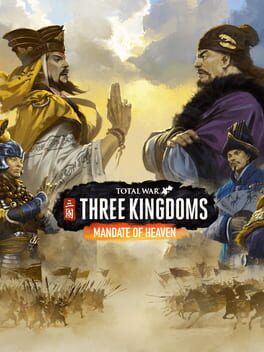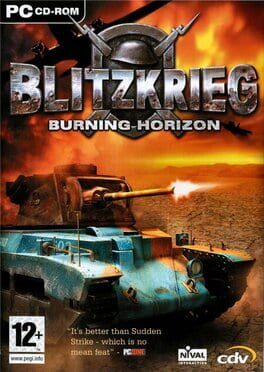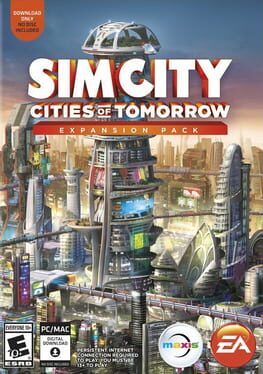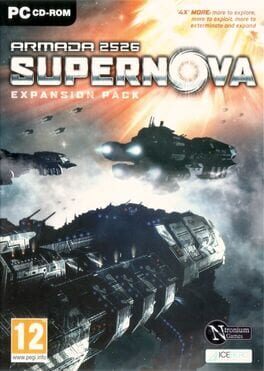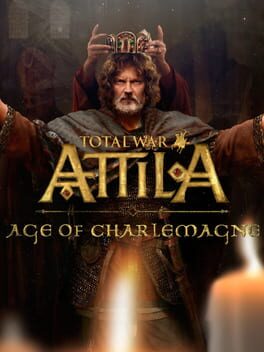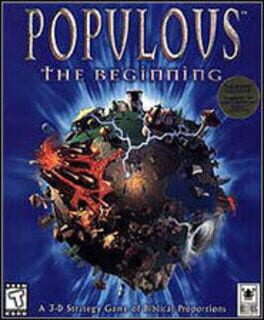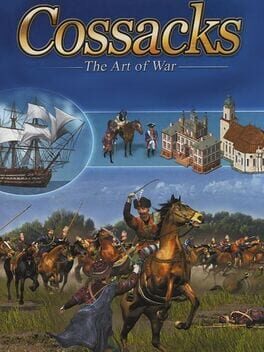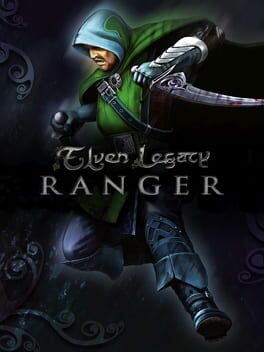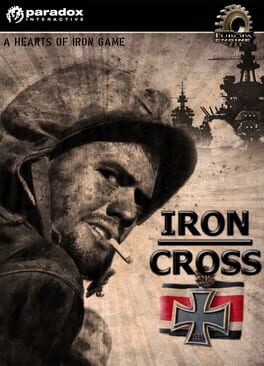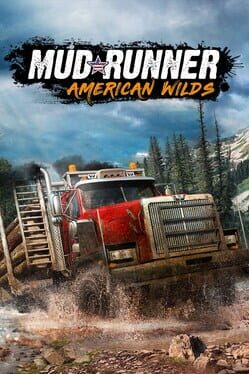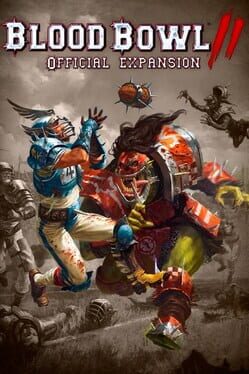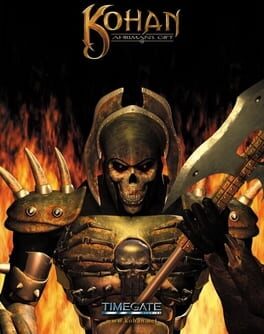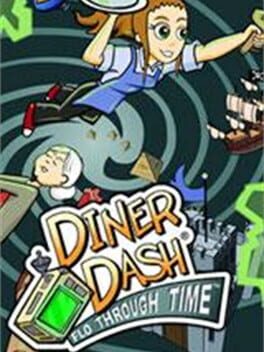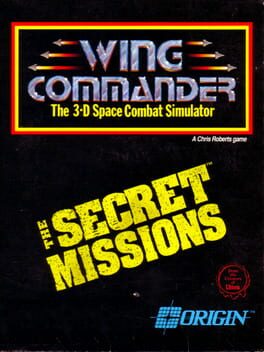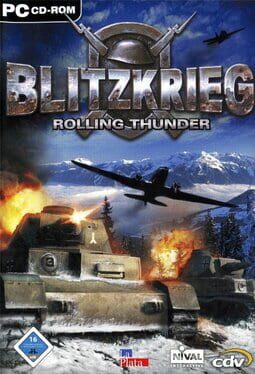How to play Sid Meier's Civilization III: Conquests on Mac
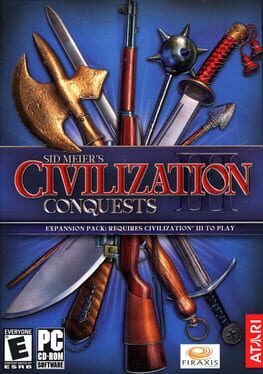
| Platforms | Computer |
Game summary
Civilization III: Conquests is the second and final expansion for the award-winning and best-selling computer game Civilization III. It was published in 2003. This expansion added eight new civilizations to the game, and including the eight civilizations from Play the World this brings the total number of playable civilizations up to thirty-one (the maximum supported by the game). The new civilizations are the Byzantines, the Dutch, the Hittites, the Incans, the Mayans, the Portuguese and the Sumerians. In addition to these playable civilizations, graphics for the Austrians are present in the editor so one can replace an existing civilization.
Two new special traits are added in this pack: seafaring and agricultural. Many of the new civilizations take advantage of these new traits (e.g. the Sumerians are Scientific and Agricultural), and some old civilizations are changed to more appropriate ones (e.g. the English have been changed from Expansionist and Commercial to Seafaring and Commercial).
New governments have also been added to the game, Feudalism and Fascism, and new Wonders of the World such as the Statue of Zeus and the Mausoleum of Mausollos. Four new bonus resources have been included, two of which provide food bonuses to previously unprofitable terrain. Oases can now be found in deserts, tropical fruit in jungles, sugar on plains and hills, and tobacco on grasslands and hills. In addition, two new types of terrain have been added. These are marshes and volcanoes. Players cannot construct cities on marshes, and cannot improve volcanoes in any way. Like jungles and flood plains, cities that have at least 1 citizen working a marsh may succumb to disease. Volcanoes may periodically erupt, destroying all improvements and cities and killing any units in some or all adjacent squares.
The centerpiece of this expansion pack, however, was the inclusion of scenarios, intended for multiplayer gaming. Unlike the main ("epic") game, these scenarios took much l
First released: Nov 2003
Play Sid Meier's Civilization III: Conquests on Mac with Parallels (virtualized)
The easiest way to play Sid Meier's Civilization III: Conquests on a Mac is through Parallels, which allows you to virtualize a Windows machine on Macs. The setup is very easy and it works for Apple Silicon Macs as well as for older Intel-based Macs.
Parallels supports the latest version of DirectX and OpenGL, allowing you to play the latest PC games on any Mac. The latest version of DirectX is up to 20% faster.
Our favorite feature of Parallels Desktop is that when you turn off your virtual machine, all the unused disk space gets returned to your main OS, thus minimizing resource waste (which used to be a problem with virtualization).
Sid Meier's Civilization III: Conquests installation steps for Mac
Step 1
Go to Parallels.com and download the latest version of the software.
Step 2
Follow the installation process and make sure you allow Parallels in your Mac’s security preferences (it will prompt you to do so).
Step 3
When prompted, download and install Windows 10. The download is around 5.7GB. Make sure you give it all the permissions that it asks for.
Step 4
Once Windows is done installing, you are ready to go. All that’s left to do is install Sid Meier's Civilization III: Conquests like you would on any PC.
Did it work?
Help us improve our guide by letting us know if it worked for you.
👎👍