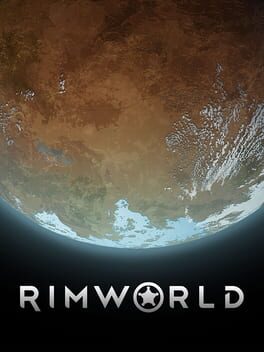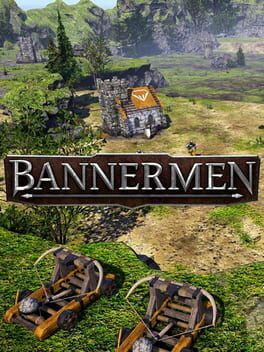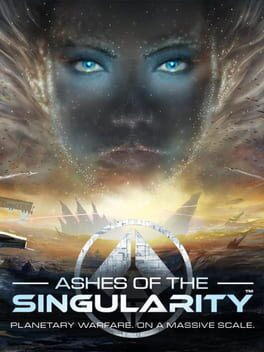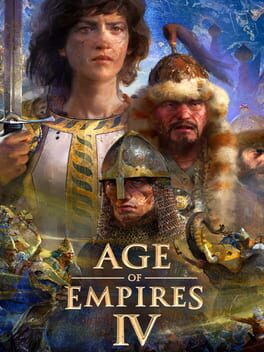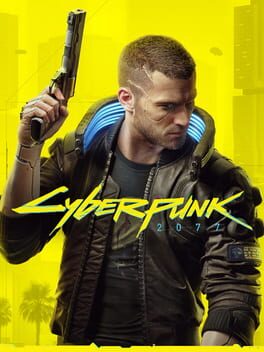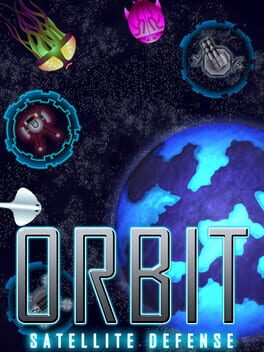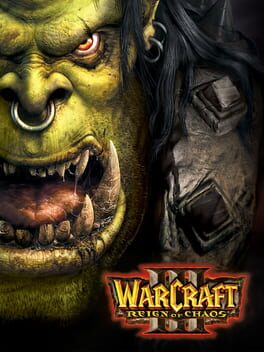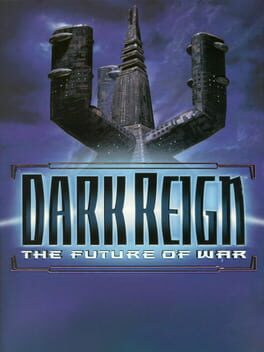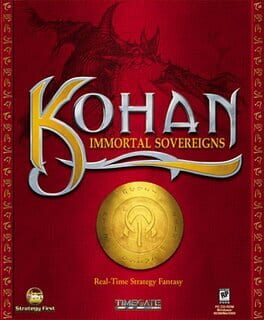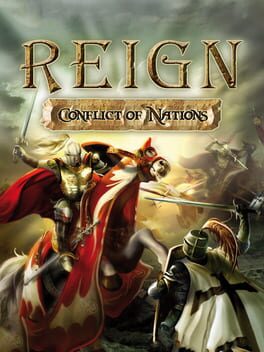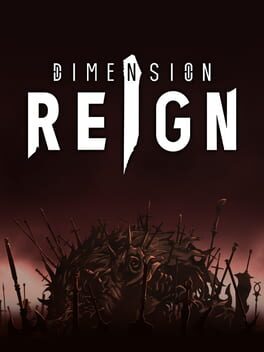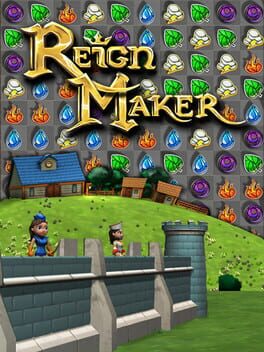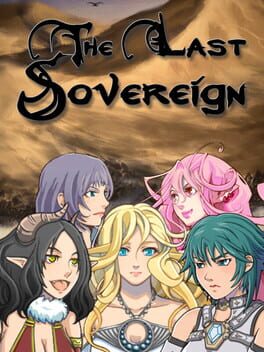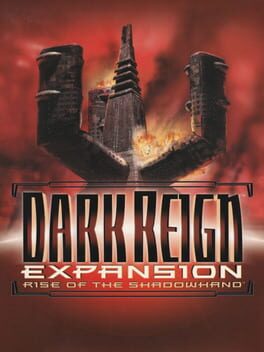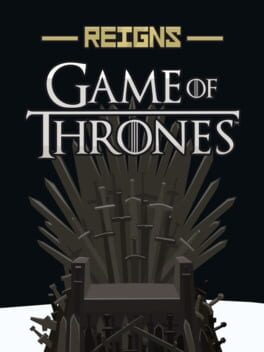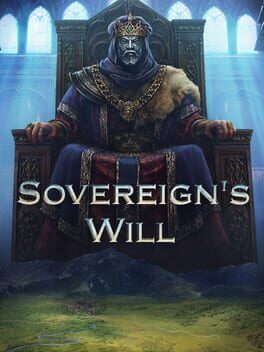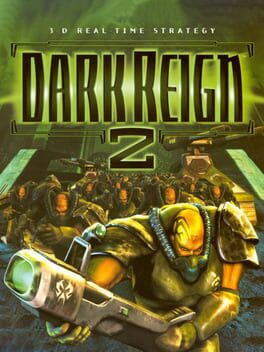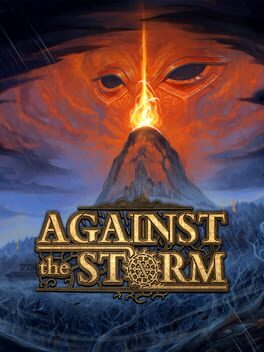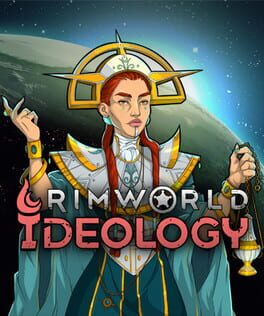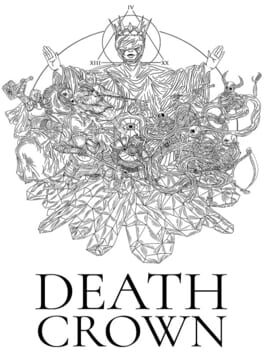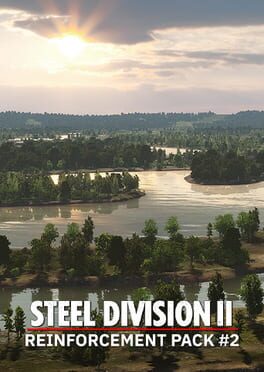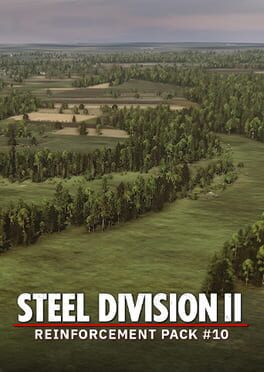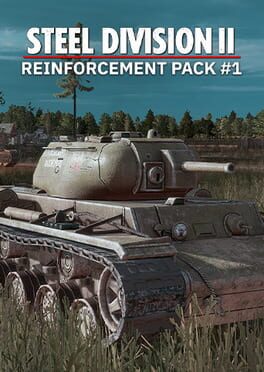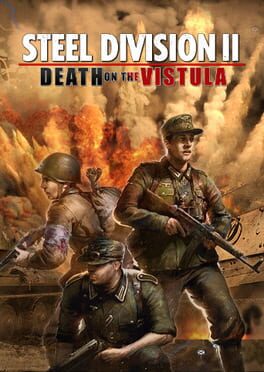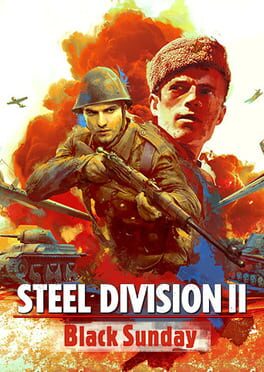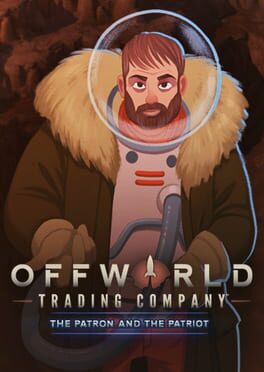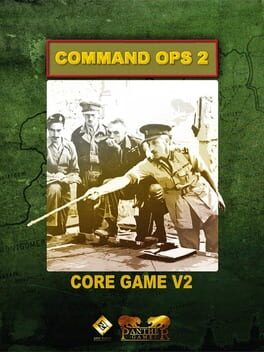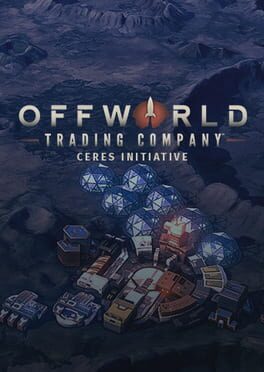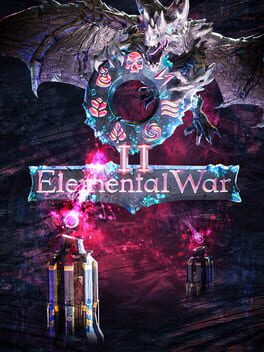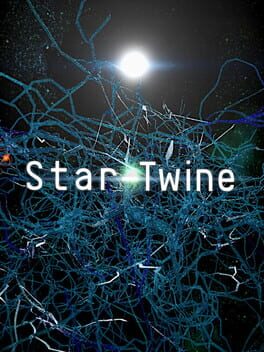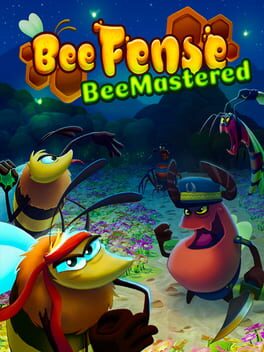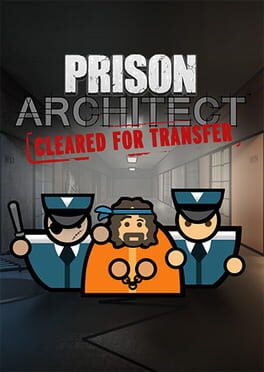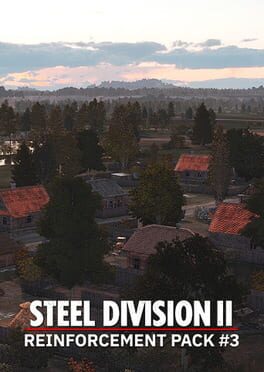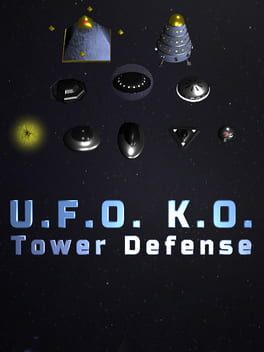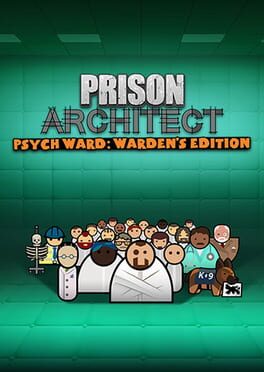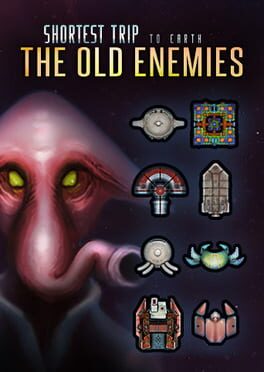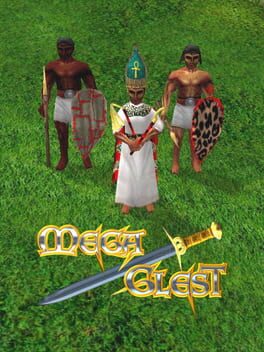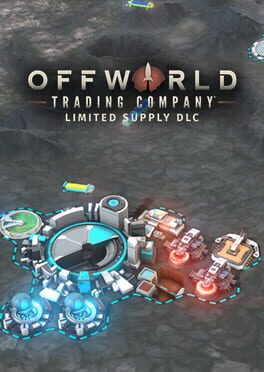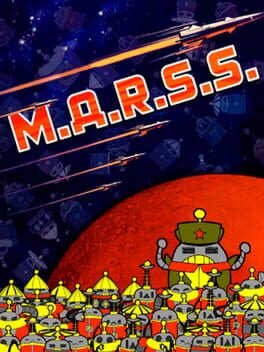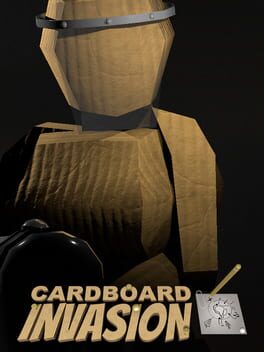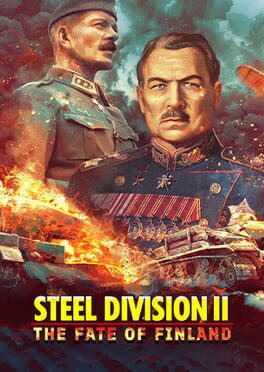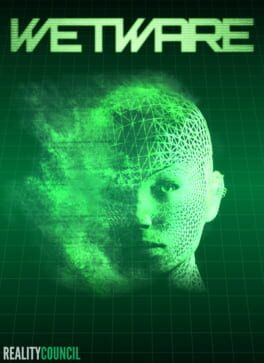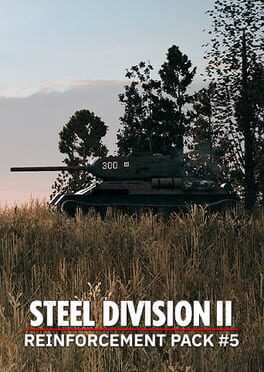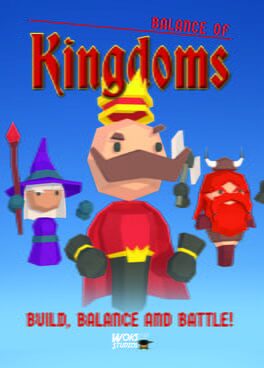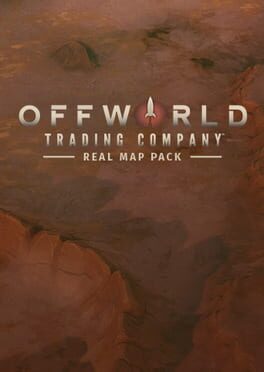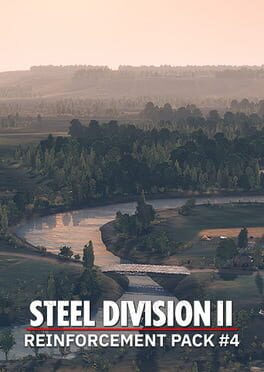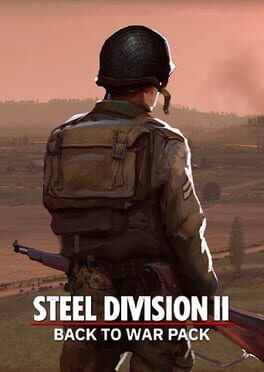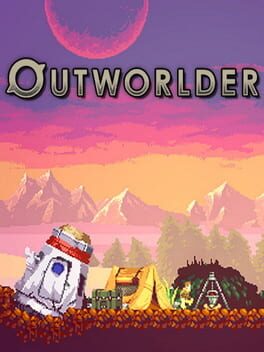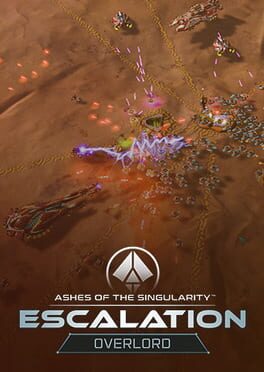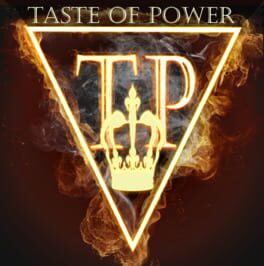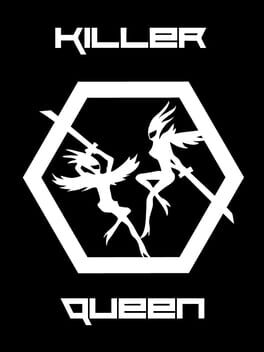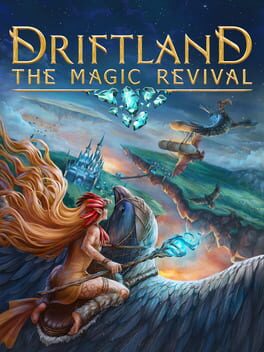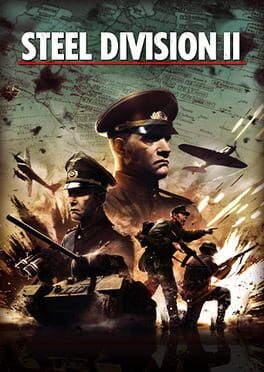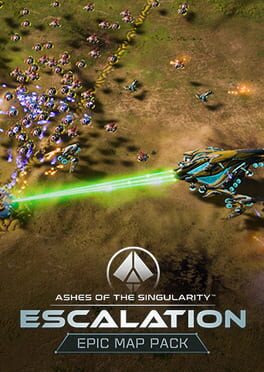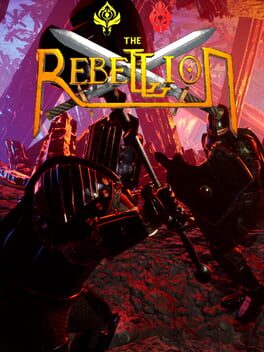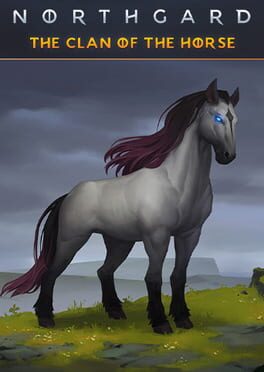How to play Satellite Reign on Mac

| Platforms | Platform, Computer |
Game summary
Satellite Reign is a real-time, class-based strategy game. You control a team of four agents, each with distinct and unique abilities, collectively battling for control of a simulated, living cyberpunk city.
Customise your team with the strength to destroy your enemies head-on, or hack into their facilities to manipulate their infrastructure without them ever knowing you were even there.
Will you take down your enemies with brute-force? Covert espionage and infiltration? Or will you use propaganda to influence the citizens of the city and overthrow the controlling powers?
The world's governments are controlled by mega-corporations, democracy to the highest bidder. Society is structured for the benefit of those in power. The poor exist in the dark squalid underbelly of the city, while the wealthy swim in opulence and luxury on the upper tiers, and the vast middle-class are too comfortable with their lives of convenience to see the world for what it really is. Corporate police patrol the streets, brutally maintaining the status quo, all under the guise of keeping the people safe. The time for change is now, as a mysterious organisation rises from the slums of the city. They'll have to bribe, steal, hack, kill and augment their way through the barriers between them and their ultimate goal...but what are they trying to achieve? To free the masses from the corporate stranglehold, or to take control for themselves? That, is up to you.
First released: Aug 2015
Play Satellite Reign on Mac with Parallels (virtualized)
The easiest way to play Satellite Reign on a Mac is through Parallels, which allows you to virtualize a Windows machine on Macs. The setup is very easy and it works for Apple Silicon Macs as well as for older Intel-based Macs.
Parallels supports the latest version of DirectX and OpenGL, allowing you to play the latest PC games on any Mac. The latest version of DirectX is up to 20% faster.
Our favorite feature of Parallels Desktop is that when you turn off your virtual machine, all the unused disk space gets returned to your main OS, thus minimizing resource waste (which used to be a problem with virtualization).
Satellite Reign installation steps for Mac
Step 1
Go to Parallels.com and download the latest version of the software.
Step 2
Follow the installation process and make sure you allow Parallels in your Mac’s security preferences (it will prompt you to do so).
Step 3
When prompted, download and install Windows 10. The download is around 5.7GB. Make sure you give it all the permissions that it asks for.
Step 4
Once Windows is done installing, you are ready to go. All that’s left to do is install Satellite Reign like you would on any PC.
Did it work?
Help us improve our guide by letting us know if it worked for you.
👎👍