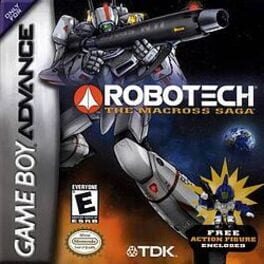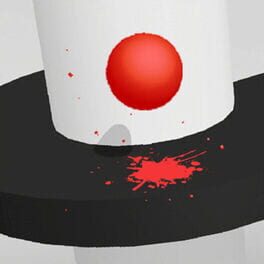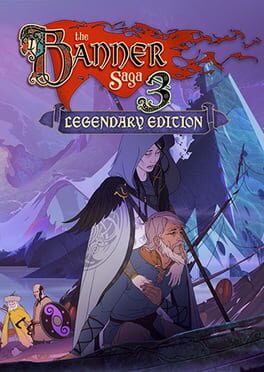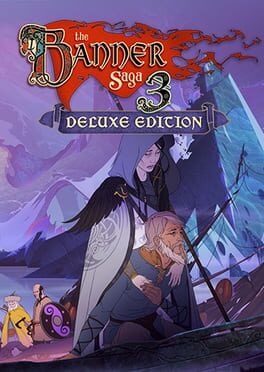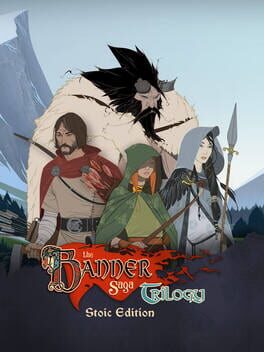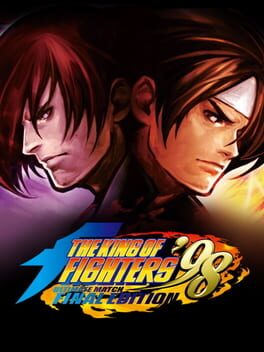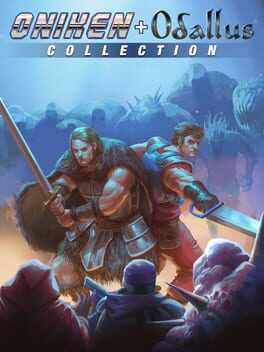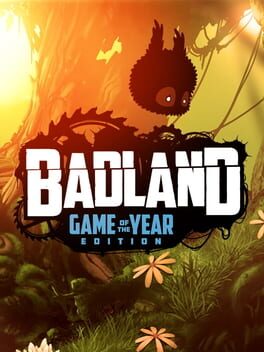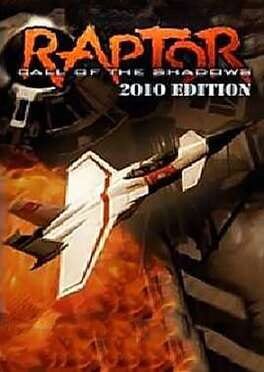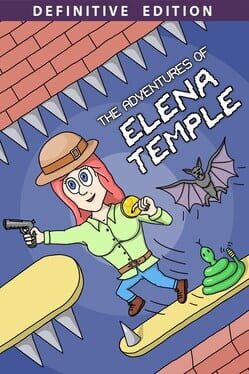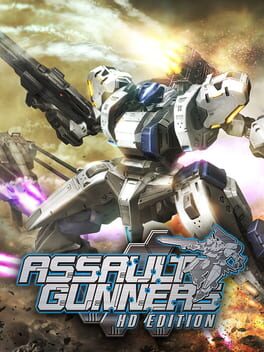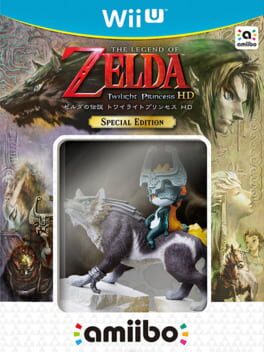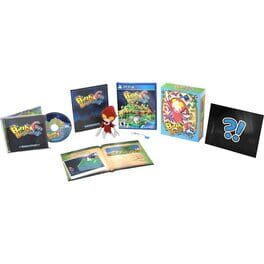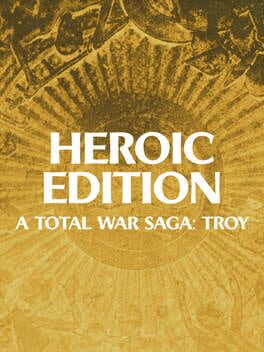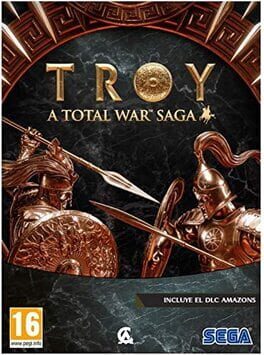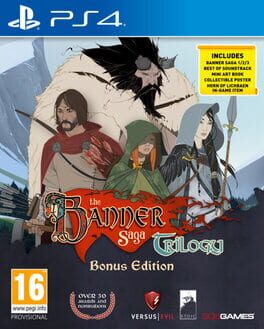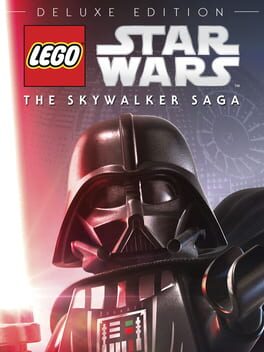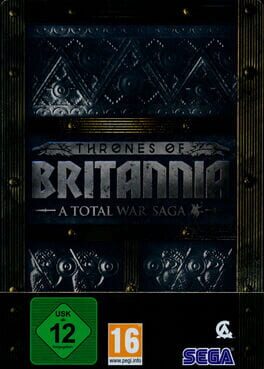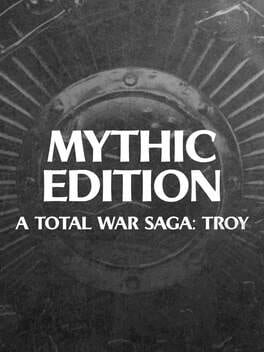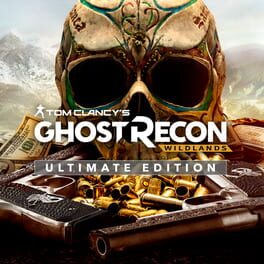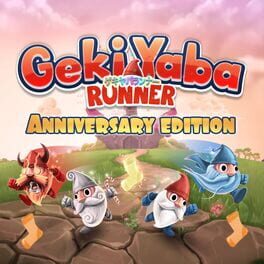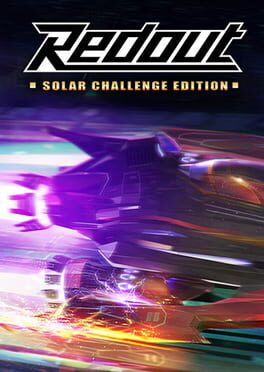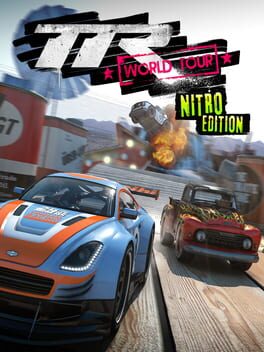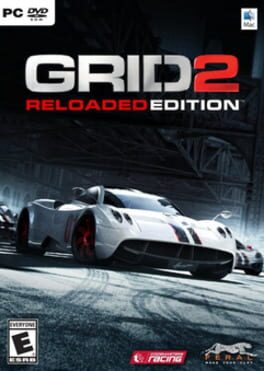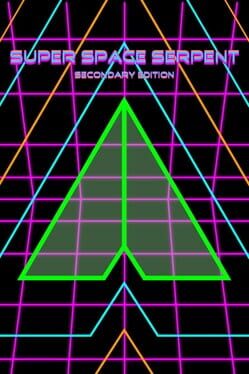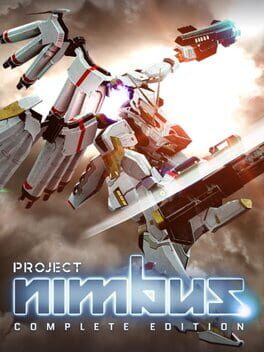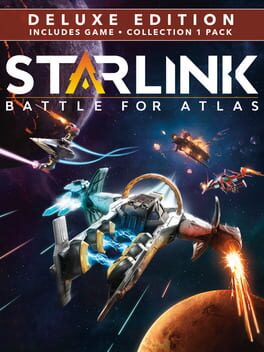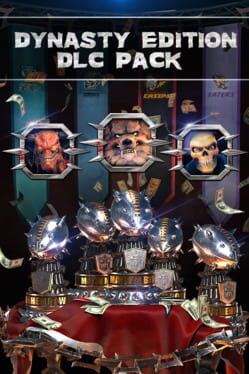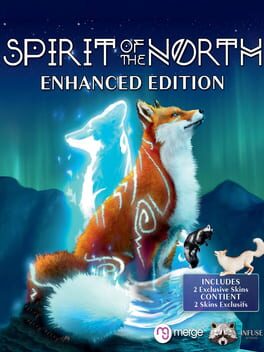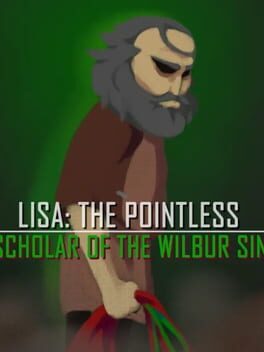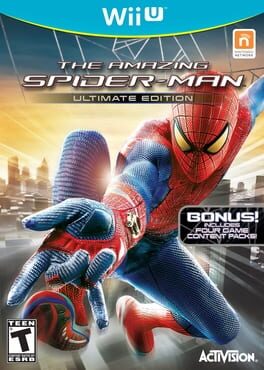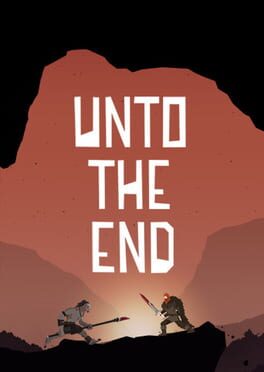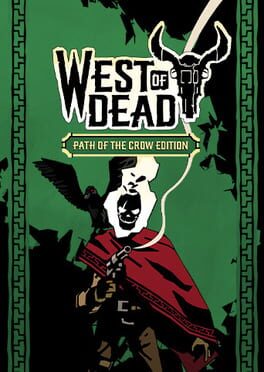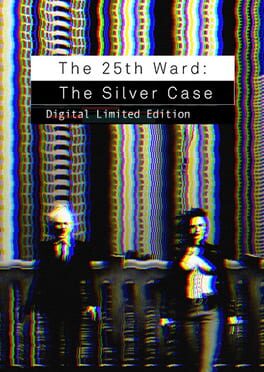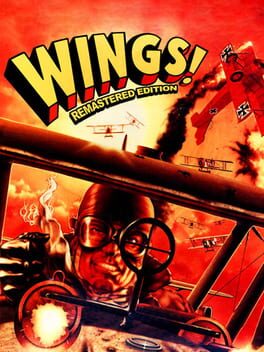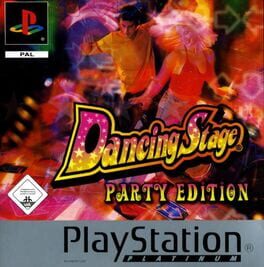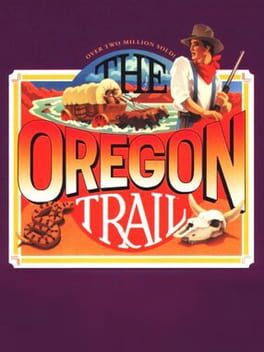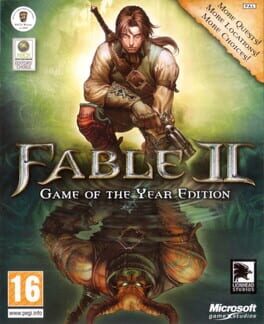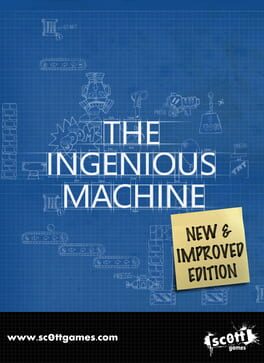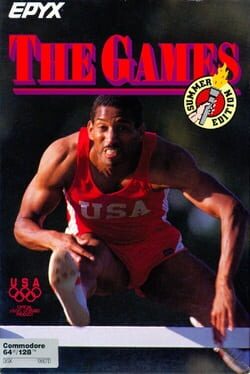How to play Robotech: The Macross Saga HD Edition on Mac

Game summary
Jump into your transformable Veritech fighter and blast your way through the entire legendary 1980s anime series, in a side scrolling shooter that will test the most hardened pilots. Follow the story of the war against the Zentradi, unlocking special characters and etching your name next to the great pilots of the series like Rick Hunter and Roy Fokker. Robotech: The Macross Saga, HD Edition revitalizes the GBA retro classic with new visuals and high-resolution backgrounds. This remaster features all-new 3D models, dynamic lighting and enhanced effects – every asset has been refined, plus a sweet new soundtrack featuring original music from the TV series. - Single Player and local 2-Player co-op mech shooter action - Ten Missions with two distinct styles of gameplay – A combination of classic side-scrolling Veritech (transformable mecha) shooter action and isometric “Destroid” (non-transformable tank mecha) missions. - Three Dynamic Fighting Styles – Players pilot the Veritech, switching between Fighter, Guardian, and Battloid modes at the press of a button. Traits such as Power, Strength, Speed, and Stamina play a part in the battle strategy. - Five Playable Characters and Five Unlockable Characters – Choose from several fan favorites including Max Sterling, Miriya Parina Sterling, Rick Hunter, Ben Dixon, and Roy Fokker. - Playing with Power – Powerful Pick-ups range from laser shots to multi-fire and even support fighters straight out of the series. - Multi-stage Boss Battles – Classic enemies from the TV series will challenge even the most agile player. - Reimagined HD Graphics – The HD Edition features…
First released: Mar 2021
Play Robotech: The Macross Saga HD Edition on Mac with Parallels (virtualized)
The easiest way to play Robotech: The Macross Saga HD Edition on a Mac is through Parallels, which allows you to virtualize a Windows machine on Macs. The setup is very easy and it works for Apple Silicon Macs as well as for older Intel-based Macs.
Parallels supports the latest version of DirectX and OpenGL, allowing you to play the latest PC games on any Mac. The latest version of DirectX is up to 20% faster.
Our favorite feature of Parallels Desktop is that when you turn off your virtual machine, all the unused disk space gets returned to your main OS, thus minimizing resource waste (which used to be a problem with virtualization).
Robotech: The Macross Saga HD Edition installation steps for Mac
Step 1
Go to Parallels.com and download the latest version of the software.
Step 2
Follow the installation process and make sure you allow Parallels in your Mac’s security preferences (it will prompt you to do so).
Step 3
When prompted, download and install Windows 10. The download is around 5.7GB. Make sure you give it all the permissions that it asks for.
Step 4
Once Windows is done installing, you are ready to go. All that’s left to do is install Robotech: The Macross Saga HD Edition like you would on any PC.
Did it work?
Help us improve our guide by letting us know if it worked for you.
👎👍