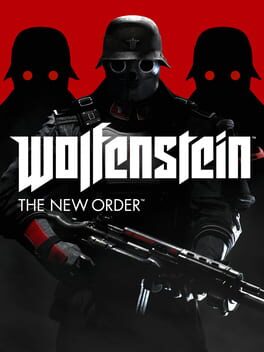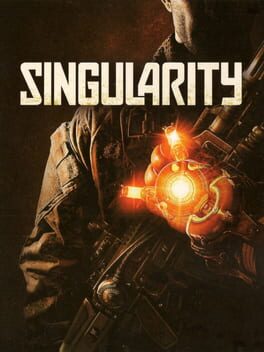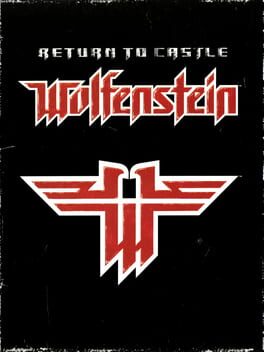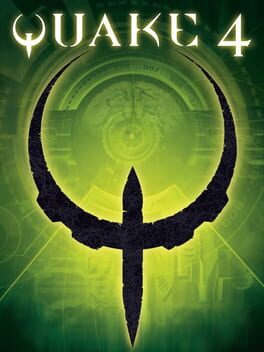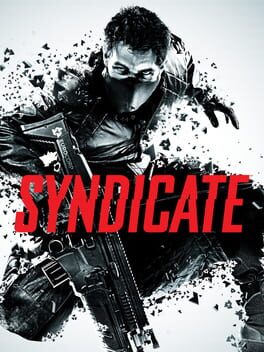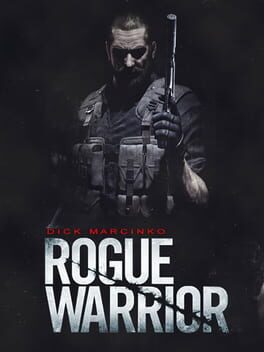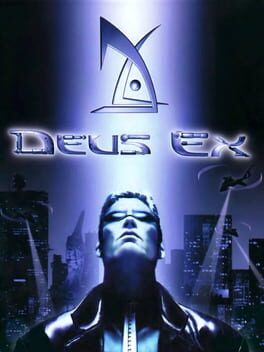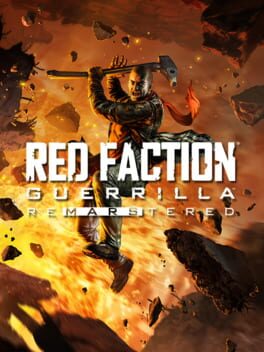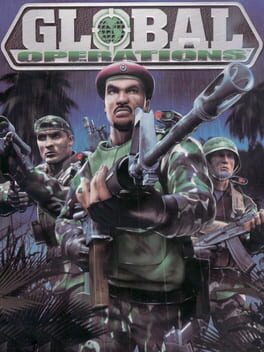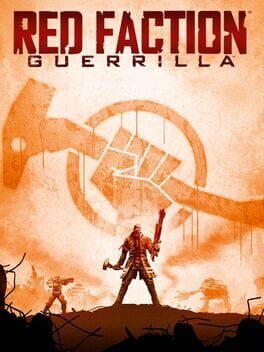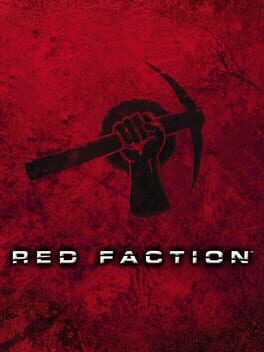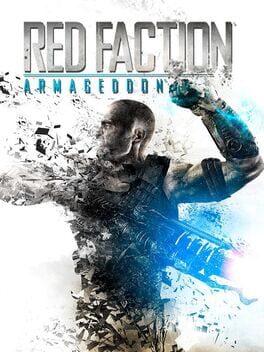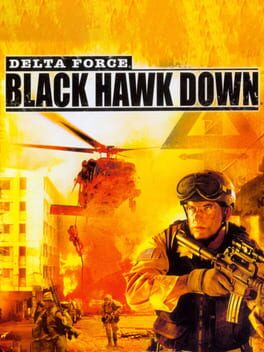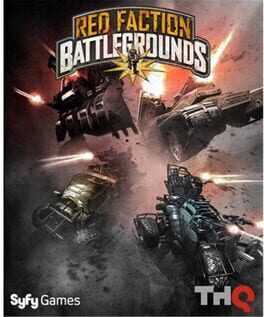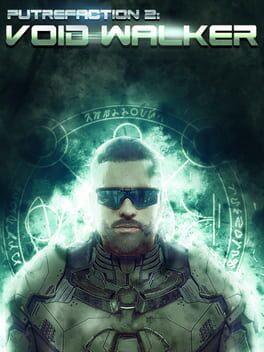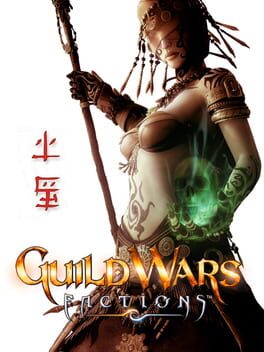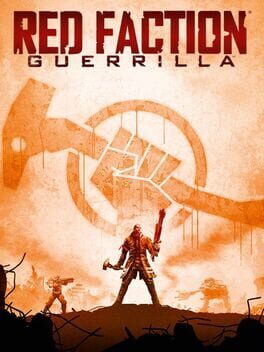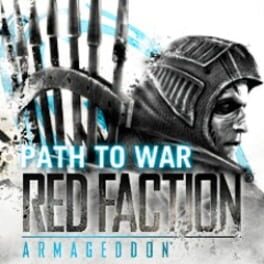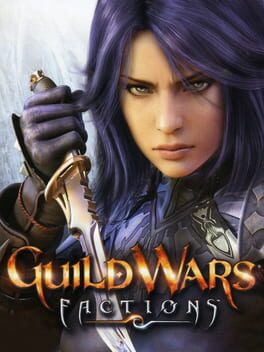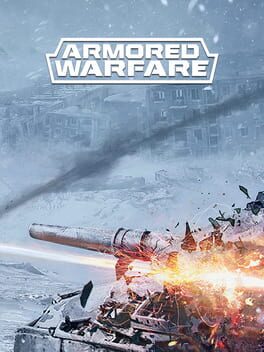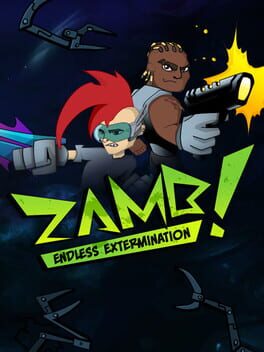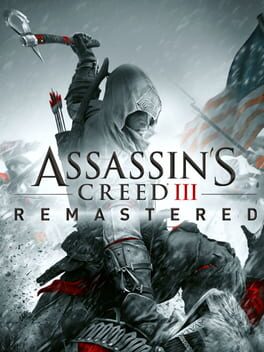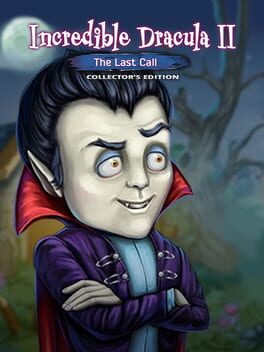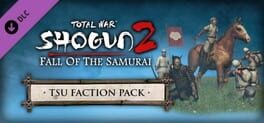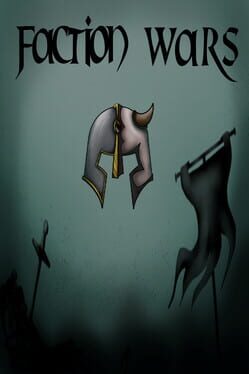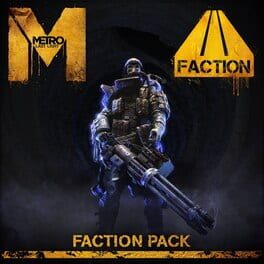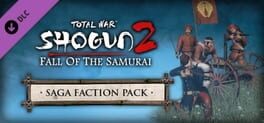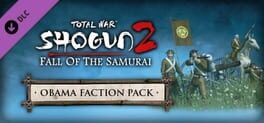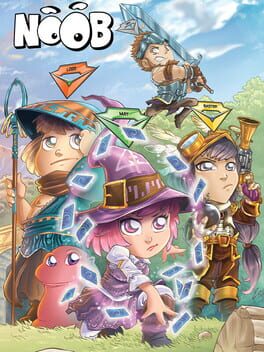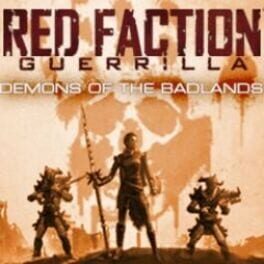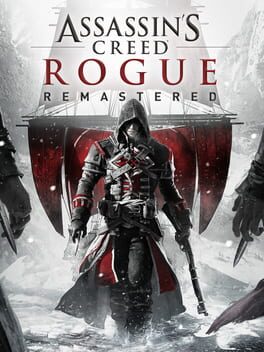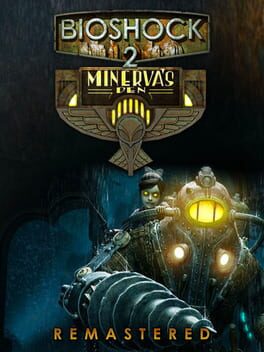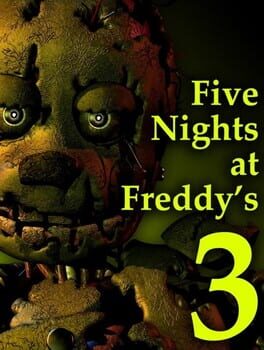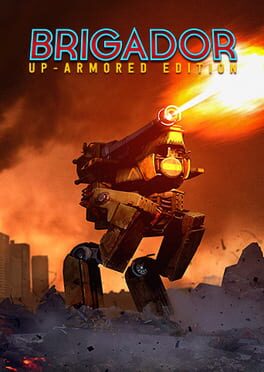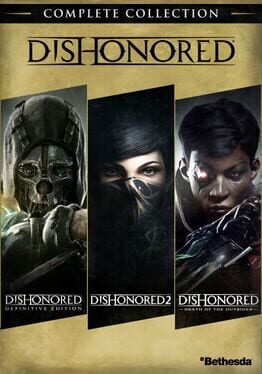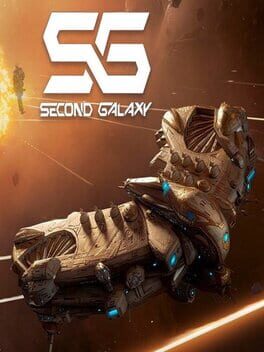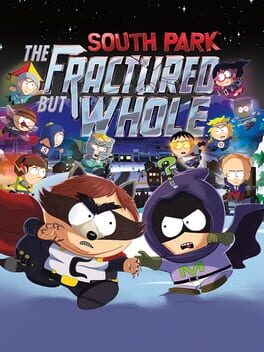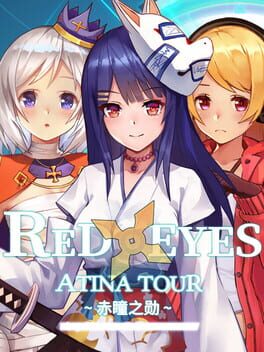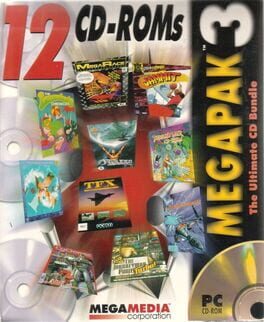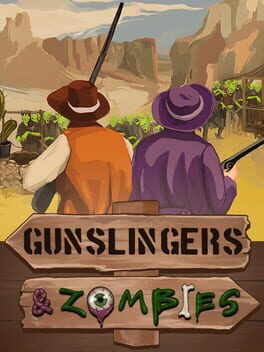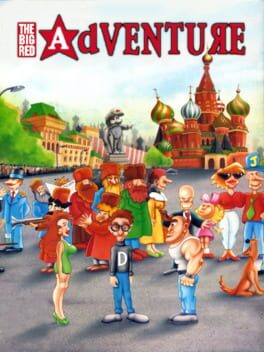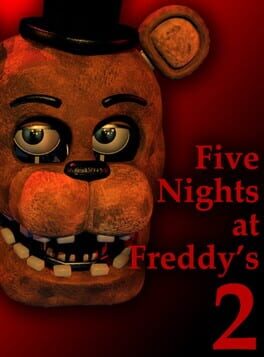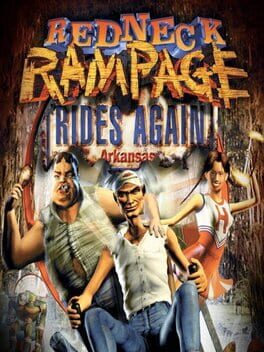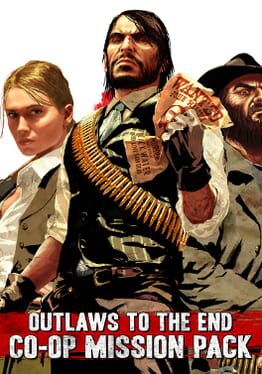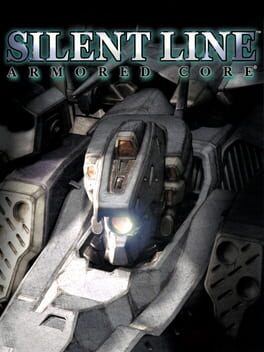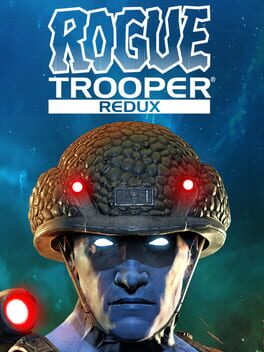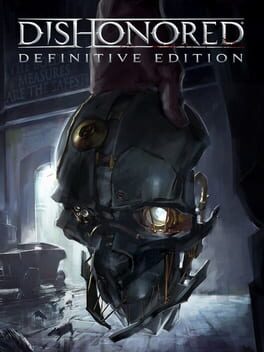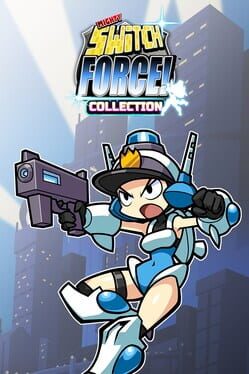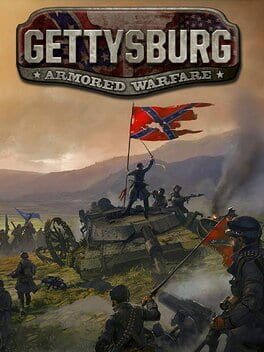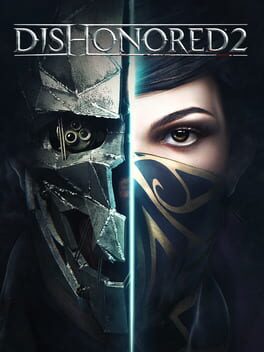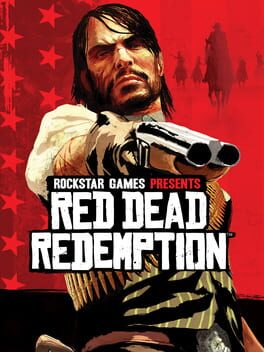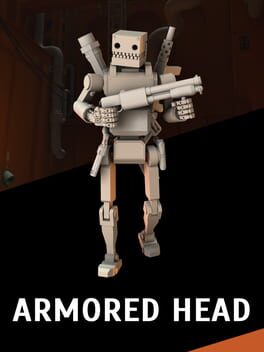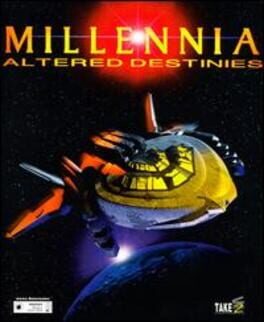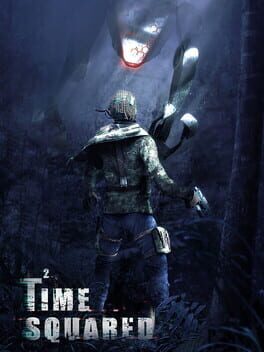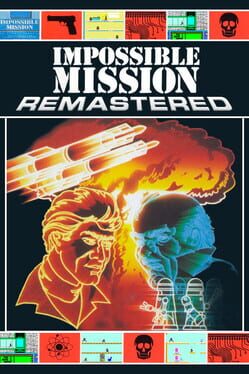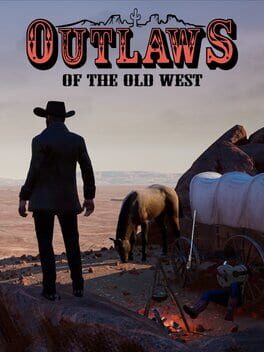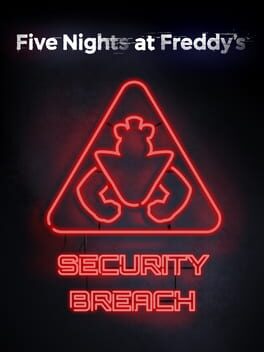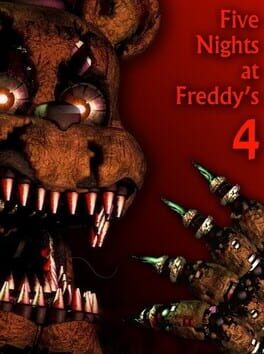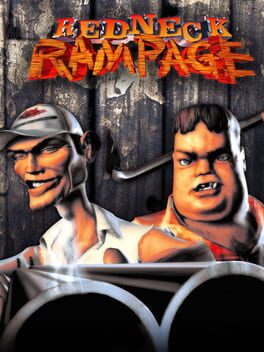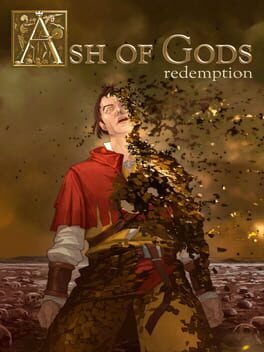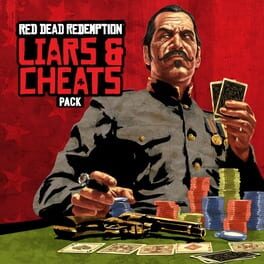How to play Red Faction II on Mac
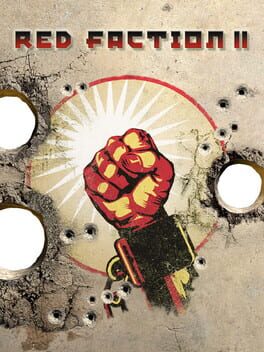
| Platforms | Computer |
Game summary
Twenty-second century Earth. Five years after the rebellion on Mars.
For the last 15 years, Sopot, the corrupt dictator, has oppressed the people of the Commonwealth. His relentless pursuit of unification with the neighboring United Republic has left the country soaked in unnecessary bloodshed and poverty. Propaganda is plastered throughout communities and a Public Information Building, built as a tribute to the self-centered chancellor, spews news broadcasts with claims of victory as more and more soldiers fall victim. Fed up after years on the front lines, a group of super-soldiers injected with nanotechnology vow to replace the dictator and restore peace.
Defend your country as Alias, a demolitions expert, with the help of your five squad members, each specializing in their own method of destruction. Fight through diverse levels using vehicles, an arsenal of specialized weapons and massive explosives in your rampage to overthrow the government.
Revamped Geo-Mod™ engine — the only FPS with real-time, arbitrary geometry modification
All new storyline & characters — fight as a member of an elite squad of six
Enhanced graphics and pre-rendered cut scenes for a completely immersive experience
Utilize four varied vehicles in combat including a tank, hover flyer and submarine
Acquire superior firepower from multiple boss battles
Fourteen specialized weapons of mass destruction including dual-handed combinations
All new inventory of useful items - health kits, night vision, numerous grenades and more
Stealth, puzzle solving and action oriented objectives
Advanced AI behavior - AI works in squads and reacts realistically to each combat situation
Experience alternate endings based on style of combat - good or bad "karma"
First released: Oct 2002
Play Red Faction II on Mac with Parallels (virtualized)
The easiest way to play Red Faction II on a Mac is through Parallels, which allows you to virtualize a Windows machine on Macs. The setup is very easy and it works for Apple Silicon Macs as well as for older Intel-based Macs.
Parallels supports the latest version of DirectX and OpenGL, allowing you to play the latest PC games on any Mac. The latest version of DirectX is up to 20% faster.
Our favorite feature of Parallels Desktop is that when you turn off your virtual machine, all the unused disk space gets returned to your main OS, thus minimizing resource waste (which used to be a problem with virtualization).
Red Faction II installation steps for Mac
Step 1
Go to Parallels.com and download the latest version of the software.
Step 2
Follow the installation process and make sure you allow Parallels in your Mac’s security preferences (it will prompt you to do so).
Step 3
When prompted, download and install Windows 10. The download is around 5.7GB. Make sure you give it all the permissions that it asks for.
Step 4
Once Windows is done installing, you are ready to go. All that’s left to do is install Red Faction II like you would on any PC.
Did it work?
Help us improve our guide by letting us know if it worked for you.
👎👍