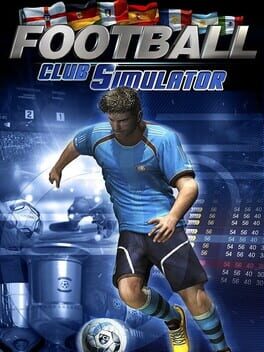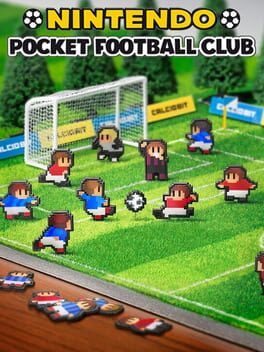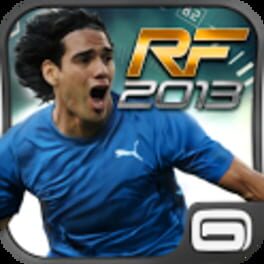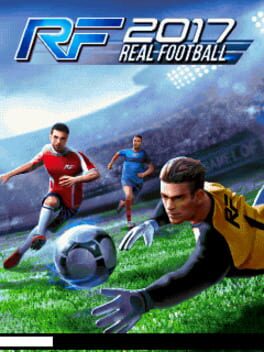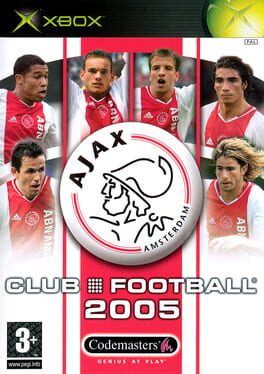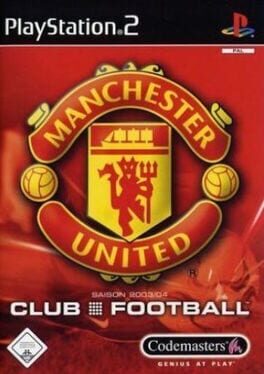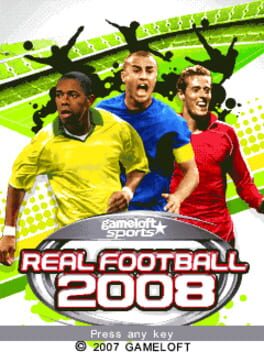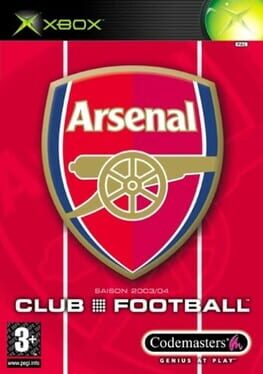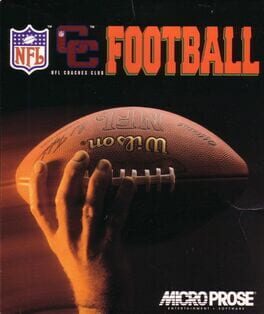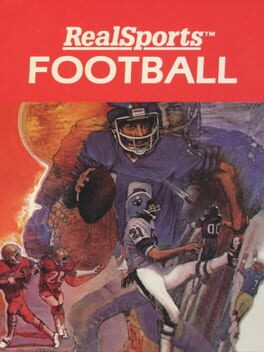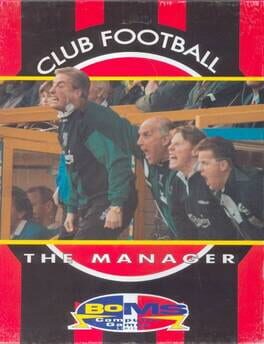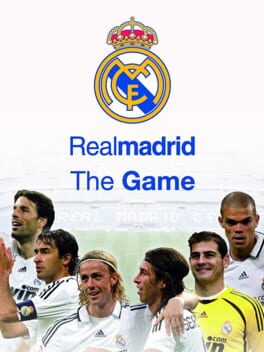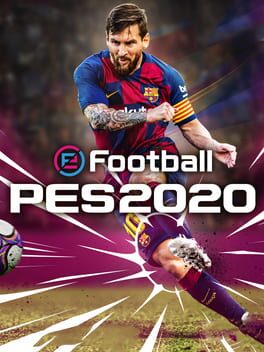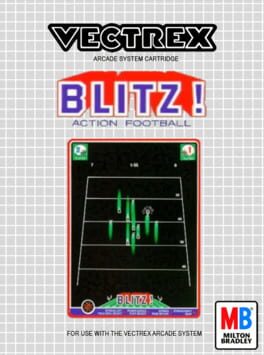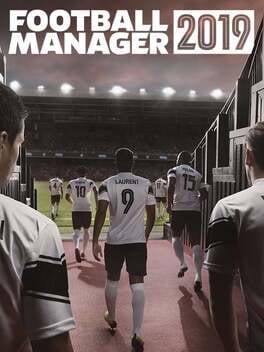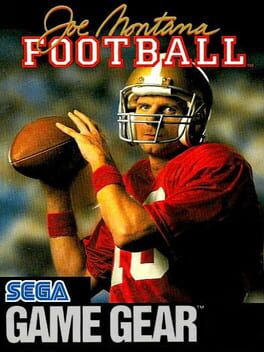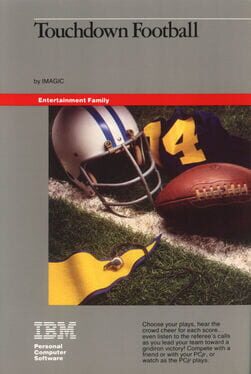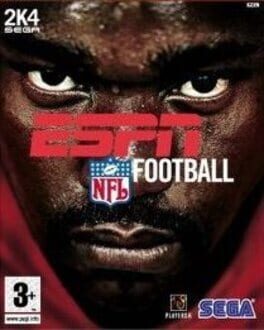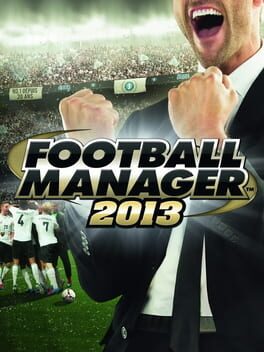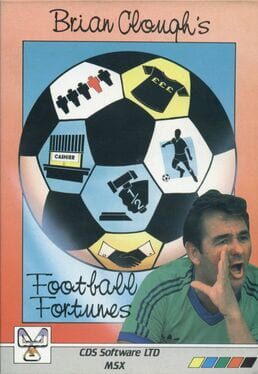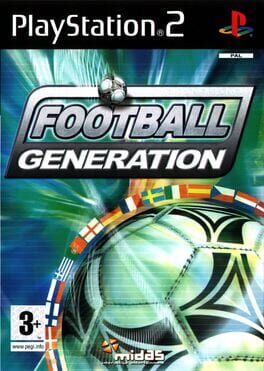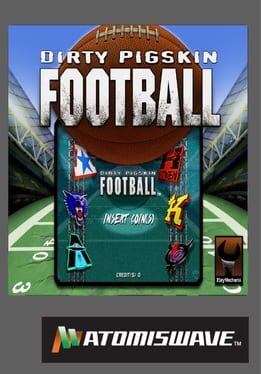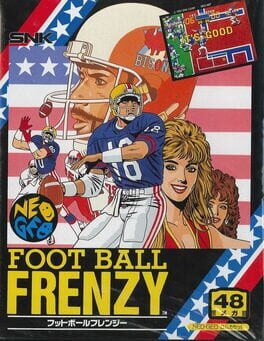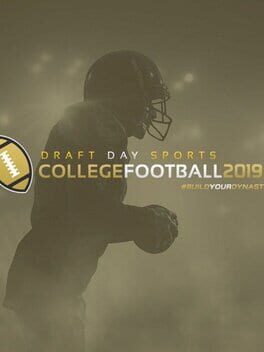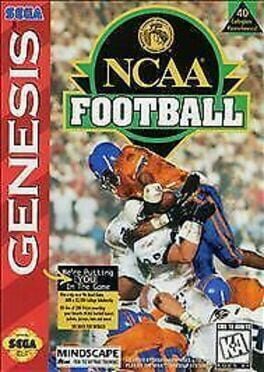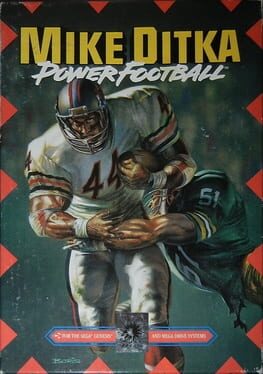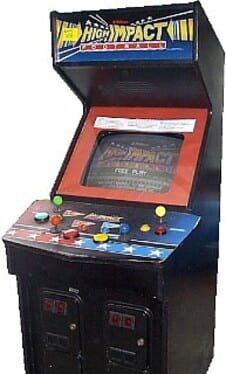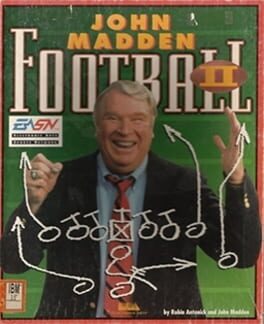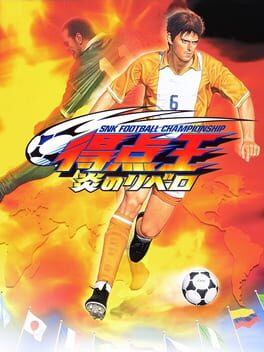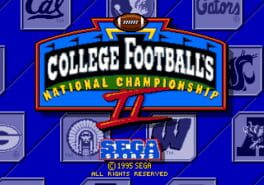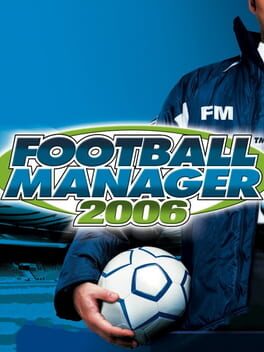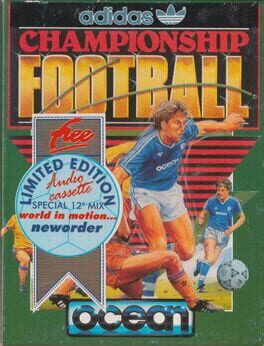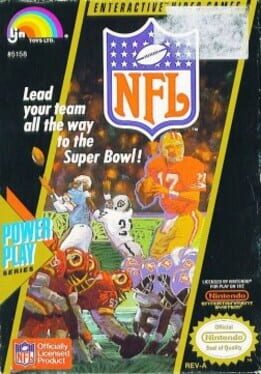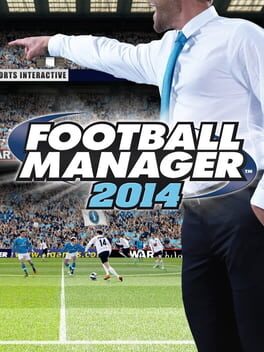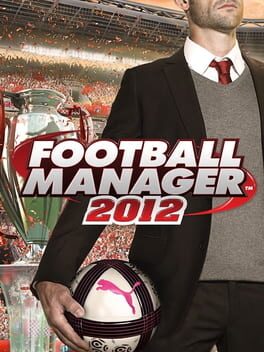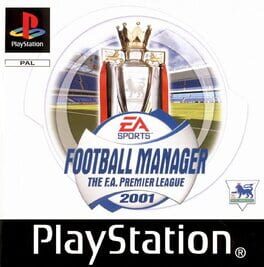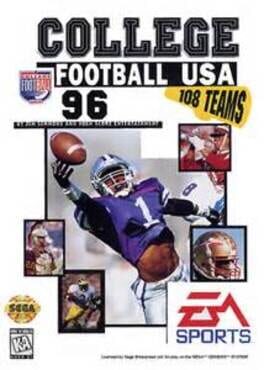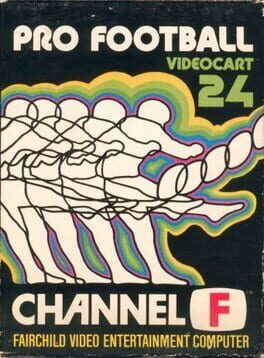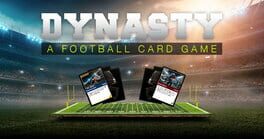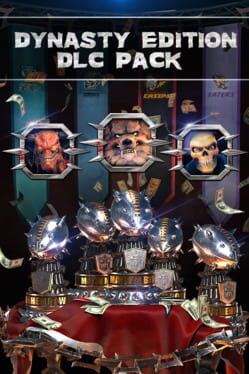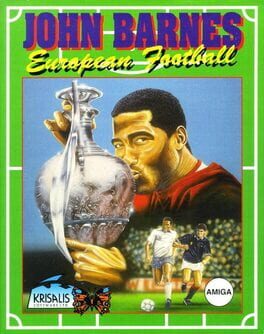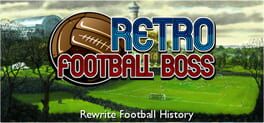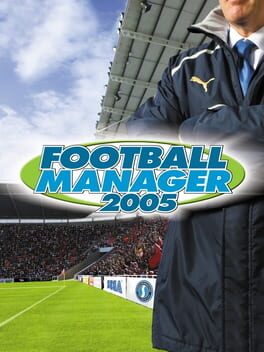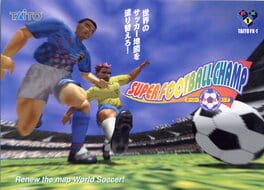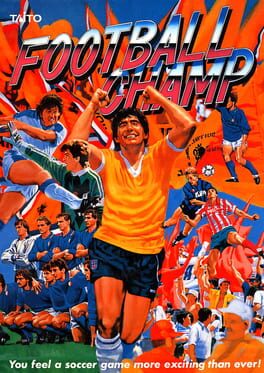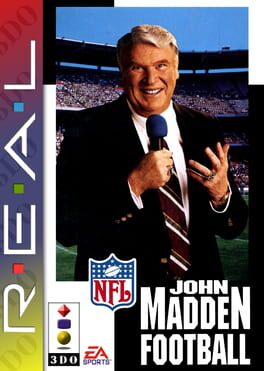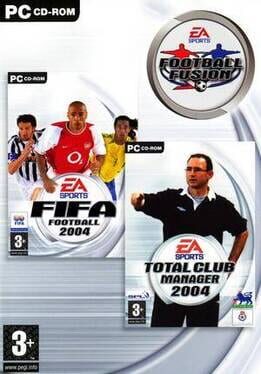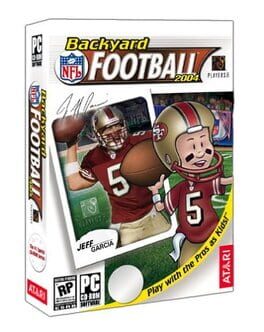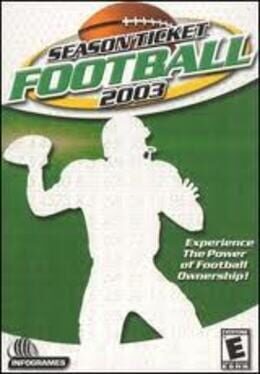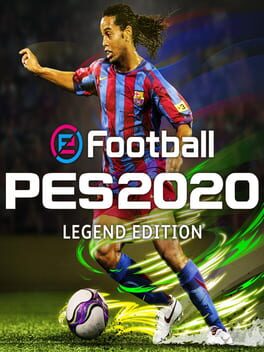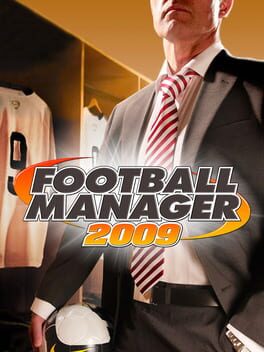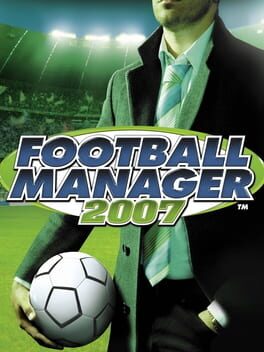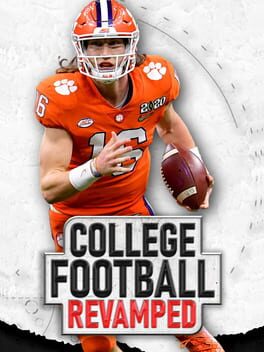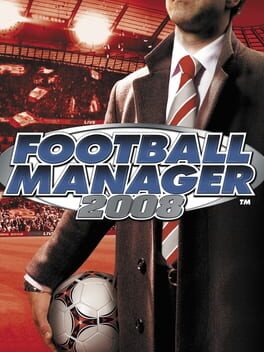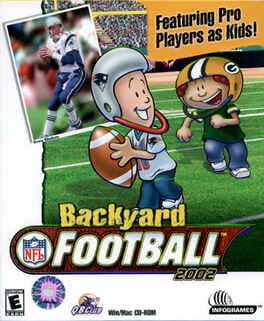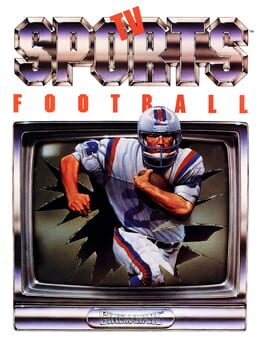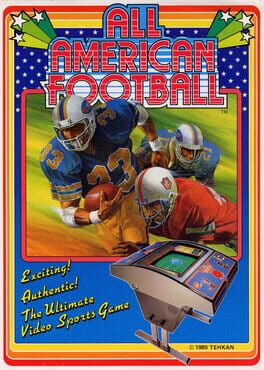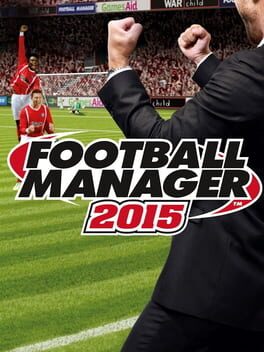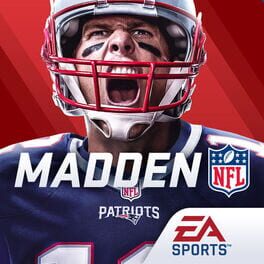How to play Real Madrid Club Football on Mac
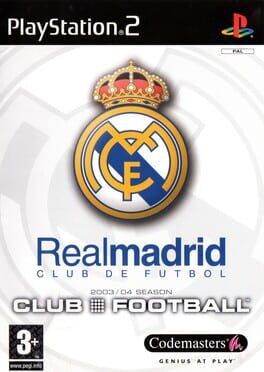
Game summary
Club Football is a soccer series designed to re-create the individual team experience. A total of 17 games released in the Club Football series are tailored to the specific European teams on which they are based, including character facial mapping from each of the 22 position players on the roster. Authentic uniforms, stadiums, and play styles are all included as part of the featured team. The following 17 clubs are available in the series, seven of which are from the United Kingdom: Arsenal, Aston Villa, Chelsea, Leeds United, Liverpool, Manchester United, Rangers, Borussia Dortmund, Hamburg SV, FC Bayern Munich, Ajax, FC Barcelona, AC Milan, Inter Milan, Real Madrid, Juventus, and The Celtic Football Club.
Each game features bespoke content - including media archive clips of great goals and famous victories - and allows fans to add themselves to the 2003/04 starting line-up of their favourite side. Featuring photo-realistic player likenesses and stadia, and authentic crowd chants.
Codemasters have put together a range of different Club Football games, each centred on one of Europe's top teams. UK club editions include Arsenal, Aston Villa, Chelsea, Leeds United, Liverpool FC, Manchester United and Rangers. The Club Football development team has been busy digitally building some of Europe's greatest football landmarks: the home stadium of each team. In the game, matches will be played in an exact replica of each club's stadium, recreated using architectural detail and photographic reference.
Playing a game will be just like experiencing the genuine match day atmosphere in the ground--with you as part of the team. During a home match, you and your team will walk out onto the hallowed turf through the players' tunnel. The stadium, packed with supporters in the teams' colours, will fill with the sound of chants, songs and crowd atmospherics taken from real match days, specific to each club. Ten different in-game camera views, in addition to replay cameras, wi
First released: Oct 2003
Play Real Madrid Club Football on Mac with Parallels (virtualized)
The easiest way to play Real Madrid Club Football on a Mac is through Parallels, which allows you to virtualize a Windows machine on Macs. The setup is very easy and it works for Apple Silicon Macs as well as for older Intel-based Macs.
Parallels supports the latest version of DirectX and OpenGL, allowing you to play the latest PC games on any Mac. The latest version of DirectX is up to 20% faster.
Our favorite feature of Parallels Desktop is that when you turn off your virtual machine, all the unused disk space gets returned to your main OS, thus minimizing resource waste (which used to be a problem with virtualization).
Real Madrid Club Football installation steps for Mac
Step 1
Go to Parallels.com and download the latest version of the software.
Step 2
Follow the installation process and make sure you allow Parallels in your Mac’s security preferences (it will prompt you to do so).
Step 3
When prompted, download and install Windows 10. The download is around 5.7GB. Make sure you give it all the permissions that it asks for.
Step 4
Once Windows is done installing, you are ready to go. All that’s left to do is install Real Madrid Club Football like you would on any PC.
Did it work?
Help us improve our guide by letting us know if it worked for you.
👎👍