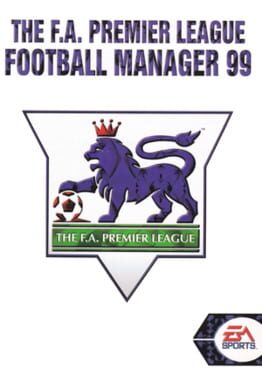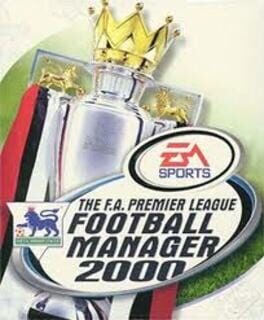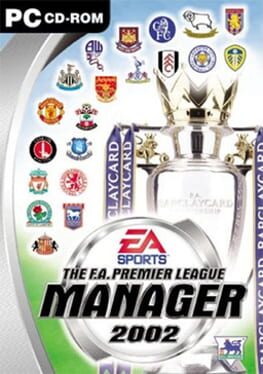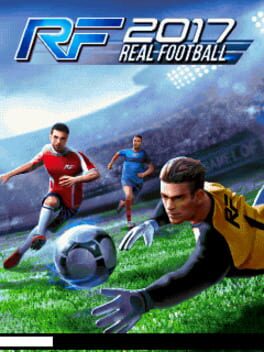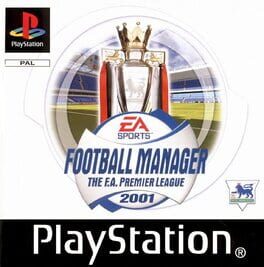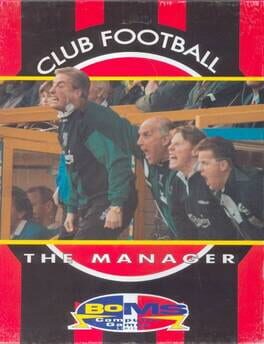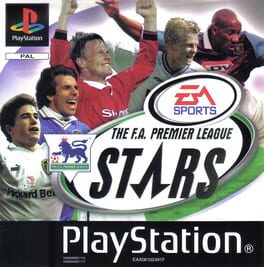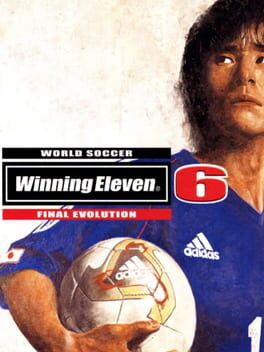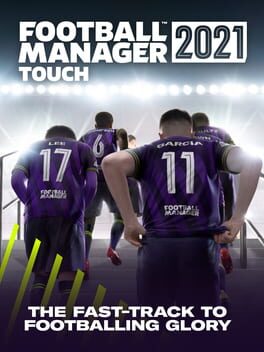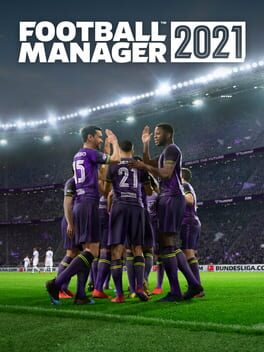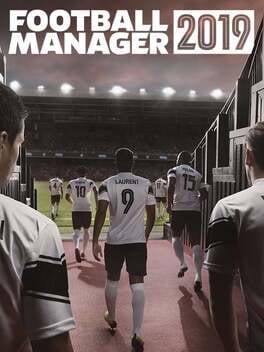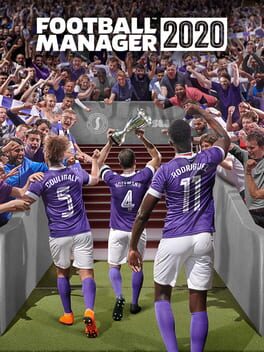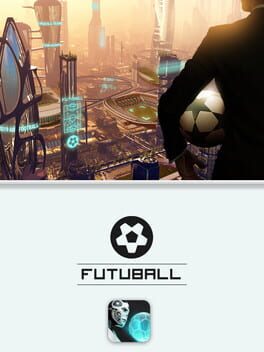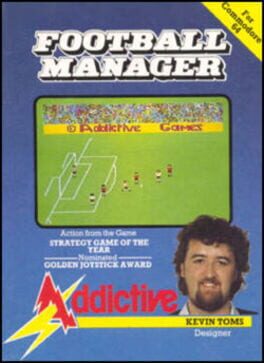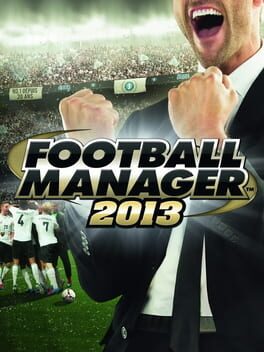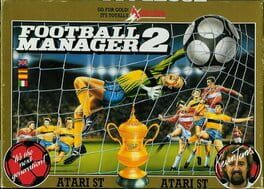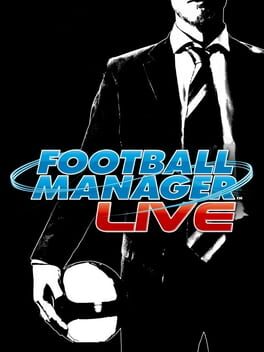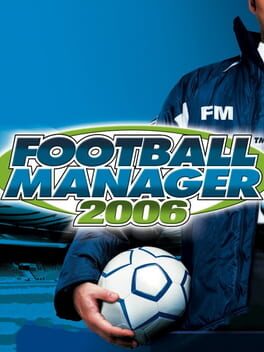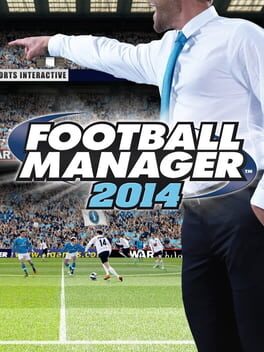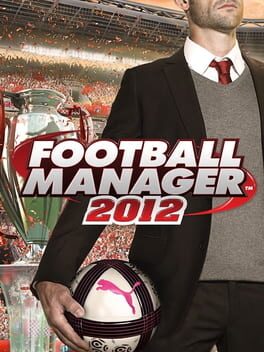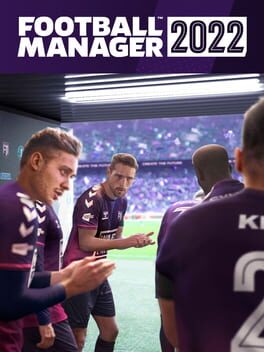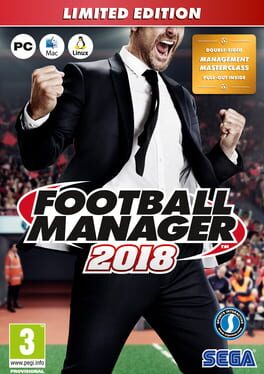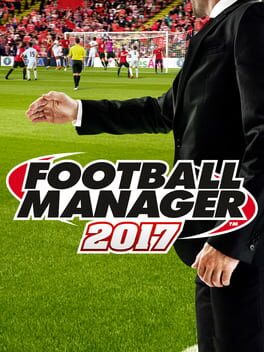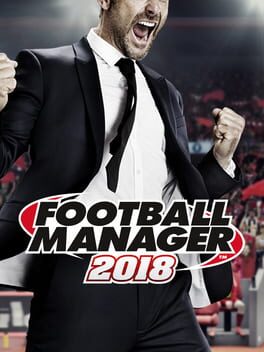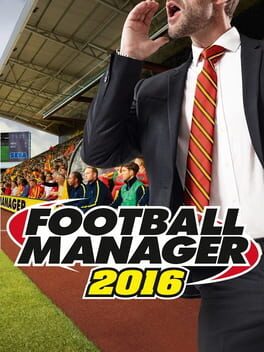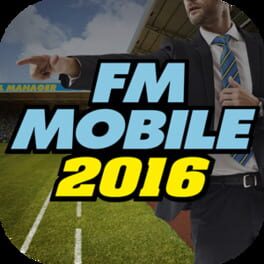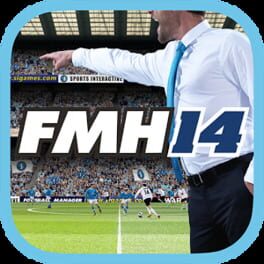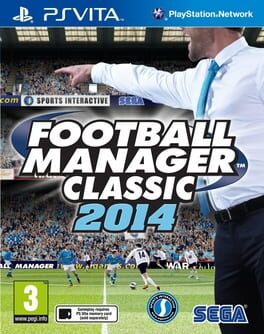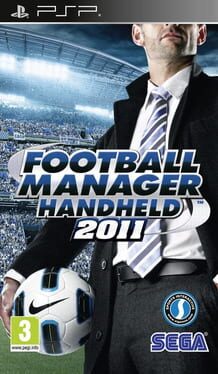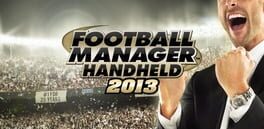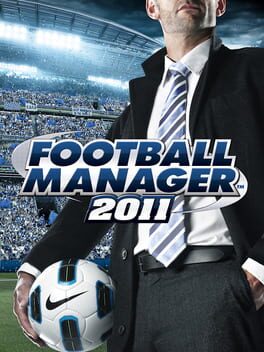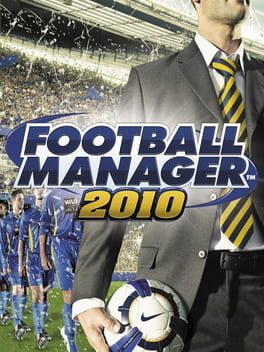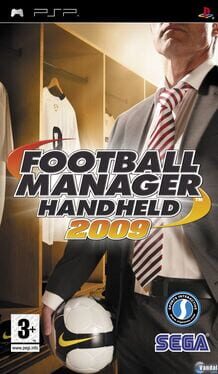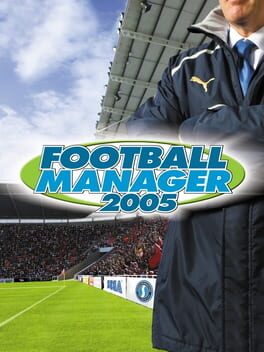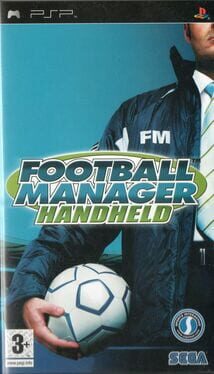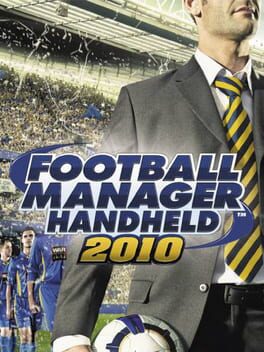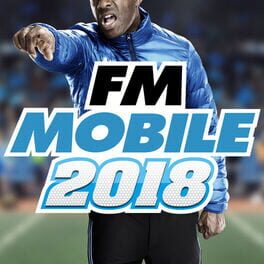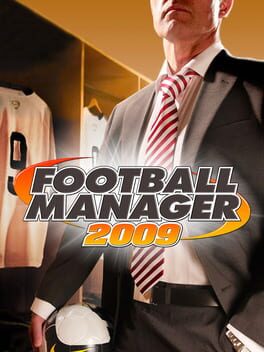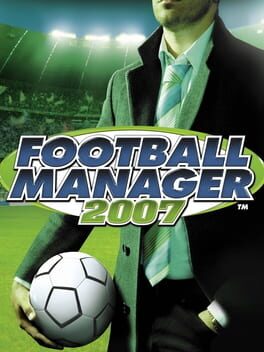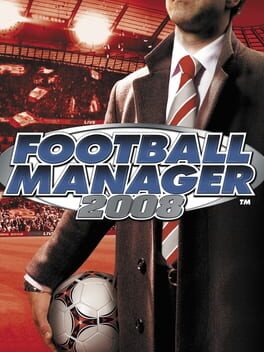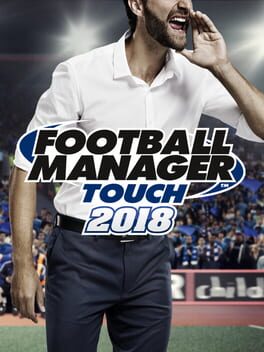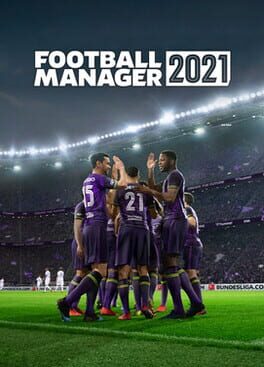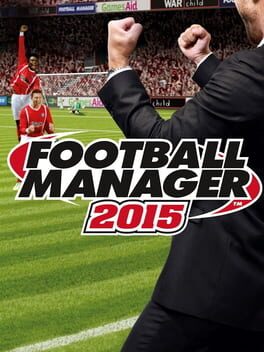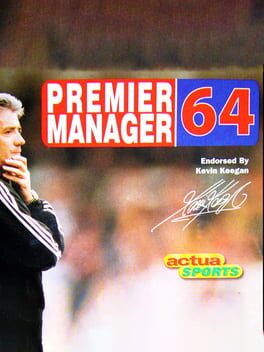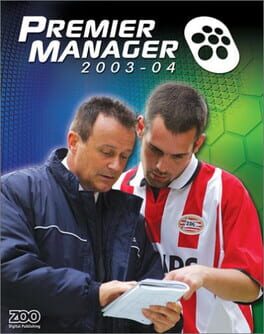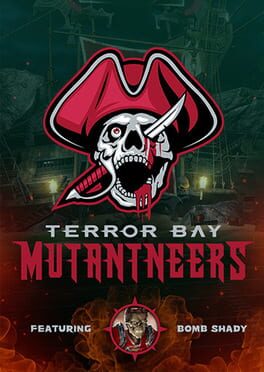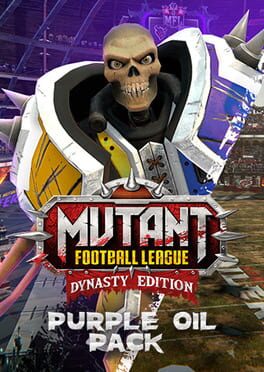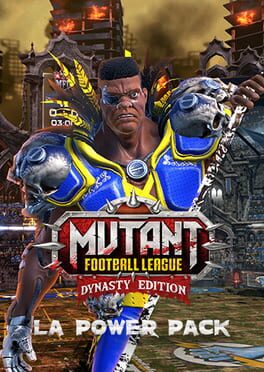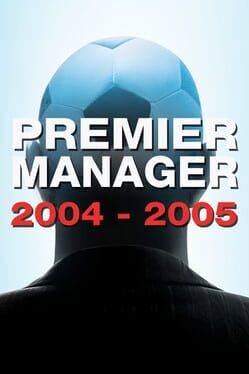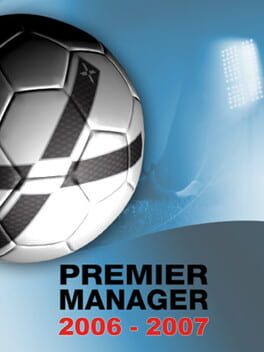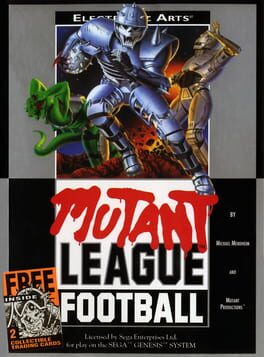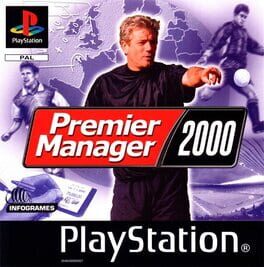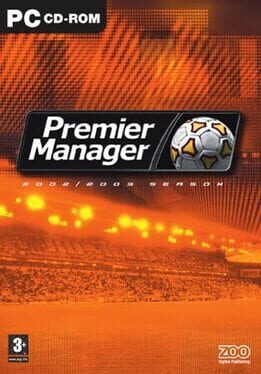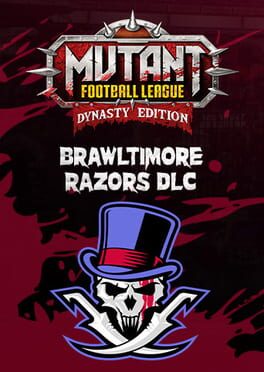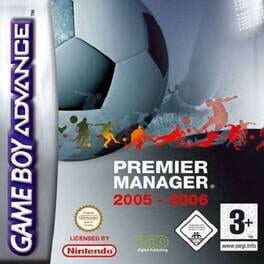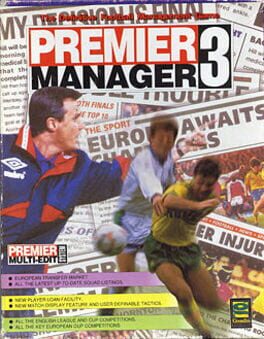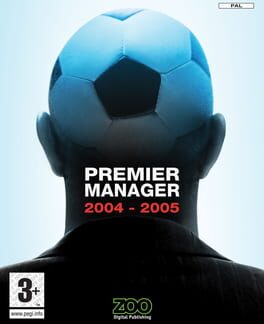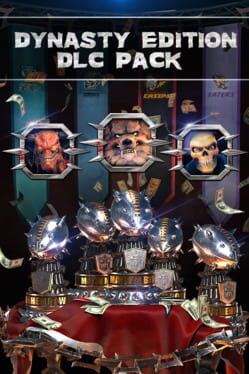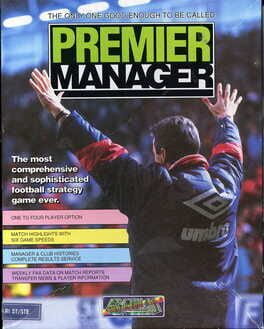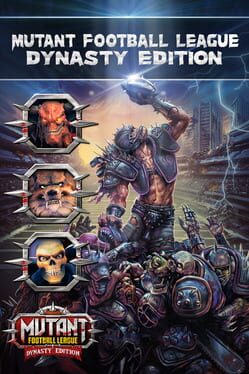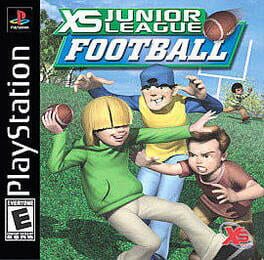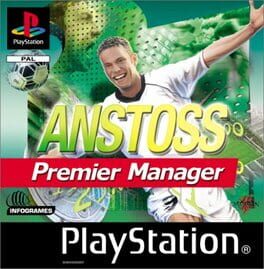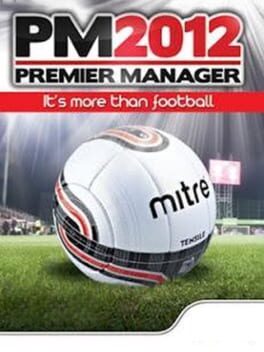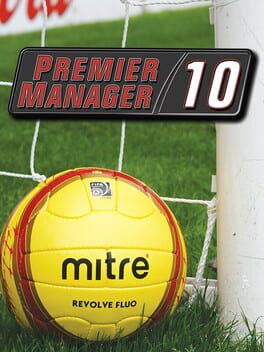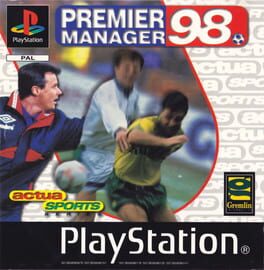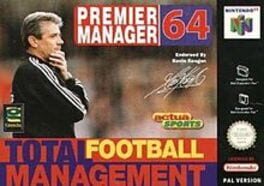How to play The F.A. Premier League Football Manager 2001 on Mac
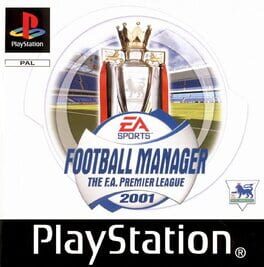
Game summary
Play The F.A. Premier League Football Manager 2001 on Mac with Parallels (virtualized)
The easiest way to play The F.A. Premier League Football Manager 2001 on a Mac is through Parallels, which allows you to virtualize a Windows machine on Macs. The setup is very easy and it works for Apple Silicon Macs as well as for older Intel-based Macs.
Parallels supports the latest version of DirectX and OpenGL, allowing you to play the latest PC games on any Mac. The latest version of DirectX is up to 20% faster.
Our favorite feature of Parallels Desktop is that when you turn off your virtual machine, all the unused disk space gets returned to your main OS, thus minimizing resource waste (which used to be a problem with virtualization).
The F.A. Premier League Football Manager 2001 installation steps for Mac
🕹 Editor's notes
Football fans normally play FIFA or PES when it comes to sports games. But the FA Premier League Football Manager 2001, developed by Electronic Arts, is a simulation game for the more technical fans. Released in 2000, you take control of a club of your choice and lead them to domestic and international glory!
It is a direct sequel to the 2000 version. The game features multiple leagues, such as that of the Netherlands and Germany, apart from the British FA Premier League. The only thing is that all the names from the other leagues are not official.
Gameplay
The gameplay has a learning curve that most players will need to get used to. In the game, you are presented with data in the form of statistical screens. You also get to communicate with club staff, such as youth trainers and scouts, through e-mails. The responses to these e-mails are pre-written, and you need to choose one.
As a manager, you have to decide on the line-up for your team, sell and buy players, acquire money for the club, gain new players through scouting and renovate your stadium. You can view the matches in 3D with commentary.
Final Thoughts
The game is fairly simple once you get through the learning curve. It’s a simulation game with the main objective being that you have to keep the club that you manage at the top.
Football fans and gamers who are into simulation can find the game rather pleasing to play. Although it can be very limiting at times because the game offers no international competitions, making the game feel rather repetitive as you progress through the years.