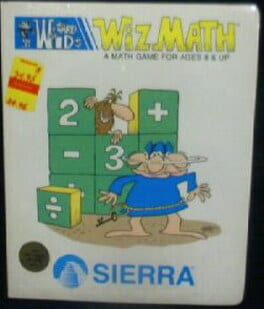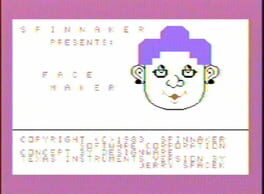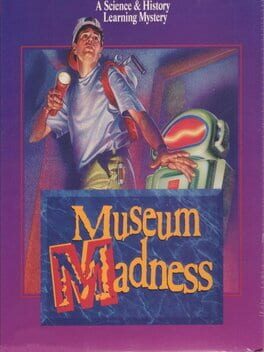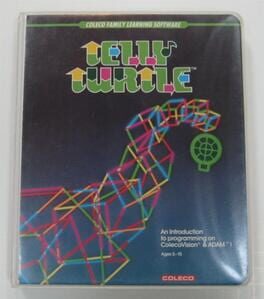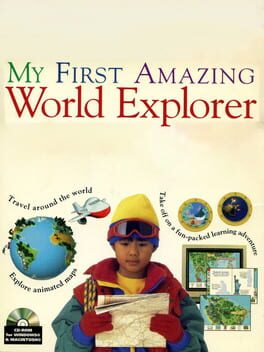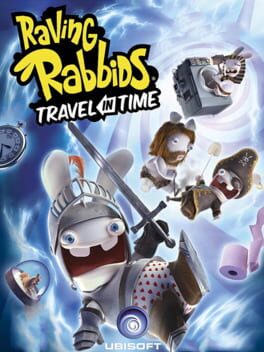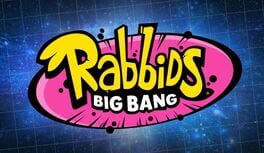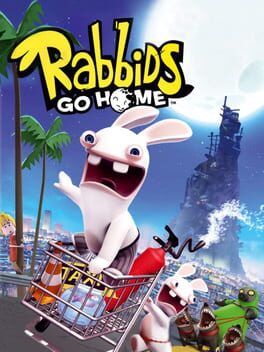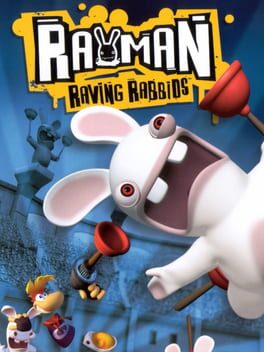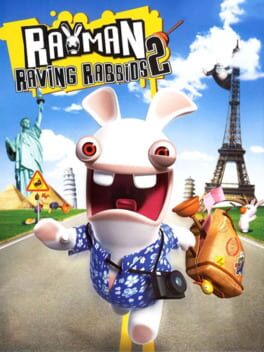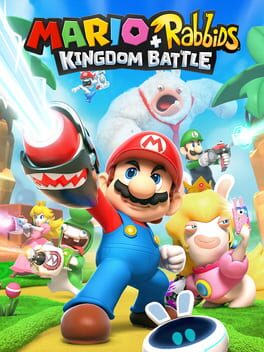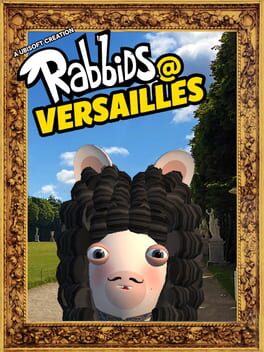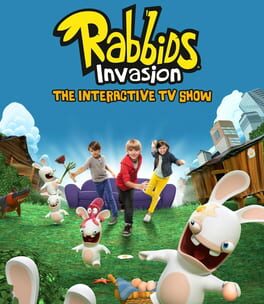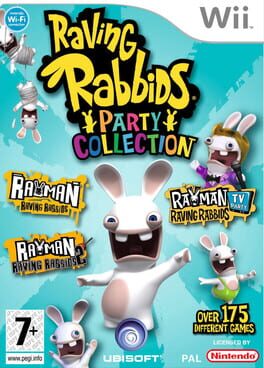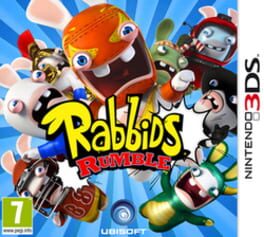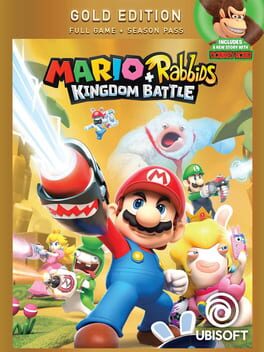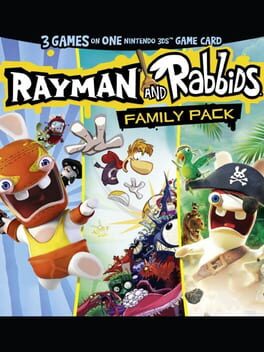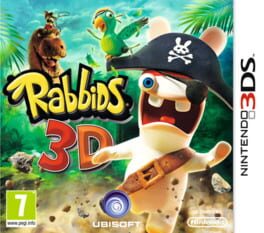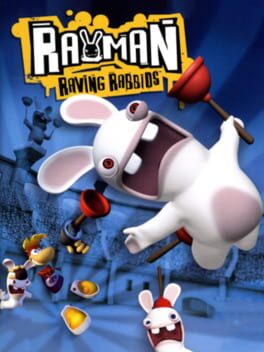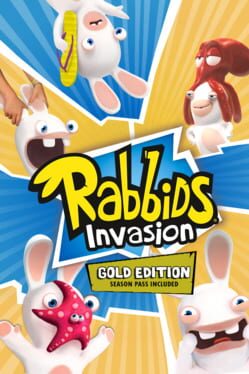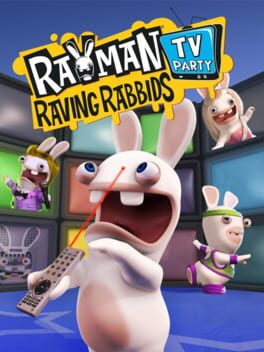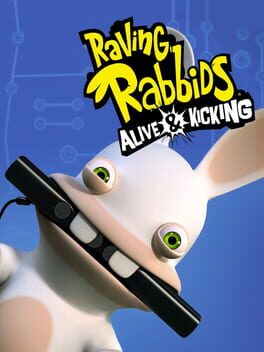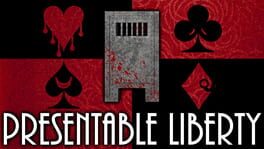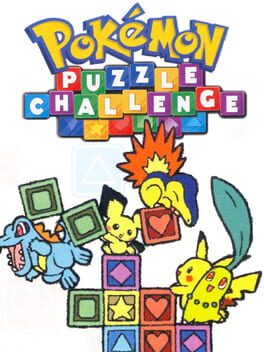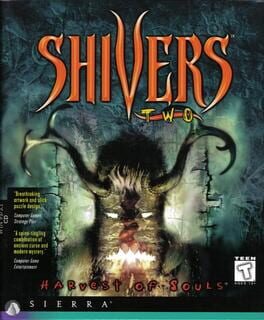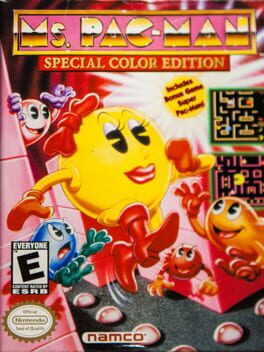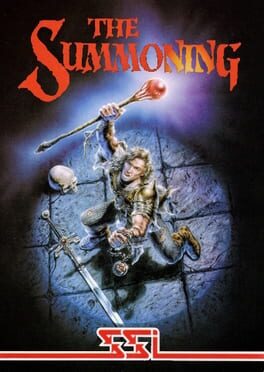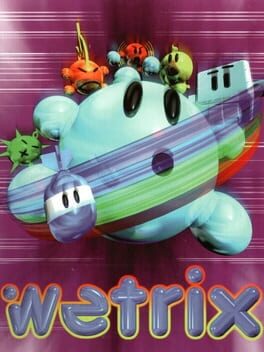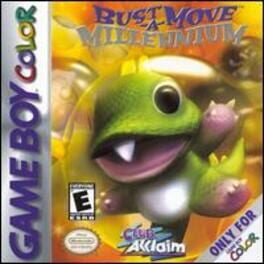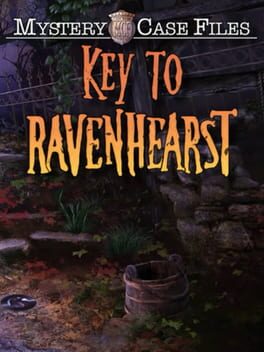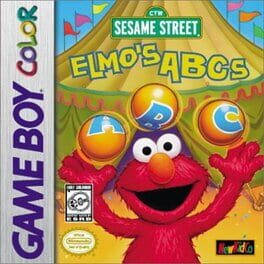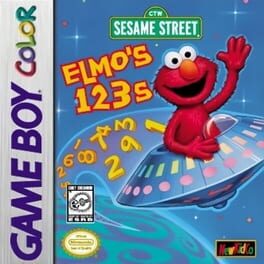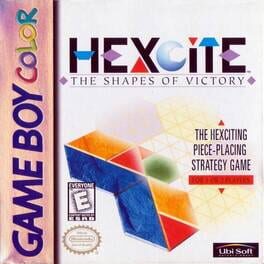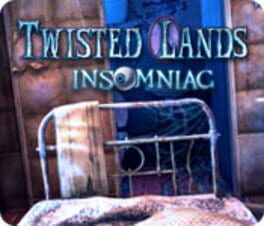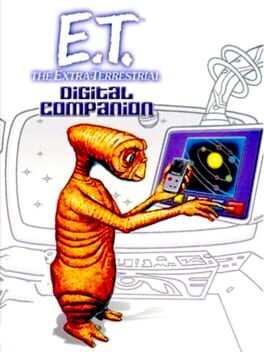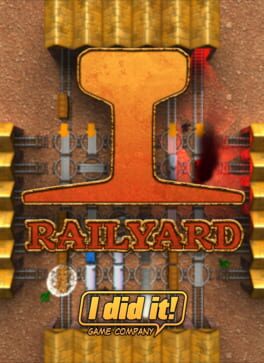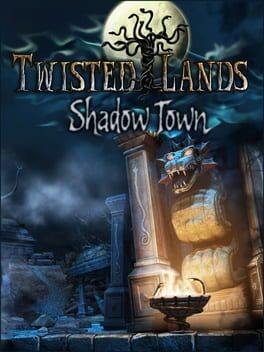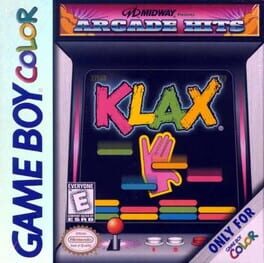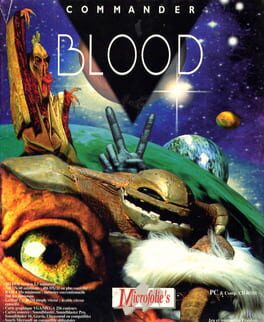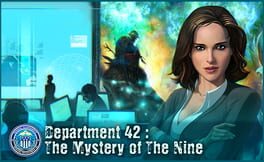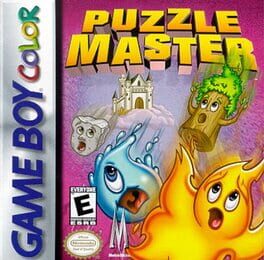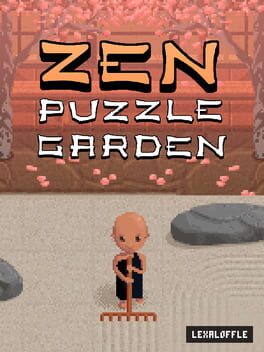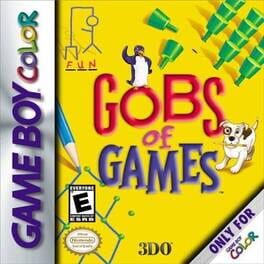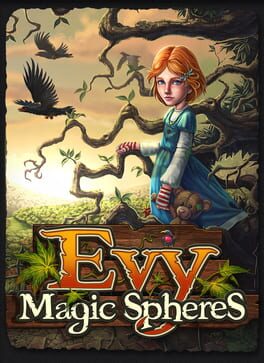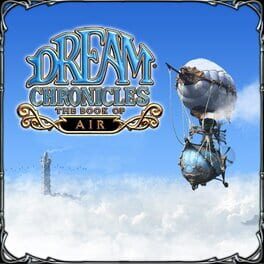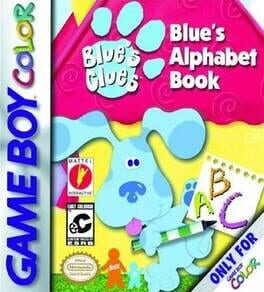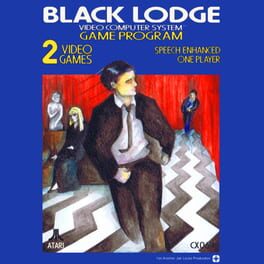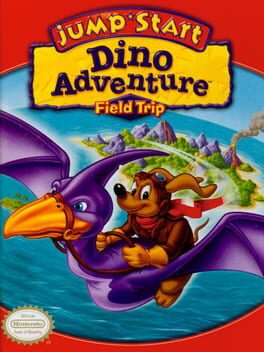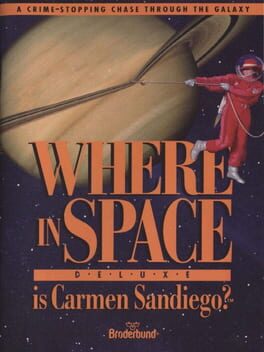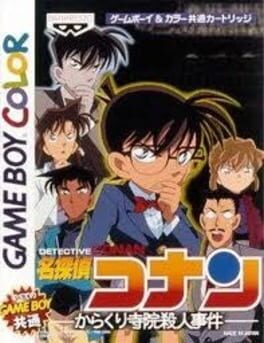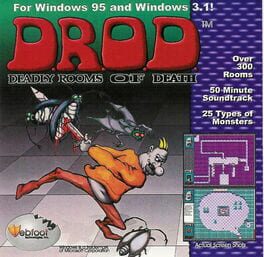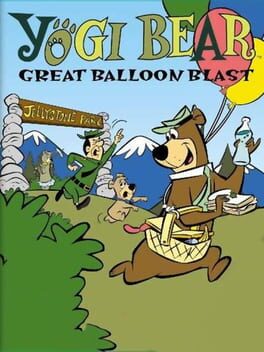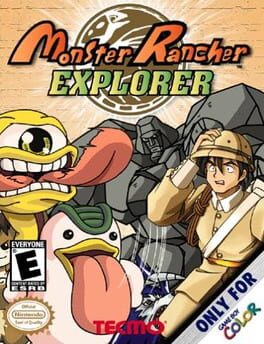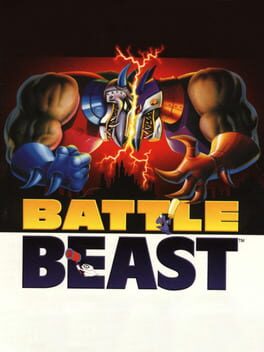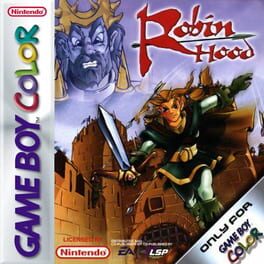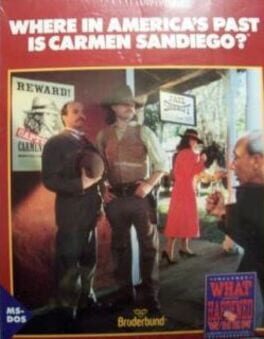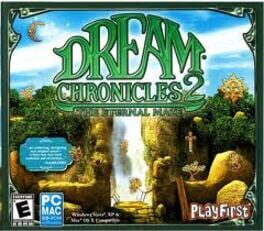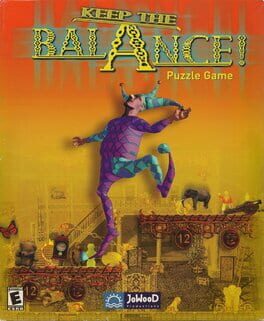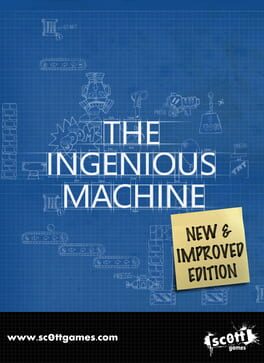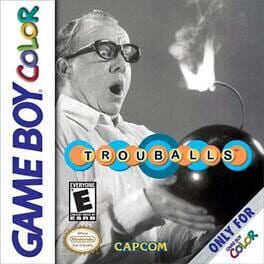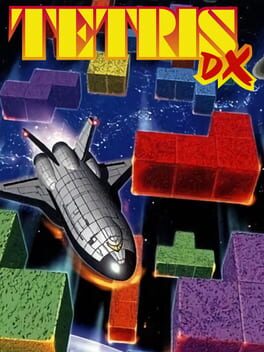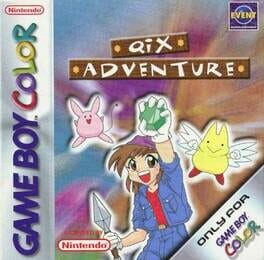How to play Rabbids Coding! on Mac
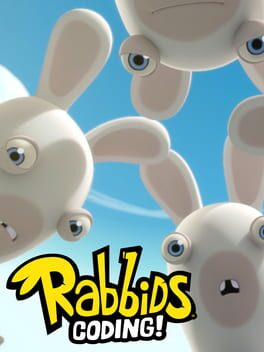
| Platforms | Computer |
Game summary
Rabbids Coding is a game created to be a fun and engaging educational experience, giving people the tools to get excited about learning to code, without constant supervision or instruction from a teacher. It gives you the independence to learn at your own pace, whatever your age. Your goal in each level is to provide the simplest instructions possible to get the task done. Once you've proven yourself in the basics, a sandbox environment becomes available, allowing you to explore and play with the instructions to see what you can do.
Programming can seem like a very mysterious topic to the uninitiated. Well, fear not! Here are some top terms to help you get started on your journey:
Code – Written instructions you can use to give instructions to a computer.
Programming language – Your PC can't talk (well, not really, anyway) and you need a way to tell it what to do. A programming language is just that: a language your computer understands so that you can speak with it.
Loop – No need to repeat yourself; with a loop, you can write some instructions then repeat them as many times as you need to in order to get the job done.
Algorithm – A set of instructions that solve a problem or perform a task. Think of these like useful little phrases.
Condition – These are quite specific instructions. They tell a computer to only perform a certain action when a condition is met. For example: "Computer, if I click on the web browser app, open my web browser."
Optimization – Computers only have so much memory, and so the goal of many programmers is to provide the simplest instructions possible to get the job done. The simpler the instructions, the less memory they take to run, and the more efficient your program will be.
Rabbid – Rabbit-like creatures that ruin spaceships, but fortunately can be tamed with mind-control devices and dropped sausages.
First released: Oct 2019
Play Rabbids Coding! on Mac with Parallels (virtualized)
The easiest way to play Rabbids Coding! on a Mac is through Parallels, which allows you to virtualize a Windows machine on Macs. The setup is very easy and it works for Apple Silicon Macs as well as for older Intel-based Macs.
Parallels supports the latest version of DirectX and OpenGL, allowing you to play the latest PC games on any Mac. The latest version of DirectX is up to 20% faster.
Our favorite feature of Parallels Desktop is that when you turn off your virtual machine, all the unused disk space gets returned to your main OS, thus minimizing resource waste (which used to be a problem with virtualization).
Rabbids Coding! installation steps for Mac
Step 1
Go to Parallels.com and download the latest version of the software.
Step 2
Follow the installation process and make sure you allow Parallels in your Mac’s security preferences (it will prompt you to do so).
Step 3
When prompted, download and install Windows 10. The download is around 5.7GB. Make sure you give it all the permissions that it asks for.
Step 4
Once Windows is done installing, you are ready to go. All that’s left to do is install Rabbids Coding! like you would on any PC.
Did it work?
Help us improve our guide by letting us know if it worked for you.
👎👍