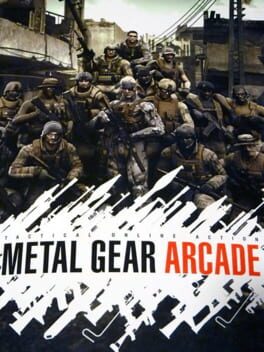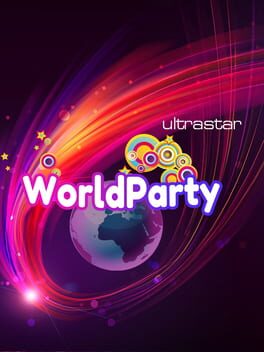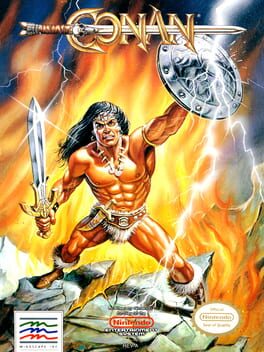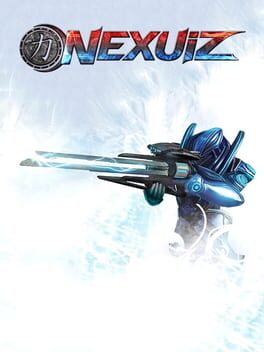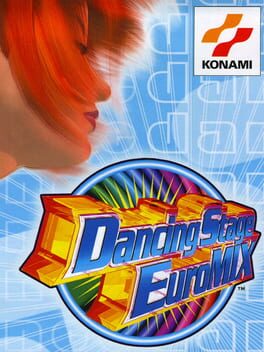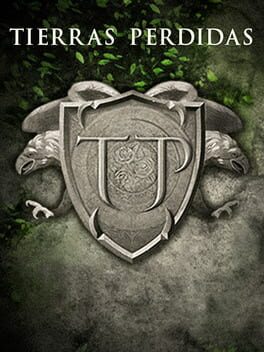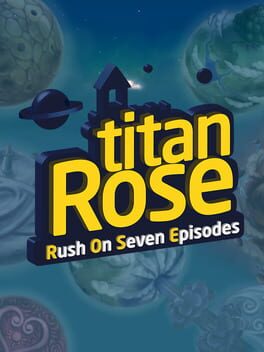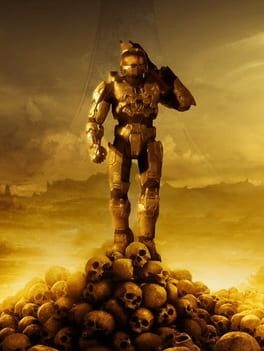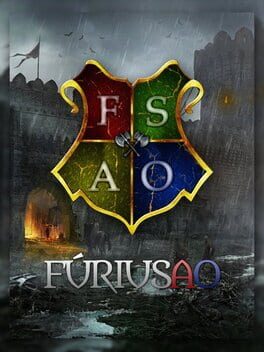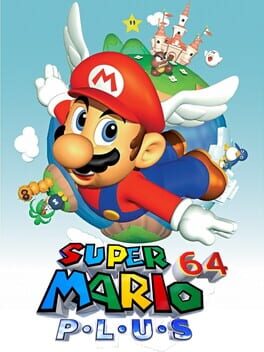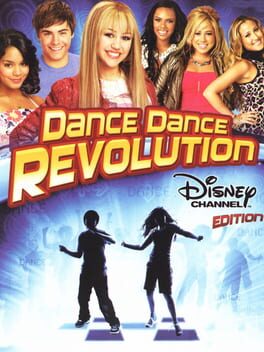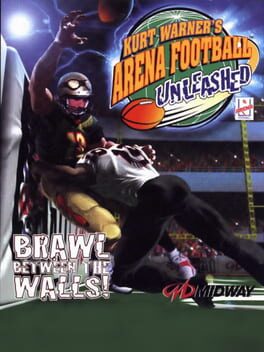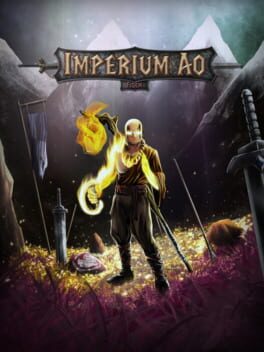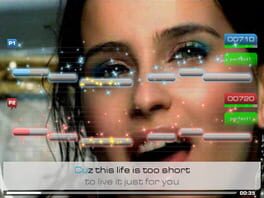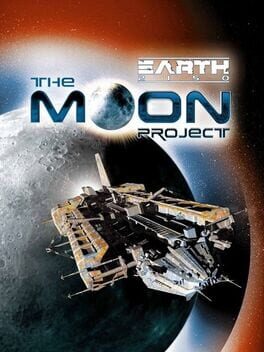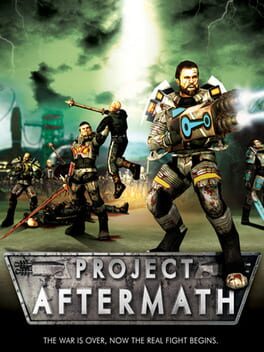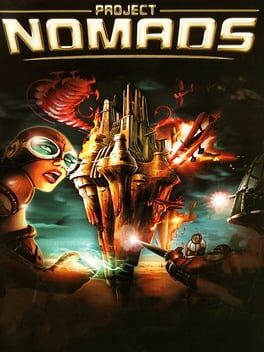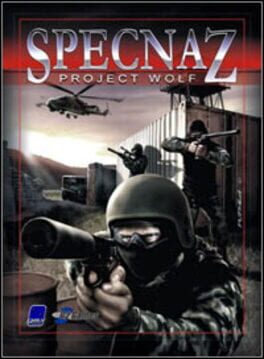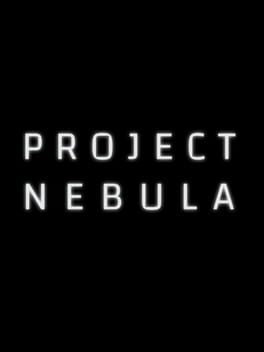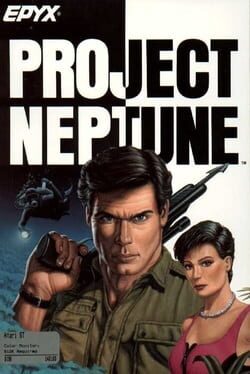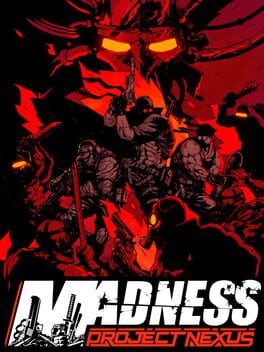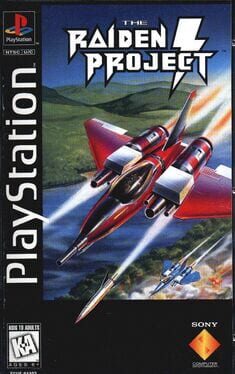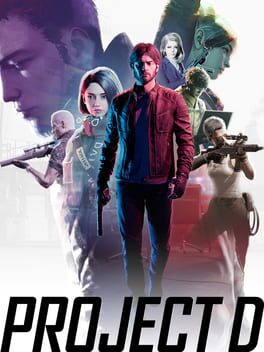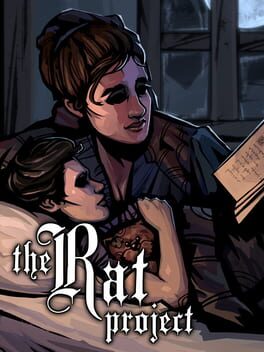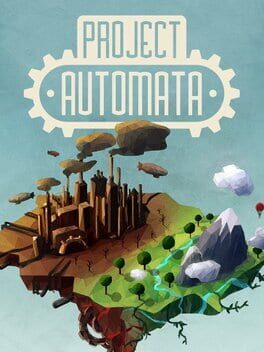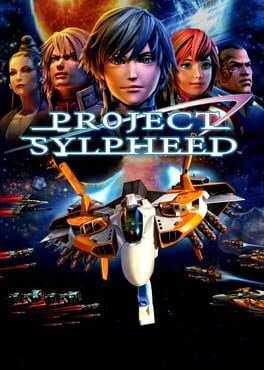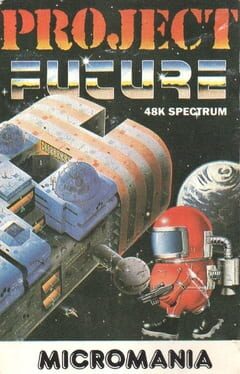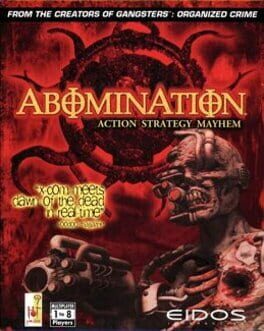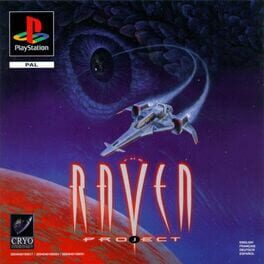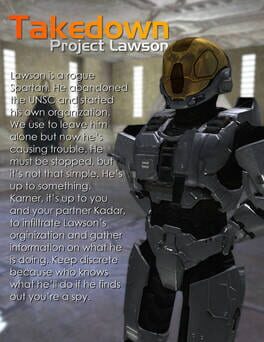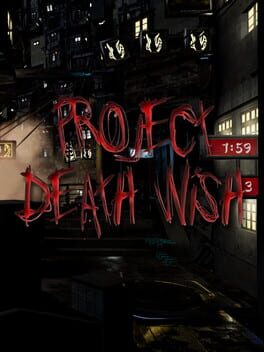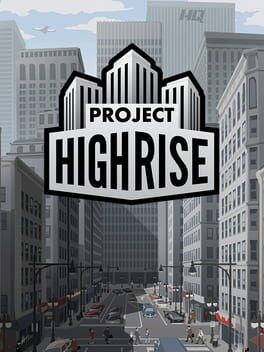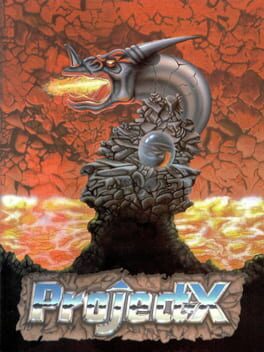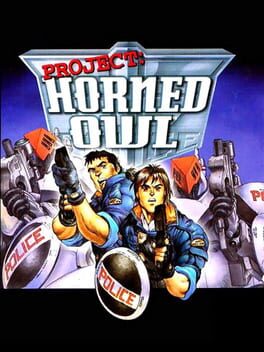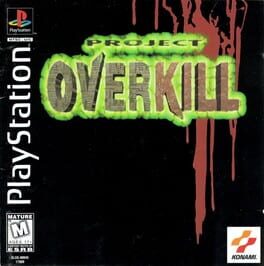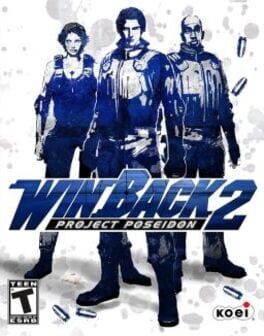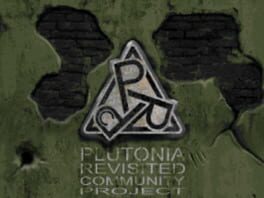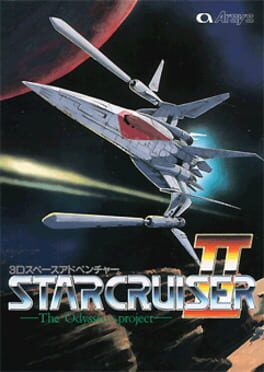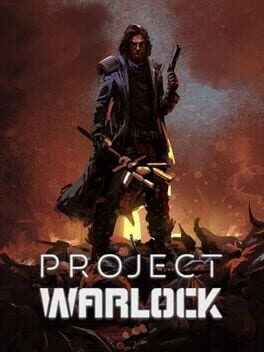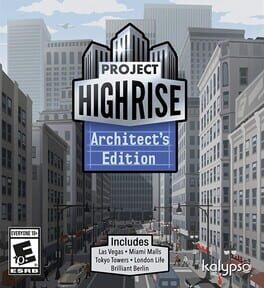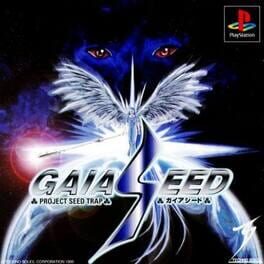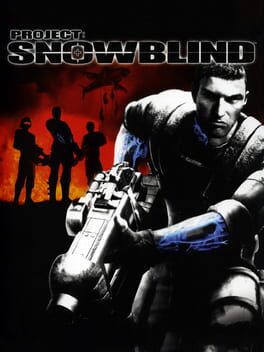How to play Project Visitor on Mac
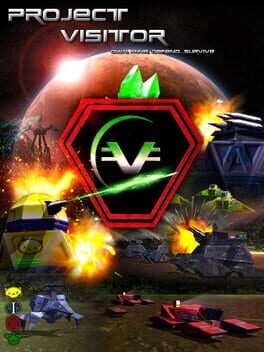
| Platforms | Computer |
Game summary
Project Visitor is, at its heart, a hybrid MMO game with both FPS and RTS characteristics. It comes from the days when we use to call them PSW's (Persistent State Worlds). Nowadays most MMO games are really just PSC (Persistent State Characters) where essentially its just your character that changes and is saved. In Project Visitor you build the world around you, you attack others and the lands they have built and the whole world is saved to the database. Also the world continues to grow and battles happen, lands are lost, gained, etc even while your offline. To maintain your land you have to be involved, join a protective group called a MDN, own, mine, defend, survive!
Previously known as 10Six, it was Sega's first foray into MMO's, a persistent online RTS where players signed up for one of four mega-corporations aiming to conquer the rogue planet Visitor, which has entered the solar system and contains a treasure of valuable resources.
Players construct and capture mining sites, construct defenses and NPC units to help defend and attack in a fairly traditional RTS mode, but much of the game also consists of player on player combat in first or third person modes, similar to Battlezone or Planetside.
The server infrastructure was designed to be able to handle a million simultaneous players and was hosted through SegaSoft's Heat.net, but never saw player counts that high. After failing to attract a sufficiently large audience Sega shut down the game in June 2002, offering refunds to anybody with subscription time left.
A community effort to relaunch the game was started soon after the servers were taken down. Conundrum Studios was formed in late 2002, and the game was relaunched under the name Project Visitor in 2003.
First released: Dec 2017
Play Project Visitor on Mac with Parallels (virtualized)
The easiest way to play Project Visitor on a Mac is through Parallels, which allows you to virtualize a Windows machine on Macs. The setup is very easy and it works for Apple Silicon Macs as well as for older Intel-based Macs.
Parallels supports the latest version of DirectX and OpenGL, allowing you to play the latest PC games on any Mac. The latest version of DirectX is up to 20% faster.
Our favorite feature of Parallels Desktop is that when you turn off your virtual machine, all the unused disk space gets returned to your main OS, thus minimizing resource waste (which used to be a problem with virtualization).
Project Visitor installation steps for Mac
Step 1
Go to Parallels.com and download the latest version of the software.
Step 2
Follow the installation process and make sure you allow Parallels in your Mac’s security preferences (it will prompt you to do so).
Step 3
When prompted, download and install Windows 10. The download is around 5.7GB. Make sure you give it all the permissions that it asks for.
Step 4
Once Windows is done installing, you are ready to go. All that’s left to do is install Project Visitor like you would on any PC.
Did it work?
Help us improve our guide by letting us know if it worked for you.
👎👍