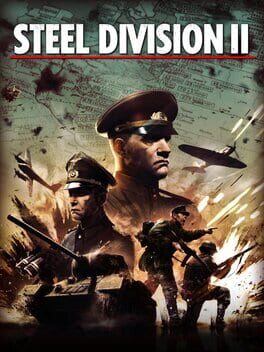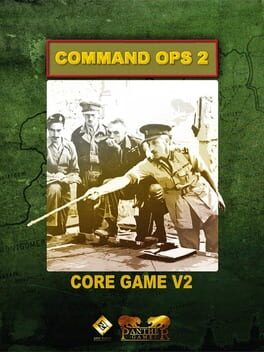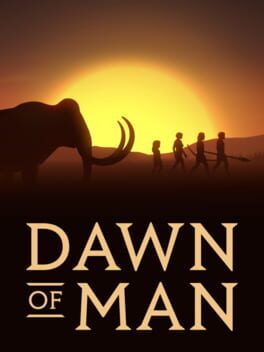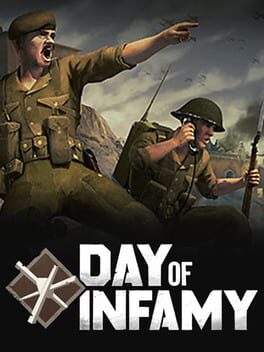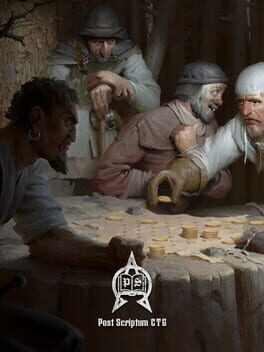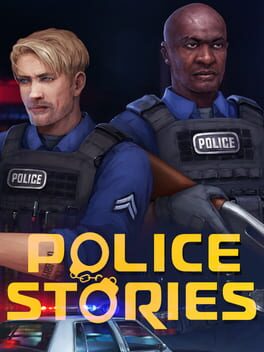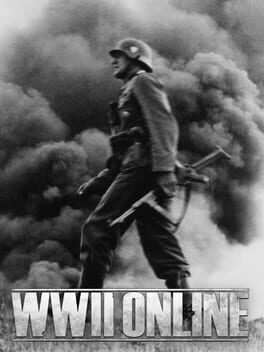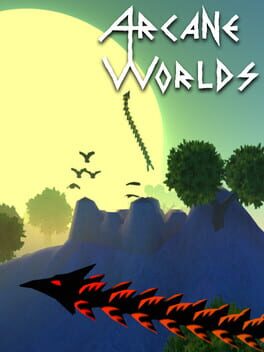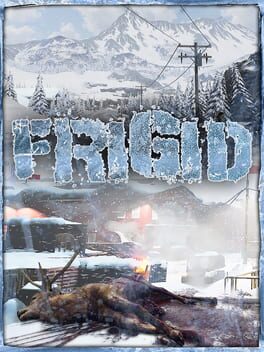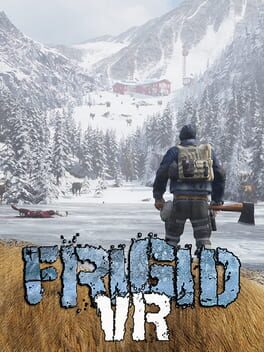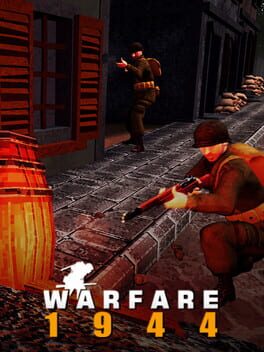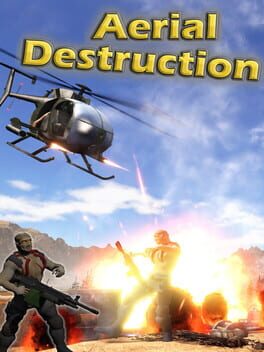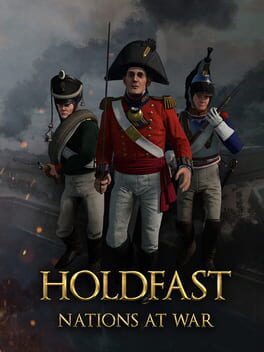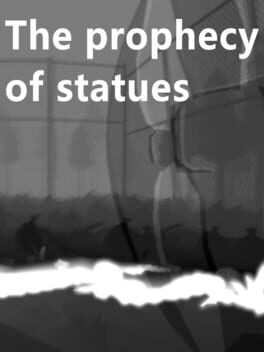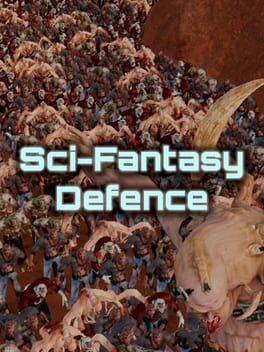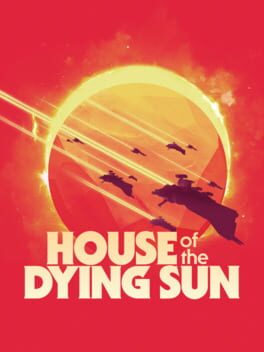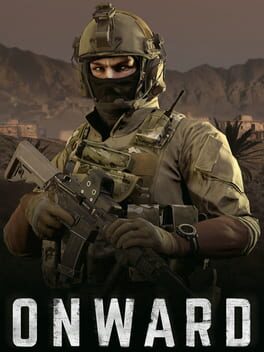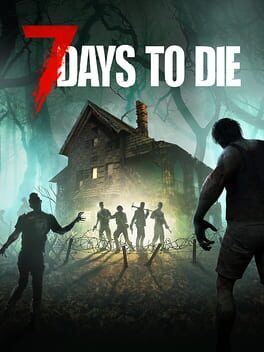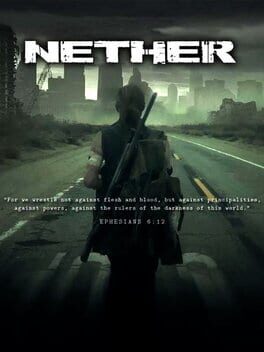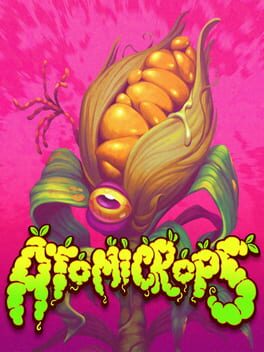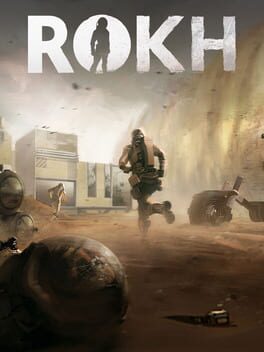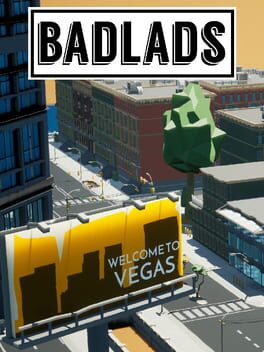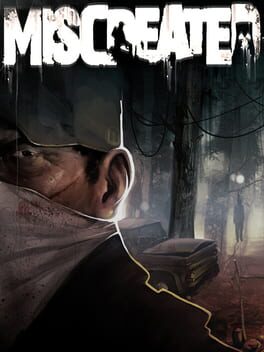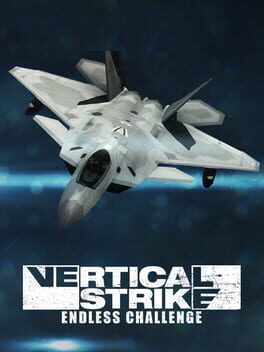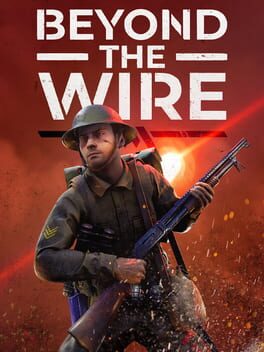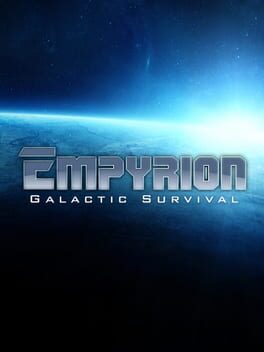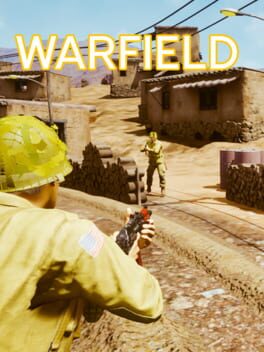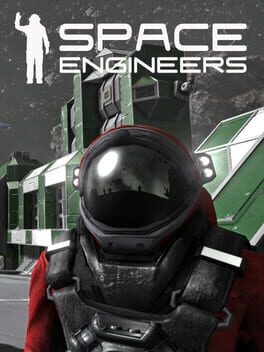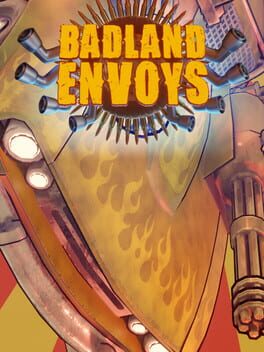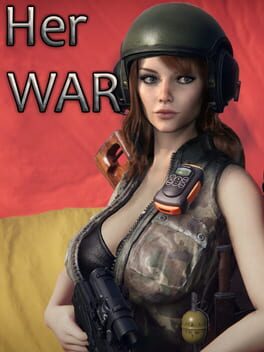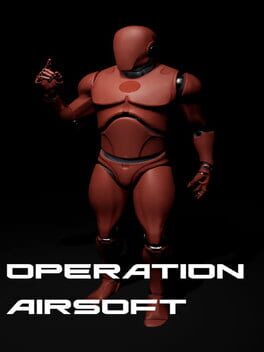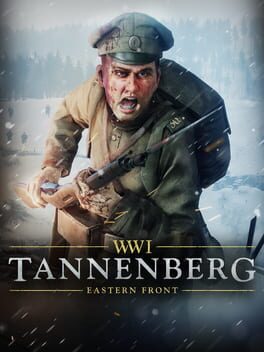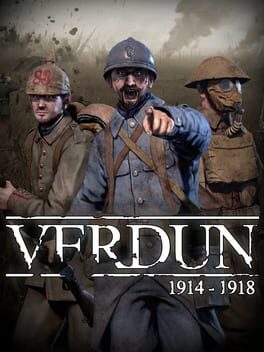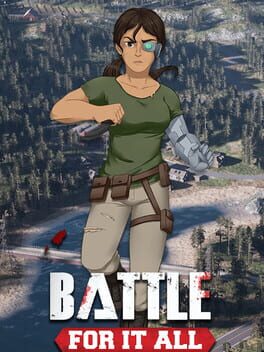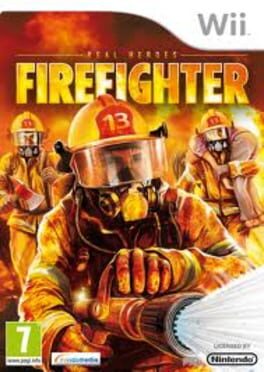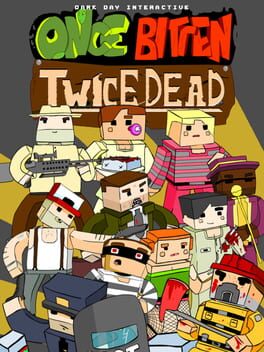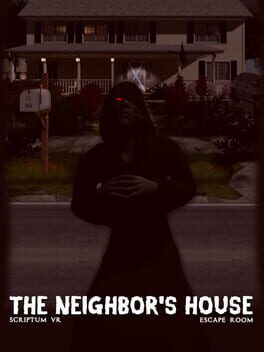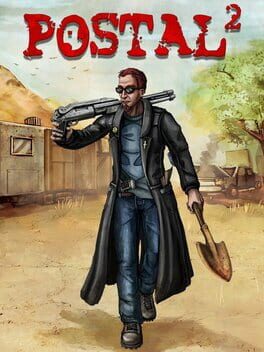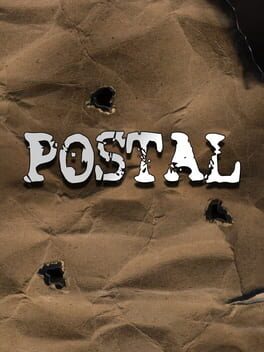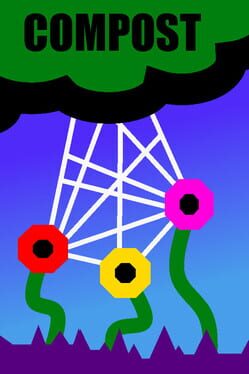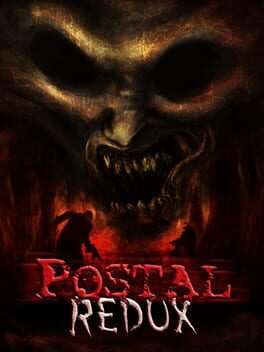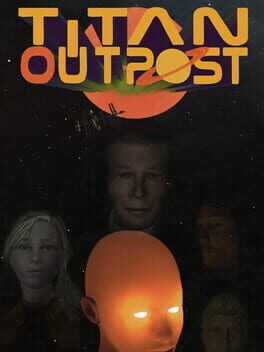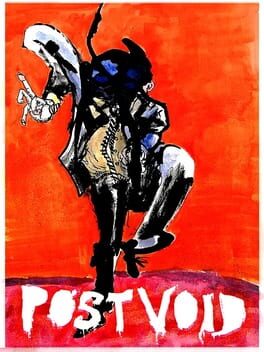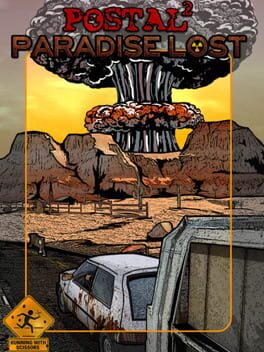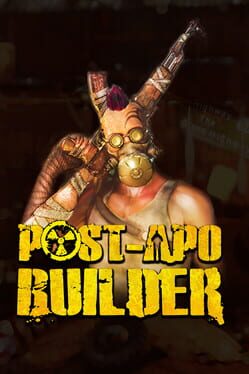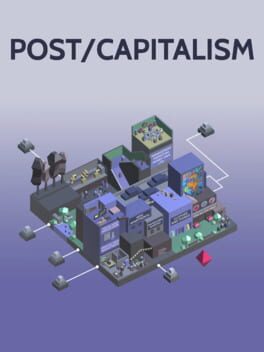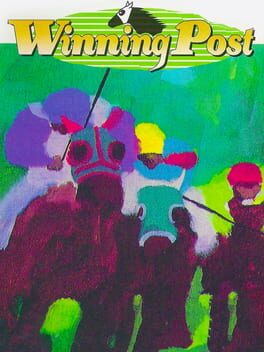How to play Post Scriptum on Mac
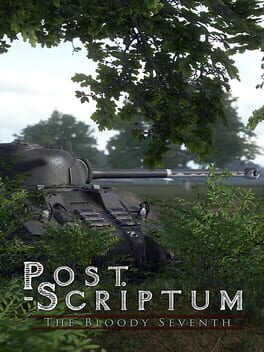
| Platforms | Computer |
Game summary
Post Scriptum is a WW2 simulation game, focusing on historical accuracy, large scale battle, difficult learning curve and an intense need for cohesion, communication and teamwork. Players will relive the events of ‘Operation Market Garden’ across the fields and towns of Holland.
‘The Bloody Seventh’ is our name for the initial focus of the project as we feel it succinctly details the struggle that the British paratroopers had to endure while waiting for their army counterpart to establish a link through the Lower Rhine.
In a 50 vs. 50 multiplayer setting, players will be given the option to fight with the British Airborne Division and its Polish brigade, British XXX Corps or several branches of the German Army, such as the Wehrmacht or the Waffen SS. It’s a rare opportunity to experience the intense battlefield that was the Battle of Arnhem, which stretched across farms, woods, villages and city areas. Each area is being accurately recreated from archival references that range from street level to aerial images. Whether you’re jumping out of a plane, resupplying friendlies or operating a tank you will find multiple reasons to drop back into the battlefield in this grand scaled representation of a WW2 setting never explored in a large multiplayer environment.
FEATURES
Inspired by game such as “Red Orchestra ostfront 41-45” , “Battleground Europe: WWII Online” or “ArmA” we want to provide the perfect mix of realism on large scale maps.
Teamwork oriented gameplay that doesn’t require a clan or private server to realize the potential of the gameplay entirely.
Built in Voice Over IP using the best codecs available, with attenuated localized, intra-squad radio, and inter-squad command radio communications.
3 exclusives games modes, with “Base building” and “Base development” game mechanics usually found in Real Time Strategy games.
A Logistics system based around drivable vehicles, designed to support bases in the field, all player maintained.
L
First released: Aug 2018
Play Post Scriptum on Mac with Parallels (virtualized)
The easiest way to play Post Scriptum on a Mac is through Parallels, which allows you to virtualize a Windows machine on Macs. The setup is very easy and it works for Apple Silicon Macs as well as for older Intel-based Macs.
Parallels supports the latest version of DirectX and OpenGL, allowing you to play the latest PC games on any Mac. The latest version of DirectX is up to 20% faster.
Our favorite feature of Parallels Desktop is that when you turn off your virtual machine, all the unused disk space gets returned to your main OS, thus minimizing resource waste (which used to be a problem with virtualization).
Post Scriptum installation steps for Mac
Step 1
Go to Parallels.com and download the latest version of the software.
Step 2
Follow the installation process and make sure you allow Parallels in your Mac’s security preferences (it will prompt you to do so).
Step 3
When prompted, download and install Windows 10. The download is around 5.7GB. Make sure you give it all the permissions that it asks for.
Step 4
Once Windows is done installing, you are ready to go. All that’s left to do is install Post Scriptum like you would on any PC.
Did it work?
Help us improve our guide by letting us know if it worked for you.
👎👍