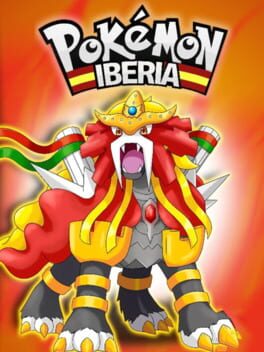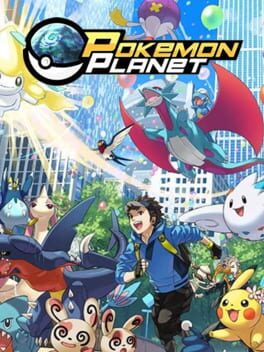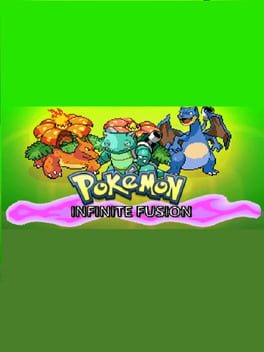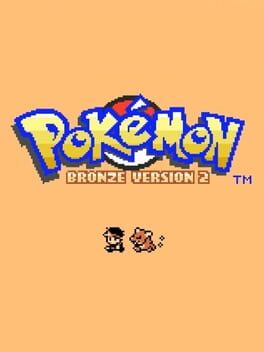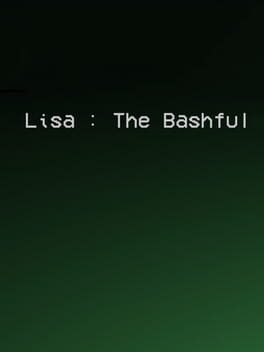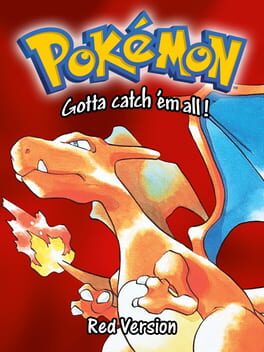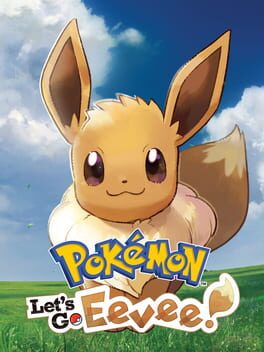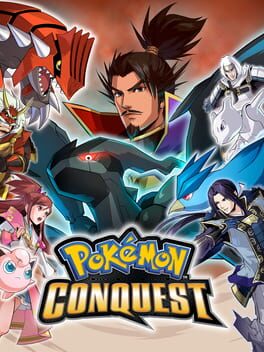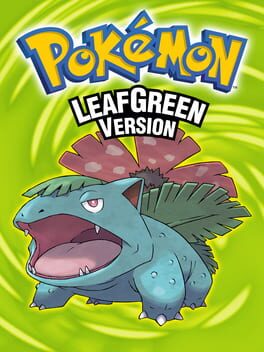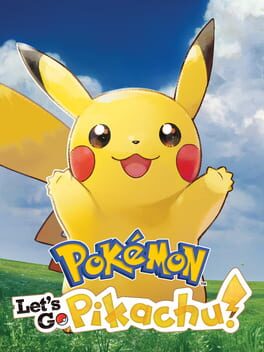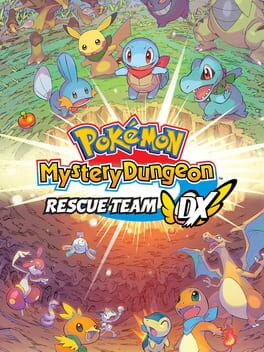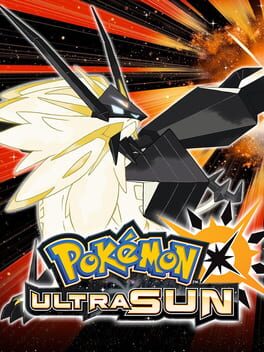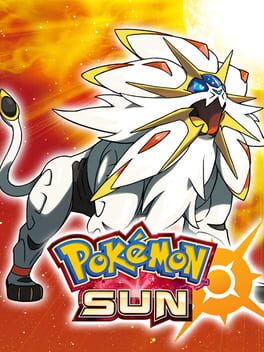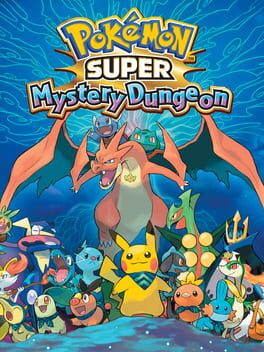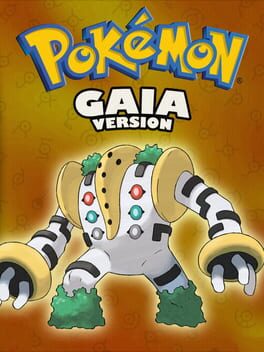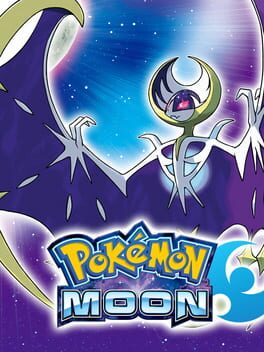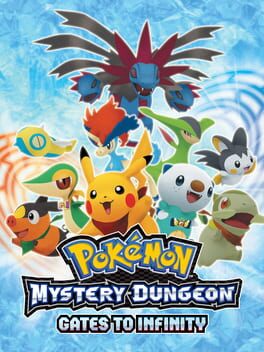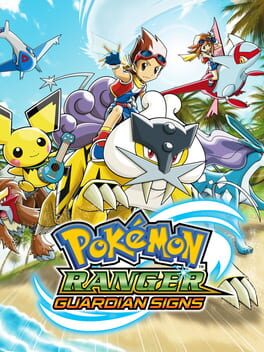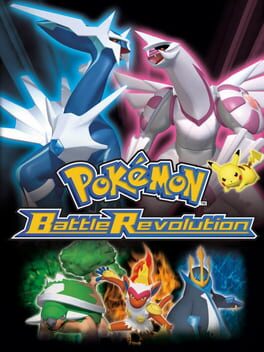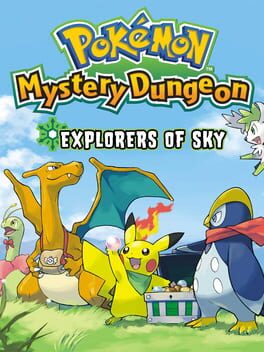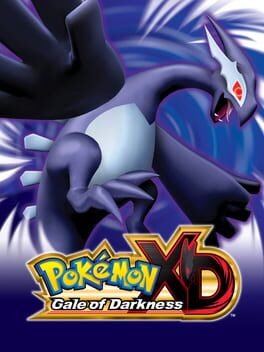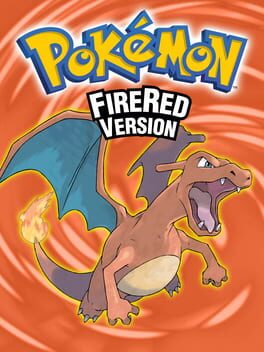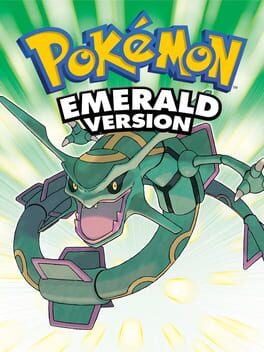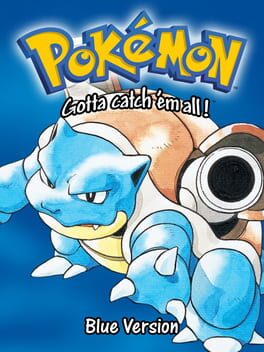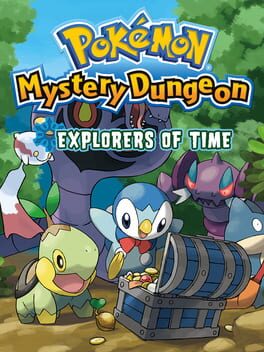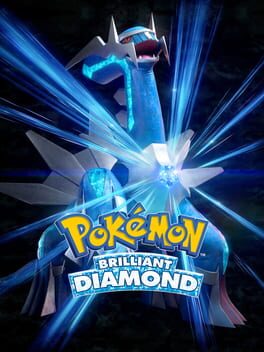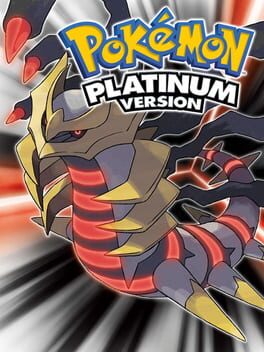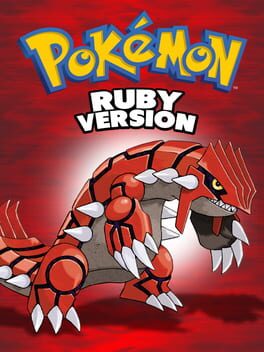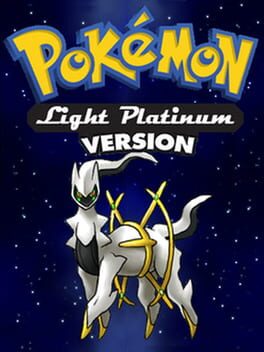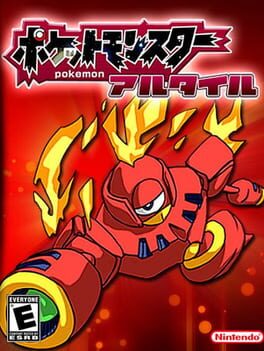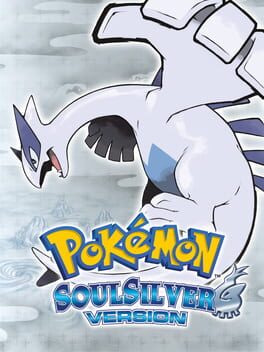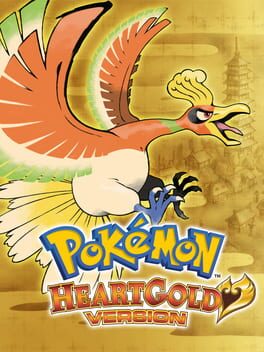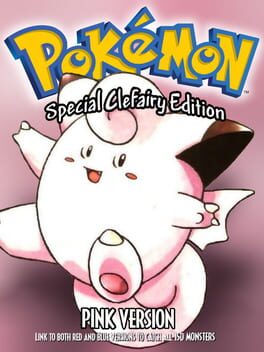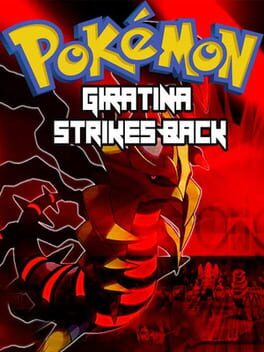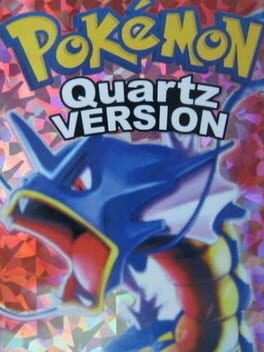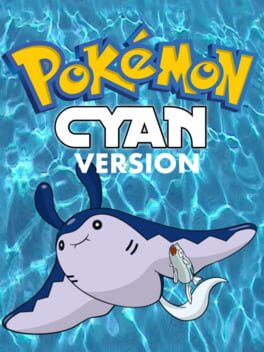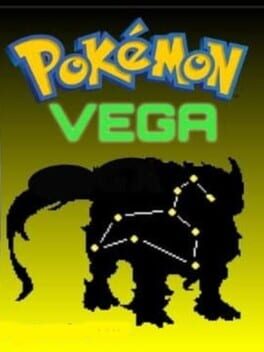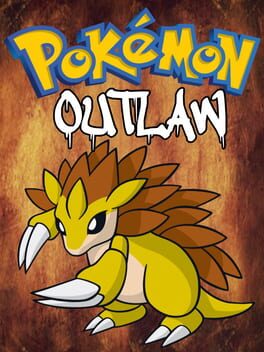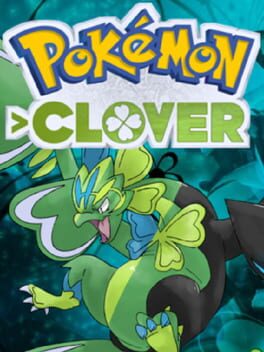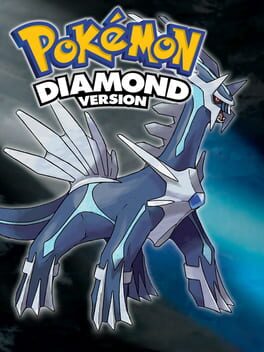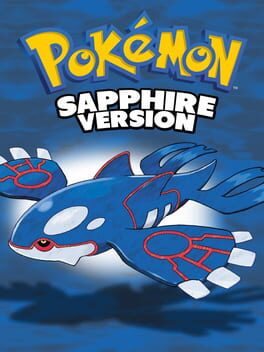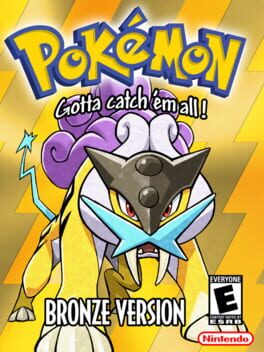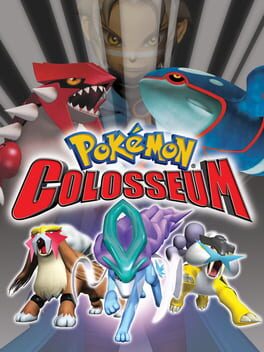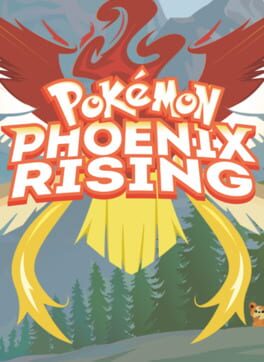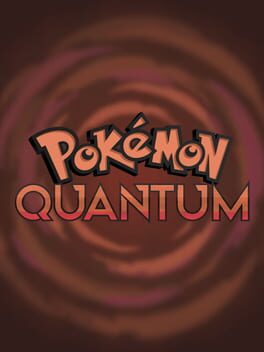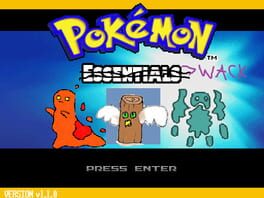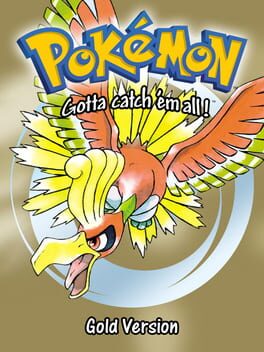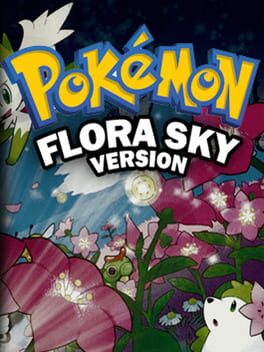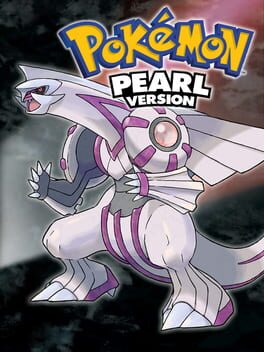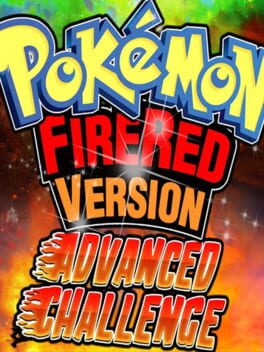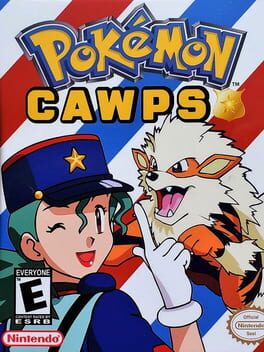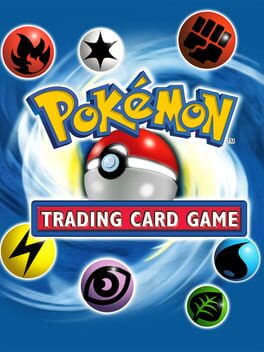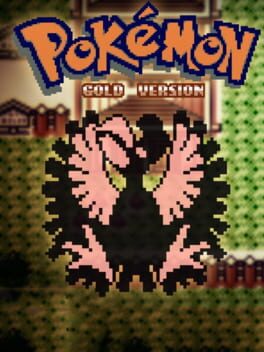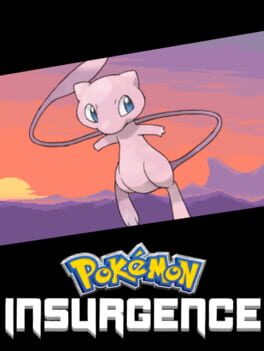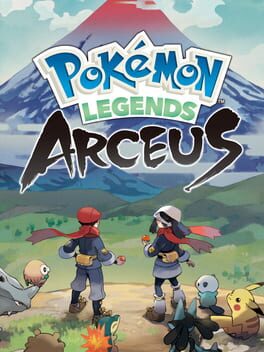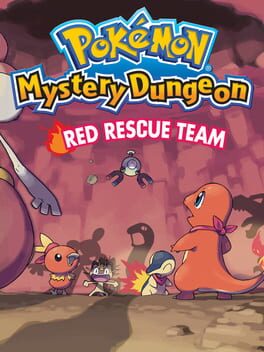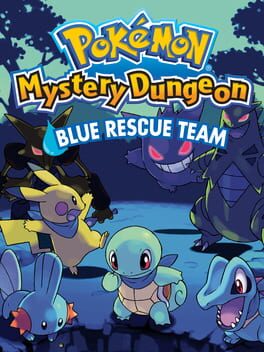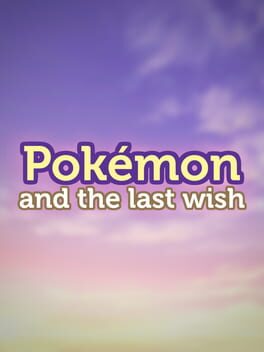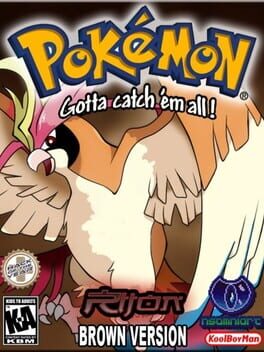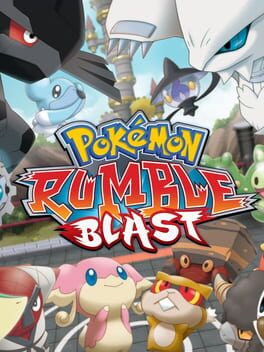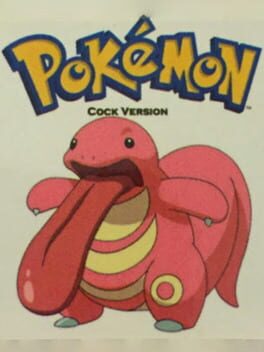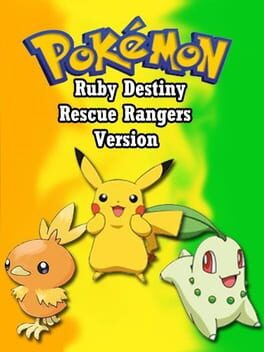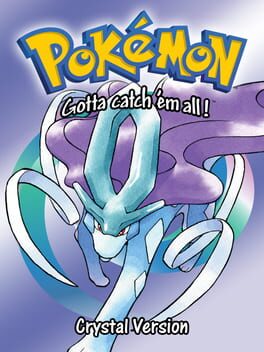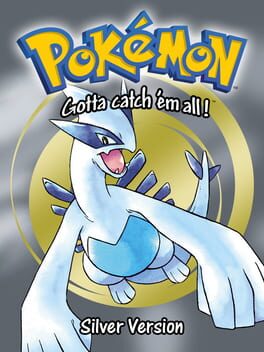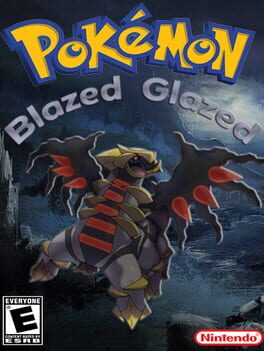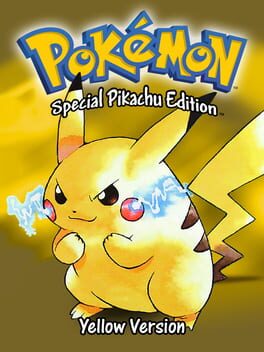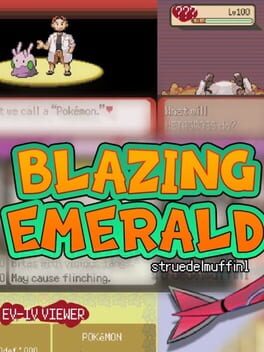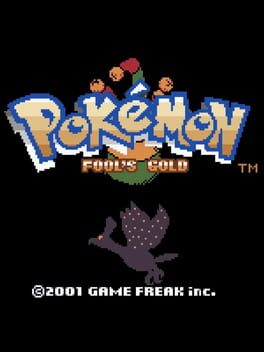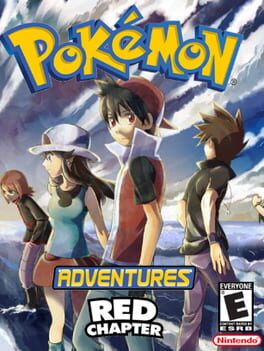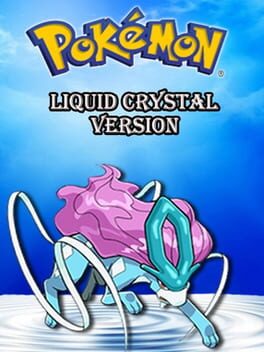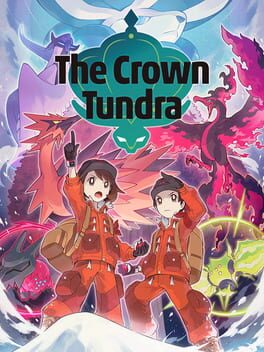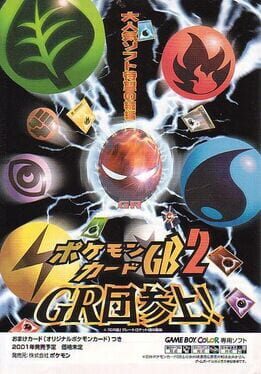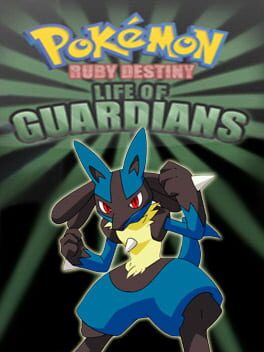How to play Pokemon Sunday on Mac

| Platforms | Computer |
Game summary
Pokemon Sunday Version is a classic style Pokemon game set in the Kiraki Region using gen 3 style tilesets and all Pokemon up to gen 8*, Plus 11 Fakemon and 3 new forms of existing Pokemon.
It is a completed game with a complex plot, intricate maps, and 8 fun gyms with puzzles that include a matching game, dodging ninjas, flooding or unflooding pools in the proper order, warp tiles, regional trivia and more.
There are 10 Fakemon, the three starter lines, and a new Light-type Eeveelution.
The new Light type is super effective against Dark, Ghost, Water, Ice.
Not very effective against Fire, Grass.
Weak to Dark, Dragon.
Resists Water.
Immune to Fire.
16 new, completely animated moves (mostly Light-type)
An original soundtrack for the overworld Routes and Towns and the Intro is created by Jeff Clements.
The player can become a member of the Elite Four or Champion after playing through the main story line, and be challenged (and possibly replaced!) by many of the strong trainers and gym leaders of the region. The elite four will change over time as challengers take down current members.
Get a special punch on your trainer card for every same type team of Pokemon that you use to successfully become Champion!
Acquire a special Legendite, which will rebalance the stats of the Pokemon holding it to be on par with a Legendary Pokemon, so that any Pokemon can be useful.
Become a member of the Bike co-op. Returning a bike to empty Bike racks across Kiraki will yield nice prizes.
Explore the Kiraki research library which contains a rich history of Kiraki, and in it's private collection, historical clues of where Legendary Pokemon may lie.
Acquire items to get through obstacles instead of using an HM slave
Play through in a challenge mode where Pokemon cannot be revived, and you can only catch one Pokemon per Route.
Mega Trainer Postgame- Find all of the Master Mega Trainers and earn a mega stone by defeating them with a normal version of the Pokemon.
Gigantamax for
First released: Apr 2019
Play Pokemon Sunday on Mac with Parallels (virtualized)
The easiest way to play Pokemon Sunday on a Mac is through Parallels, which allows you to virtualize a Windows machine on Macs. The setup is very easy and it works for Apple Silicon Macs as well as for older Intel-based Macs.
Parallels supports the latest version of DirectX and OpenGL, allowing you to play the latest PC games on any Mac. The latest version of DirectX is up to 20% faster.
Our favorite feature of Parallels Desktop is that when you turn off your virtual machine, all the unused disk space gets returned to your main OS, thus minimizing resource waste (which used to be a problem with virtualization).
Pokemon Sunday installation steps for Mac
Step 1
Go to Parallels.com and download the latest version of the software.
Step 2
Follow the installation process and make sure you allow Parallels in your Mac’s security preferences (it will prompt you to do so).
Step 3
When prompted, download and install Windows 10. The download is around 5.7GB. Make sure you give it all the permissions that it asks for.
Step 4
Once Windows is done installing, you are ready to go. All that’s left to do is install Pokemon Sunday like you would on any PC.
Did it work?
Help us improve our guide by letting us know if it worked for you.
👎👍