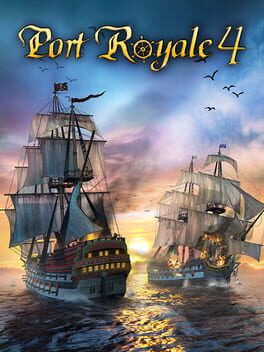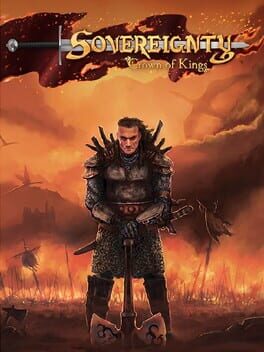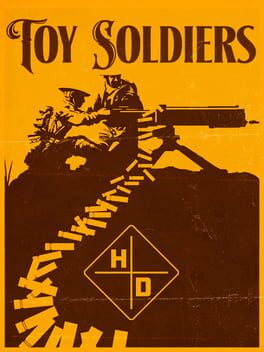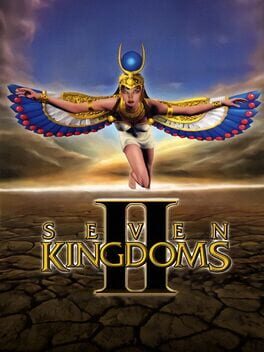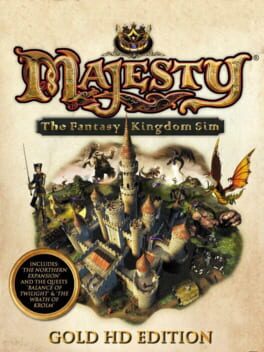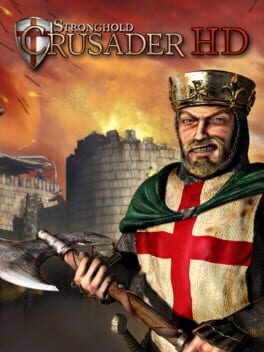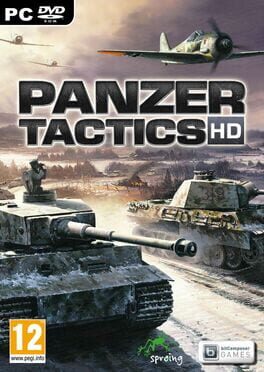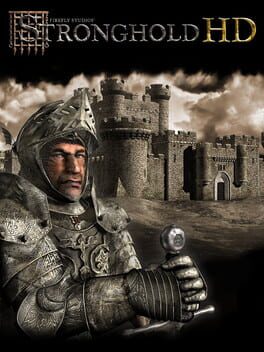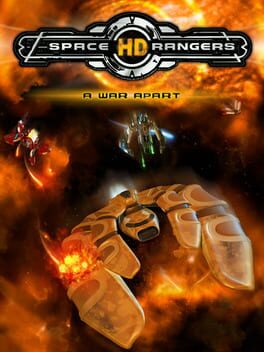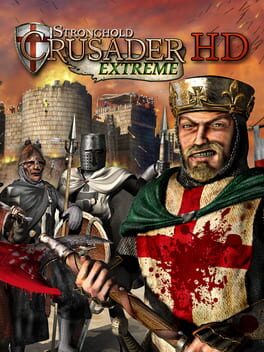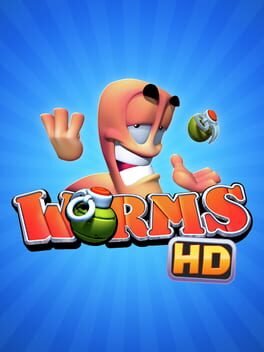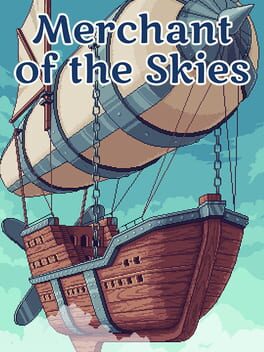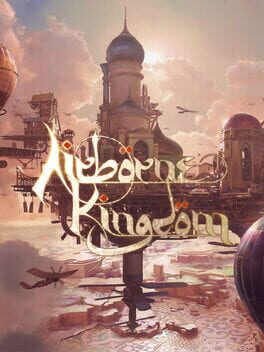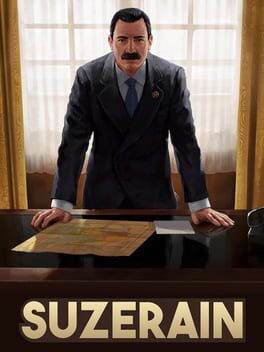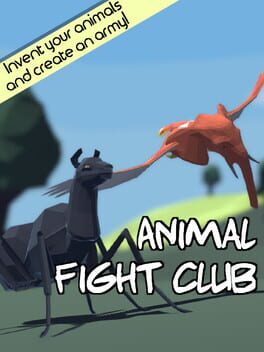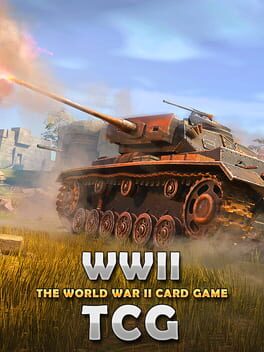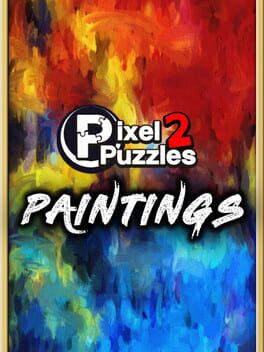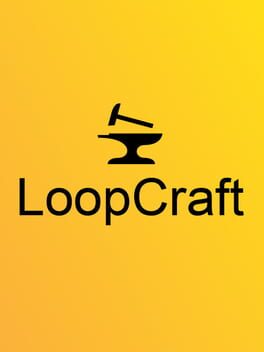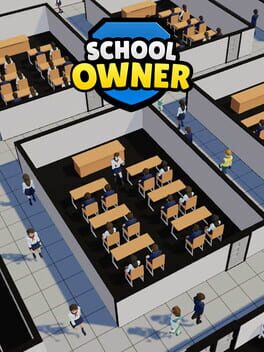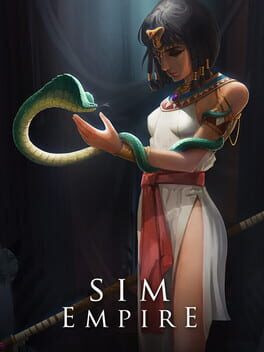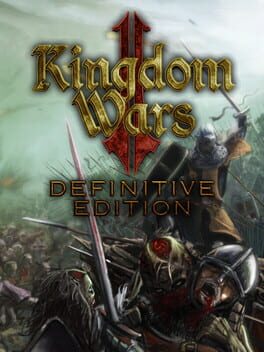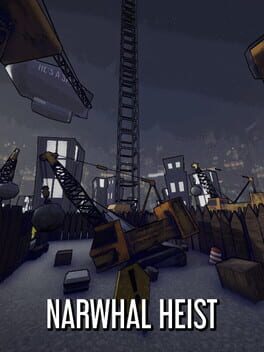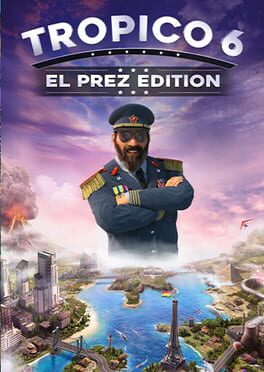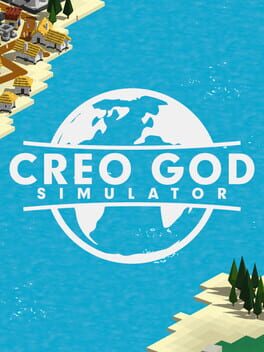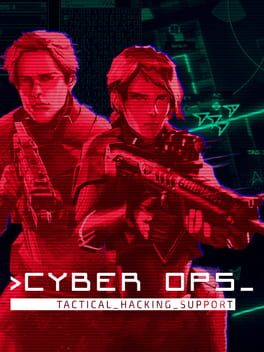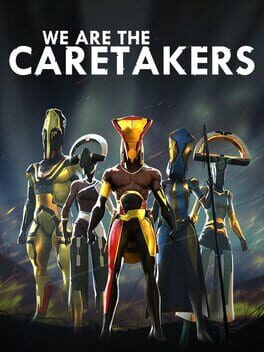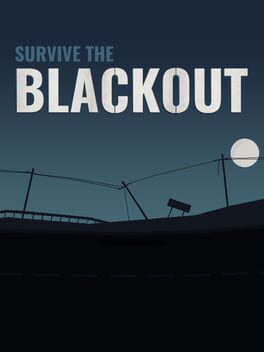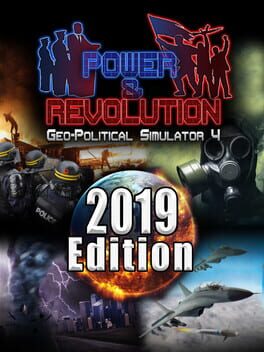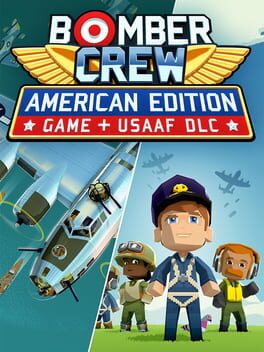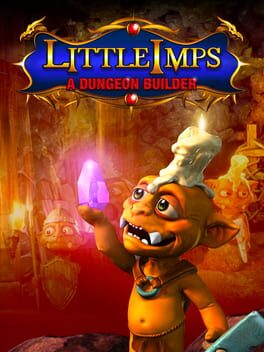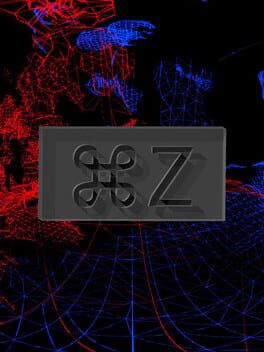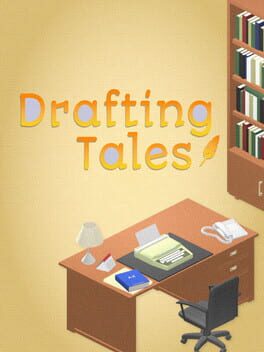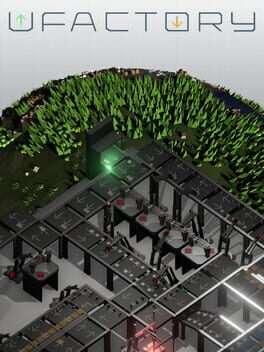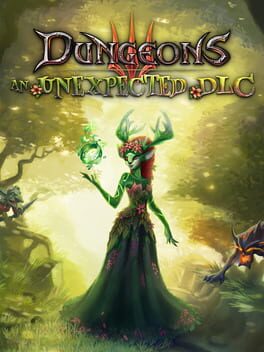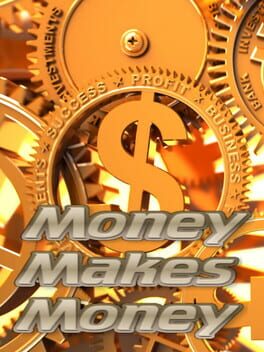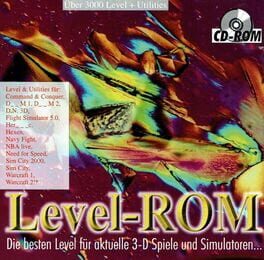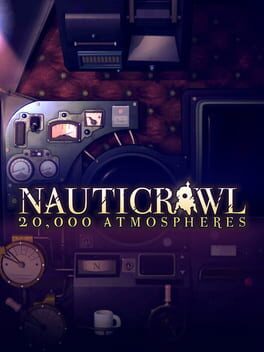How to play Papa's Burgeria HD on Mac

Game summary
Grab your spatula and get ready for a burger-flipping adventure! In this brand-new edition of Papa's Burgeria, you are unwillingly left in charge of Papa Louie's famous Burgeria. You'll need to take orders, grill patties, add toppings, and serve the burgers to all of your wacky customers.
This hands-on time-management game gives you control at each step of the burger-building process. You'll need to multi-task and juggle between each area of the restaurant: Keep an eye out for customers waiting in the lobby, drag and flip burger patties on the grill to cook them just right, and add toppings and sauces to the sandwiches before serving them to your customers!
Keep your customers happy to earn more points and level up! As your level rises, you'll unlock new toppings in the shop, and new customers will start visiting the Burgeria!
** NEW FEATURES **
This updated and remastered version of Papa's Burgeria features a variety of new unlockable toppings and sauces, and many new customers not found in previous editions of the game. At the end of each day, you'll also be faced with Closer customers who are very picky about their burgers, and each week you'll be visited by the Food Critic with a chance to earn a tip-boosting Blue Ribbon!
Use your hard-earned tips to buy restaurant upgrades and hats to wear, and you can also decorate your lobby with furniture and posters from the Furniture Shop. You'll even earn a Pay Day each week, which you can spend on upgrading your Burgeria!
You'll also be able to earn 70 different achievements for various tasks in the Burgeria, including reaching certain ranks, earning Customer Awards on your customers, playing mini-games, and serving burgers with certain toppings.
** MINI GAMES **
As your serve sandwiches to your customers, you'll be rewarded with Game Tickets. At the end of each day, the Great Foodini will arrive with his Traveling Mini-Game Show, where you can use your Game Tickets to play a variety of food-themed Mini Ga
First released: Dec 2012
Play Papa's Burgeria HD on Mac with Parallels (virtualized)
The easiest way to play Papa's Burgeria HD on a Mac is through Parallels, which allows you to virtualize a Windows machine on Macs. The setup is very easy and it works for Apple Silicon Macs as well as for older Intel-based Macs.
Parallels supports the latest version of DirectX and OpenGL, allowing you to play the latest PC games on any Mac. The latest version of DirectX is up to 20% faster.
Our favorite feature of Parallels Desktop is that when you turn off your virtual machine, all the unused disk space gets returned to your main OS, thus minimizing resource waste (which used to be a problem with virtualization).
Papa's Burgeria HD installation steps for Mac
Step 1
Go to Parallels.com and download the latest version of the software.
Step 2
Follow the installation process and make sure you allow Parallels in your Mac’s security preferences (it will prompt you to do so).
Step 3
When prompted, download and install Windows 10. The download is around 5.7GB. Make sure you give it all the permissions that it asks for.
Step 4
Once Windows is done installing, you are ready to go. All that’s left to do is install Papa's Burgeria HD like you would on any PC.
Did it work?
Help us improve our guide by letting us know if it worked for you.
👎👍