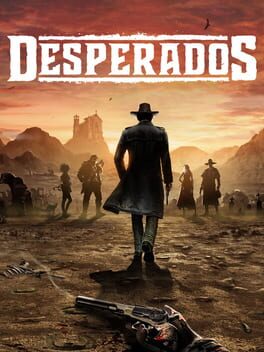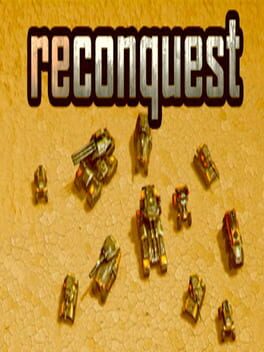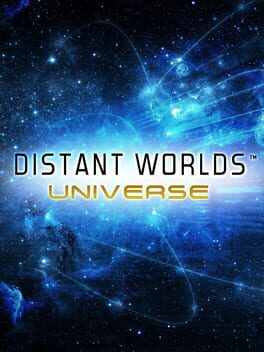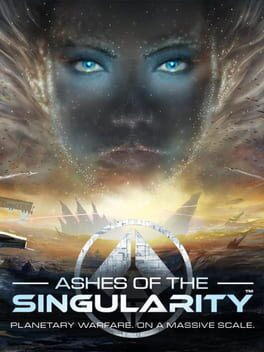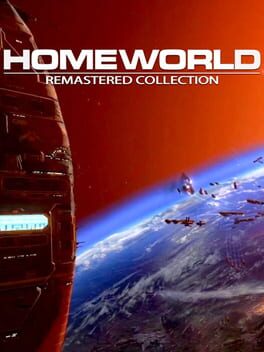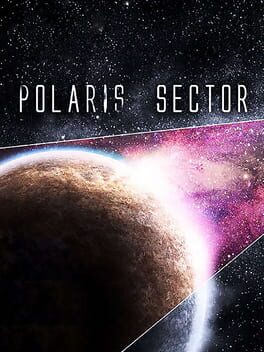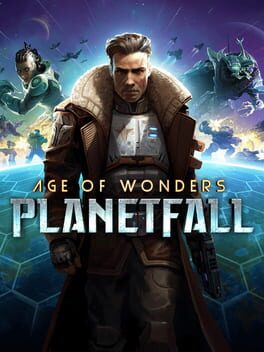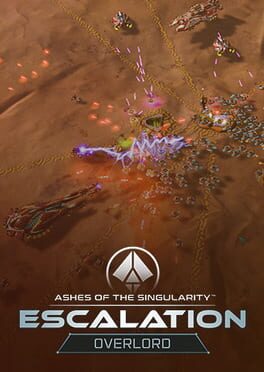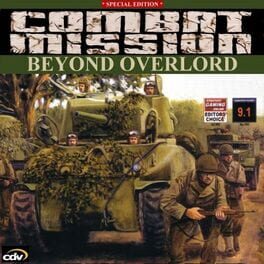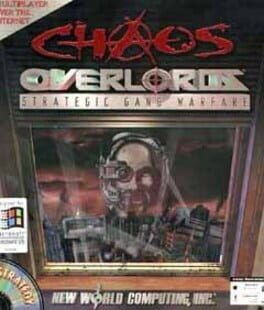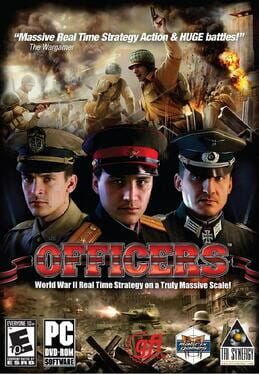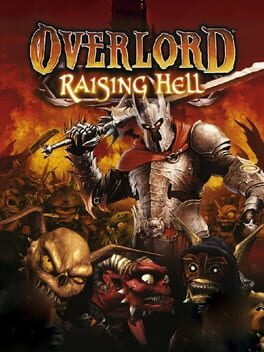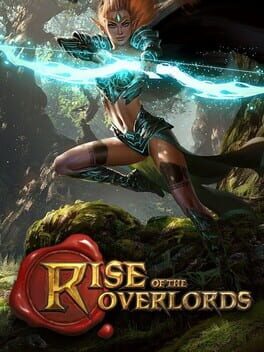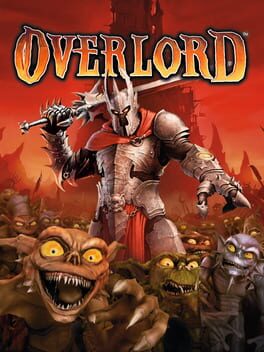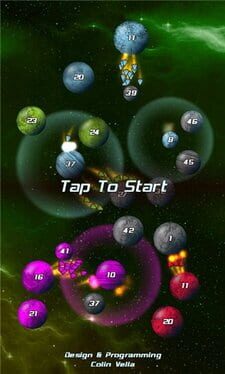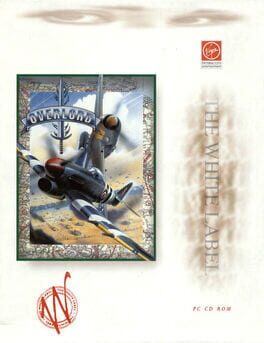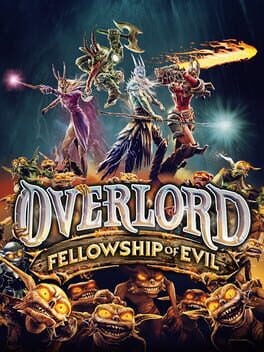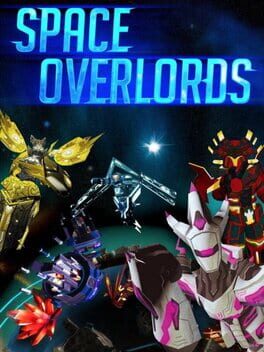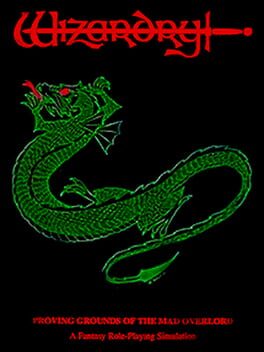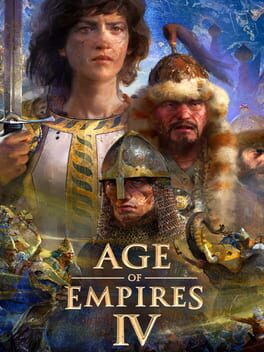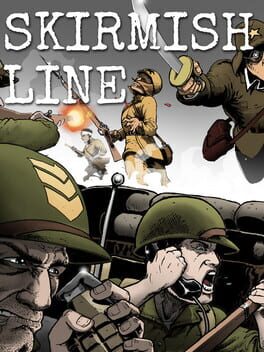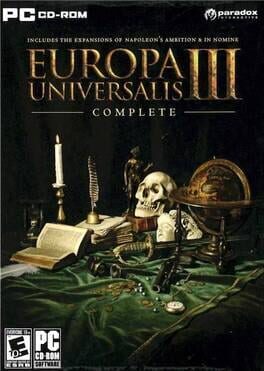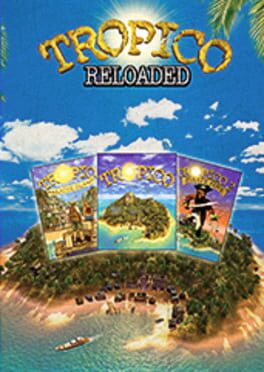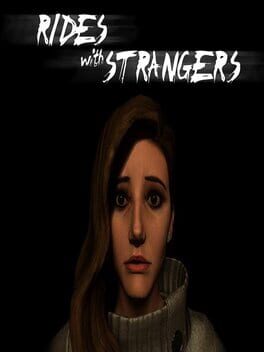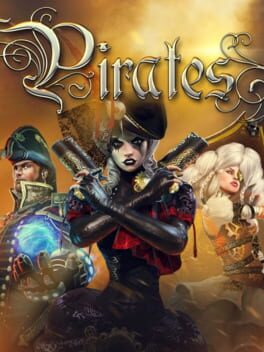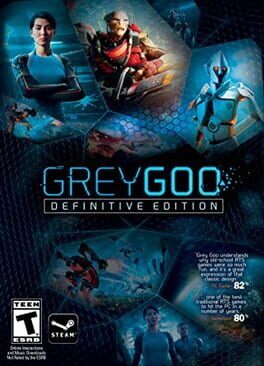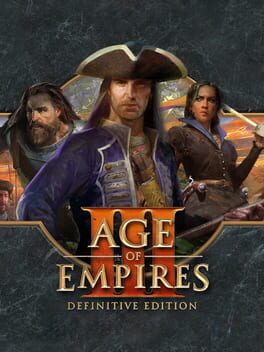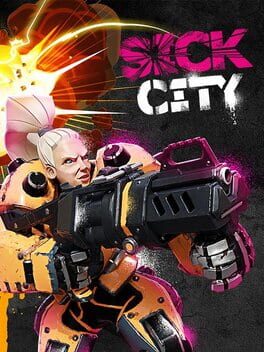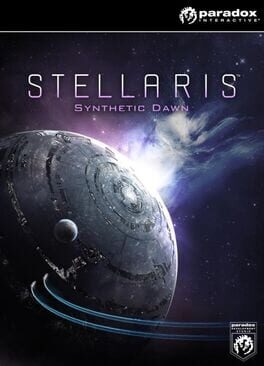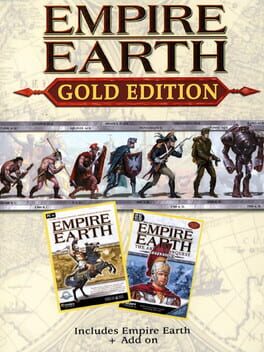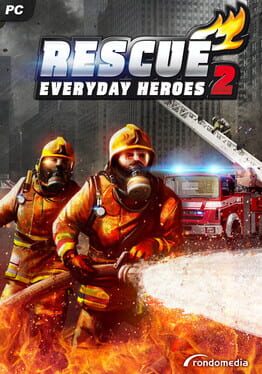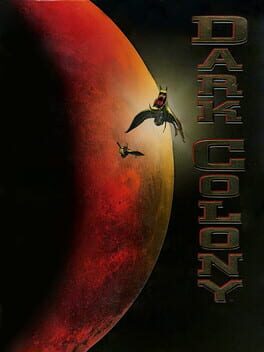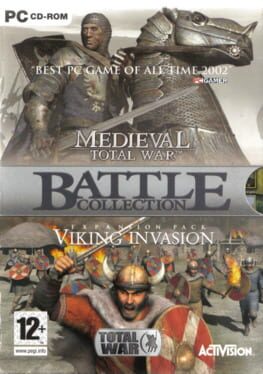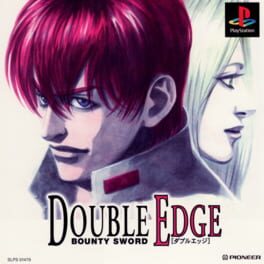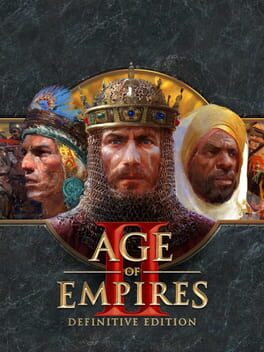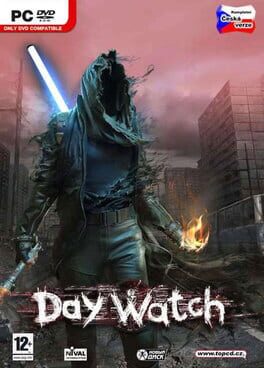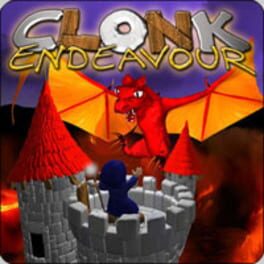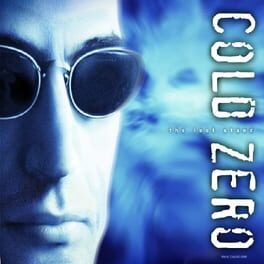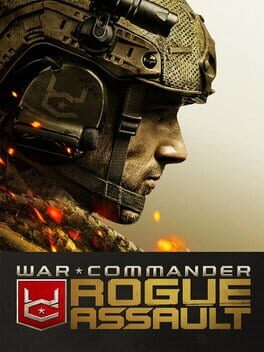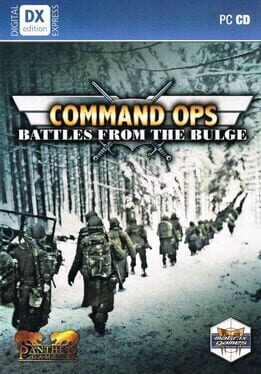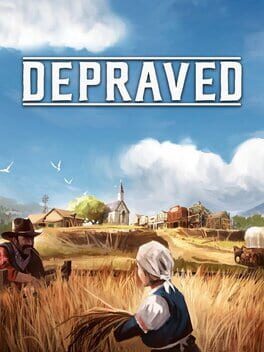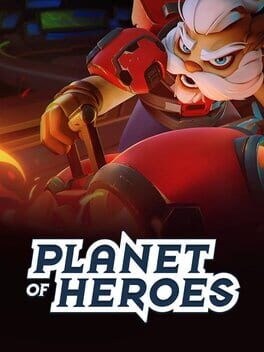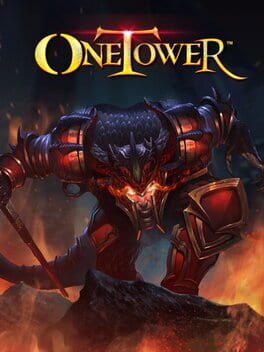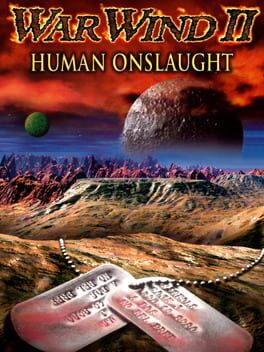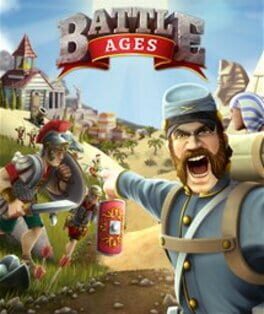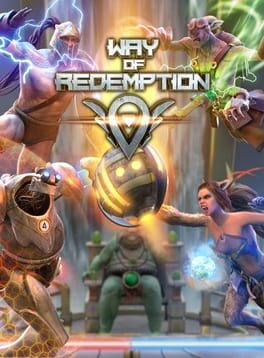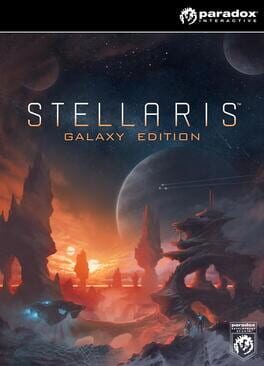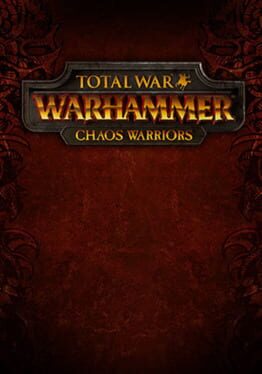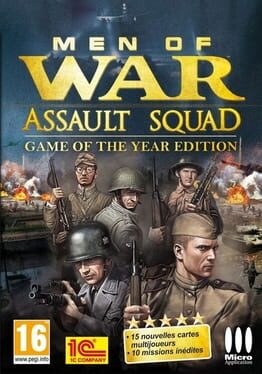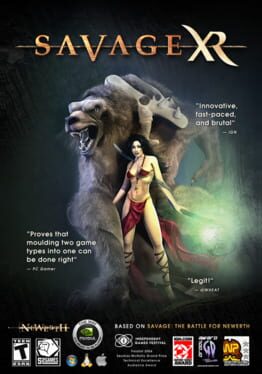How to play Overlord on Mac
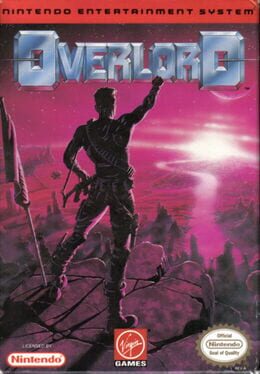
Game summary
Overlord is a real-time strategic warfare game where the player must manage large standing armies, economic capital, and political stability throughout a number of extra-dimensional star systems.
As the dictatorial ruler of the Epsilon Galaxy, the player has obtained complete, indisputable authority. However, during a scientific experiment in hyperdrive technology, Epsilon scientists discovered four "buffer" dimensions, each containing a number of barren planets that exist between the Epsilon Galaxy and another alien dimension. Unfortunately, the most powerful empires from these alternate dimensions have also just discovered these zones through their own experiments. The player must battle these alien species for control of these buffer worlds, to ensure that their rule in the Epsilon Galaxy remains intact.
To make the new planets useful in the player's campaign, they can purchase terraforming equipment which can transform them into tropical Gaian-esque worlds which are ideal for agriculture, mineral-rich and heavily volcanic worlds, desert planets capable of producing vast amounts of energy, or ecologically balanced planets that can support large cities which are readily able to generate significant income through taxation. In addition, the player can mine for resources and tax their citizens to raise money, construct spaceship-buildings to feed the populace, enlist soldiers and equip them, buy battle cruisers or other craft to move from planet to planet, and so on. The player can fight battles, colonize planets, and even spy on alien races. The end goal is to ensure that the other alien races do not gain the upper hand by conquering these four new dimensions before the player can.
The player cannot retreat from battle, as the only way to shut down the hyperspace link from their universe to Epsilon would be by vaporizing the player's homeworld, which is where the hyperspace generator is located. Politically (at the very least), this is not an option.
Bl
First released: Dec 1992
Play Overlord on Mac with Parallels (virtualized)
The easiest way to play Overlord on a Mac is through Parallels, which allows you to virtualize a Windows machine on Macs. The setup is very easy and it works for Apple Silicon Macs as well as for older Intel-based Macs.
Parallels supports the latest version of DirectX and OpenGL, allowing you to play the latest PC games on any Mac. The latest version of DirectX is up to 20% faster.
Our favorite feature of Parallels Desktop is that when you turn off your virtual machine, all the unused disk space gets returned to your main OS, thus minimizing resource waste (which used to be a problem with virtualization).
Overlord installation steps for Mac
Step 1
Go to Parallels.com and download the latest version of the software.
Step 2
Follow the installation process and make sure you allow Parallels in your Mac’s security preferences (it will prompt you to do so).
Step 3
When prompted, download and install Windows 10. The download is around 5.7GB. Make sure you give it all the permissions that it asks for.
Step 4
Once Windows is done installing, you are ready to go. All that’s left to do is install Overlord like you would on any PC.
Did it work?
Help us improve our guide by letting us know if it worked for you.
👎👍