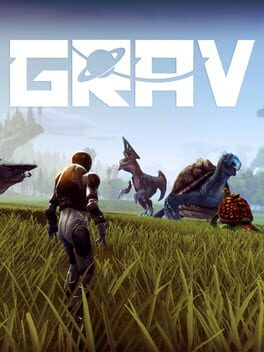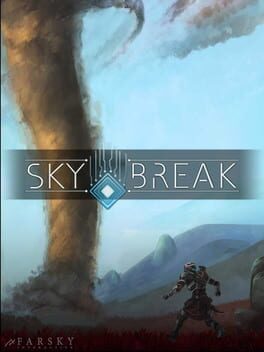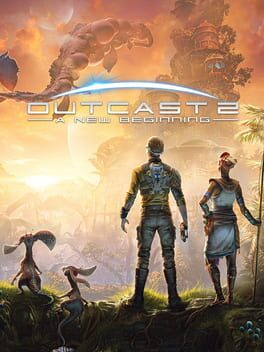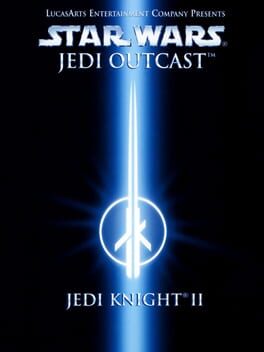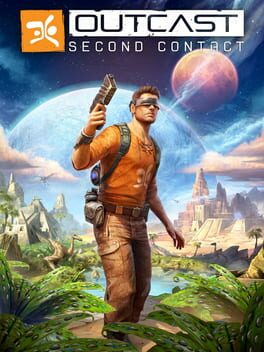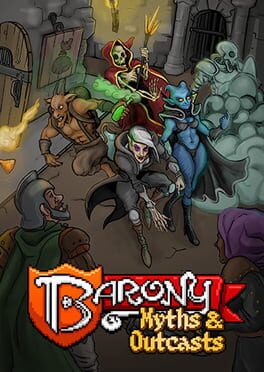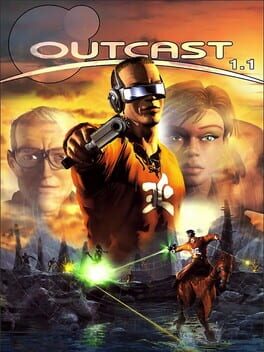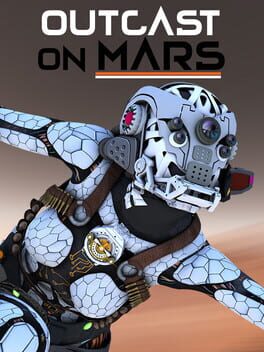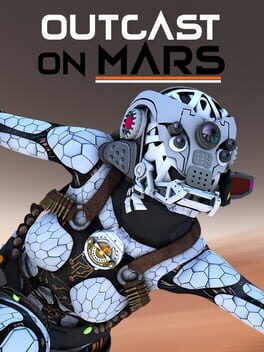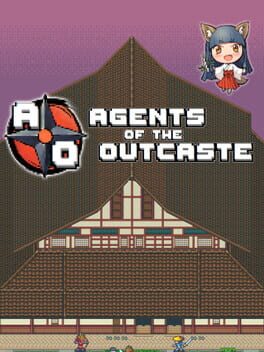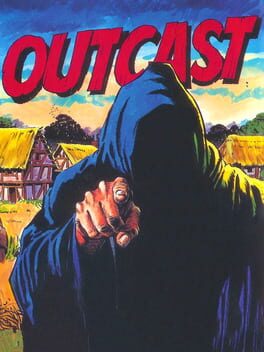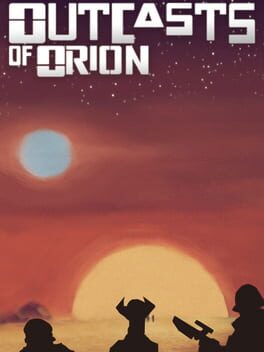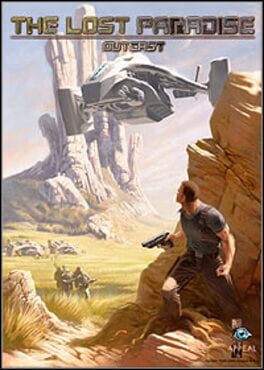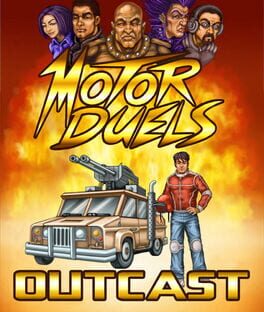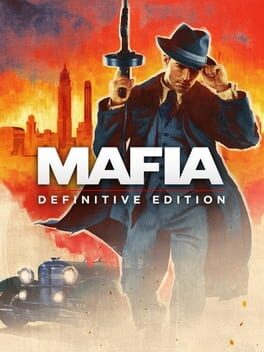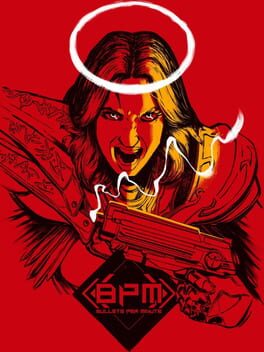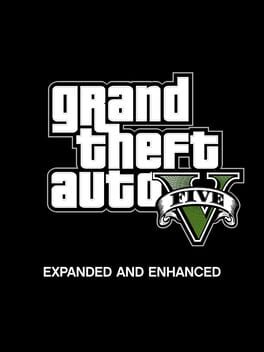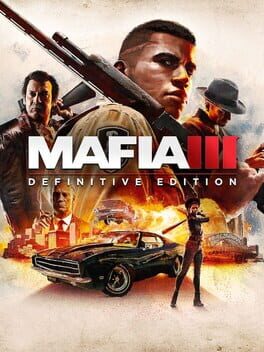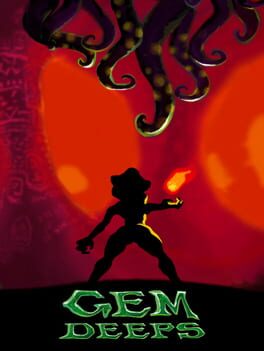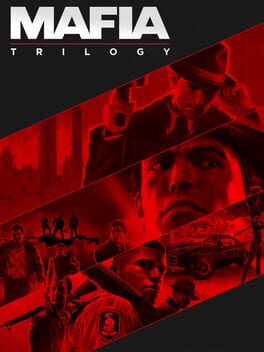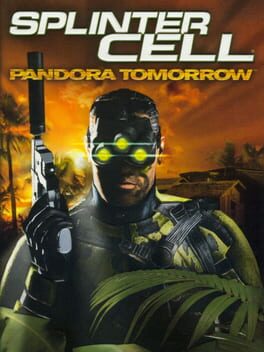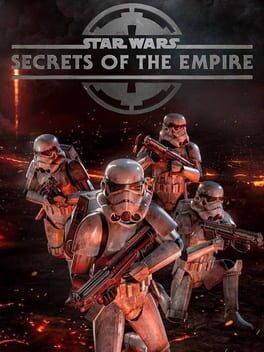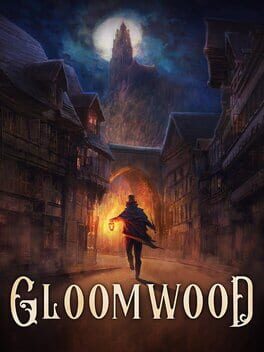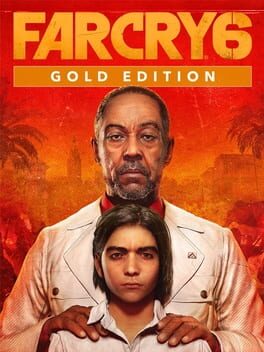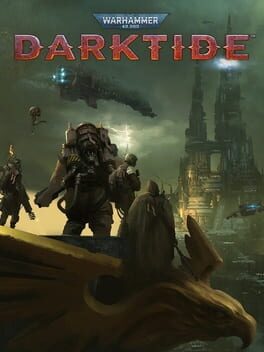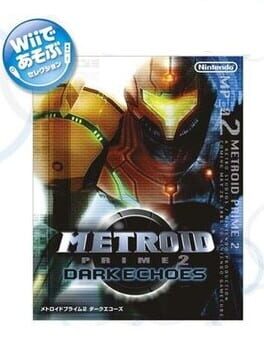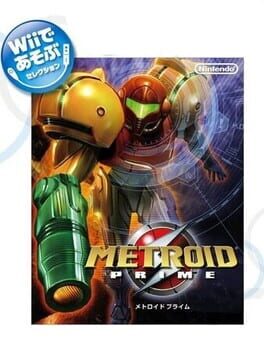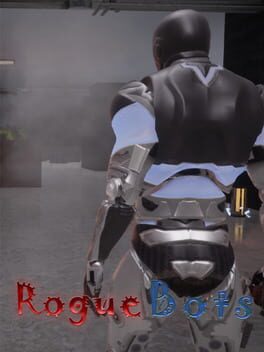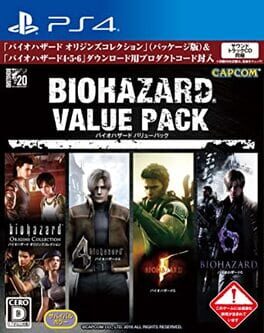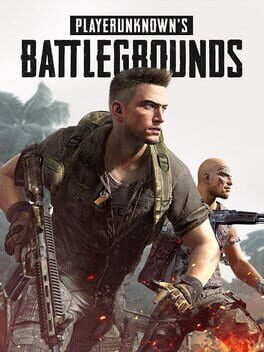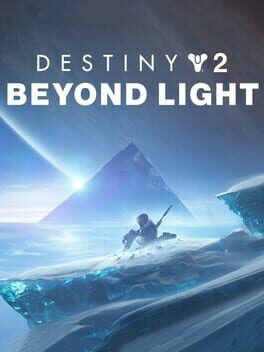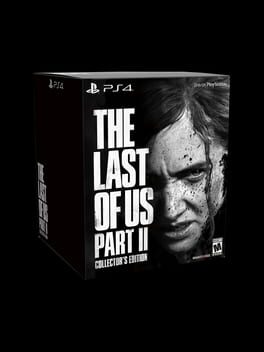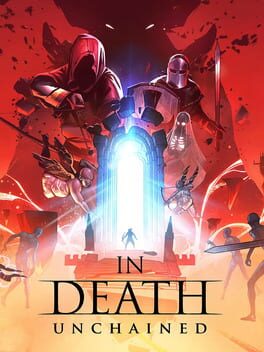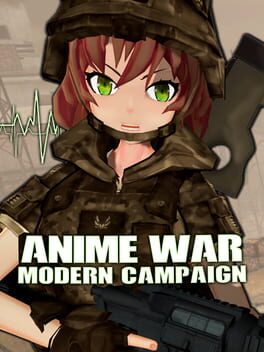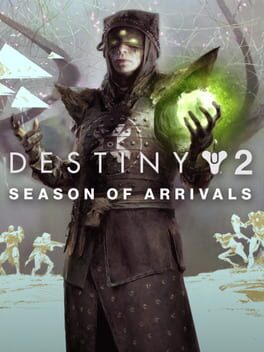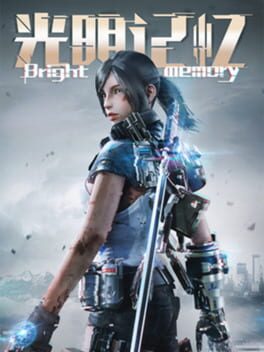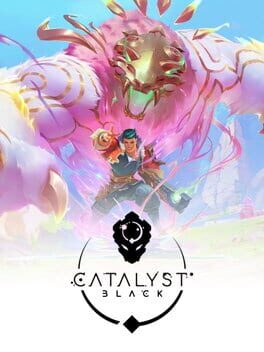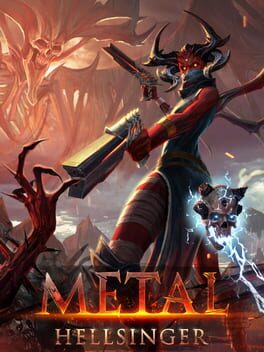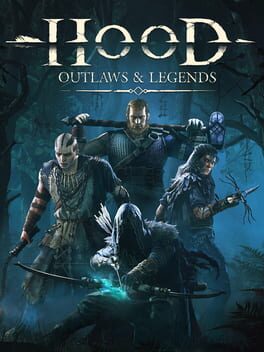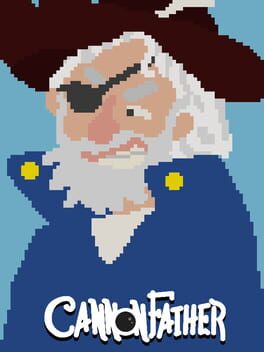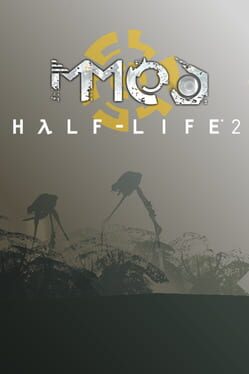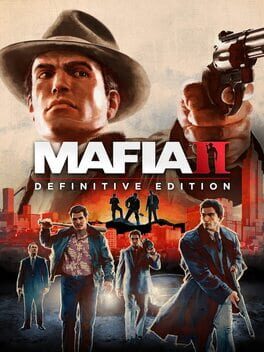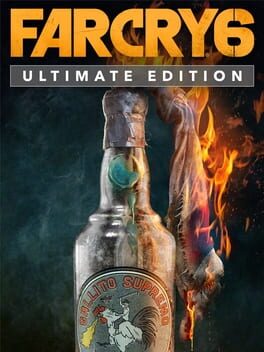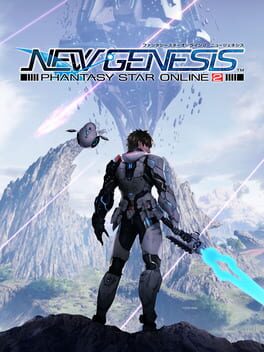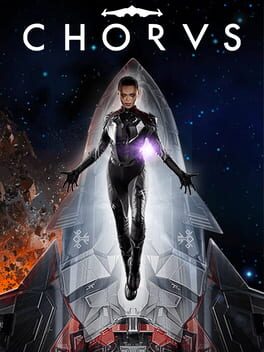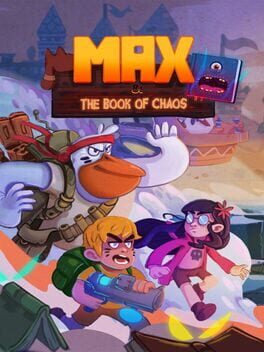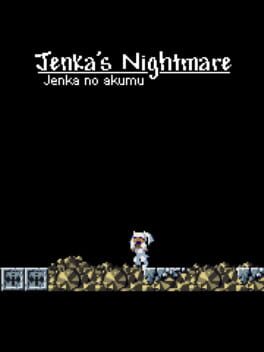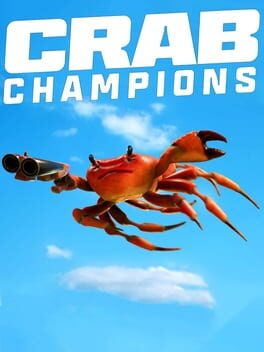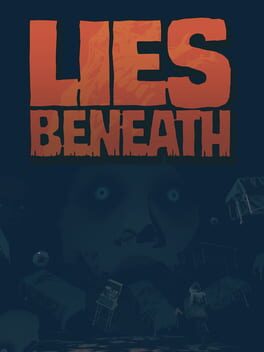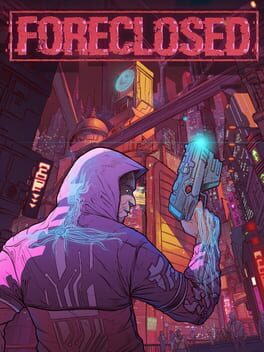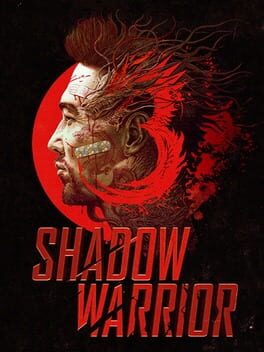How to play Outcast on Mac
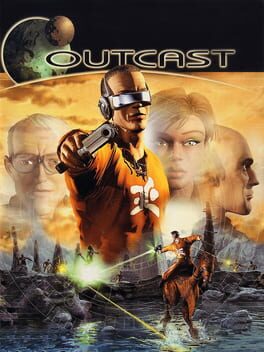
| Platforms | Computer |
Game summary
In the year 2007, a parallel universe is discovered by scientists. The U.S. government sends a probe to that universe and learns of the existence of an entire alien civilization there. However, an apparently hostile alien damages the probe, leading to the creation of a black hole threatening the very existence of our own world. Former U.S. Navy S.E.A.L. Cutter Slade is assigned to escort three scientists to the parallel universe in an attempt to repair the probe and avert the danger.
Upon arrival, Cutter is separated from the scientists and is greeted by the local inhabitants, the Talan. It appears that their world, Adelpha, has its own troubles: a mysterious being known as Faé Rhan has been assembling an army consisting of Talans who think themselves superior to the rest of the population and willing to rule over them with violence. Cutter is proclaimed the Ulukai, a savior mentioned in a prophecy, and entrusted with the task of retrieving five sacred relics needed to overthrow Faé Rhan - all while trying to locate the scientists and save the Earth as well in the process.
Outcast is a 3D third-person (with optional first-person view) action game with adventure elements. In search for five sacred relics, the protagonist travels through the five continents of Adelpha (plus one tutorial island). Each land has its own landscape (mountains, lakes, forests), populated areas, as well as dozens of minor problems - small quests that the hero is required to solve. Most Talans populating the world can be conversed with about a variety of topics. A large portion of the game consists of finding key characters and performing quests for them; some of these are optional, though most must be completed in an adventure-like linear fashion in order to advance the plot. Cutter is free to travel between the continents using special portals.
Apart from exploration and completing quests, Cutter will also fight many guards and creatures. At his disposal are six futuristic weapons (railg
First released: Jul 1999
Play Outcast on Mac with Parallels (virtualized)
The easiest way to play Outcast on a Mac is through Parallels, which allows you to virtualize a Windows machine on Macs. The setup is very easy and it works for Apple Silicon Macs as well as for older Intel-based Macs.
Parallels supports the latest version of DirectX and OpenGL, allowing you to play the latest PC games on any Mac. The latest version of DirectX is up to 20% faster.
Our favorite feature of Parallels Desktop is that when you turn off your virtual machine, all the unused disk space gets returned to your main OS, thus minimizing resource waste (which used to be a problem with virtualization).
Outcast installation steps for Mac
Step 1
Go to Parallels.com and download the latest version of the software.
Step 2
Follow the installation process and make sure you allow Parallels in your Mac’s security preferences (it will prompt you to do so).
Step 3
When prompted, download and install Windows 10. The download is around 5.7GB. Make sure you give it all the permissions that it asks for.
Step 4
Once Windows is done installing, you are ready to go. All that’s left to do is install Outcast like you would on any PC.
Did it work?
Help us improve our guide by letting us know if it worked for you.
👎👍