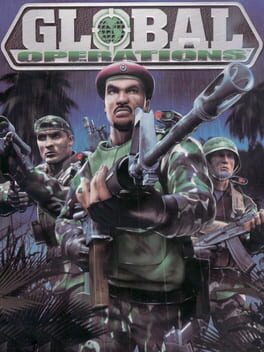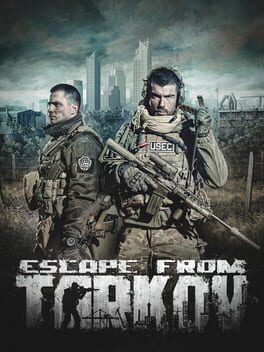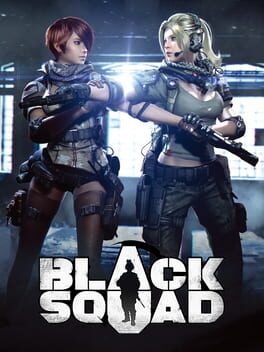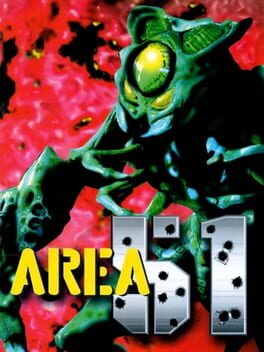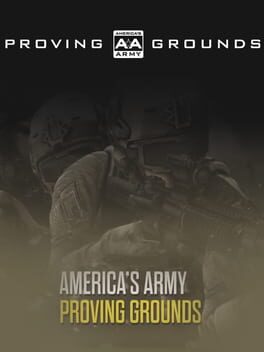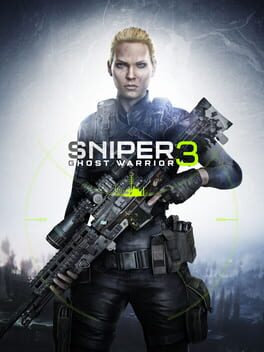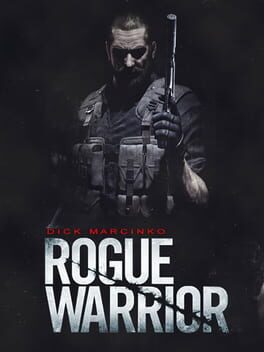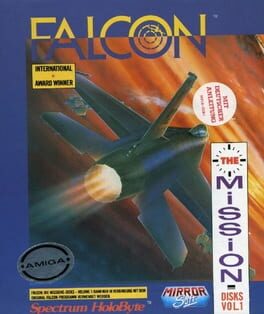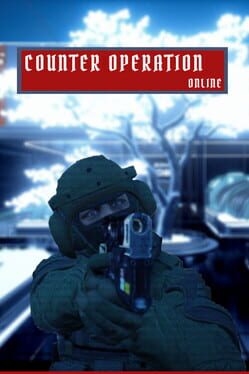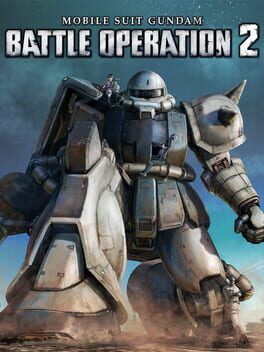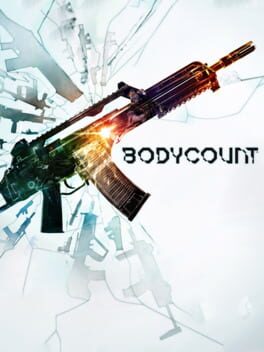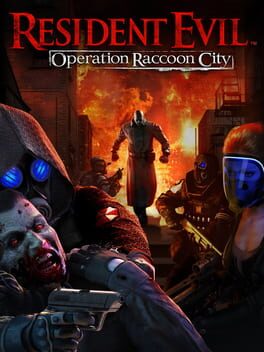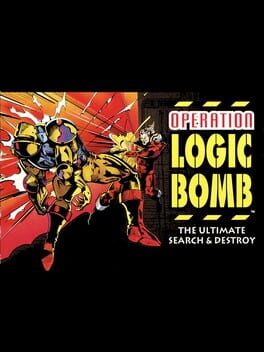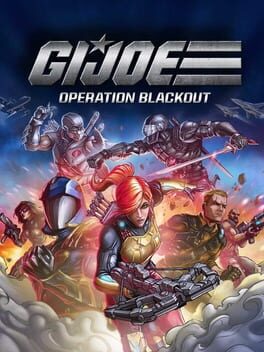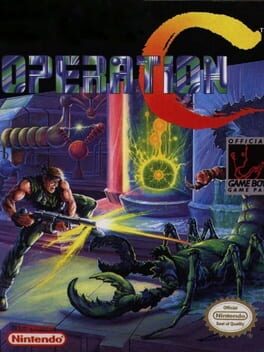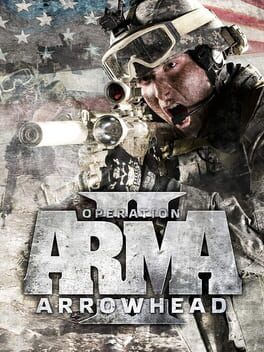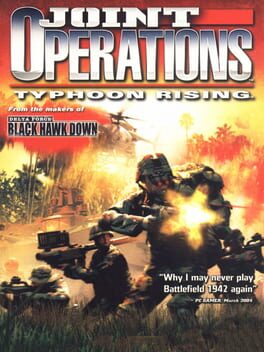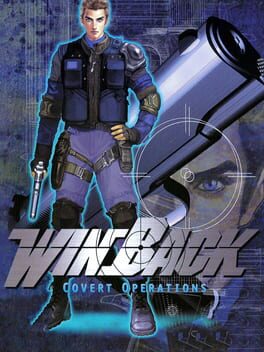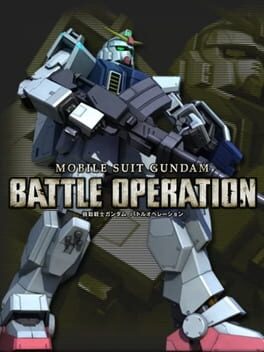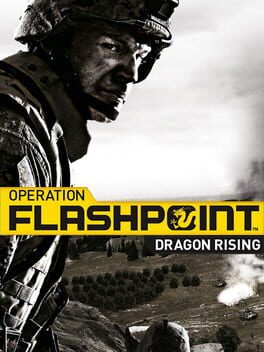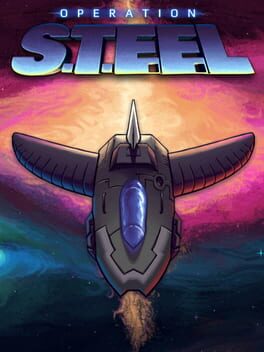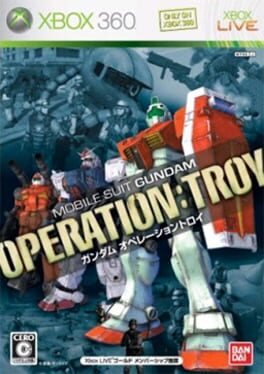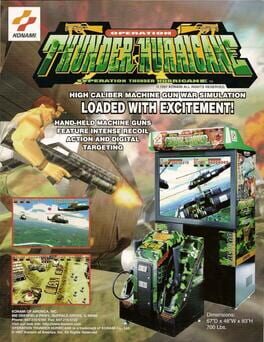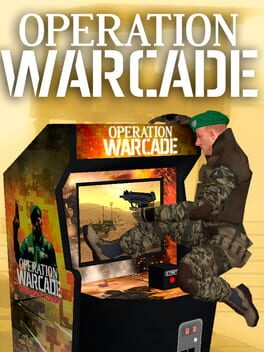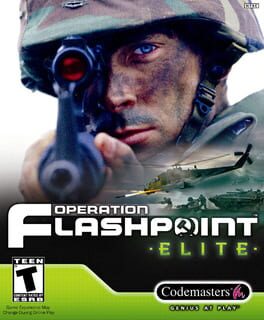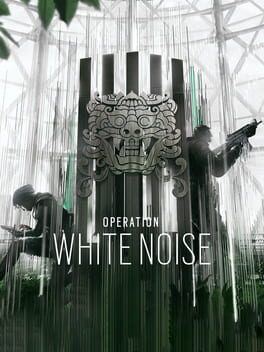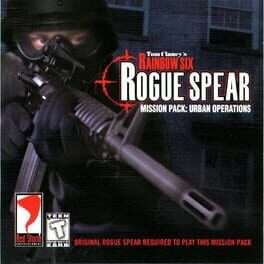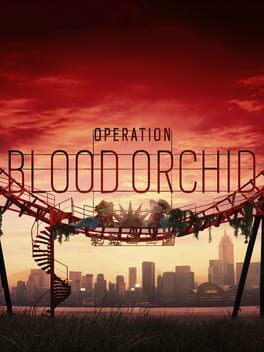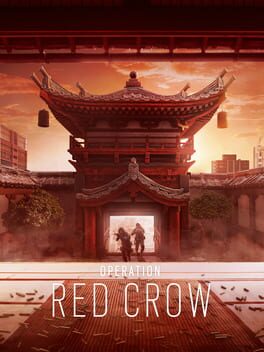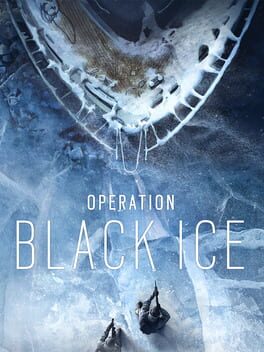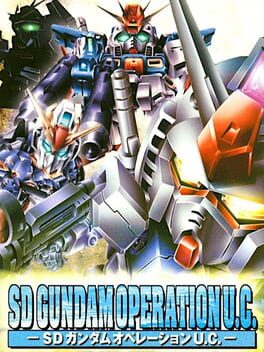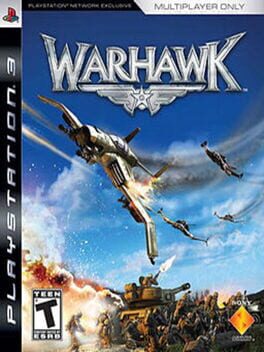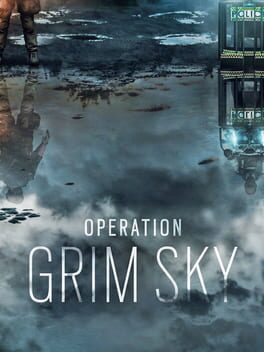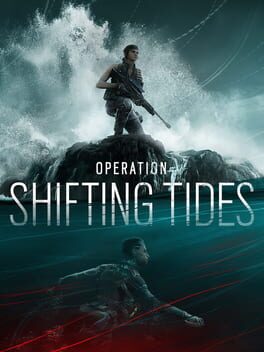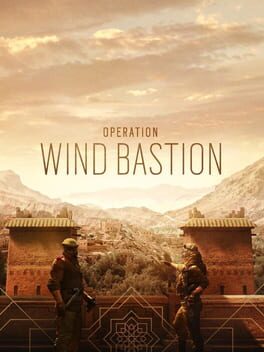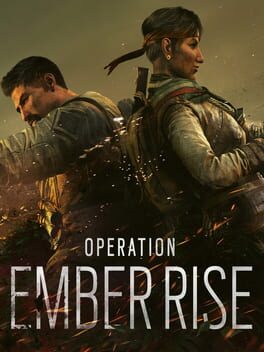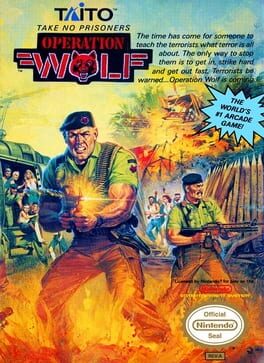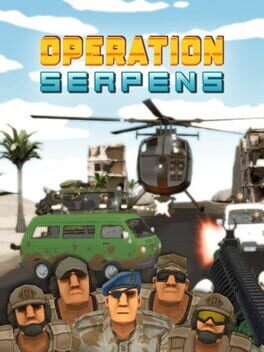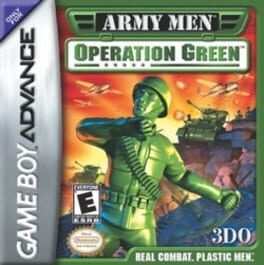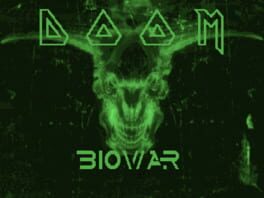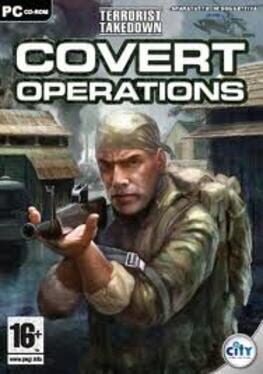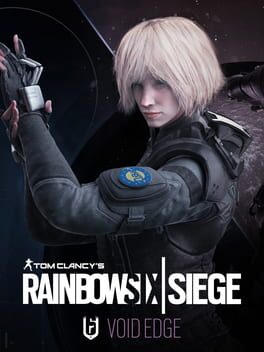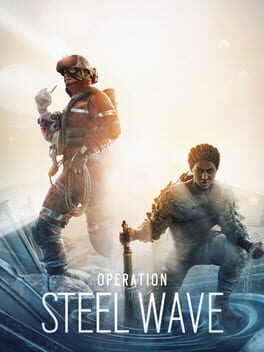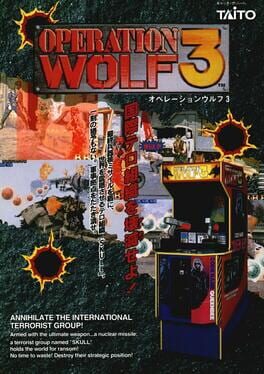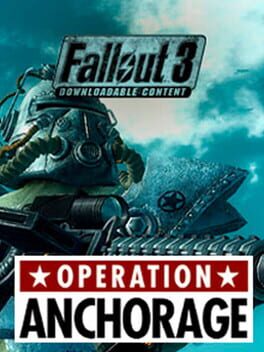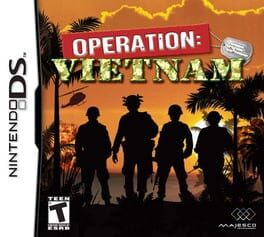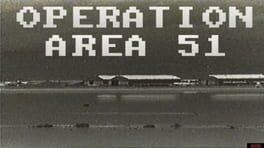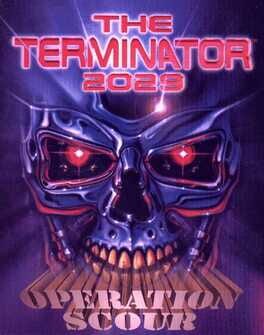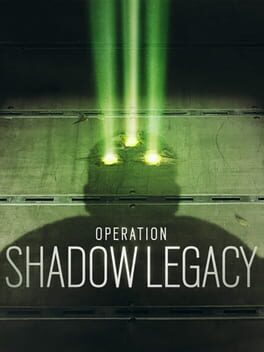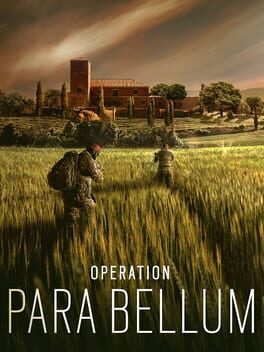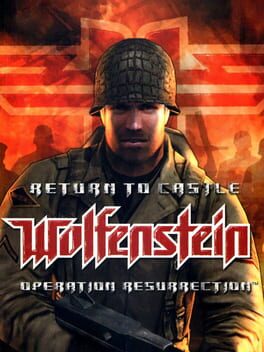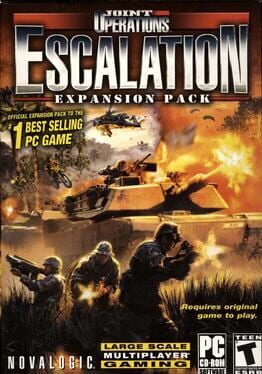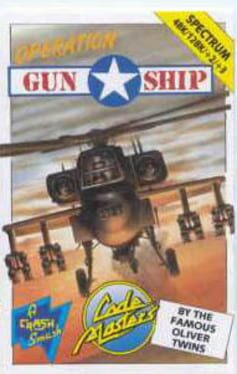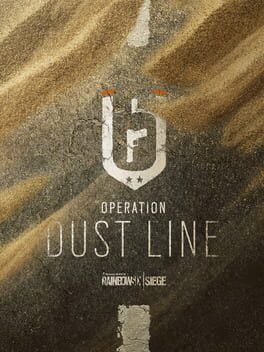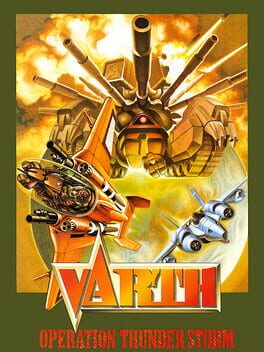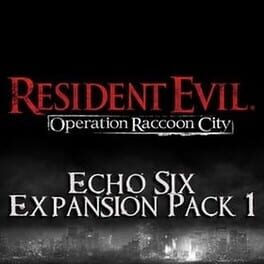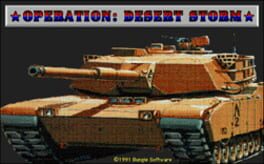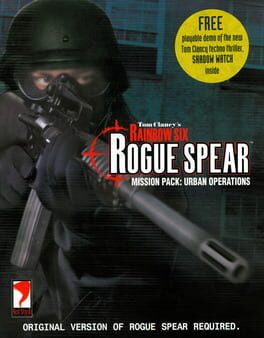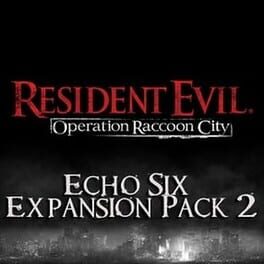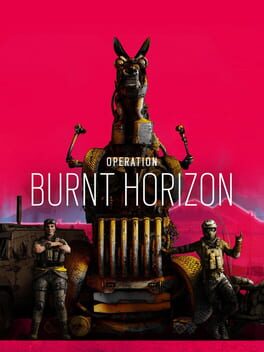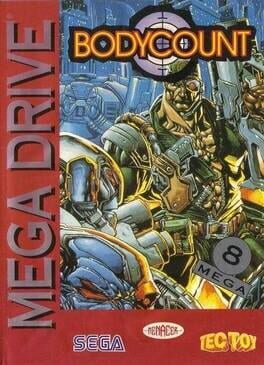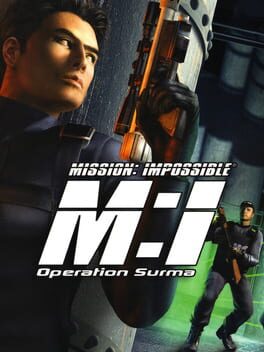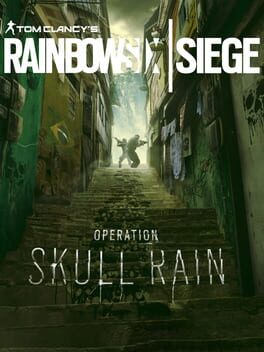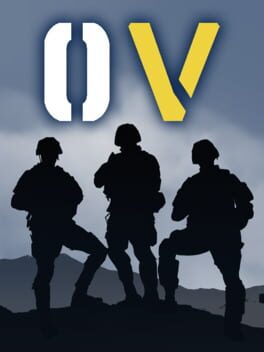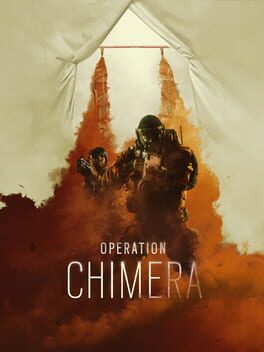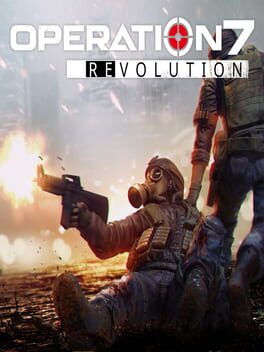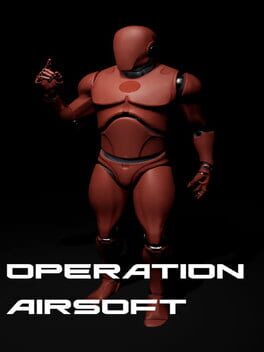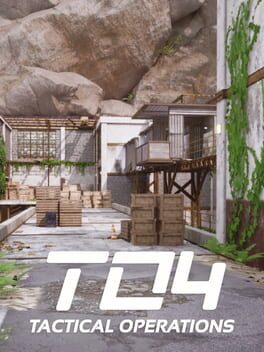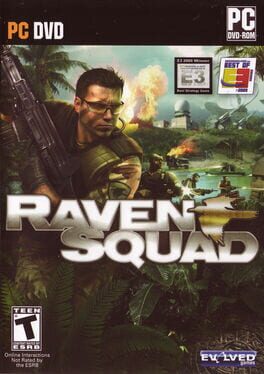How to play Operation Body Count on Mac
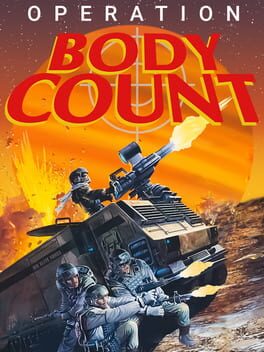
| Platforms | Computer |
Game summary
In the year 2012, Foreign Terrorists led by the infamous Victor Baloch have taken control of the Twin "U.N towers" in the United States of America, capturing the leaders of the world who were holding a summit at the time.
As a member of the Governments "Elite Force", trained to take out terrorists when the talking stops, you must enter one of the towers through its maintenance area, which can be accessed through the sewers.
OBC has 40 levels with the first 5 taking place in the sewers where the player, strangely, fights off giant rats and mutants the manual calls Sludge Minions before they enter the first tower to take on the terrorists.
The weapons available to the player include a shotgun with infinite ammo, an Uzi, Galil, Flame Thrower and Grenade Launcher (though it functions like a Rocket Launcher).
The aim of each level in OBC is to kill a certain number of terrorists on a map before using one of several elevators or stairs to go up to the next floor.
OBC pioneered many features including controllable allies (the other members of your squad that join you once you enter the tower). You can order them to follow you or to roam the floor killing all they find. The player can also freely jump between their bodies in the games take on a lives system; as long as the team member they are in isn't killed there is no limit on this.
OBC also features a near fully destructible environment; the Flame Thrower can set bad guys, scenery and the level itself on fire, which could make movement extremely hazardous for the player, especially as the fire randomly spreads. The Grenade launcher meanwhile can destroy any wall (with some hard coded exceptions).
Like Blake Stone OBC also features textured floors and ceilings. Though unlike Blake, OBC could have several different floor textures on the same map. However OBC's floor/ceiling graphics were partially parallax meaning they appeared to "warp" as the player moves around.
First released: Dec 1994
Play Operation Body Count on Mac with Parallels (virtualized)
The easiest way to play Operation Body Count on a Mac is through Parallels, which allows you to virtualize a Windows machine on Macs. The setup is very easy and it works for Apple Silicon Macs as well as for older Intel-based Macs.
Parallels supports the latest version of DirectX and OpenGL, allowing you to play the latest PC games on any Mac. The latest version of DirectX is up to 20% faster.
Our favorite feature of Parallels Desktop is that when you turn off your virtual machine, all the unused disk space gets returned to your main OS, thus minimizing resource waste (which used to be a problem with virtualization).
Operation Body Count installation steps for Mac
Step 1
Go to Parallels.com and download the latest version of the software.
Step 2
Follow the installation process and make sure you allow Parallels in your Mac’s security preferences (it will prompt you to do so).
Step 3
When prompted, download and install Windows 10. The download is around 5.7GB. Make sure you give it all the permissions that it asks for.
Step 4
Once Windows is done installing, you are ready to go. All that’s left to do is install Operation Body Count like you would on any PC.
Did it work?
Help us improve our guide by letting us know if it worked for you.
👎👍