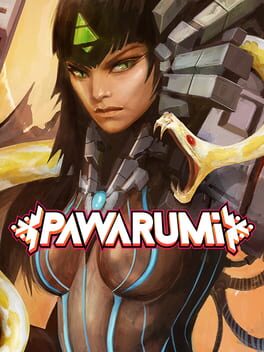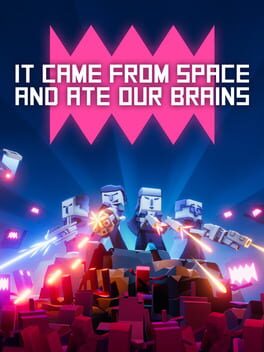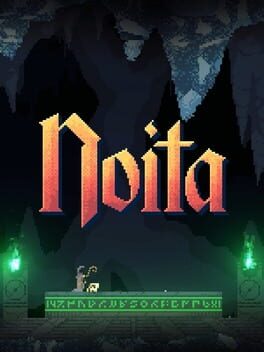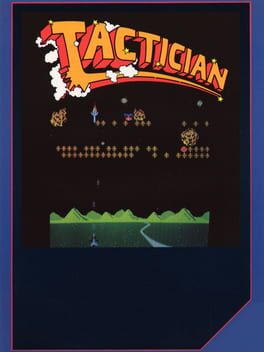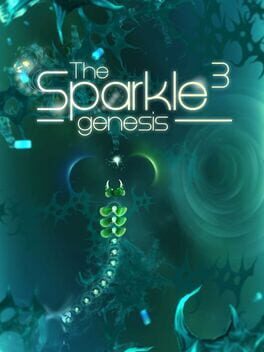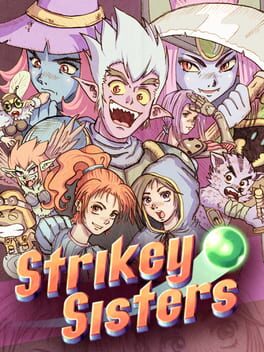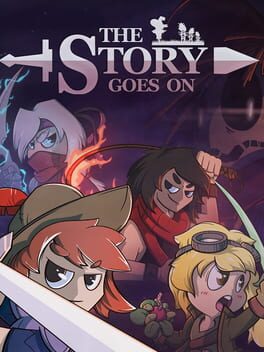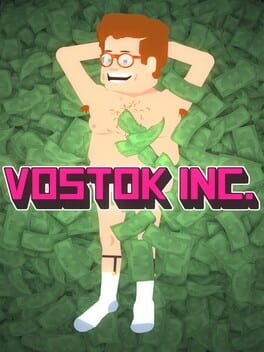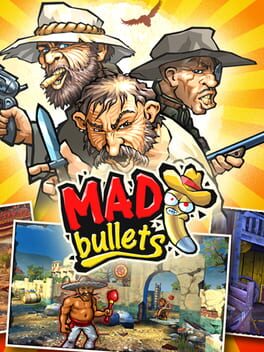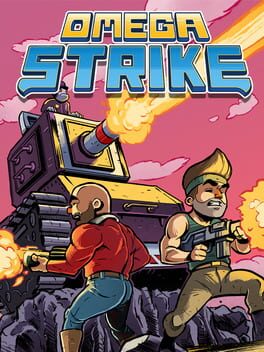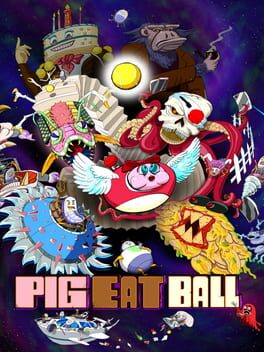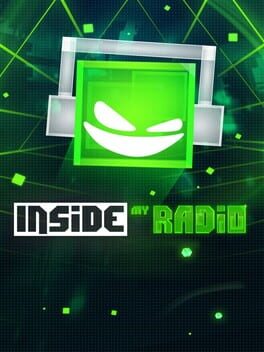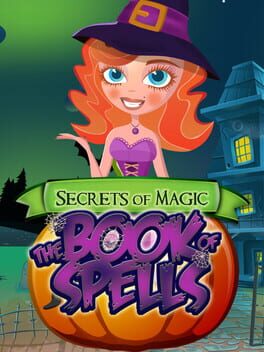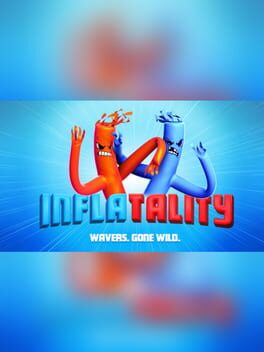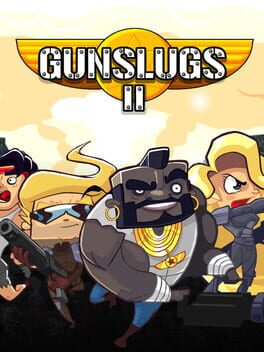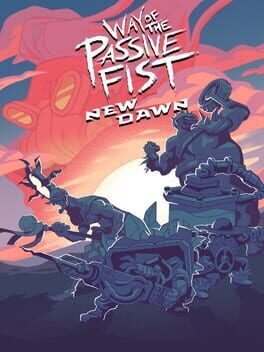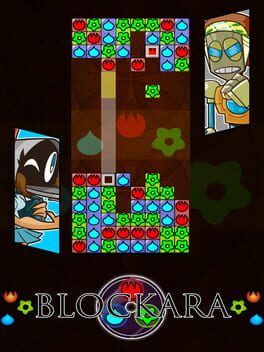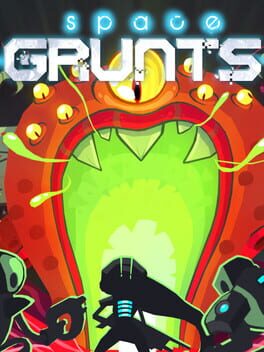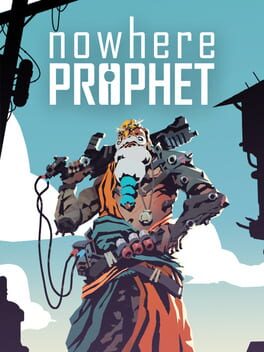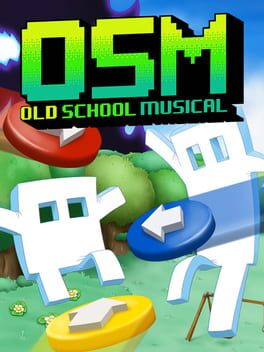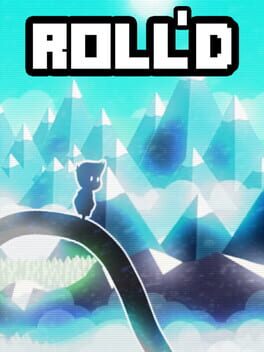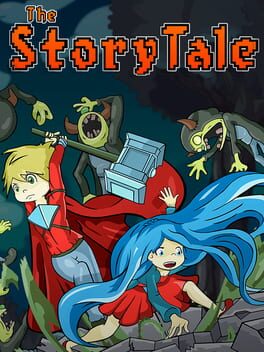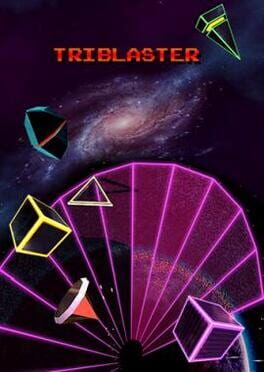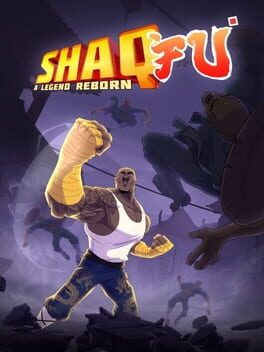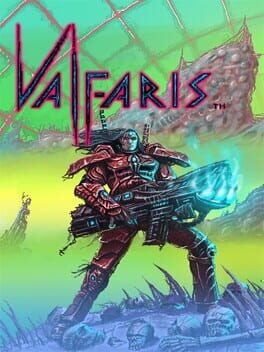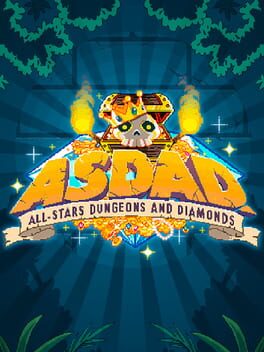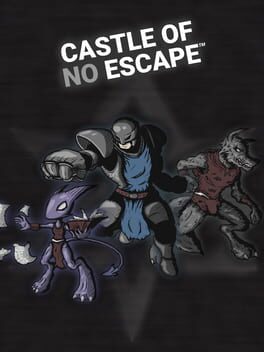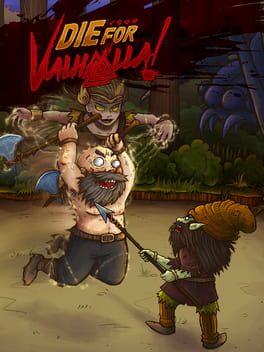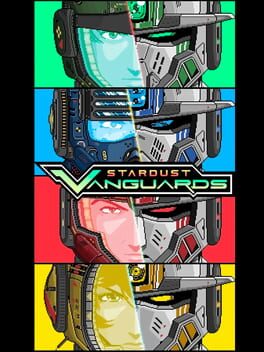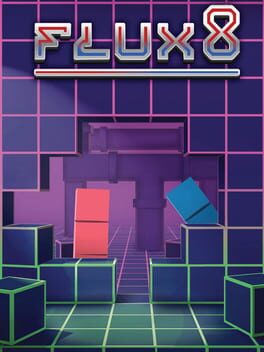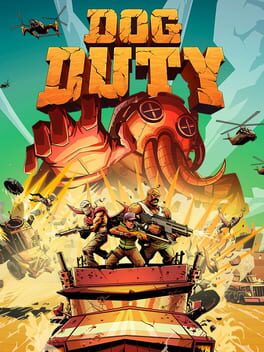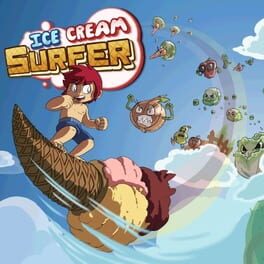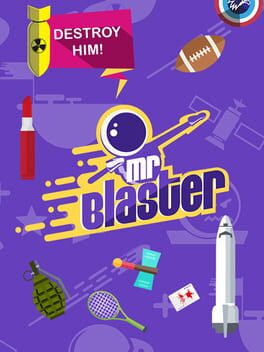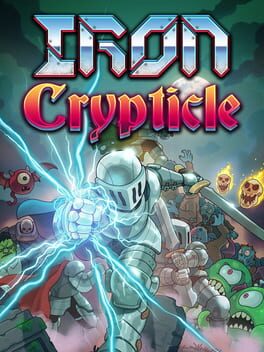How to play Nodeshifter on Mac
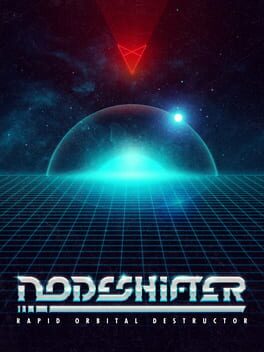
Game summary
Nodeshifter is a modern, roguelike arcade game that pits you against an invading horde of Kryptorians in the single most deadly offensive launched against the forces of humankind — through the computer! So get your power gloves out because you’ve been approved to pilot a state-of-the-art Nodeshifter digital vessel.
Each Nodeshifter comes fully equipped with a rapidly orbiting Node capable of summoning destruction at a scale the likes of which has been heretofore unseen. Ok so maybe the Nodeshifter isn't exactly that advanced… and yes maybe the weapon systems are a little crude but don’t worry along the way you will pick up a number of upgrades to make smashing aliens easier. Sure, it may be in pixels, but that doesn’t make it any less metal.
To become a Star Defender pilot takes guts, skill, and bravery. But if you are selected to be a part of this elite alien fighting space force then your name will be etched in the stars of valor forever.
Power-Up Your Play Style: Acquire unique and game-changing Enhancements for your Shifter that will dramatically alter your strategy and play style for the run. Try out new combinations for punishing results.
Even Loss is Progress: Pick up Saalt from your fallen foes to purchase Cassettes that will give you a competitive advantage in future runs. These power-ups are permanent upgrades that can be chosen to better fit your uniquely preferred play style and preference.
New Paths of Destruction Every Time: Every level of Nodeshifter is dynamically generated so that your pixel carnage is fresh every time you play. It’s so timeless, it’s practically undead!
A Unique World to Explore: I mean, “explore” is a loaded word here, but there’s a story and everything. And it kinda rules?
Think you have what it takes to beat the hardest game known to mankind? Join the journey of a galactic lifetime and play Nodeshifter today!
First released: Sep 2020
Play Nodeshifter on Mac with Parallels (virtualized)
The easiest way to play Nodeshifter on a Mac is through Parallels, which allows you to virtualize a Windows machine on Macs. The setup is very easy and it works for Apple Silicon Macs as well as for older Intel-based Macs.
Parallels supports the latest version of DirectX and OpenGL, allowing you to play the latest PC games on any Mac. The latest version of DirectX is up to 20% faster.
Our favorite feature of Parallels Desktop is that when you turn off your virtual machine, all the unused disk space gets returned to your main OS, thus minimizing resource waste (which used to be a problem with virtualization).
Nodeshifter installation steps for Mac
Step 1
Go to Parallels.com and download the latest version of the software.
Step 2
Follow the installation process and make sure you allow Parallels in your Mac’s security preferences (it will prompt you to do so).
Step 3
When prompted, download and install Windows 10. The download is around 5.7GB. Make sure you give it all the permissions that it asks for.
Step 4
Once Windows is done installing, you are ready to go. All that’s left to do is install Nodeshifter like you would on any PC.
Did it work?
Help us improve our guide by letting us know if it worked for you.
👎👍