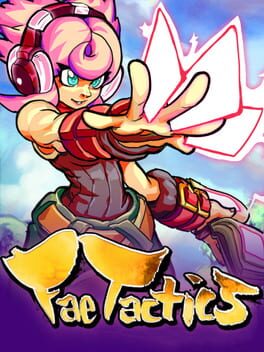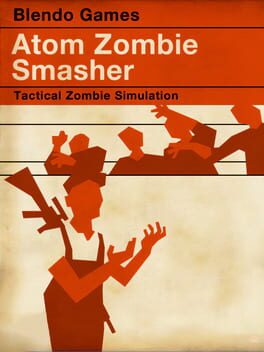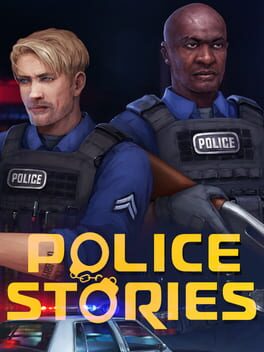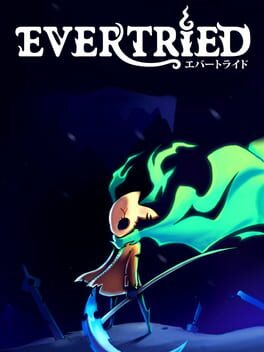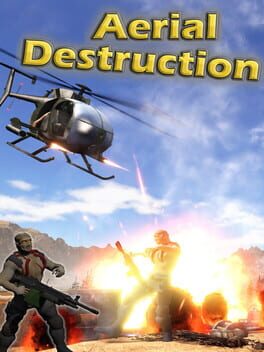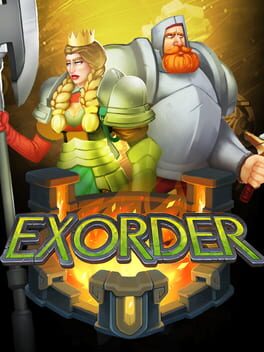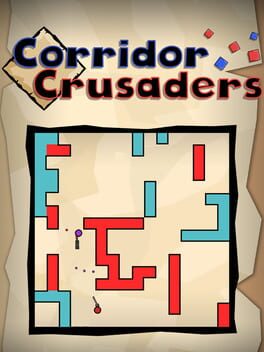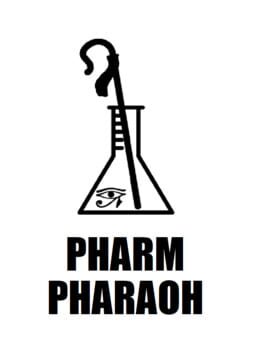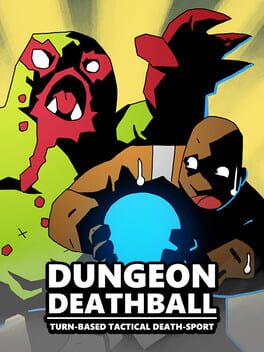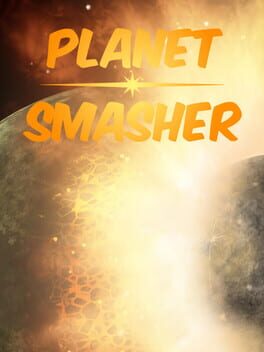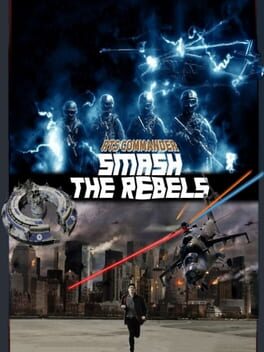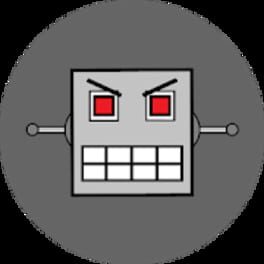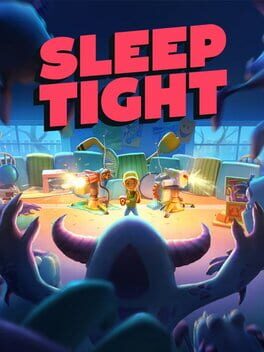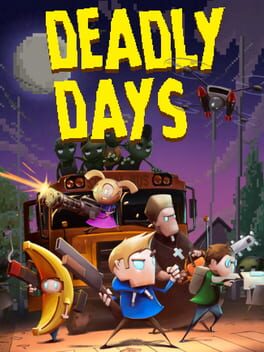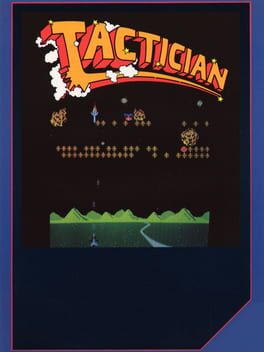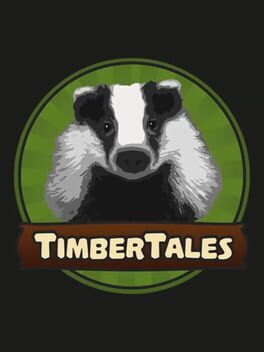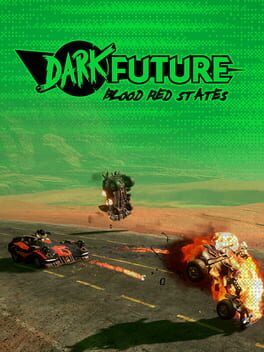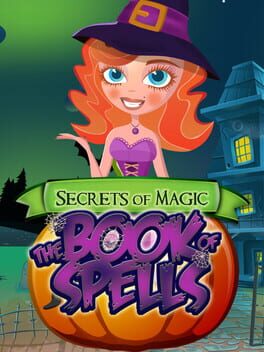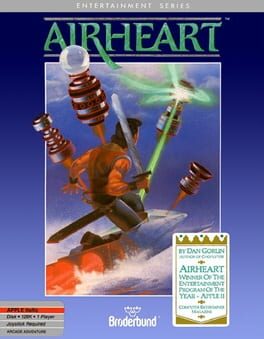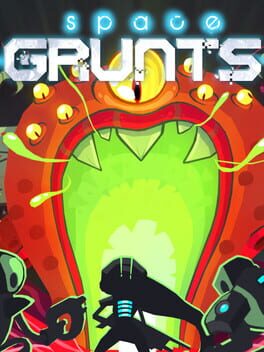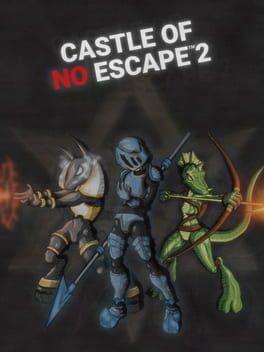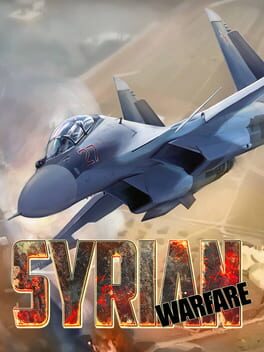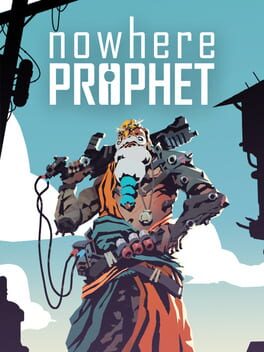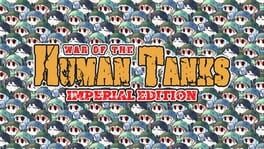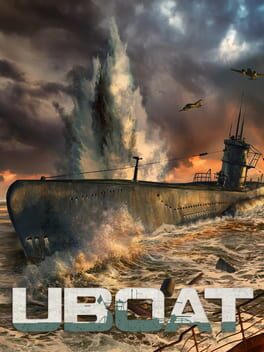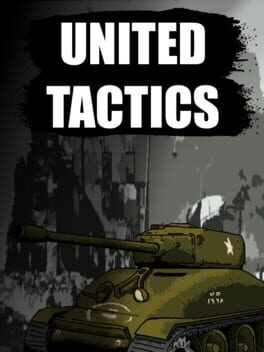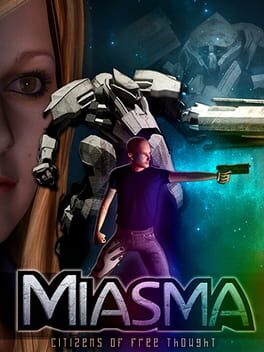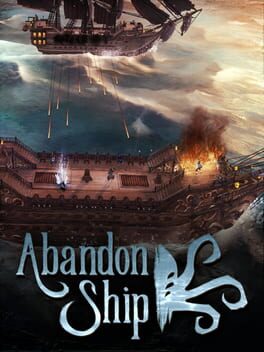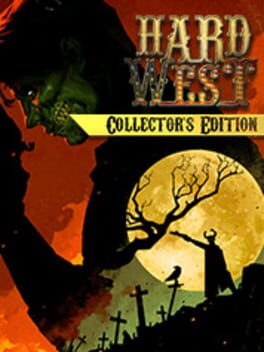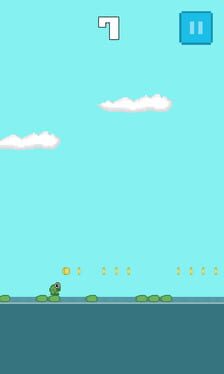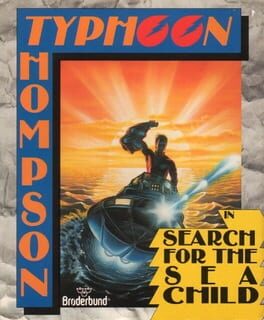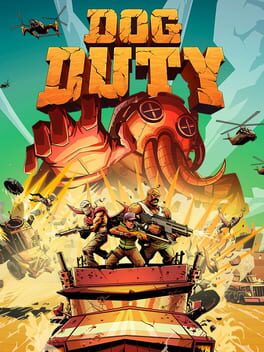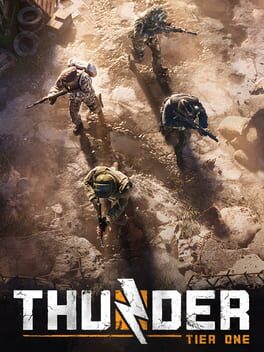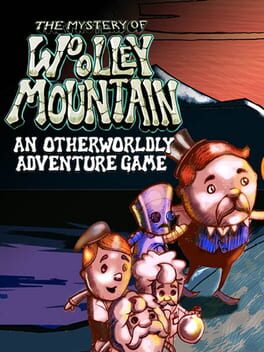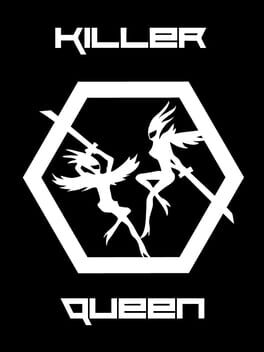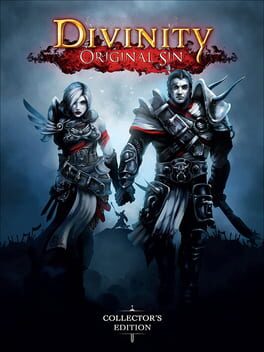How to play Smash Mobs on Mac

Game summary
Smash Mobs is an action packed defense strategy game where your primary concern is to expand your cities, all while protecting them from the monsters.Smash Mobs takes place in the world of Elysium, and you will need to try and restore Smash Mobs to its outstanding, former glory.
Story
There are 3 races in this region. The Dwarves, Elves, and Dragons have lived in peace and harmony for many years. But recently, more and more monsters have started to come to this land. The worst thing here is that the commandants and their troops have been captured one by one. There’s nothing we can do at this point other than fight back.
Gameplay
As you play the game, you will get to take the role of the remaining commandants and their armies. The great thing here is that you will be able to control a variety of commandants. You have dragons, for example, which can harness the power of wind, stone, lighting, crystals, and fire depending on their species.
On the other hand, you have elves, which have stellar battle skills and agility. Dwarves are really good defenders as well, and they will be able to help you build up your defense.
As you start to play the game, you will enter the battlefield, and the idea here is to focus on eliminating your enemies as fast as possible. A good combination of commandants and troops will be what you want to focus on if you want to reach success.
Each battlefield will have multiple waves. You can either continue to the next wave or stop once you completed a wave. While doing more and more waves is better for you since you get more loot, you also put your commandants in danger.
On top of that, Smash Mobs has multiple missions. These are rewarded with medals, and you can also get some gold too. The game will even bring you specific ranks that you can unlock as you progress.
Features
• Smash Mode where you can battle a multitude of monsters and unlimited stages.
• Training mode where you can practice before you go on the battlefield
First released: Sep 2017
Play Smash Mobs on Mac with Parallels (virtualized)
The easiest way to play Smash Mobs on a Mac is through Parallels, which allows you to virtualize a Windows machine on Macs. The setup is very easy and it works for Apple Silicon Macs as well as for older Intel-based Macs.
Parallels supports the latest version of DirectX and OpenGL, allowing you to play the latest PC games on any Mac. The latest version of DirectX is up to 20% faster.
Our favorite feature of Parallels Desktop is that when you turn off your virtual machine, all the unused disk space gets returned to your main OS, thus minimizing resource waste (which used to be a problem with virtualization).
Smash Mobs installation steps for Mac
Step 1
Go to Parallels.com and download the latest version of the software.
Step 2
Follow the installation process and make sure you allow Parallels in your Mac’s security preferences (it will prompt you to do so).
Step 3
When prompted, download and install Windows 10. The download is around 5.7GB. Make sure you give it all the permissions that it asks for.
Step 4
Once Windows is done installing, you are ready to go. All that’s left to do is install Smash Mobs like you would on any PC.
Did it work?
Help us improve our guide by letting us know if it worked for you.
👎👍