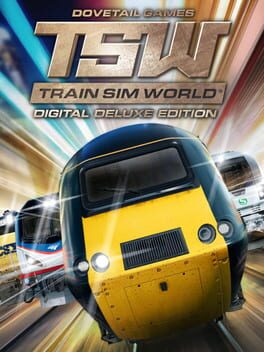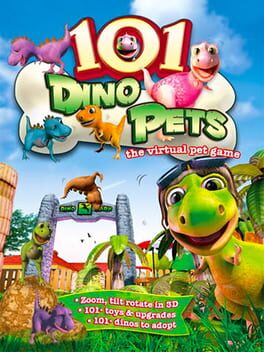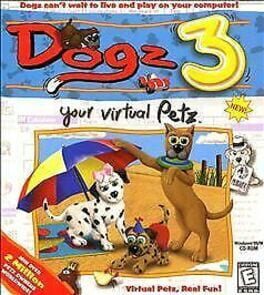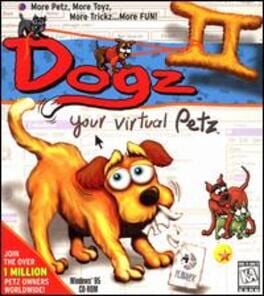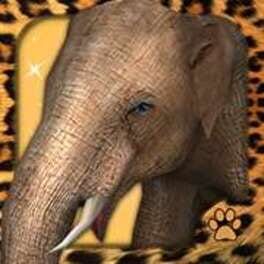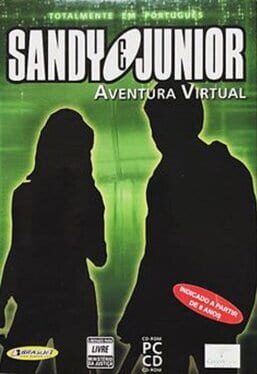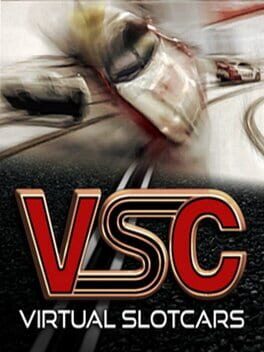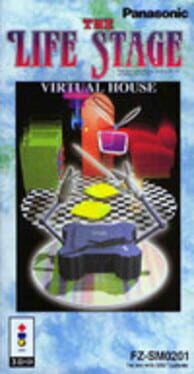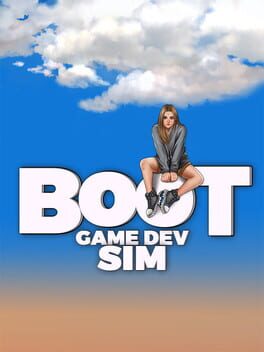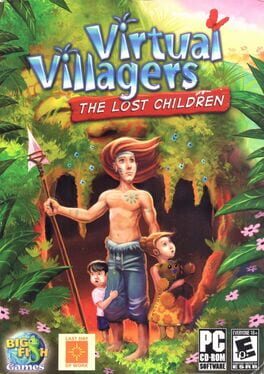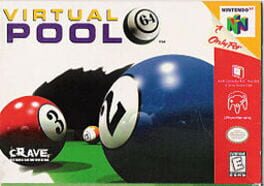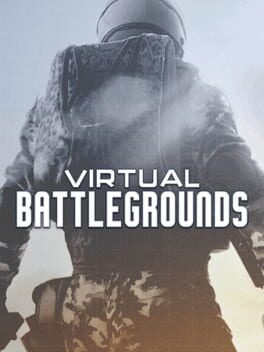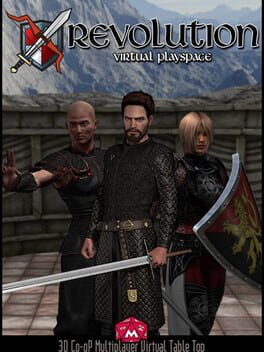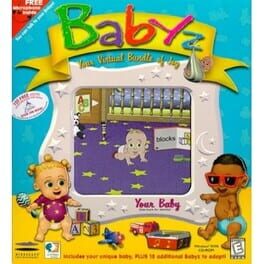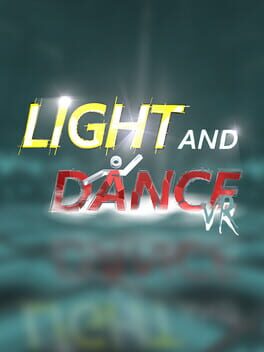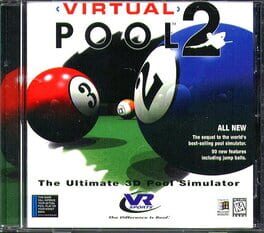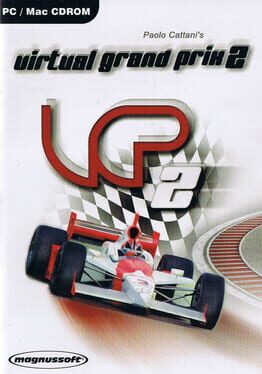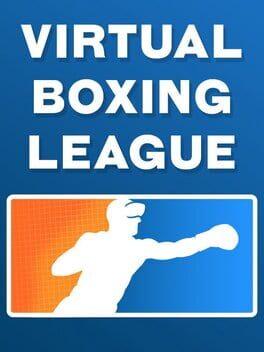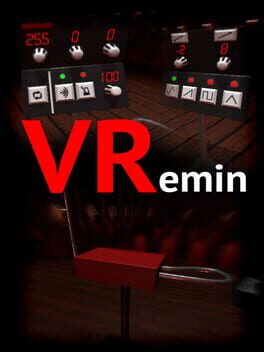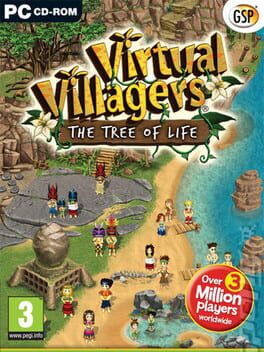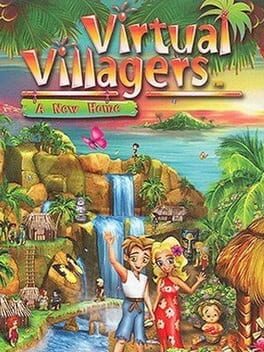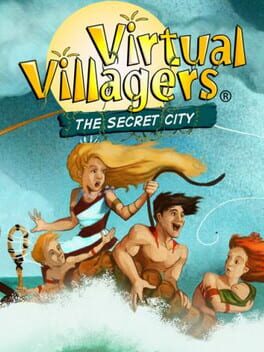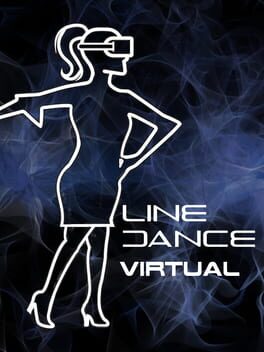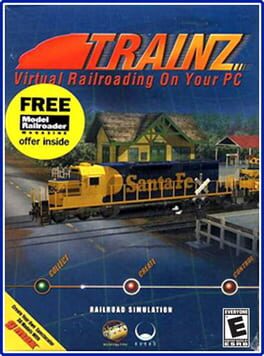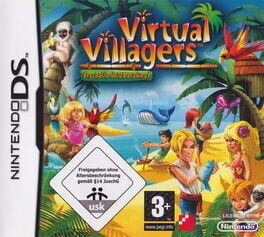How to play My Boo Virtual Pet & Mini Game on Mac

Game summary
Meet Boo, your very own virtual pet! Enjoy countless hours of fun in this addictive and entertaining game brought to you by Tapps Games!
Each Boo is like a real pet that needs lots of attention, and your task is to take care of it in the best way possible. Feed it, wash it, take care of its health, put it to sleep and play with your Boo - while you have lots of fun with over 20 thrilling mini games that will surely keep you entertained and your Boo happy as a puppy!
If your Boo is hungry, you can find an array of delicious and nutritious food in the pantry: from yummy tacos to some tender barbecue ribs, or even a portion of octopus sashimi if you’re in the mood for a more exotic food! Your sweet tooth will be satisfied with mouthwatering candies, such as pumpkin pies, milk shakes and colorful lollipops!
You can also dress up your boo any way you like! Go to his closet and style it like your favourite movie or book character! Choose its hair and accessorize, from top hats to a regal crown, or even a leprechaun hat! Choose your attire! From formal to fun - and every style in between! You can buy new accessories to customize your Boo as you level up!
Your boo will get dirty from time to time, and like any other pet, a bath is necessary! Taking care of your pet also entails giving it some medication whenever needed, and you can play with magic potions and energy drinks! You can also decorate its house with fun posters and decorative rugs - not to mention redo the walls with beautiful wallpaper and some fancy flooring! You’ll LOVE this BOOtiful game so much, you won’t be able to leave it alone!
HIGHLIGHTS
• ADOPT your Boo, give it a special name and watch it grow up! It’s so cute!
• DRESS it up with countless outfits to give your Boo the best look! Just they way you want!
• FEED Boo with candy, cookies, fruits, pizza or even sushi for a treat! Yummy!
• TICKLE, play keepie uppie, trampoline or jump rope with your Boo to keep it happy and smiling!
• TUCK your Boo in w
First released: Sep 2013
Play My Boo Virtual Pet & Mini Game on Mac with Parallels (virtualized)
The easiest way to play My Boo Virtual Pet & Mini Game on a Mac is through Parallels, which allows you to virtualize a Windows machine on Macs. The setup is very easy and it works for Apple Silicon Macs as well as for older Intel-based Macs.
Parallels supports the latest version of DirectX and OpenGL, allowing you to play the latest PC games on any Mac. The latest version of DirectX is up to 20% faster.
Our favorite feature of Parallels Desktop is that when you turn off your virtual machine, all the unused disk space gets returned to your main OS, thus minimizing resource waste (which used to be a problem with virtualization).
My Boo Virtual Pet & Mini Game installation steps for Mac
Step 1
Go to Parallels.com and download the latest version of the software.
Step 2
Follow the installation process and make sure you allow Parallels in your Mac’s security preferences (it will prompt you to do so).
Step 3
When prompted, download and install Windows 10. The download is around 5.7GB. Make sure you give it all the permissions that it asks for.
Step 4
Once Windows is done installing, you are ready to go. All that’s left to do is install My Boo Virtual Pet & Mini Game like you would on any PC.
Did it work?
Help us improve our guide by letting us know if it worked for you.
👎👍