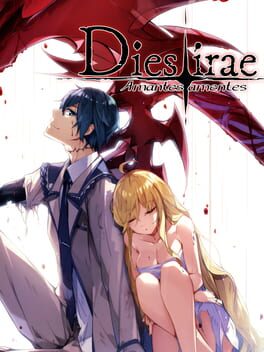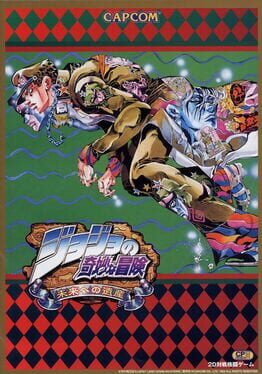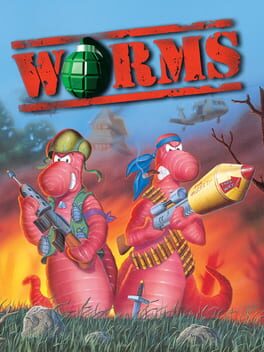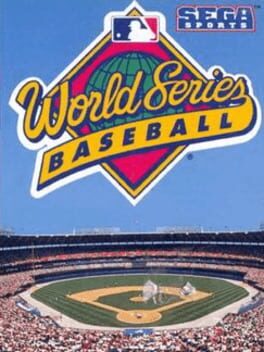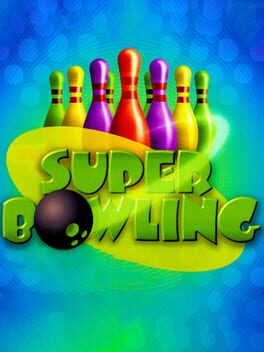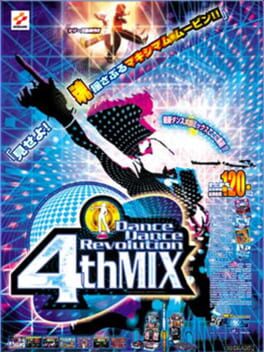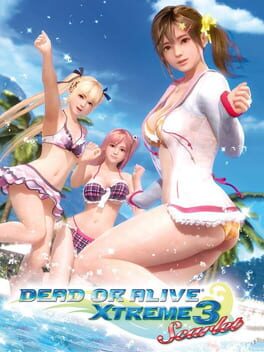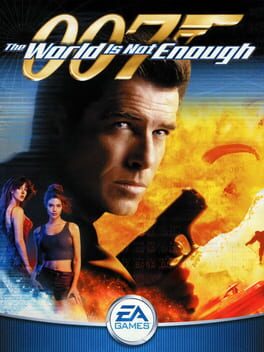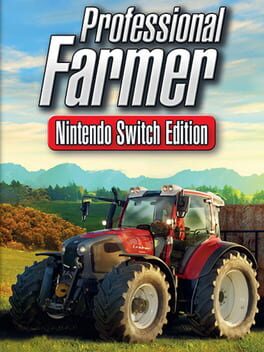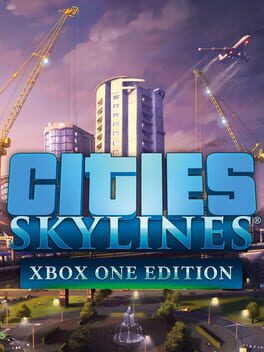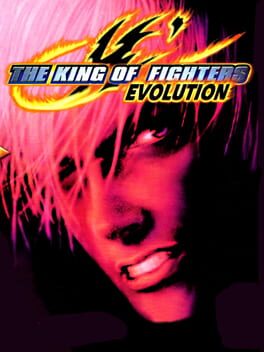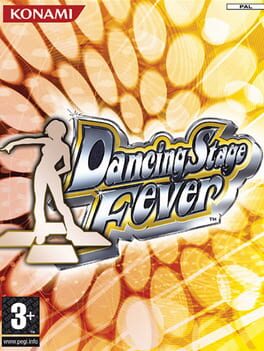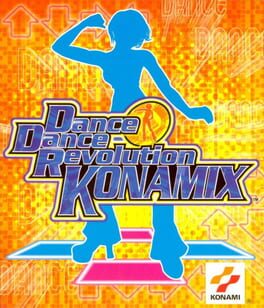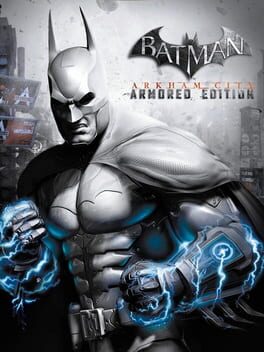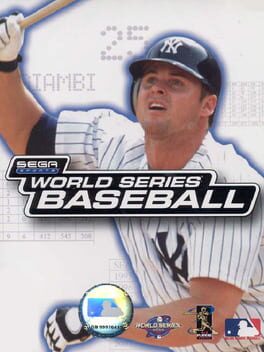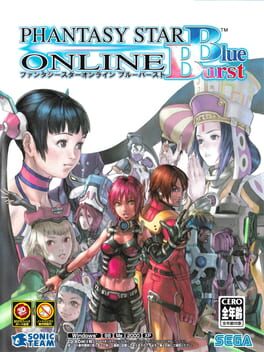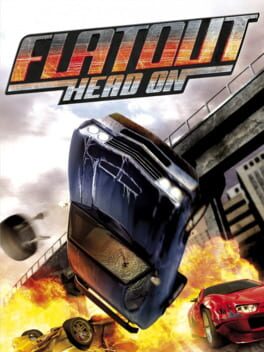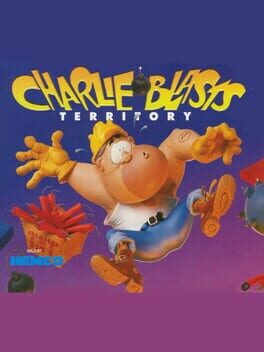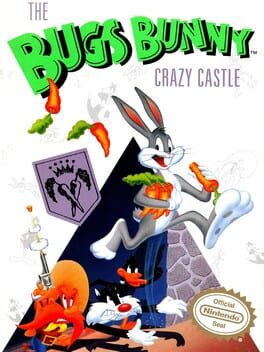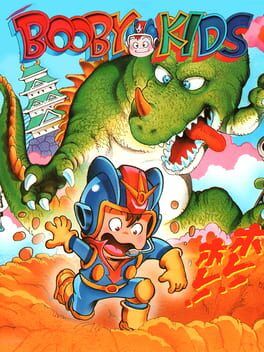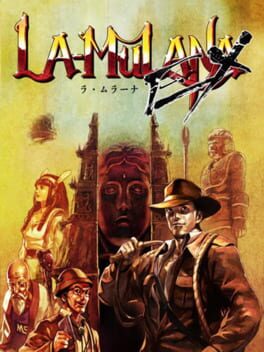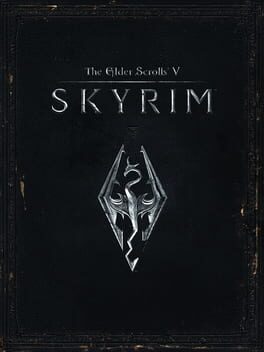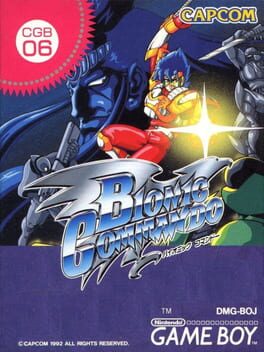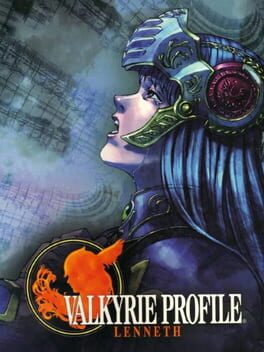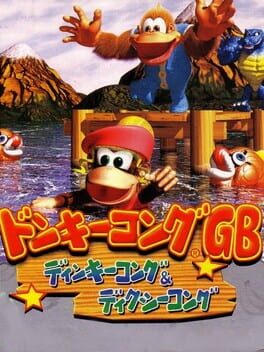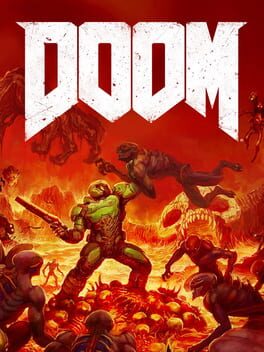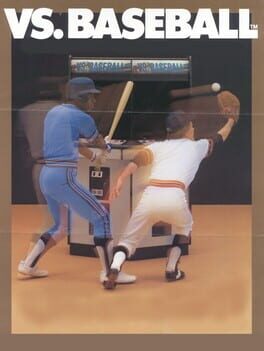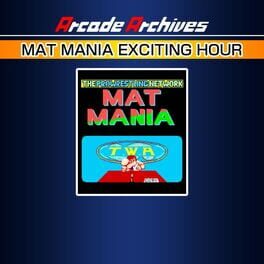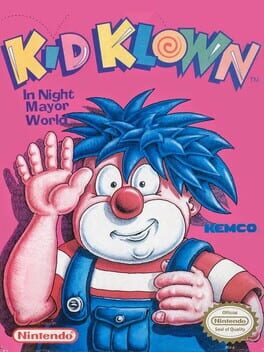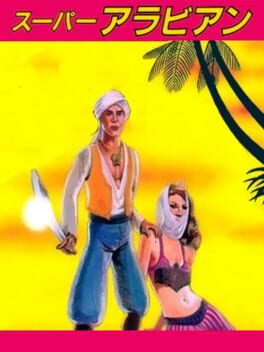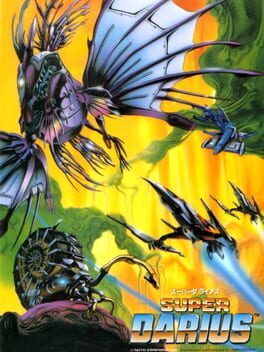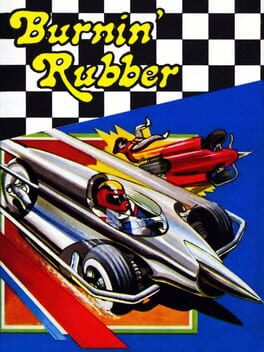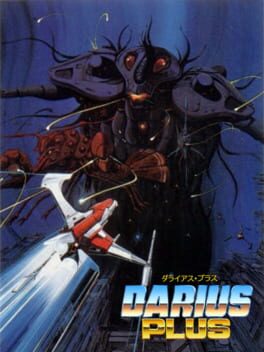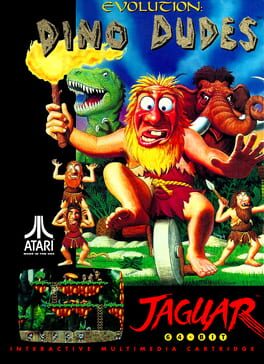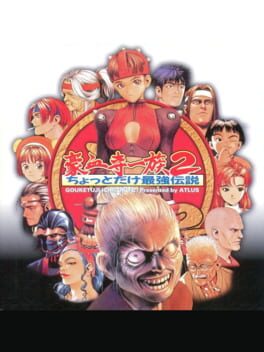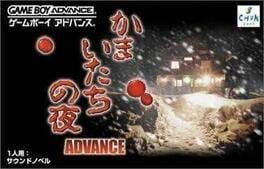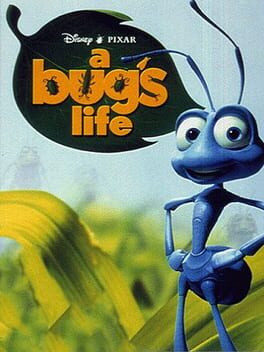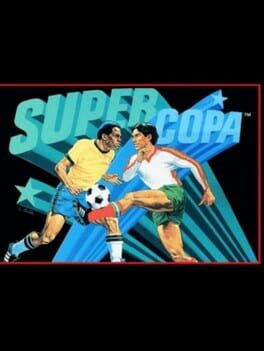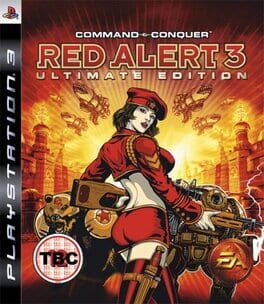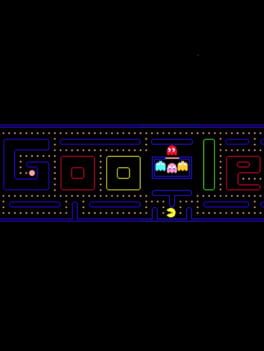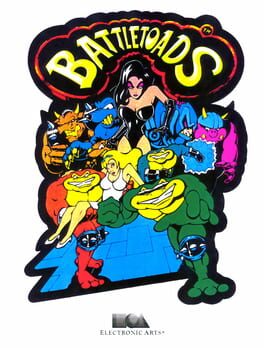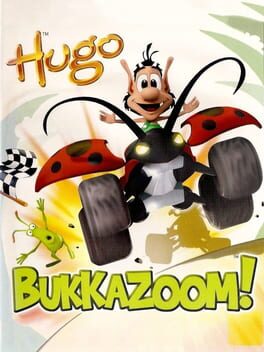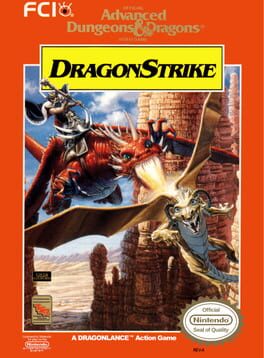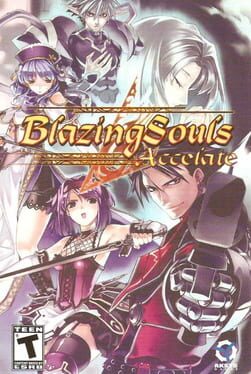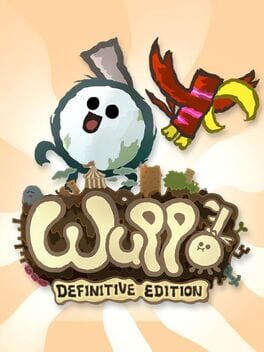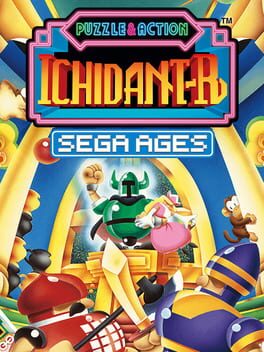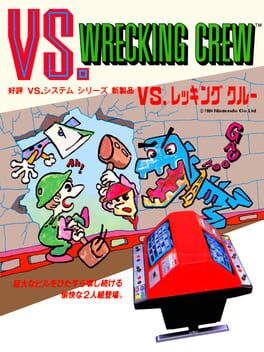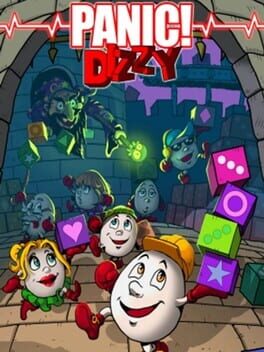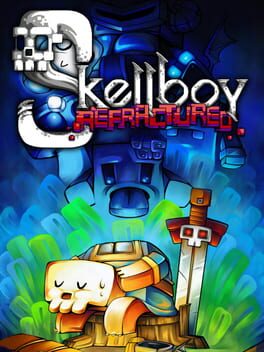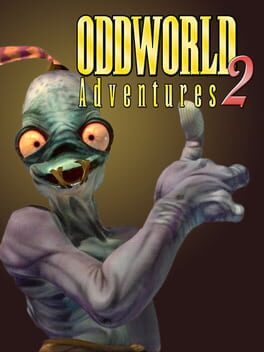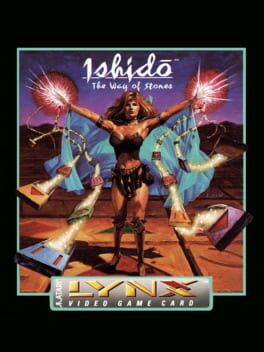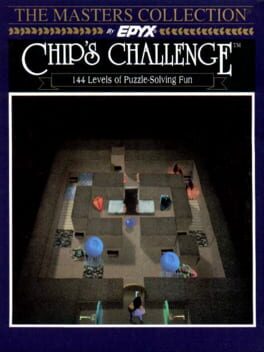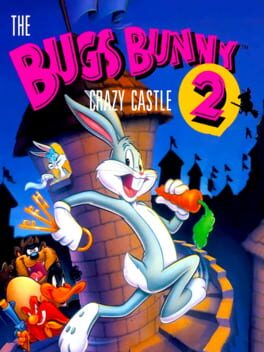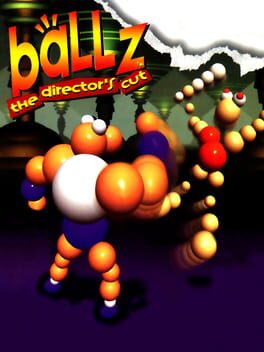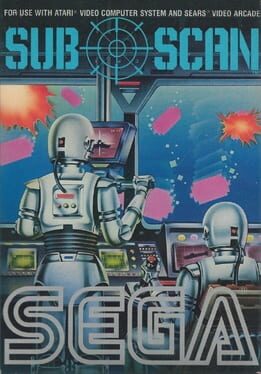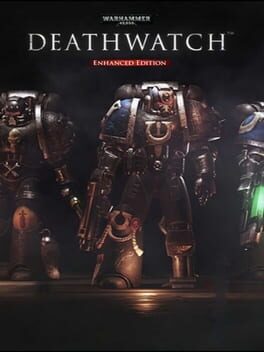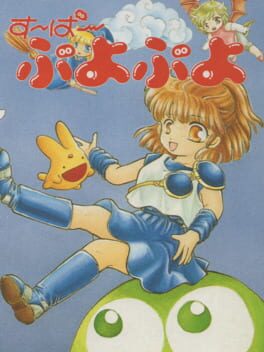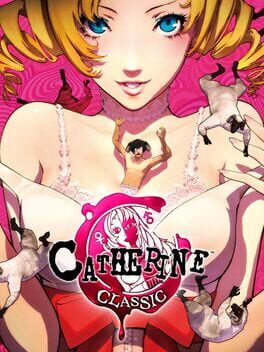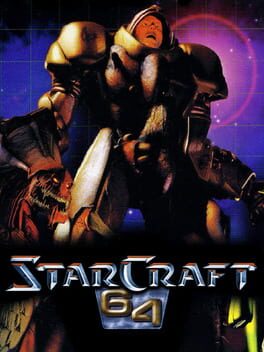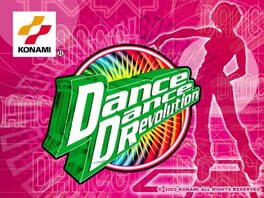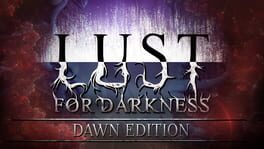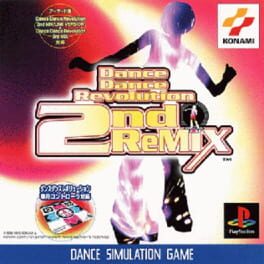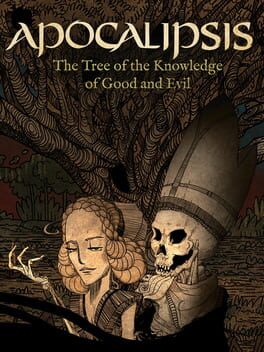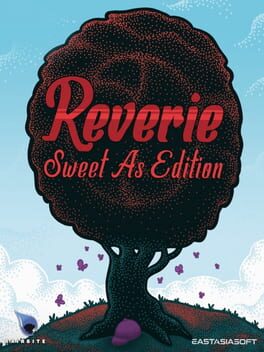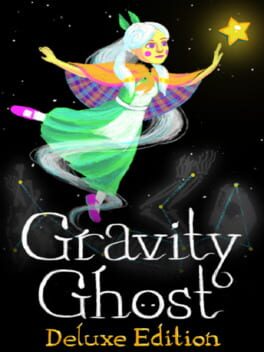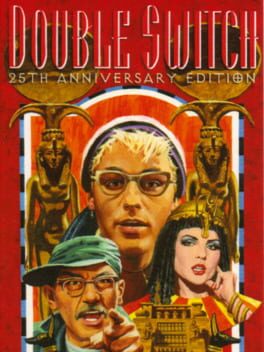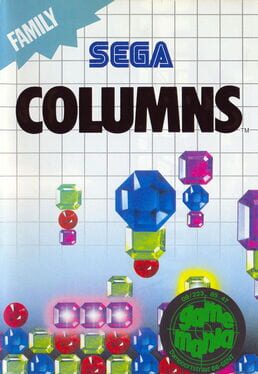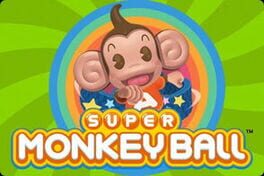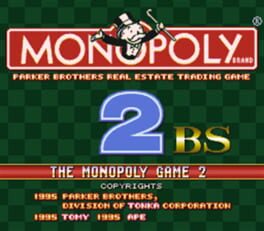How to play Microsoft Puzzle Collection Entertainment Pack on Mac
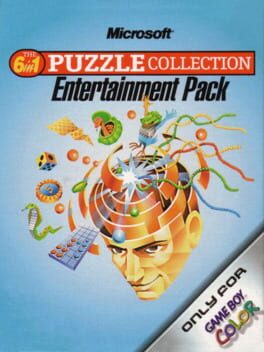
Game summary
A Game Boy version of the Windows puzzle suite of the same name, featuring 6 of the 10 games released on PC, designed by Alexey Pajitnov, the original Tetris designer, on one Gameboy Color cartridge.
Jewel Chase. A level based game. Every level consists of a labyrinth of colored pathways, scattered valuables, locked doors, keys, a thief (the player), on some levels an opposing thief and a door marked exit. The goal is to reach the exit to proceed to the next level, valuables can be 'stolen' for score. If the opposing (computer controlled) thief reaches the exit before the player, the game is lost. Movement is not possible between differently colored tiles, unless a special, multicolor 'bridge' stone is used. 99 levels total.
Spring weekend. A rotation puzzle, where a given pattern needs to be recreated by rotating elements on the playfield.
Lineup. Using 'Tetris' style blocks, a continuous line from a screen border to an opposite screen border needs to be build. Elements appear on an element stack, and can be selected freely from that and subsequently placed anywhere on screen, without overlapping each other. If the element stack is full, the game is over. As soon as a line is complete, the elements of that line are removed from the screen. Elements appear faster over time.
Finty Flush. A grid on top of the screen fills slowly with multicolor balls. The player can pick one out of 4 squares on the bottom of the screen to shift balls in one line into and out of these squares. The squares can be rotated in 90 degree steps. As soon as any square is completely full with balls of the same color, its content empties to make room for more balls. 3 filled square grids grant a bonus point, and the next level begins (tiles appear faster). The game is over when the upper grid is full.
Color Collision. A 'Qix' style ray ( no better way to describe this - for the younger audience - imagine a flapping fan ) moves with increasing speed through a screen full of obstacles. The p
First released: Aug 2000
Play Microsoft Puzzle Collection Entertainment Pack on Mac with Parallels (virtualized)
The easiest way to play Microsoft Puzzle Collection Entertainment Pack on a Mac is through Parallels, which allows you to virtualize a Windows machine on Macs. The setup is very easy and it works for Apple Silicon Macs as well as for older Intel-based Macs.
Parallels supports the latest version of DirectX and OpenGL, allowing you to play the latest PC games on any Mac. The latest version of DirectX is up to 20% faster.
Our favorite feature of Parallels Desktop is that when you turn off your virtual machine, all the unused disk space gets returned to your main OS, thus minimizing resource waste (which used to be a problem with virtualization).
Microsoft Puzzle Collection Entertainment Pack installation steps for Mac
Step 1
Go to Parallels.com and download the latest version of the software.
Step 2
Follow the installation process and make sure you allow Parallels in your Mac’s security preferences (it will prompt you to do so).
Step 3
When prompted, download and install Windows 10. The download is around 5.7GB. Make sure you give it all the permissions that it asks for.
Step 4
Once Windows is done installing, you are ready to go. All that’s left to do is install Microsoft Puzzle Collection Entertainment Pack like you would on any PC.
Did it work?
Help us improve our guide by letting us know if it worked for you.
👎👍