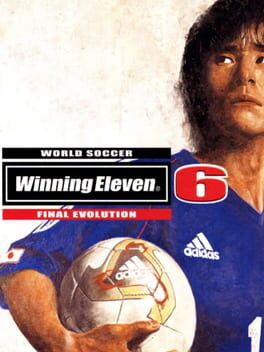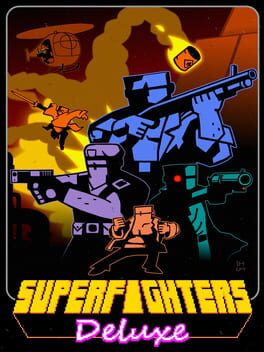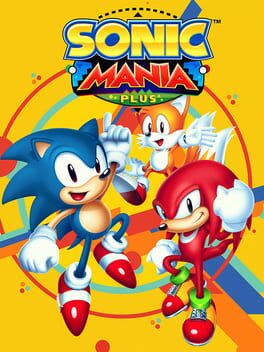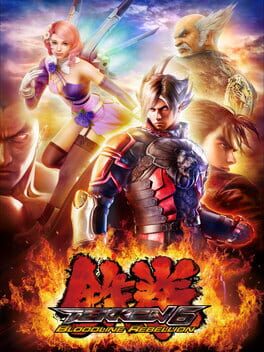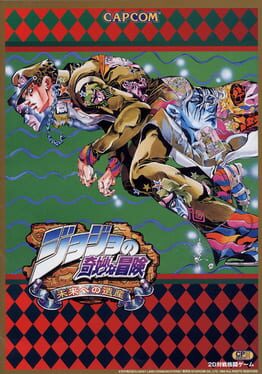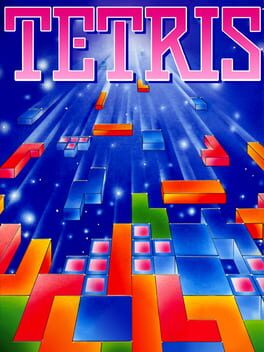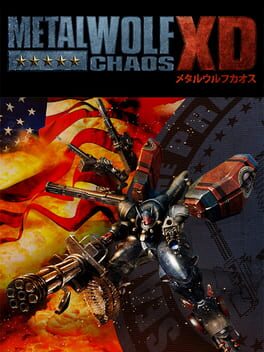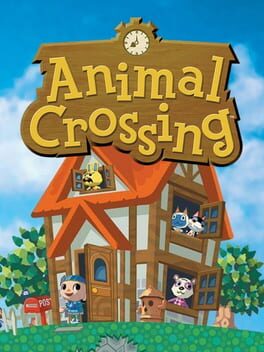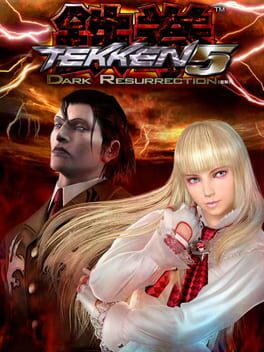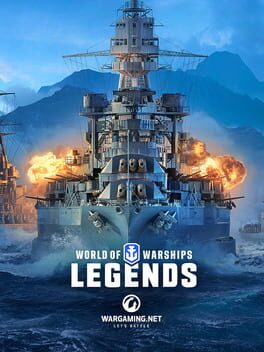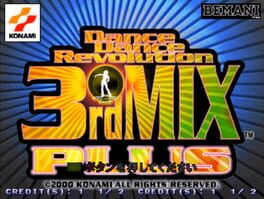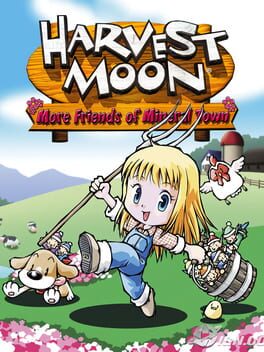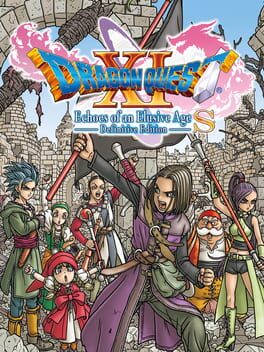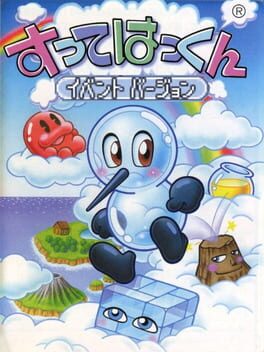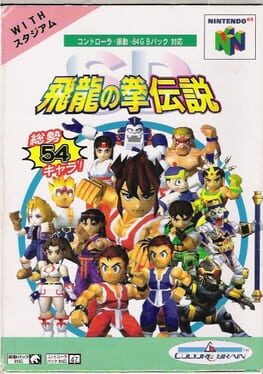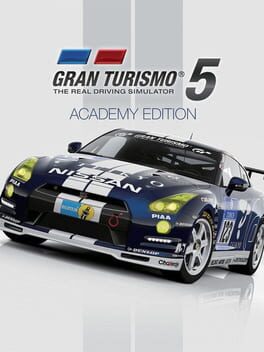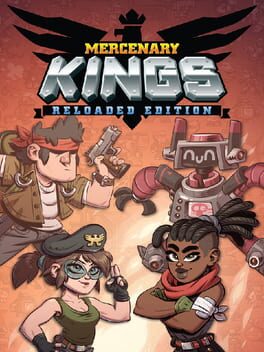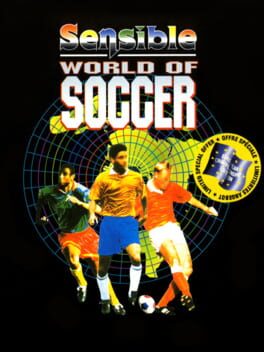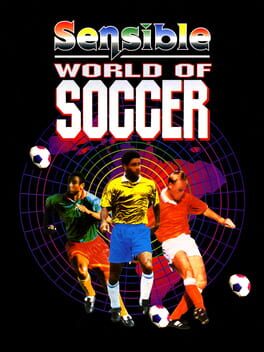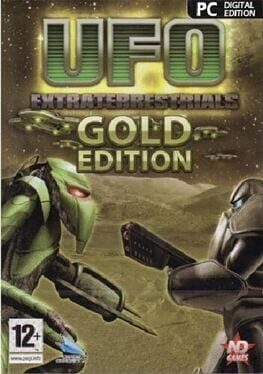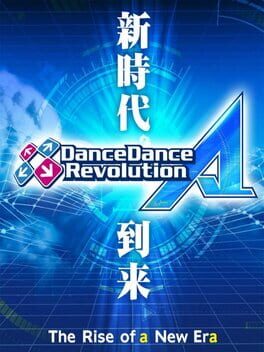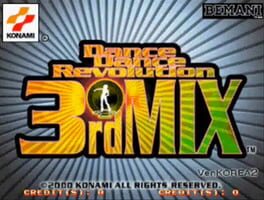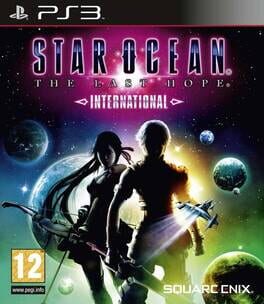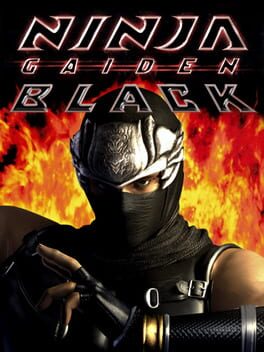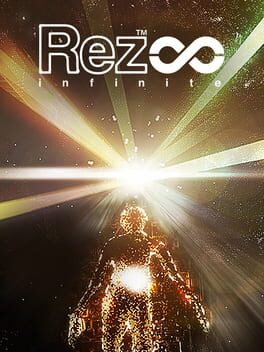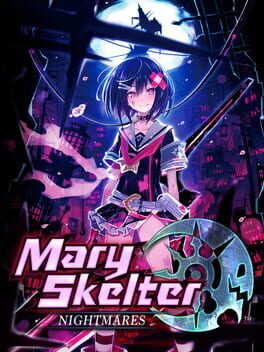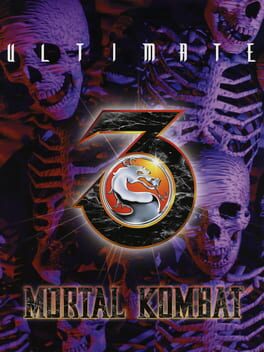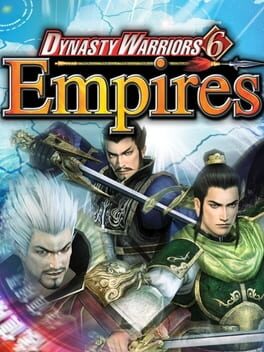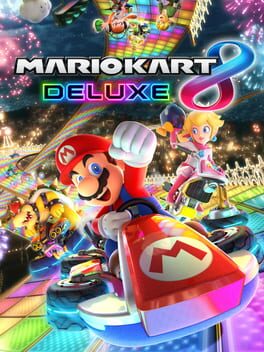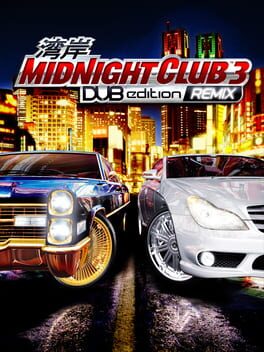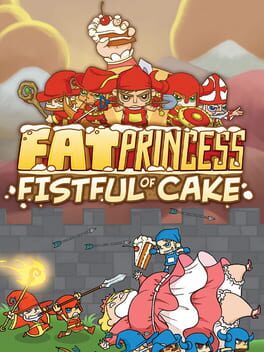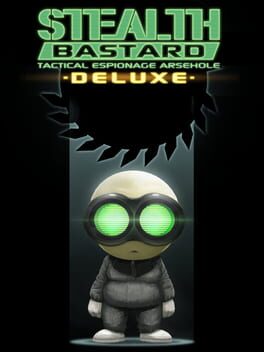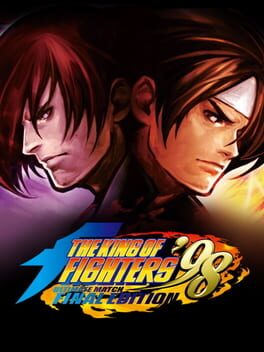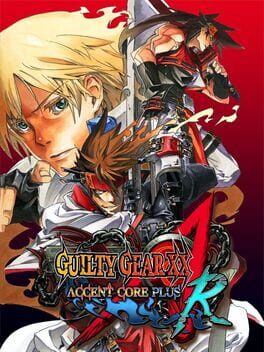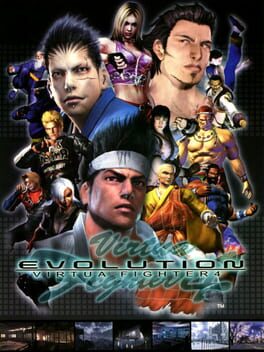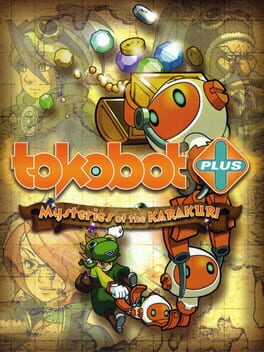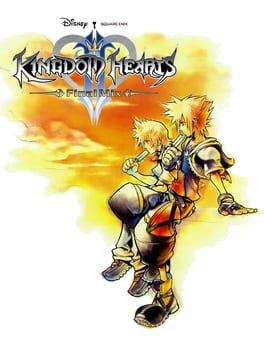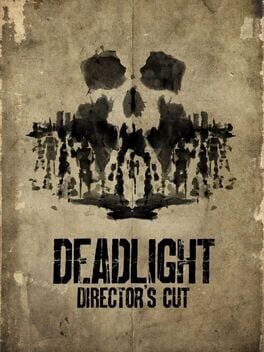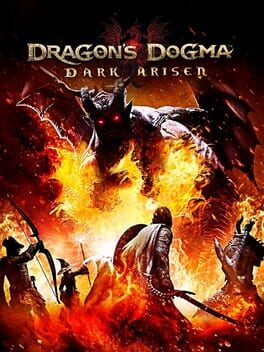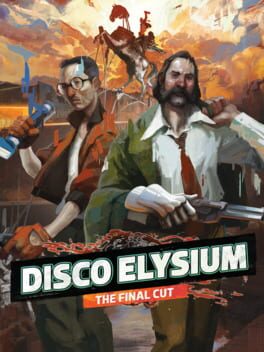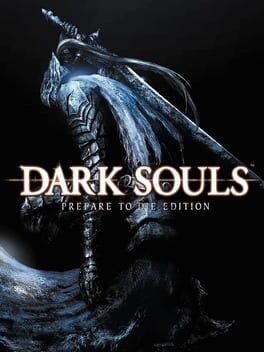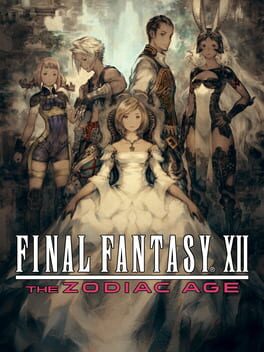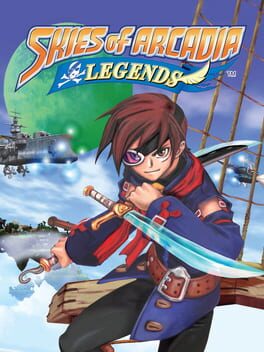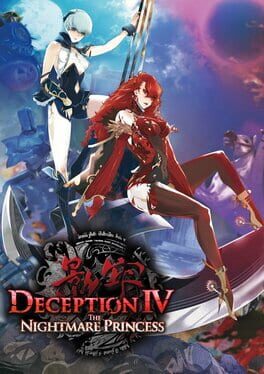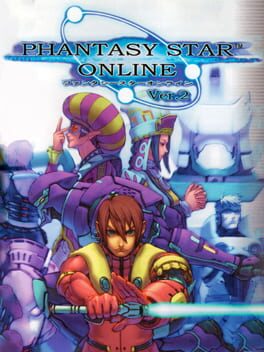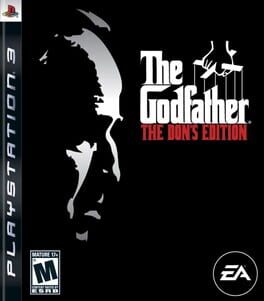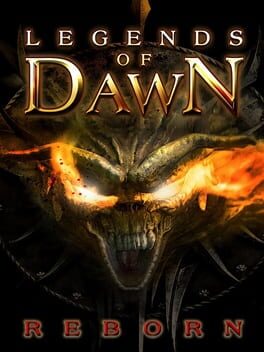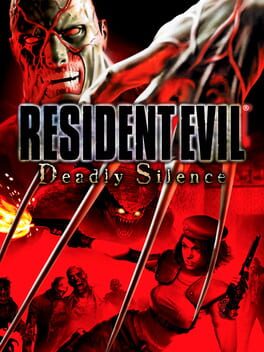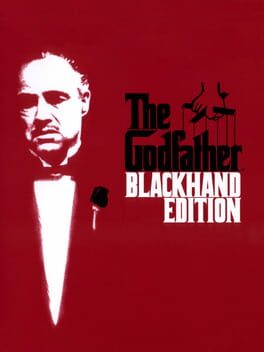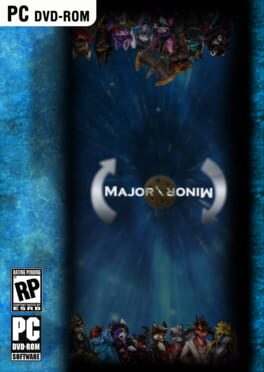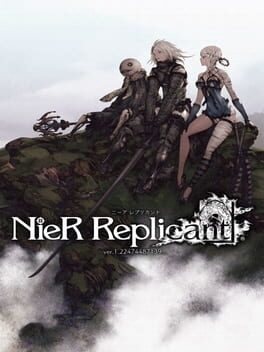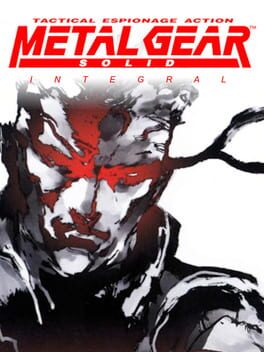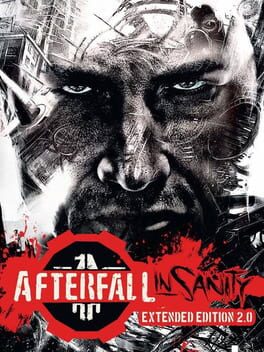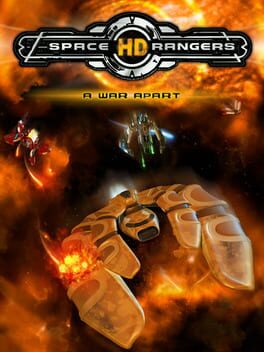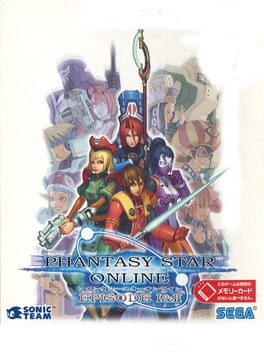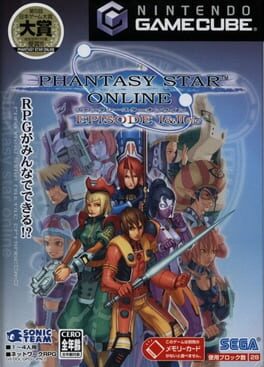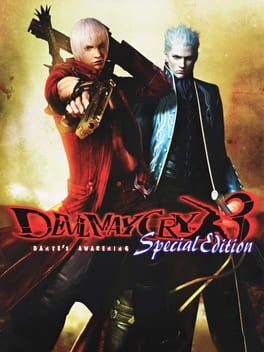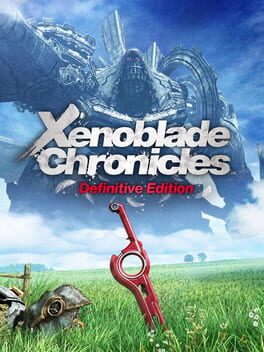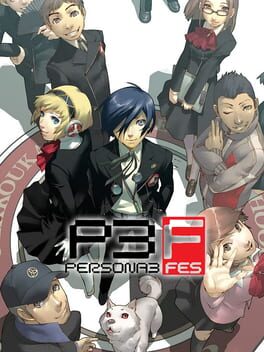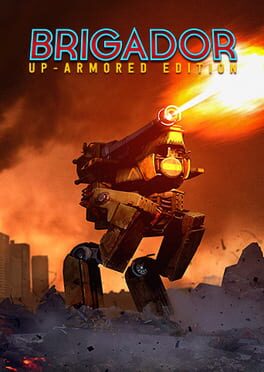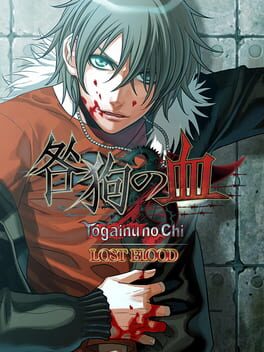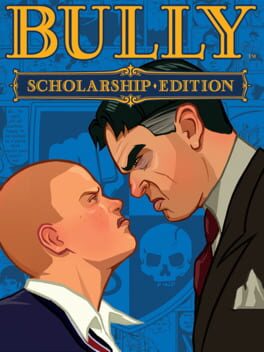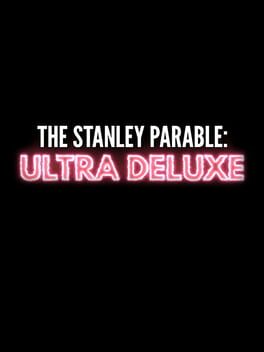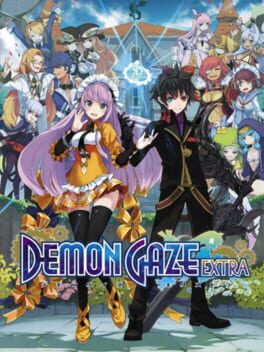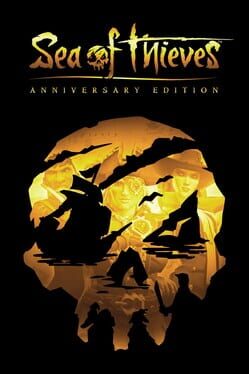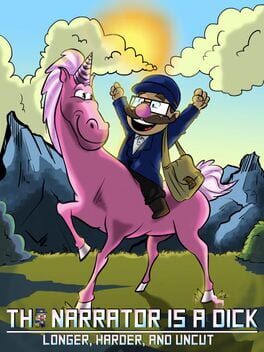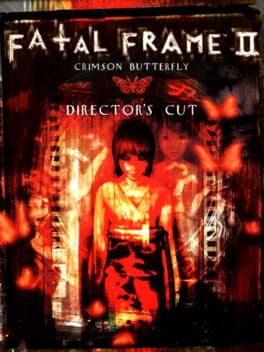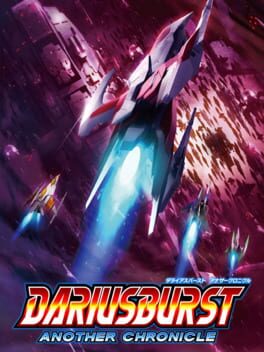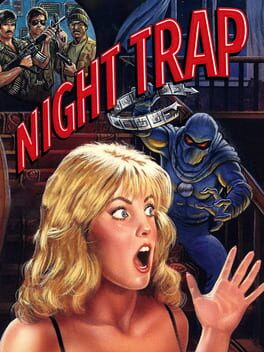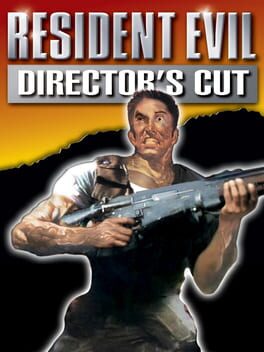How to play Metro: Last Light Redux on Mac

| Platforms | Platform, Computer |
Game summary
Metro: Last Light Redux is the definitive version of the critically acclaimed ‘Metro: Last Light’, rebuilt in the latest and greatest iteration of the 4A Engine for Next Gen. Newcomers will get the chance to experience one of the finest story-driven shooters of all time; an epic adventure combining gripping survival horror, exploration and tactical combat and stealth.
This definitive version also includes all previously released DLC, adding 10 hours of bonus single-player content to the huge solo campaign. Fans of the original game will notice new features and gameplay improvements, including new melee animations, the ability to check your watch and ammo supplies on the fly, and new full-body player animations.
And those who favoured the more survival-horror oriented gameplay of the cult prequel ‘Metro 2033’ will find a new way to experience the campaign thanks to the introduction of two unique Play Styles – Survival and Spartan. The former transforms Last light from a more action-oriented stealth combat experience to a fraught, slow burn fight for survival. With the legendary Ranger Mode included to offer an extra layer of challenge and immersion, Metro: Last Light Redux offers hours of AAA gameplay for an incredible price.
Game Features
Immerse yourself in the Moscow Metro - witness one of the most atmospheric worlds in gaming brought to life with stunning next-gen visuals at 60FPS Brave the horrors of the Russian apocalypse - equip your gasmask and an arsenal of hand-made weaponry as you face the threat of deadly mutants, human foes, and the terrifying environment itself
Rebuilt and Remastered for next-gen - with all previous DLC content included, new modes and features, and many gameplay improvement, this is the definitive version of the critically acclaimed classic that fans and newcomers alike will enjoy
Two unique Play Styles : "Spartan" and "Survival" - approach the game as a slow burn Survival Horror, or tackle it with the combat skills of a Spartan R
First released: Aug 2014
Play Metro: Last Light Redux on Mac with Parallels (virtualized)
The easiest way to play Metro: Last Light Redux on a Mac is through Parallels, which allows you to virtualize a Windows machine on Macs. The setup is very easy and it works for Apple Silicon Macs as well as for older Intel-based Macs.
Parallels supports the latest version of DirectX and OpenGL, allowing you to play the latest PC games on any Mac. The latest version of DirectX is up to 20% faster.
Our favorite feature of Parallels Desktop is that when you turn off your virtual machine, all the unused disk space gets returned to your main OS, thus minimizing resource waste (which used to be a problem with virtualization).
Metro: Last Light Redux installation steps for Mac
Step 1
Go to Parallels.com and download the latest version of the software.
Step 2
Follow the installation process and make sure you allow Parallels in your Mac’s security preferences (it will prompt you to do so).
Step 3
When prompted, download and install Windows 10. The download is around 5.7GB. Make sure you give it all the permissions that it asks for.
Step 4
Once Windows is done installing, you are ready to go. All that’s left to do is install Metro: Last Light Redux like you would on any PC.
Did it work?
Help us improve our guide by letting us know if it worked for you.
👎👍