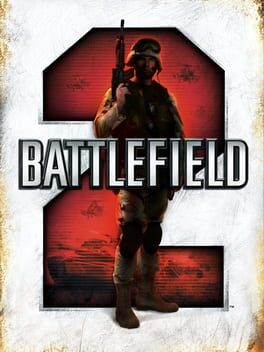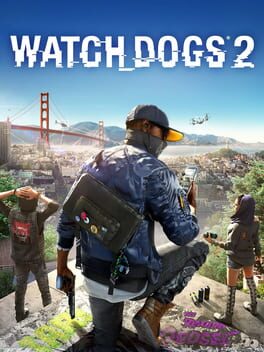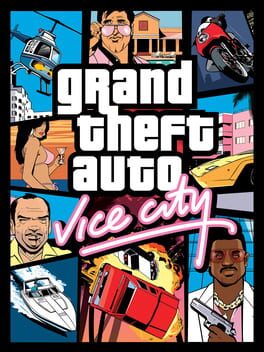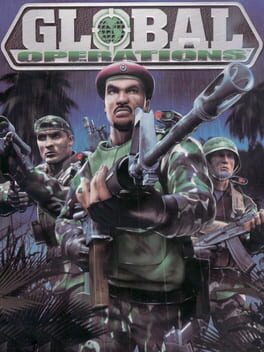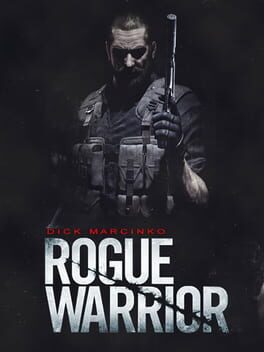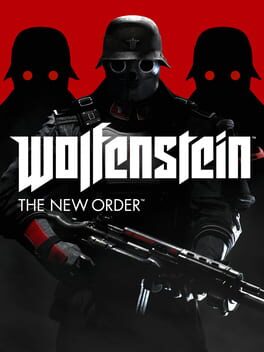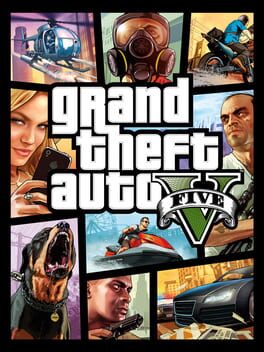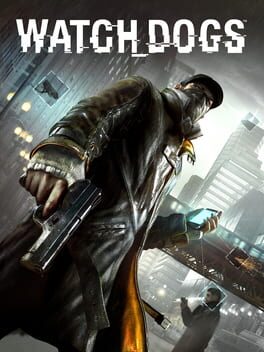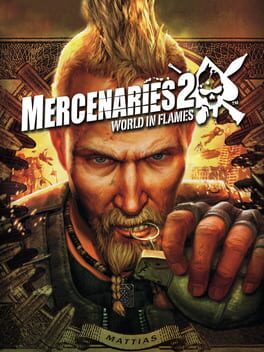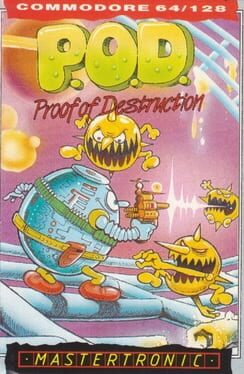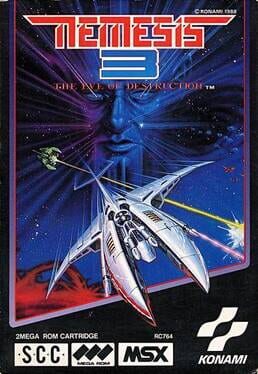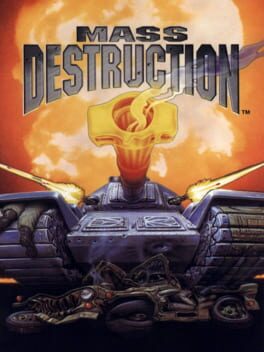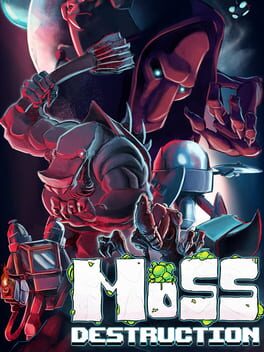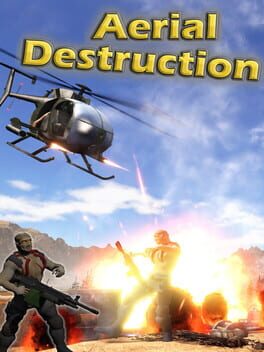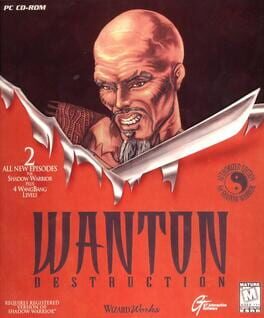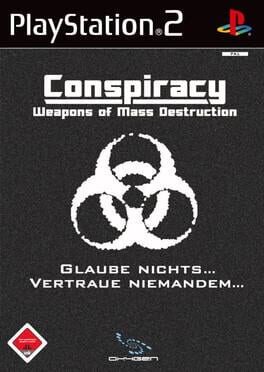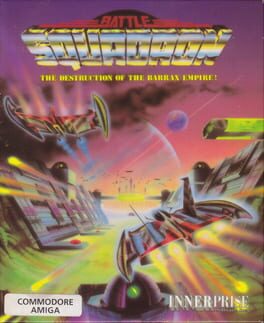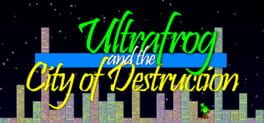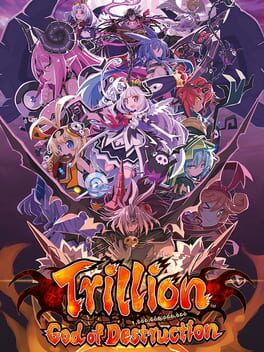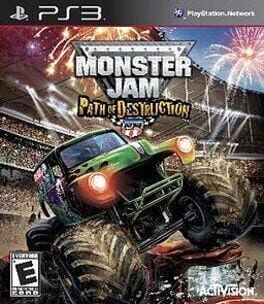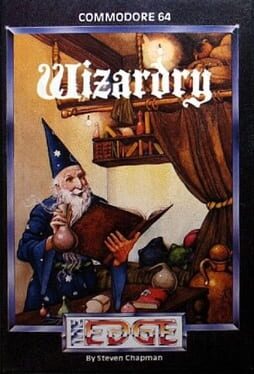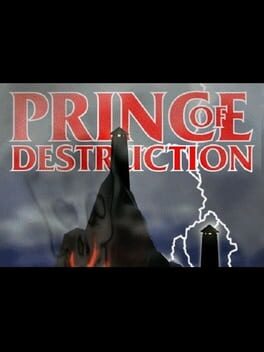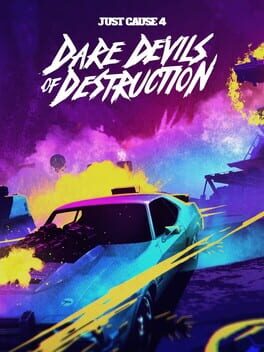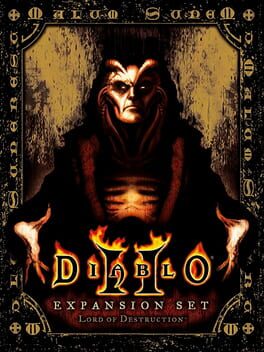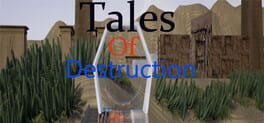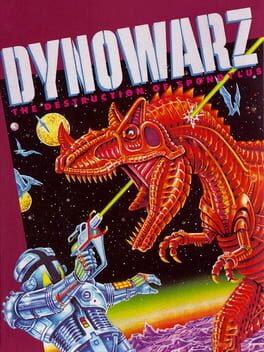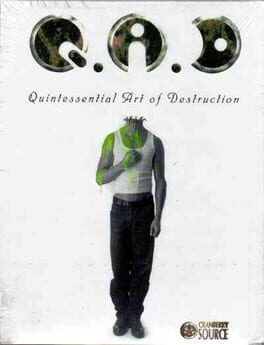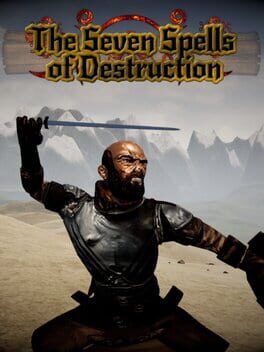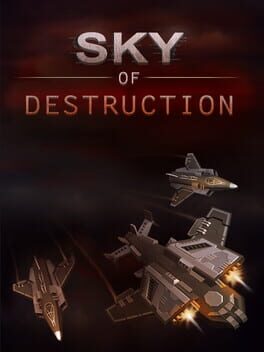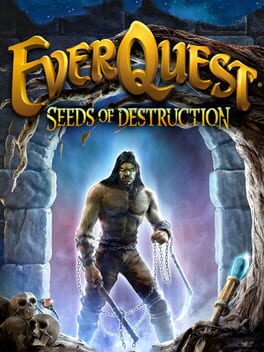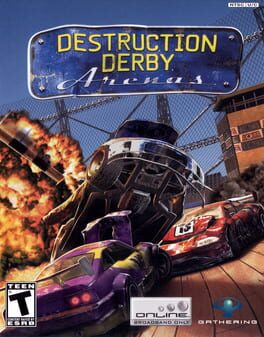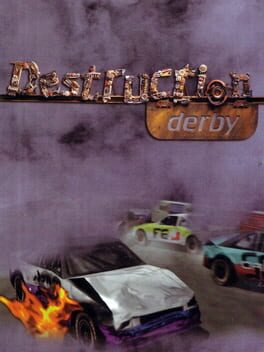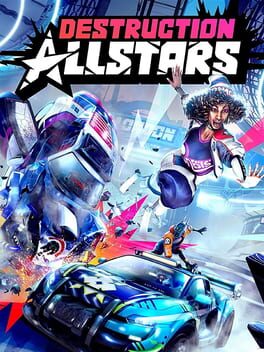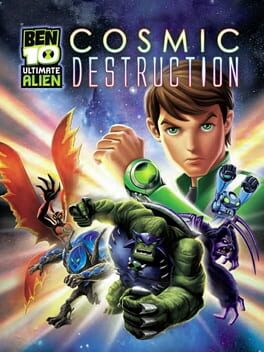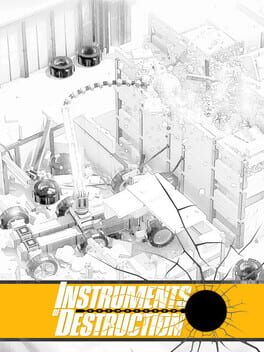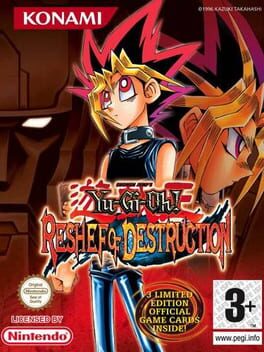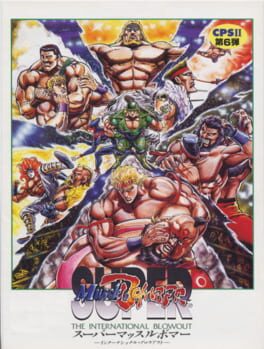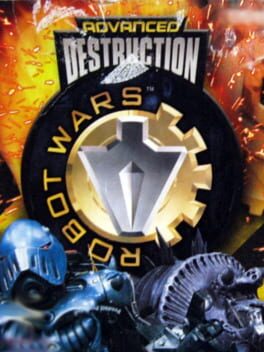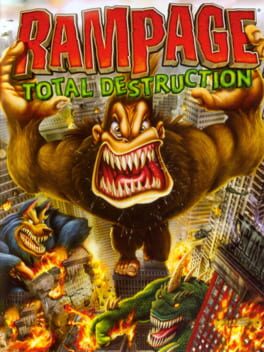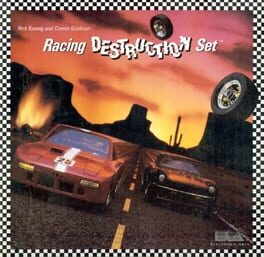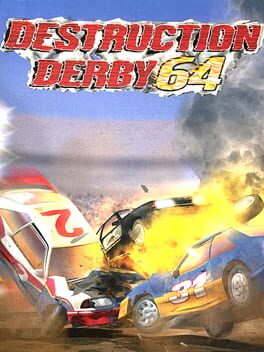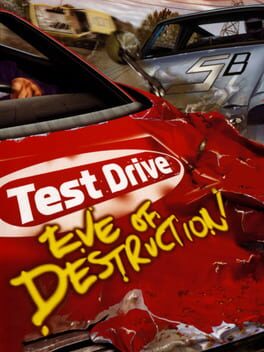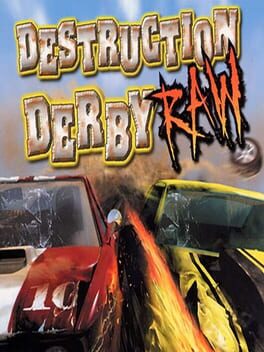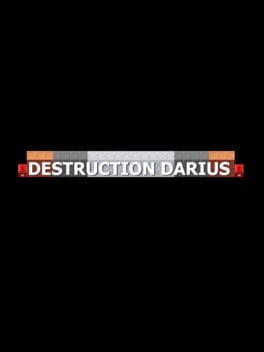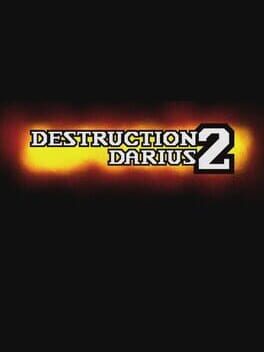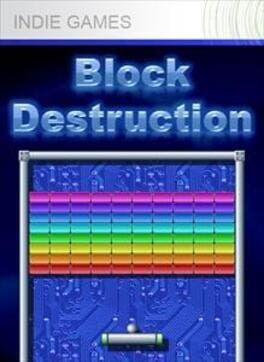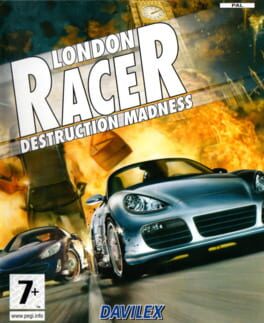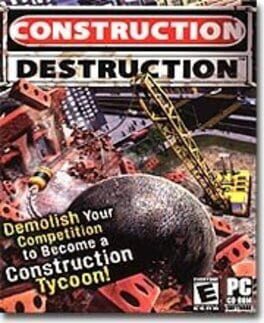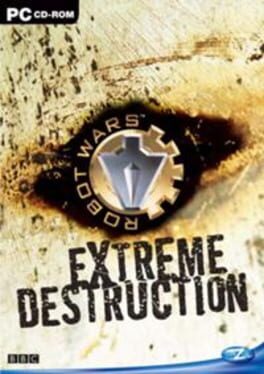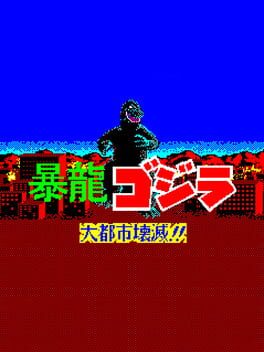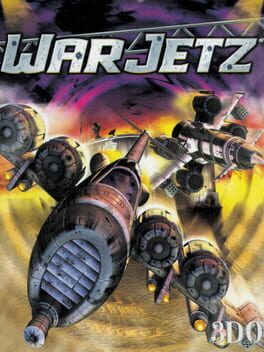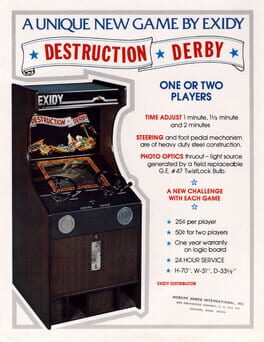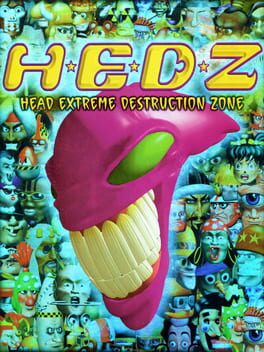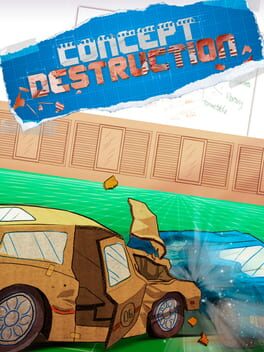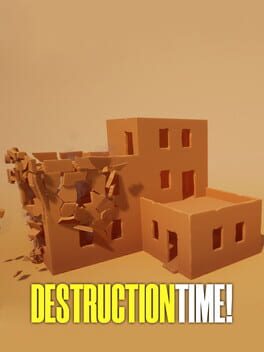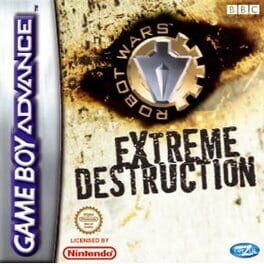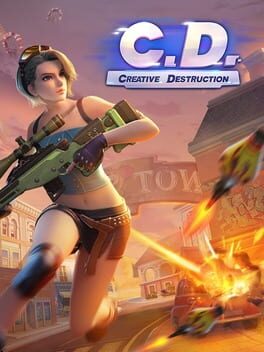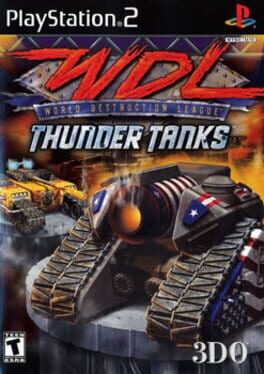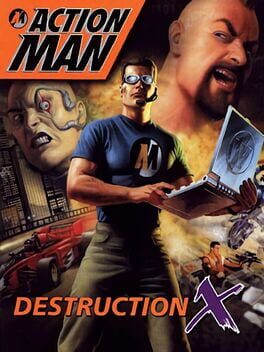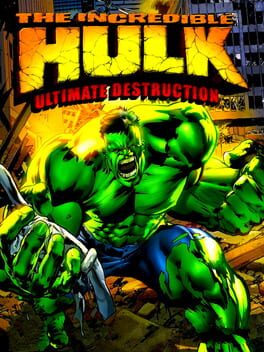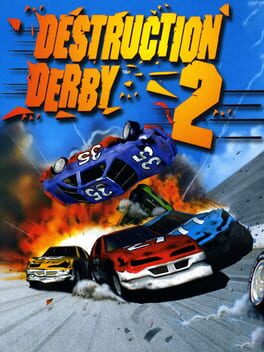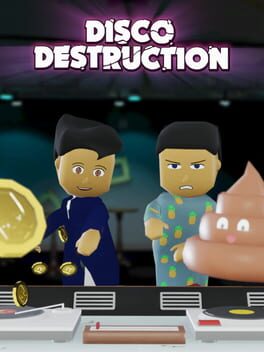How to play Mercenaries: Playground of Destruction on Mac
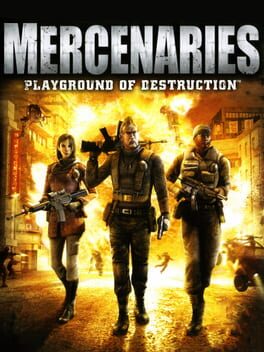
Game summary
During the last years of his reign, the North Korean president Choi Kim attempted a reconciliation with the country's southern neighbor, with the ultimate goal of reunification. However, his son, General Choi Song, and the military clique under his leadership, strongly disagreed with the old man's views. Eventually, Choi Song orchestrated his own father's assassination, took control of North Korea, and severed ties with the outside world.
Eventually, plans of a nuclear reactor construction began to surface. China, South Korea, the Allied Nations and even the Russian Mafia sent troops to North Korea, competing for power in the troubled region. A bounty of a hundred million dollars for General Song was declared. This is where the mercenaries enter the playfield.
Mercenaries: Playground of Destruction is a free-roaming war action and driving game with open-ended gameplay in a large world. The player can choose to control any of the three mercenary protagonists, each with their own strengths: North American Chris Jacobs can sustain higher damage; Jennifer Mui from Hong-Kong is proficient in stealth; Mattias Nilsson from Sweden can run faster than the others. Each of the mercenary also speaks different languages, which makes him or her more or less suitable for work with particular factions.
Players have free reign of a massive landscape to take bounties on the "Deck of 52", a list of most wanted criminals in North Korea, as well as a number of factions. Four factions have moved in to take advantage of the coup for personal gains; each faction will offer the player resources such as vehicles and supplies, as well as missions that the player can use to make money off of. If the player makes a faction happy, they will offer intel on the locations of various bounties from the deck.
Players have a vast array of resources available to them to get the job done. It is possible to commandeer tanks, choppers and and any other military hardware to blow up the game's destructib
First released: Jan 2005
Play Mercenaries: Playground of Destruction on Mac with Parallels (virtualized)
The easiest way to play Mercenaries: Playground of Destruction on a Mac is through Parallels, which allows you to virtualize a Windows machine on Macs. The setup is very easy and it works for Apple Silicon Macs as well as for older Intel-based Macs.
Parallels supports the latest version of DirectX and OpenGL, allowing you to play the latest PC games on any Mac. The latest version of DirectX is up to 20% faster.
Our favorite feature of Parallels Desktop is that when you turn off your virtual machine, all the unused disk space gets returned to your main OS, thus minimizing resource waste (which used to be a problem with virtualization).
Mercenaries: Playground of Destruction installation steps for Mac
Step 1
Go to Parallels.com and download the latest version of the software.
Step 2
Follow the installation process and make sure you allow Parallels in your Mac’s security preferences (it will prompt you to do so).
Step 3
When prompted, download and install Windows 10. The download is around 5.7GB. Make sure you give it all the permissions that it asks for.
Step 4
Once Windows is done installing, you are ready to go. All that’s left to do is install Mercenaries: Playground of Destruction like you would on any PC.
Did it work?
Help us improve our guide by letting us know if it worked for you.
👎👍