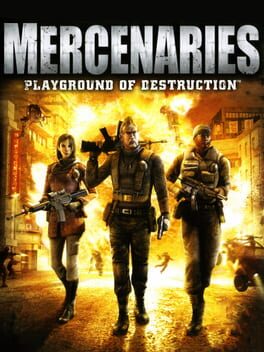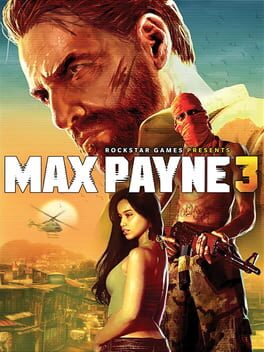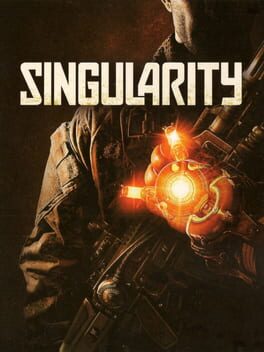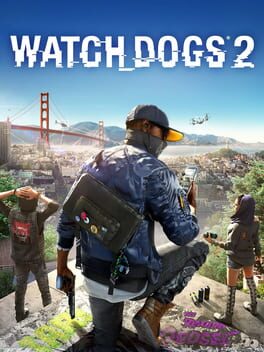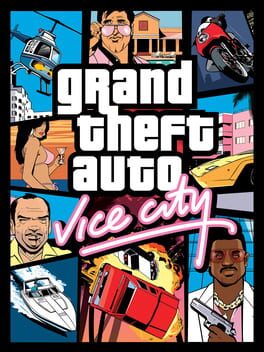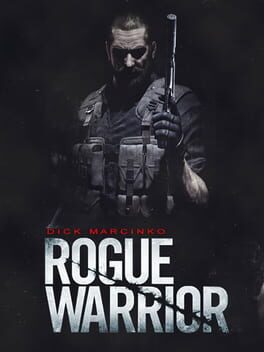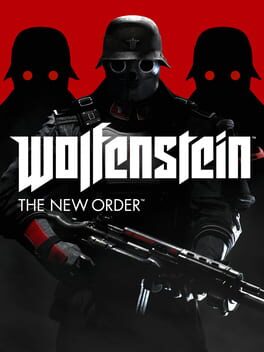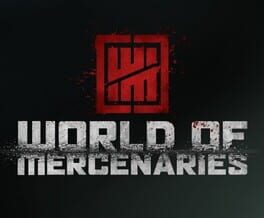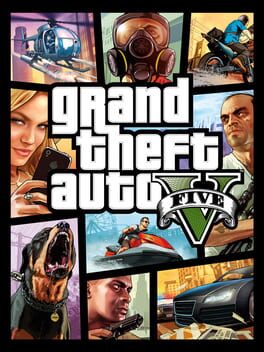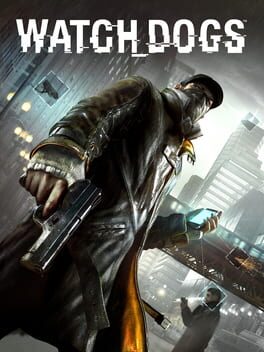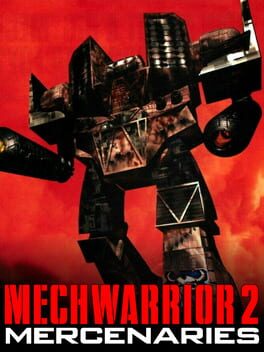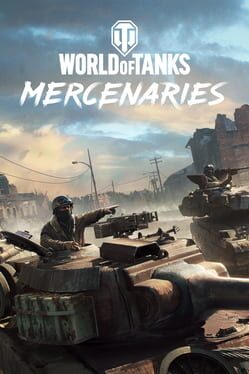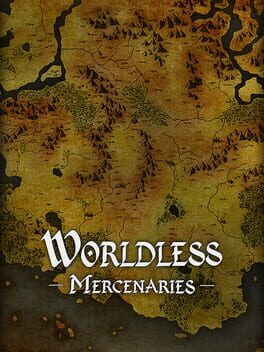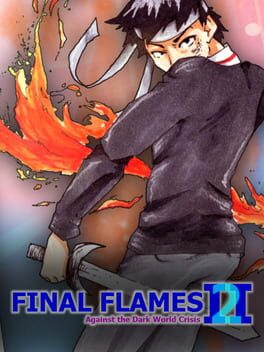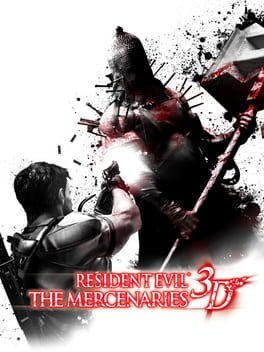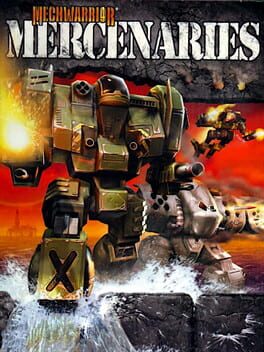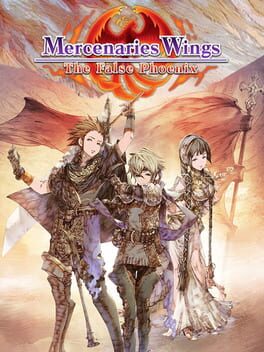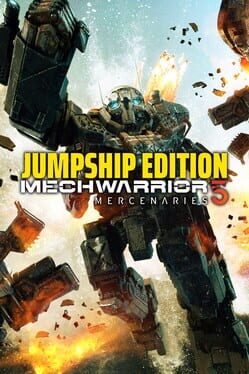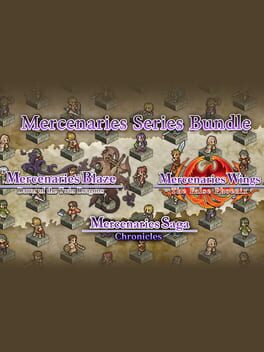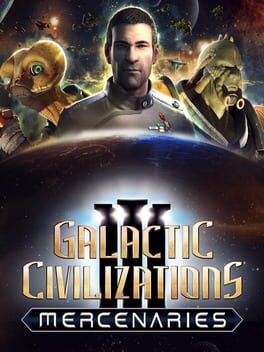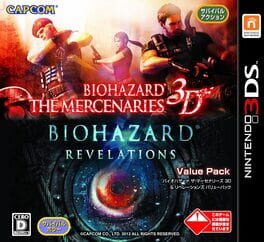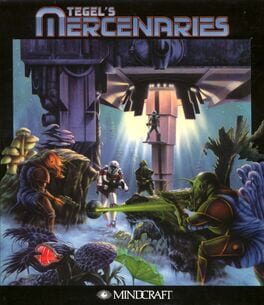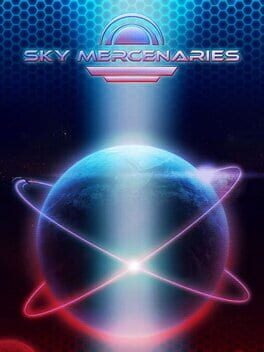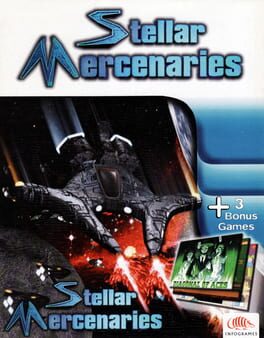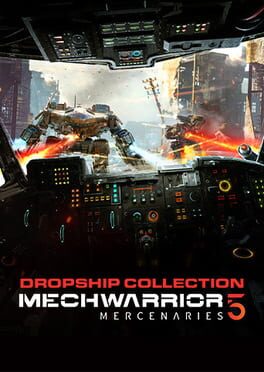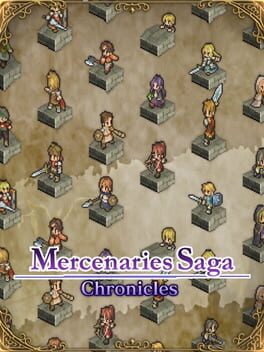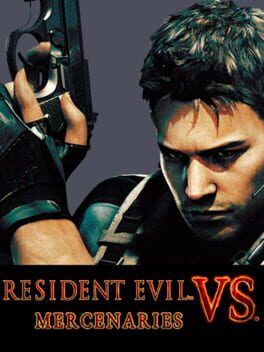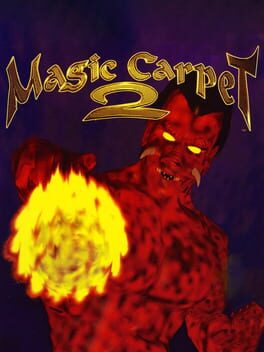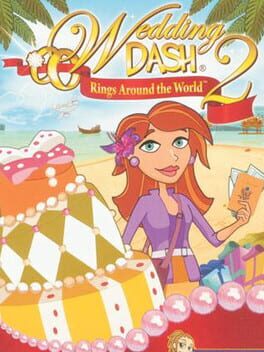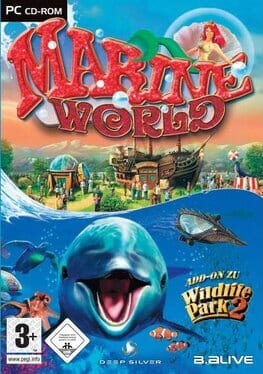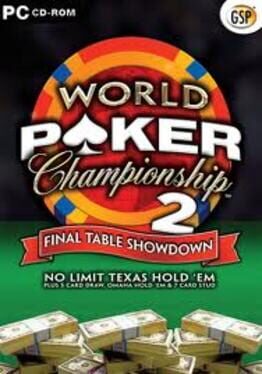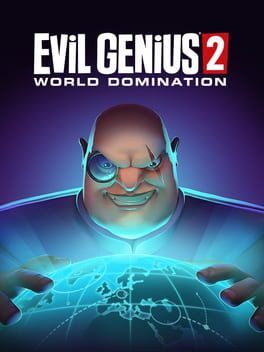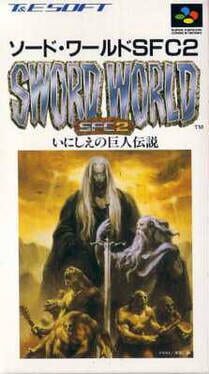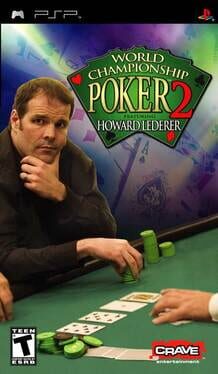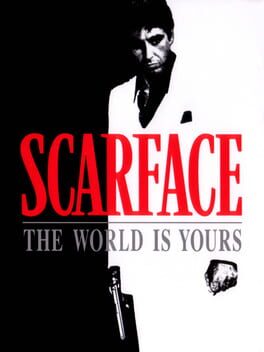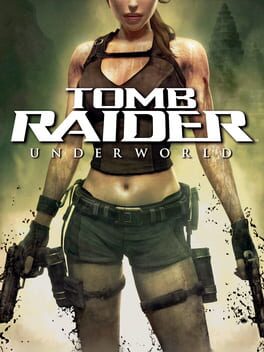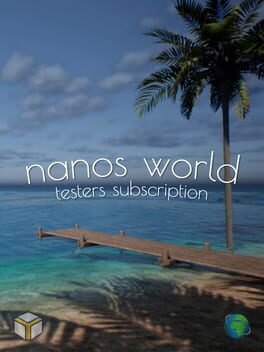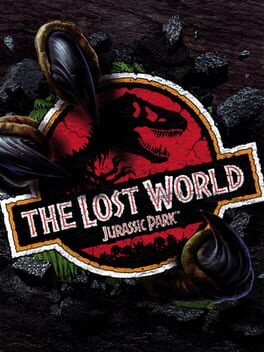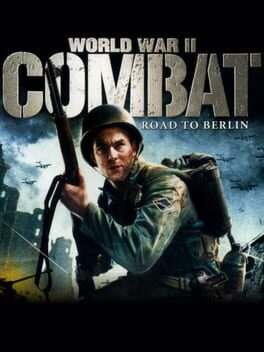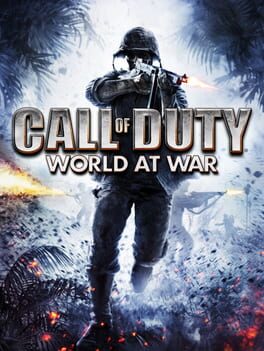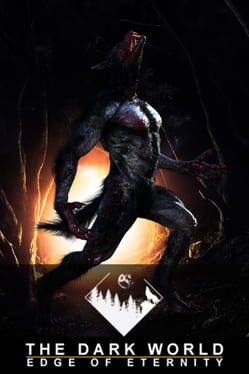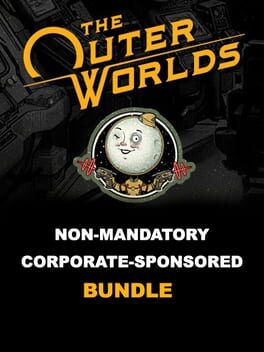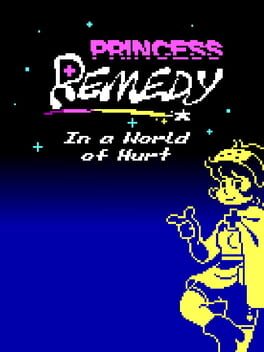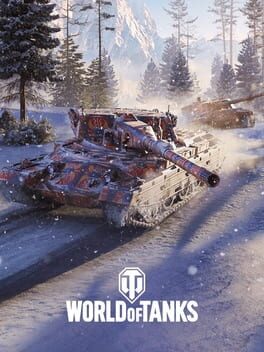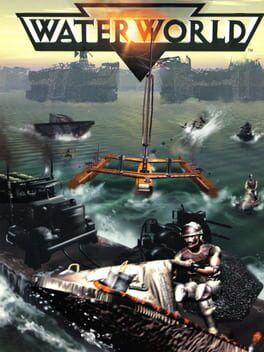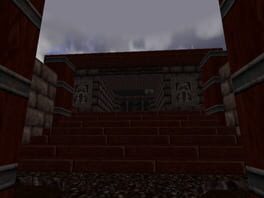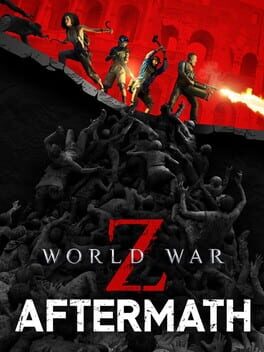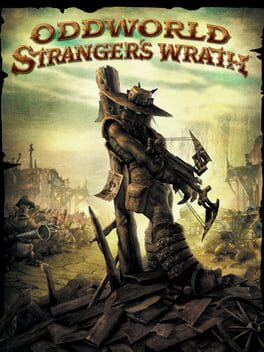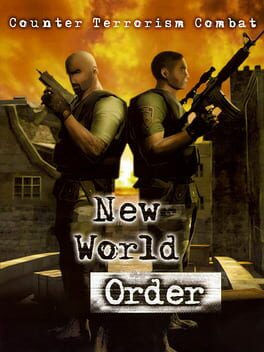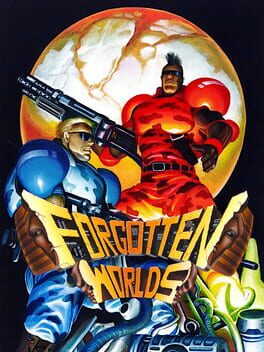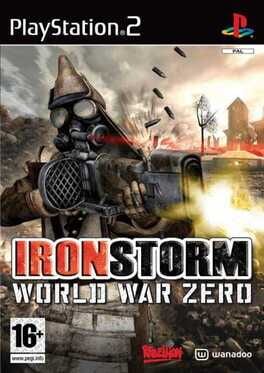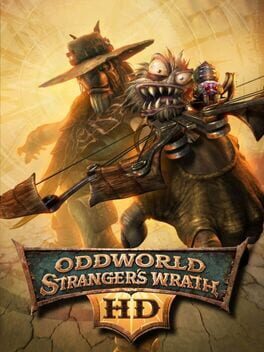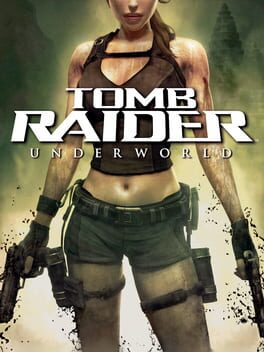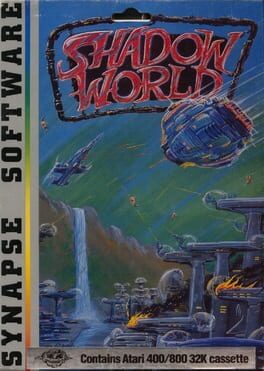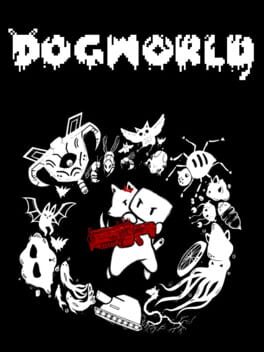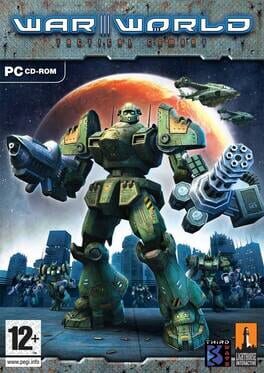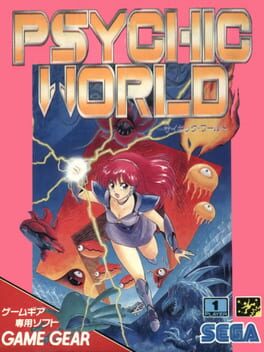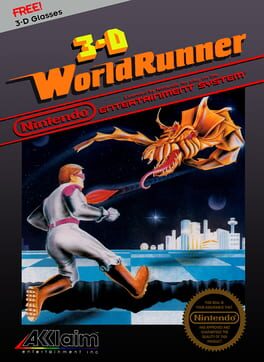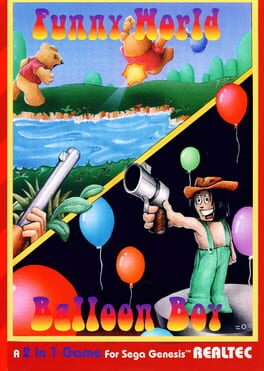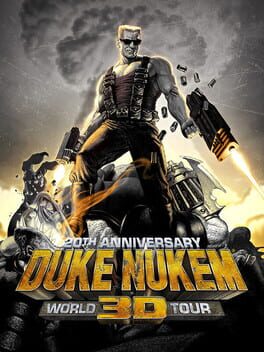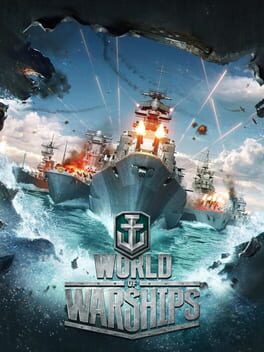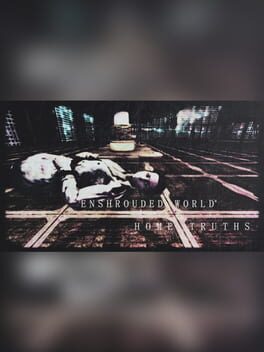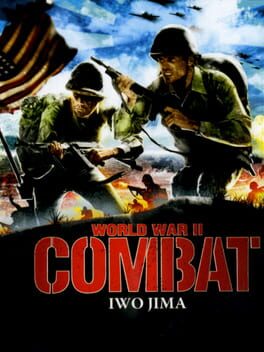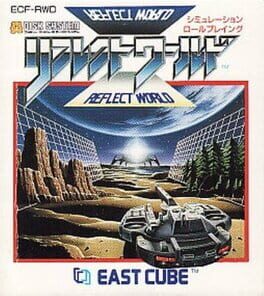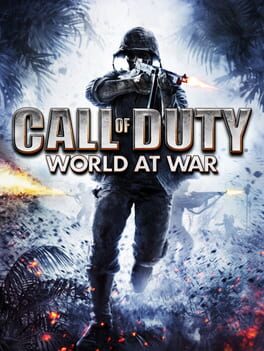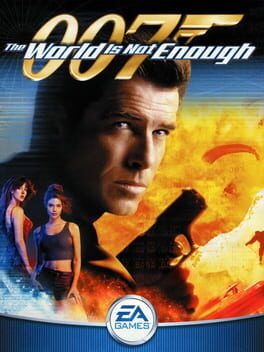How to play Mercenaries 2: World in Flames on Mac
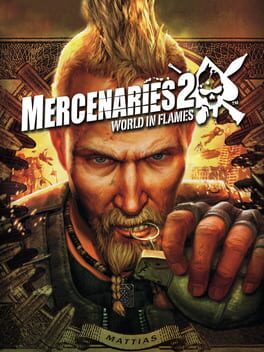
| Platforms | Computer |
Game summary
Mercenaries 2: World in Flames is an explosive open-world action game set in a massive, highly reactive, war-torn world. A power-hungry tyrant messes with Venezuela's oil supply, sparking an invasion that turns the country into a warzone. But for you, international crisis is all upside: You are a mercenary, and you profit from chaos. Mercenaries 2 features a slew of potential clients, all willing to pay you to do their dirty work. Dirty deeds, done for exorbitant fees. These are world powers with deep pockets, deep grudges, and enough arms and ammo to start World War III. This is your kind of environment. Mercenaries 2 features the latest and most dangerous in civilian and military tech, everything from shiny new sports cars, to the future-tech satellite-guided bunker-busting mini-nuke. Tanks, APCs, boats, luxury automobiles - you name it, you can have it delivered to you in real time. And if you run out of cash you can always 'acquire' the gear you need in the field. If you see it, you can buy it, steal it, or blow the living crap out of it. Play your own way, or play with the help of a friend in the new cooperative multiplayer mode. You are not a soldier. You don't have to play by anyone's rules. You have your own code: you will fulfill the terms of the contract, no matter what. Not everyone in the world of Mercenaries is as honorable. Everyone will try and screw you, given the chance. They think they can get away with it, because they don't know rule #1: EVERYBODY PAYS.
First released: Aug 2008
Play Mercenaries 2: World in Flames on Mac with Parallels (virtualized)
The easiest way to play Mercenaries 2: World in Flames on a Mac is through Parallels, which allows you to virtualize a Windows machine on Macs. The setup is very easy and it works for Apple Silicon Macs as well as for older Intel-based Macs.
Parallels supports the latest version of DirectX and OpenGL, allowing you to play the latest PC games on any Mac. The latest version of DirectX is up to 20% faster.
Our favorite feature of Parallels Desktop is that when you turn off your virtual machine, all the unused disk space gets returned to your main OS, thus minimizing resource waste (which used to be a problem with virtualization).
Mercenaries 2: World in Flames installation steps for Mac
Step 1
Go to Parallels.com and download the latest version of the software.
Step 2
Follow the installation process and make sure you allow Parallels in your Mac’s security preferences (it will prompt you to do so).
Step 3
When prompted, download and install Windows 10. The download is around 5.7GB. Make sure you give it all the permissions that it asks for.
Step 4
Once Windows is done installing, you are ready to go. All that’s left to do is install Mercenaries 2: World in Flames like you would on any PC.
Did it work?
Help us improve our guide by letting us know if it worked for you.
👎👍