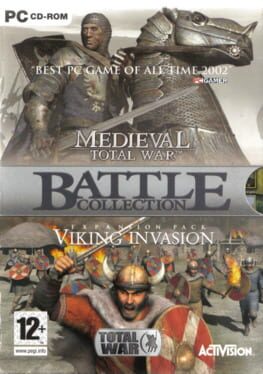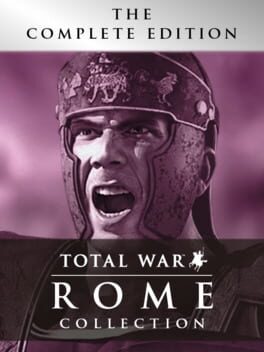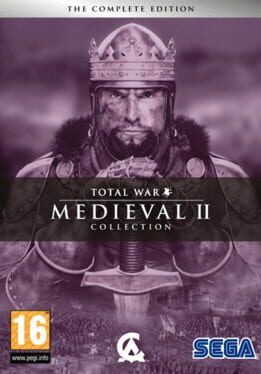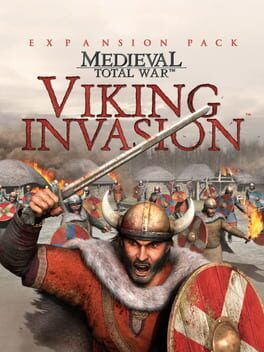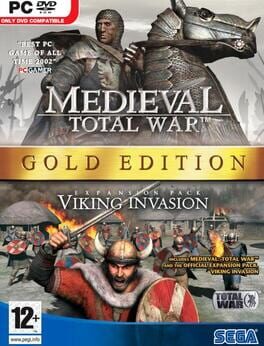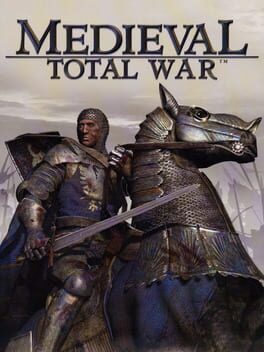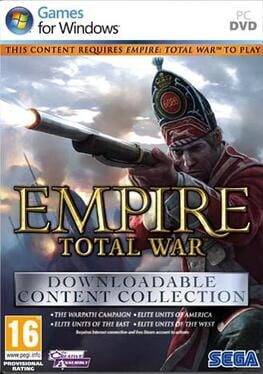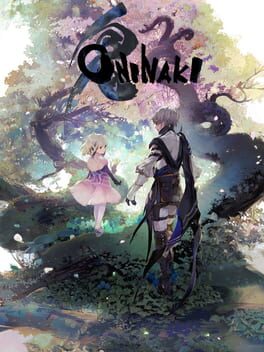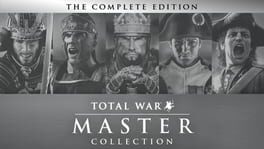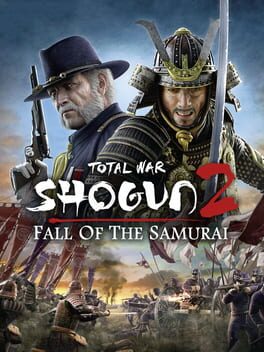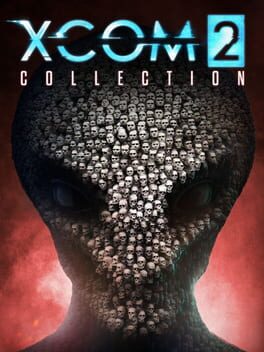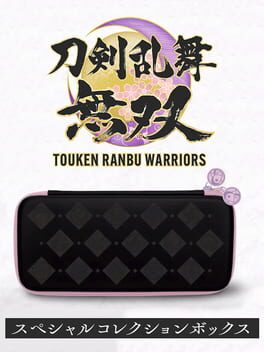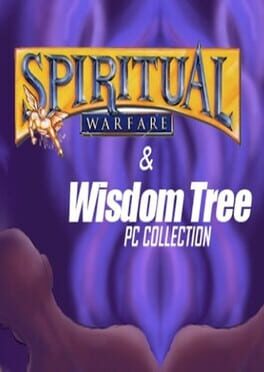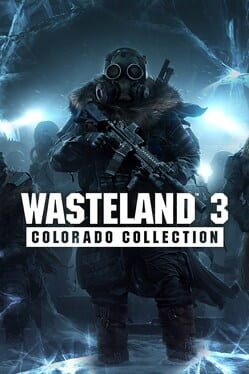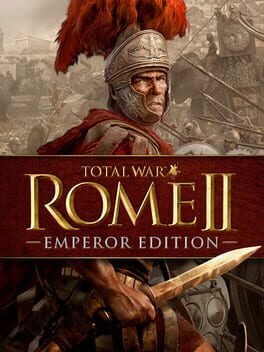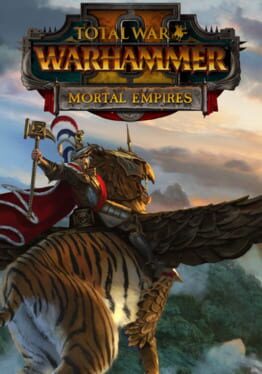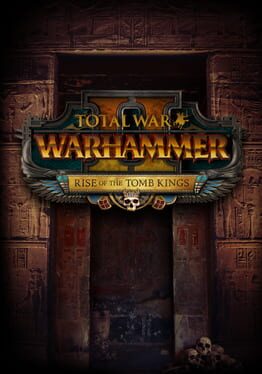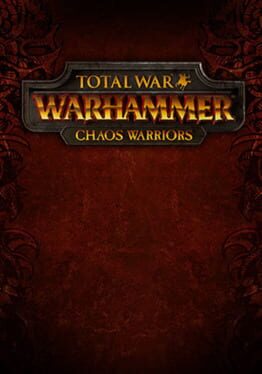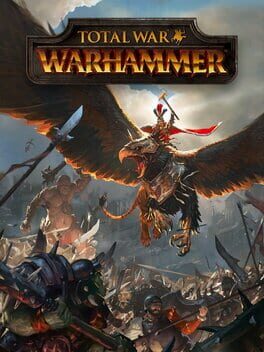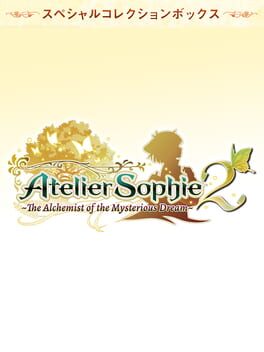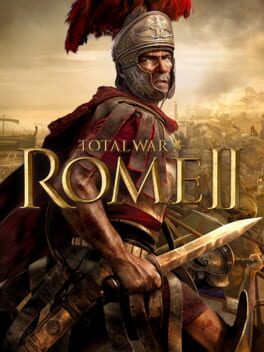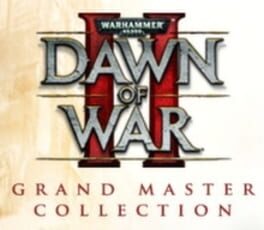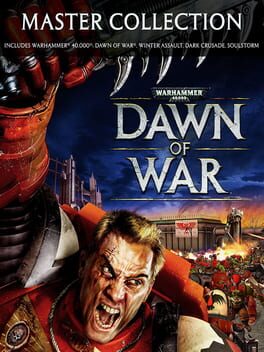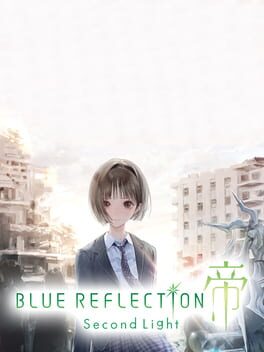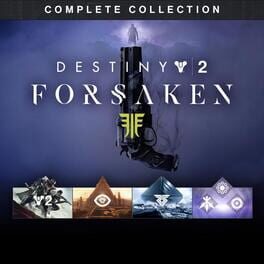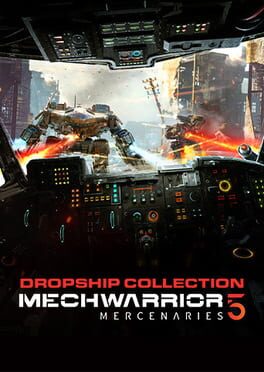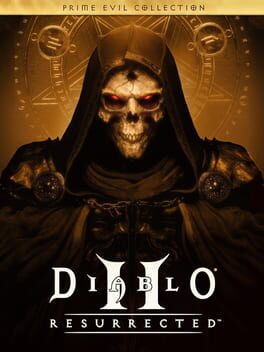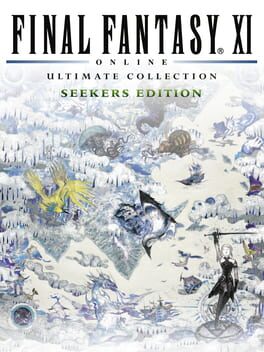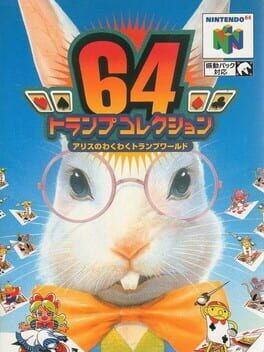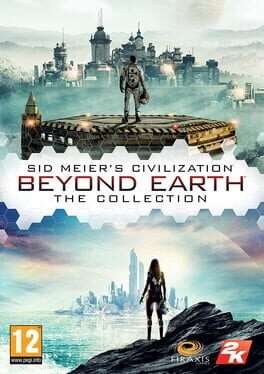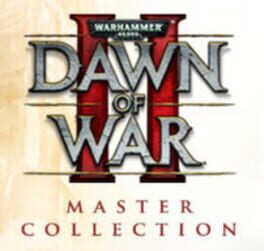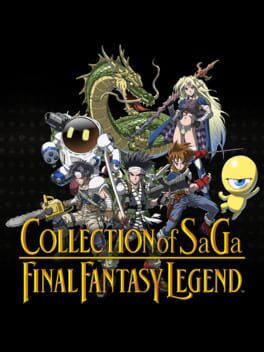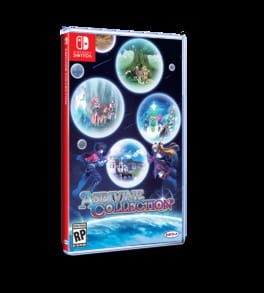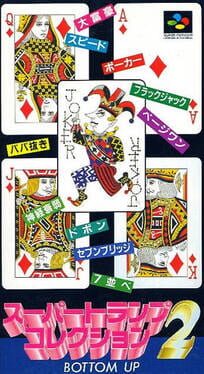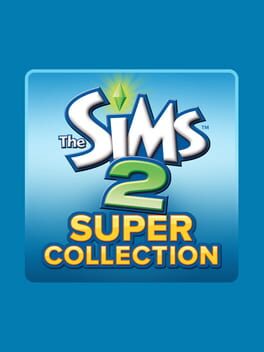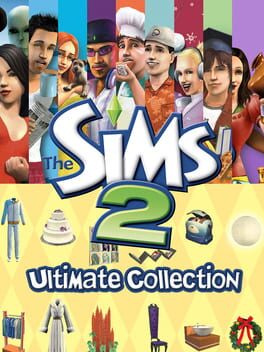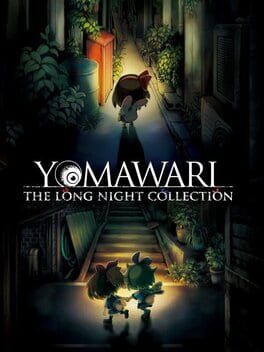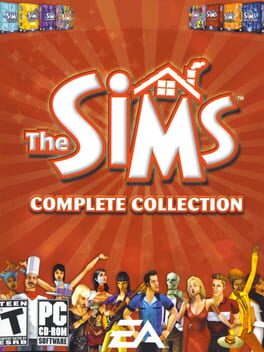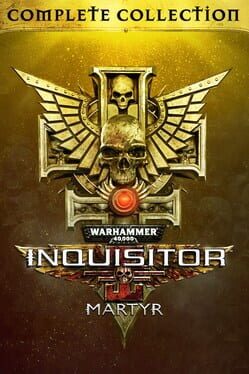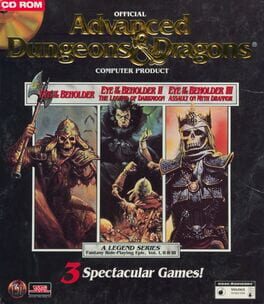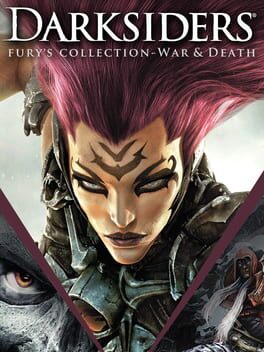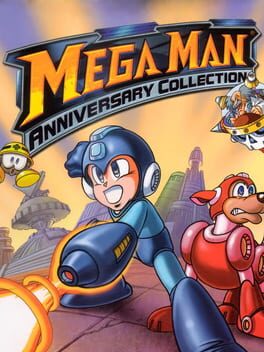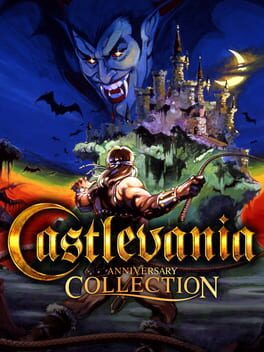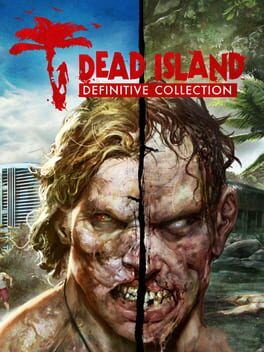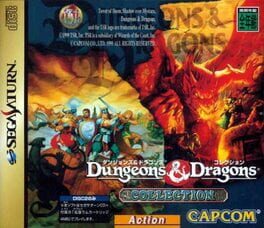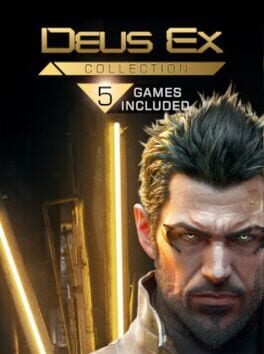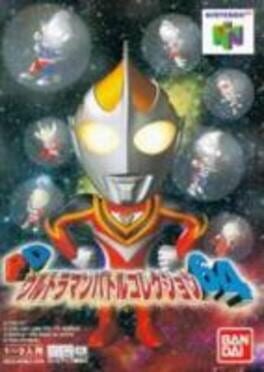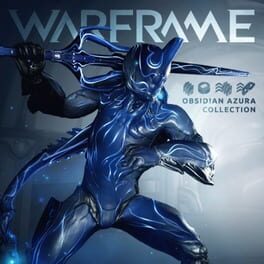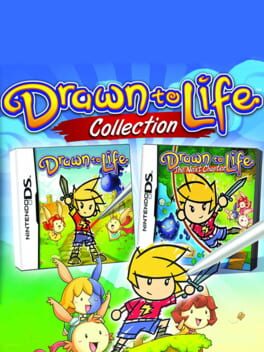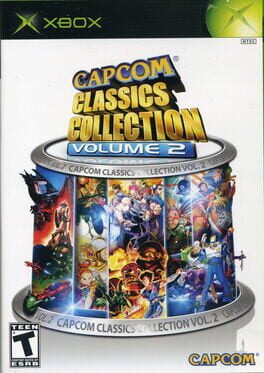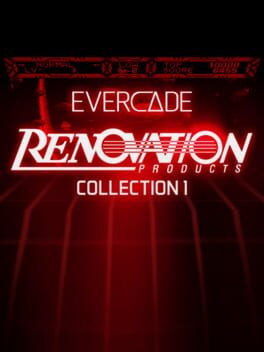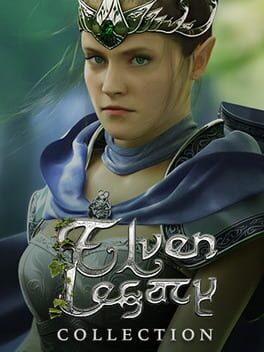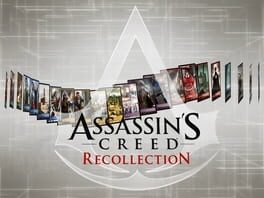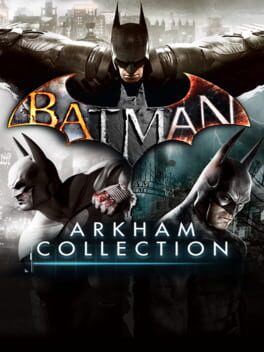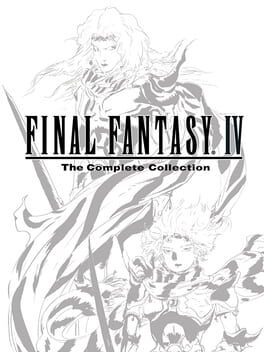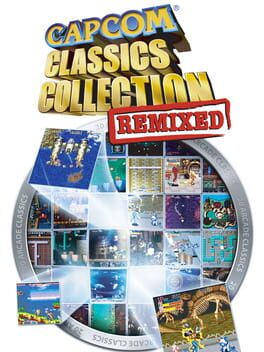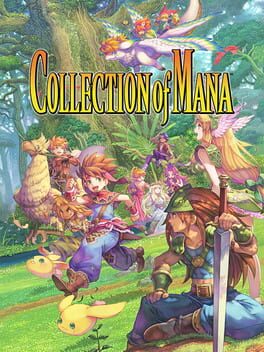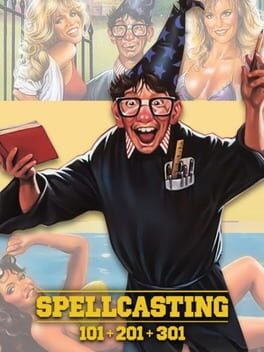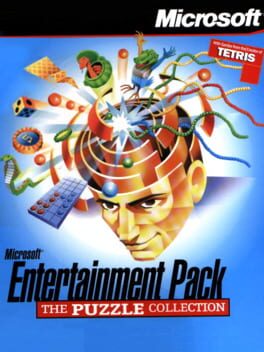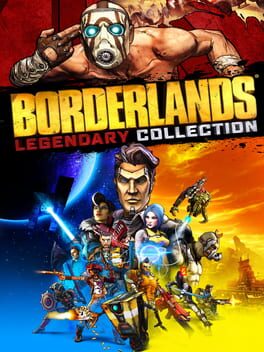How to play Medieval: Total War - Collection on Mac
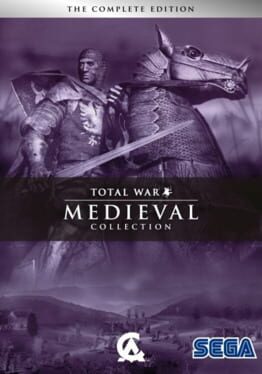
| Platforms | Computer |
Game summary
Medieval: Total War - Collection Edition is the compilation of the critically-acclaimed Medieval: Total War and its official expansion pack - Viking Invasion
About Medieval: Total War
From the lush grasslands of Western Europe to the arid deserts of Northern Africa, and from the first Crusade to the fall of Constantinople, wage total war in order to expand your influence and secure your reign as you build a dynastic empire to stretch across four centuries.
Recruit and deploy armies, besiege settlements, fight naval battles and employ agents such as emissaries, spies and assassins to aid with diplomacy, offer alliances or bribes, or execute more clandestine actions.
A dramatic period of rebellion, civil war, and the birthing of nations provides the backdrop to your own scheme for ultimate power. Carve a niche for yourself through the crucible of battle and become the statesman and king the era demands.
• Fourteen playable factions from across Europe, the Middle East and Africa.
• Up to 10,000 soldiers on-screen deliver incredible, epic battle scenes.
• New siege systems make the most of an era where formidable castles dotted the landscape.
• Valour, Vice and Virtues colour your faction’s characters, effecting how other treat them and the men they lead.
About Medieval: Total War - Viking Invasion
Set upon an extended map of the British Isles and western Scandinavia and taking place from 793 to 1066, Viking Invasion allows the player to assume the role of leader of the Viking faction as they raid, loot and pillage their way to supremacy.
Alternatively the player may take control of early Anglo-Saxon factions, such as Wessex and Mercia, with the aim of repelling the Viking invasion and ultimately controlling the British Isles in its entirety.
• Adds new Anglo-Saxon and Viking factions with additional units alongside the detailed new Campaign map.
• Also includes added functionality for the main game, such as flaming ammunition and three new
First released: Dec 2015
Play Medieval: Total War - Collection on Mac with Parallels (virtualized)
The easiest way to play Medieval: Total War - Collection on a Mac is through Parallels, which allows you to virtualize a Windows machine on Macs. The setup is very easy and it works for Apple Silicon Macs as well as for older Intel-based Macs.
Parallels supports the latest version of DirectX and OpenGL, allowing you to play the latest PC games on any Mac. The latest version of DirectX is up to 20% faster.
Our favorite feature of Parallels Desktop is that when you turn off your virtual machine, all the unused disk space gets returned to your main OS, thus minimizing resource waste (which used to be a problem with virtualization).
Medieval: Total War - Collection installation steps for Mac
Step 1
Go to Parallels.com and download the latest version of the software.
Step 2
Follow the installation process and make sure you allow Parallels in your Mac’s security preferences (it will prompt you to do so).
Step 3
When prompted, download and install Windows 10. The download is around 5.7GB. Make sure you give it all the permissions that it asks for.
Step 4
Once Windows is done installing, you are ready to go. All that’s left to do is install Medieval: Total War - Collection like you would on any PC.
Did it work?
Help us improve our guide by letting us know if it worked for you.
👎👍