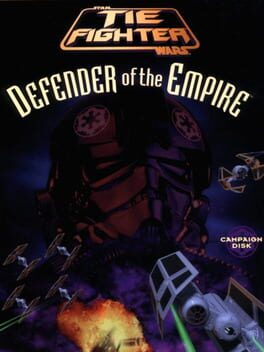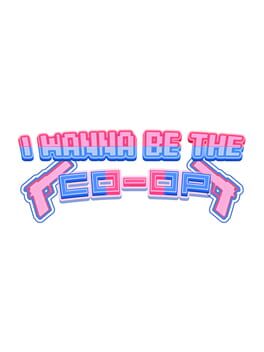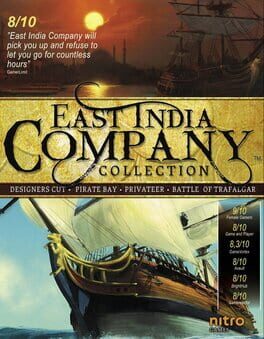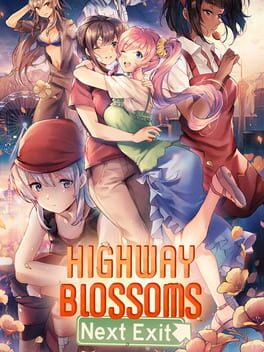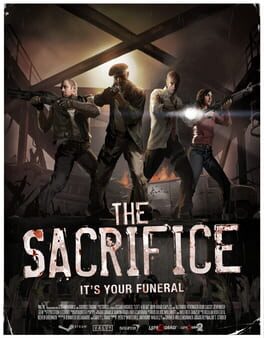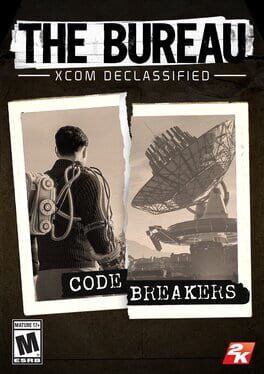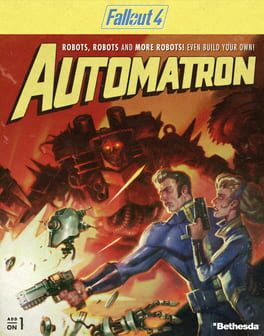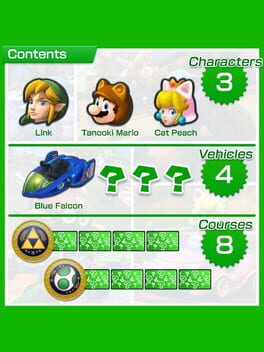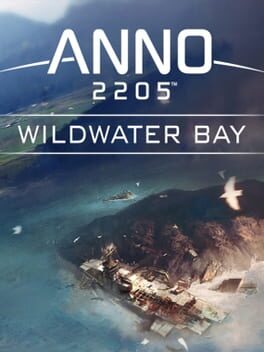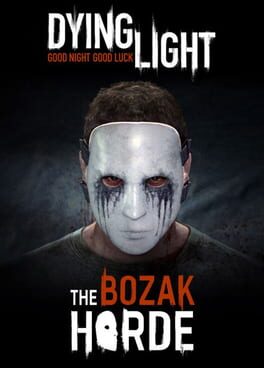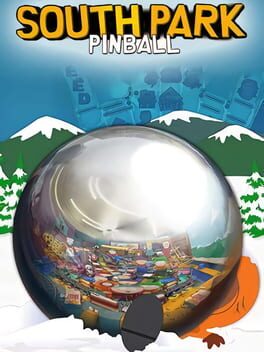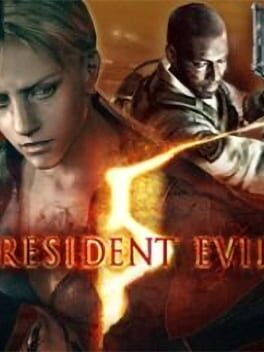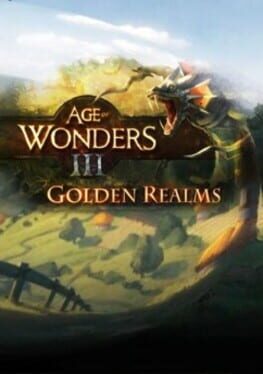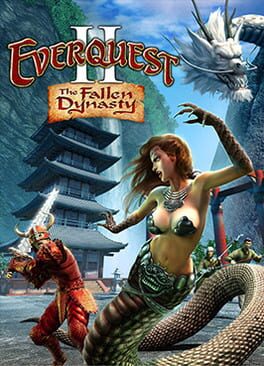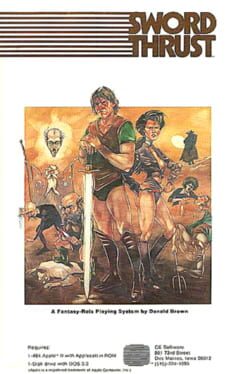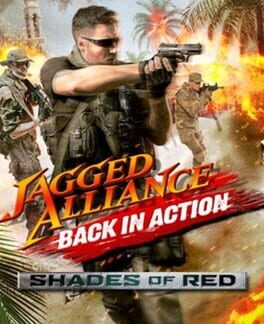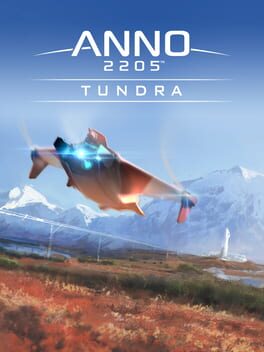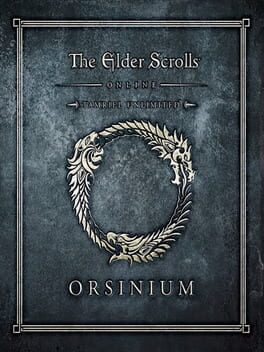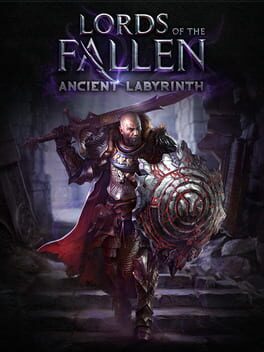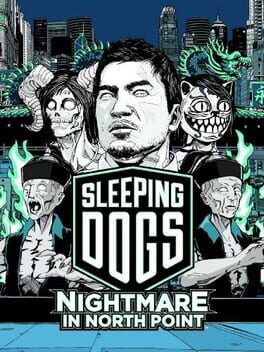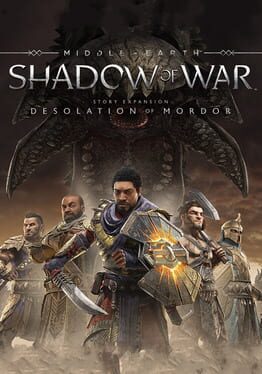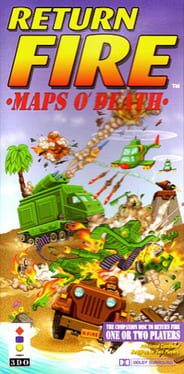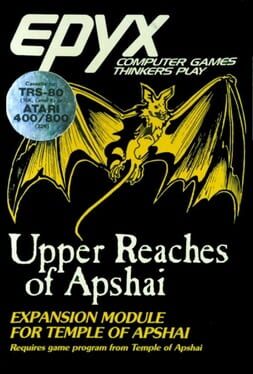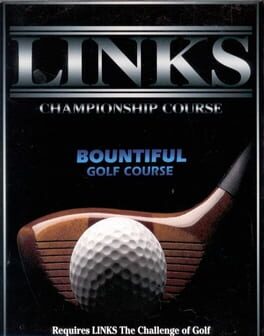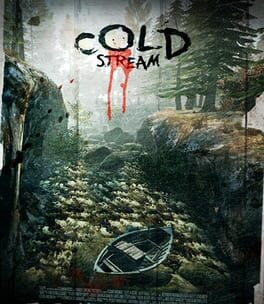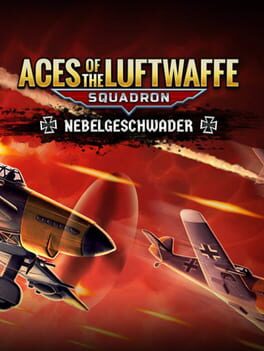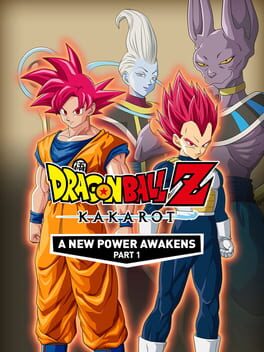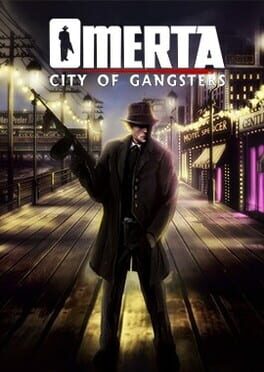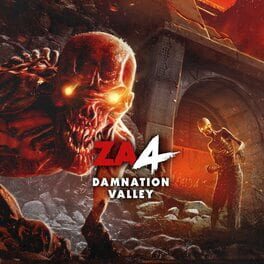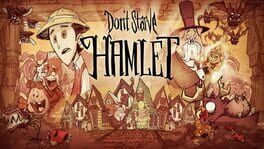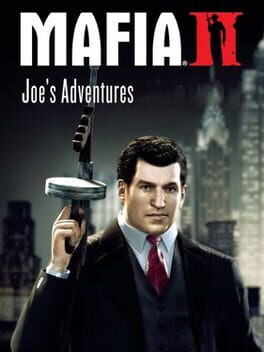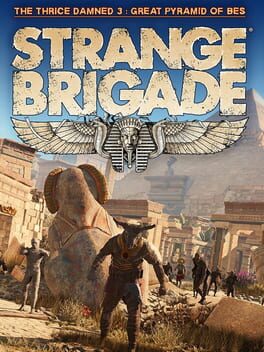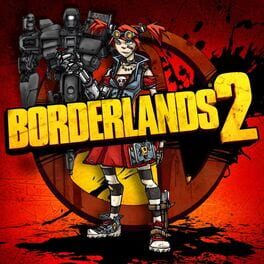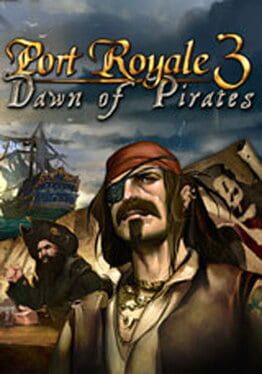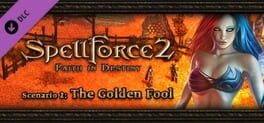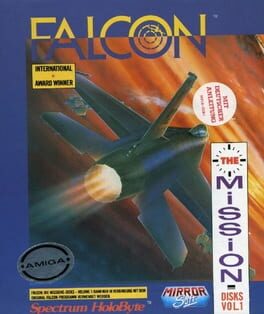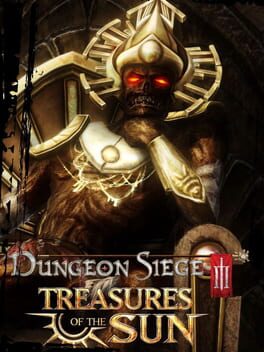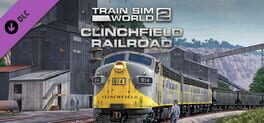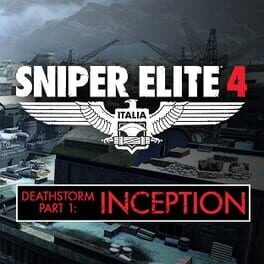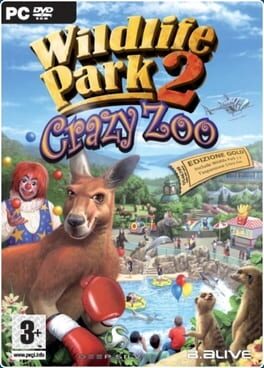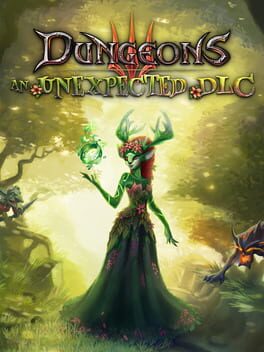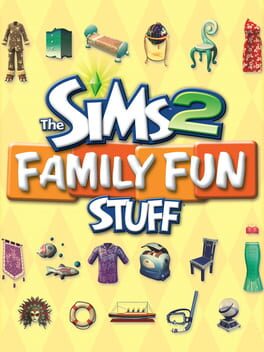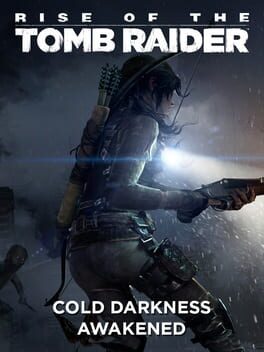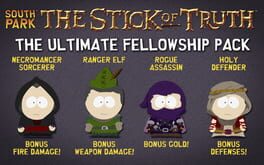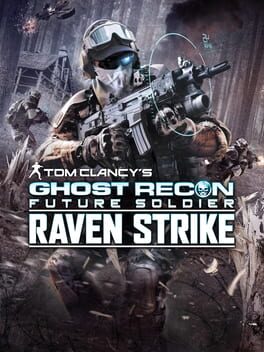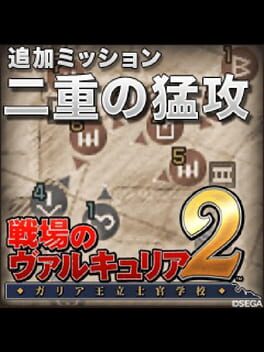How to play Left 4 Dead: Crash Course on Mac
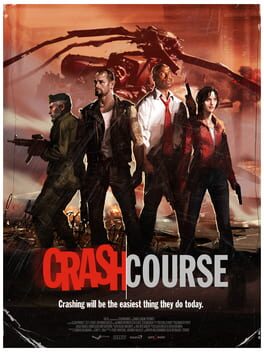
| Platforms | Computer |
Game summary
Crash Course is the first DLC campaign for Left 4 Dead. According to Valve it is meant to bridge the gap between No Mercy and Death Toll. Crash Course is the shortest of any Left 4 Dead campaign and contains only two chapters.
Crash Course begins shortly after the events of No Mercy. The helicopter rescue pilot from the Rooftop Finale succumbs to the Infection and Zoey shoots him in mid-flight. The helicopter crashes in an industrial area outside of the city of Fairfield in Whitney County.
Starting from next to the helicopter crash site, the Survivors traverse Fairfield's industrial landscape. Initially there is no firm clue about their destination until they make reference to a truck depot and discuss the town of Riverside where a military evacuation center is reported to be. This plan obviously foreshadows and contextualizes the Death Toll campaign.
At the truck depot they discover an armored truck mounted on a workshop hoist which must be lowered before they can board and escape. Activating a generator for this purpose triggers a finale horde attack. In another act of foreshadowing, the generator stalls partway through the battle and one survivor must run out and restart it: the same problem occurs in The Sacrifice except the survivor who volunteers is certain to die.
First released: Sep 2009
Play Left 4 Dead: Crash Course on Mac with Parallels (virtualized)
The easiest way to play Left 4 Dead: Crash Course on a Mac is through Parallels, which allows you to virtualize a Windows machine on Macs. The setup is very easy and it works for Apple Silicon Macs as well as for older Intel-based Macs.
Parallels supports the latest version of DirectX and OpenGL, allowing you to play the latest PC games on any Mac. The latest version of DirectX is up to 20% faster.
Our favorite feature of Parallels Desktop is that when you turn off your virtual machine, all the unused disk space gets returned to your main OS, thus minimizing resource waste (which used to be a problem with virtualization).
Left 4 Dead: Crash Course installation steps for Mac
Step 1
Go to Parallels.com and download the latest version of the software.
Step 2
Follow the installation process and make sure you allow Parallels in your Mac’s security preferences (it will prompt you to do so).
Step 3
When prompted, download and install Windows 10. The download is around 5.7GB. Make sure you give it all the permissions that it asks for.
Step 4
Once Windows is done installing, you are ready to go. All that’s left to do is install Left 4 Dead: Crash Course like you would on any PC.
Did it work?
Help us improve our guide by letting us know if it worked for you.
👎👍