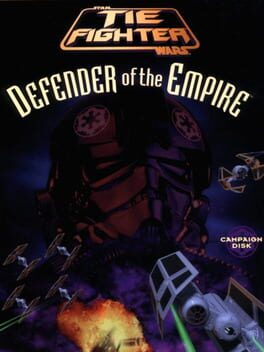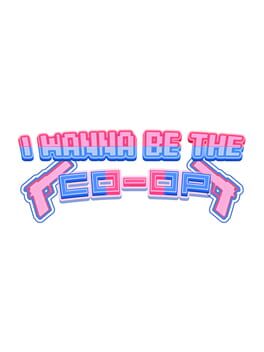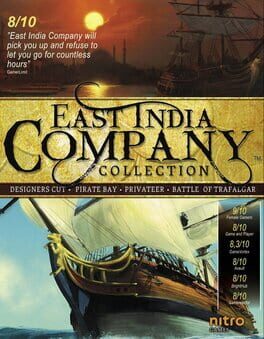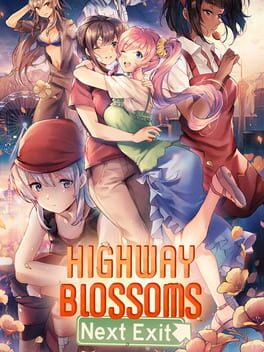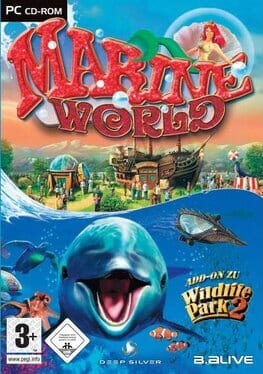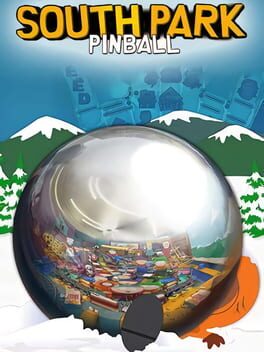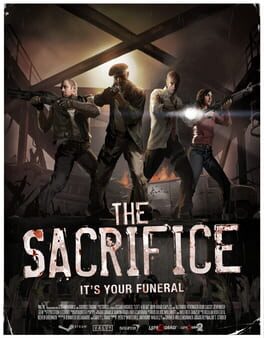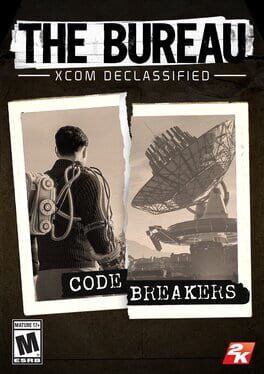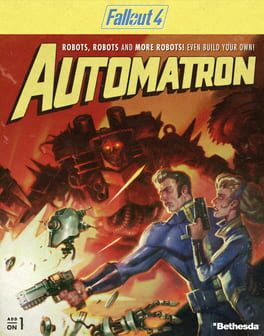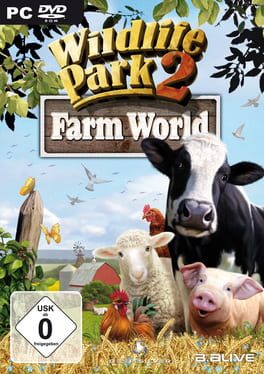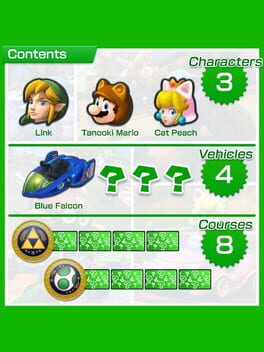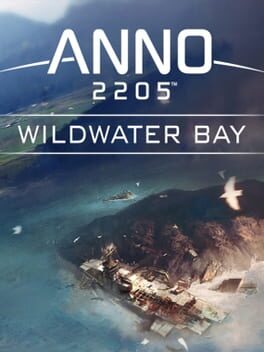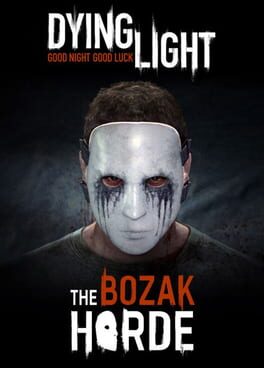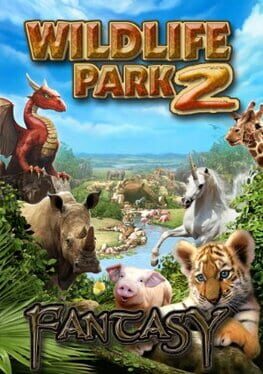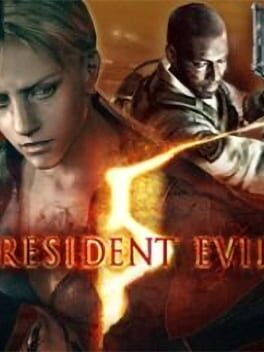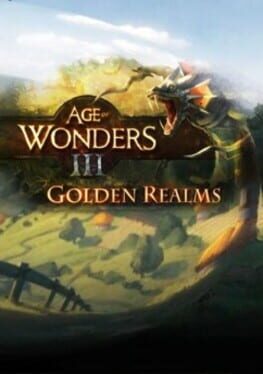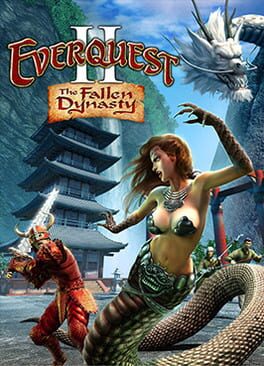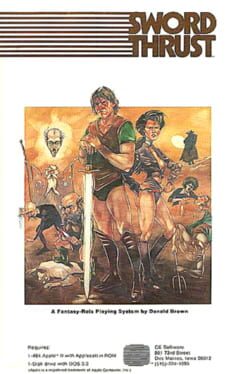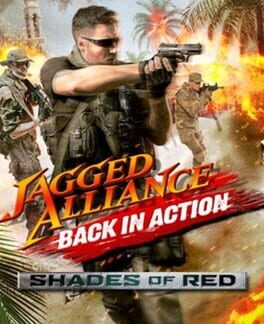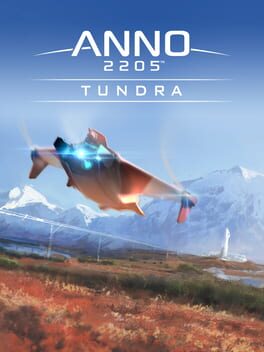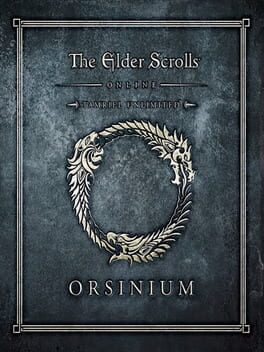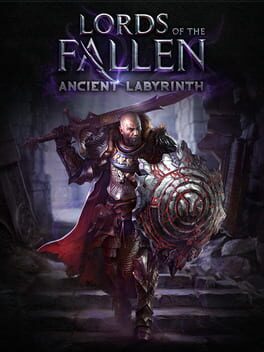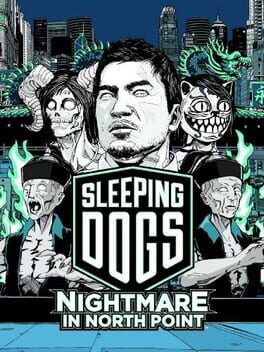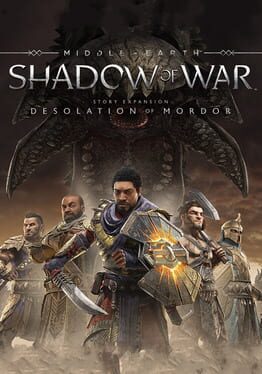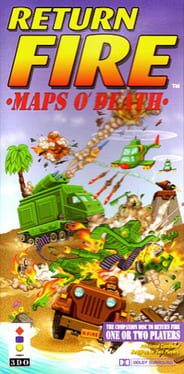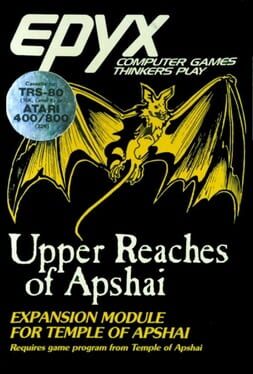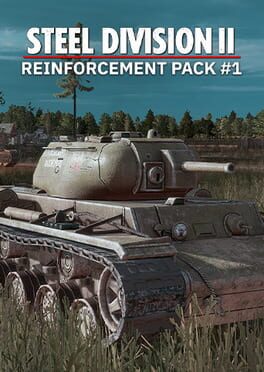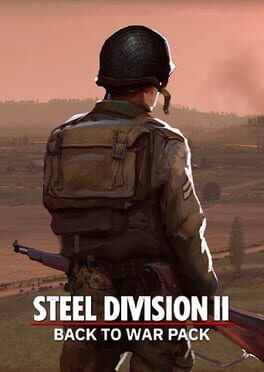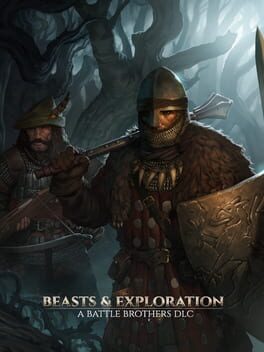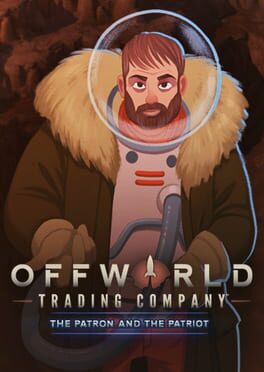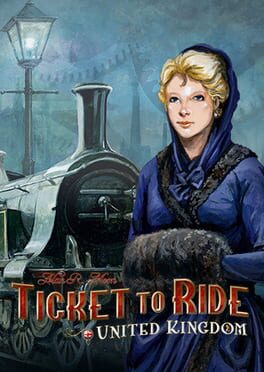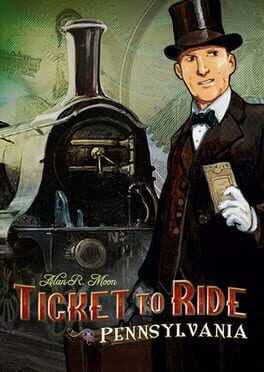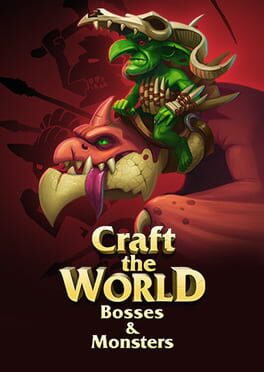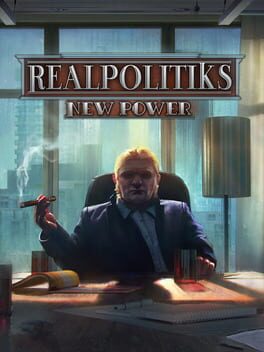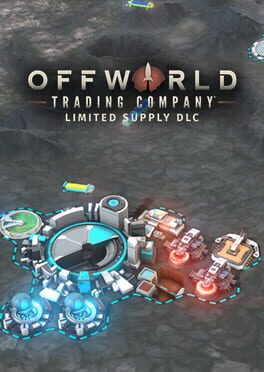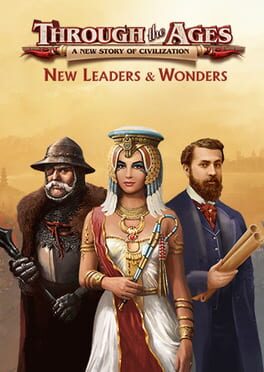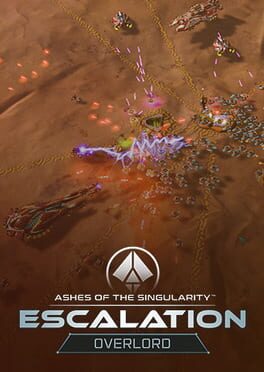How to play Wildlife Park 2: Crazy Zoo on Mac
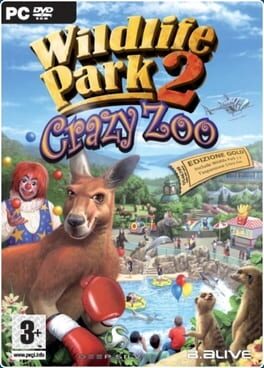
| Platforms | Computer |
Game summary
More than 30 new types of animals and plants have moved in at the zoo. Favorite species such as the Wolf, the Arctic Fox, the Giant Kangaroo and the Meerkat are the new Stars in your zoo! Improve the park with the blossoms of sunflowers and rare orchids and plant exotic trees such as bamboo and eucalyptus.
Entertainment for all: You can use numerous new attractions for the perfect park experience. There is something special for everyone: from the children's adventure playground to the helicopter round-trip to diving in the shark cage. Visitors can travel through the park in boats, Jeeps or on the back ofhorses, camels and elephants. Or how about a dive to the newly constructed coral reef?
On the tracks of the Animal World: Of course the animals are the real protagonists! The new additions to the zoo show off their stunts and even challenge the guests of the zoo to a little duel: the courageous visitor can face the kangaroo in a boxing match. Enthusiastic water-babies are given the opportunity of swimming with dolphins and turtles - go get wet! Inquisitive visitors can track the zoo inhabitants in the wild, observe them and capture them on film. But be careful: in case of an emergency the player has to personally intervene as Zoo Director, search for an escaped animal, sedate it with a tranquilizer gun and take it back to its safe environment.
Advanced park economy: To keep the cash coming in and to ensure that expensive novelties can be paid for, supply your visitors with culinary and cultural delights at booths and stalls: tired guests enjoy a steak at the BBQ Stall or refreshments at the Pool Bar. Street musicians, a clown and a juggler provide fun entertainment. A room at the Zoo Hotel turns a visit to the Animal World into the ultimate all-round enjoyment.
First released: Jun 2014
Play Wildlife Park 2: Crazy Zoo on Mac with Parallels (virtualized)
The easiest way to play Wildlife Park 2: Crazy Zoo on a Mac is through Parallels, which allows you to virtualize a Windows machine on Macs. The setup is very easy and it works for Apple Silicon Macs as well as for older Intel-based Macs.
Parallels supports the latest version of DirectX and OpenGL, allowing you to play the latest PC games on any Mac. The latest version of DirectX is up to 20% faster.
Our favorite feature of Parallels Desktop is that when you turn off your virtual machine, all the unused disk space gets returned to your main OS, thus minimizing resource waste (which used to be a problem with virtualization).
Wildlife Park 2: Crazy Zoo installation steps for Mac
Step 1
Go to Parallels.com and download the latest version of the software.
Step 2
Follow the installation process and make sure you allow Parallels in your Mac’s security preferences (it will prompt you to do so).
Step 3
When prompted, download and install Windows 10. The download is around 5.7GB. Make sure you give it all the permissions that it asks for.
Step 4
Once Windows is done installing, you are ready to go. All that’s left to do is install Wildlife Park 2: Crazy Zoo like you would on any PC.
Did it work?
Help us improve our guide by letting us know if it worked for you.
👎👍