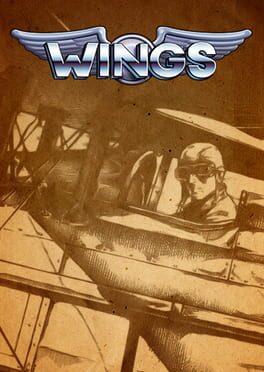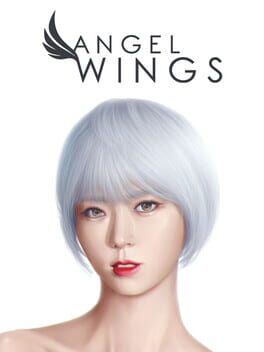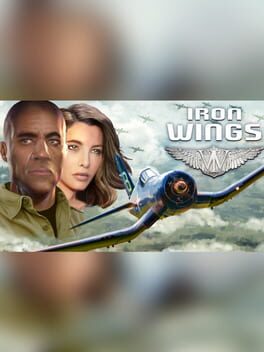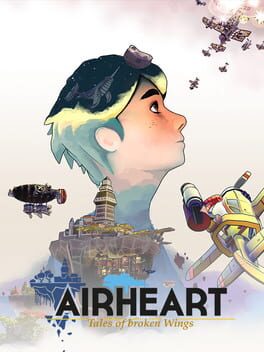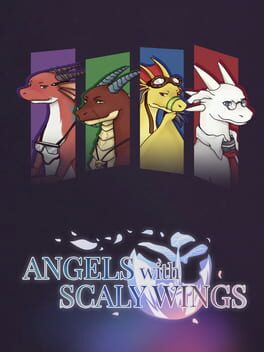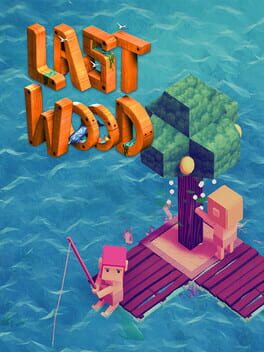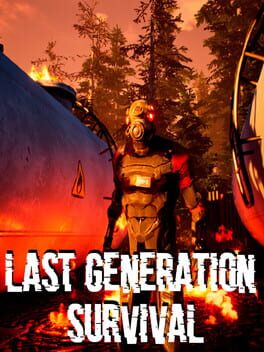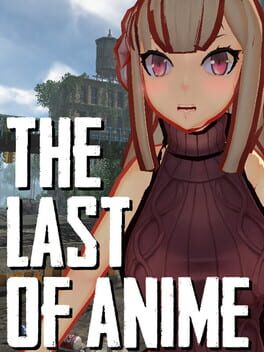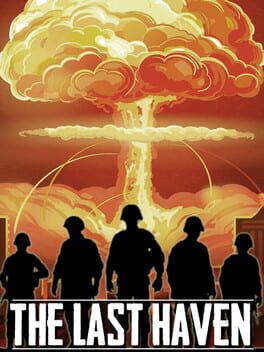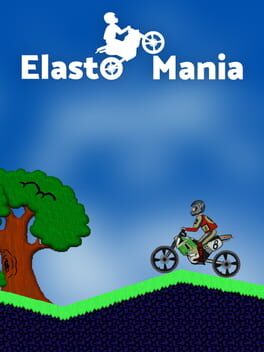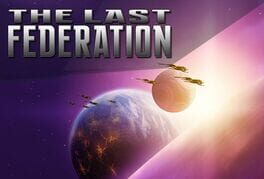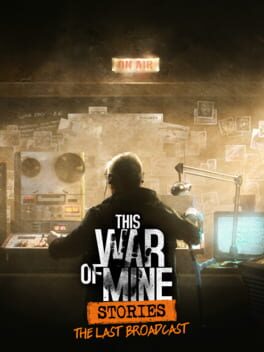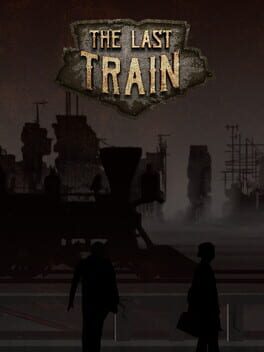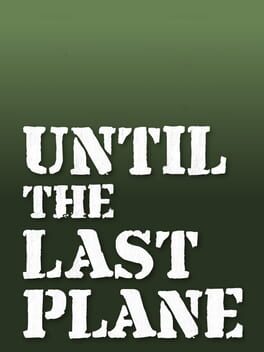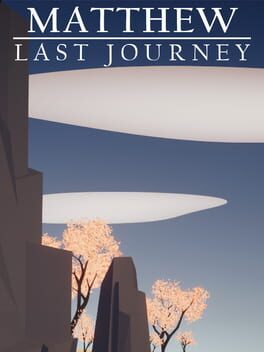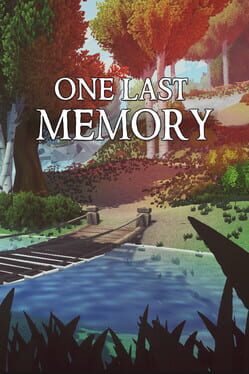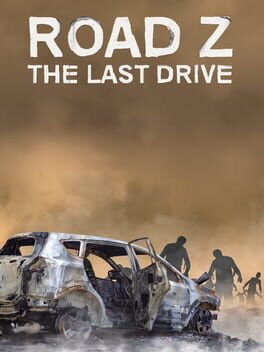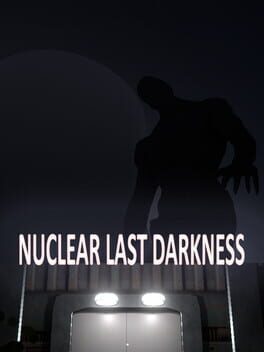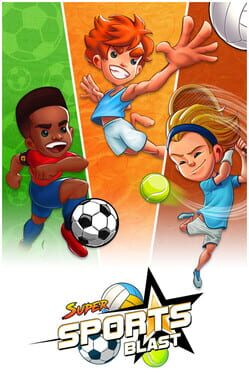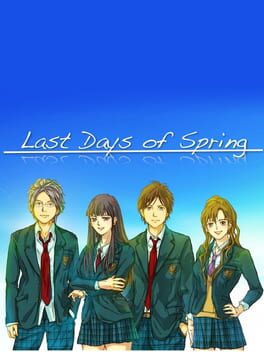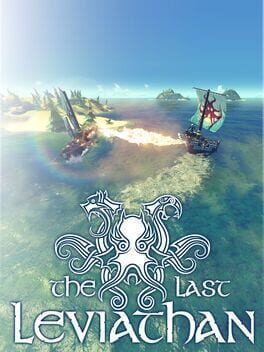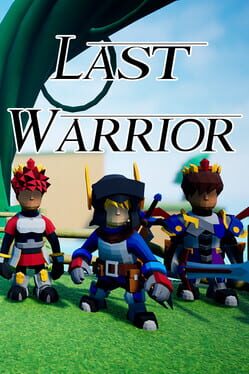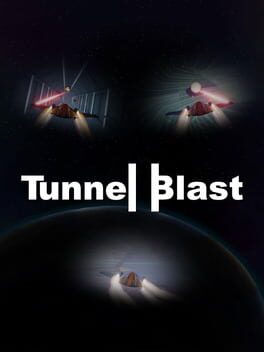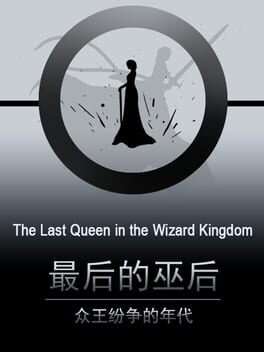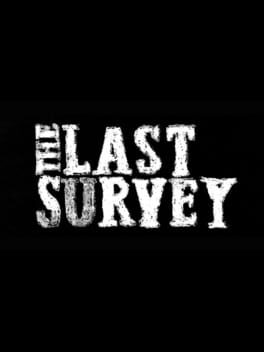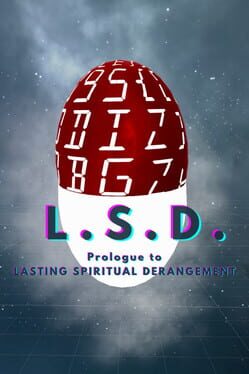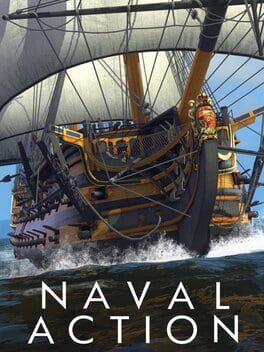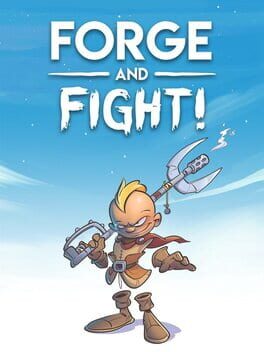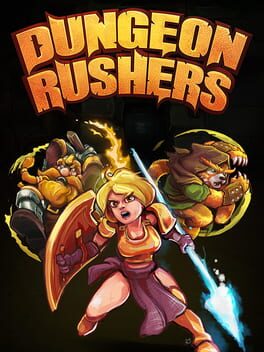How to play Last Wings on Mac

Game summary
Last Wings is a fast-paced and dynamic air combat game, developed in a combined 2D and 3D environment.
Play alone or as a team member. In local mode you can create a team of up to 4 players. In online mode you can create a team of up to 10 players, and challenge the greatest competitors to a battle.
The game features 3 different planes with the following characteristics:
The Silver Bullet: This is an agile and fast, though vulnerable, plane with average firepower.
The Hawk: Inspired by World War I planes, it can withstand missiles and bombs and has a rapid fire rate.
The War Jumbo: This is a military cargo plane, capable of withstanding multiple attacks without losing strength. It has the highest resistance and firepower.
You can customize the weapons for each plane depending on your goals, making each battle a unique experience.
The game has 4 modes:
Score Attack: Individual combat, every man for himself, the winner is the player who manages to shoot down the most airplanes.
Team Fight: Team combat, the winner is the team that shoots down the most airplanes.
Team Fight Rounds: Team combat in rounds. Each plane has only one life per round, the winner is the team that wins more rounds.
Base Attack: Combat between teams, the winner is the team that first destroys the central enemy base.
First released: Jul 2016
Play Last Wings on Mac with Parallels (virtualized)
The easiest way to play Last Wings on a Mac is through Parallels, which allows you to virtualize a Windows machine on Macs. The setup is very easy and it works for Apple Silicon Macs as well as for older Intel-based Macs.
Parallels supports the latest version of DirectX and OpenGL, allowing you to play the latest PC games on any Mac. The latest version of DirectX is up to 20% faster.
Our favorite feature of Parallels Desktop is that when you turn off your virtual machine, all the unused disk space gets returned to your main OS, thus minimizing resource waste (which used to be a problem with virtualization).
Last Wings installation steps for Mac
Step 1
Go to Parallels.com and download the latest version of the software.
Step 2
Follow the installation process and make sure you allow Parallels in your Mac’s security preferences (it will prompt you to do so).
Step 3
When prompted, download and install Windows 10. The download is around 5.7GB. Make sure you give it all the permissions that it asks for.
Step 4
Once Windows is done installing, you are ready to go. All that’s left to do is install Last Wings like you would on any PC.
Did it work?
Help us improve our guide by letting us know if it worked for you.
👎👍