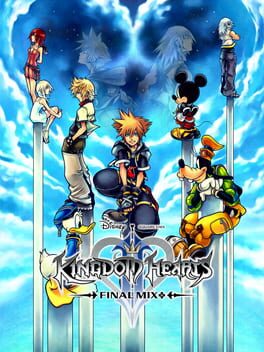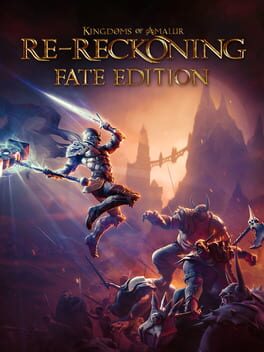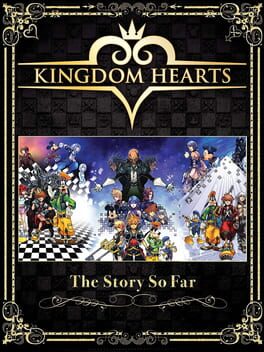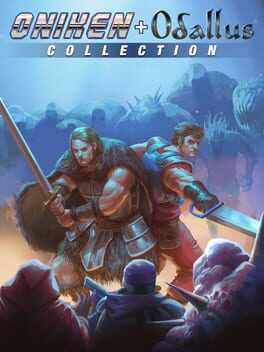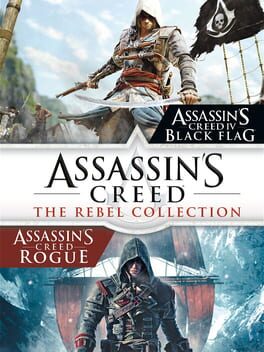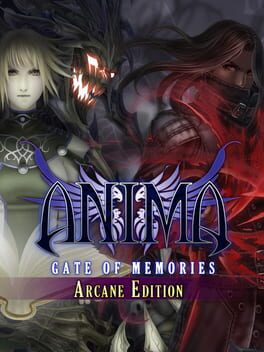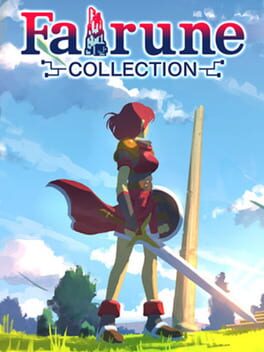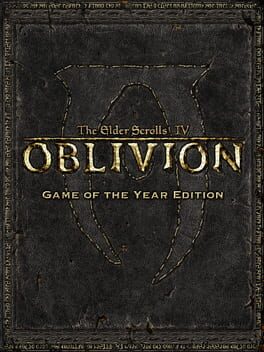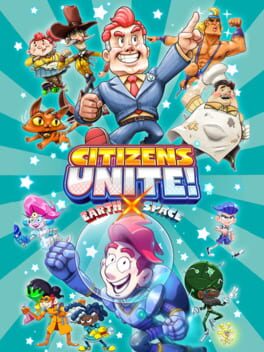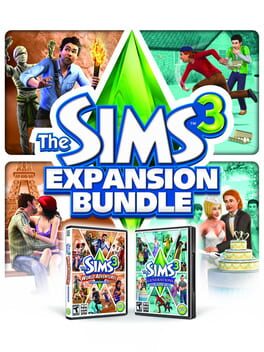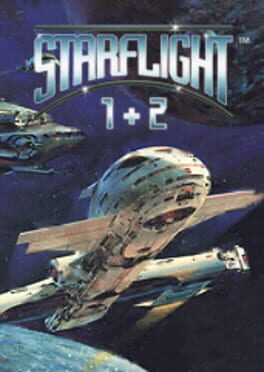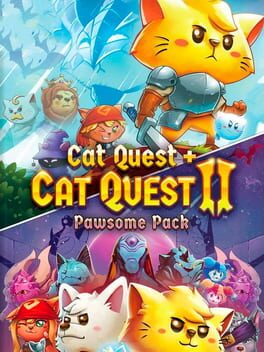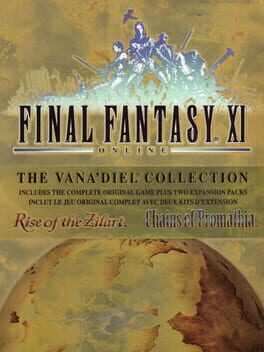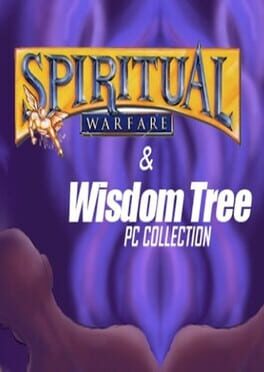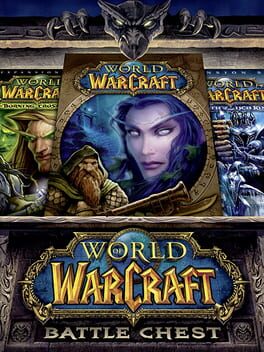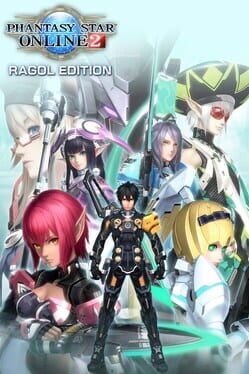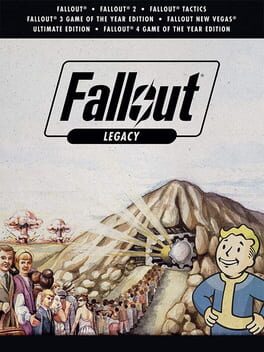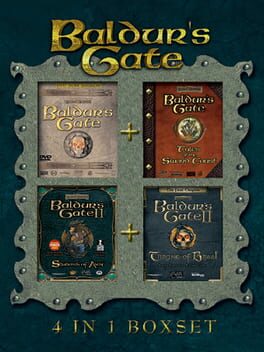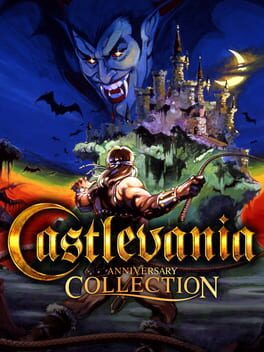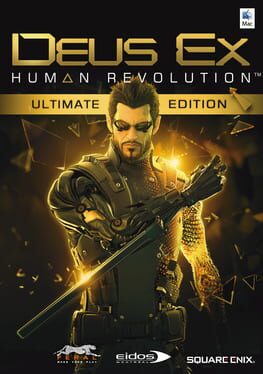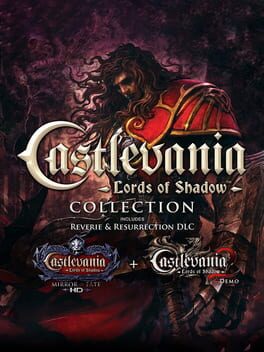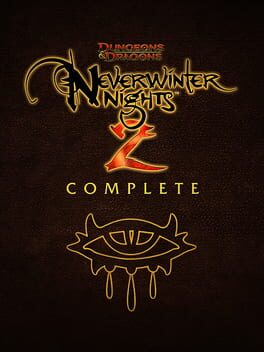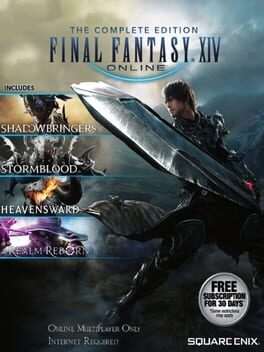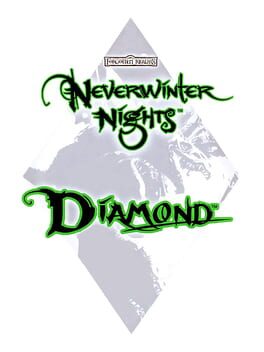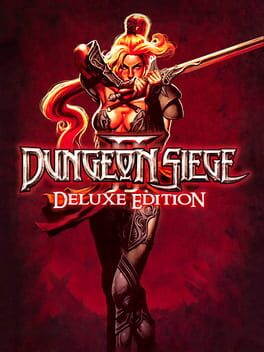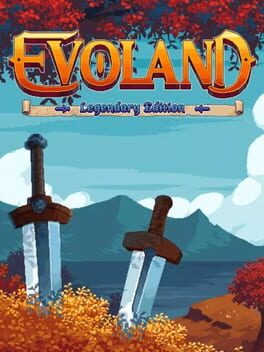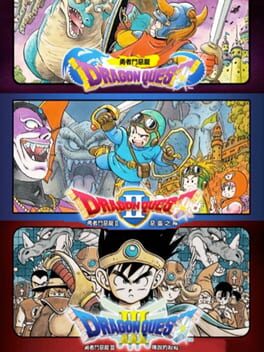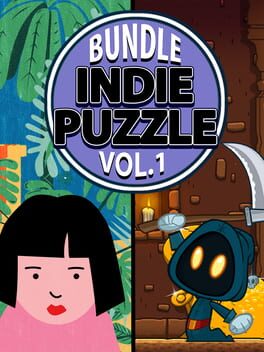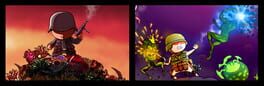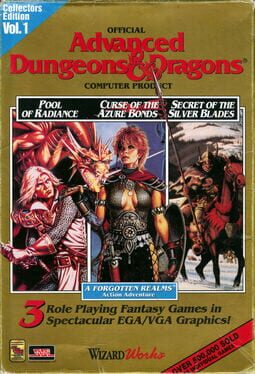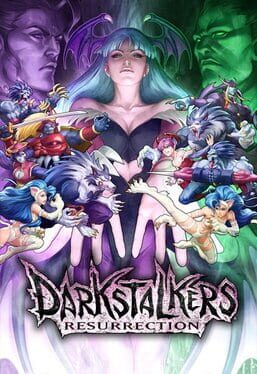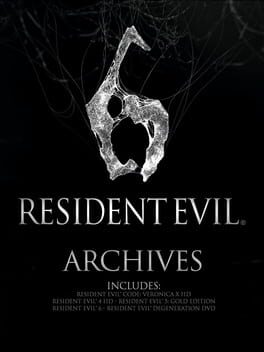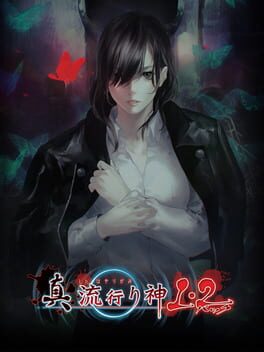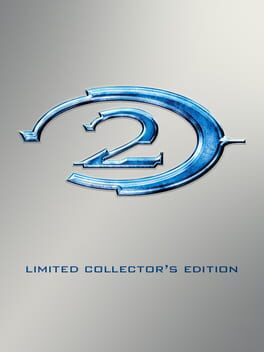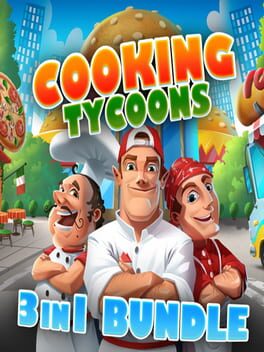How to play Kingdom Hearts: Union χ Dark Road on Mac
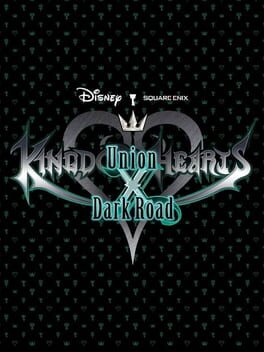
Game summary
--------------------------------------------
KINGDOM HEARTS Dark Road
Why did he become the seeker of darkness?
--------------------------------------------
You know of Master Xehanort as the villain of Kingdom Hearts, but just why did he become the seeker of darkness?
In this new story, you will uncover his secrets as you step into the role of Xehanort to follow his life as a young aspiring Keyblade wielder in the distant land of Scala ad Caelum.
- Arm yourself with a deck of 30 cards and engage in thrilling, strategic battles that test your skill and reflexes!
- A refined and streamlined leveling system lets you grow stronger even in auto-mode!
- Defeat your enemies and uncover the secrets of Xehanort's past!
Enjoy intuitive and strategic combat as you tap and flick to victory and master the abilities of your cards! Level up hands-free with auto-mode battles, and then go all out in intense boss battles as you unlock new stories, missions, and complete your collection!
--------------------------------------------
KINGDOM HEARTS Union χ[Cross]
Adventure across Disney worlds in a story all your own
--------------------------------------------
The KINGDOM HEARTS story begins here.
Become the hero of your own tale as you adventure across beloved worlds and experience a story like none other!
- Fight alongside an all-star cast of Disney and FINAL FANTASY characters!
- Play solo or with up to 6 friends in real-time multiplayer quests!
- Express yourself with customizable avatars!
Tap and swipe to execute mighty attacks!
Equip character Medals featuring beloved characters to call on their strength in battle!
Customize your equipment and find new strategies to overcome fierce enemies!
First released: Jun 2020
Play Kingdom Hearts: Union χ Dark Road on Mac with Parallels (virtualized)
The easiest way to play Kingdom Hearts: Union χ Dark Road on a Mac is through Parallels, which allows you to virtualize a Windows machine on Macs. The setup is very easy and it works for Apple Silicon Macs as well as for older Intel-based Macs.
Parallels supports the latest version of DirectX and OpenGL, allowing you to play the latest PC games on any Mac. The latest version of DirectX is up to 20% faster.
Our favorite feature of Parallels Desktop is that when you turn off your virtual machine, all the unused disk space gets returned to your main OS, thus minimizing resource waste (which used to be a problem with virtualization).
Kingdom Hearts: Union χ Dark Road installation steps for Mac
Step 1
Go to Parallels.com and download the latest version of the software.
Step 2
Follow the installation process and make sure you allow Parallels in your Mac’s security preferences (it will prompt you to do so).
Step 3
When prompted, download and install Windows 10. The download is around 5.7GB. Make sure you give it all the permissions that it asks for.
Step 4
Once Windows is done installing, you are ready to go. All that’s left to do is install Kingdom Hearts: Union χ Dark Road like you would on any PC.
Did it work?
Help us improve our guide by letting us know if it worked for you.
👎👍