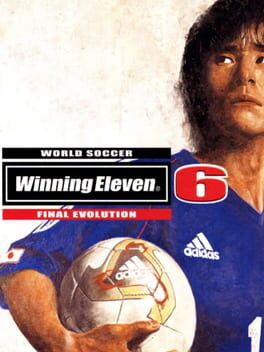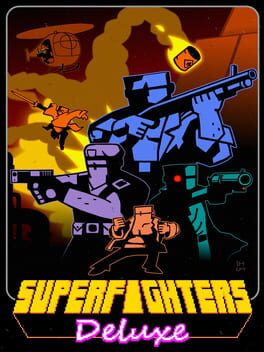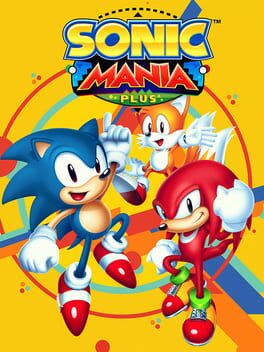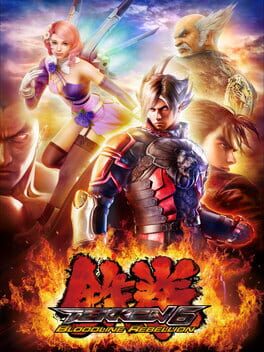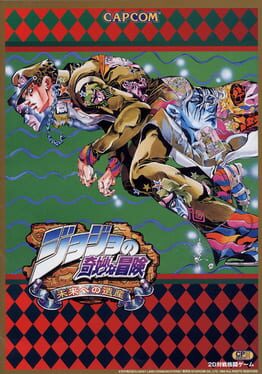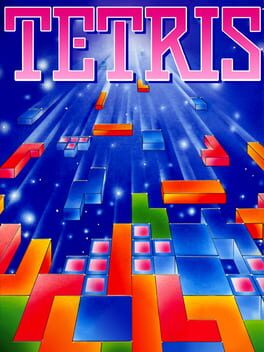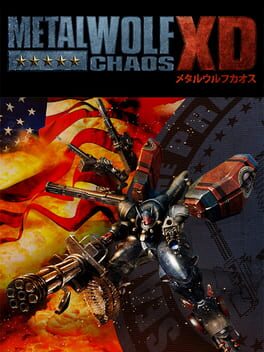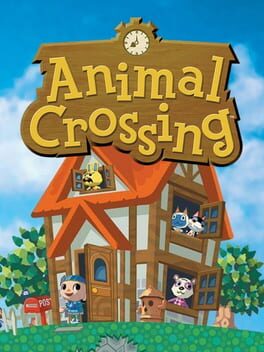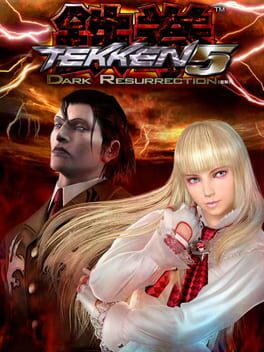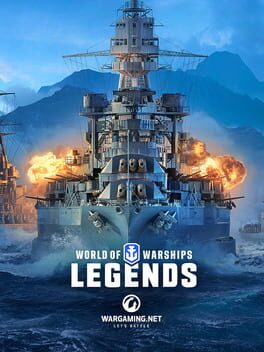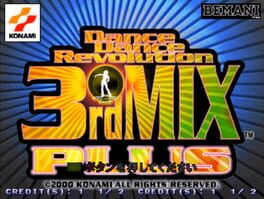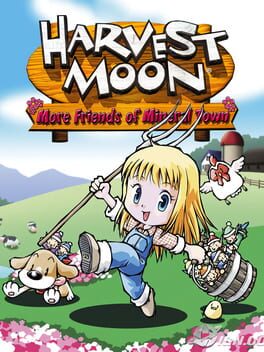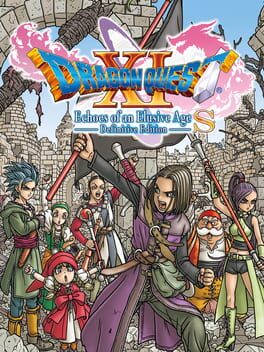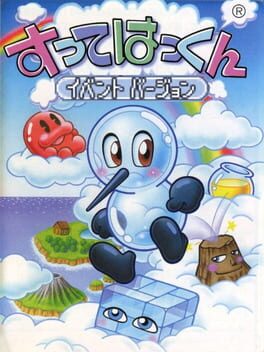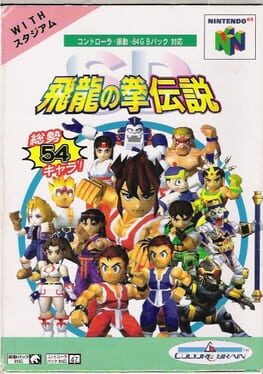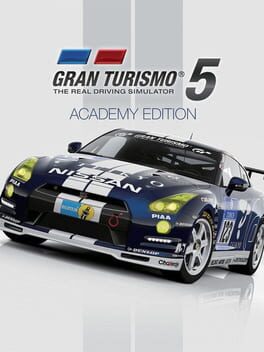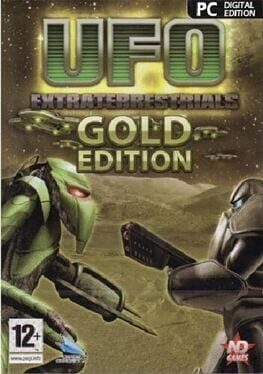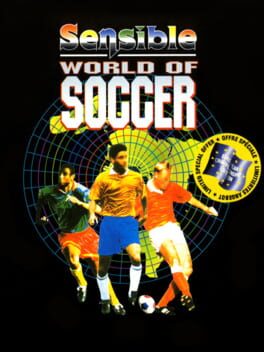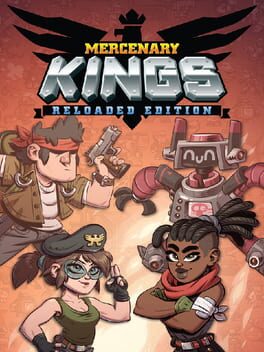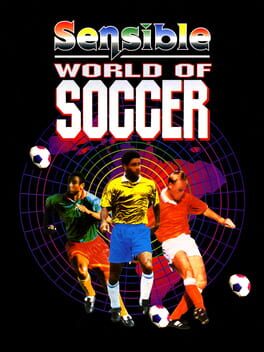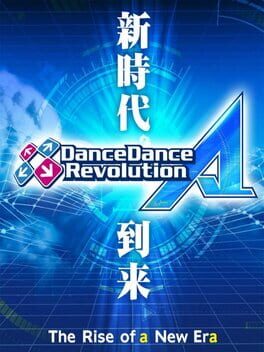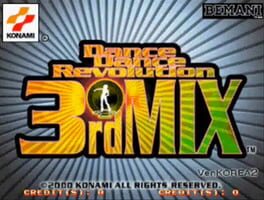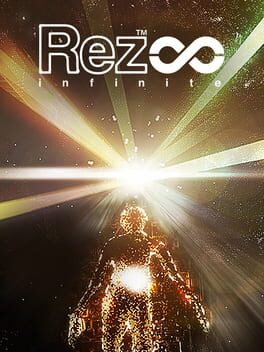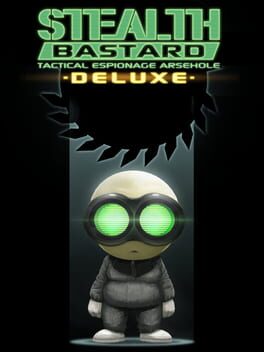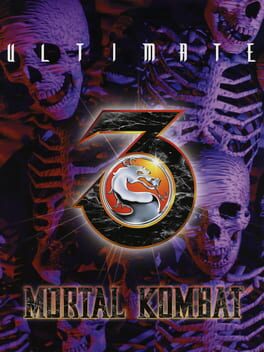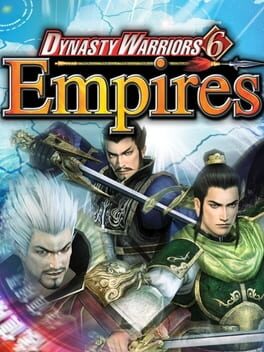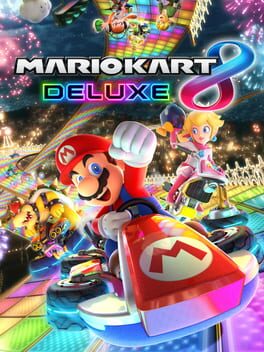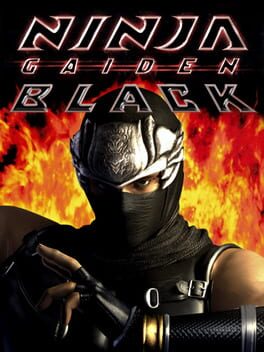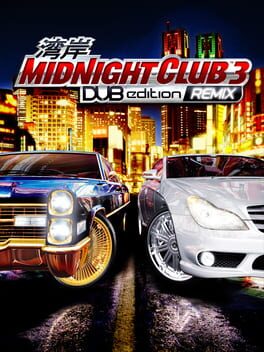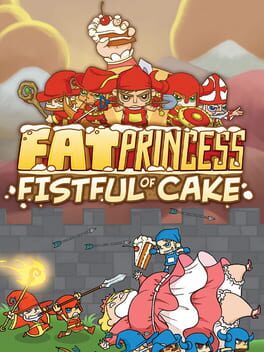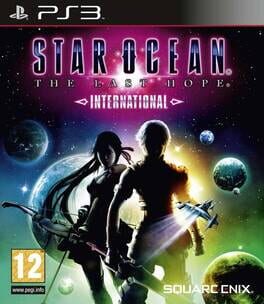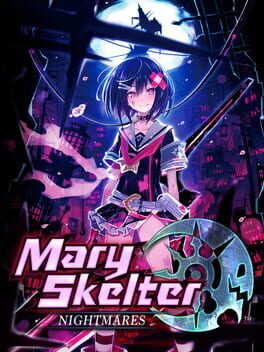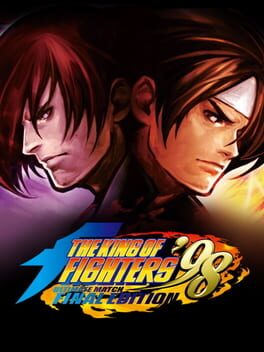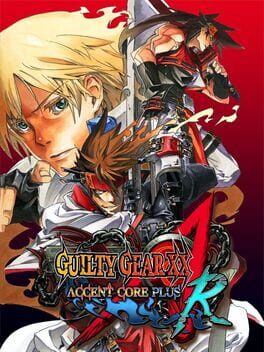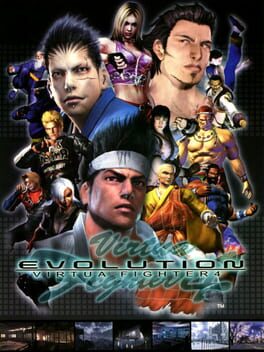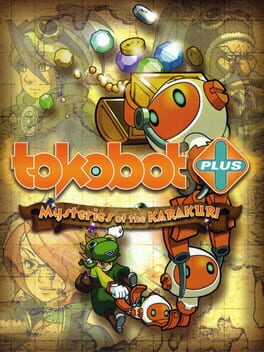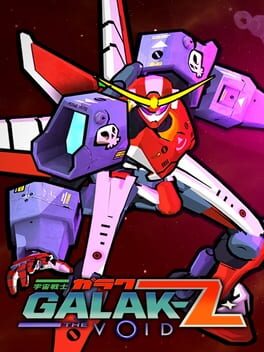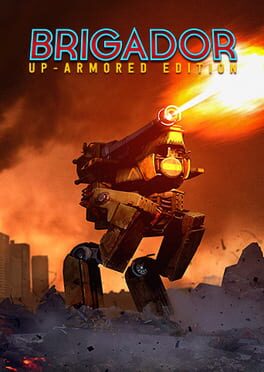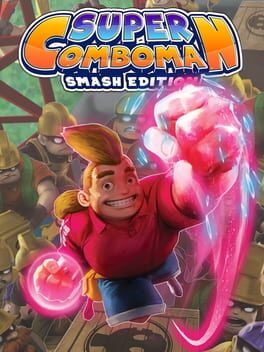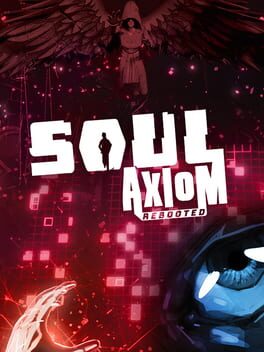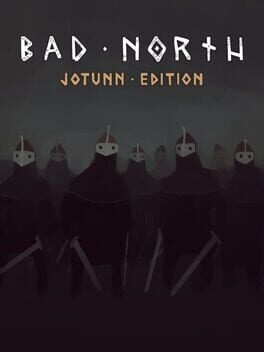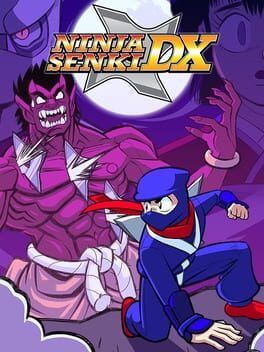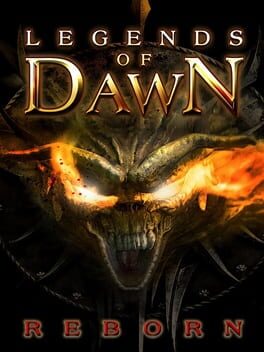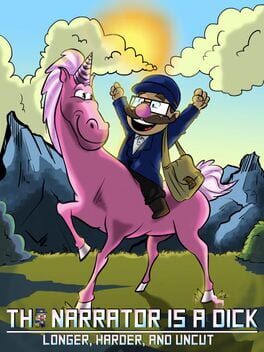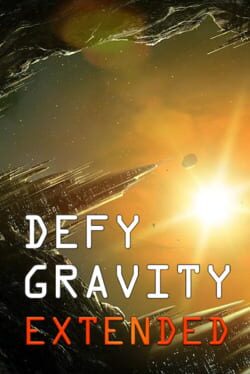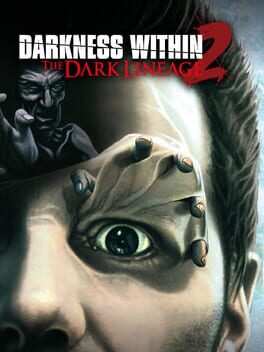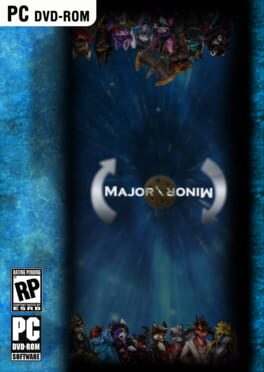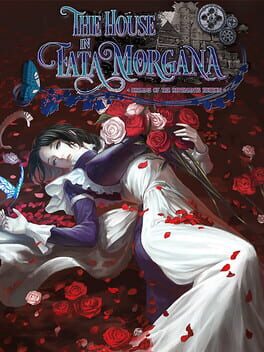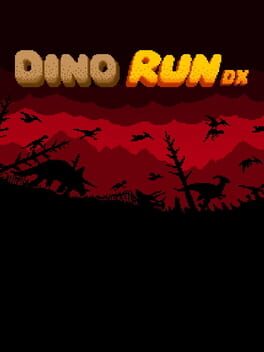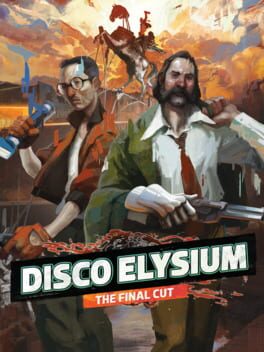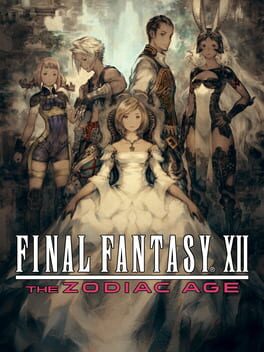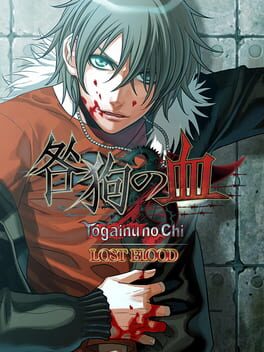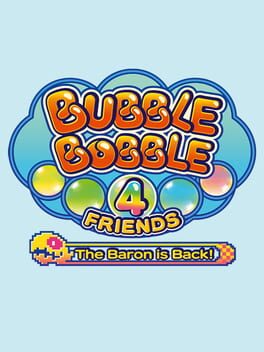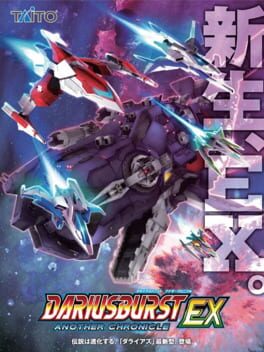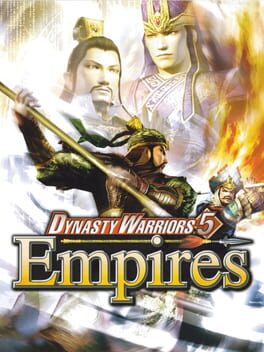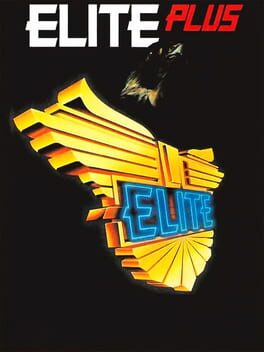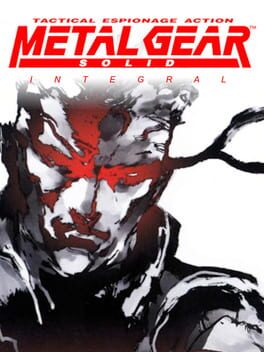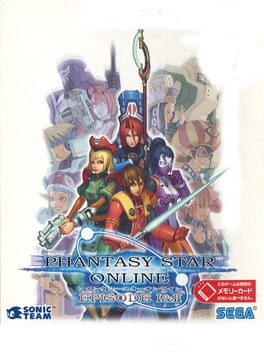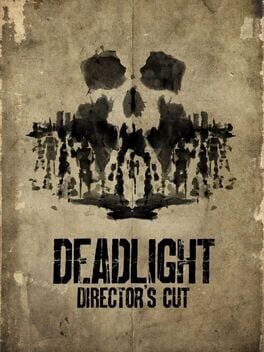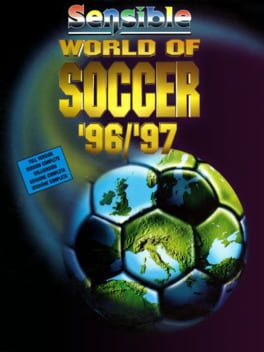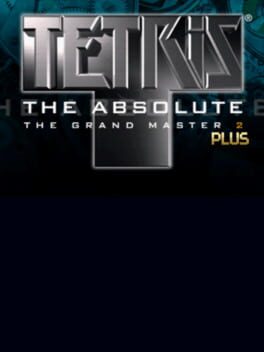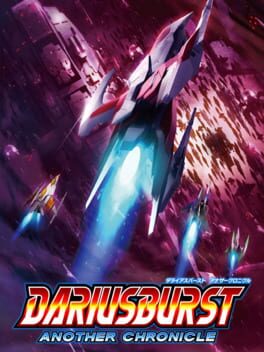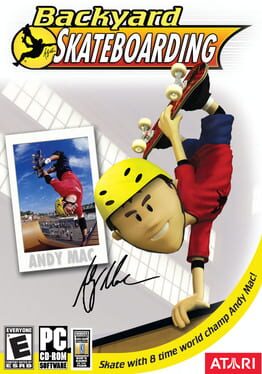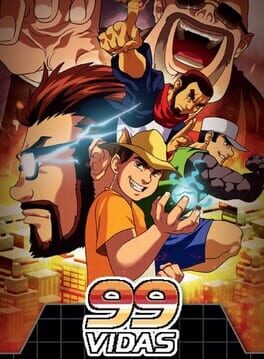How to play Jets'n'Guns Gold on Mac
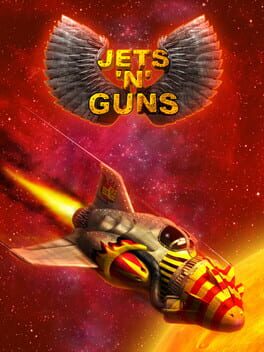
| Platforms | Platform, Computer |
Game summary
Jets'n'Guns Gold is an enhanced version of the original game. It offers increased screen resolution (800x600), the text-only mission briefings were replaced with comic story screens, other new features include 7 new customizable ships, 70 new enemies including new bosses, 21 new levels in the main campaign (meaning the game now has twice as many levels as the original), 17 new weapons, bonus items, and many other improvements. The original soundtrack by the metal band Machinae Supremacy was also extended with 6 new songs.
Jets'n'Guns is a heavy piece of ground shaking rock blasting action with graphics and special effects that will blow you eyes out! Enjoy yourself in almost-insane action adventure of saving the universe from the deadly threat of more than 270 unique monsters in the campaign of 43 levels. Stand as one-against-many armed with tons of different weapons of a devastating armament fitted into one of the awesome spaceships.
Game features:
43 levels full of thrilling action, shooting and demolition
more than 270 unique enemies including 16 boss monsters
70 different weapons
upgrade your ship with 20 special devices
superior graphic and particle effects enhancing the destruction
more than one hour of breathtaking original soundtrack
new scenario in every level (deep space, jungle, undersea, lava planet...)
fly in 12 different vessels, even in a horrible boss ship
combination of weapons give hundreds of possibilities how to equip your ship
sounds and sound-effects just like from a Hollywood movie
First released: Mar 2007
Play Jets'n'Guns Gold on Mac with Parallels (virtualized)
The easiest way to play Jets'n'Guns Gold on a Mac is through Parallels, which allows you to virtualize a Windows machine on Macs. The setup is very easy and it works for Apple Silicon Macs as well as for older Intel-based Macs.
Parallels supports the latest version of DirectX and OpenGL, allowing you to play the latest PC games on any Mac. The latest version of DirectX is up to 20% faster.
Our favorite feature of Parallels Desktop is that when you turn off your virtual machine, all the unused disk space gets returned to your main OS, thus minimizing resource waste (which used to be a problem with virtualization).
Jets'n'Guns Gold installation steps for Mac
Step 1
Go to Parallels.com and download the latest version of the software.
Step 2
Follow the installation process and make sure you allow Parallels in your Mac’s security preferences (it will prompt you to do so).
Step 3
When prompted, download and install Windows 10. The download is around 5.7GB. Make sure you give it all the permissions that it asks for.
Step 4
Once Windows is done installing, you are ready to go. All that’s left to do is install Jets'n'Guns Gold like you would on any PC.
Did it work?
Help us improve our guide by letting us know if it worked for you.
👎👍