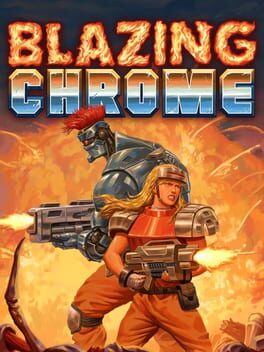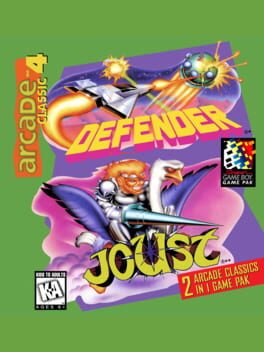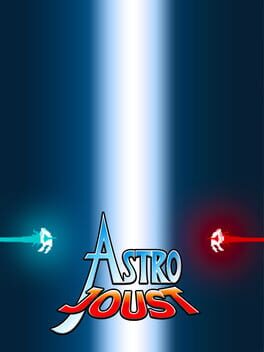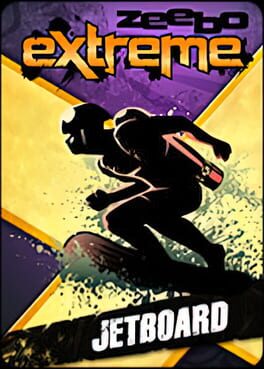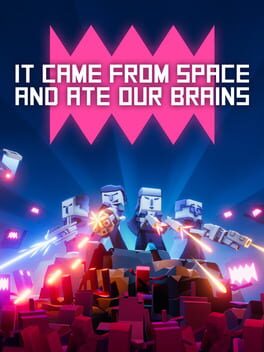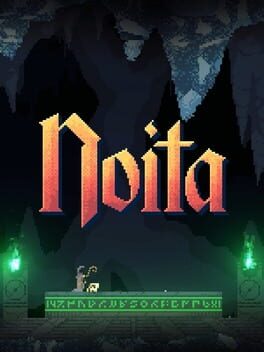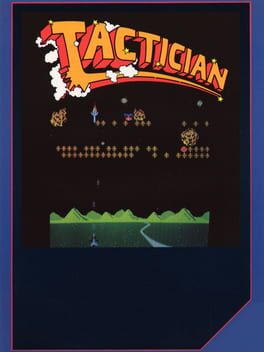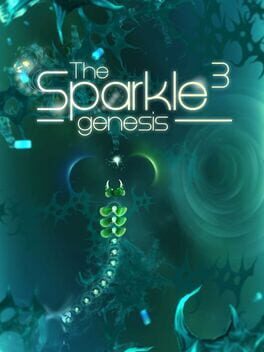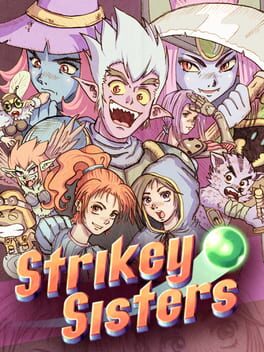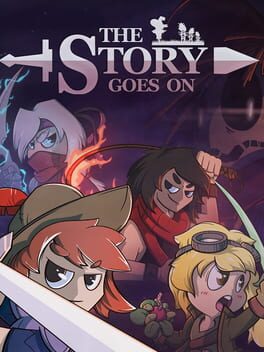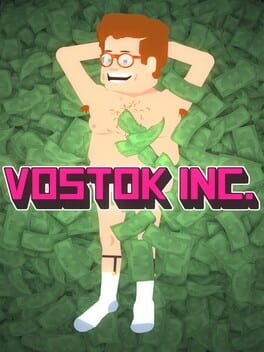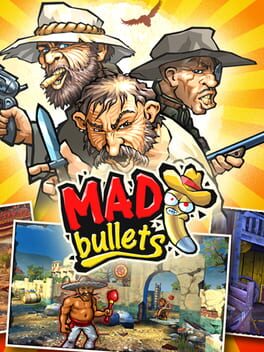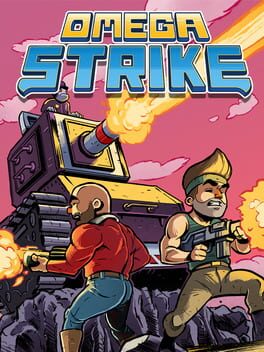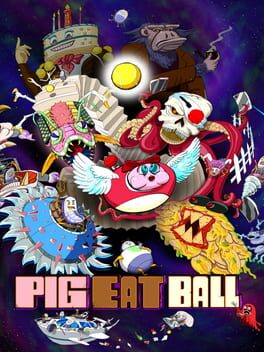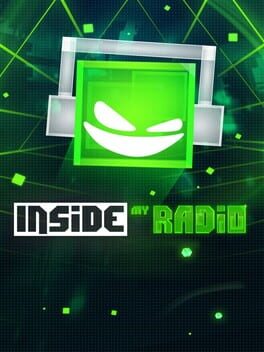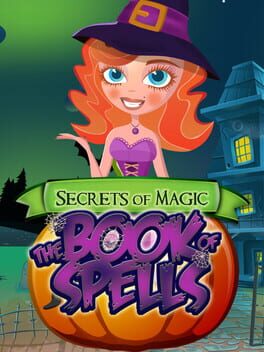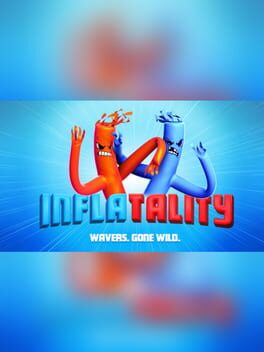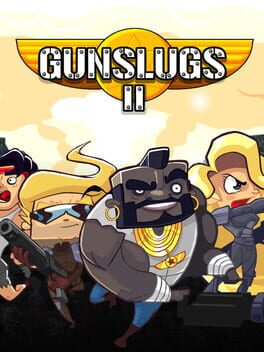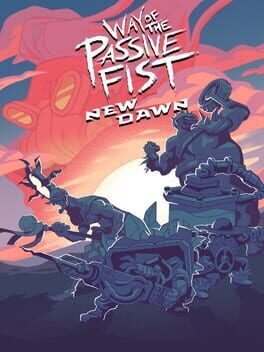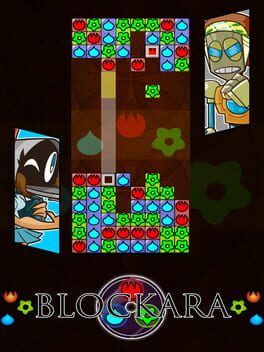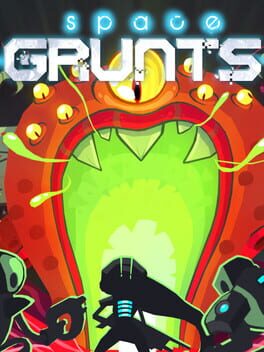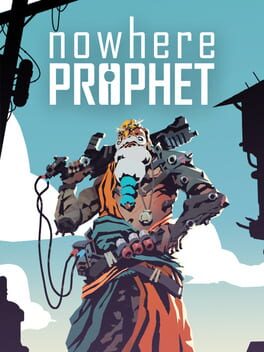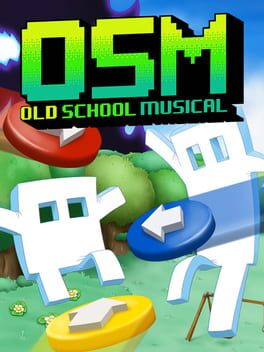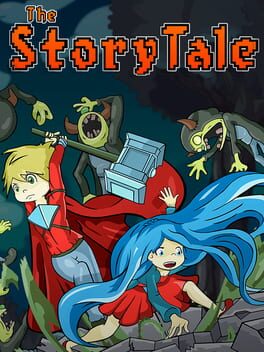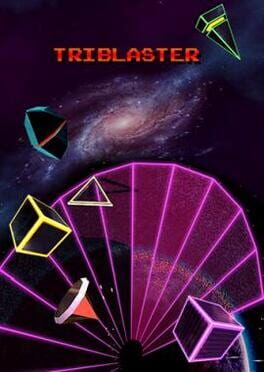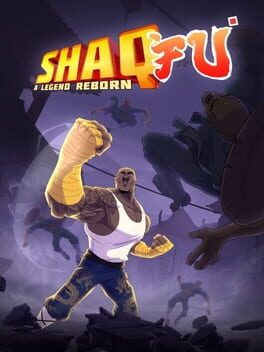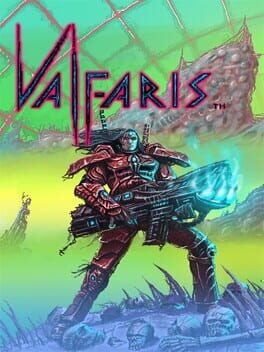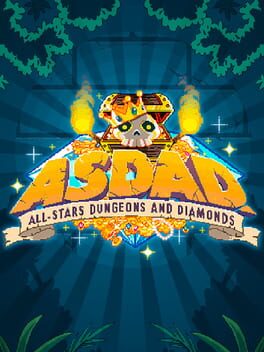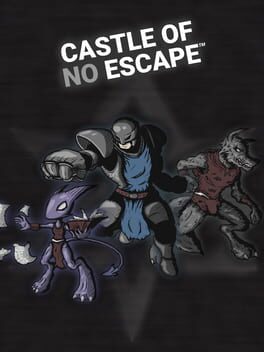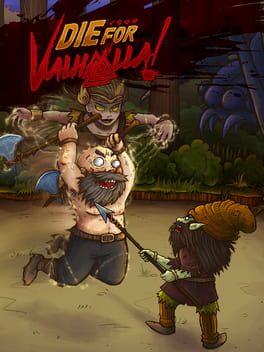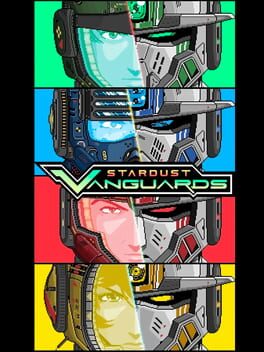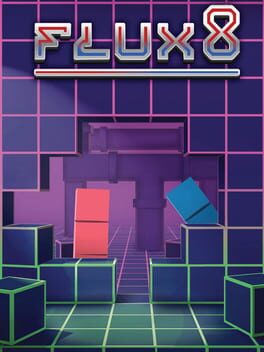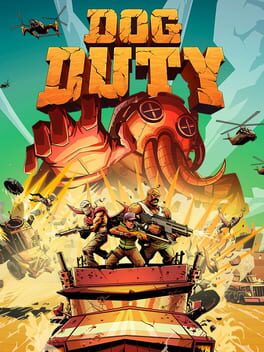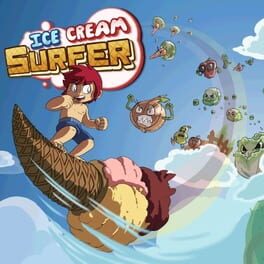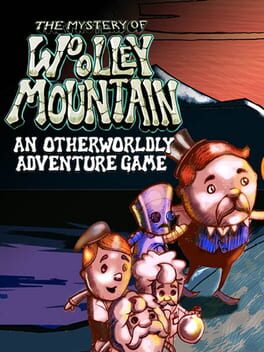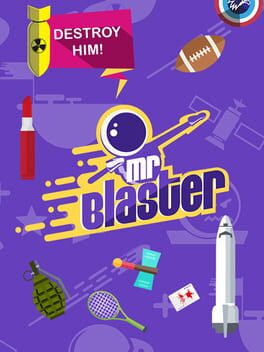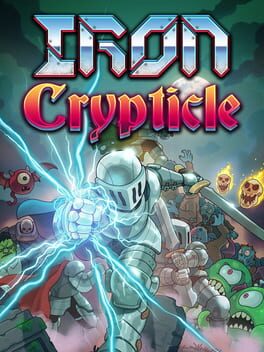How to play Jetboard Joust on Mac
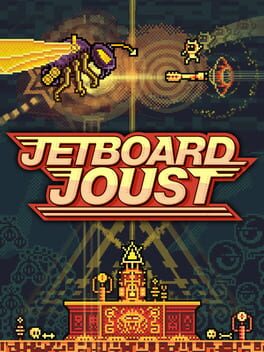
| Platforms | Computer |
Game summary
Classic arcade-style SHMUP meets hardcore modern roguelike! Take flight on a lethal, pimped-up jetboard, darting through the skies and blasting alien invaders with an explosive arsenal of extreme weaponry. Face off against massive, multi-stage bosses as you protect innocent civilians from being abducted and turned into mutants. An arcade classic for the next generation!
Jetboard Joust blends the spirit and intensity of 1980s arcade coin-op SMHUPs with the replayability and tactical elements of hardcore modern roguelikes. Don't expect a story. Do expect frantic, fluid, fast-paced 60fps action, big guns, and explosions!
The Jetboard: Leap from your jetboard like a boss to gain temporary invincibility and smash your enemies to smithereens. Destroy pretty much everything in your path. You rock.
The Enemies: Over fifty different enemies to outwit. Be prepared for them to come at you with all the game's weapons plus their own special attacks. Watch out for a few tributes to classic arcade games of the past too...
The Weapons: From the conventional to the ridiculous! Jetboard Joust offers over thirty powerful weapons, each with its own distinct advantages and upgrade path, to aid you on your mission and leave a path of total destruction in your wake. Get up close and dish out massive damage with the shotgun, wreak havoc with the cluster bomb, fry enemies to a crisp with the flame tornado or shock them into submission with the lightning bolt. You'll get a different selection of weapons with each playthrough and you'll need to master them all!
The Bosses: Defeat huge bosses in a series of grueling multi-stage battles and then steal their attacks for your own use. Rendered in exquisite pixel-art detail, these guys will test your weapon-handling and evasive maneuvering to their limits.
The Planets: Choose your own path through a multitude of battlegrounds across the surface of five different planets. Discover hidden treasure, upgrades and awesome new weapons. Adapt your
First released: Oct 2020
Play Jetboard Joust on Mac with Parallels (virtualized)
The easiest way to play Jetboard Joust on a Mac is through Parallels, which allows you to virtualize a Windows machine on Macs. The setup is very easy and it works for Apple Silicon Macs as well as for older Intel-based Macs.
Parallels supports the latest version of DirectX and OpenGL, allowing you to play the latest PC games on any Mac. The latest version of DirectX is up to 20% faster.
Our favorite feature of Parallels Desktop is that when you turn off your virtual machine, all the unused disk space gets returned to your main OS, thus minimizing resource waste (which used to be a problem with virtualization).
Jetboard Joust installation steps for Mac
Step 1
Go to Parallels.com and download the latest version of the software.
Step 2
Follow the installation process and make sure you allow Parallels in your Mac’s security preferences (it will prompt you to do so).
Step 3
When prompted, download and install Windows 10. The download is around 5.7GB. Make sure you give it all the permissions that it asks for.
Step 4
Once Windows is done installing, you are ready to go. All that’s left to do is install Jetboard Joust like you would on any PC.
Did it work?
Help us improve our guide by letting us know if it worked for you.
👎👍