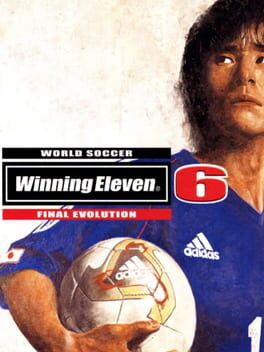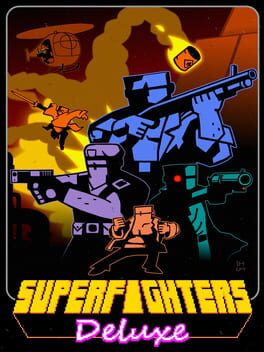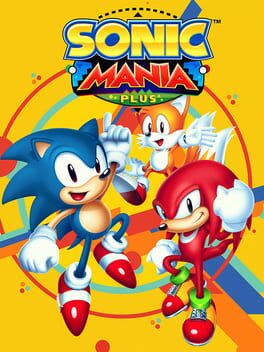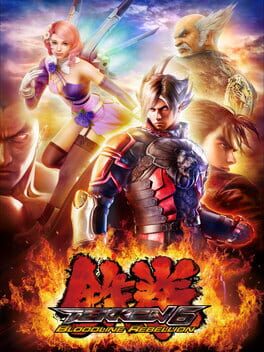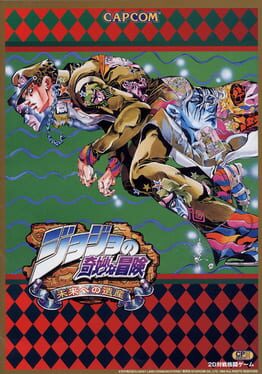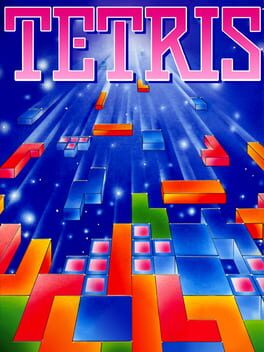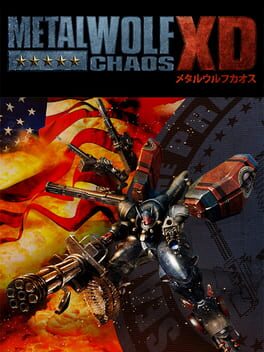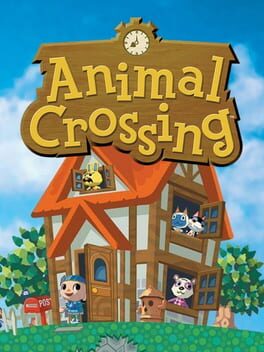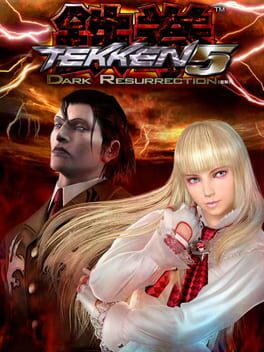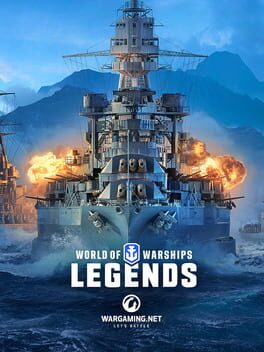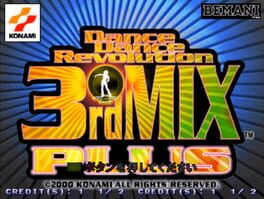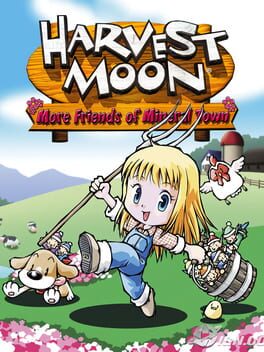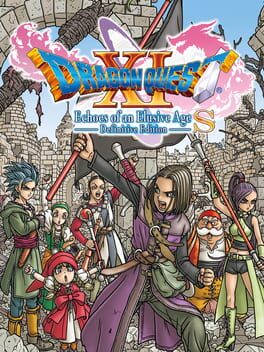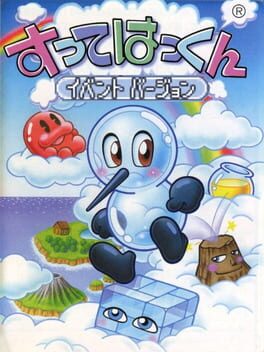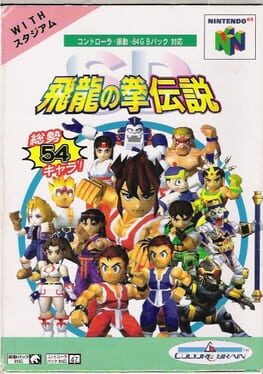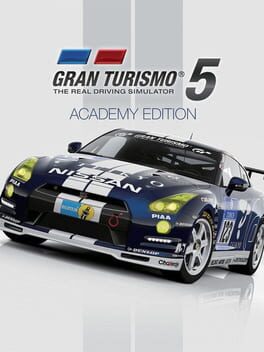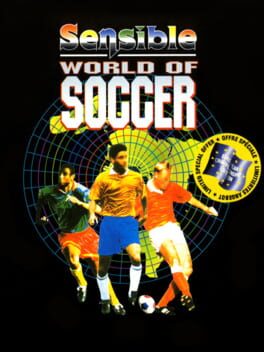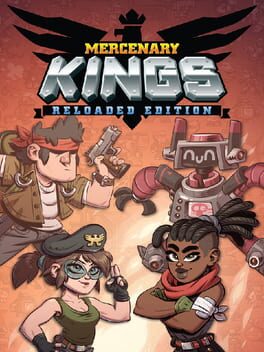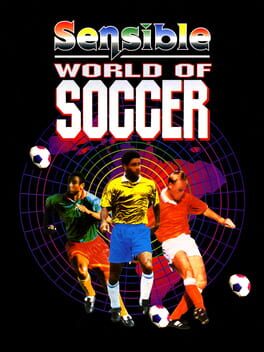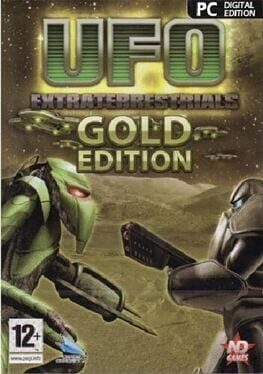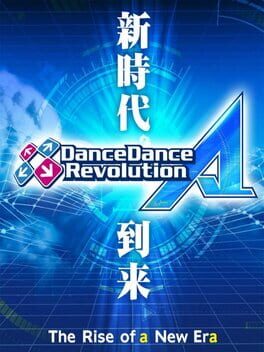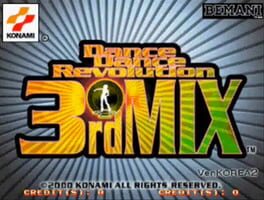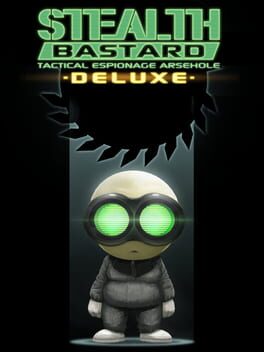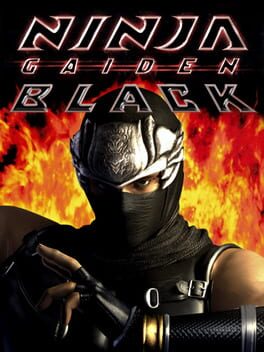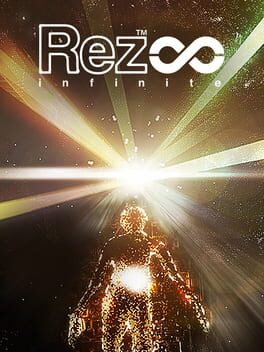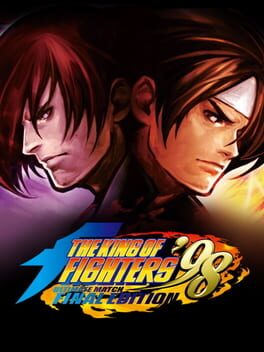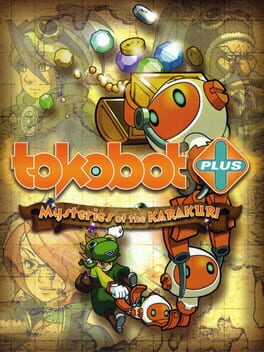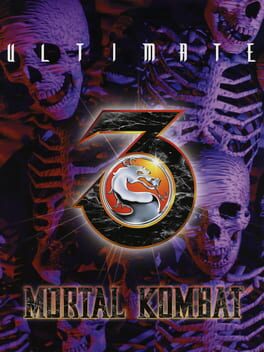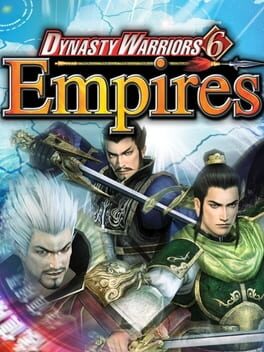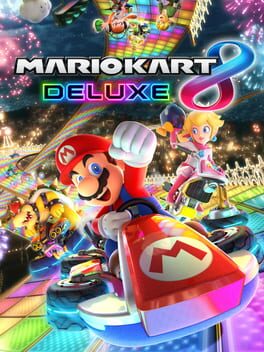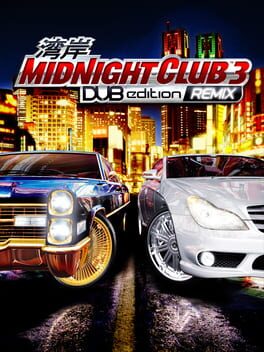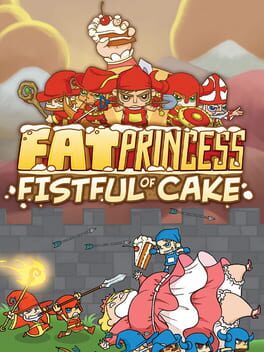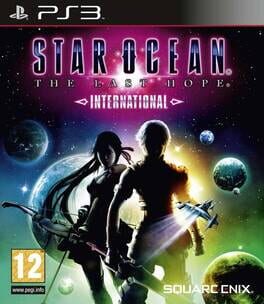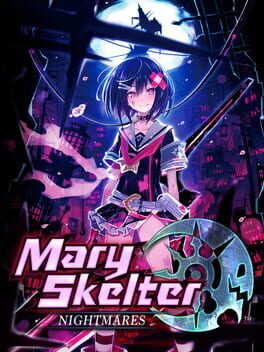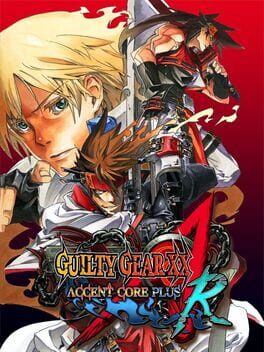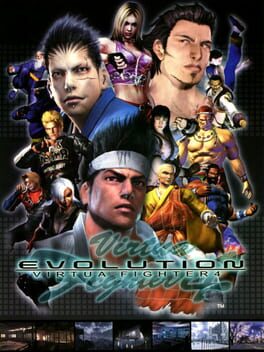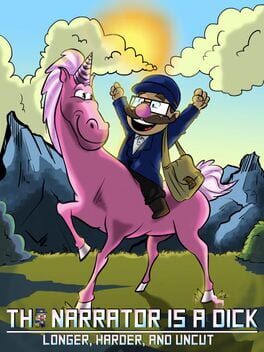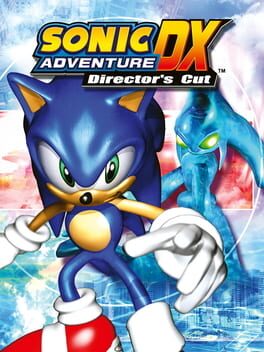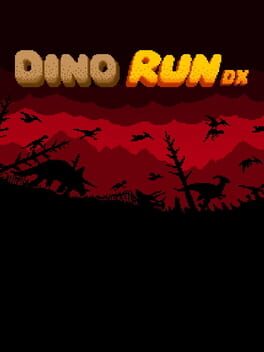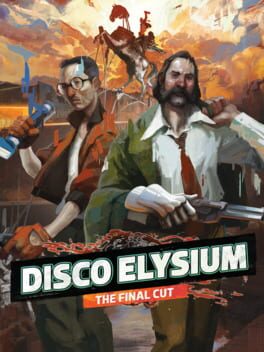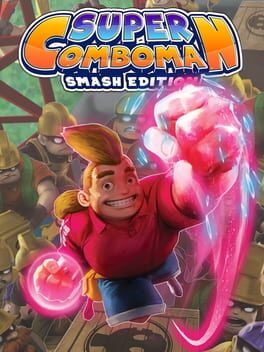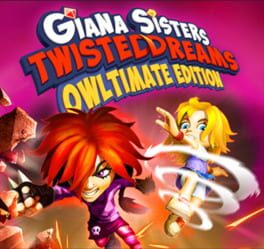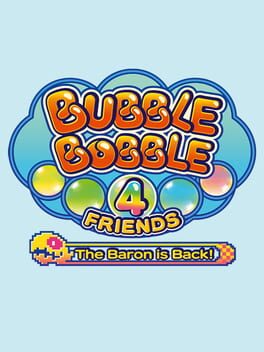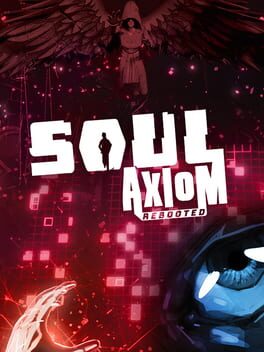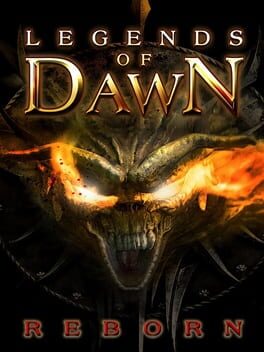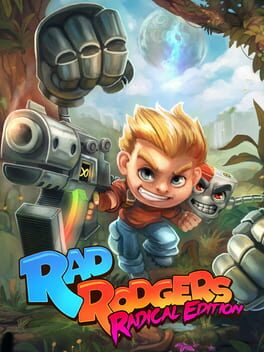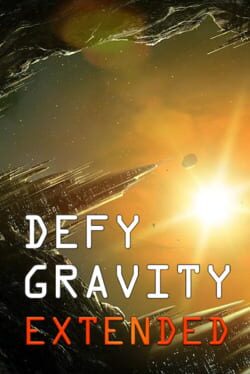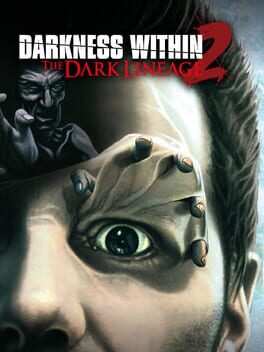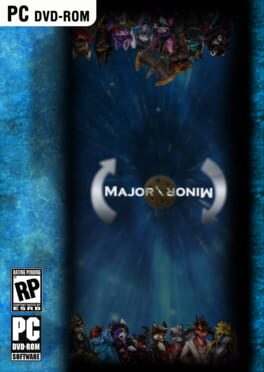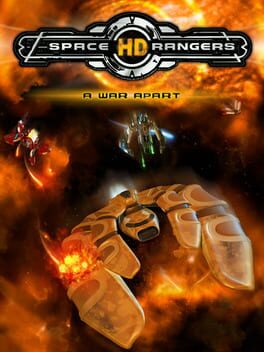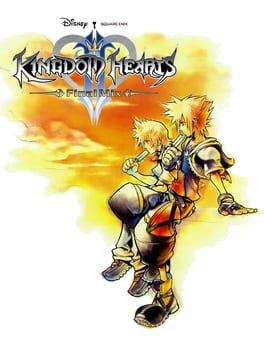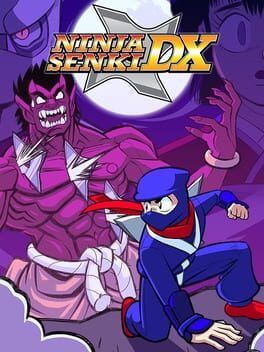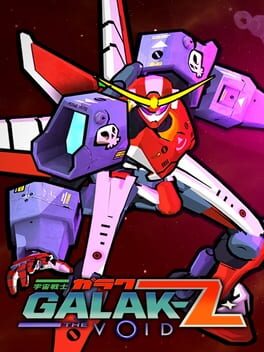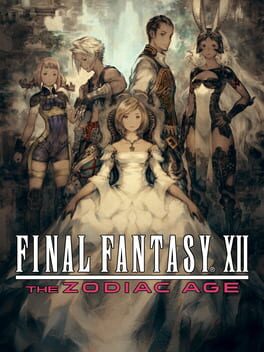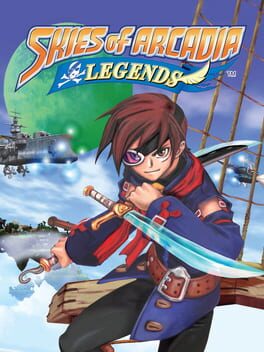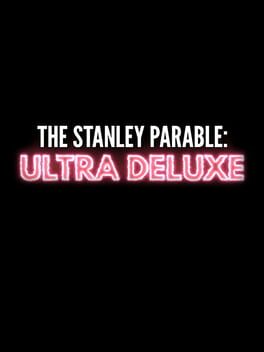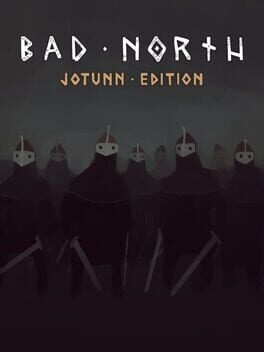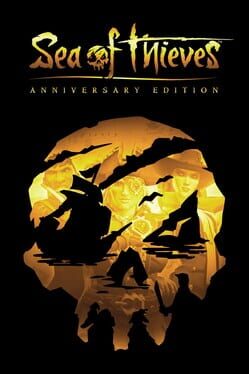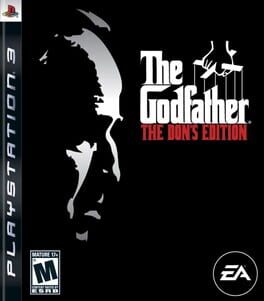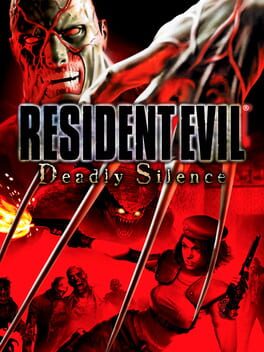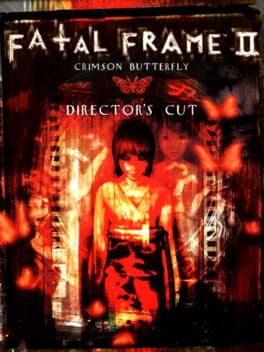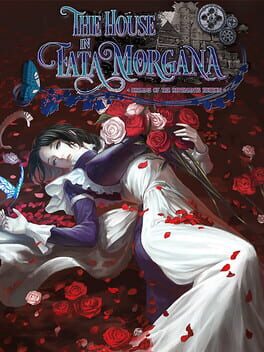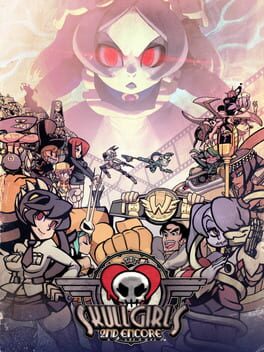How to play Jack N' Jill DX on Mac
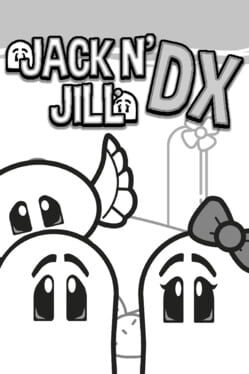
| Platforms | Computer |
Game summary
Once upon a time, Jack and Jill, went up the hill, to fetch a pail of water. It didn’t particularly end well for them, and to be honest, things aren’t exactly great for another Jack and Jill either.
In Jack N’ Jill DX, players must assume the role of Jack, overcoming many hazards, in a bid to reach Jill, who awaits him at the end of 140 levels, in typical old-school one-button platformer fashion! But, for the players who feel the guy should be the one who needs saving, we absolutely agree and that’s why Jill is available as a playable character as well! All you need to do, to play as her, is swap the graphics and hey presto, the change is complete!
Whoever you choose to play as, as you run and jump to your friend’s rescue across 7 worlds, you will do so to the sound of a chiptune soundtrack that will transport you back to the golden age of video gaming. But the old school feels, don’t end there. With grey-scale monochrome graphics and easy to learn controls, yet addictive gameplay, it will even feel like a game straight up from the days of old, as well. Will you rise to the challenge of reuniting them?
First released: Sep 2018
Play Jack N' Jill DX on Mac with Parallels (virtualized)
The easiest way to play Jack N' Jill DX on a Mac is through Parallels, which allows you to virtualize a Windows machine on Macs. The setup is very easy and it works for Apple Silicon Macs as well as for older Intel-based Macs.
Parallels supports the latest version of DirectX and OpenGL, allowing you to play the latest PC games on any Mac. The latest version of DirectX is up to 20% faster.
Our favorite feature of Parallels Desktop is that when you turn off your virtual machine, all the unused disk space gets returned to your main OS, thus minimizing resource waste (which used to be a problem with virtualization).
Jack N' Jill DX installation steps for Mac
Step 1
Go to Parallels.com and download the latest version of the software.
Step 2
Follow the installation process and make sure you allow Parallels in your Mac’s security preferences (it will prompt you to do so).
Step 3
When prompted, download and install Windows 10. The download is around 5.7GB. Make sure you give it all the permissions that it asks for.
Step 4
Once Windows is done installing, you are ready to go. All that’s left to do is install Jack N' Jill DX like you would on any PC.
Did it work?
Help us improve our guide by letting us know if it worked for you.
👎👍