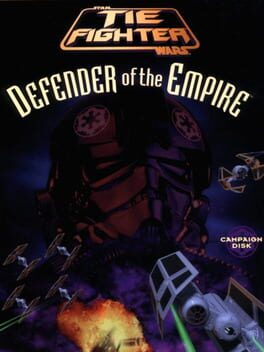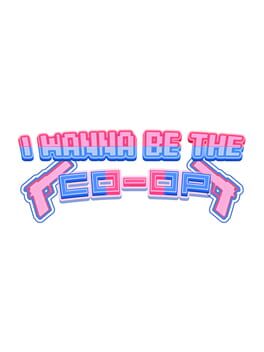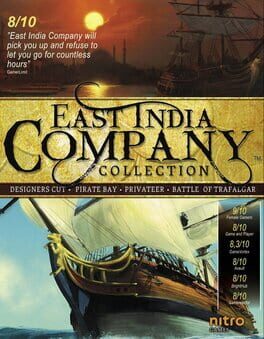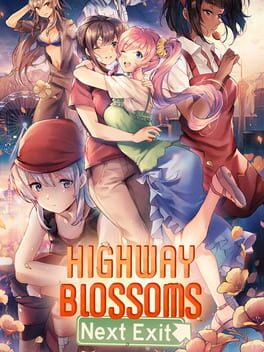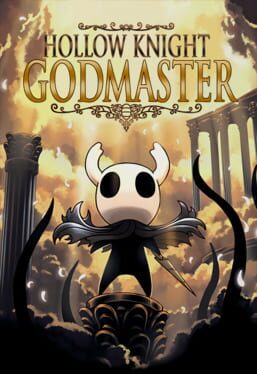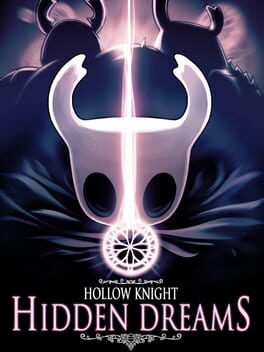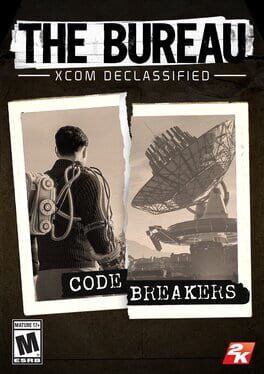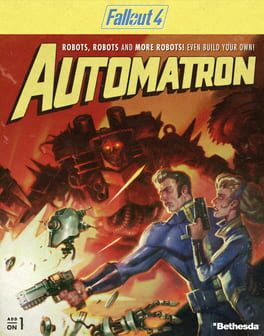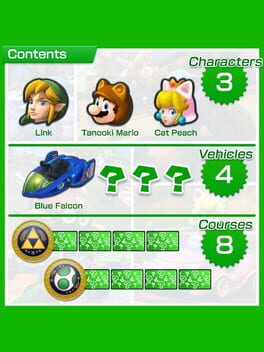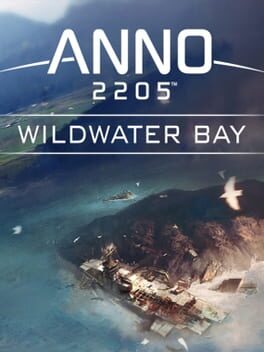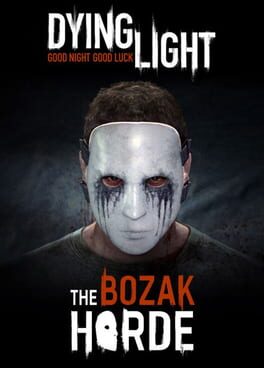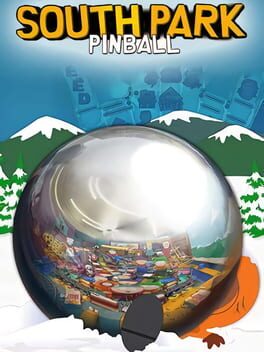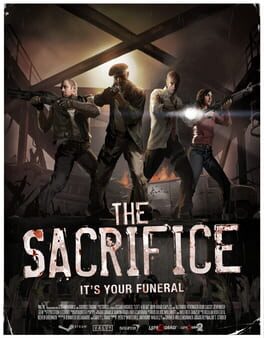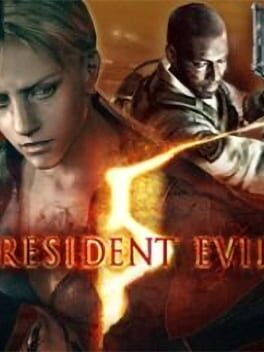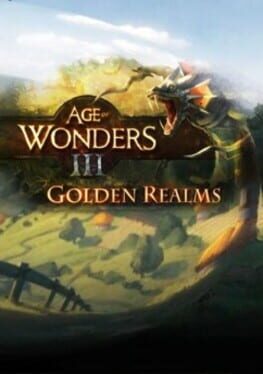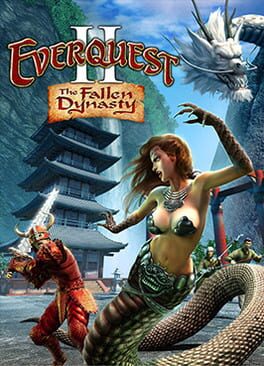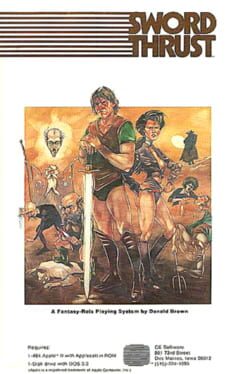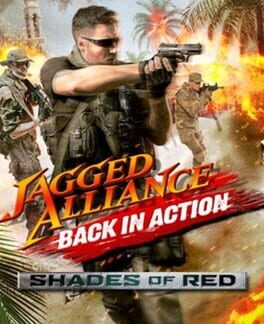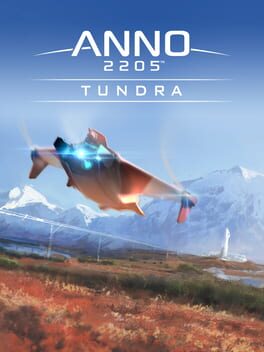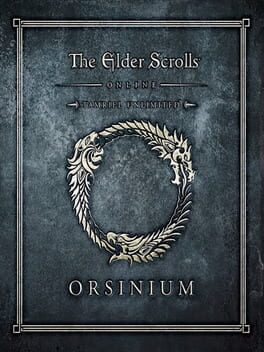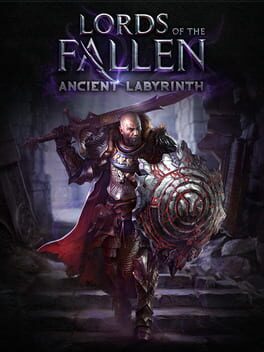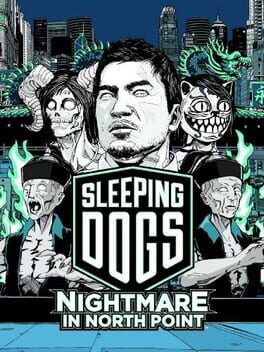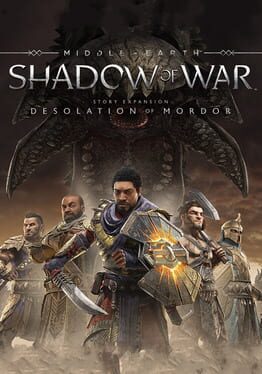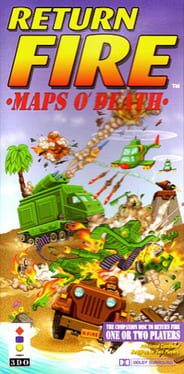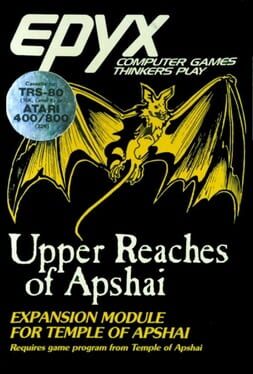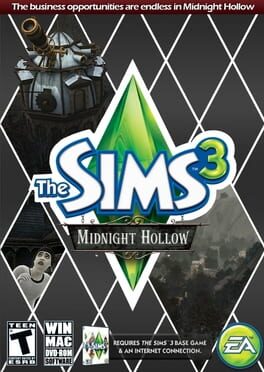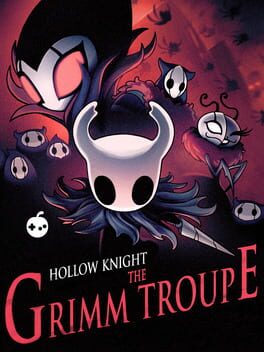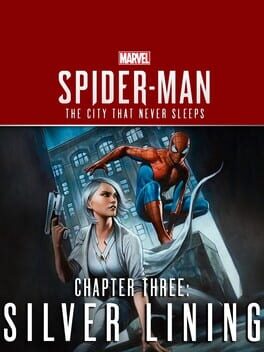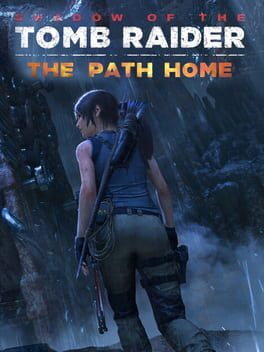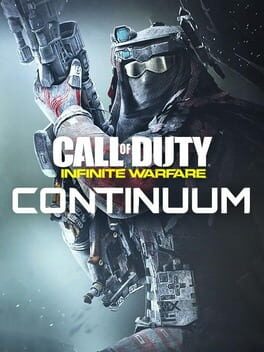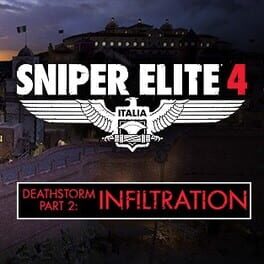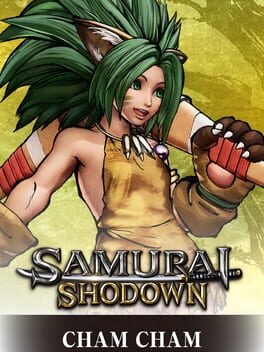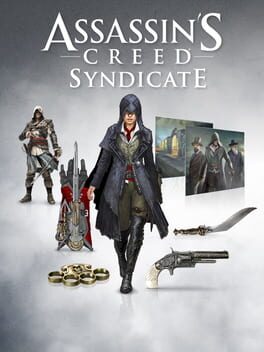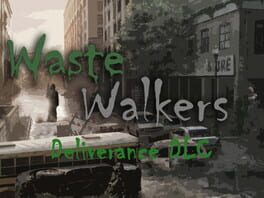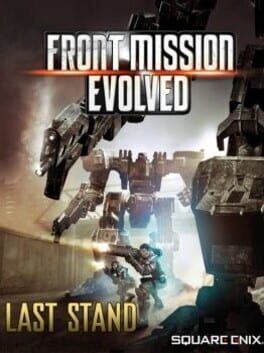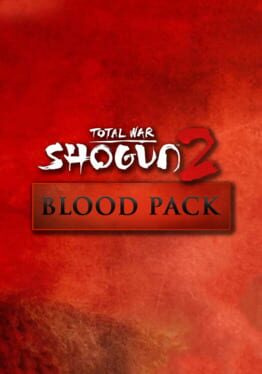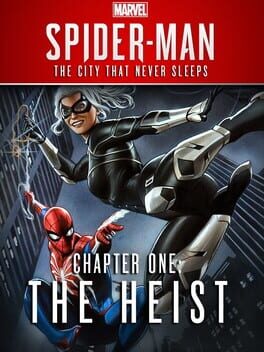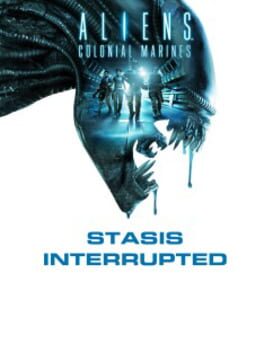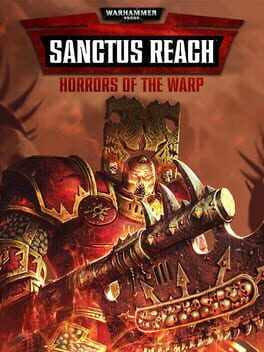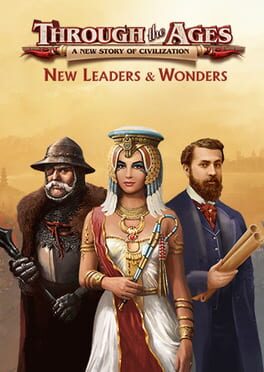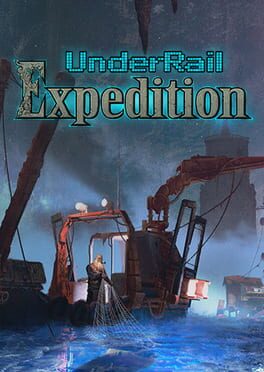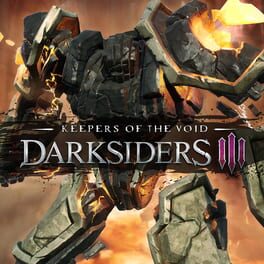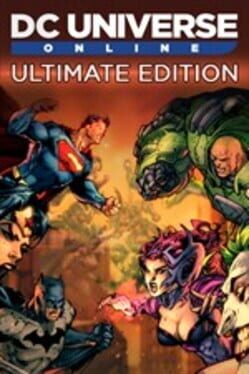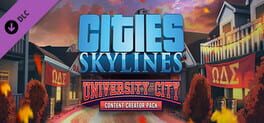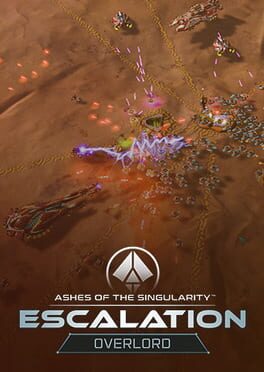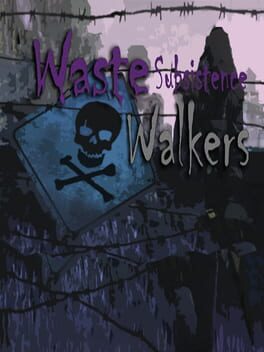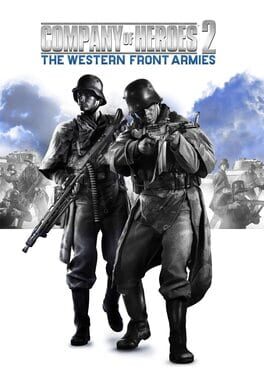How to play Hollow Knight: Lifeblood on Mac
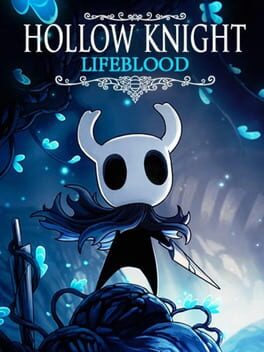
| Platforms | Platform, Computer |
Game summary
Lifeblood is a DLC for Hollow Knight and is the third out of the four free contents that were released. This DLC was announced on the 23rd of March 2018 and was released on the 20th of April, 2018.
Lifeblood Overview
Lifeblood mainly focused on enhancing certain aspects of the game such as:
An optimizable theme, allowing players to change the background of the title screen.
Visual Changes to the game such as using charms, locations, and new animations.
Buffs and Nerfs to Combat, Enemies, and Bosses such as:
Added two new attacks to the Traitor Lord.
Hivelings appearance is larger and has increased health.
A stagger can be performed on The Collector
Hive Guardians deals two masks of damage to The Knight.
Upon Death, a Volatile Mosskin quickly explodes.
A Husk Hive grew in size, is faster, and summons Hivelings in a shorter period of time.
A Desolate Dive can no longer be used on a Flukemarm.
The Knight must wear the Grimmchild charm to gain access into facing Nightmare King Grimm.
Stagger Animation of the False Knight is faster.
The spore cloud released by a Fungified Husk is bigger.
Added dialogue to NPCs
Added and optimized sound effects in the game.
Changes made to some Charms:
The damage dealt by the Flukenest has been reduced and costs 3 notches.
Weaverlings from the Weaversong deals more damage, has a new animation and can inflict stagger on bosses.
Joni's Blessing has decreased its value of providing 50% +1 HP to 40% +1 HP.
Fury of the Fallen now has a red smoke when it is used instead of a red aura.
Other than the changes done and added, Lifeblood also introduces a boss and a new mapping tool listed below:
First released: Apr 2018
Play Hollow Knight: Lifeblood on Mac with Parallels (virtualized)
The easiest way to play Hollow Knight: Lifeblood on a Mac is through Parallels, which allows you to virtualize a Windows machine on Macs. The setup is very easy and it works for Apple Silicon Macs as well as for older Intel-based Macs.
Parallels supports the latest version of DirectX and OpenGL, allowing you to play the latest PC games on any Mac. The latest version of DirectX is up to 20% faster.
Our favorite feature of Parallels Desktop is that when you turn off your virtual machine, all the unused disk space gets returned to your main OS, thus minimizing resource waste (which used to be a problem with virtualization).
Hollow Knight: Lifeblood installation steps for Mac
Step 1
Go to Parallels.com and download the latest version of the software.
Step 2
Follow the installation process and make sure you allow Parallels in your Mac’s security preferences (it will prompt you to do so).
Step 3
When prompted, download and install Windows 10. The download is around 5.7GB. Make sure you give it all the permissions that it asks for.
Step 4
Once Windows is done installing, you are ready to go. All that’s left to do is install Hollow Knight: Lifeblood like you would on any PC.
Did it work?
Help us improve our guide by letting us know if it worked for you.
👎👍