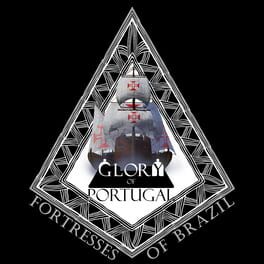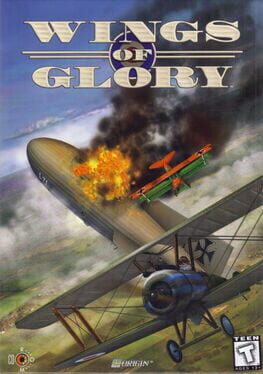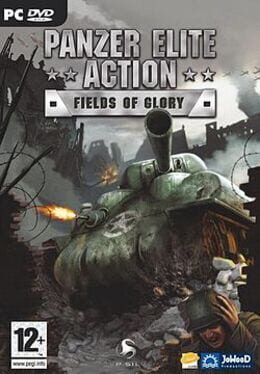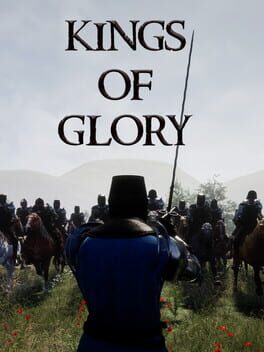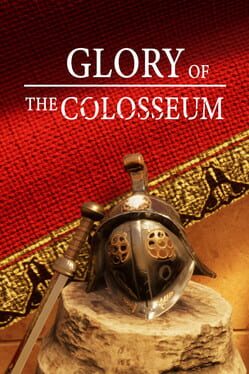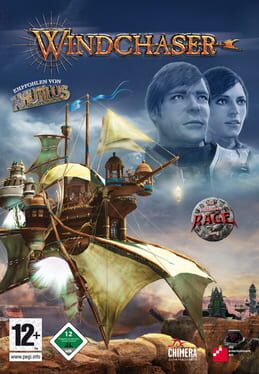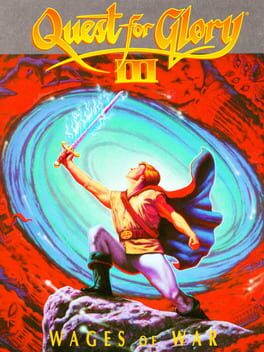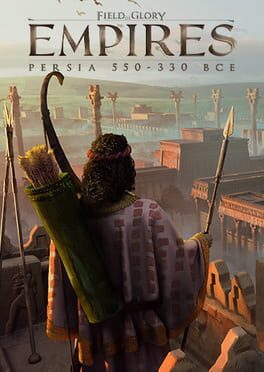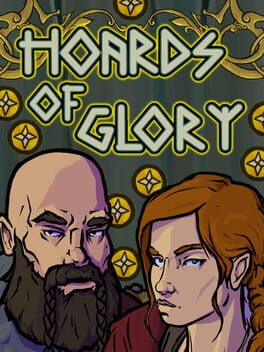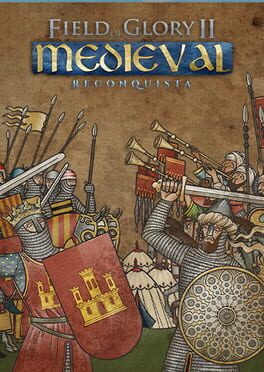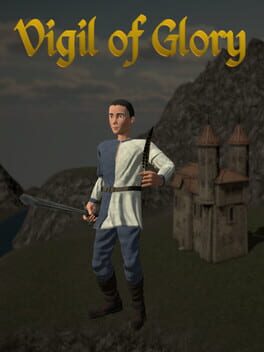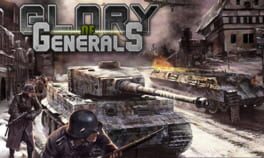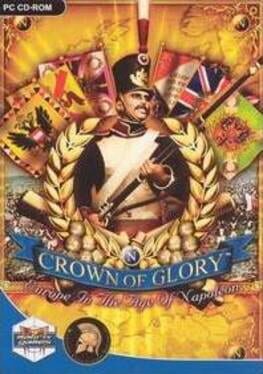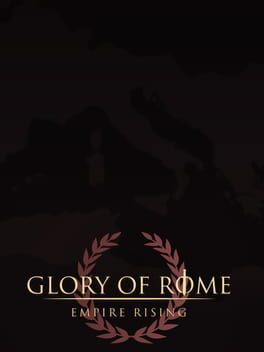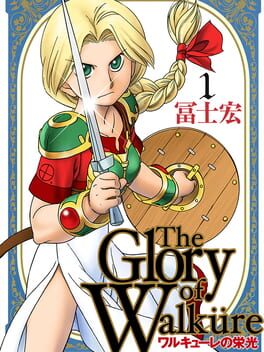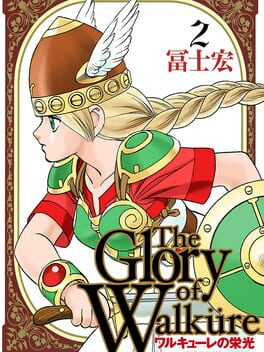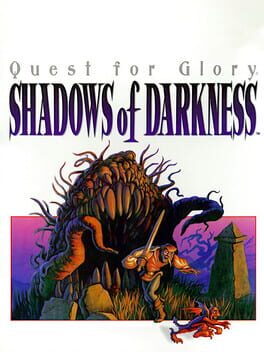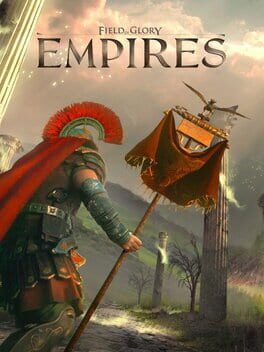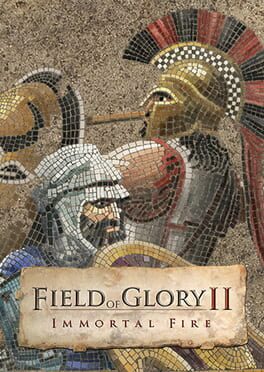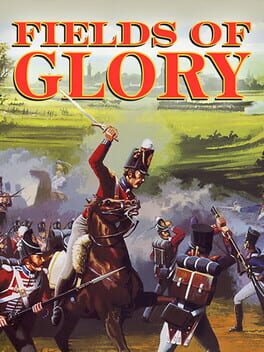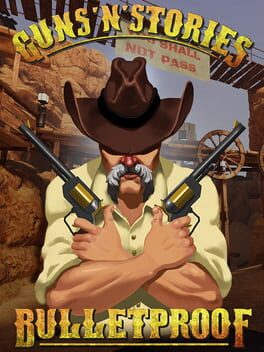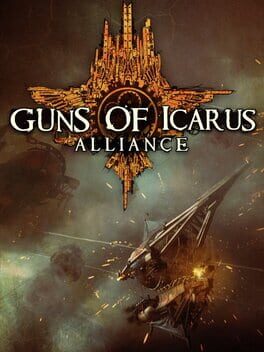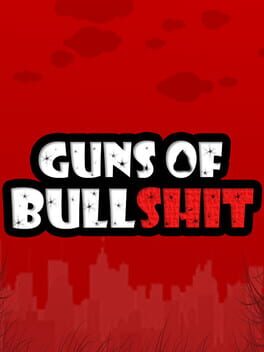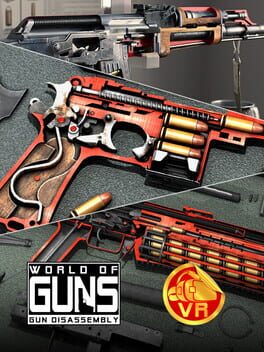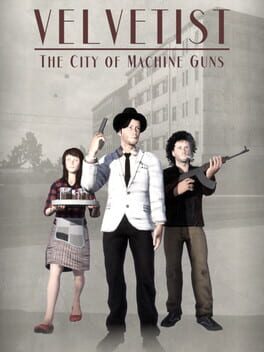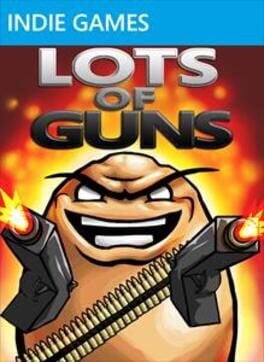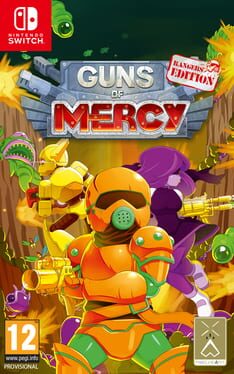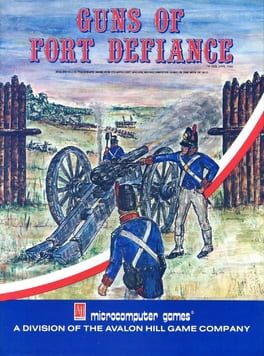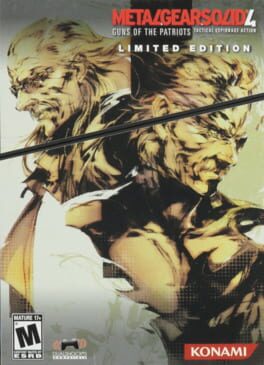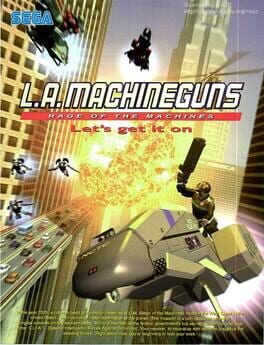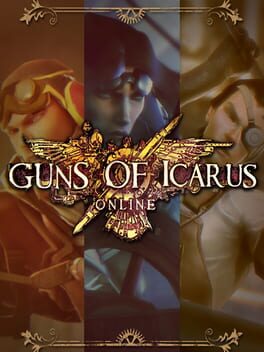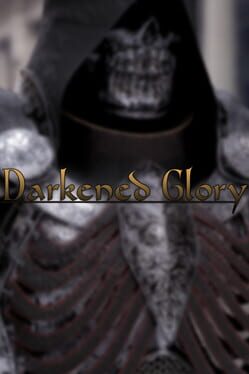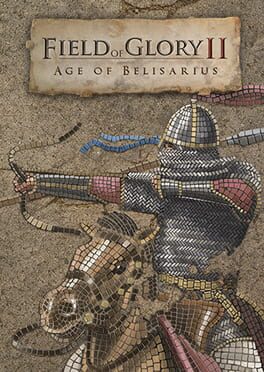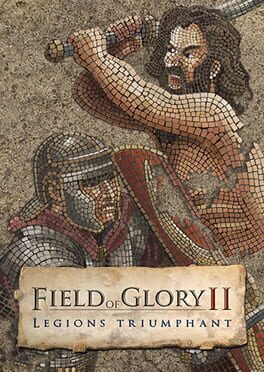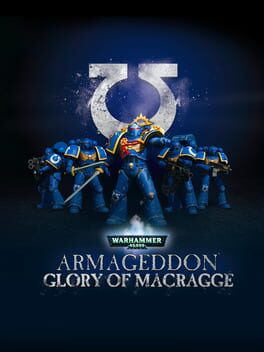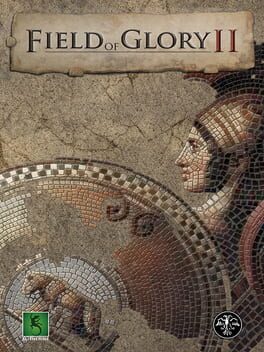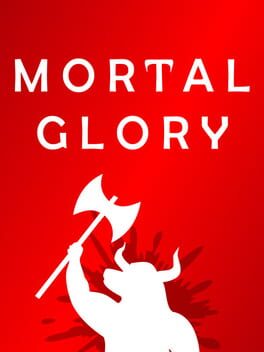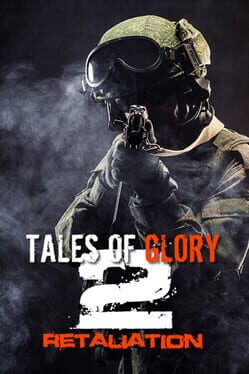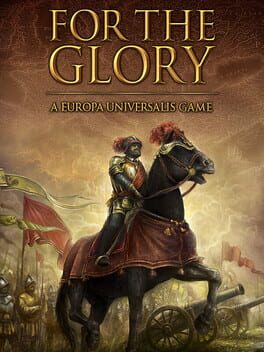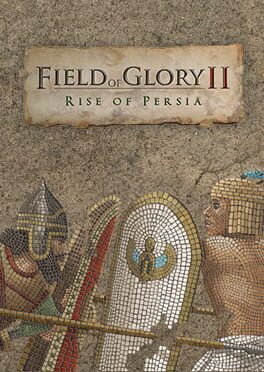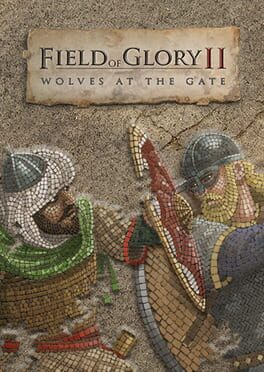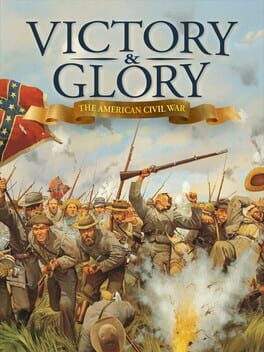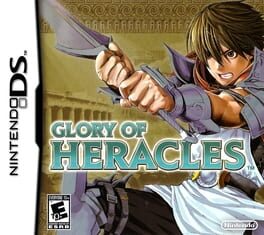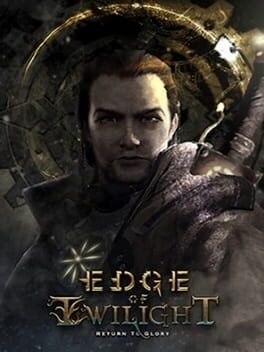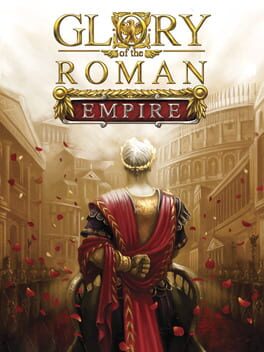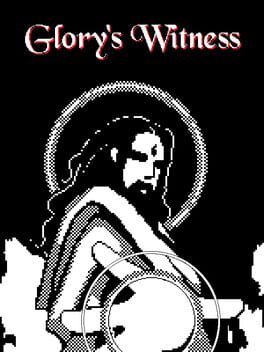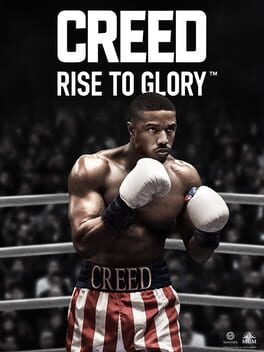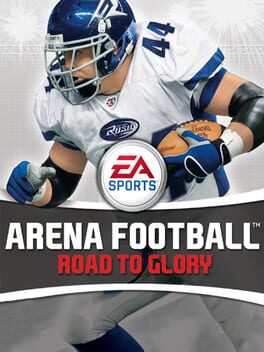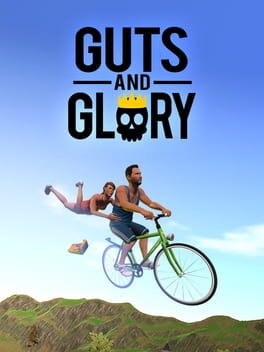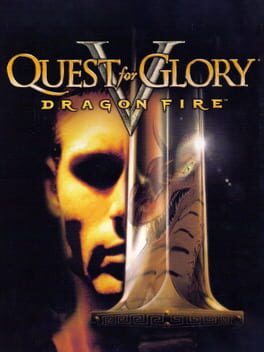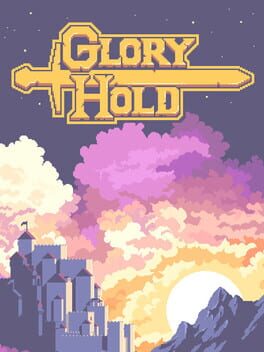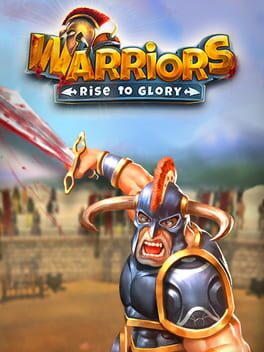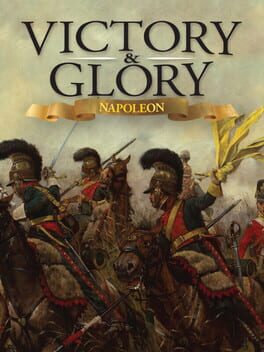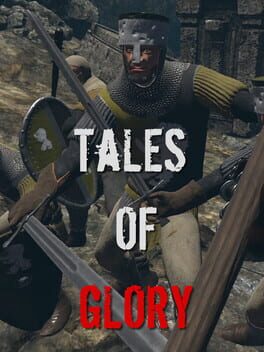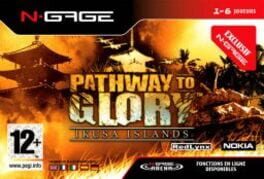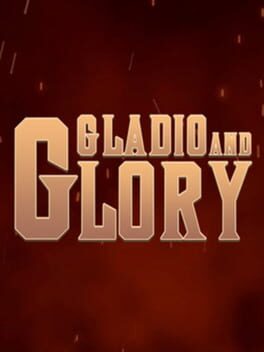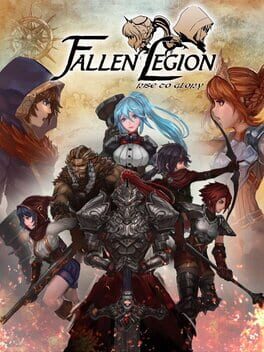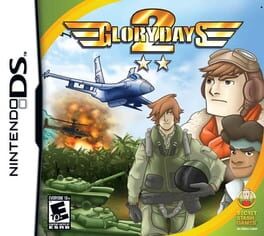How to play Guns of Glory on Mac
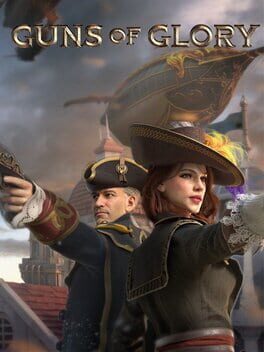
Game summary
The cardinal has seized power and is blaming the king's death on the musketeers! Fight to get your name cleaned! The musketeers cannot do it alone, you will need to build your own army and strategy to achieve glory.
Get ready for the next stage of this MMO war with the free Guns of Glory! GoG’s thrilling multiplayer and RTS gameplay allow you to build your own powerful army and team up with friends from around the globe to shoot down enemies. Take your guns, prepare your strategy and army for battle, fight against the enemy and improve your castle!
In Guns of Glory, you take the lead as a rising Lord in a Kingdom thrown into war! To become supreme ruler and seize the Crown of Destiny from the devious Cardinal, you’ll ally with the famous Three Musketeers, slay ferocious beasts (infernal bull, king rat or a zombie farmer) build your own magnificent Castle, engineer an unstoppable Airship, rally with friends to destroy enemies in this guns game!
This game is settled during the industrial revolution, the origin of the first pistols of powder and more deadly weapons. Be a legend on the battlefield and get the winning shots. Create soldiers and upgrade them to complete the missions. Get gold and improve the stables for your horses to be faster, it's all about time!
Build a safe camp with different buildings to get better soldiers and beat the beasts. The castle must be the priority, build a fortress to protect the throne.
First released: Aug 2017
Play Guns of Glory on Mac with Parallels (virtualized)
The easiest way to play Guns of Glory on a Mac is through Parallels, which allows you to virtualize a Windows machine on Macs. The setup is very easy and it works for Apple Silicon Macs as well as for older Intel-based Macs.
Parallels supports the latest version of DirectX and OpenGL, allowing you to play the latest PC games on any Mac. The latest version of DirectX is up to 20% faster.
Our favorite feature of Parallels Desktop is that when you turn off your virtual machine, all the unused disk space gets returned to your main OS, thus minimizing resource waste (which used to be a problem with virtualization).
Guns of Glory installation steps for Mac
Step 1
Go to Parallels.com and download the latest version of the software.
Step 2
Follow the installation process and make sure you allow Parallels in your Mac’s security preferences (it will prompt you to do so).
Step 3
When prompted, download and install Windows 10. The download is around 5.7GB. Make sure you give it all the permissions that it asks for.
Step 4
Once Windows is done installing, you are ready to go. All that’s left to do is install Guns of Glory like you would on any PC.
Did it work?
Help us improve our guide by letting us know if it worked for you.
👎👍