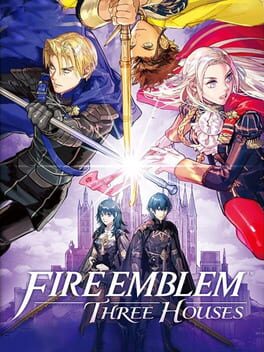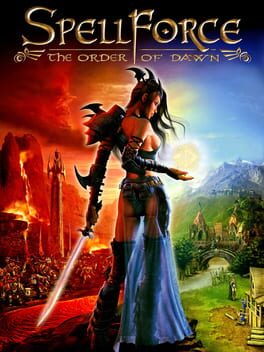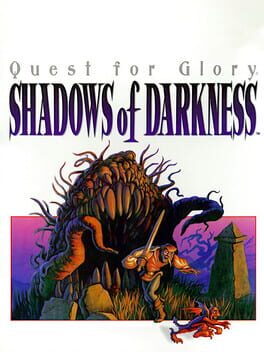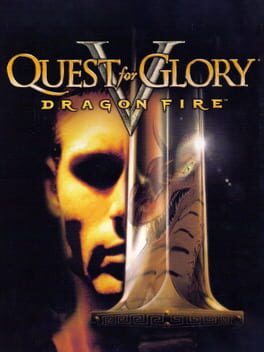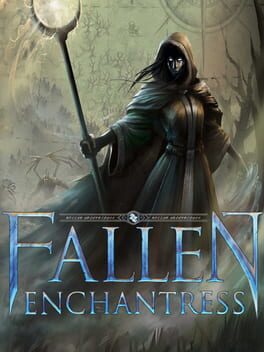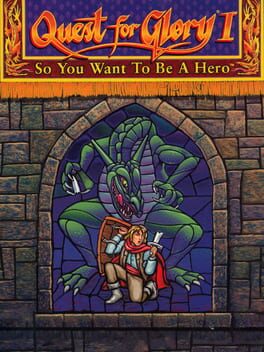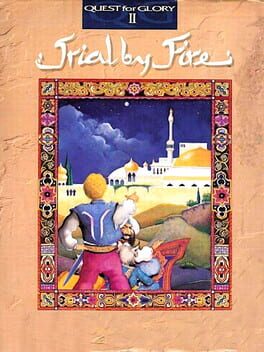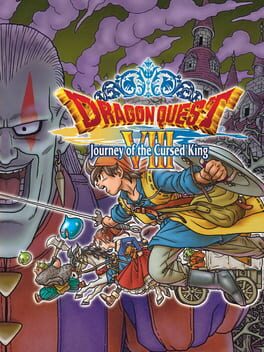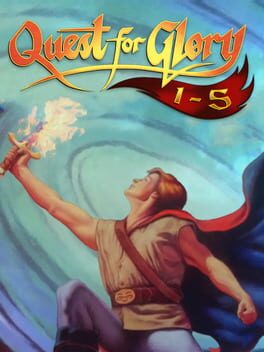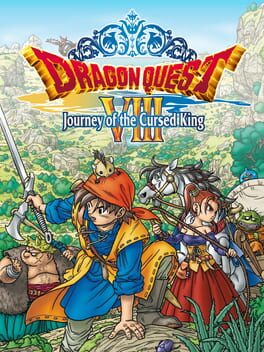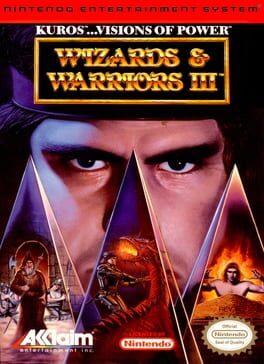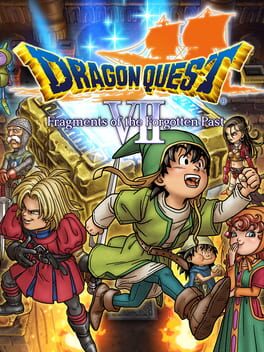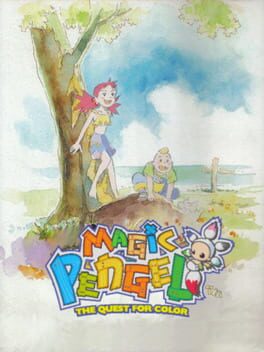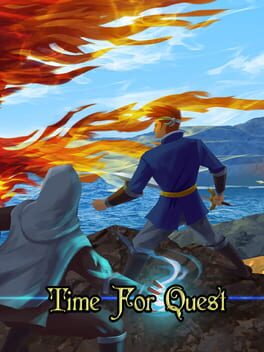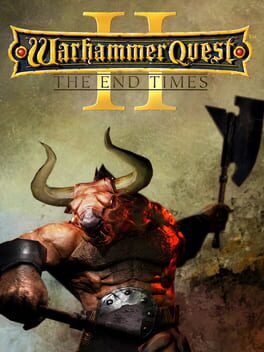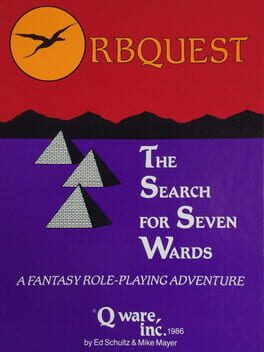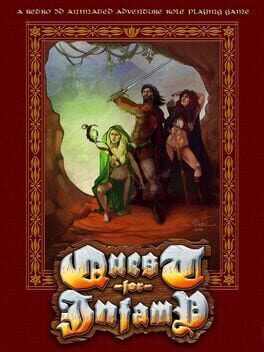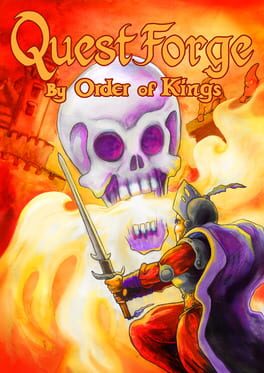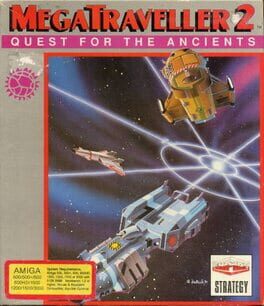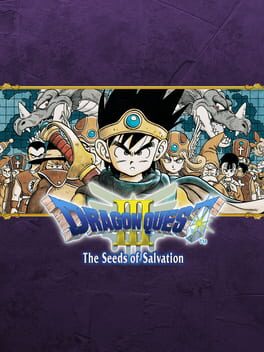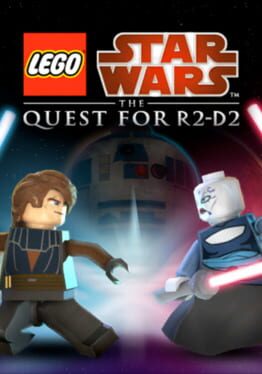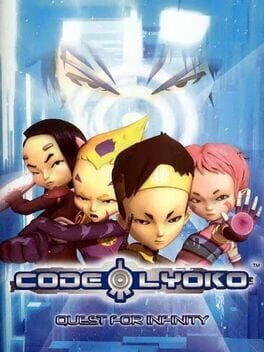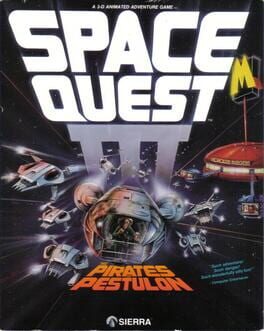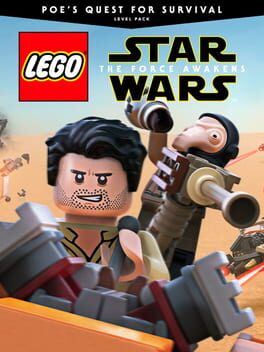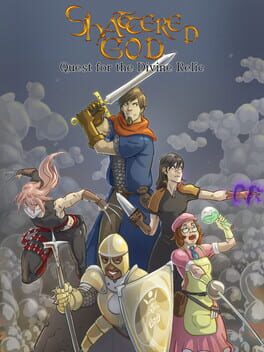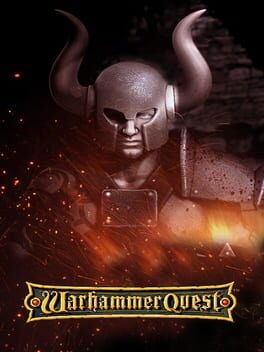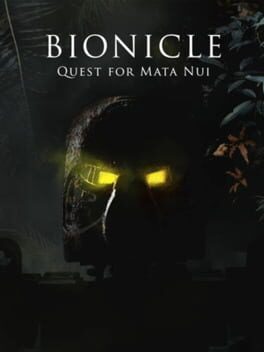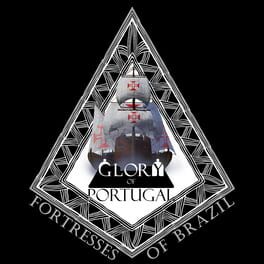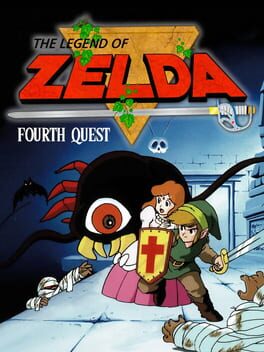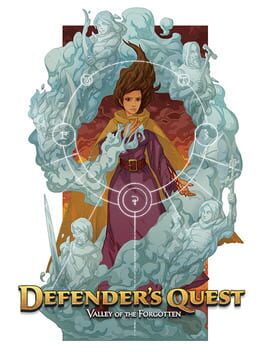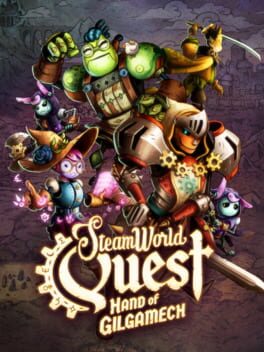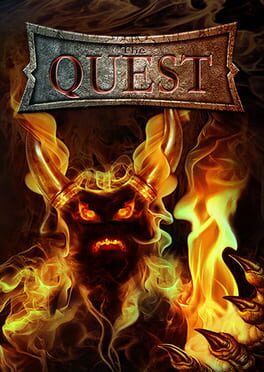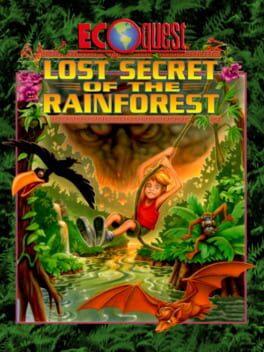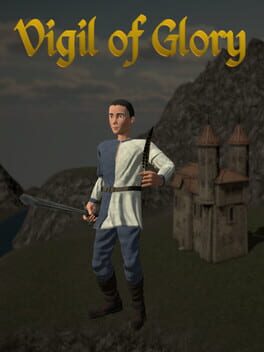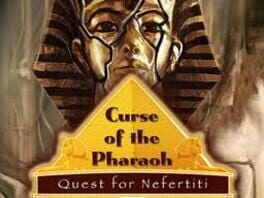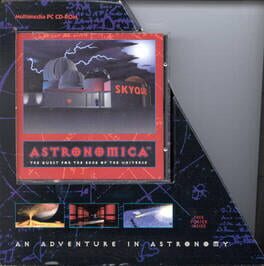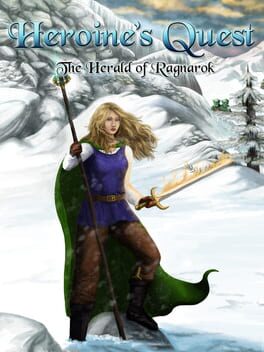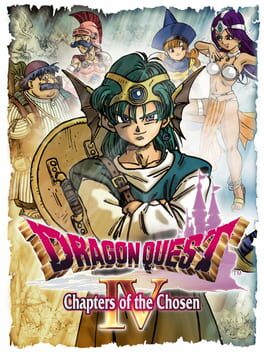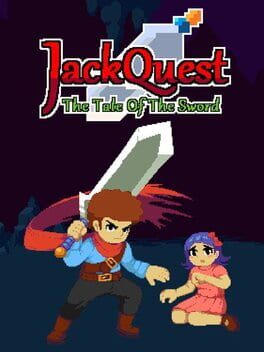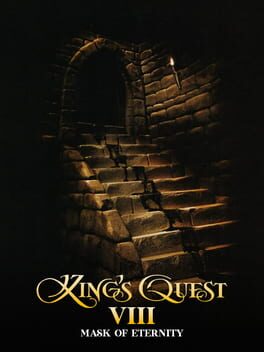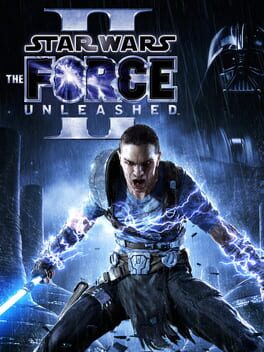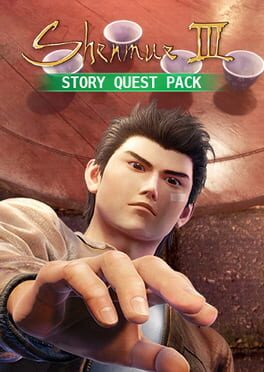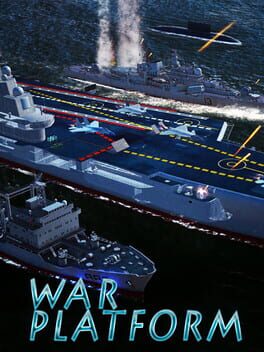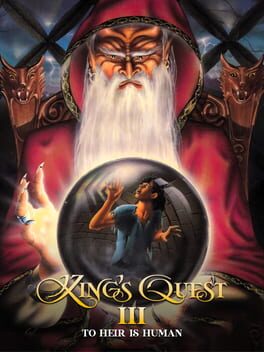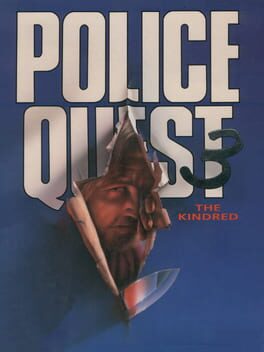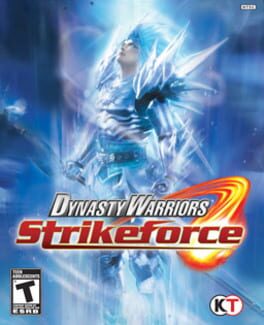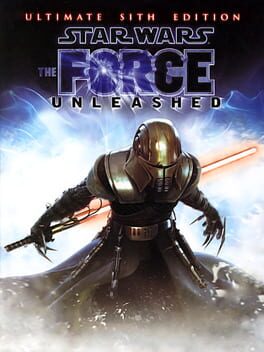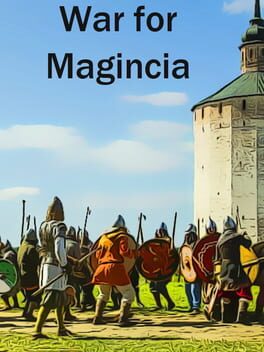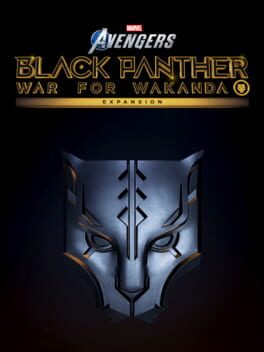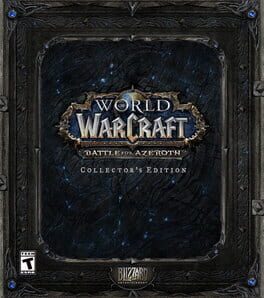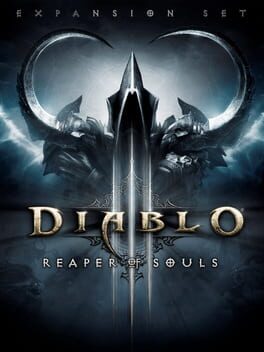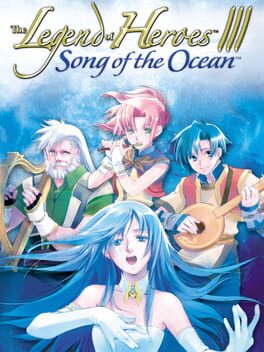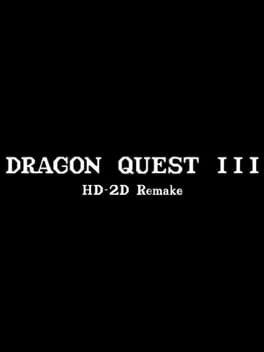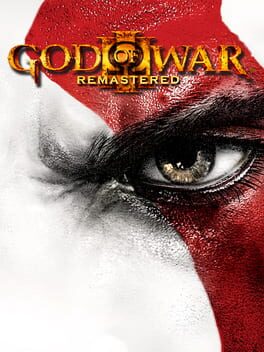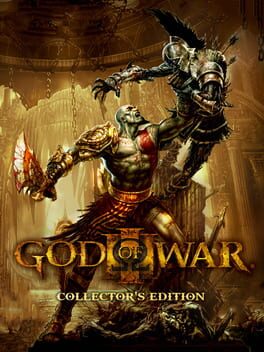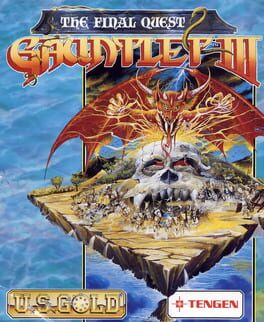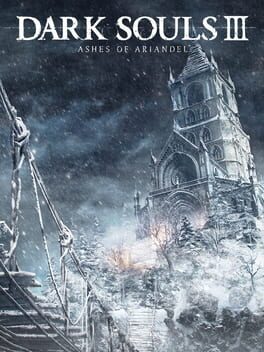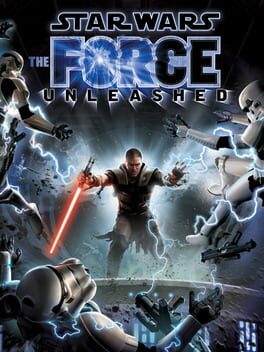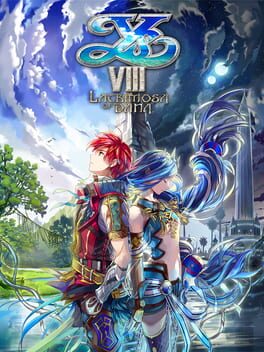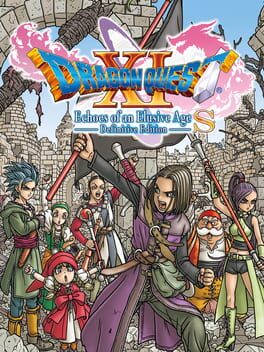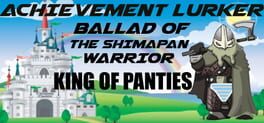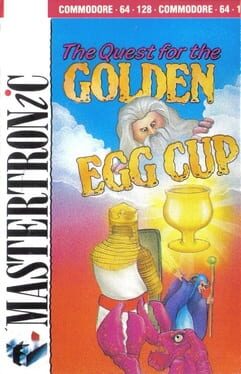How to play Quest for Glory III: Wages of War on Mac
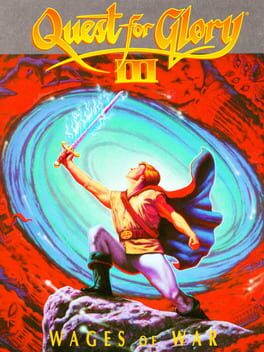
Game summary
Wages of War is the third game in the Quest for Glory series. It is set in the Africa-like world of Tarna, where the hero travels with paladin Rakeesh, his new Liontaur friend he has met in the previous game. Shortly after his arrival, the hero learns about the conflict between the human Simbani tribe and the seemingly malevolent neighboring Leopardmen. It is now time for our hero to become a skillful diplomat and prevent an upcoming war between the two nations.
The basic gameplay system is similar to that of the two preceding games. The game has an adventure-like structure and gameplay elements, including puzzles to solve, inventory items to use, and characters to talk to, as well as a role-playing system with combat and character development. As in the predecessors, the player character can be either a fighter, a thief, or a mage; in this installment, the paladin class is selectable from the beginning of the game (unlike the previous game, where the hero could only earn the title of a paladin during the course of the story). Saved characters from the previous game can be imported.
Like in the earlier Quest for Glory games, the main character's parameters increase directly after battles or by repeatedly performing various actions. New to the series is an overworld map on which the hero travels between locations. Hostile encounters may occur randomly while traversing the map. Combat system is similar to the predecessors, with real-time battles where the player selects various offensive and defensive options.
Graphics engine and interface in this installment are the same as in the remake of the first game: it has 256-color graphics and an icon-based interface which was used by Sierra for their contemporary adventure games.
First released: Aug 1992
Play Quest for Glory III: Wages of War on Mac with Parallels (virtualized)
The easiest way to play Quest for Glory III: Wages of War on a Mac is through Parallels, which allows you to virtualize a Windows machine on Macs. The setup is very easy and it works for Apple Silicon Macs as well as for older Intel-based Macs.
Parallels supports the latest version of DirectX and OpenGL, allowing you to play the latest PC games on any Mac. The latest version of DirectX is up to 20% faster.
Our favorite feature of Parallels Desktop is that when you turn off your virtual machine, all the unused disk space gets returned to your main OS, thus minimizing resource waste (which used to be a problem with virtualization).
Quest for Glory III: Wages of War installation steps for Mac
Step 1
Go to Parallels.com and download the latest version of the software.
Step 2
Follow the installation process and make sure you allow Parallels in your Mac’s security preferences (it will prompt you to do so).
Step 3
When prompted, download and install Windows 10. The download is around 5.7GB. Make sure you give it all the permissions that it asks for.
Step 4
Once Windows is done installing, you are ready to go. All that’s left to do is install Quest for Glory III: Wages of War like you would on any PC.
Did it work?
Help us improve our guide by letting us know if it worked for you.
👎👍