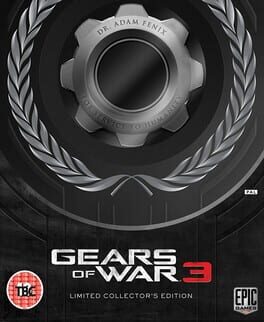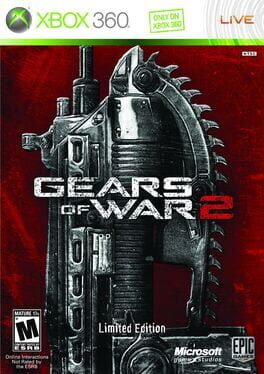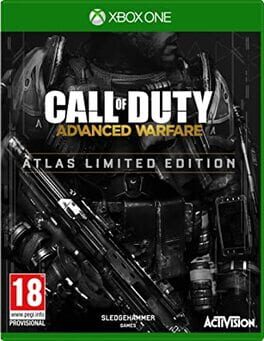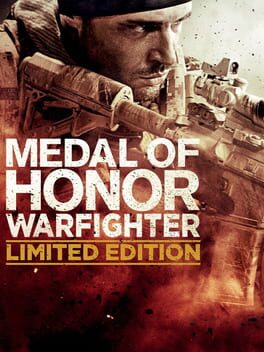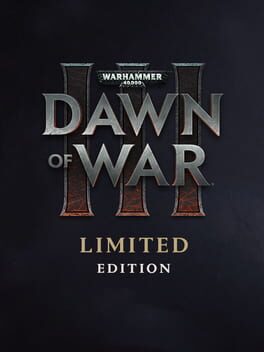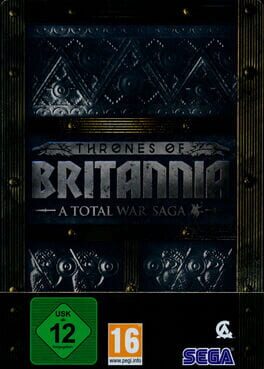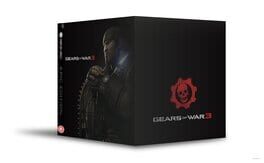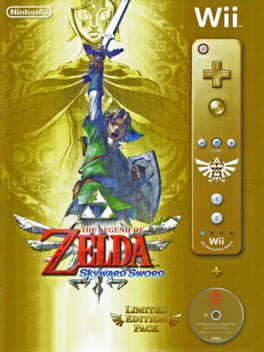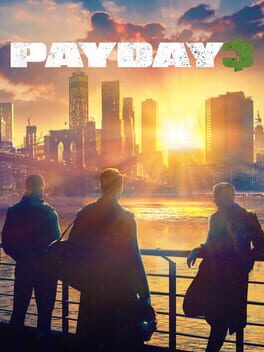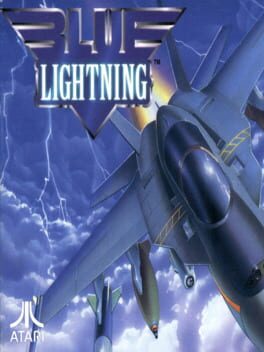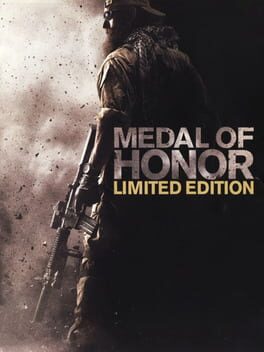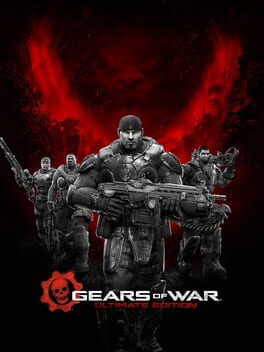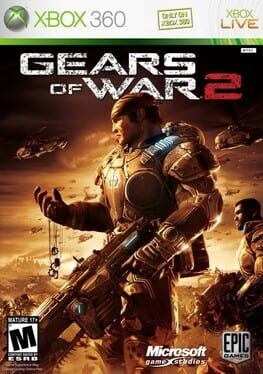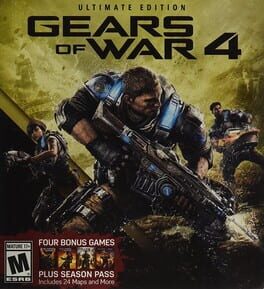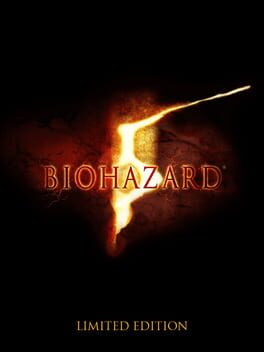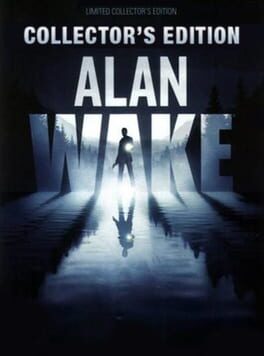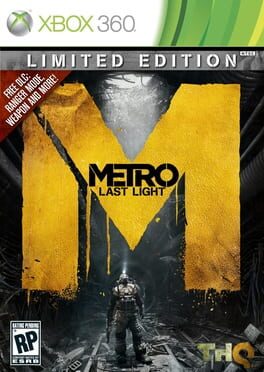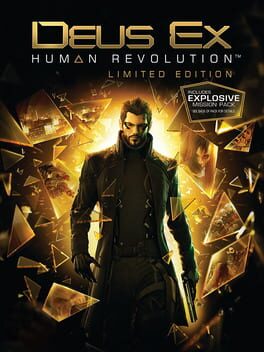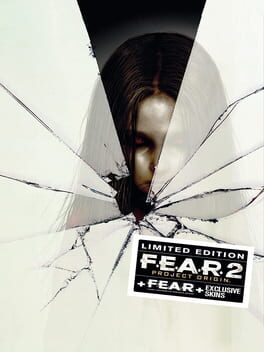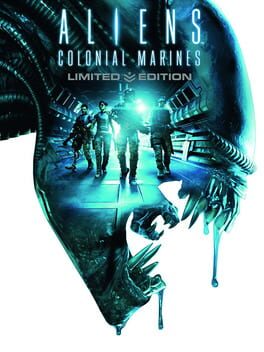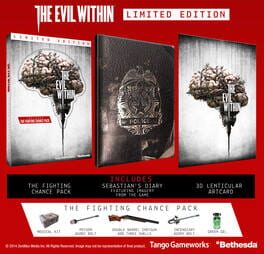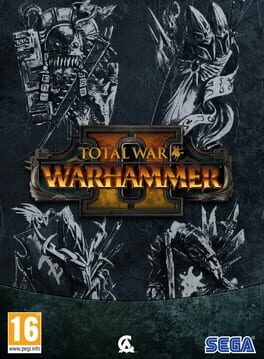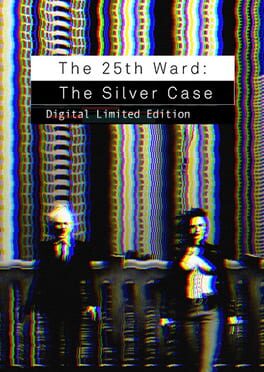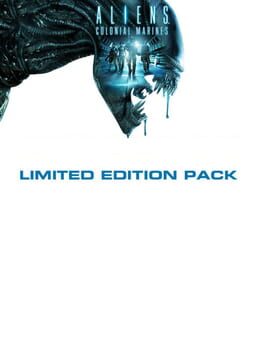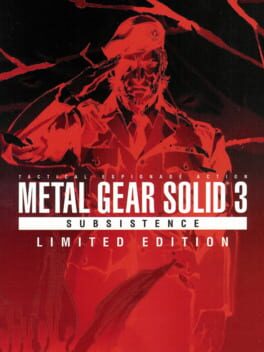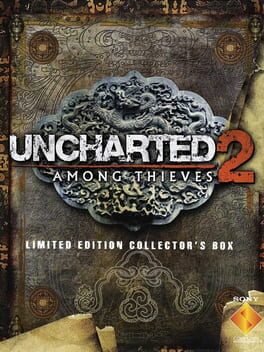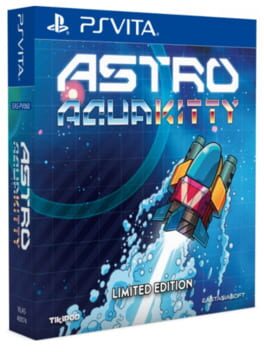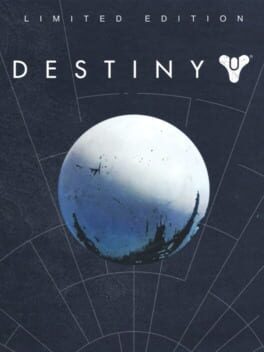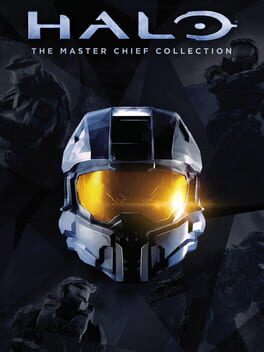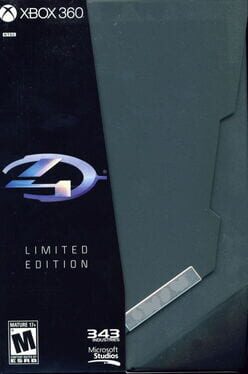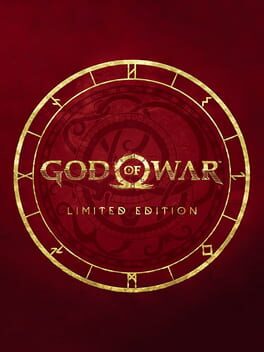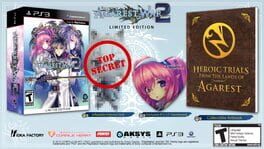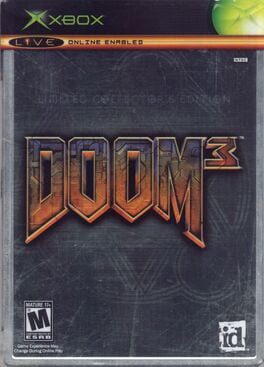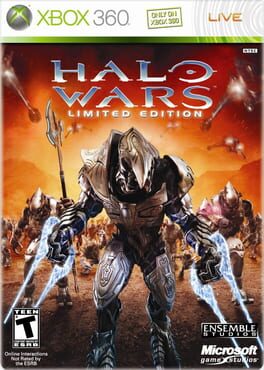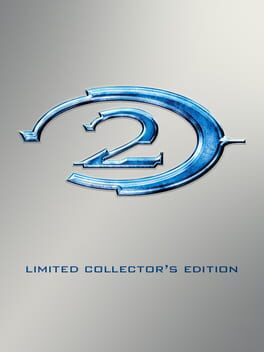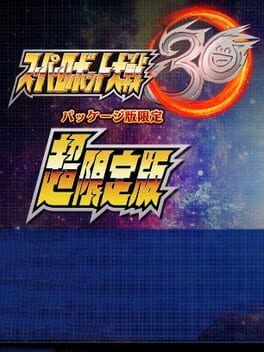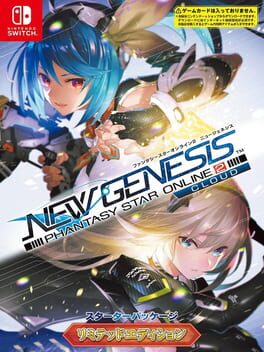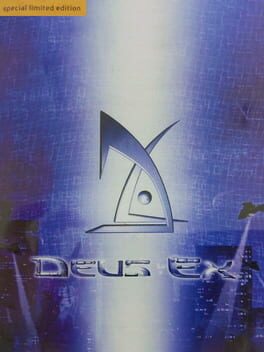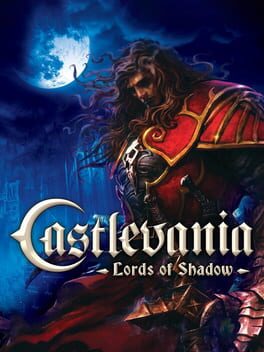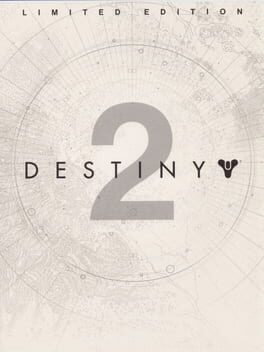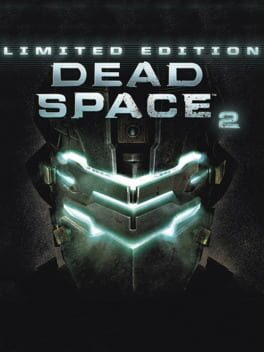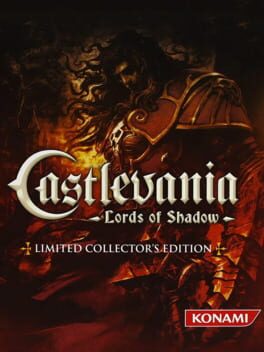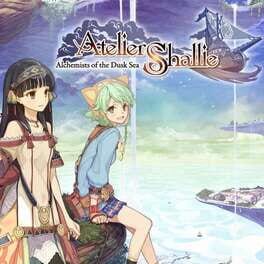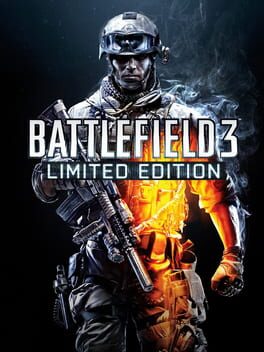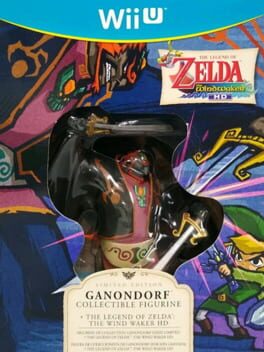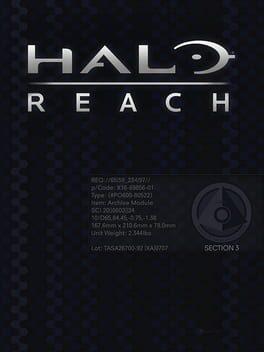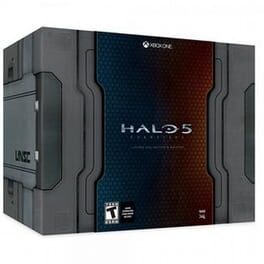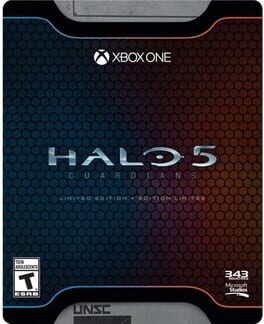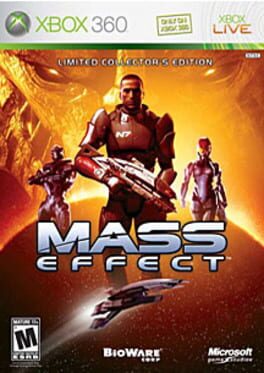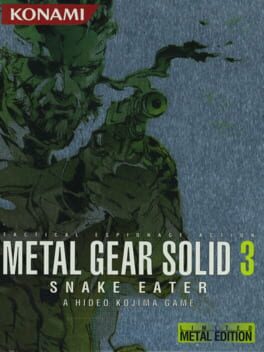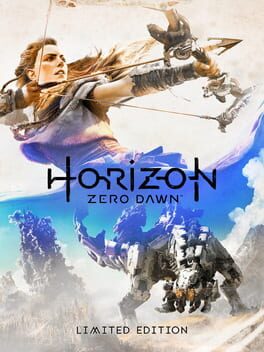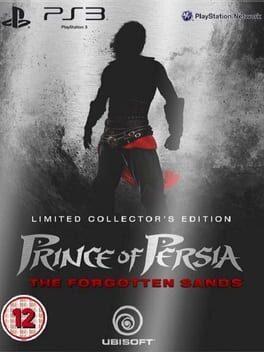How to play Gears of War - Limited Collector's Edition on Mac
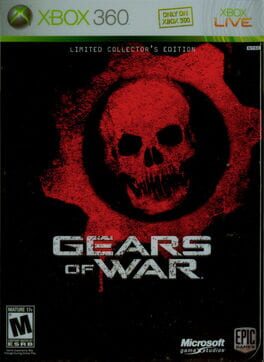
Game summary
This limited edition of Gears of War is packaged in a collectible metal box along with a book entitled "Destroyed Beauty," which offers a detailed look at the artwork featured in the game's futuristic environments. Also included is a second DVD that explores the making of Gears of War with lead designer Cliff Bleszinski and his development team.
Anointed by the games media as Microsoft's first "killer app" for its Xbox 360, Epic Games' Gears of War is a futuristic third-person shooter emphasizing tactical action over run-and-gun battles. Players are thrust in a climactic clash between what's left of humankind and a swarming underground race called the Locust Horde. The main protagonist is Marcus Fenix, a once disgraced soldier looking to redeem himself by leading a ragtag squad against the monstrous threat.
Since the alien army vastly outnumbers the team, players must use the post-apocalyptic world to their advantage, such as seeking cover behind dumpsters, pillars, cars, rubble, and other objects. The developer has adapted its award-winning Unreal technology to create interactive environments with a physics-based damage system. Players, for instance, can shoot down structures to forge new routes or opportunities to trap the enemy. Up to three squad mates will accompany Fenix in each mission, with basic commands such as "advance," "hold," or "freelance" available to guide them.
A behind-the-shoulder view similar to the one employed in Capcom's Resident Evil 4 is the default perspective in Gears of War. Weapons include an assortment of grenades, pistols, assault rifles, and other long-range blasters, many of which offer a means to engage enemies in melee combat. The Locust Horde is not averse to lunging, rushing, or gnawing at soldiers, so players have the opportunity to perform grisly finishing moves by quickly tapping specific button sequences during close encounters. Cooperative support for two players is offered throughout the campaign, and up to eight c
First released: Dec 2006
Play Gears of War - Limited Collector's Edition on Mac with Parallels (virtualized)
The easiest way to play Gears of War - Limited Collector's Edition on a Mac is through Parallels, which allows you to virtualize a Windows machine on Macs. The setup is very easy and it works for Apple Silicon Macs as well as for older Intel-based Macs.
Parallels supports the latest version of DirectX and OpenGL, allowing you to play the latest PC games on any Mac. The latest version of DirectX is up to 20% faster.
Our favorite feature of Parallels Desktop is that when you turn off your virtual machine, all the unused disk space gets returned to your main OS, thus minimizing resource waste (which used to be a problem with virtualization).
Gears of War - Limited Collector's Edition installation steps for Mac
Step 1
Go to Parallels.com and download the latest version of the software.
Step 2
Follow the installation process and make sure you allow Parallels in your Mac’s security preferences (it will prompt you to do so).
Step 3
When prompted, download and install Windows 10. The download is around 5.7GB. Make sure you give it all the permissions that it asks for.
Step 4
Once Windows is done installing, you are ready to go. All that’s left to do is install Gears of War - Limited Collector's Edition like you would on any PC.
Did it work?
Help us improve our guide by letting us know if it worked for you.
👎👍