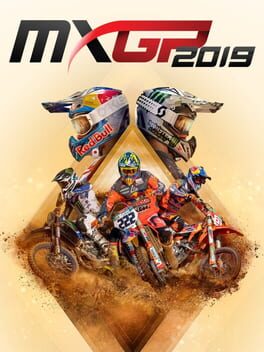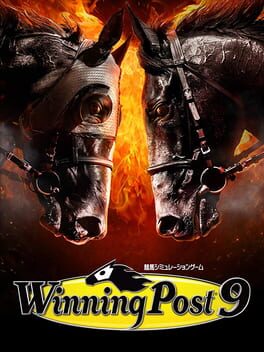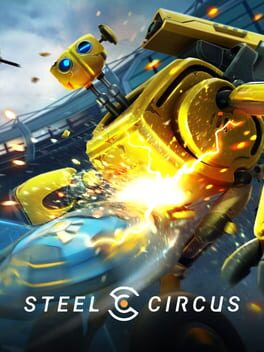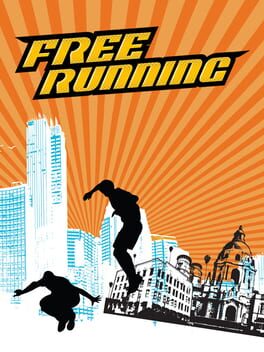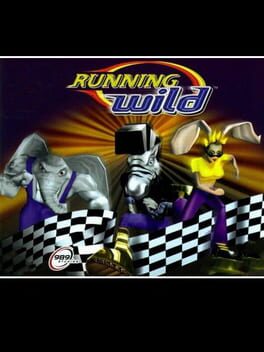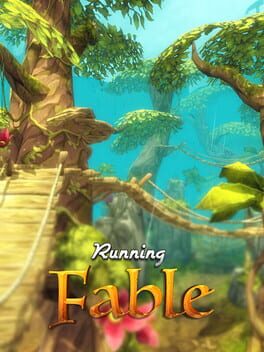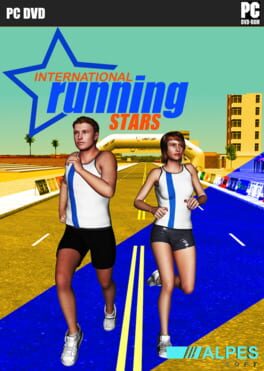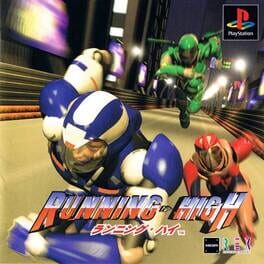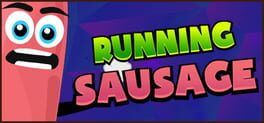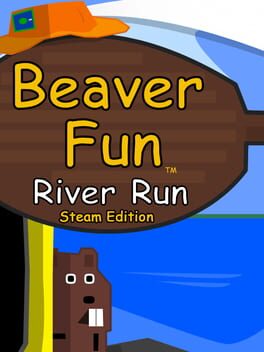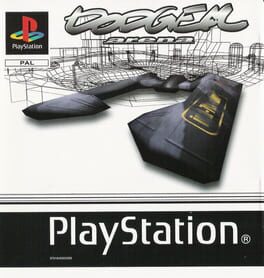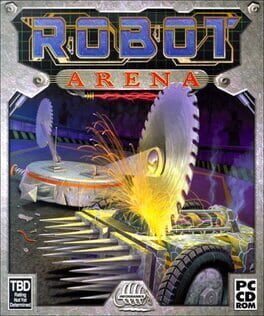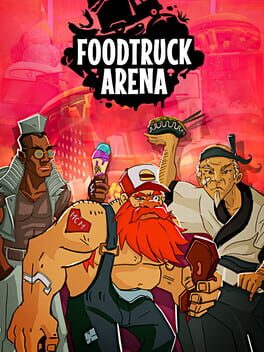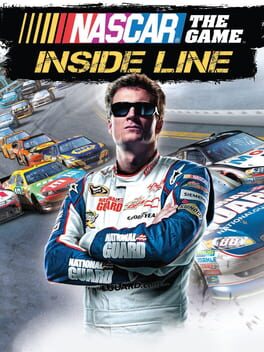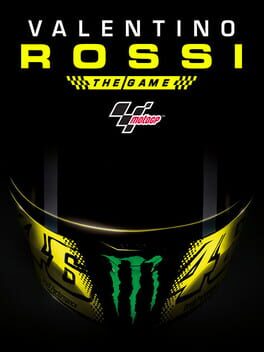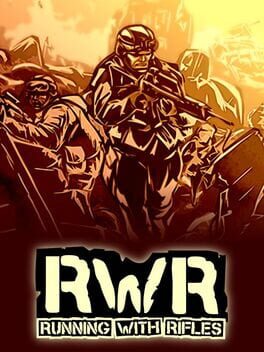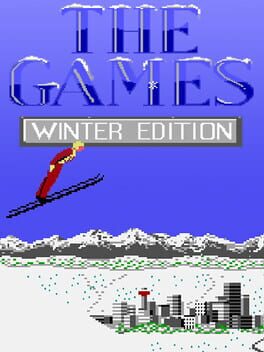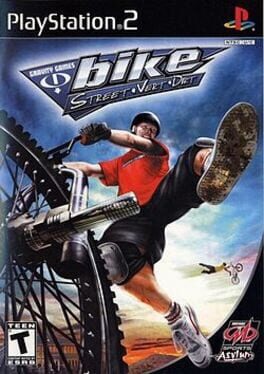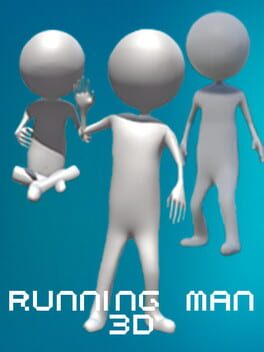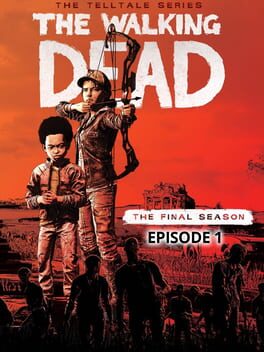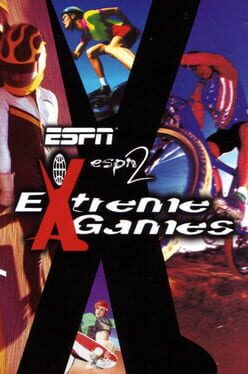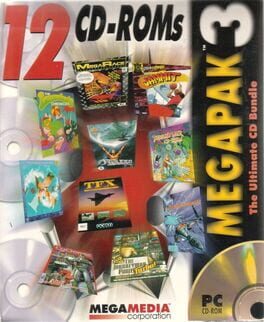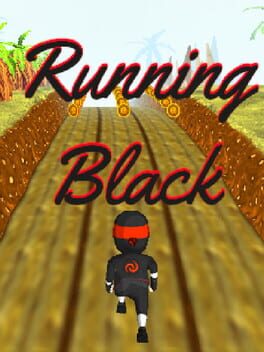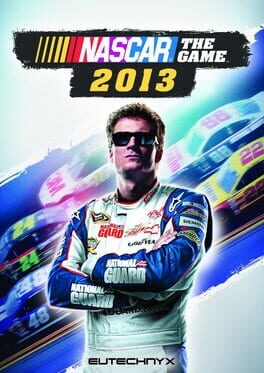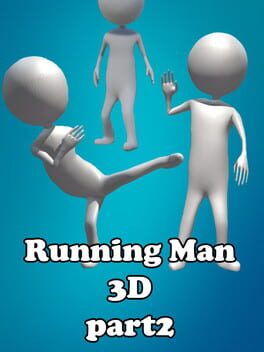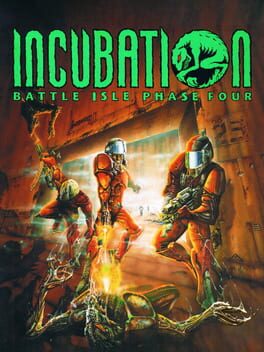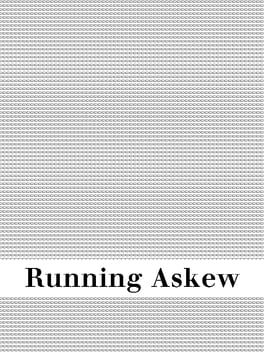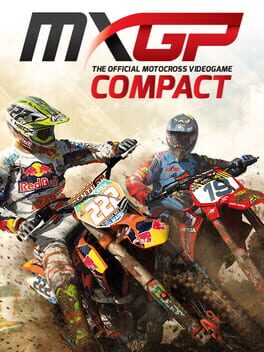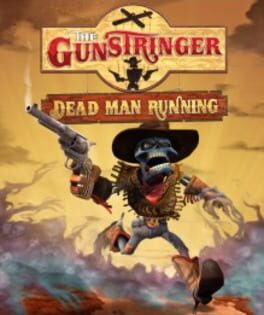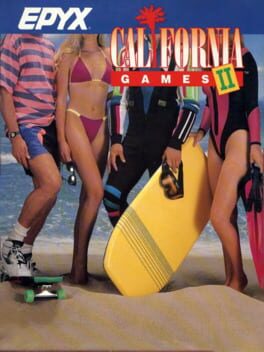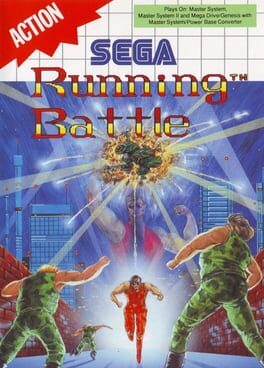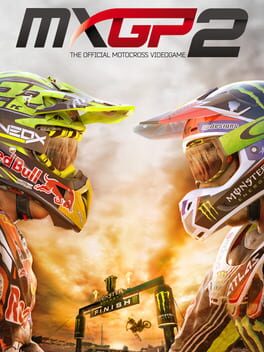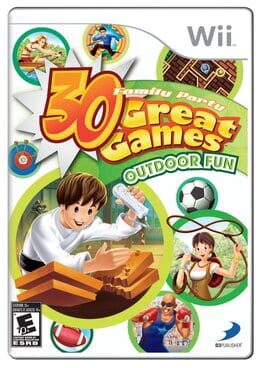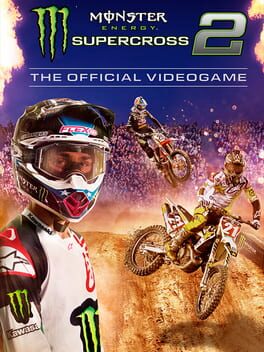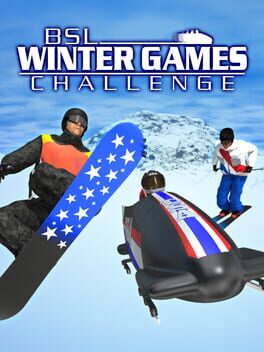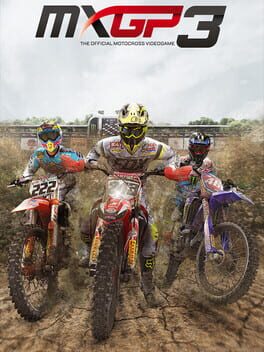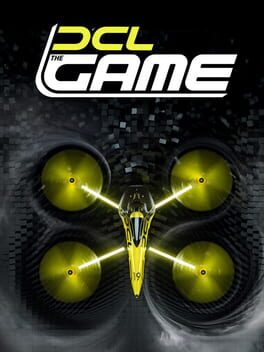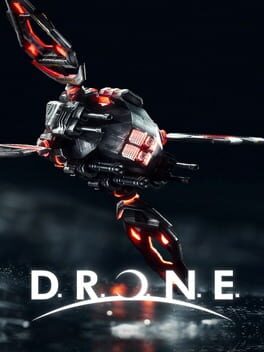How to play Fun Run 3: Arena Running Game on Mac

Game summary
Join our community of more than 100 million Fun Run players from all around the world in one of the best realtime online multiplayer games! Get ready for running games with even more action-packed craziness than before – enter to win big against your furry opponents!
Fun Run is Back!
We are back with the third chapter in the Fun Run saga – FUN RUN 3: ARENA – with more of the mischief and mayhem that you loved in Fun Run and Fun Run 2.
Ridiculously Funny Running Game
Fun Run 3: Arena takes the legendary gameplay of classic running race games and adds a new dimension of cool! Race against other real players while escaping obstacles. Sabotage your rival runners’ progress to WIN the race in this fun game to play online. No holding back! Slash, crush, and destroy your opponents to the finish line!
Arena Gameplay
Arena is the where eight furries fight against elimination! Only the fastest 3 reach the finish line for amazing rewards and ultimate glory. Be the victorious in this addicting game mode and fulfill your destiny as the one and only ARENA CHAMPION.
Form a Clan & Run with Friends
Run with your clan buddies! Participate in multiplayer games online with friends or total strangers. Find friends online to show them how it’s done! Fun Run 3 is all about playing awesome games with friends – and beating them to the finish line!
Show off your style and be the coolest critter in the forest!
We packed this Fun Run game with hilarious fashionable accessories! Choose from different furry friends and dress them up with cool hats, boots, sunglasses and even more swag to show off your funny games style!
Cool & Fun Features
- Clan Battles in a 2v2 mode!
- 30+ new power-ups!
- Arena - the new 8 player racing game mode!
- Race against friends or random players in real-time!
- Slam & Slide: two new actions to leave the opposition in the dust!
- Customize your avatar with more options than ever!
- Conquer lots of new levels!
- Climb the leaderboards and challenge the best playe
First released: Nov 2016
Play Fun Run 3: Arena Running Game on Mac with Parallels (virtualized)
The easiest way to play Fun Run 3: Arena Running Game on a Mac is through Parallels, which allows you to virtualize a Windows machine on Macs. The setup is very easy and it works for Apple Silicon Macs as well as for older Intel-based Macs.
Parallels supports the latest version of DirectX and OpenGL, allowing you to play the latest PC games on any Mac. The latest version of DirectX is up to 20% faster.
Our favorite feature of Parallels Desktop is that when you turn off your virtual machine, all the unused disk space gets returned to your main OS, thus minimizing resource waste (which used to be a problem with virtualization).
Fun Run 3: Arena Running Game installation steps for Mac
Step 1
Go to Parallels.com and download the latest version of the software.
Step 2
Follow the installation process and make sure you allow Parallels in your Mac’s security preferences (it will prompt you to do so).
Step 3
When prompted, download and install Windows 10. The download is around 5.7GB. Make sure you give it all the permissions that it asks for.
Step 4
Once Windows is done installing, you are ready to go. All that’s left to do is install Fun Run 3: Arena Running Game like you would on any PC.
Did it work?
Help us improve our guide by letting us know if it worked for you.
👎👍