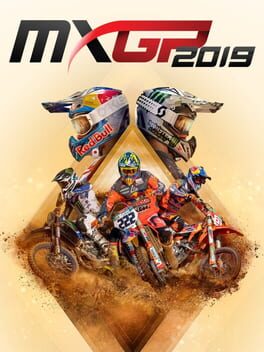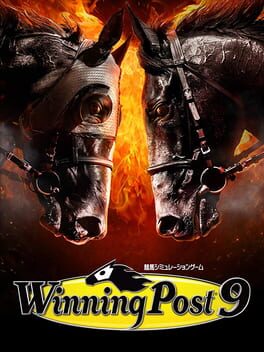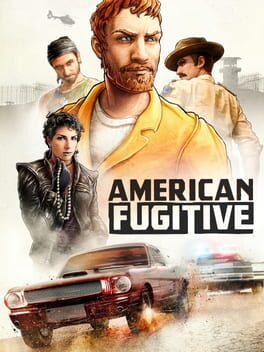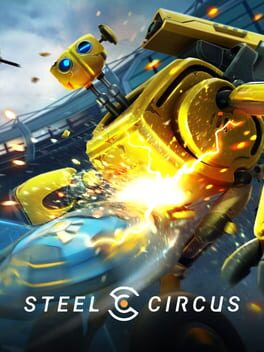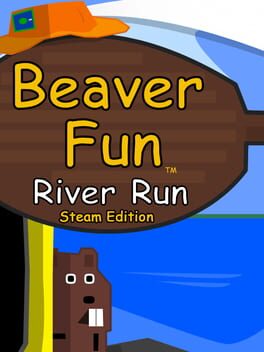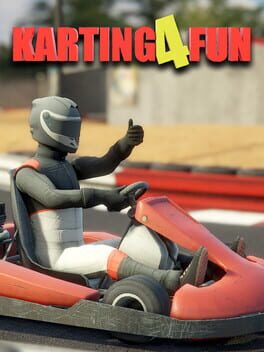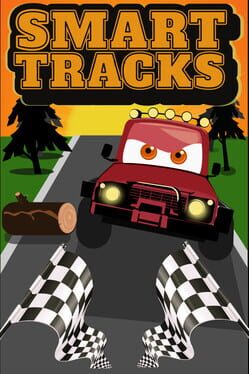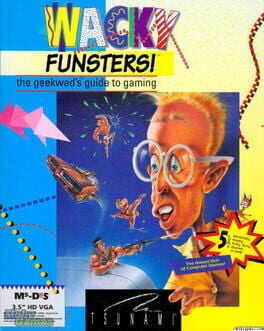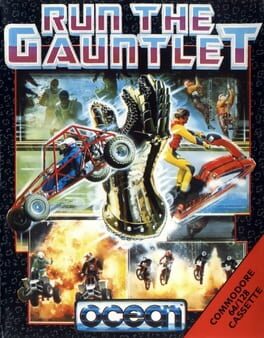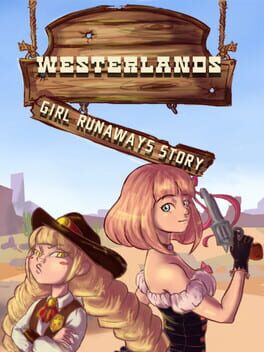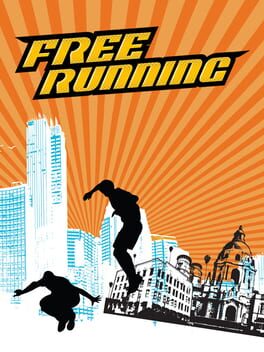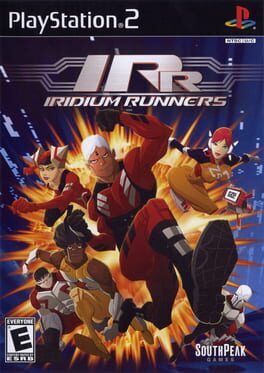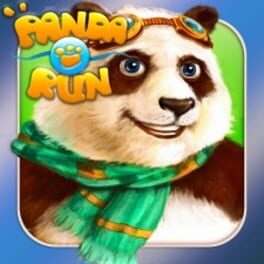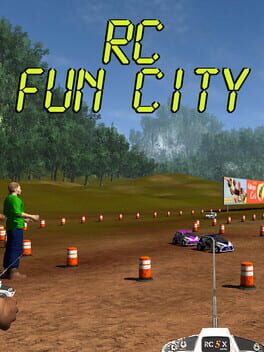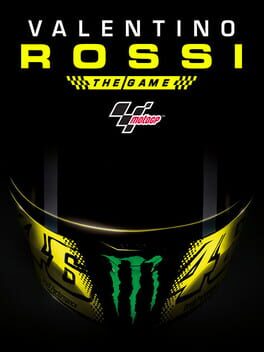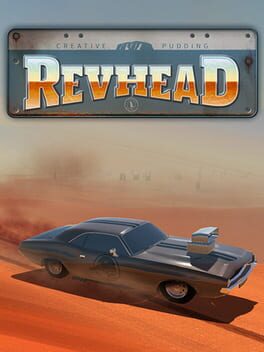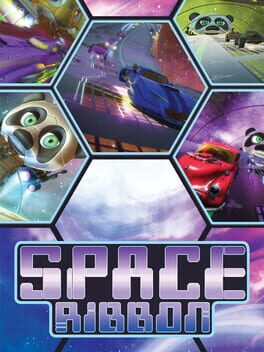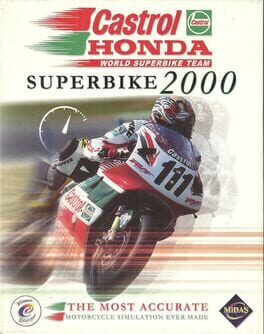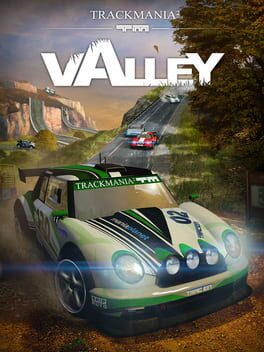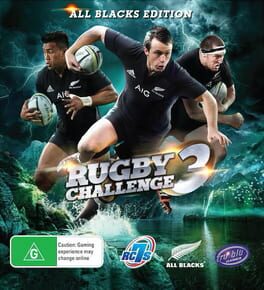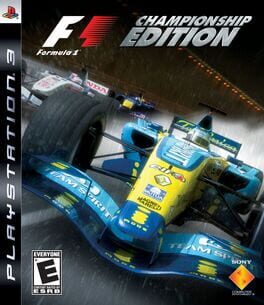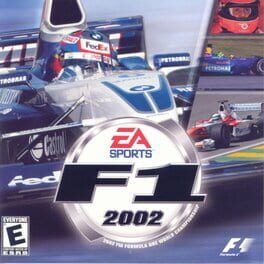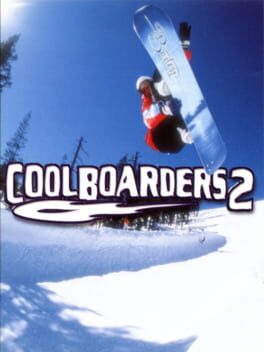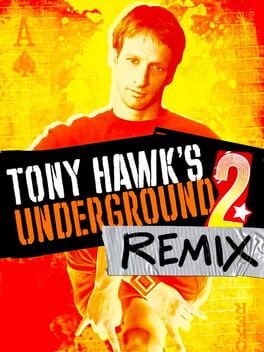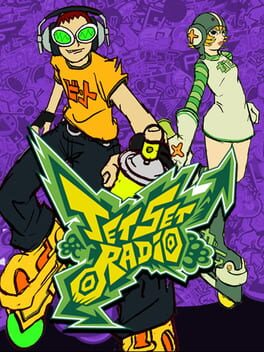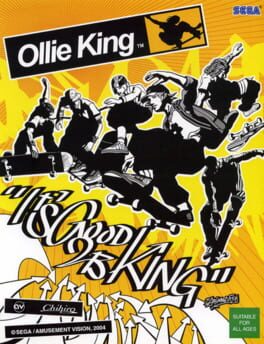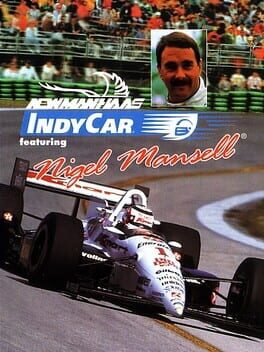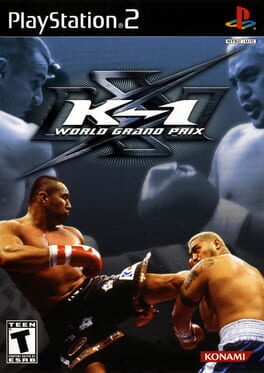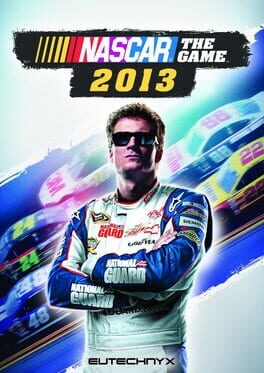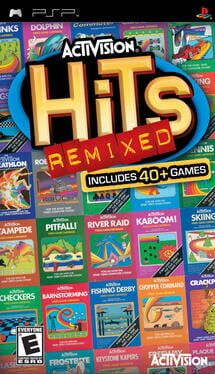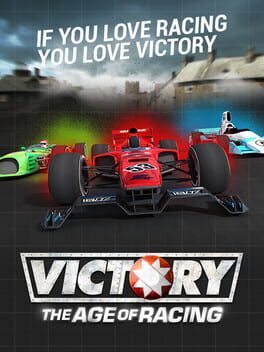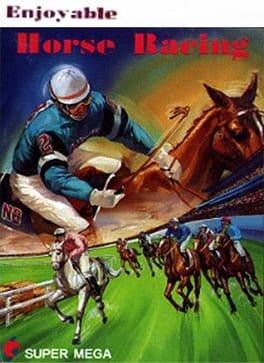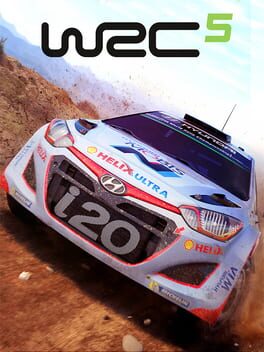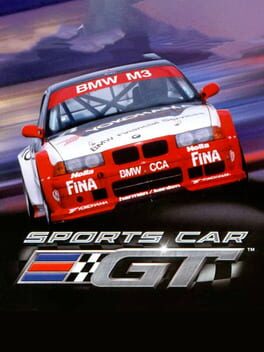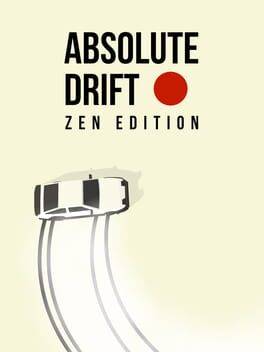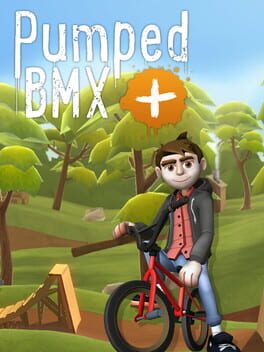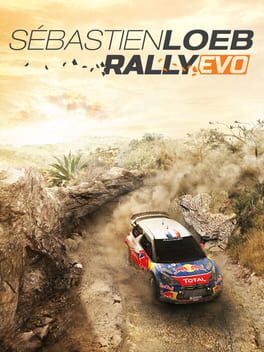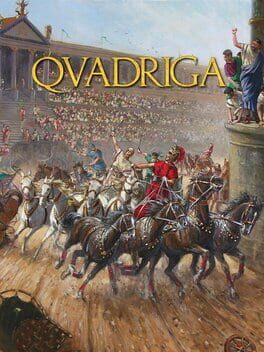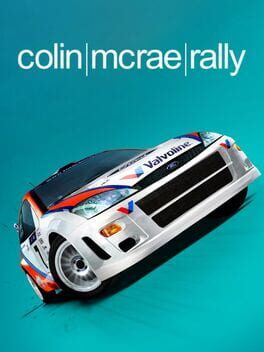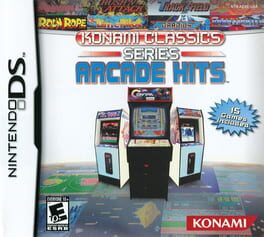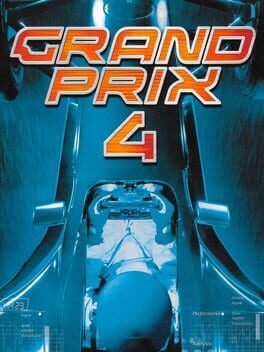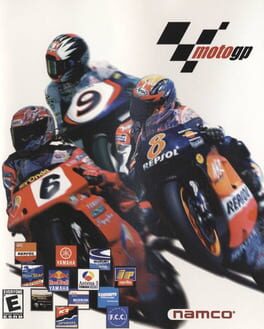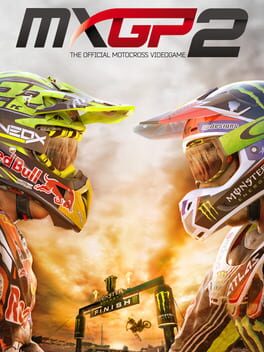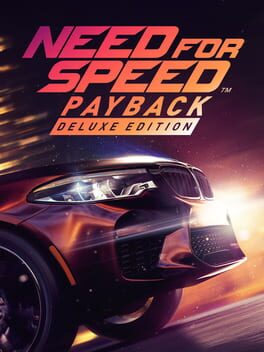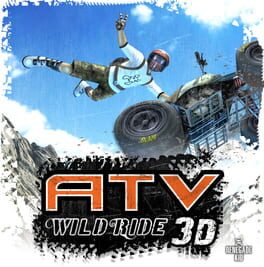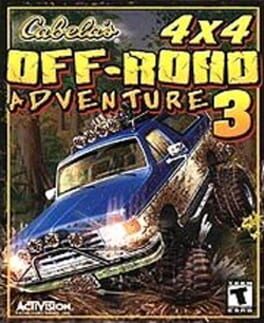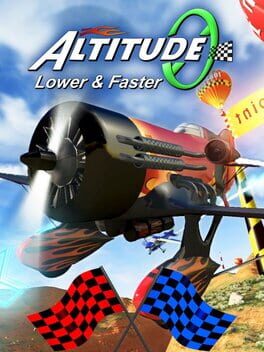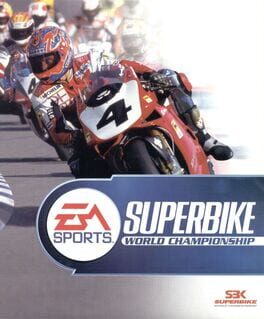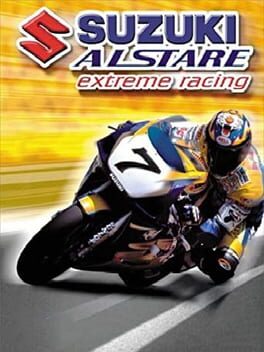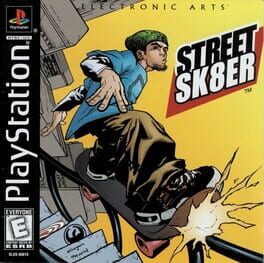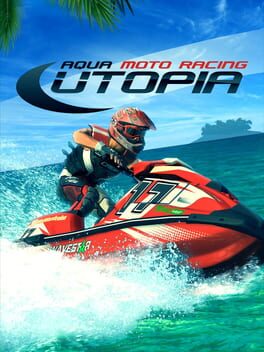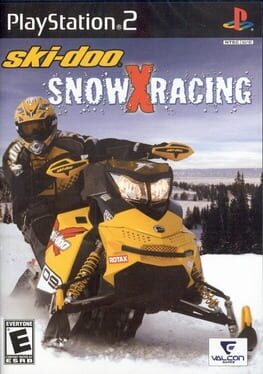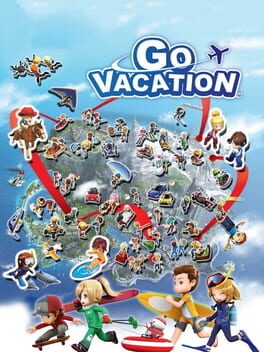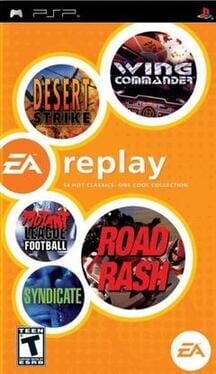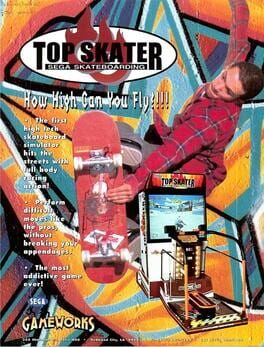How to play Fun Run 2 on Mac

Game summary
Run with all your might, race and crush your friends or random people in real-time at the #1 online multiplayer running game. The cutest, furriest creatures of the forest are out running - ***start racing*** and prove you’re the fastest! Cut, slash, magnetize and electrify your running mates to slow them down or teleport and rocket yourself to get ahead and win the race! Fun Run 2 is the addictive free online racing game that will keep you rushing for more.
***Over 25 Million installs!***
***The Funniest Running Game Around***
Are you the fastest runner in the clan? Running fast is not as simple as it sounds when you have to escape blades, dodge lightning and jump over bear traps. Escape obstacles and sabotage your fellow runners’ progress as you strive to be the first furry creature at the finish line. The race is on!
***A Quick Online Multiplayer Race***
Running by yourself is BO-RING. Join the online game & race against your friends or compete with random people in real-time! The other runners are already at the start line – where are you?! With so many players playing Fun Run 2 at any given moment, the next online multiplayer race always starts in 4, 3, 2, 1 GO!
***Get Personal - Take your Pick!***
We take online running games personally, and so should you! Which animal would you like to play the game with? Choose between over 70 different cute animals - a horse, a shark, a dog or something completely different. Dress up your furry avatar with cool hats, boots and sunglasses to show off your style and be the coolest critter in the forest.
***Additional Cool & Funny Features***
-Cool power-ups to help you win: Teleports, rockets, lightning, magnets, blades & much more!
-Invite & challenge your friends and family
-Chat with your clan and brag about being the fastest runner in the woods
-Conquer over 20 levels - cool
-Funny bonus races, mystery prizes, daily rewards and more!
- Get faster and advance through our leagues: Bronze, Silver, Gold, Diamond and
First released: Dec 2014
Play Fun Run 2 on Mac with Parallels (virtualized)
The easiest way to play Fun Run 2 on a Mac is through Parallels, which allows you to virtualize a Windows machine on Macs. The setup is very easy and it works for Apple Silicon Macs as well as for older Intel-based Macs.
Parallels supports the latest version of DirectX and OpenGL, allowing you to play the latest PC games on any Mac. The latest version of DirectX is up to 20% faster.
Our favorite feature of Parallels Desktop is that when you turn off your virtual machine, all the unused disk space gets returned to your main OS, thus minimizing resource waste (which used to be a problem with virtualization).
Fun Run 2 installation steps for Mac
Step 1
Go to Parallels.com and download the latest version of the software.
Step 2
Follow the installation process and make sure you allow Parallels in your Mac’s security preferences (it will prompt you to do so).
Step 3
When prompted, download and install Windows 10. The download is around 5.7GB. Make sure you give it all the permissions that it asks for.
Step 4
Once Windows is done installing, you are ready to go. All that’s left to do is install Fun Run 2 like you would on any PC.
Did it work?
Help us improve our guide by letting us know if it worked for you.
👎👍