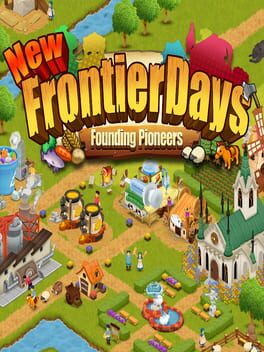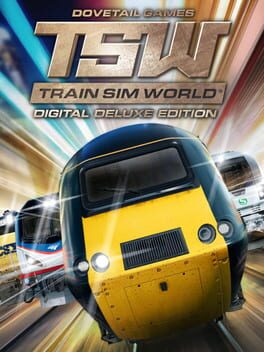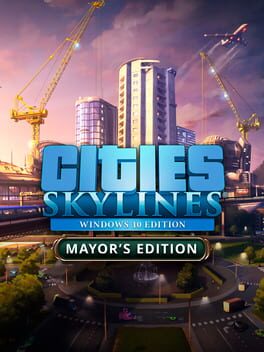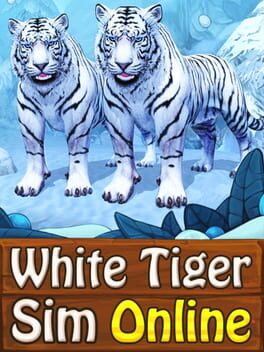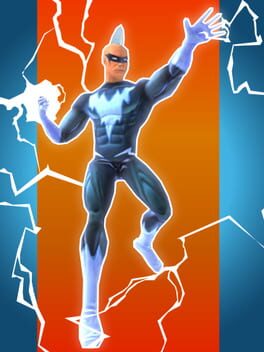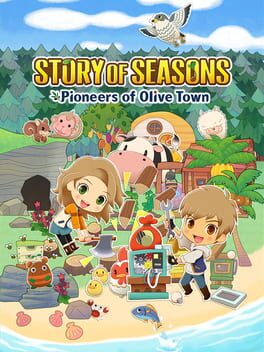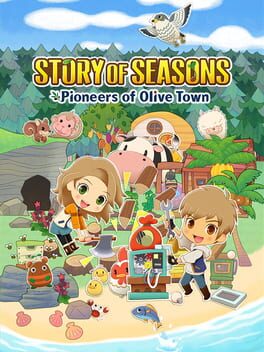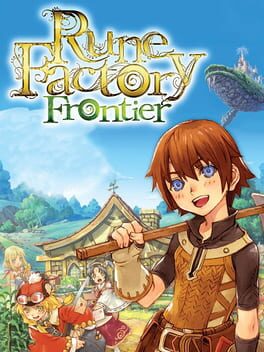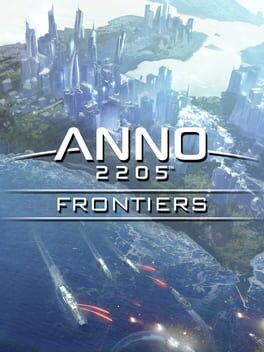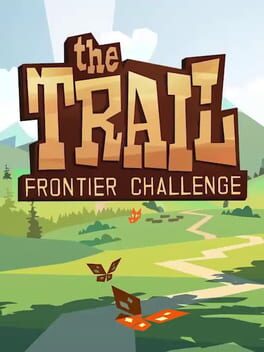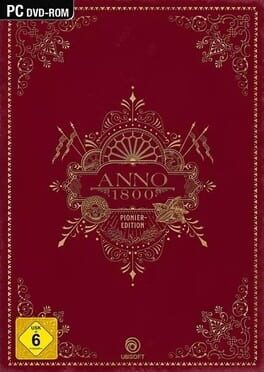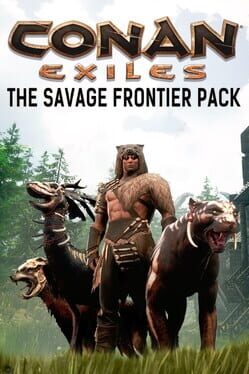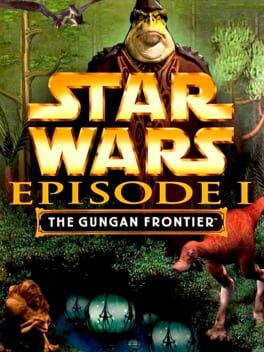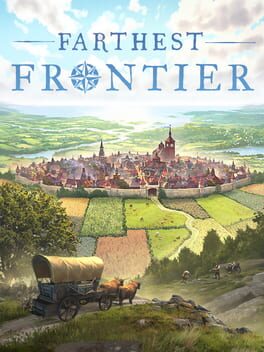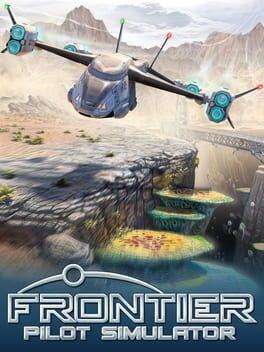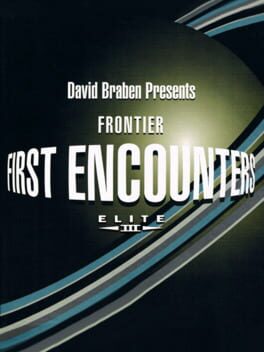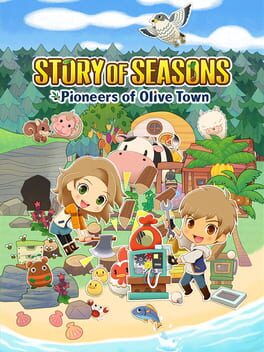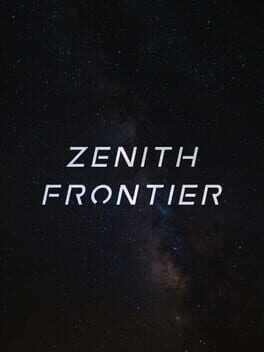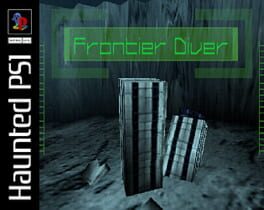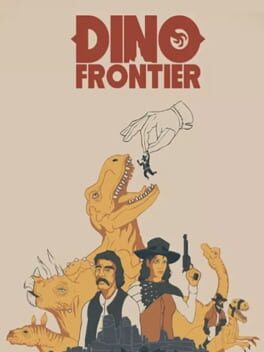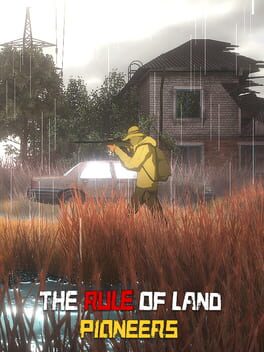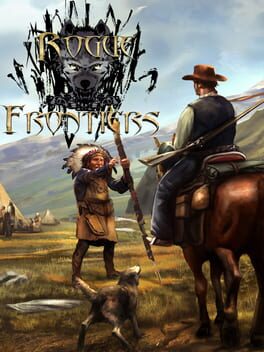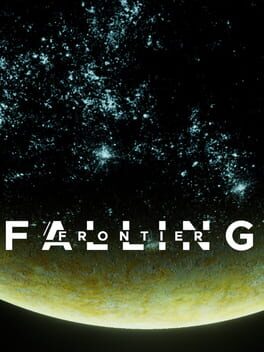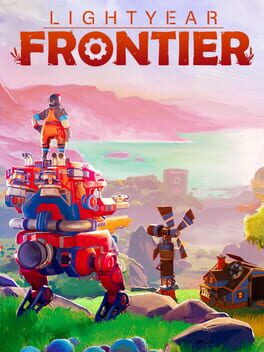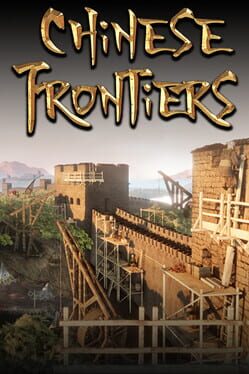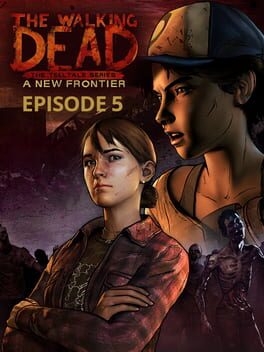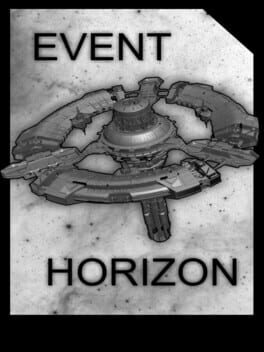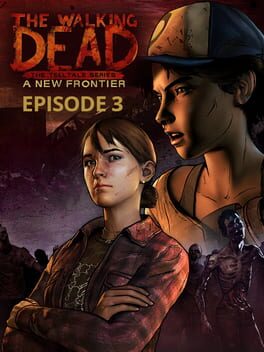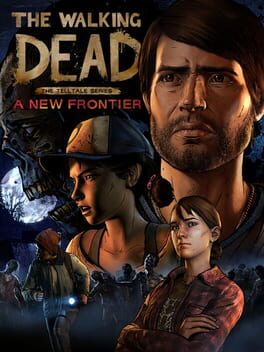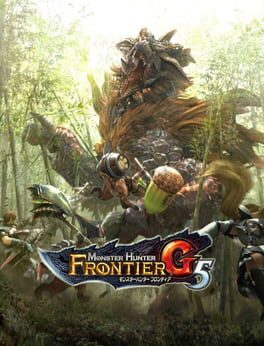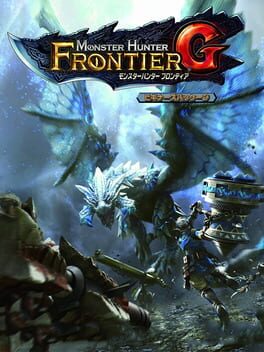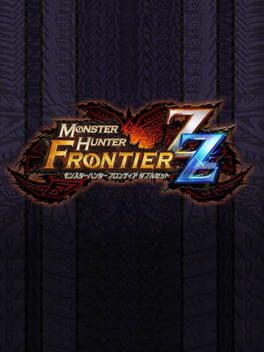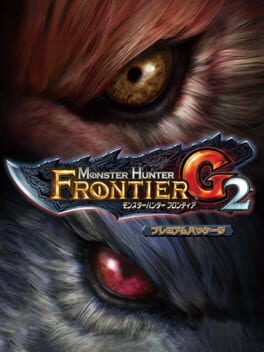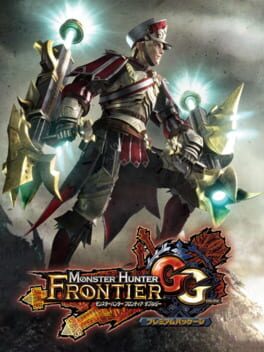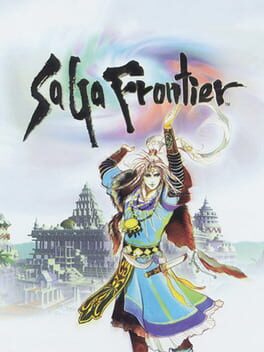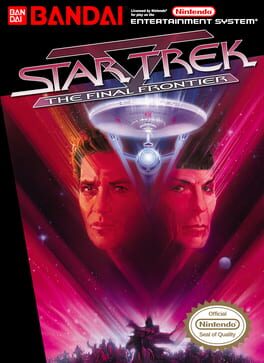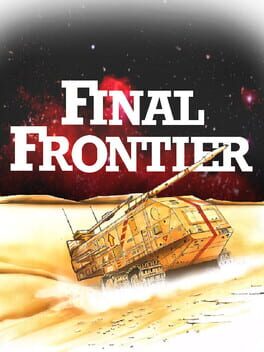How to play Frontier Days - Founding Pioneers on Mac

Game summary
"New Frontier Days ~Founding Pioneers~" is a town-building simulation game, where you command your pioneers to colonize a new land. The pioneers are capable of "Logging", "Mining", "Hunting", "Fishing", and many others. Command them accordingly, and build your own town efficiently! From the materials gathered via the actions of your pioneers, you can then use them to "Build"! With the buildings, you can then process logs into lumber, weave wool into textiles, grow plants with the Field and many more! Make your town thrive with all these useful buildings! You can also keep wild animals as pets too! Pets can go out with the pioneers to gather materials, or they can help in hunting, and even allow pioneers to ride on their backs! As you progress in colonizing the land, you may obtain "Invention Cards" along the way. These cards provide various effects, such as shortening your farm harvesting time cycle, and increasing the fishing time and etc. There are over 290 cards in the game! Use them wisely! 3 Game Modes are in the game. First, there is the Story Mode, where you set out with the help of your lovely assistant, Jessica, to build your dream town from scratch, overcome all sorts of obstacles, and aim to develop into a city. Then, there is the Survival Mode, where you can choose from 5 levels of difficulty to suit your pace of gameplay. Lastly, the Free Mode has no Game Overs, and you can use whichever Invention Cards you have obtained freely. You choose how…
First released: Mar 2017
Play Frontier Days - Founding Pioneers on Mac with Parallels (virtualized)
The easiest way to play Frontier Days - Founding Pioneers on a Mac is through Parallels, which allows you to virtualize a Windows machine on Macs. The setup is very easy and it works for Apple Silicon Macs as well as for older Intel-based Macs.
Parallels supports the latest version of DirectX and OpenGL, allowing you to play the latest PC games on any Mac. The latest version of DirectX is up to 20% faster.
Our favorite feature of Parallels Desktop is that when you turn off your virtual machine, all the unused disk space gets returned to your main OS, thus minimizing resource waste (which used to be a problem with virtualization).
Frontier Days - Founding Pioneers installation steps for Mac
Step 1
Go to Parallels.com and download the latest version of the software.
Step 2
Follow the installation process and make sure you allow Parallels in your Mac’s security preferences (it will prompt you to do so).
Step 3
When prompted, download and install Windows 10. The download is around 5.7GB. Make sure you give it all the permissions that it asks for.
Step 4
Once Windows is done installing, you are ready to go. All that’s left to do is install Frontier Days - Founding Pioneers like you would on any PC.
Did it work?
Help us improve our guide by letting us know if it worked for you.
👎👍