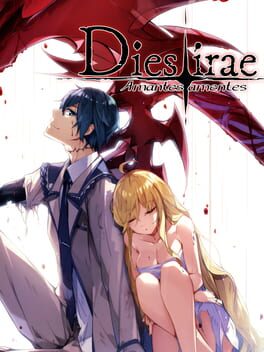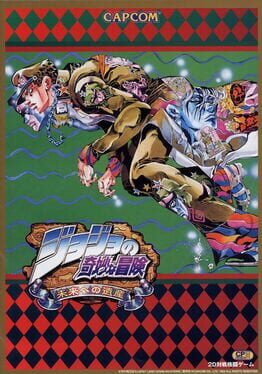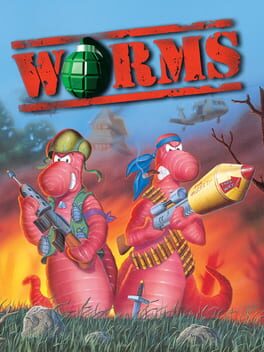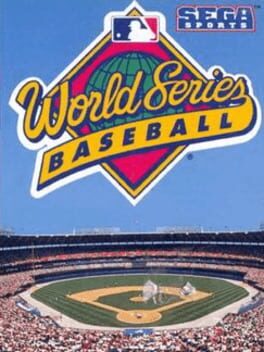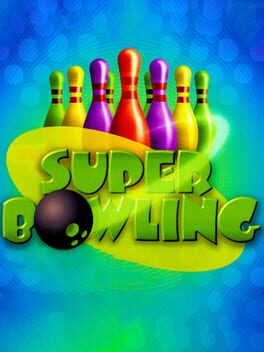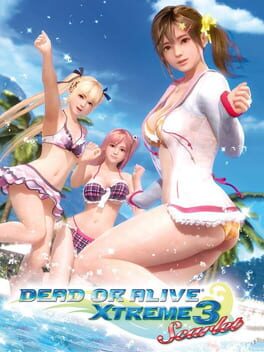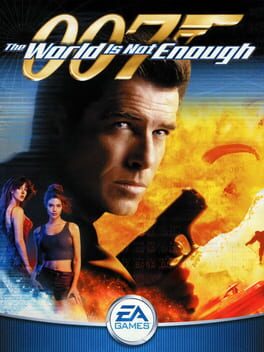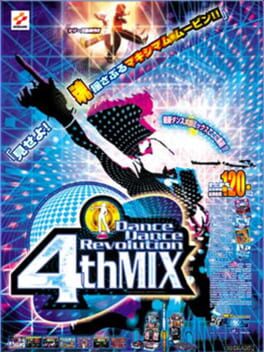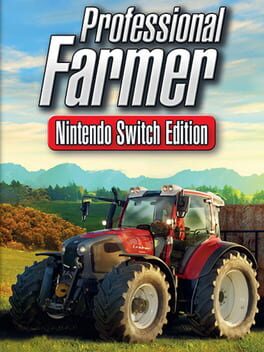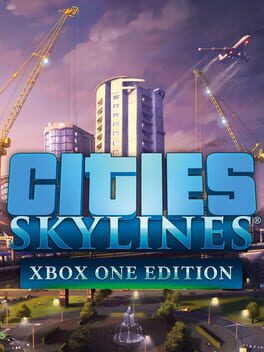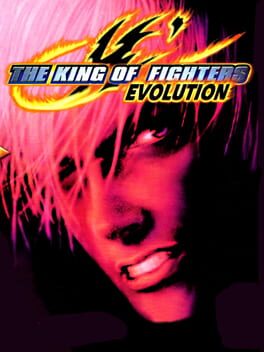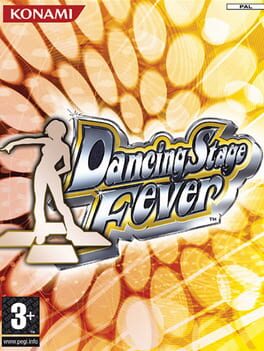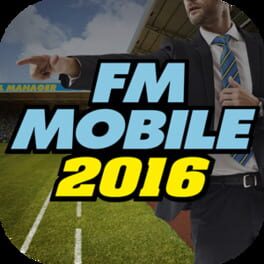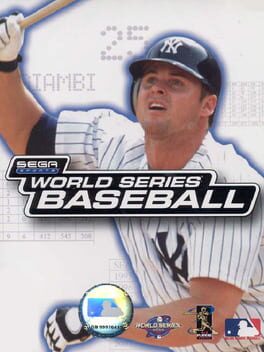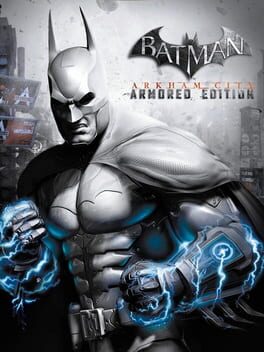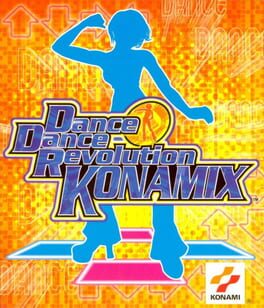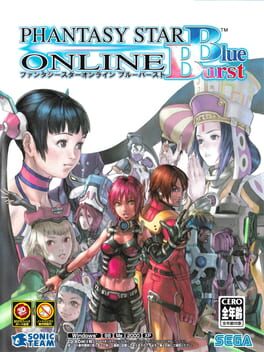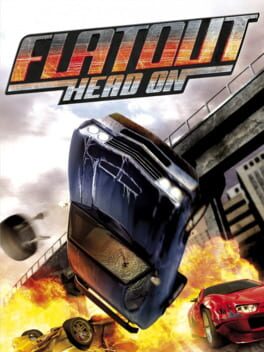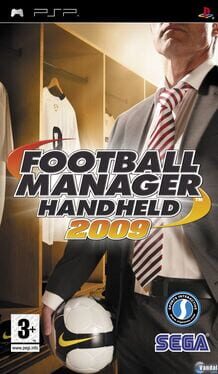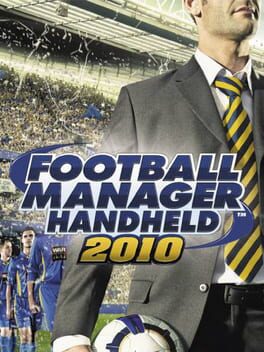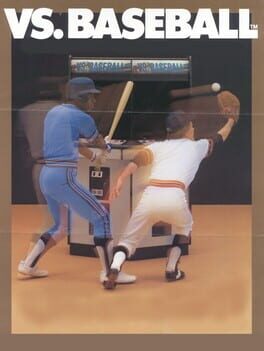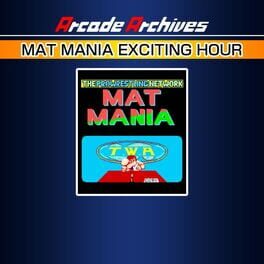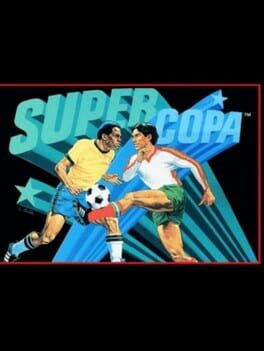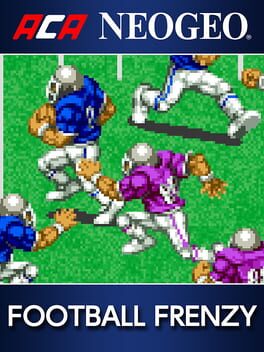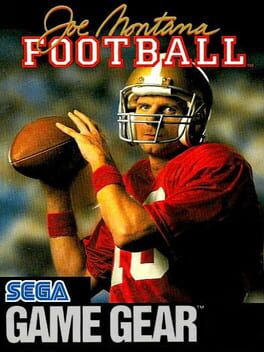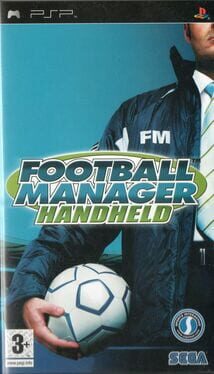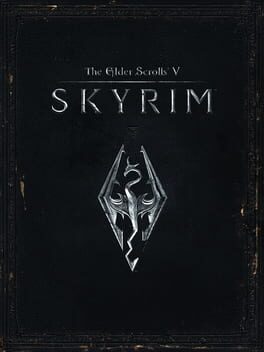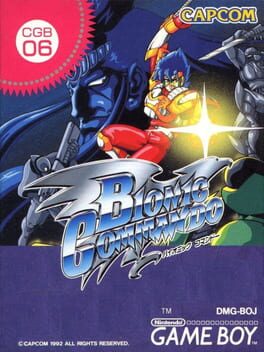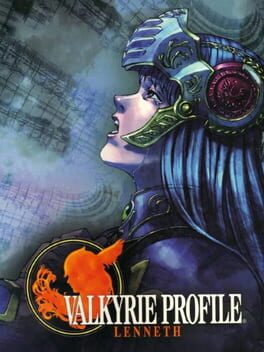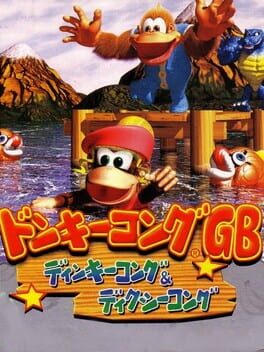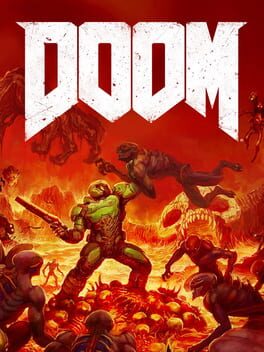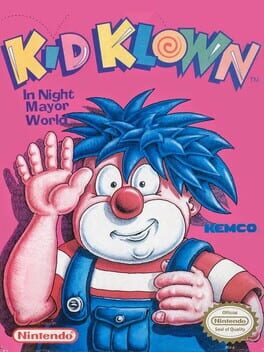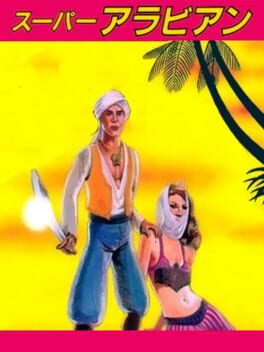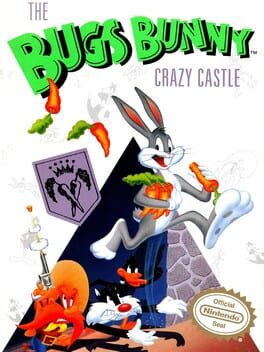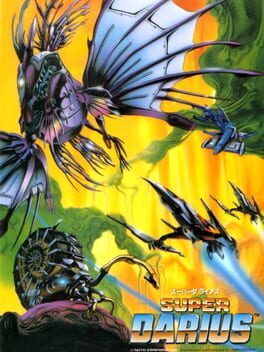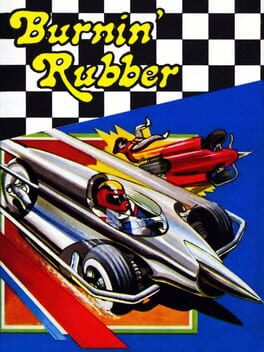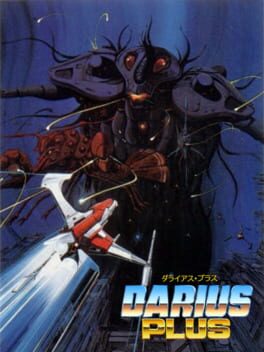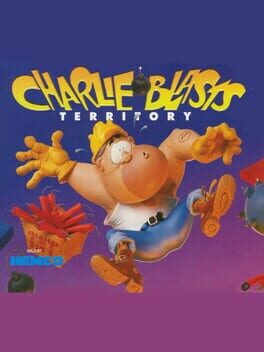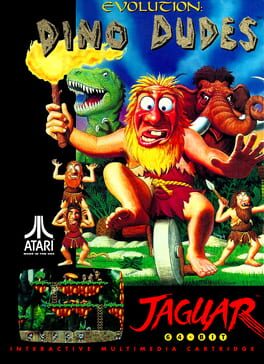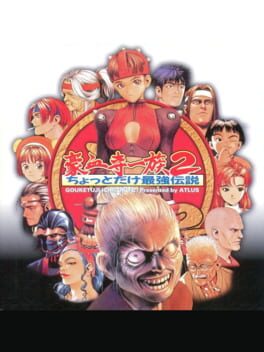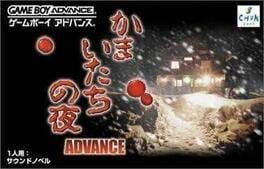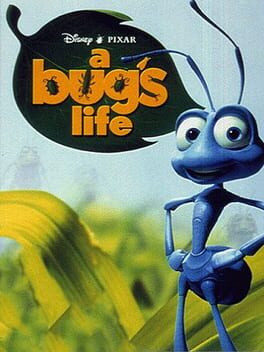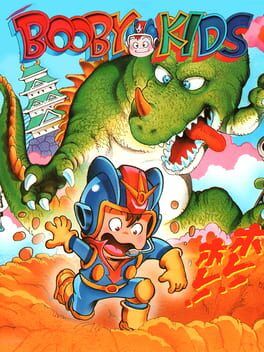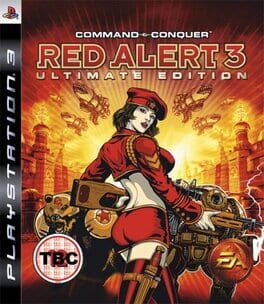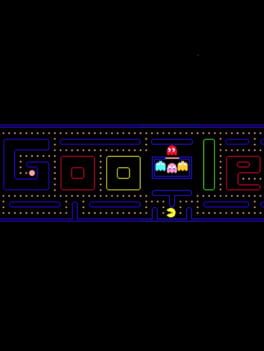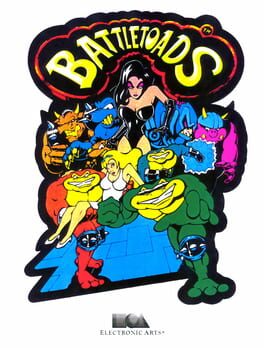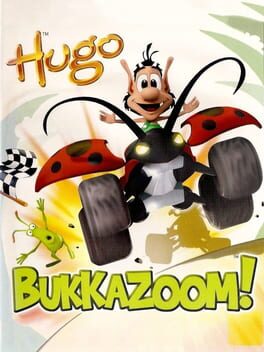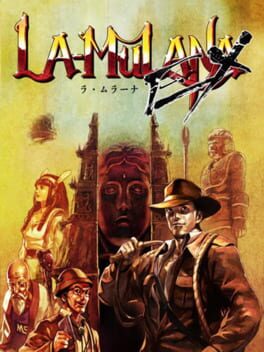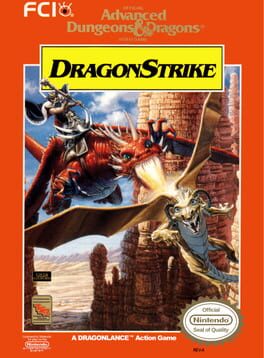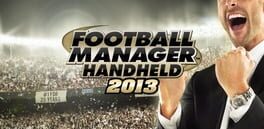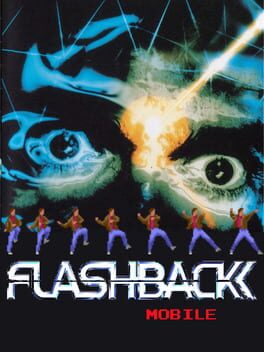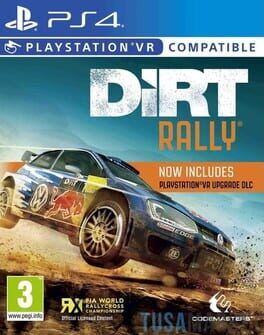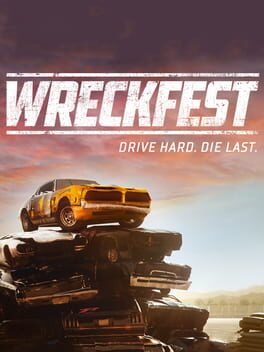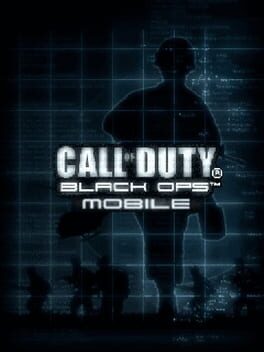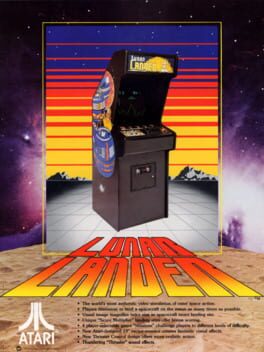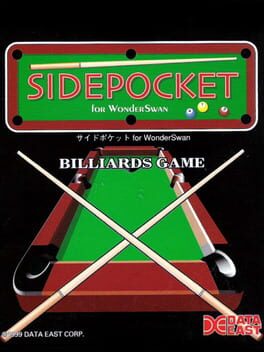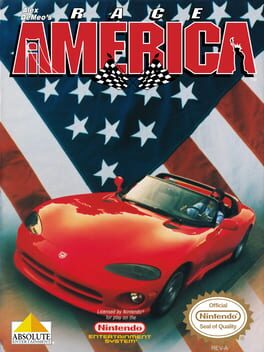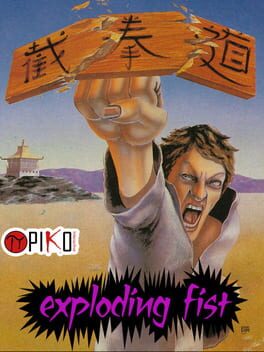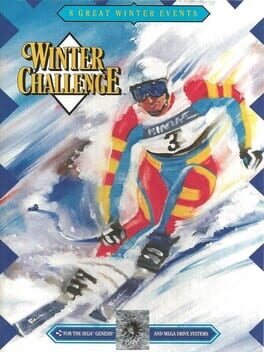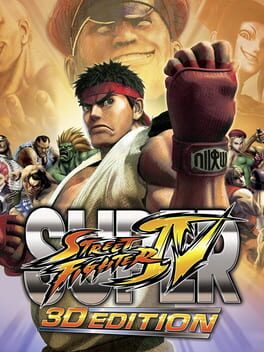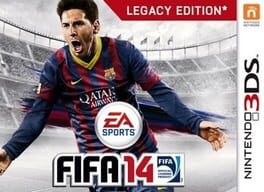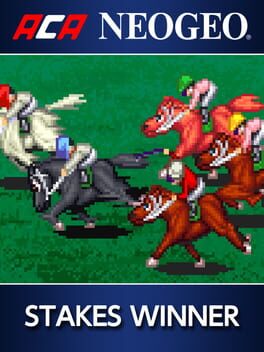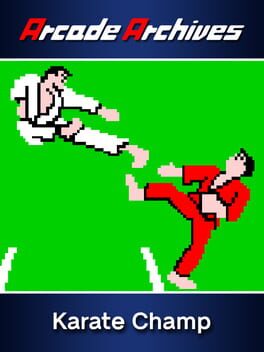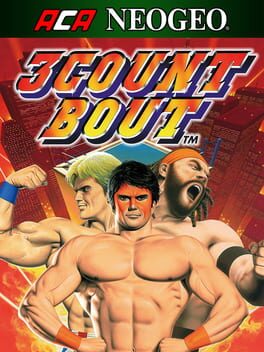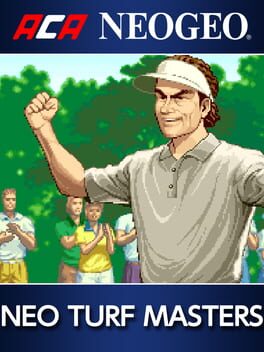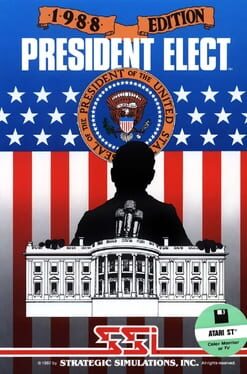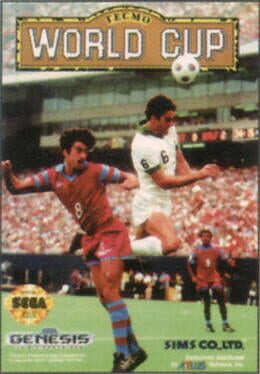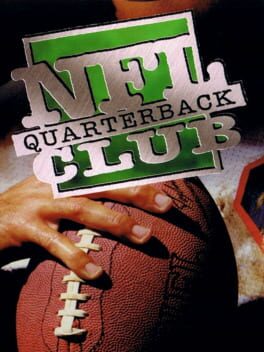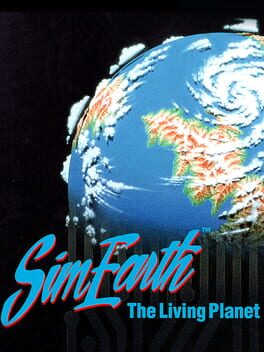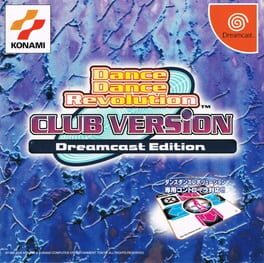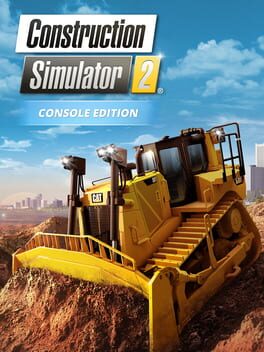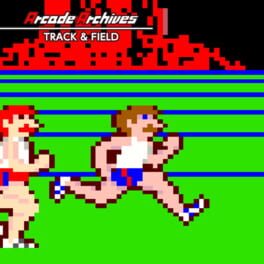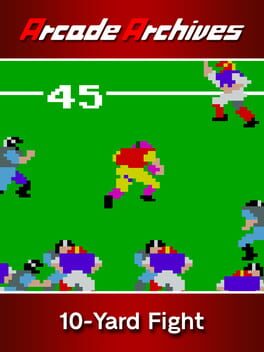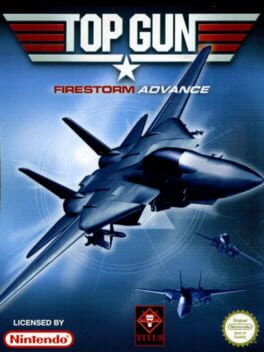How to play Football Manager Mobile 2018 on Mac
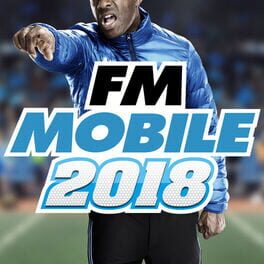
Game summary
Football Manager Mobile goes wherever you do, so you can win anytime and anywhere with your favourite club.
With compatibility across the majority of smartphones and tablets, you’ll speed through the seasons in FM Mobile whilst still experiencing that authentic football experience – with all the top players and clubs featured from around the world.
There’s a massive 17 countries to base yourself including all the big European leagues, so you’ll be the boss at one of the world’s top clubs.
Transfers and tactics are completely down to you, so you’ll play the transfer market and decide who plays and who warms the bench.
It’s down to you to keep the players, the board and the fans happy and lead your club to victory, and who knows – maybe one day they’ll name a stadium after you!
Football Manager Mobile 2018 delivers many new and improved features for this season including:
TWO BRAND NEW LEAGUES
You can now try your luck in South Korea and the USA, two brand new fully licensed league additions for this season.
LARGEST EVER DATABASE OF PLAYERS
Over 21,000 active players can now be loaded with custom options across leagues and nation, meaning your scouts will be busier than ever before.
TACTICAL REVAMP
Improved player roles, new team instructions and a fresh UI make it easier than ever to create your footballing vision and control how your team plays.
UPDATED USER INTERFACE
Upgrades and fine tuning make the FM Mobile UI the most intuitive of the series.
IMPROVED TEAM REPORTS
There’s now far greater insight to the strengths and weaknesses of your squad and new depth charts will highlight where you might benefit from playing the transfer market.
ALL-TIME BEST XI / TEAM OF THE YEAR
Judge how your current team stacks up against club legends with the All Time Best XI and see which of your players make it into your dream Team of the Year.
THE BEST OF THE REST…
• Choose your managerial starting reputation before starting your career
• Improve and develop your staff w
First released: Nov 2017
Play Football Manager Mobile 2018 on Mac with Parallels (virtualized)
The easiest way to play Football Manager Mobile 2018 on a Mac is through Parallels, which allows you to virtualize a Windows machine on Macs. The setup is very easy and it works for Apple Silicon Macs as well as for older Intel-based Macs.
Parallels supports the latest version of DirectX and OpenGL, allowing you to play the latest PC games on any Mac. The latest version of DirectX is up to 20% faster.
Our favorite feature of Parallels Desktop is that when you turn off your virtual machine, all the unused disk space gets returned to your main OS, thus minimizing resource waste (which used to be a problem with virtualization).
Football Manager Mobile 2018 installation steps for Mac
Step 1
Go to Parallels.com and download the latest version of the software.
Step 2
Follow the installation process and make sure you allow Parallels in your Mac’s security preferences (it will prompt you to do so).
Step 3
When prompted, download and install Windows 10. The download is around 5.7GB. Make sure you give it all the permissions that it asks for.
Step 4
Once Windows is done installing, you are ready to go. All that’s left to do is install Football Manager Mobile 2018 like you would on any PC.
Did it work?
Help us improve our guide by letting us know if it worked for you.
👎👍