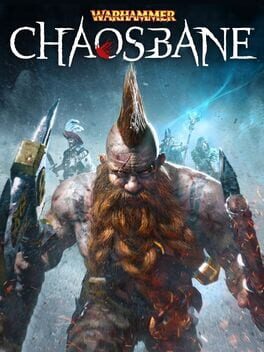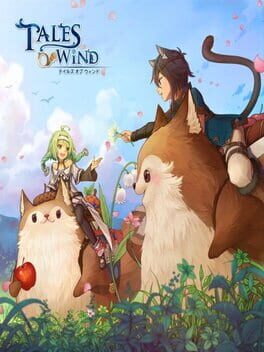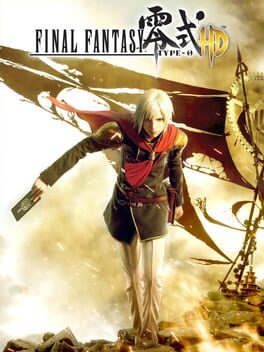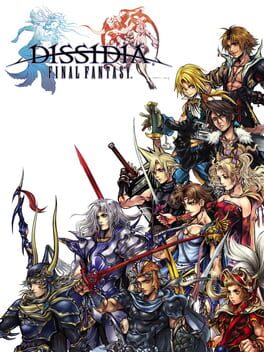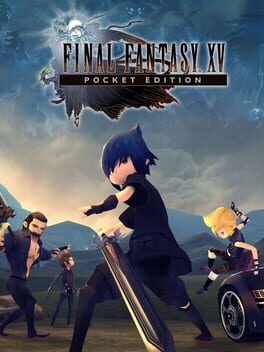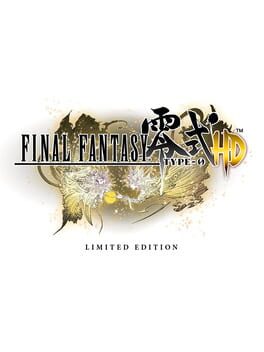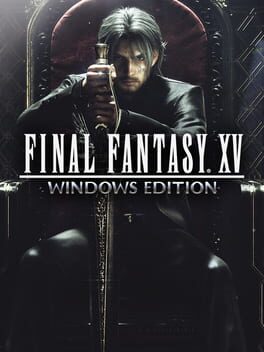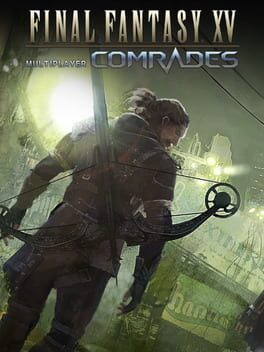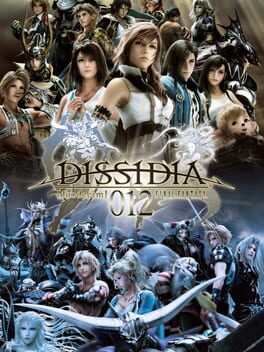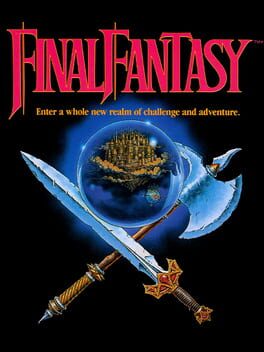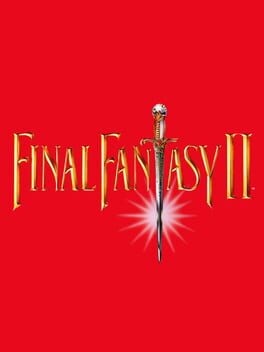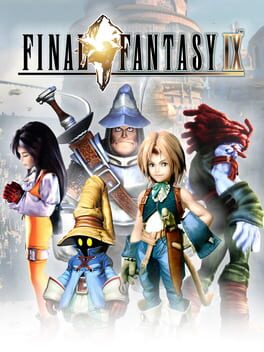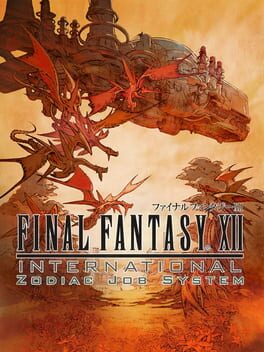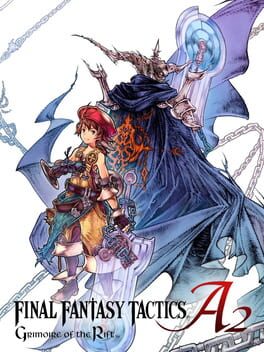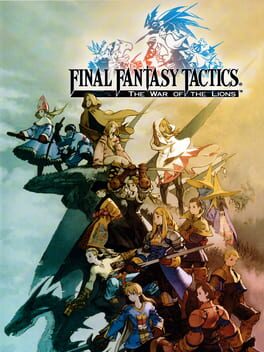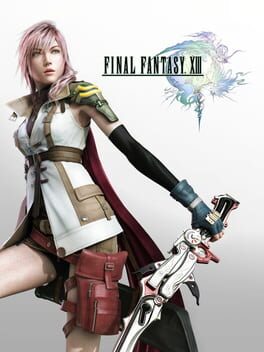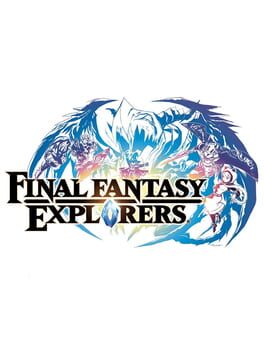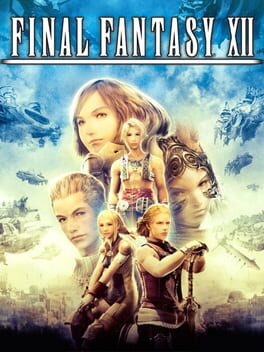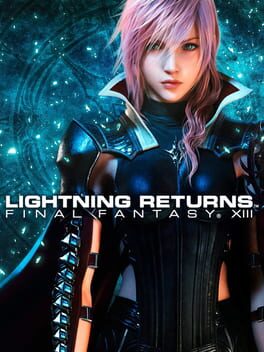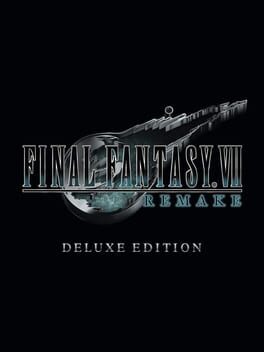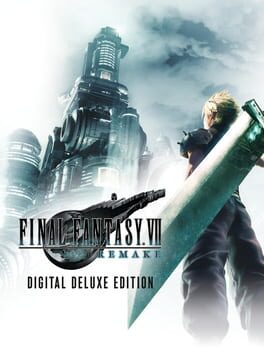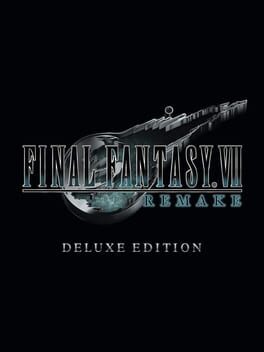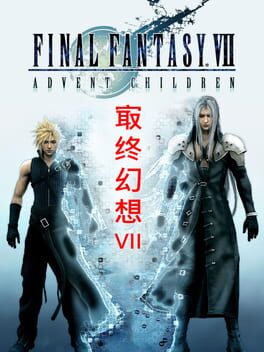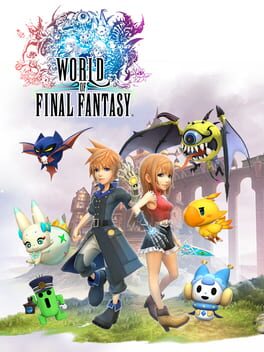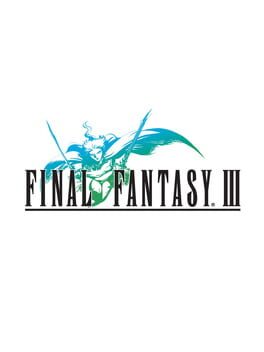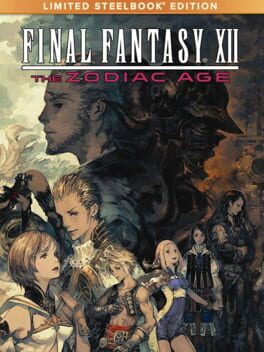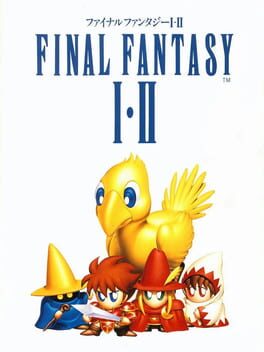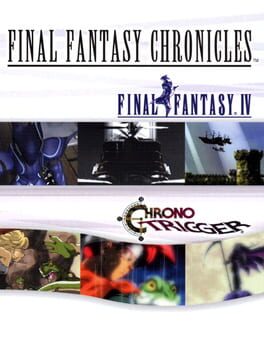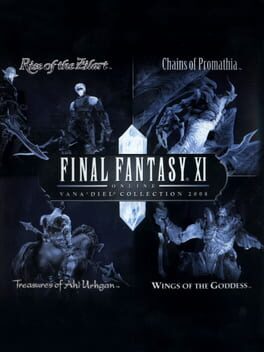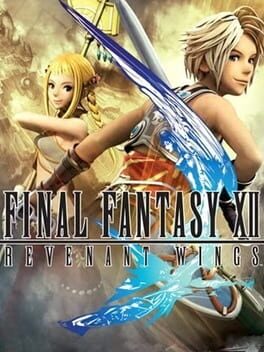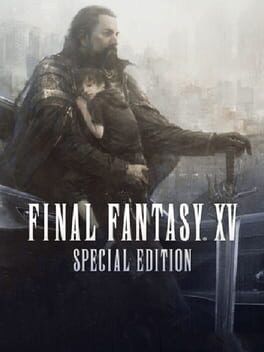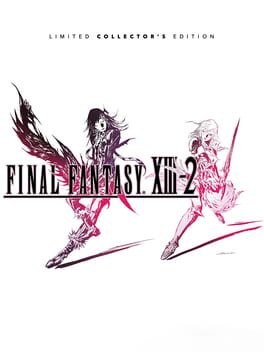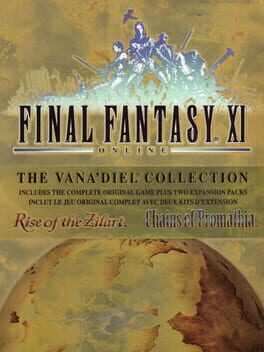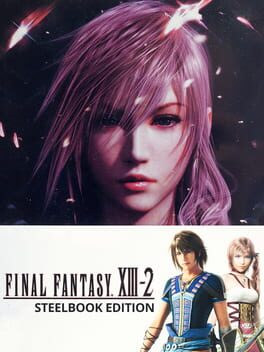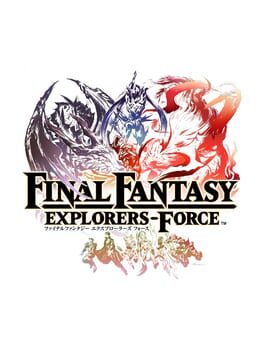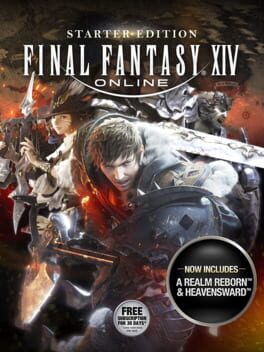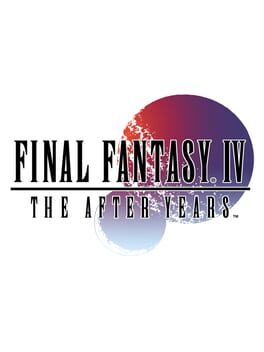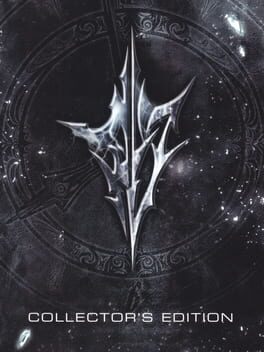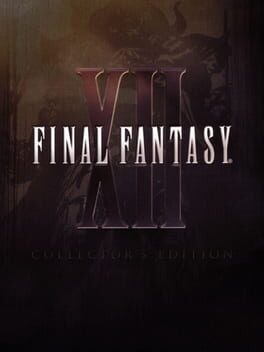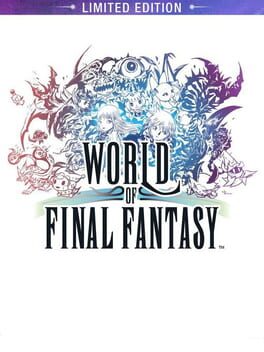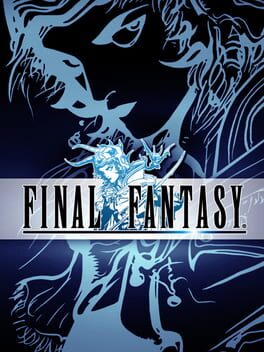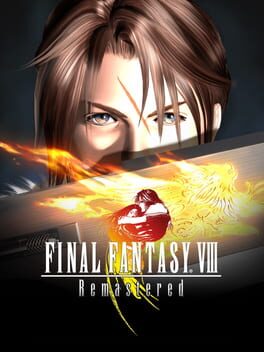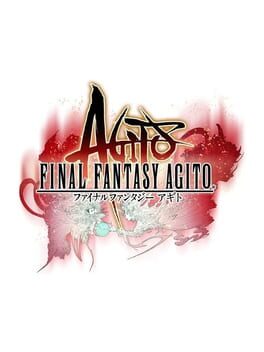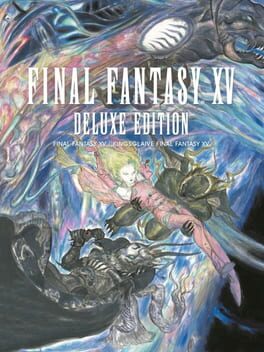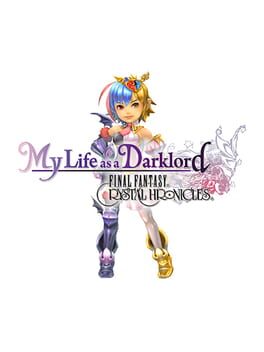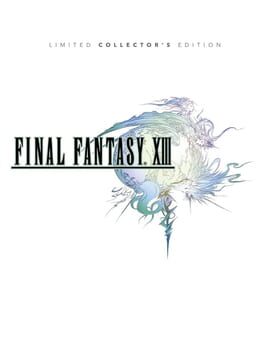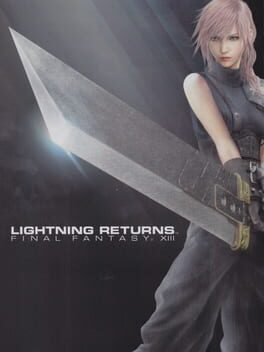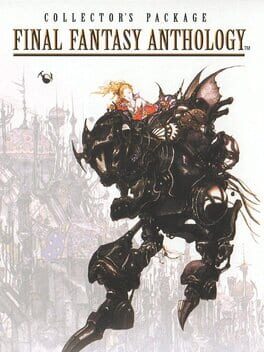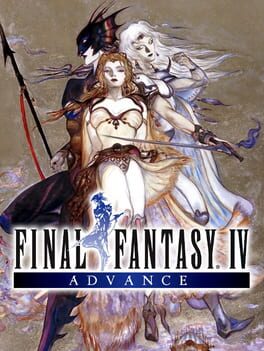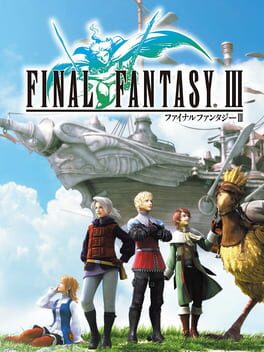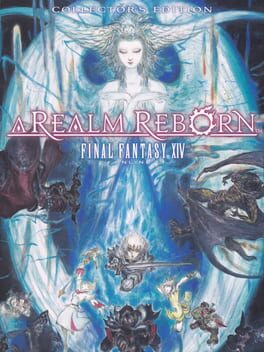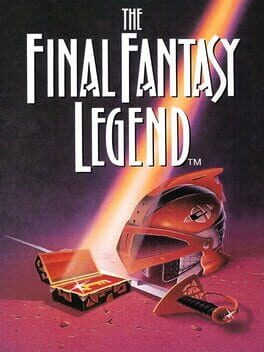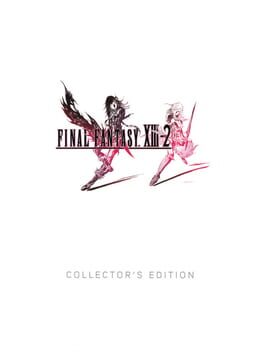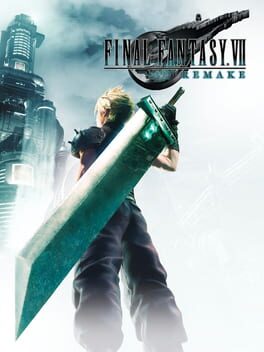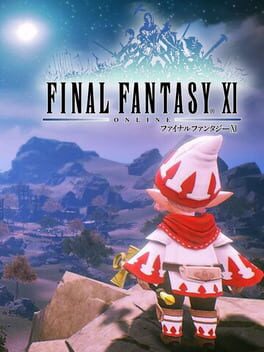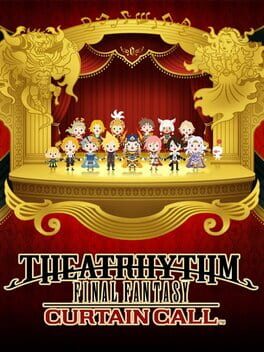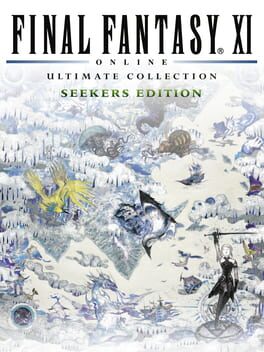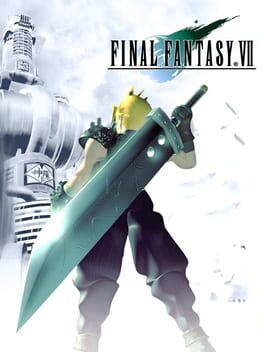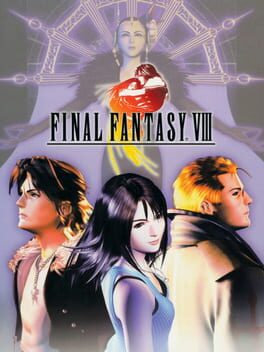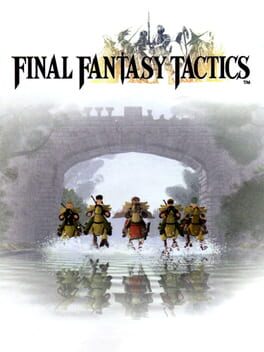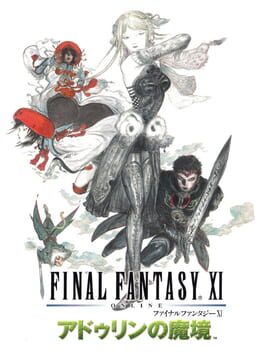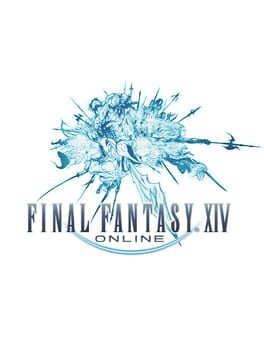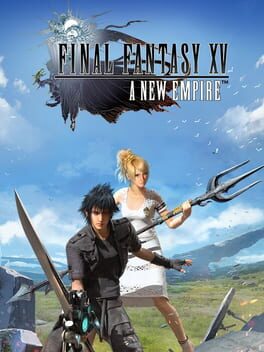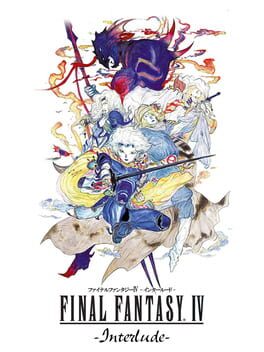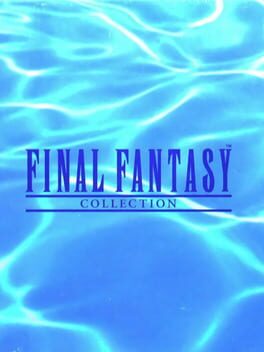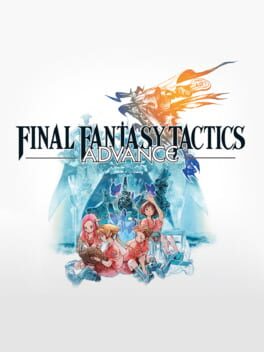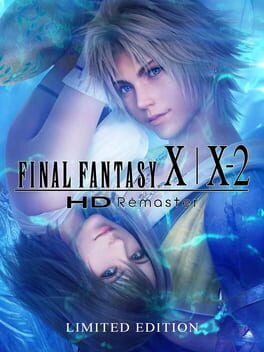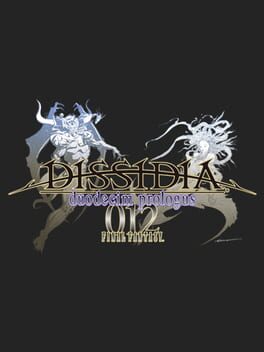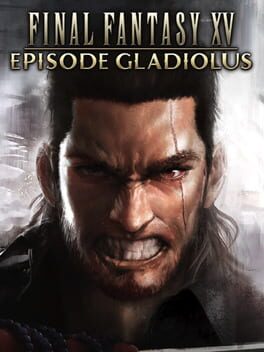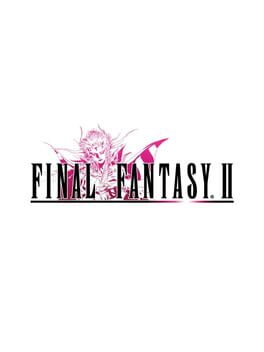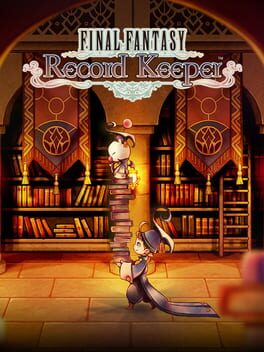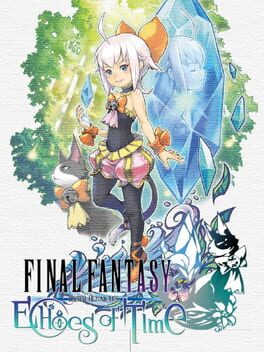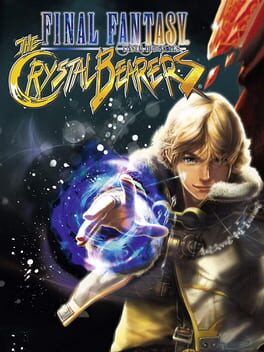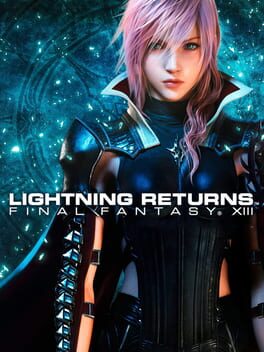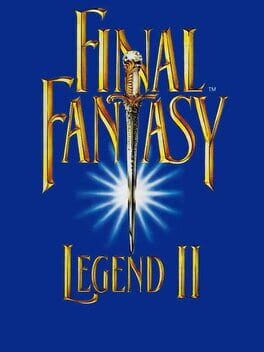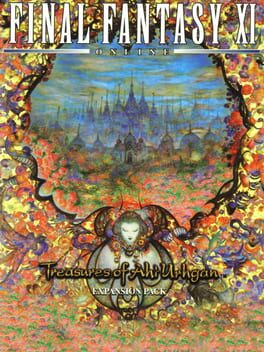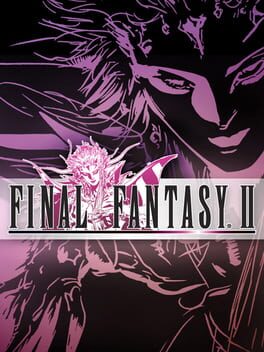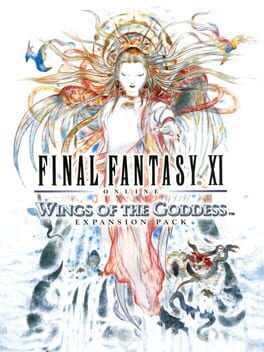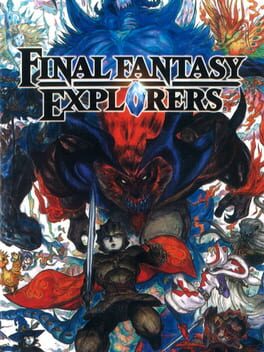How to play Final Fantasy Type-0 on Mac
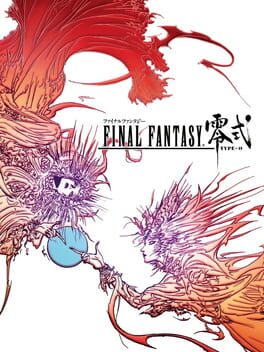
Game summary
Final Fantasy Type-0 is set within Orience, a land divided between four nations or "Crystal States". Each nation has crystals of power based on the Four Symbols, which are in turn their national emblems. The Dominion of Rubrum uses the Vermillion Bird Crystal, which controls magic; the Milites Empire controls the White Tiger Crystal, containing the power of science and weapons; the Kingdom of Concordia uses the Azure Dragon Crystal, containing the power of Dragons; and the Lorican Alliance is home to the Black Tortoise Crystal, containing the power of shielding. Each nation has an academy, or Peristylium, to research and protect the country's respective crystal. The crystals have the ability to mark humans as their countries' servants. These servants, called l'Cie, are branded with a symbol and are given a "Focus", a task to complete. While blessed with long life and the ability to transform into crystal, l'Cie are cursed to lose their memories over time. The people of Orience also lose their memories of the dead, so they will not be held back by any past regrets and continue strengthening their souls through conflict, a mechanism put in place by the crystals for the convenience of the deities who crafted them. The main aim of many characters is to become Agito, a legendary figure who will appear and save the world from Tempus Finis, an apocalyptic event that will destroy Orience.
First released: Oct 2011
Play Final Fantasy Type-0 on Mac with Parallels (virtualized)
The easiest way to play Final Fantasy Type-0 on a Mac is through Parallels, which allows you to virtualize a Windows machine on Macs. The setup is very easy and it works for Apple Silicon Macs as well as for older Intel-based Macs.
Parallels supports the latest version of DirectX and OpenGL, allowing you to play the latest PC games on any Mac. The latest version of DirectX is up to 20% faster.
Our favorite feature of Parallels Desktop is that when you turn off your virtual machine, all the unused disk space gets returned to your main OS, thus minimizing resource waste (which used to be a problem with virtualization).
Final Fantasy Type-0 installation steps for Mac
Step 1
Go to Parallels.com and download the latest version of the software.
Step 2
Follow the installation process and make sure you allow Parallels in your Mac’s security preferences (it will prompt you to do so).
Step 3
When prompted, download and install Windows 10. The download is around 5.7GB. Make sure you give it all the permissions that it asks for.
Step 4
Once Windows is done installing, you are ready to go. All that’s left to do is install Final Fantasy Type-0 like you would on any PC.
Did it work?
Help us improve our guide by letting us know if it worked for you.
👎👍