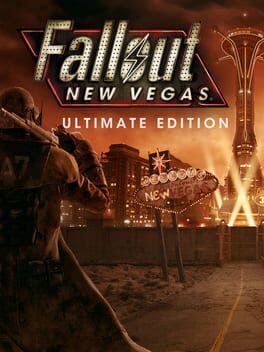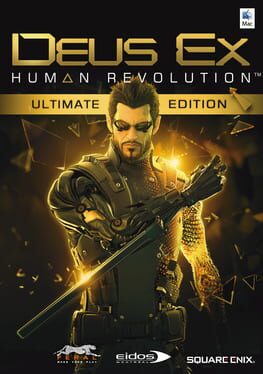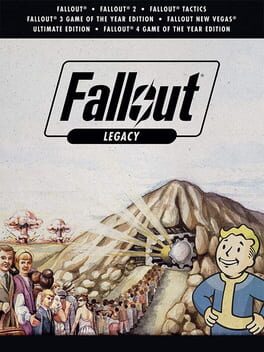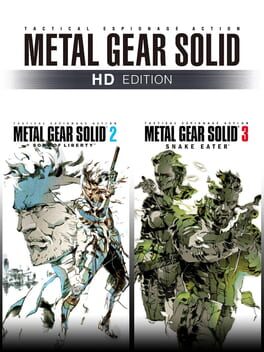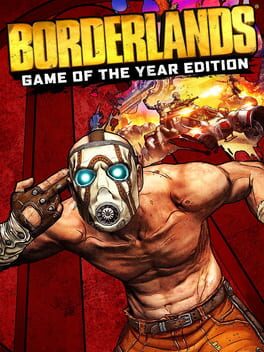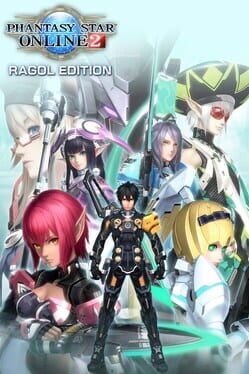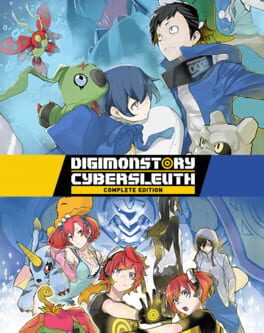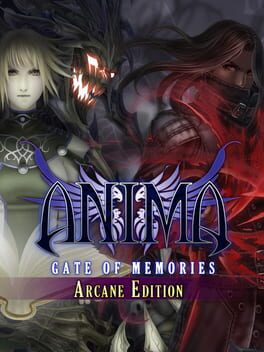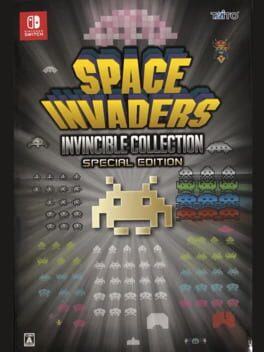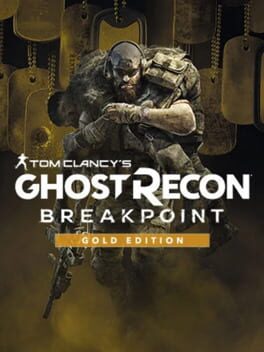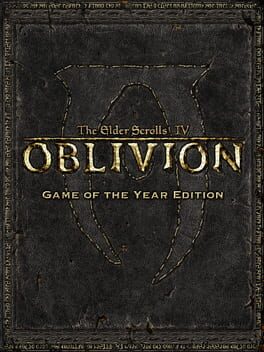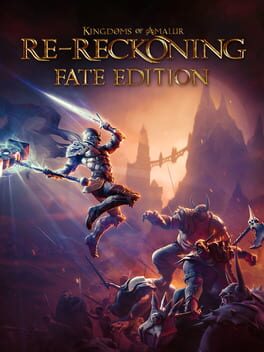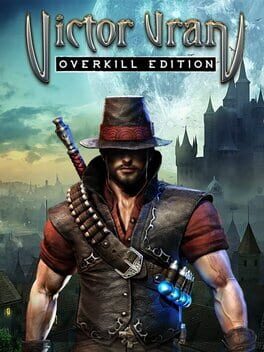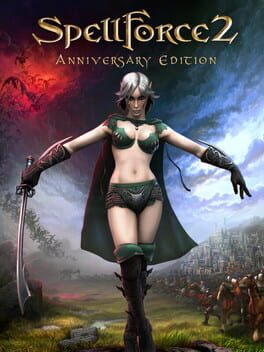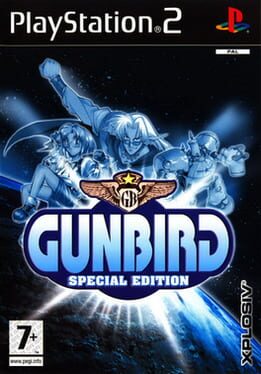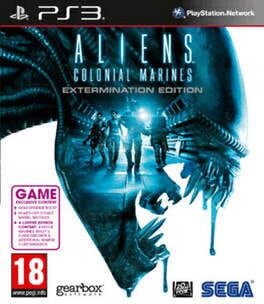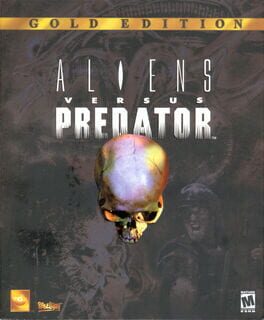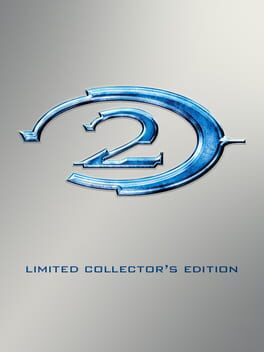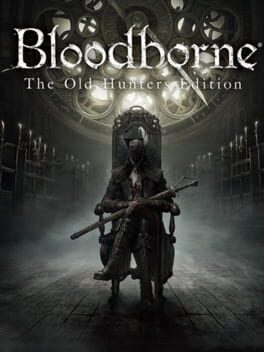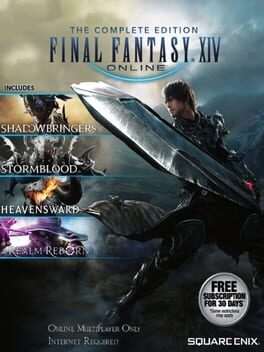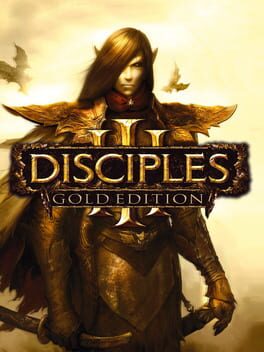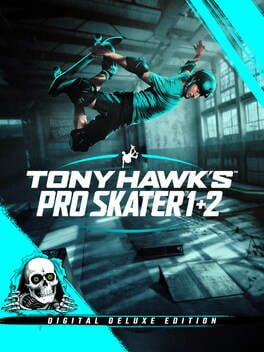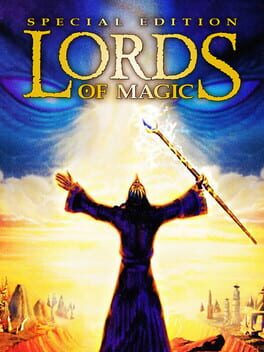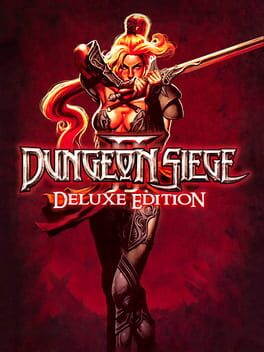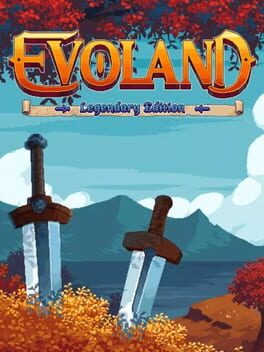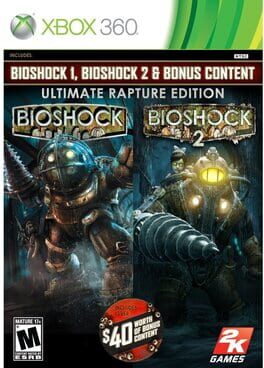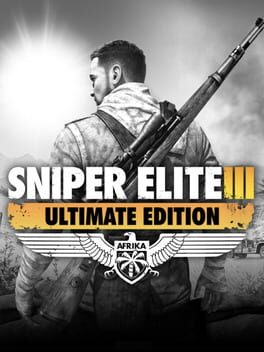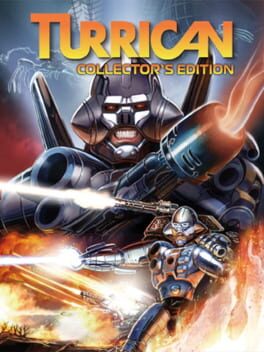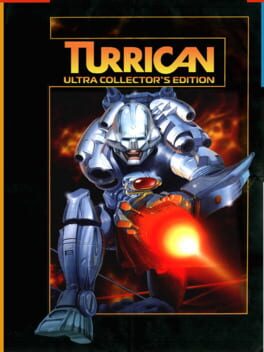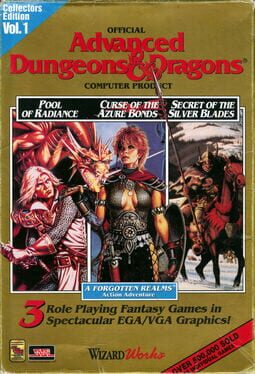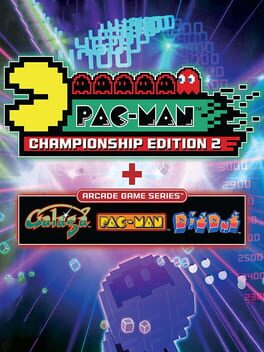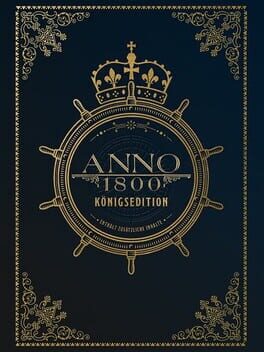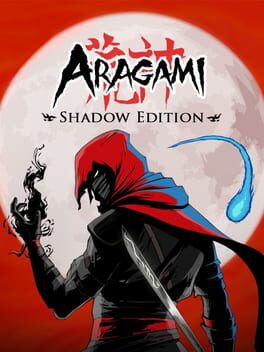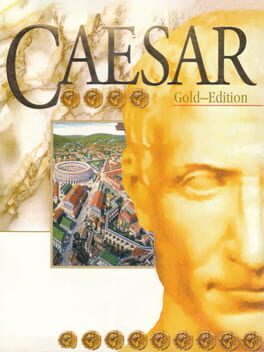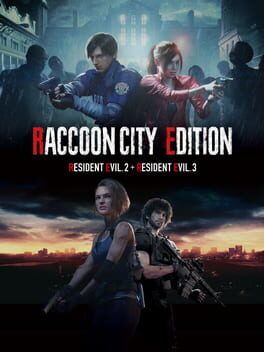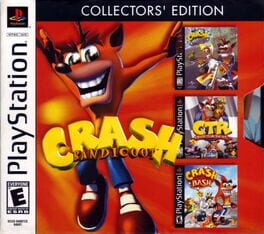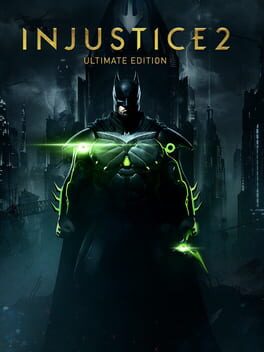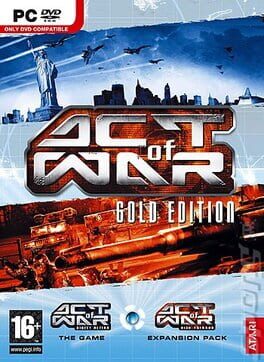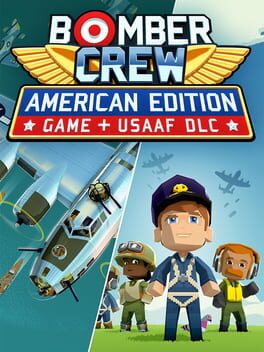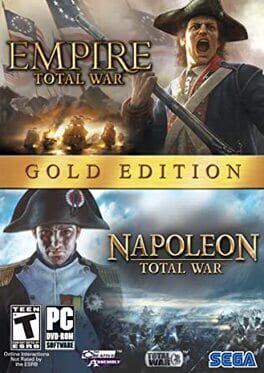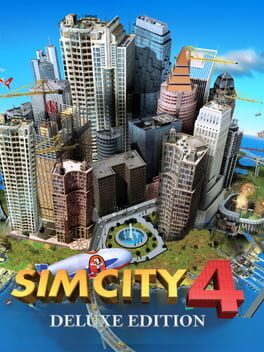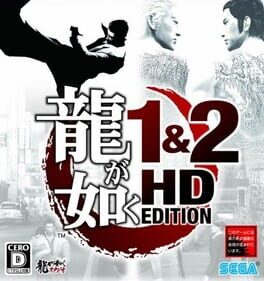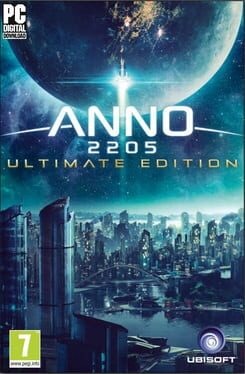How to play Fallout: New Vegas - Collector's Edition on Mac
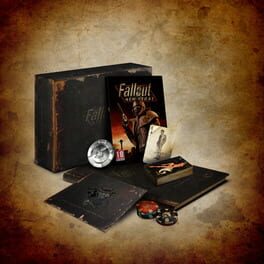
| Platforms | Computer |
Game summary
Fallout: New Vegas is an action role-playing video game in the Fallout video game series. The game was developed by Obsidian Entertainment and published by Bethesda Softworks. It released for Microsoft Windows, Xbox 360 and PlayStation 3 in October 2010.
The game is set in a post-apocalyptic, open world environment around the area of Nevada, California, and Arizona. The player takes control of the character known as Courier 6, who, preceding the start of the game, is hired by a delivery service called the Mojave Express to take an unknown package across the Mojave Desert to the New Vegas Strip. The game starts during the delivery, where the Courier is intercepted, shot in the head, and left for dead by a mysterious man who steals the package. After being found by a friendly robot, Victor, and healed by a man named Doc Mitchell, the Courier is thrust back into the desert to seek revenge and recover the stolen package. By doing this, the player becomes caught between various factions competing for control over the desert and its most valuable asset, the Hoover Dam, ultimately coming to shape the future of its inhabitants.
Even though it directly succeeds Fallout 3 in order of Fallout game releases, offers a similar action role-playing experience, and shares its engine and legacy content with Fallout 3, New Vegas is not a direct sequel. It marks the return of some elements found in Fallout 2. The game was a critical and commercial success, shipping more than 5 million copies altogether. Electronic Entertainment Design and Research, a market research firm, estimates that the game has sold almost 12 million copies worldwide.
First released: Nov 2010
Play Fallout: New Vegas - Collector's Edition on Mac with Parallels (virtualized)
The easiest way to play Fallout: New Vegas - Collector's Edition on a Mac is through Parallels, which allows you to virtualize a Windows machine on Macs. The setup is very easy and it works for Apple Silicon Macs as well as for older Intel-based Macs.
Parallels supports the latest version of DirectX and OpenGL, allowing you to play the latest PC games on any Mac. The latest version of DirectX is up to 20% faster.
Our favorite feature of Parallels Desktop is that when you turn off your virtual machine, all the unused disk space gets returned to your main OS, thus minimizing resource waste (which used to be a problem with virtualization).
Fallout: New Vegas - Collector's Edition installation steps for Mac
Step 1
Go to Parallels.com and download the latest version of the software.
Step 2
Follow the installation process and make sure you allow Parallels in your Mac’s security preferences (it will prompt you to do so).
Step 3
When prompted, download and install Windows 10. The download is around 5.7GB. Make sure you give it all the permissions that it asks for.
Step 4
Once Windows is done installing, you are ready to go. All that’s left to do is install Fallout: New Vegas - Collector's Edition like you would on any PC.
Did it work?
Help us improve our guide by letting us know if it worked for you.
👎👍