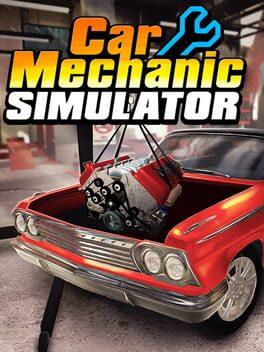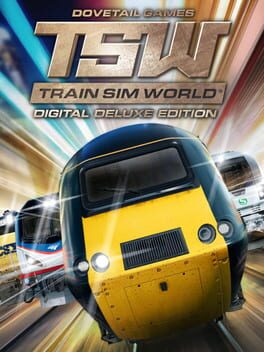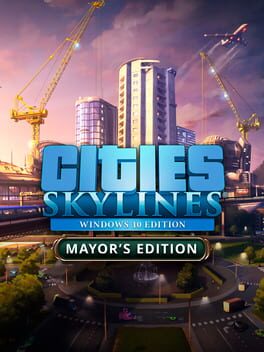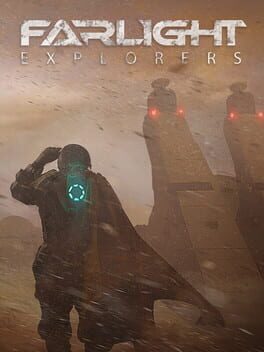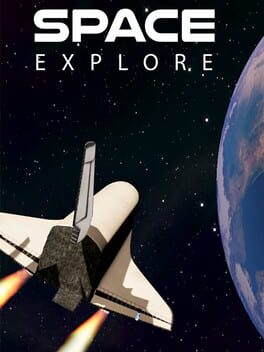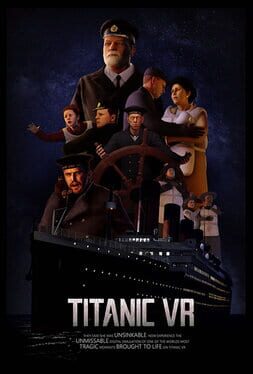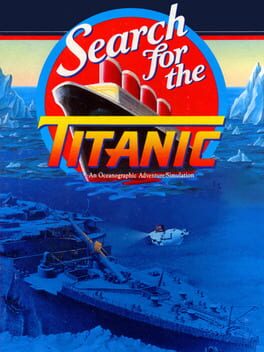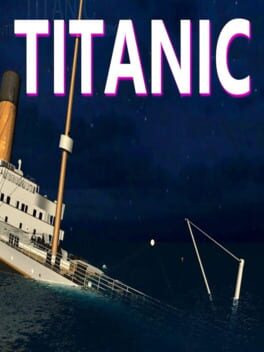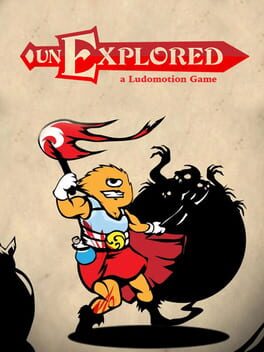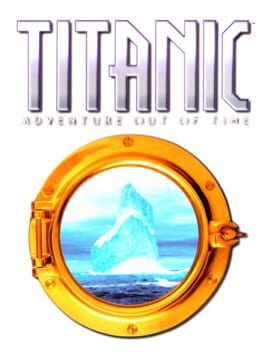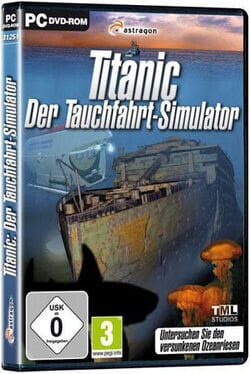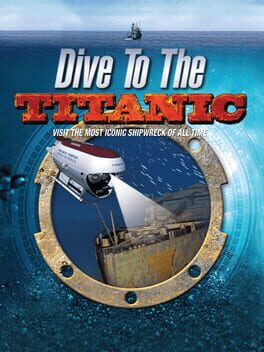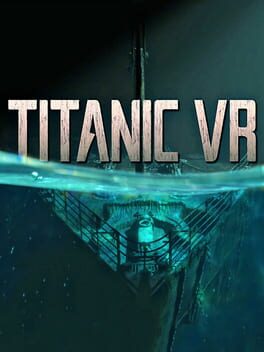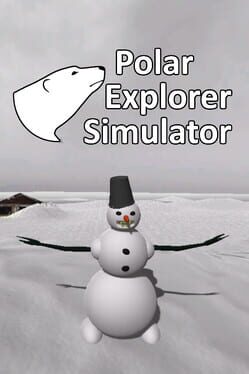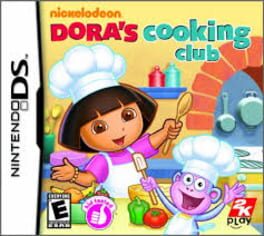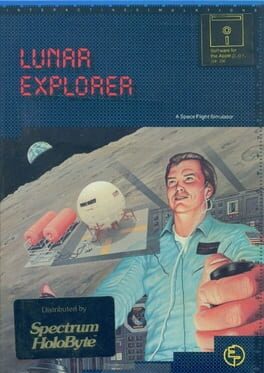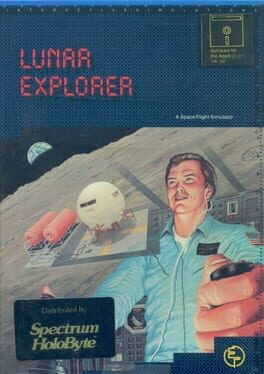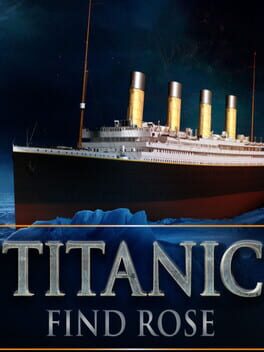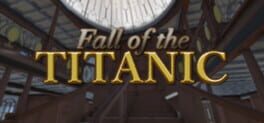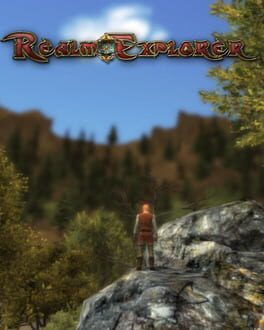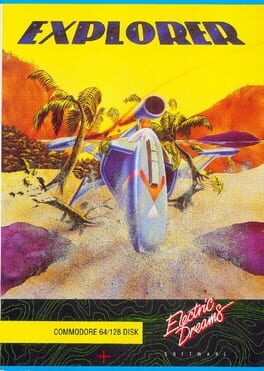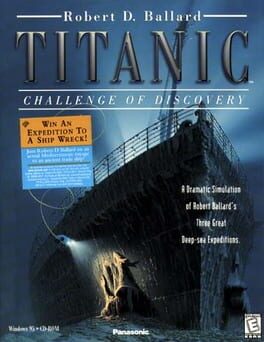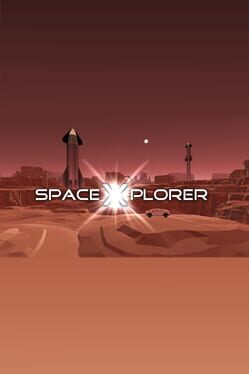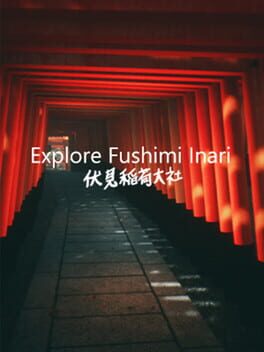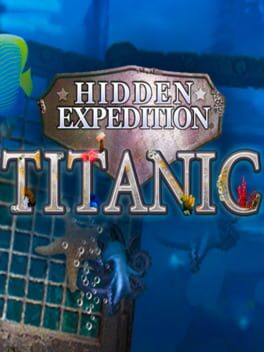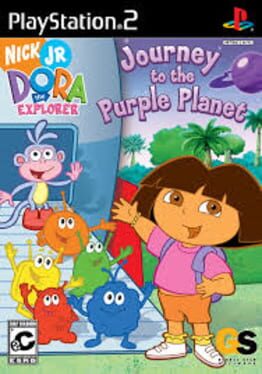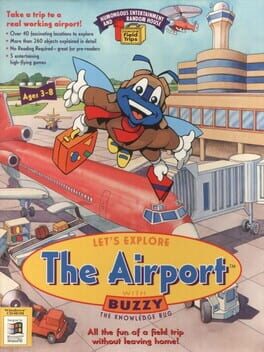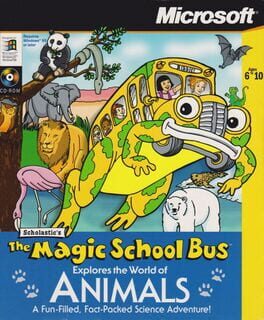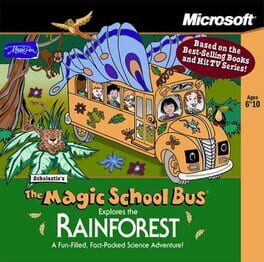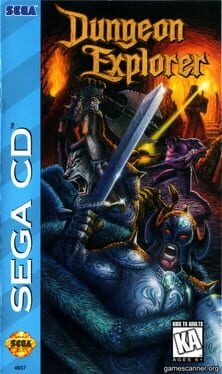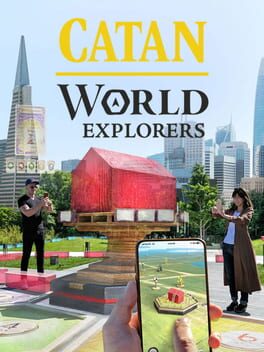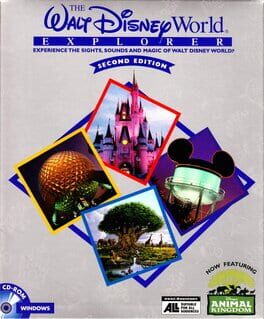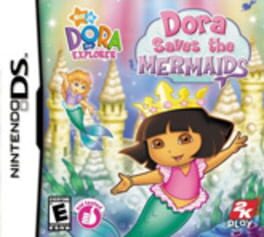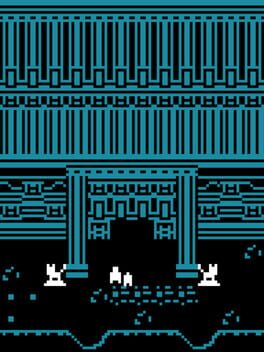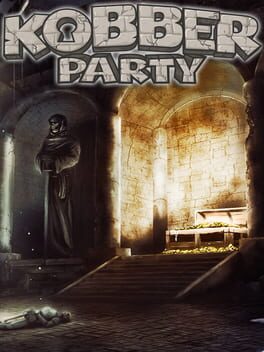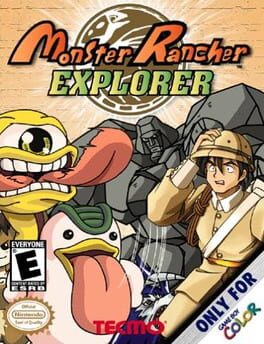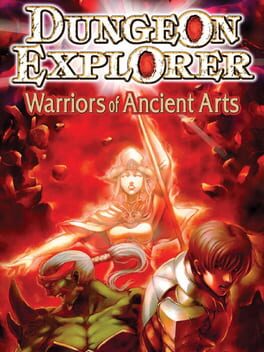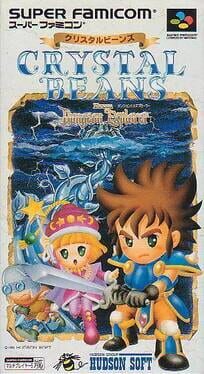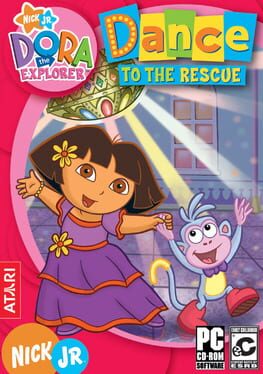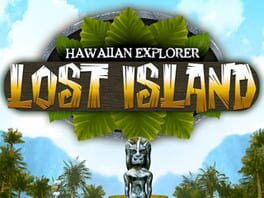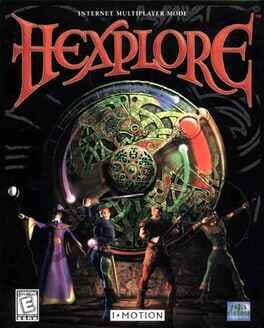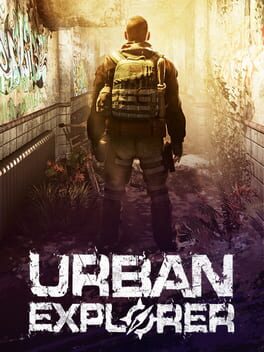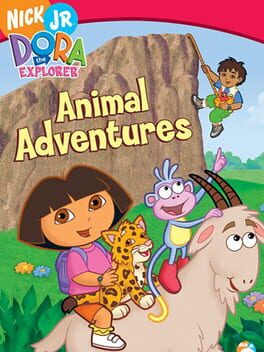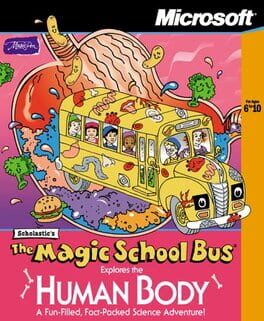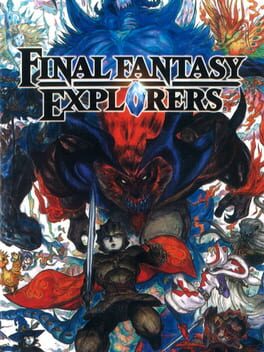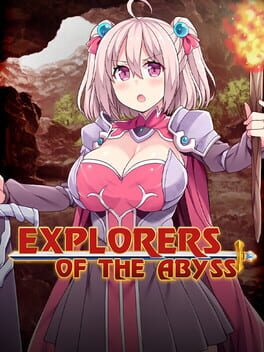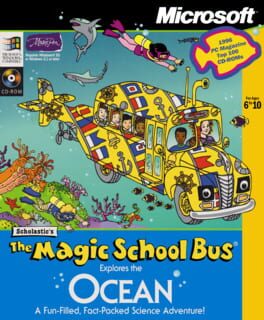How to play Explore Titanic on Mac
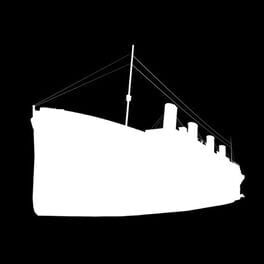
Game summary
Walk Titanic's decks! Here you are on-board the RMS Titanic (April 14th, 1912) and can stroll her decks!
What better way to learn about the RMS Titanic, than by virtually walking her decks.
Wonder what was it like to look up at her funnels, to hear her whistles, to look down from the crow's nest? You can find out in this app!
Learn as you walk, like never before!
Click icons as you walk around, revealing famous images and detailed descriptions about the very location you are at. It's easier than ever to place Titanic photographs, by being there where they were taken.
Go from the Forecastle to the Poop Deck, or go for a walk along the A Deck, B Deck and Well Deck exterior spaces. As you reach key points you'll have icons to click that show more information, images and deck plans.
You'll find out what it felt like to be on Titanic, by being there.
Set to period music, this app lovingly recreates the famous liner on her last day afloat.
The app is packed with lots of information - pull up images in the actual locations they were taken, read information about those locations and additionally view glorious deck plans (courtesy Titanic historian Bruce Beveridge) - you'll understand Titanic's decks and the context of photos and history interactively.
You can walk up to any lifeboat, read about who was in it, and much more.
(This comprehensive guide is for Titanic's outer decks, the interior and sinking is currently beyond the intended scope, but may follow)
See, hear and feel what it was like to be on the RMS Titanic!
As with all 3d intensive apps and software, a newer device recommended (app may not run on older devices)
First released: Sep 2016
Play Explore Titanic on Mac with Parallels (virtualized)
The easiest way to play Explore Titanic on a Mac is through Parallels, which allows you to virtualize a Windows machine on Macs. The setup is very easy and it works for Apple Silicon Macs as well as for older Intel-based Macs.
Parallels supports the latest version of DirectX and OpenGL, allowing you to play the latest PC games on any Mac. The latest version of DirectX is up to 20% faster.
Our favorite feature of Parallels Desktop is that when you turn off your virtual machine, all the unused disk space gets returned to your main OS, thus minimizing resource waste (which used to be a problem with virtualization).
Explore Titanic installation steps for Mac
Step 1
Go to Parallels.com and download the latest version of the software.
Step 2
Follow the installation process and make sure you allow Parallels in your Mac’s security preferences (it will prompt you to do so).
Step 3
When prompted, download and install Windows 10. The download is around 5.7GB. Make sure you give it all the permissions that it asks for.
Step 4
Once Windows is done installing, you are ready to go. All that’s left to do is install Explore Titanic like you would on any PC.
Did it work?
Help us improve our guide by letting us know if it worked for you.
👎👍