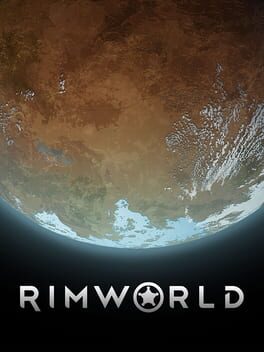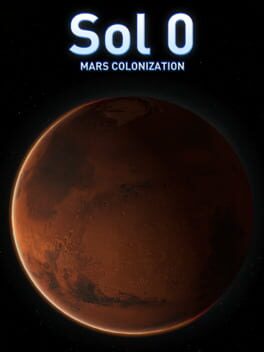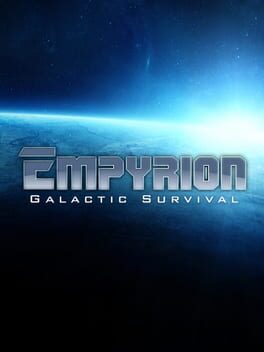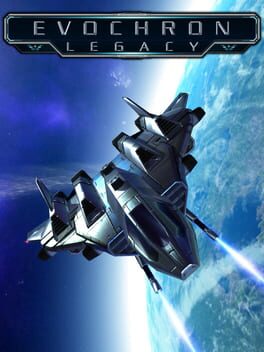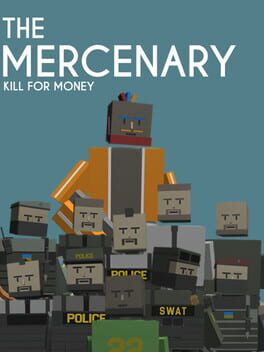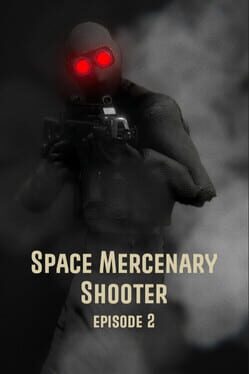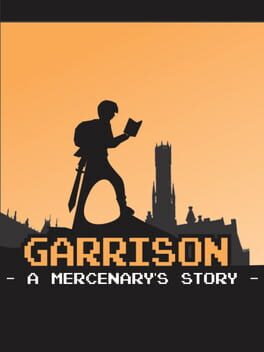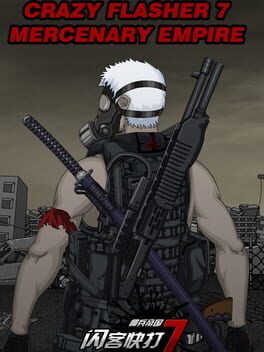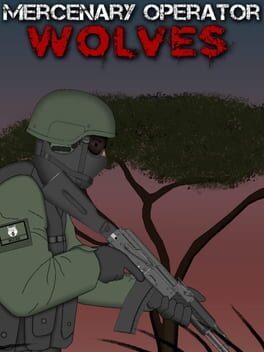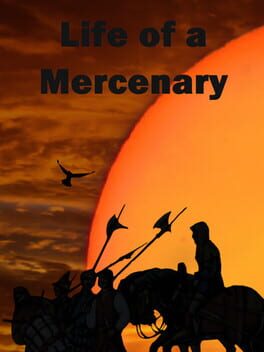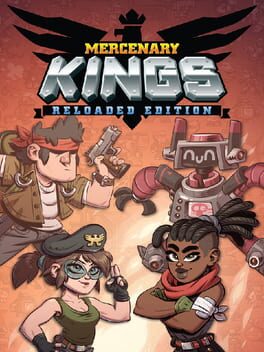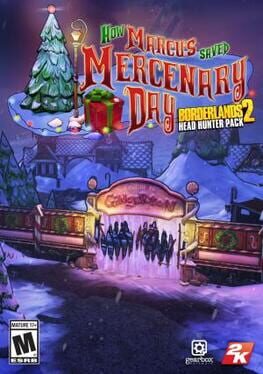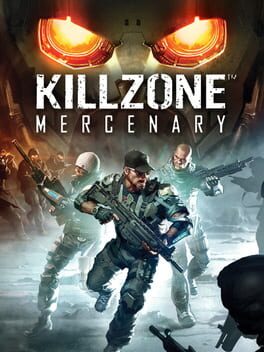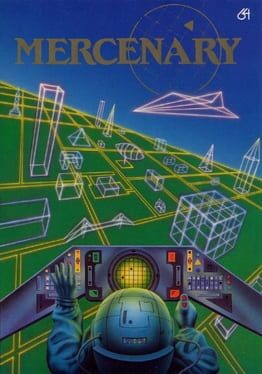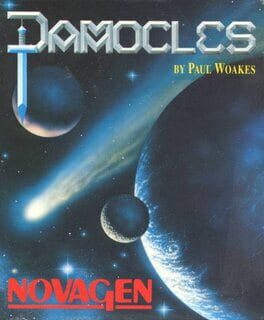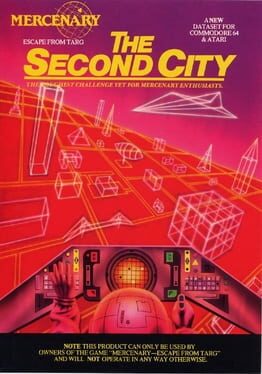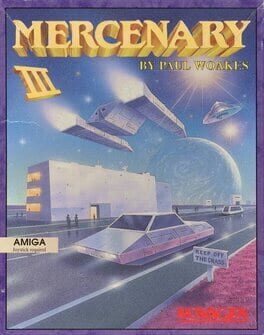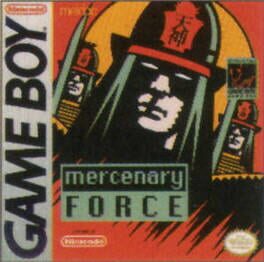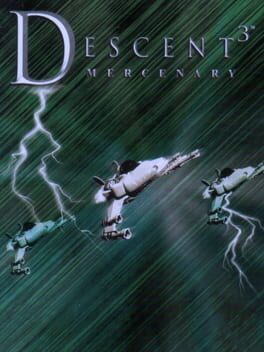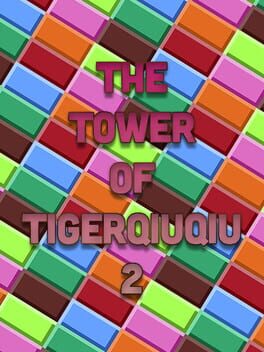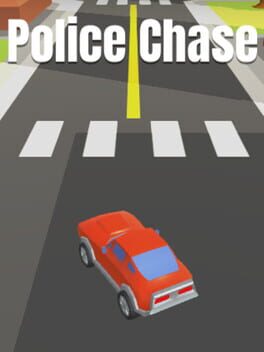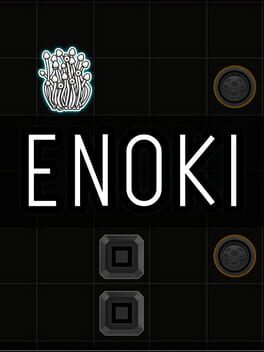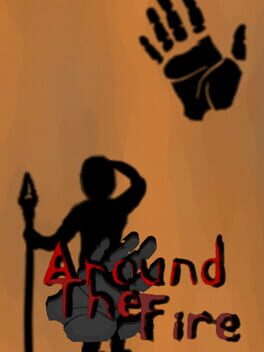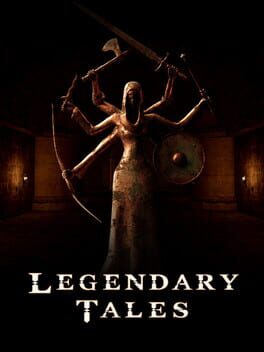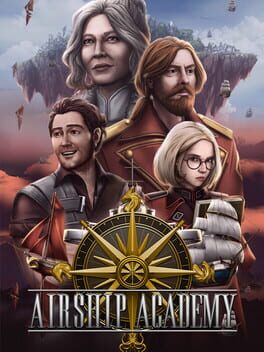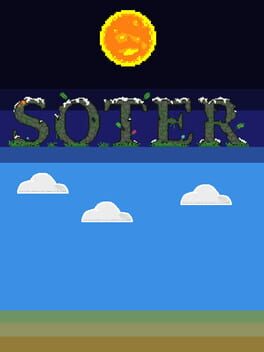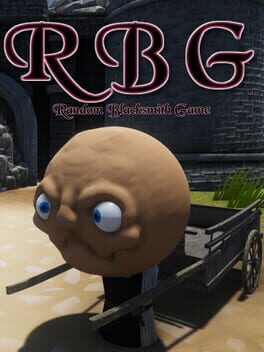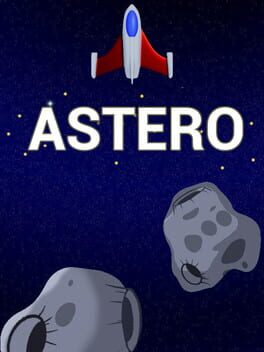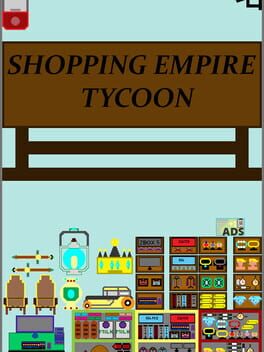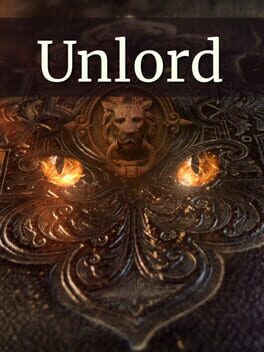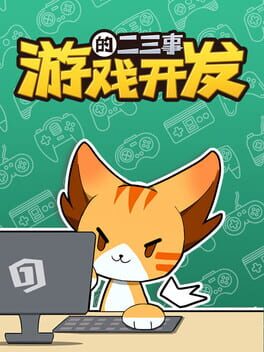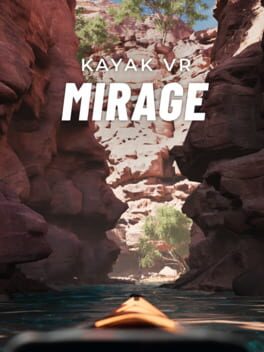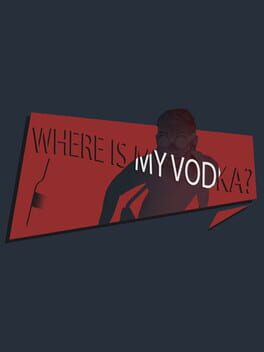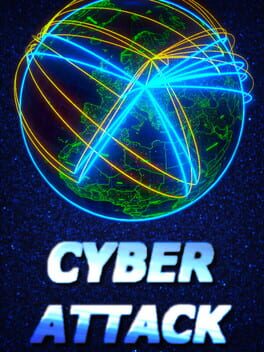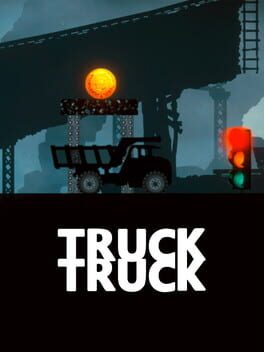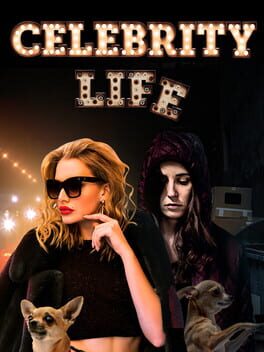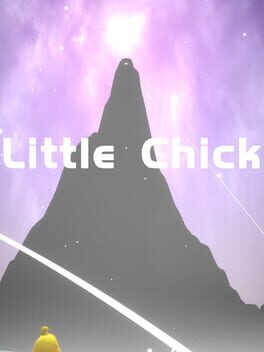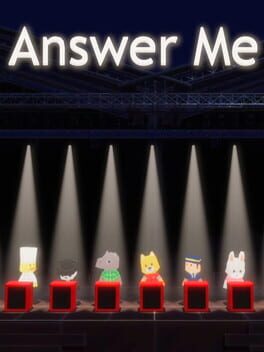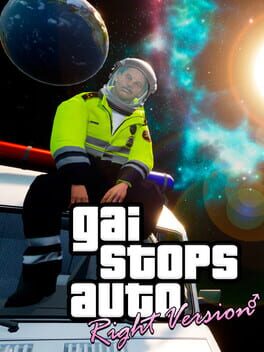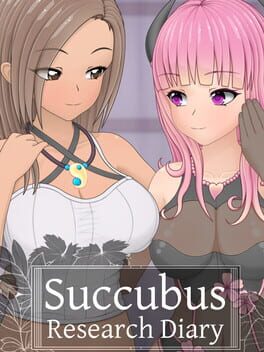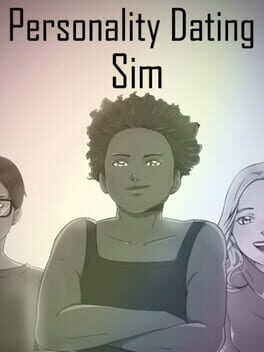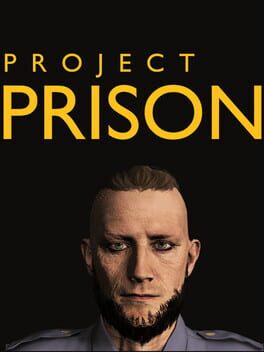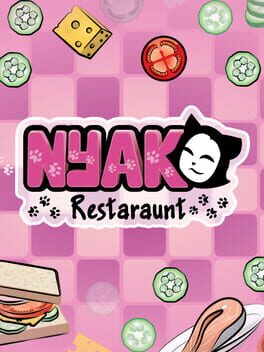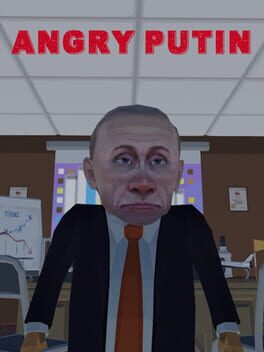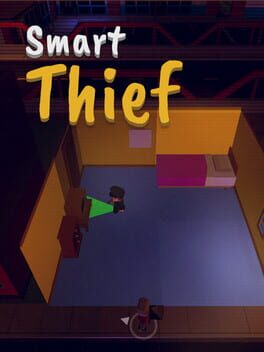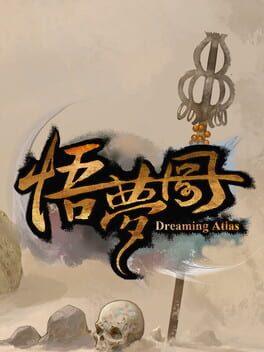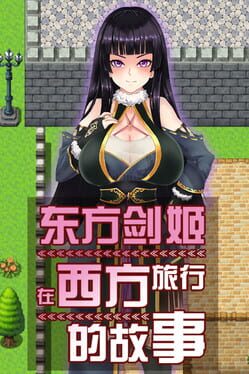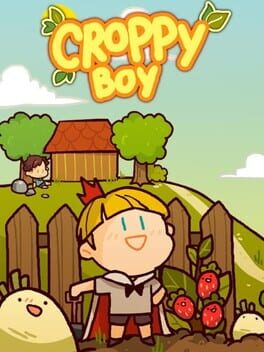How to play Evochron Mercenary on Mac

| Platforms | Platform, Computer |
Game summary
Trading commodities while sneaking past hostile forces, racing the best pilots in the area, mining for diamonds, negotiating for survival, spying for a curious energy company, cleaning dirty solar arrays, transporting an impatient passenger... and that's just on a Monday. The life of an independent mercenary is rarely without excitement. At times, you may choose to work under contract, while at others, you may want to take matters into your own hands in a quest to build your reputation and fortune. Your spacecraft awaits. Your adventure begins in the Sapphire solar system.
In Evochron, you are free to seek your fortune as an independent mercenary in an adventure directed by your choices, abilities, and accomplishments. Each player can bring their unique skills and interests to the game, forming clans for cooperative goals or remaining solo to complete objectives on their own in true freeform space-sim gameplay.
True freeform gameplay without plot restrictions, conditions, or limitations. No character attribute/skill limitations to hold you back. Experience ultimate gameplay freedom and play the game the way you want to. Your decisions and abilities define your role in the game and establish your reputations, wealth, progress, and ranking.
First released: Jan 2012
Play Evochron Mercenary on Mac with Parallels (virtualized)
The easiest way to play Evochron Mercenary on a Mac is through Parallels, which allows you to virtualize a Windows machine on Macs. The setup is very easy and it works for Apple Silicon Macs as well as for older Intel-based Macs.
Parallels supports the latest version of DirectX and OpenGL, allowing you to play the latest PC games on any Mac. The latest version of DirectX is up to 20% faster.
Our favorite feature of Parallels Desktop is that when you turn off your virtual machine, all the unused disk space gets returned to your main OS, thus minimizing resource waste (which used to be a problem with virtualization).
Evochron Mercenary installation steps for Mac
Step 1
Go to Parallels.com and download the latest version of the software.
Step 2
Follow the installation process and make sure you allow Parallels in your Mac’s security preferences (it will prompt you to do so).
Step 3
When prompted, download and install Windows 10. The download is around 5.7GB. Make sure you give it all the permissions that it asks for.
Step 4
Once Windows is done installing, you are ready to go. All that’s left to do is install Evochron Mercenary like you would on any PC.
Did it work?
Help us improve our guide by letting us know if it worked for you.
👎👍