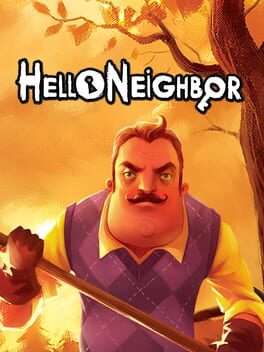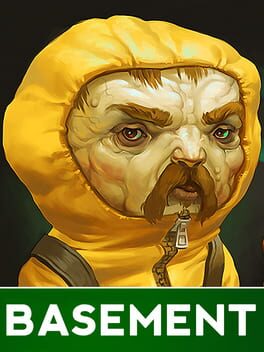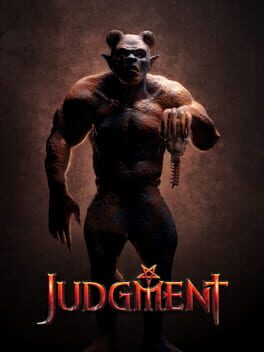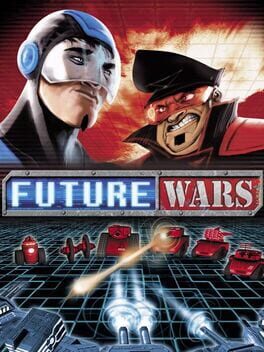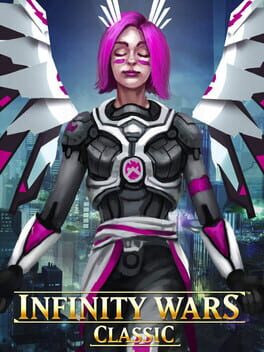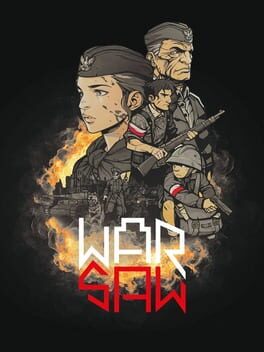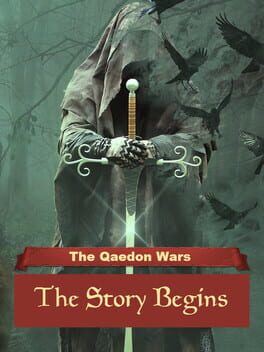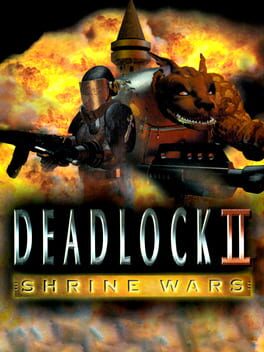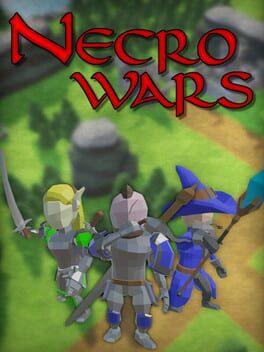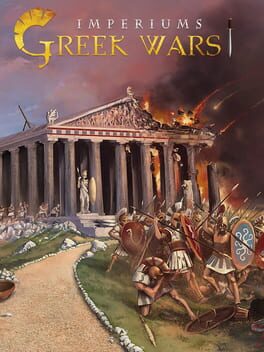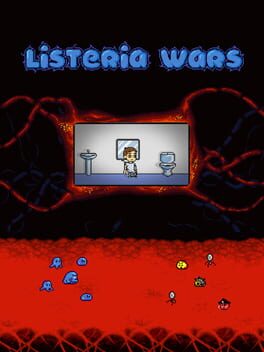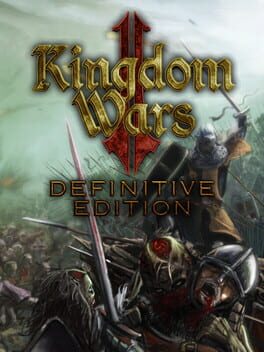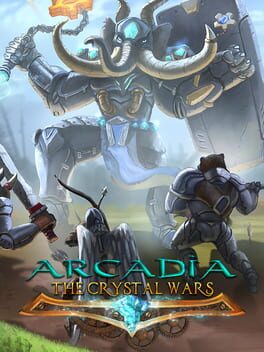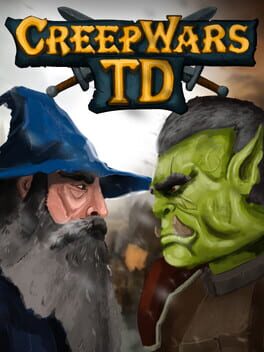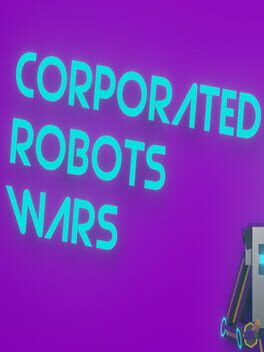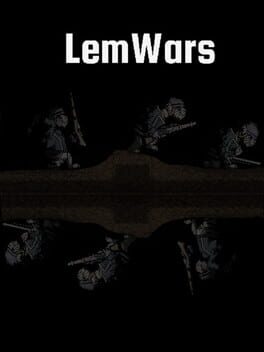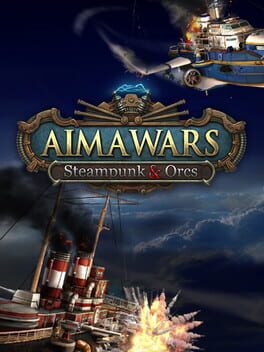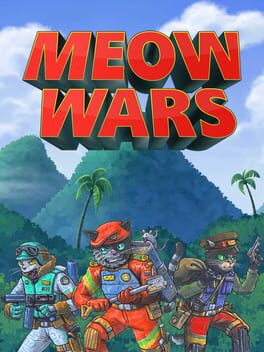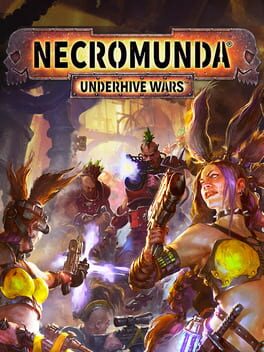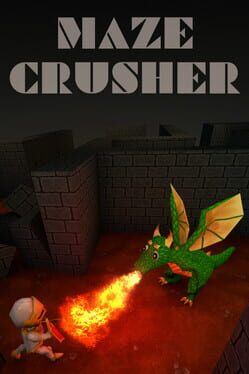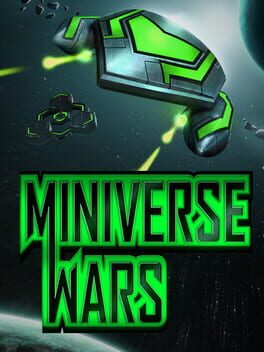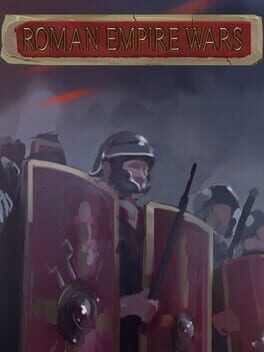How to play Draconian Wars on Mac

| Platforms | Computer |
Game summary
Are you ready for a new level in online card games? Draconian Wars is possibly the most strategic and challenging online card game out there. Engage in fierce combats, manage your limited resources and outmaneuver your opponent.
Draconian Wars is a game of combat, resource management and battlefield tactics. The battlefield is the lands and skies of Hyperborea, an exotic continent rich in natural resources, with a wide variety of ecosystems and full of amazing and terrifying creatures.
During thousands of years Hyperborea has been under the uncontested control of the Draconians, but now the Technocrats have arrived to the shores of the continent and they claim what once was theirs. The control of the land is what will bring victory to one or other. The Draconian extract their magic power from the earth, consuming the live and the natural resources around them. On the other hand, the power of the Technocrats comes from carbon and steel, both equal abundant in Hyperborea.
A battle for supremacy over Hyperborea has begun and one thing is clear, no matter who wins, the scars on the lands of Hyperborea will last for centuries.
In Draconian Wars players build their decks of 50 cards and try for their opponent to run out of resources. They can accomplish this by controlling as much areas of hyperborea as they can, or just crushing the opponent in battle.
Players have a mixture of ground and air units to spread terror across the lands of Hyperborea. Also, they have a lot of surprises that can change the fate of any battle. The options are endless.
First released: Jul 2014
Play Draconian Wars on Mac with Parallels (virtualized)
The easiest way to play Draconian Wars on a Mac is through Parallels, which allows you to virtualize a Windows machine on Macs. The setup is very easy and it works for Apple Silicon Macs as well as for older Intel-based Macs.
Parallels supports the latest version of DirectX and OpenGL, allowing you to play the latest PC games on any Mac. The latest version of DirectX is up to 20% faster.
Our favorite feature of Parallels Desktop is that when you turn off your virtual machine, all the unused disk space gets returned to your main OS, thus minimizing resource waste (which used to be a problem with virtualization).
Draconian Wars installation steps for Mac
Step 1
Go to Parallels.com and download the latest version of the software.
Step 2
Follow the installation process and make sure you allow Parallels in your Mac’s security preferences (it will prompt you to do so).
Step 3
When prompted, download and install Windows 10. The download is around 5.7GB. Make sure you give it all the permissions that it asks for.
Step 4
Once Windows is done installing, you are ready to go. All that’s left to do is install Draconian Wars like you would on any PC.
Did it work?
Help us improve our guide by letting us know if it worked for you.
👎👍