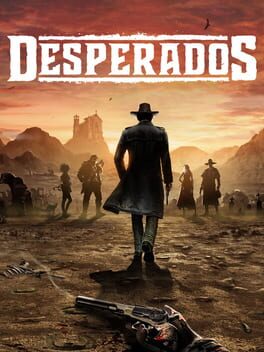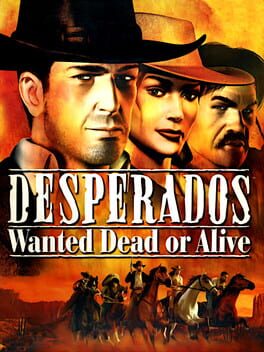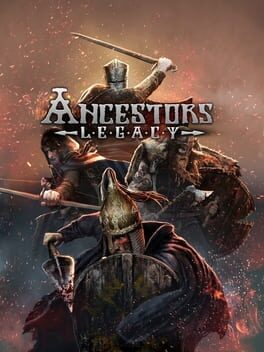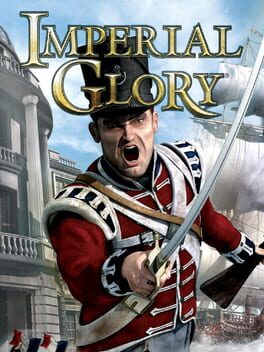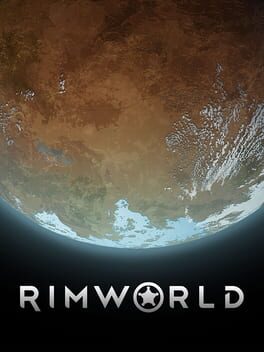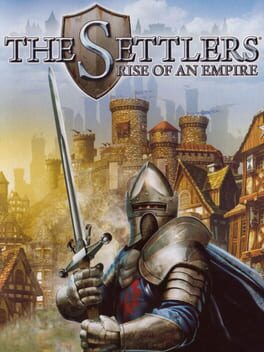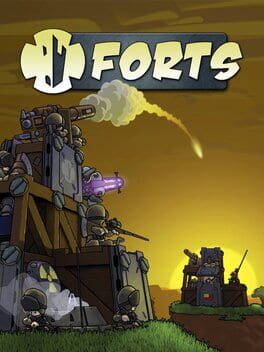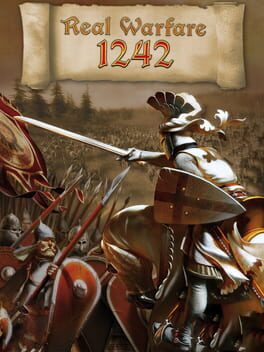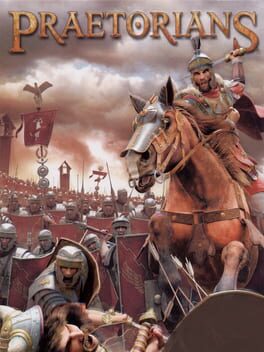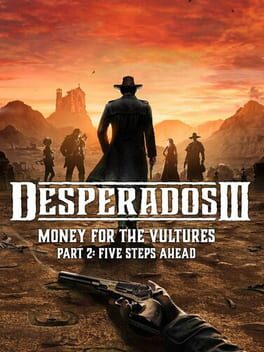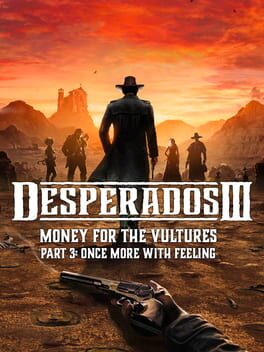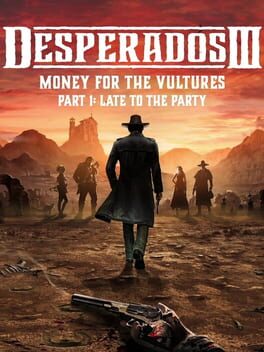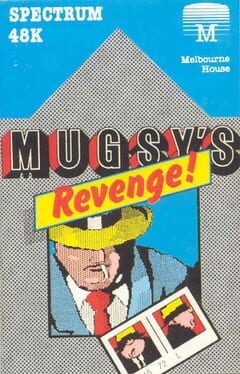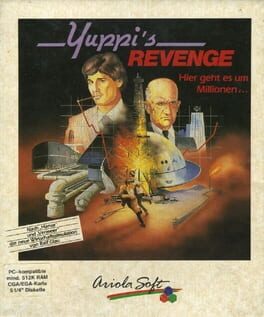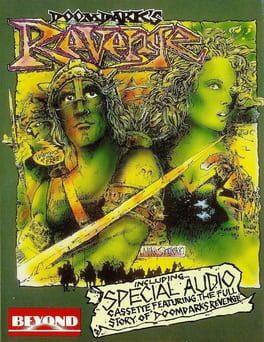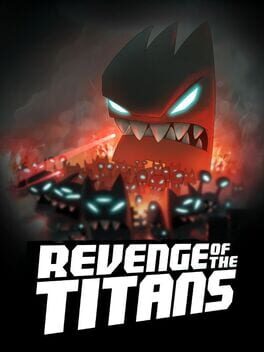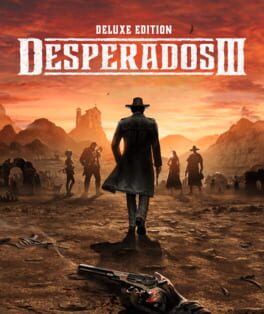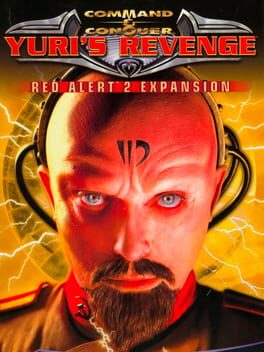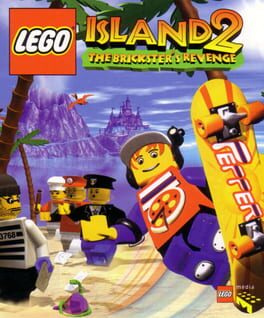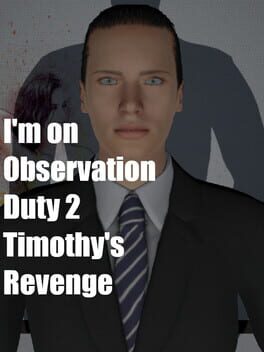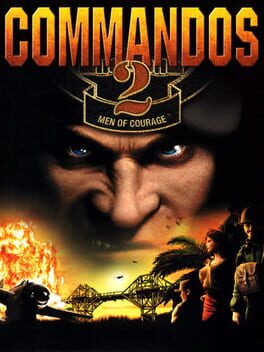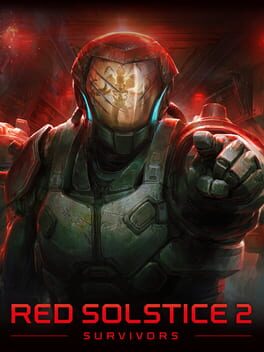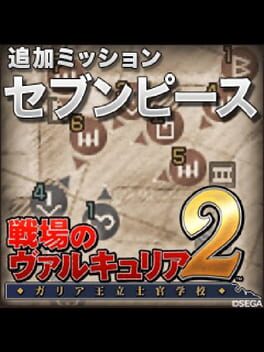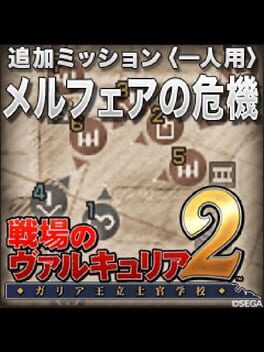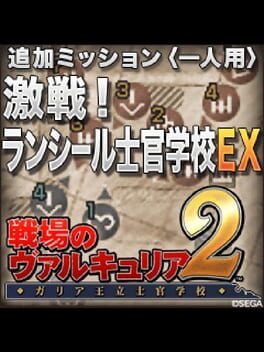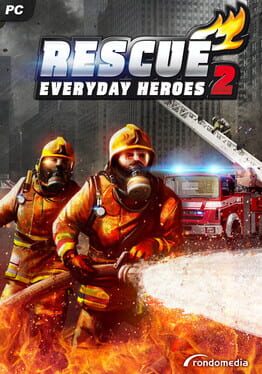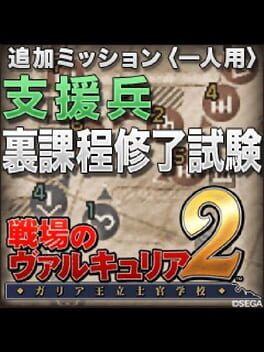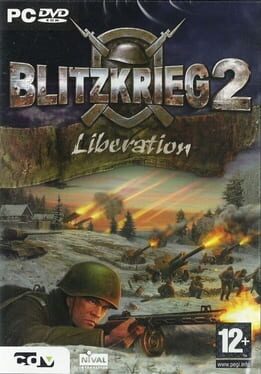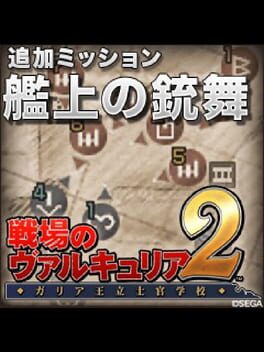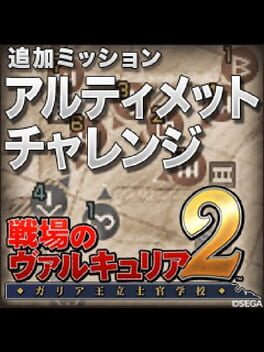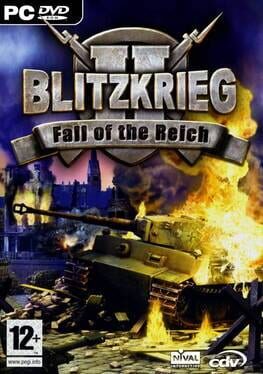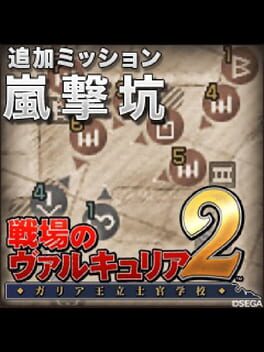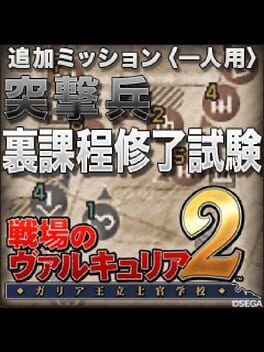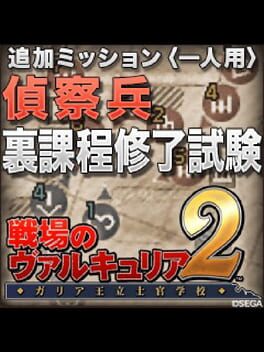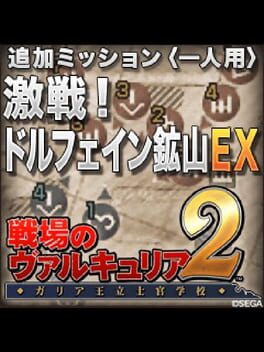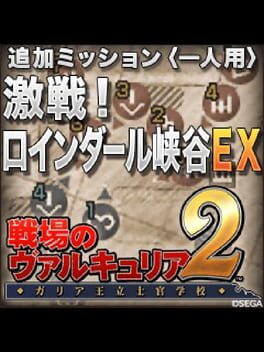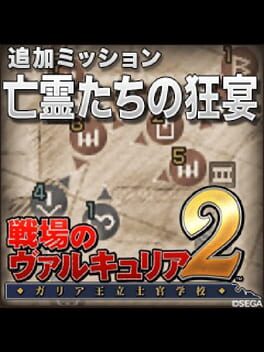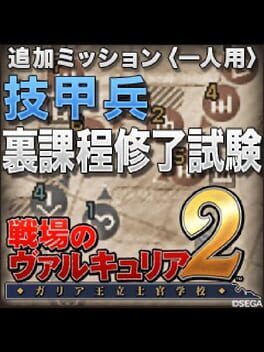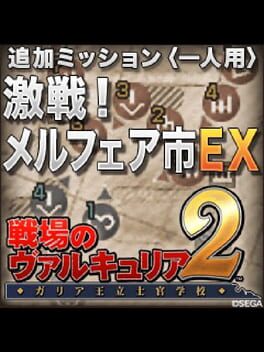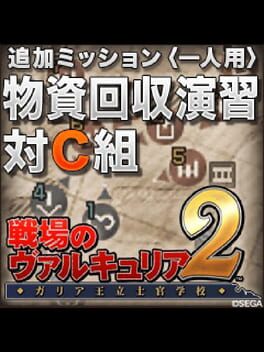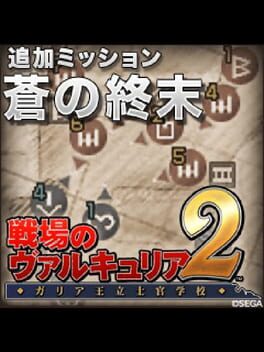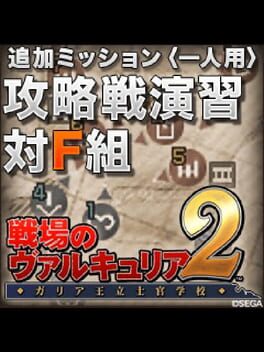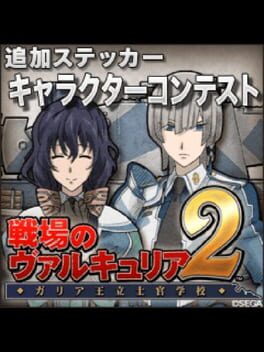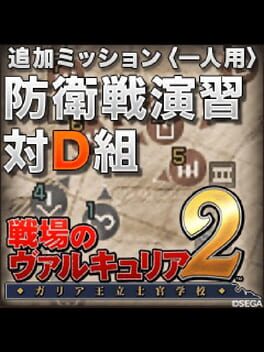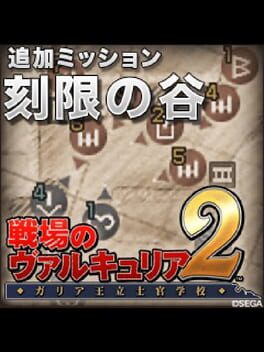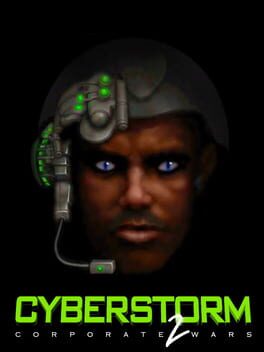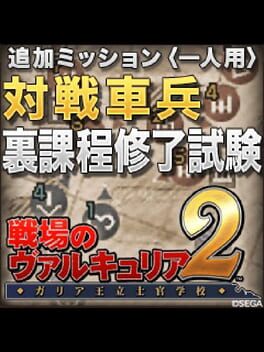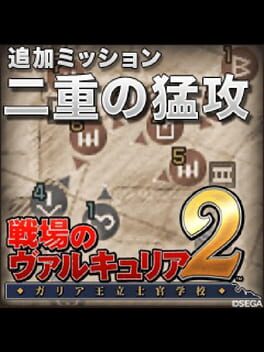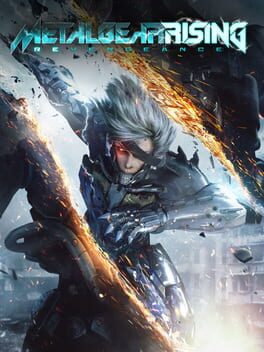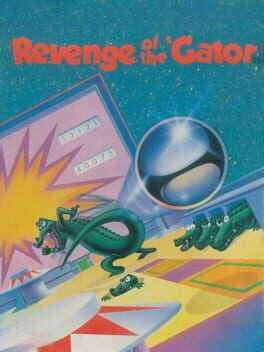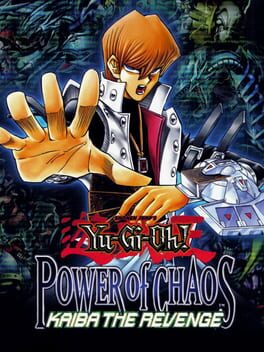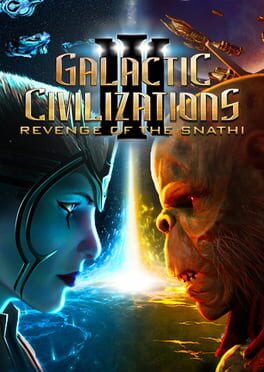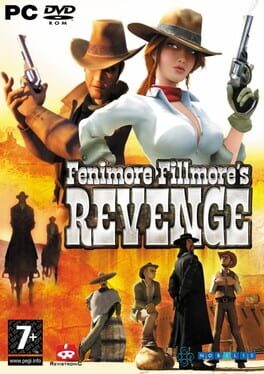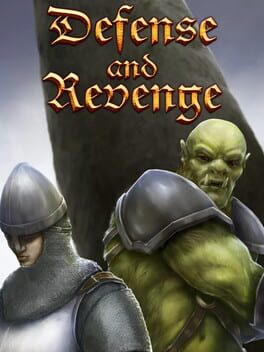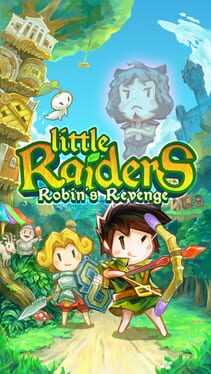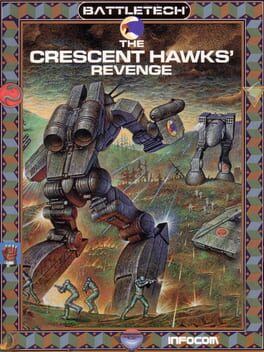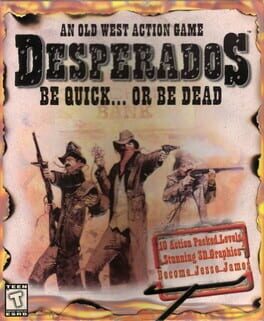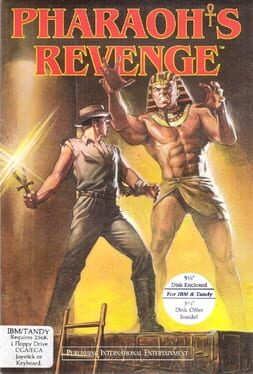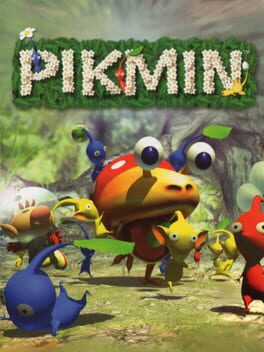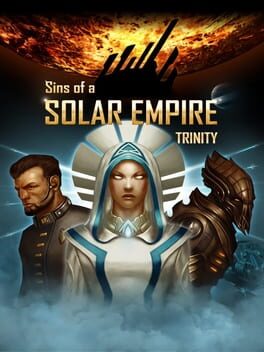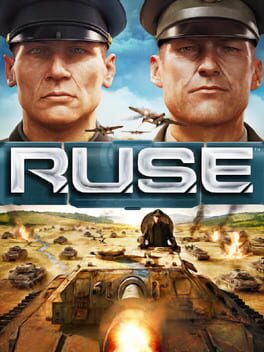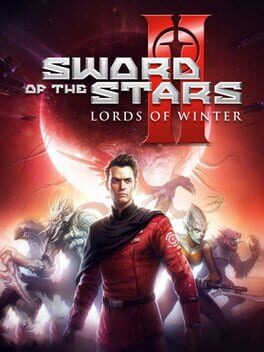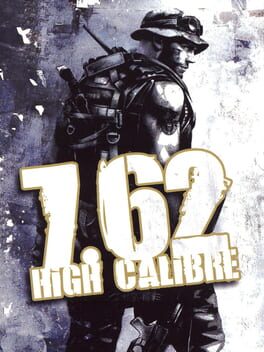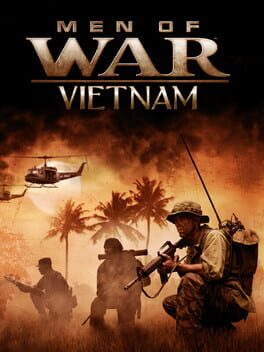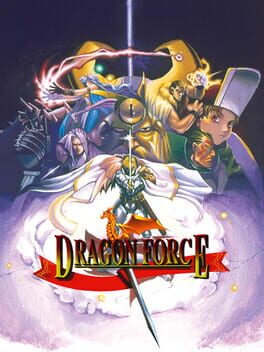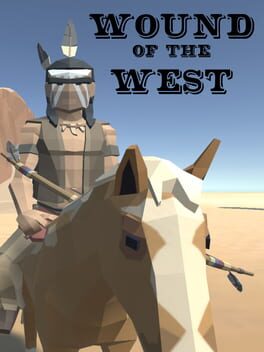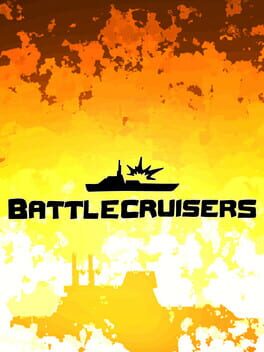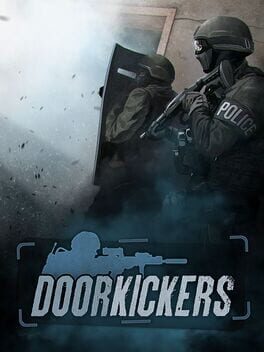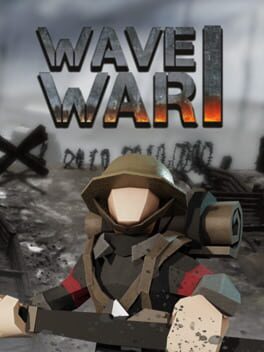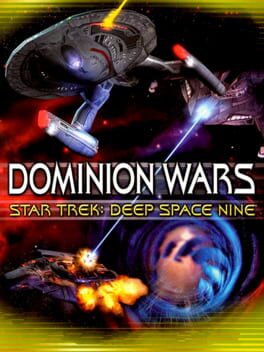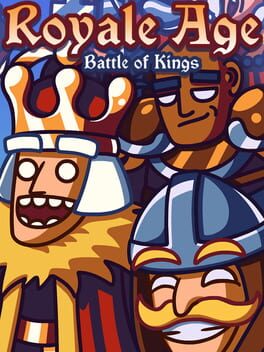How to play Desperados 2: Cooper's Revenge on Mac
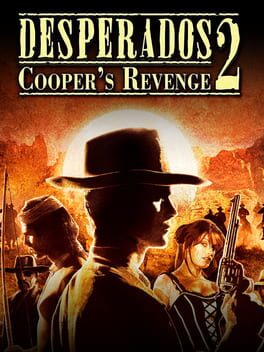
| Platforms | Computer |
Game summary
Desperados 2 is the sequel of the successful wild west title "Desperados - Wanted Dead or Alive".
The gameplay is based on its predecessor but with brand new tactical possibilities in a beautiful 3D environment. The player is able to switch from an isometric view to a third person view whenever he wants, for example for duels, brawls and shoot-outs. There will be a great variety of setting for example dusty canyons, ghost towns, Indian villages and forts creating a breathtaking atmosphere.
Take on the role of up to 6 heroes including the famous bounty hunter John Cooper and experience in a thrilling story with surprising turns.
Real-time-strategy and tactic involved in an exciting story and a thrilling Western atmosphere
Varied settings including towns, Indian villages, dusty canyons, forts, wagon convoys and ghost towns
Double 3D view: pivotable isometric view and 3rd person view for fights and very close action
Several levels of difficulty and a new A.I. with more tactical opponent behaviour and more interaction with allies
4 individual actions per hero
Improved mission briefings
A new hero: Hawkeye, the Indian
5 actions per hero planable in advance with headword overview (Quick Actions)
More interaction with the environment due to full 3D interior views of buildings and movements like climbing, sneaking and hiding
The new physics-engine allows movie-like stunt effects
First released: Apr 2006
Play Desperados 2: Cooper's Revenge on Mac with Parallels (virtualized)
The easiest way to play Desperados 2: Cooper's Revenge on a Mac is through Parallels, which allows you to virtualize a Windows machine on Macs. The setup is very easy and it works for Apple Silicon Macs as well as for older Intel-based Macs.
Parallels supports the latest version of DirectX and OpenGL, allowing you to play the latest PC games on any Mac. The latest version of DirectX is up to 20% faster.
Our favorite feature of Parallels Desktop is that when you turn off your virtual machine, all the unused disk space gets returned to your main OS, thus minimizing resource waste (which used to be a problem with virtualization).
Desperados 2: Cooper's Revenge installation steps for Mac
Step 1
Go to Parallels.com and download the latest version of the software.
Step 2
Follow the installation process and make sure you allow Parallels in your Mac’s security preferences (it will prompt you to do so).
Step 3
When prompted, download and install Windows 10. The download is around 5.7GB. Make sure you give it all the permissions that it asks for.
Step 4
Once Windows is done installing, you are ready to go. All that’s left to do is install Desperados 2: Cooper's Revenge like you would on any PC.
Did it work?
Help us improve our guide by letting us know if it worked for you.
👎👍